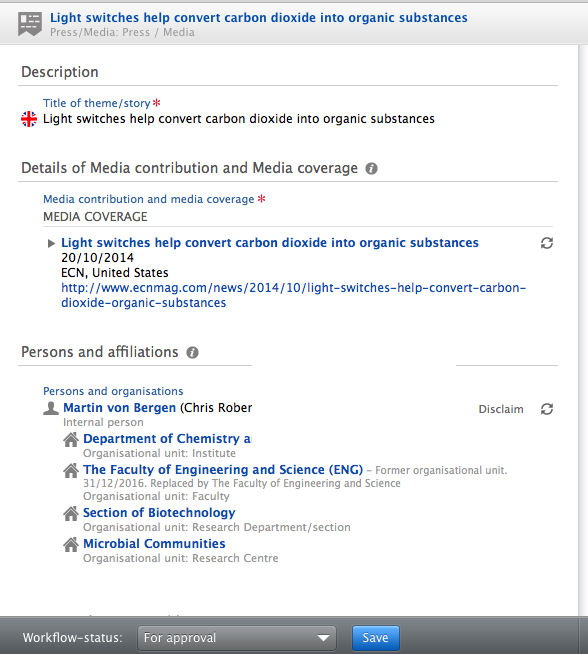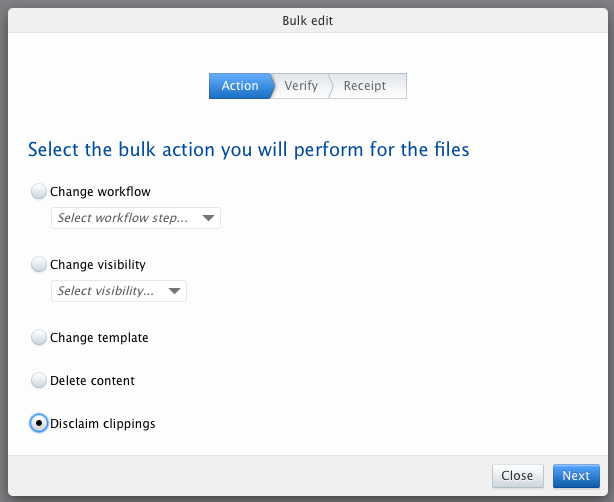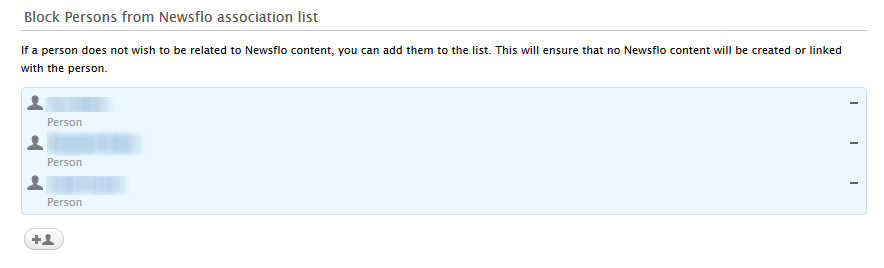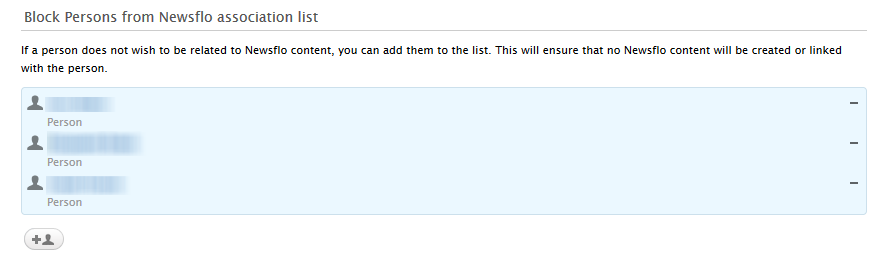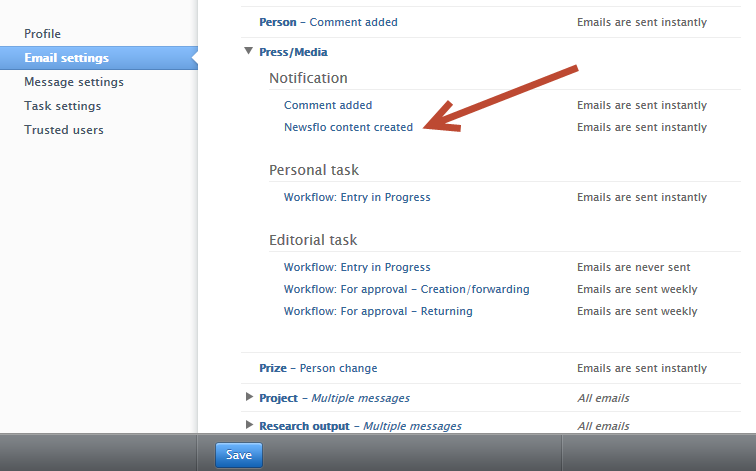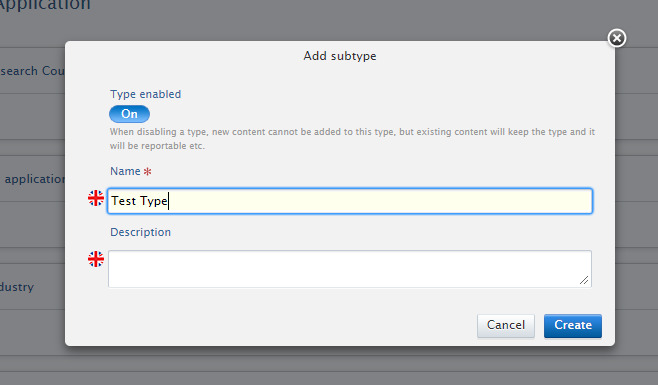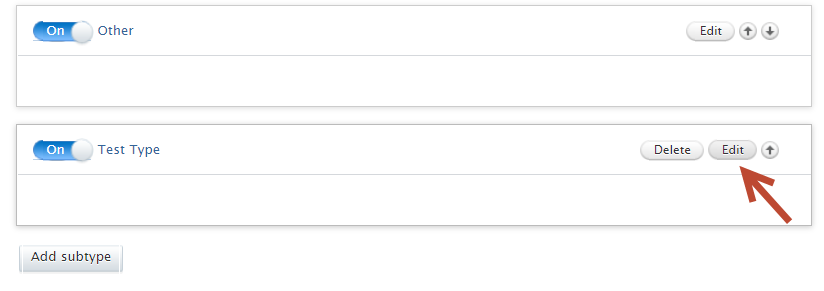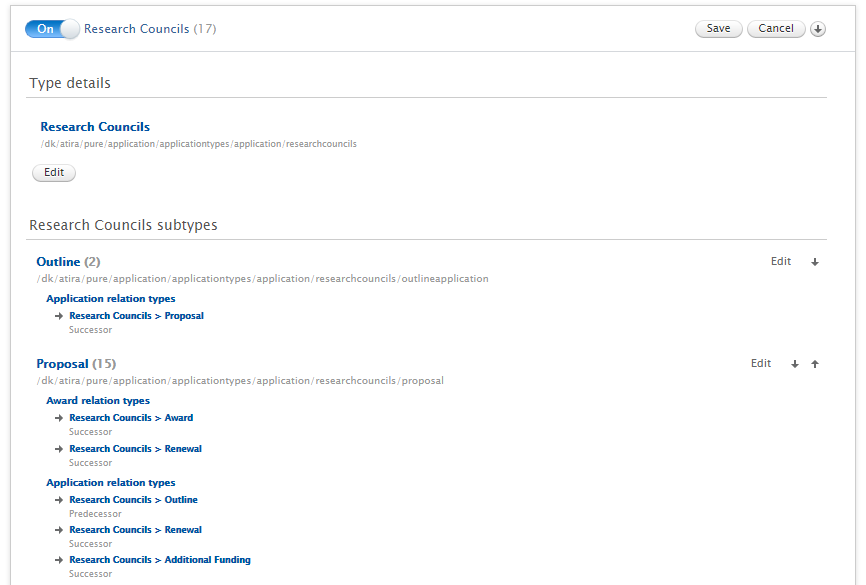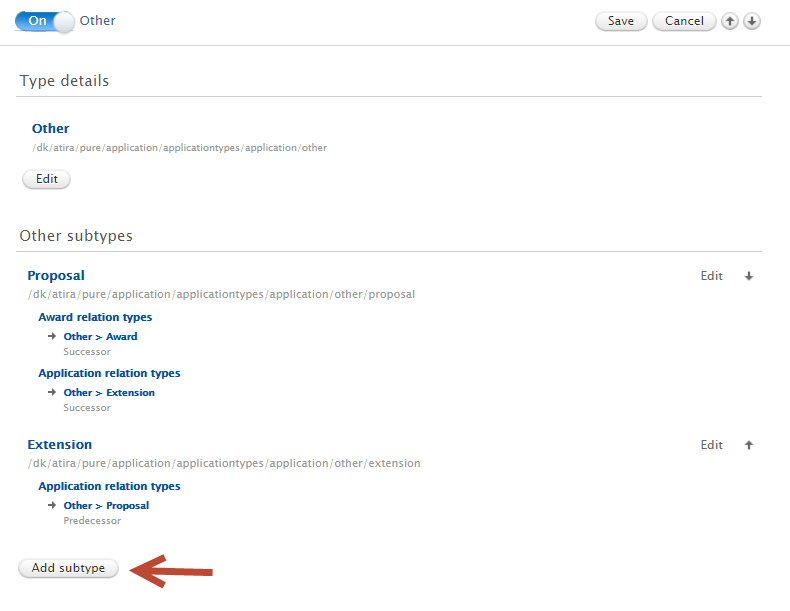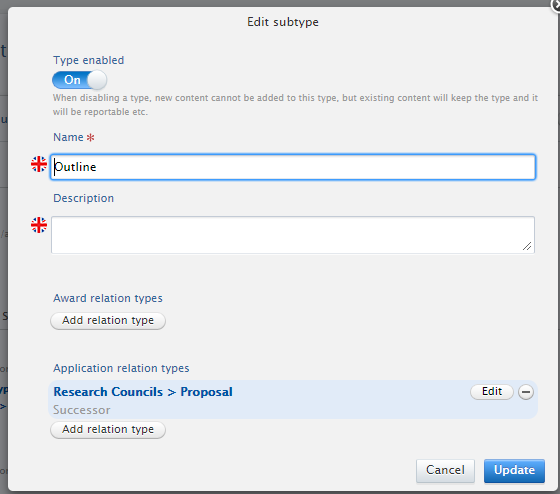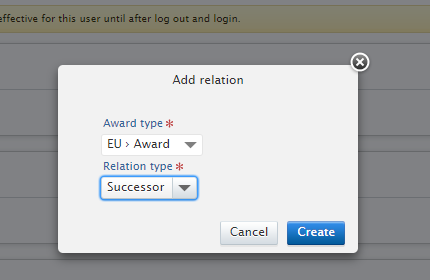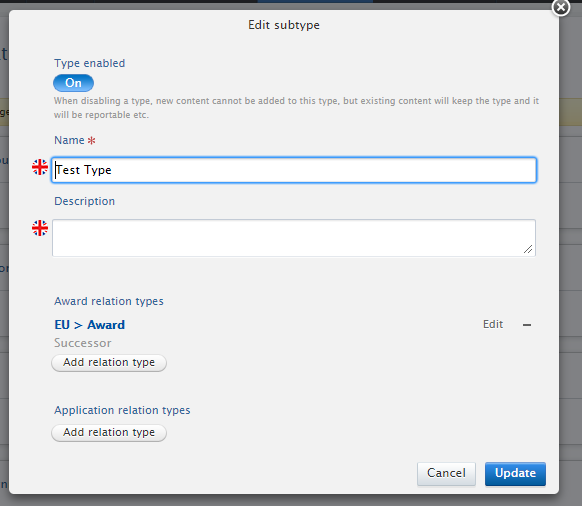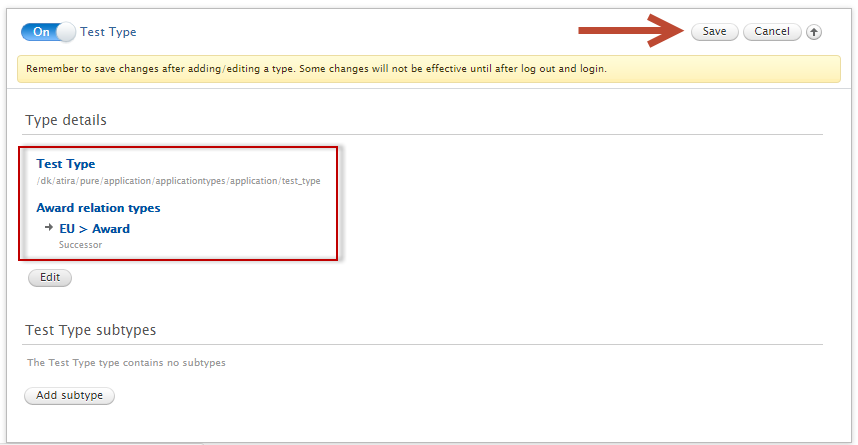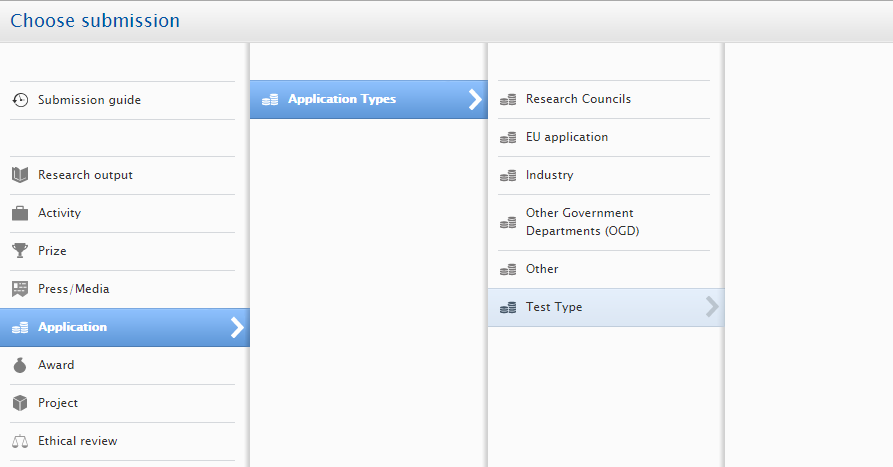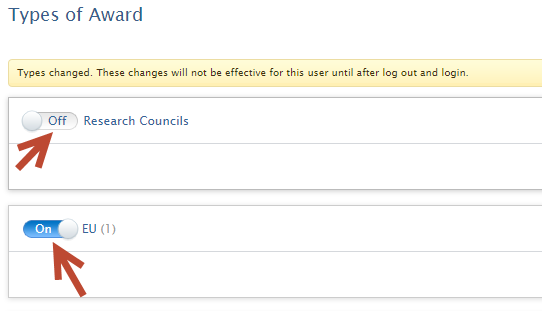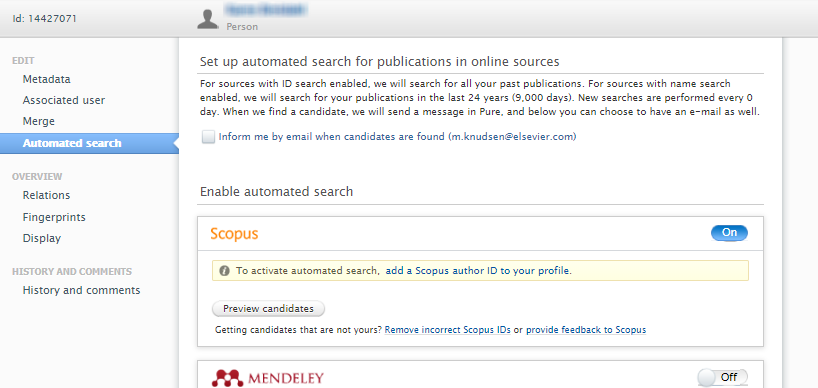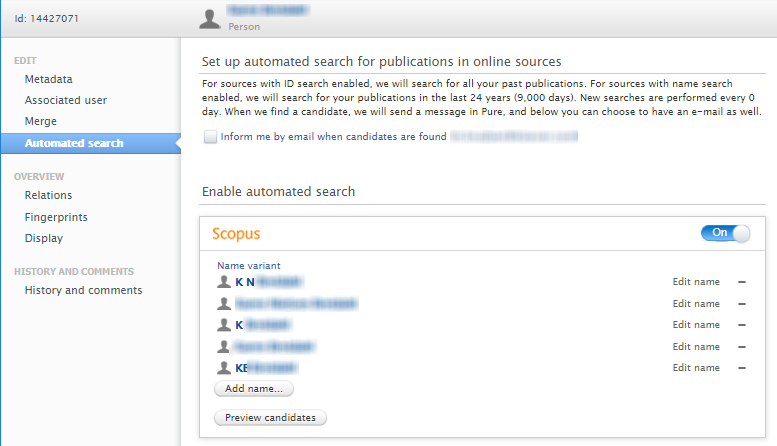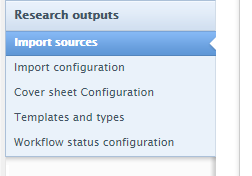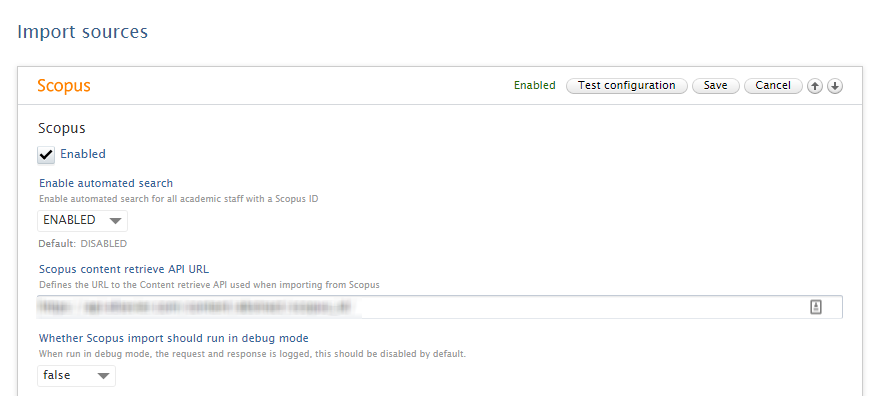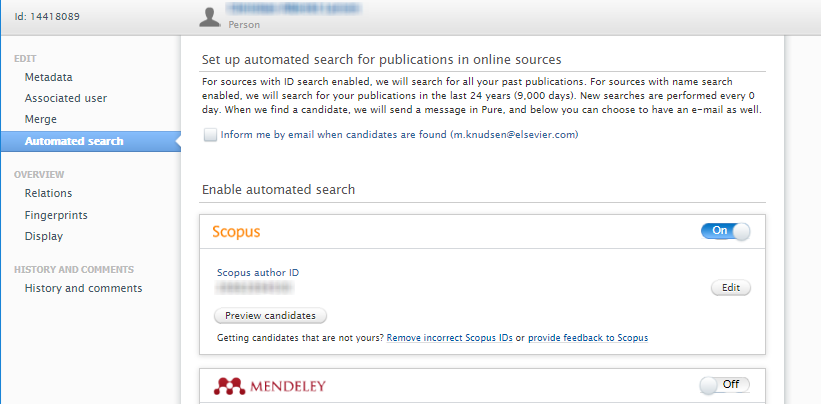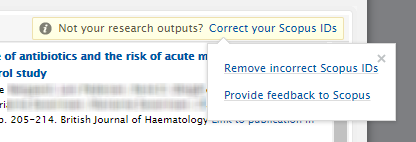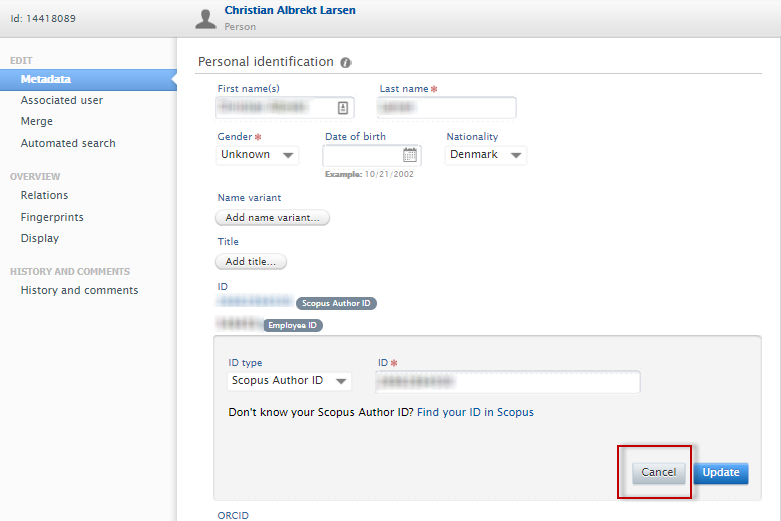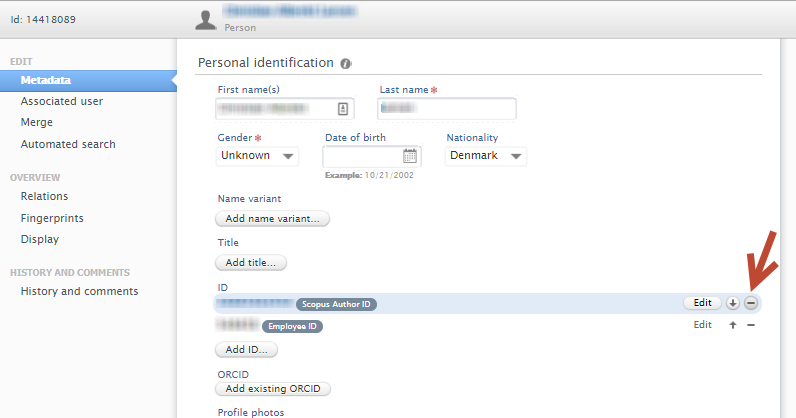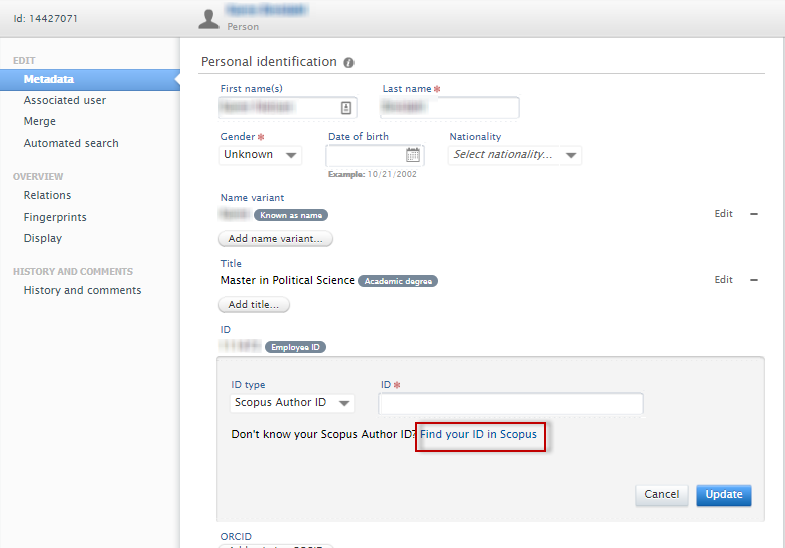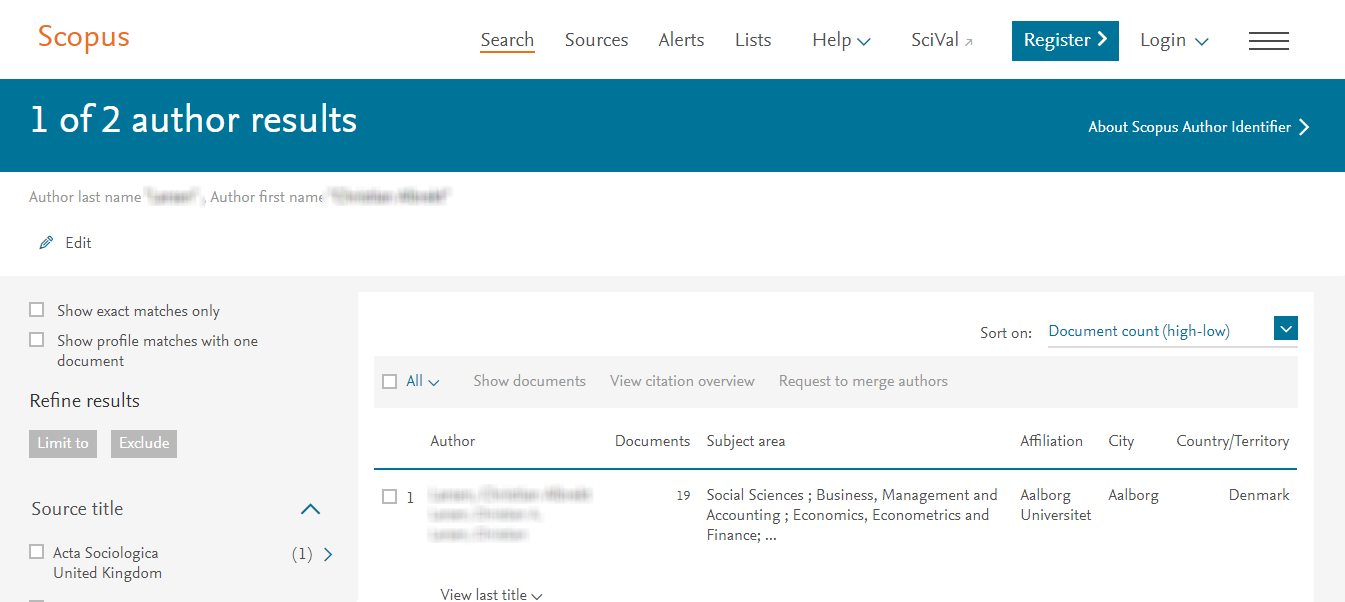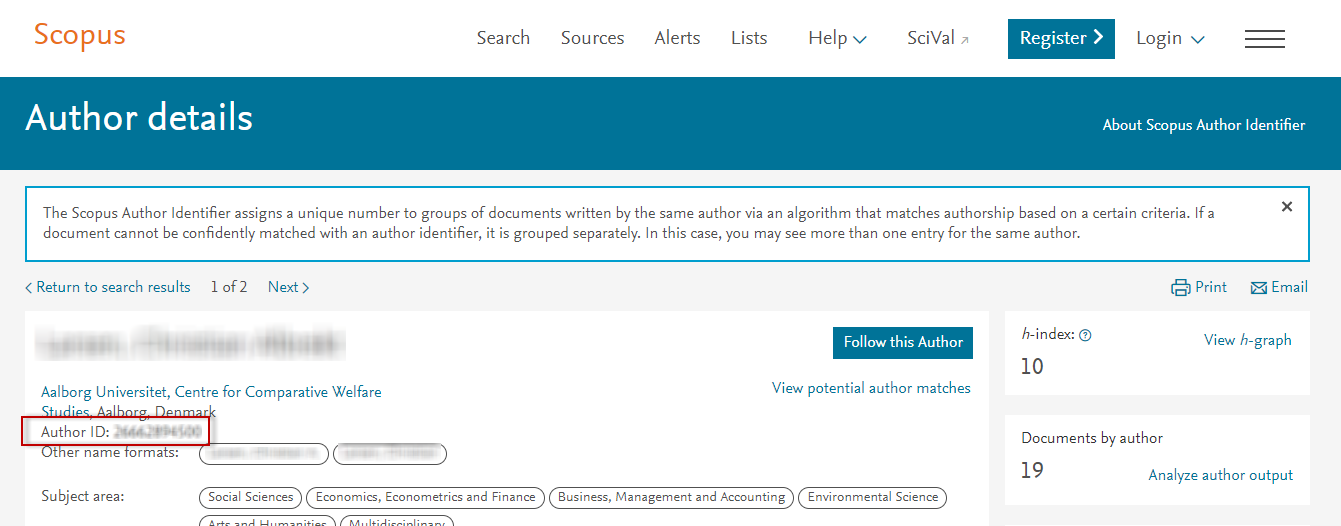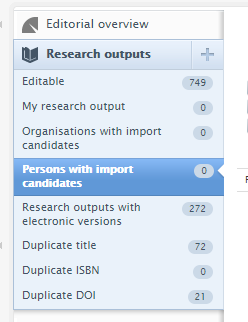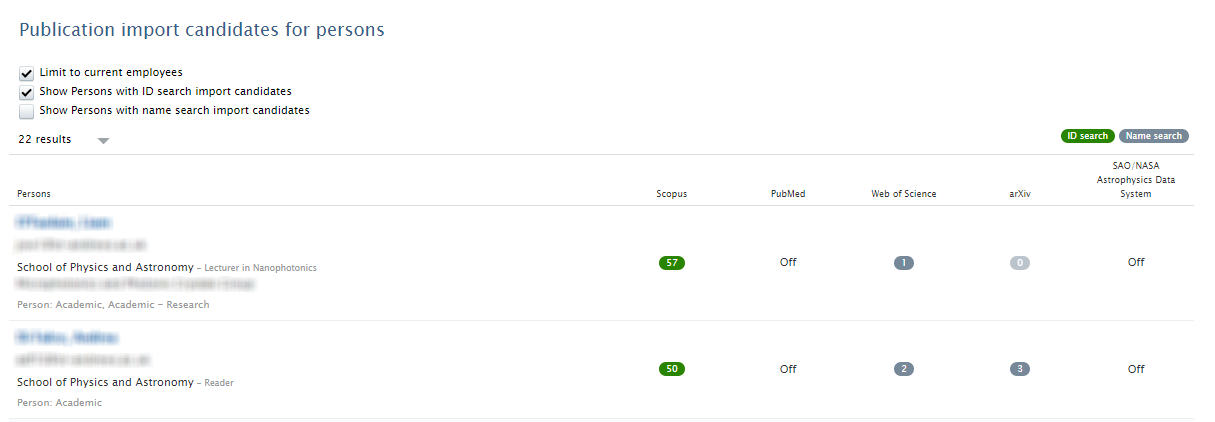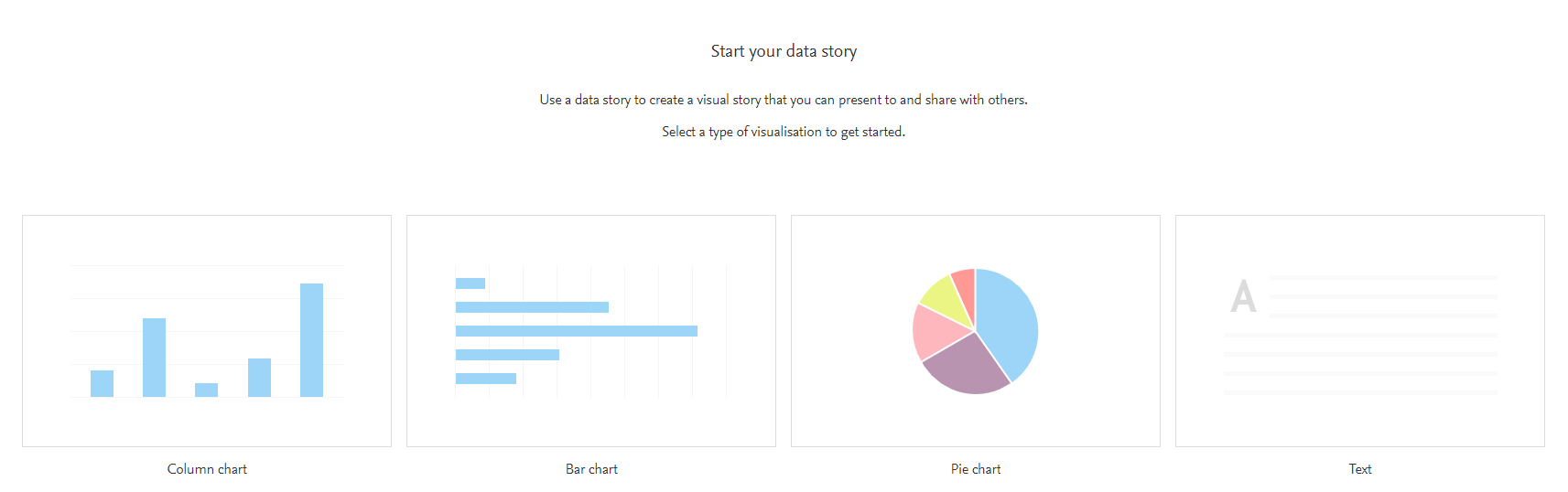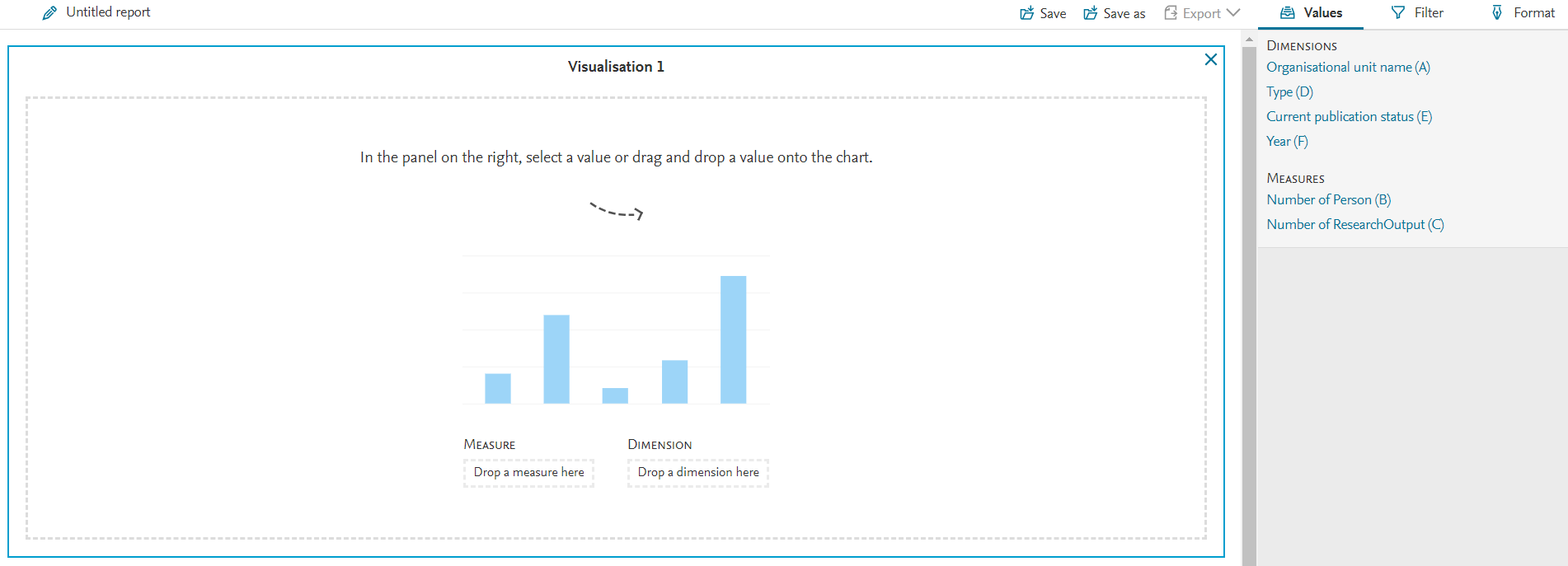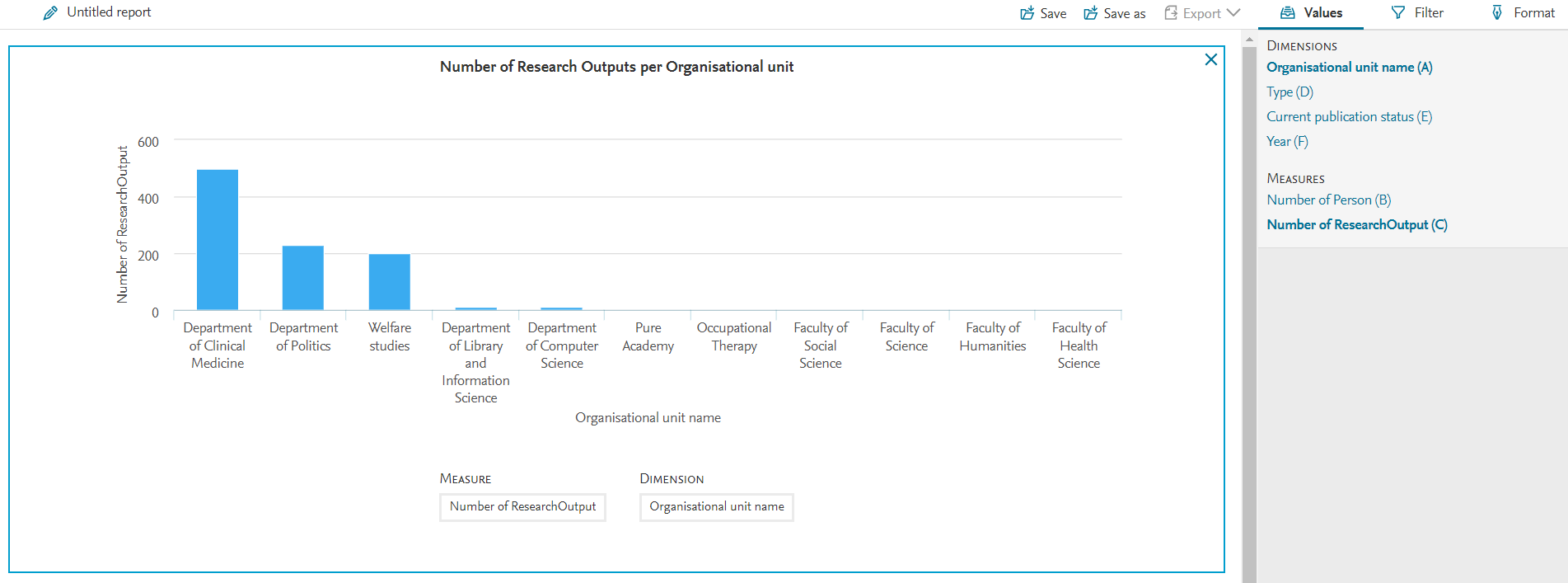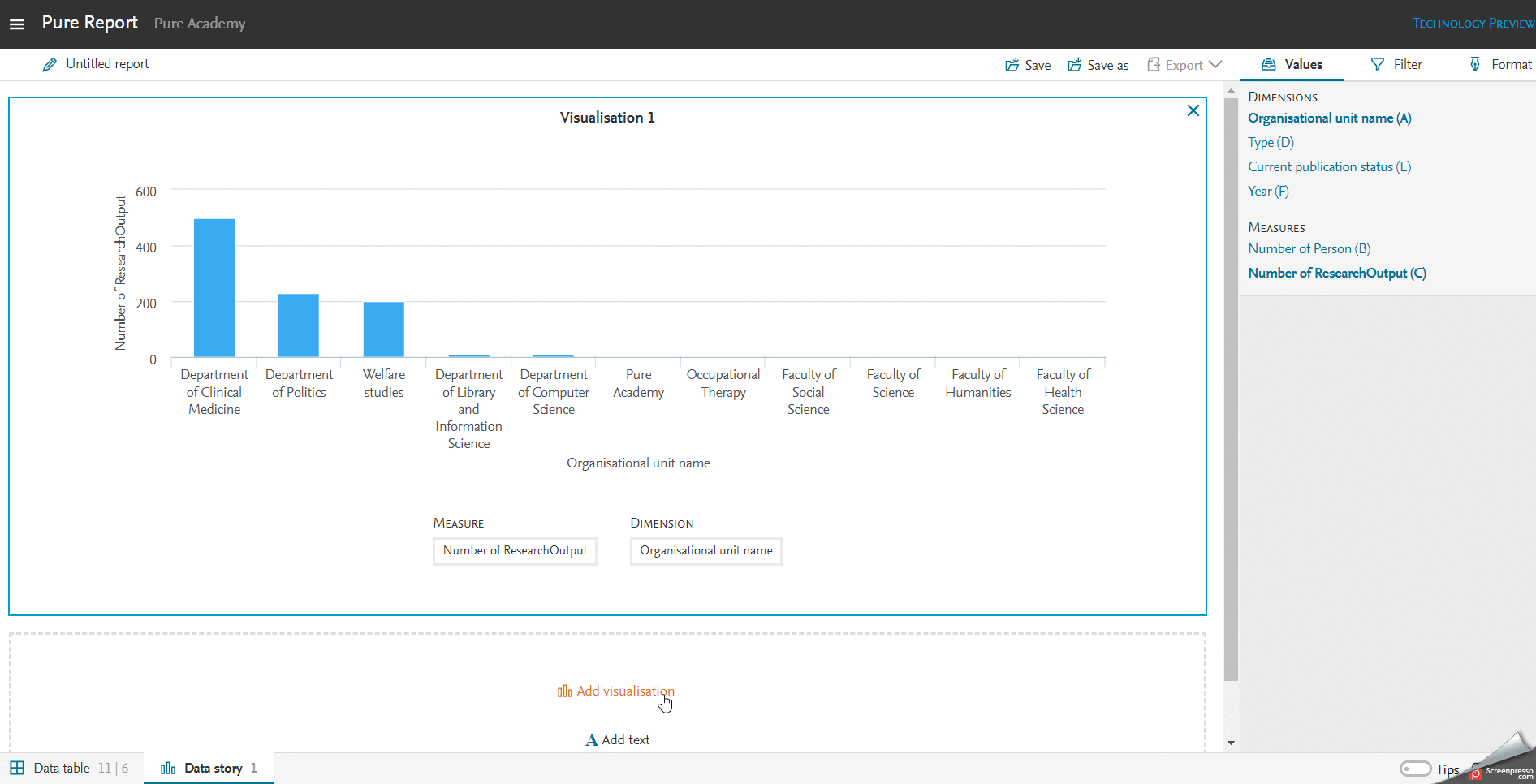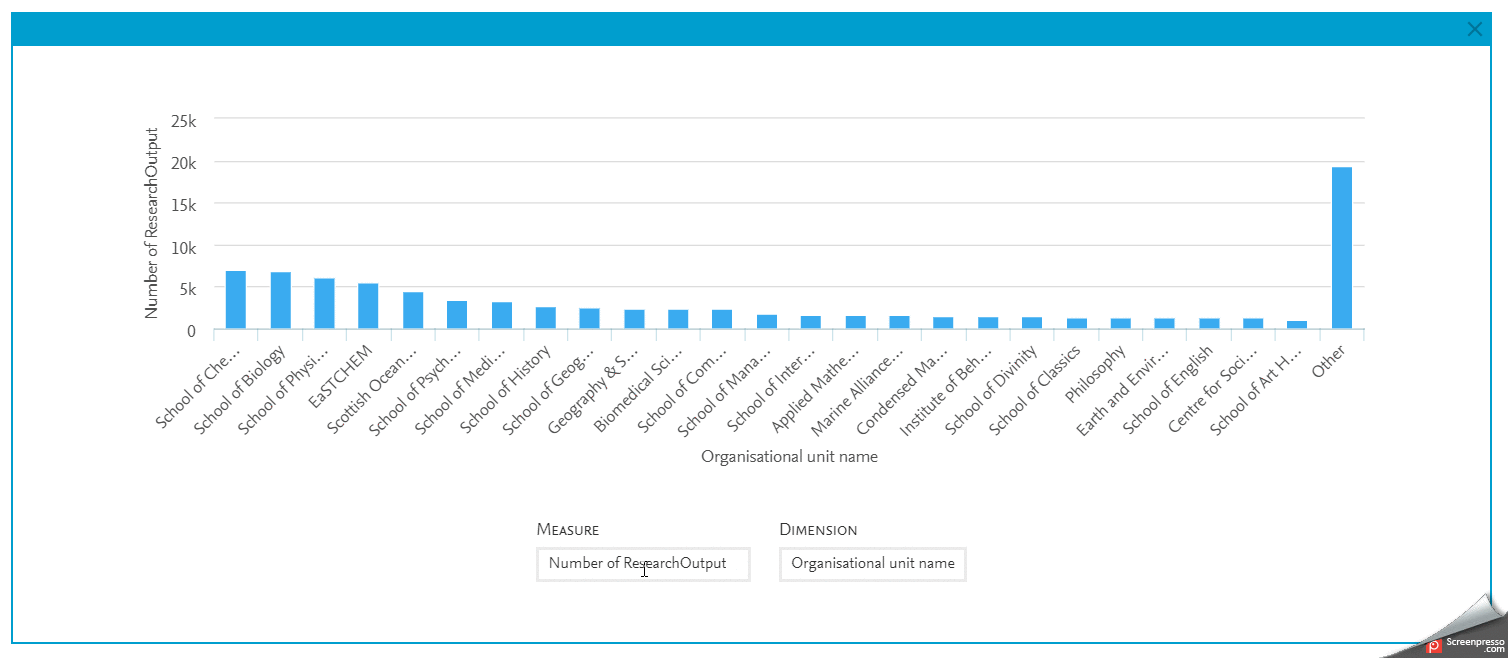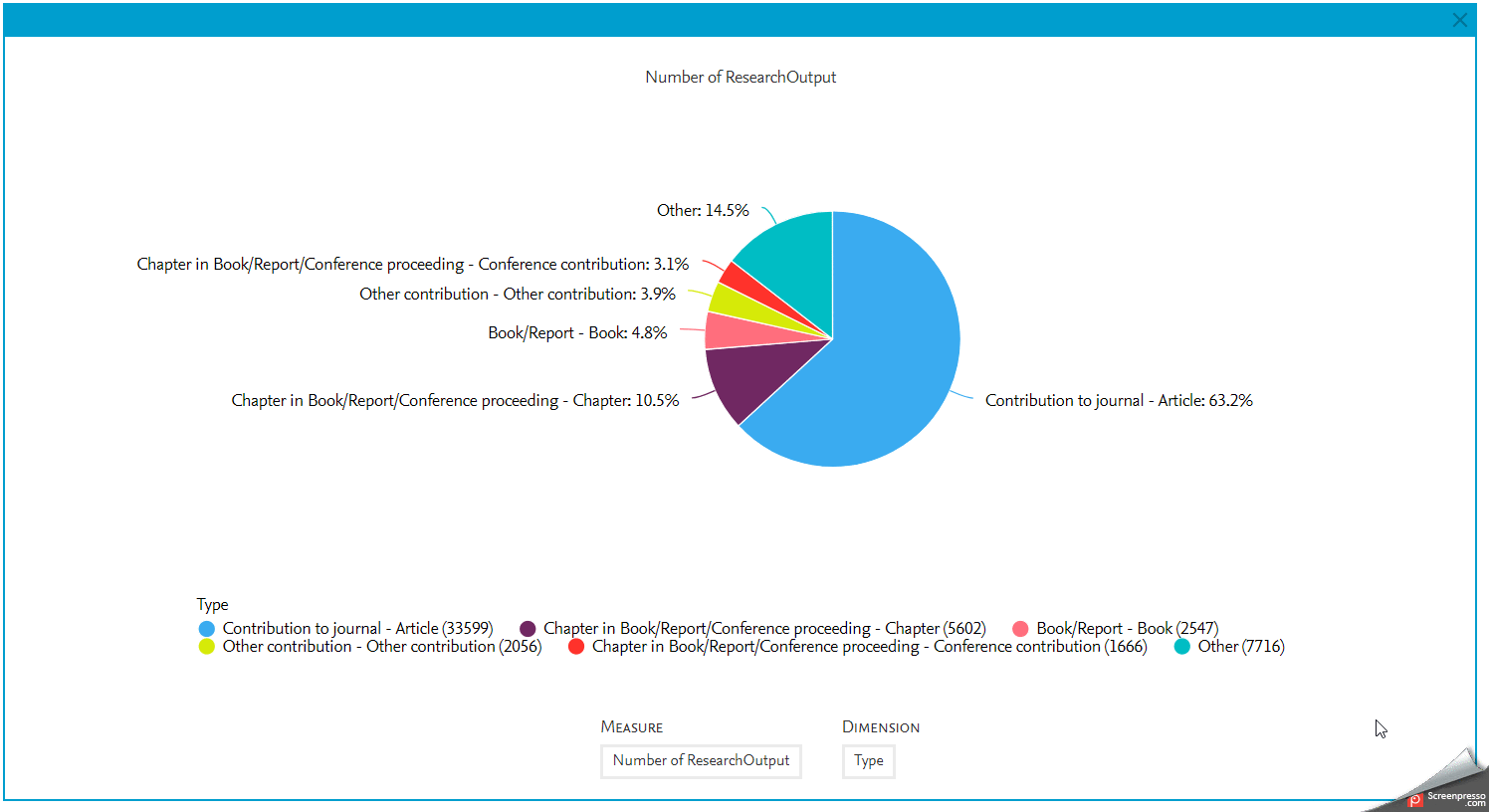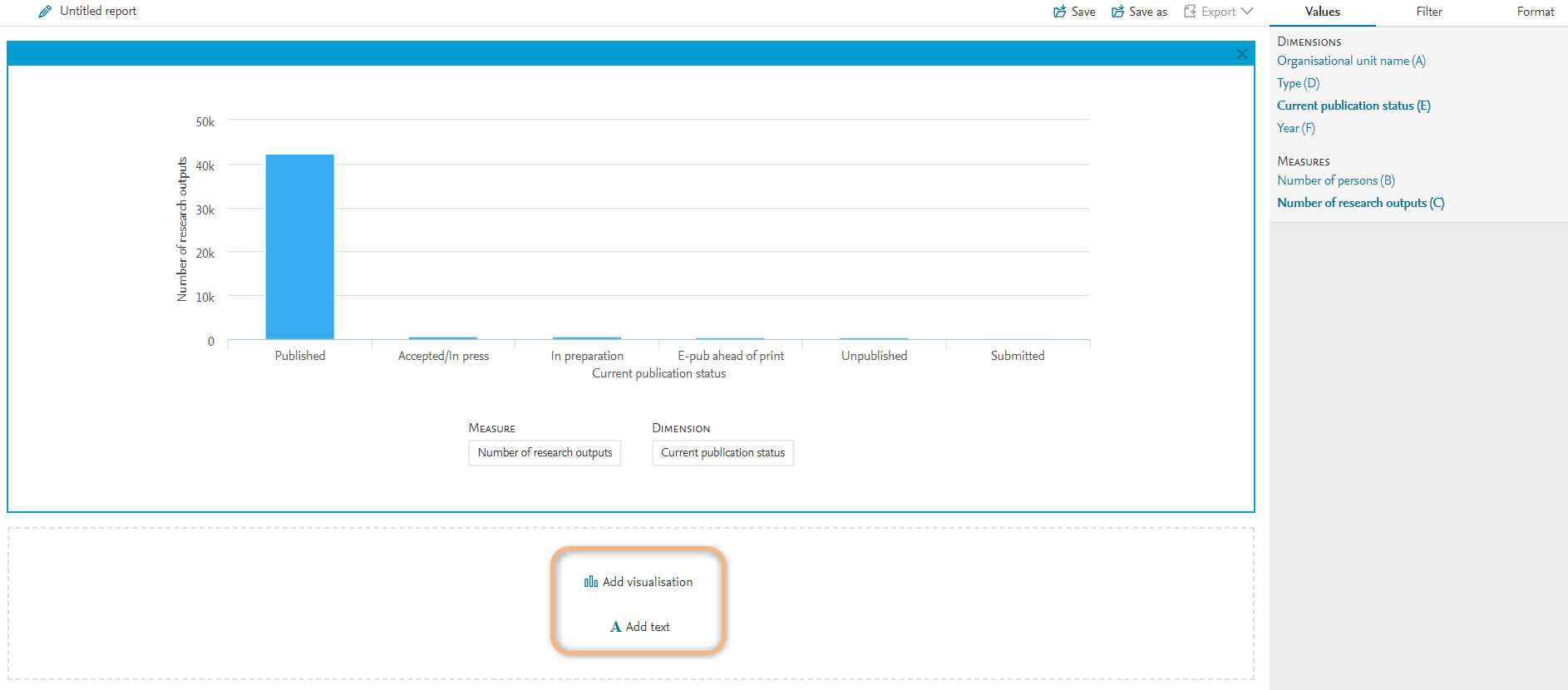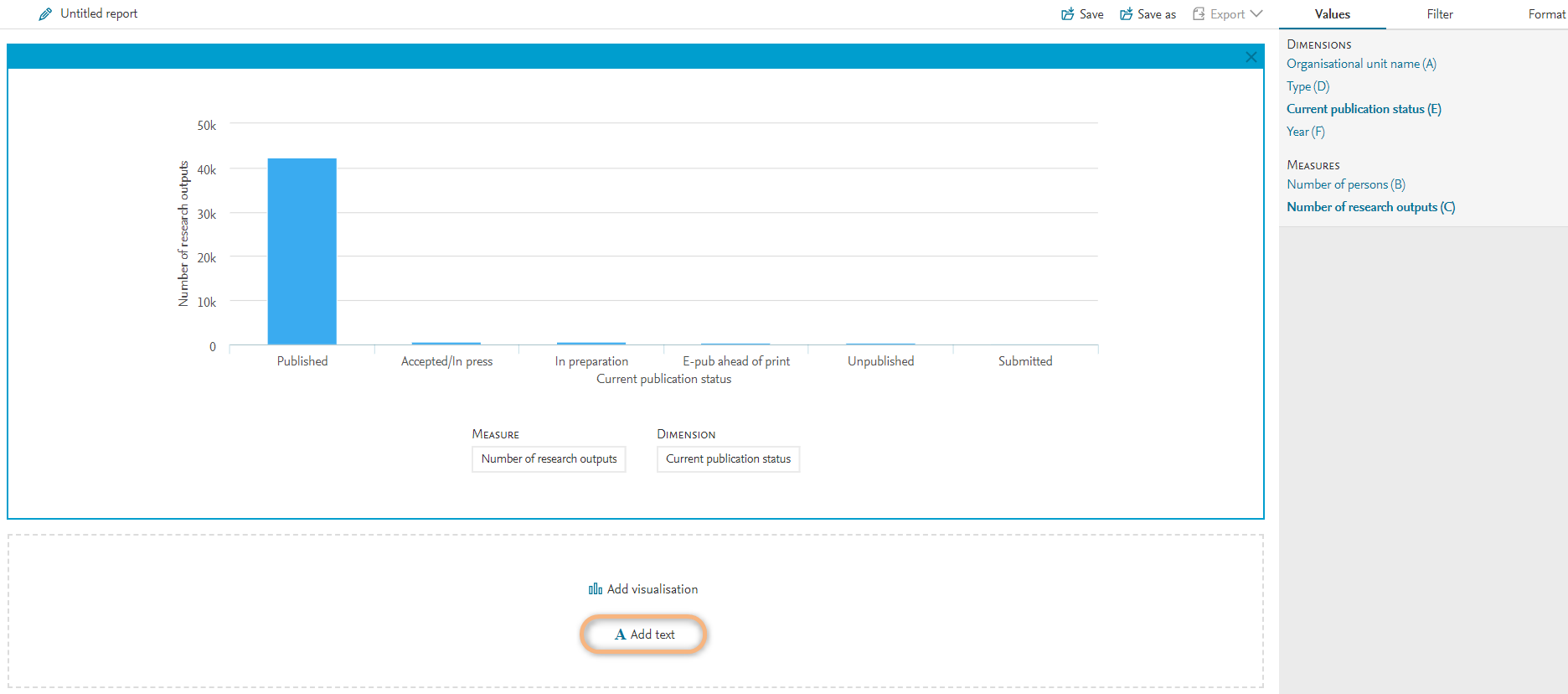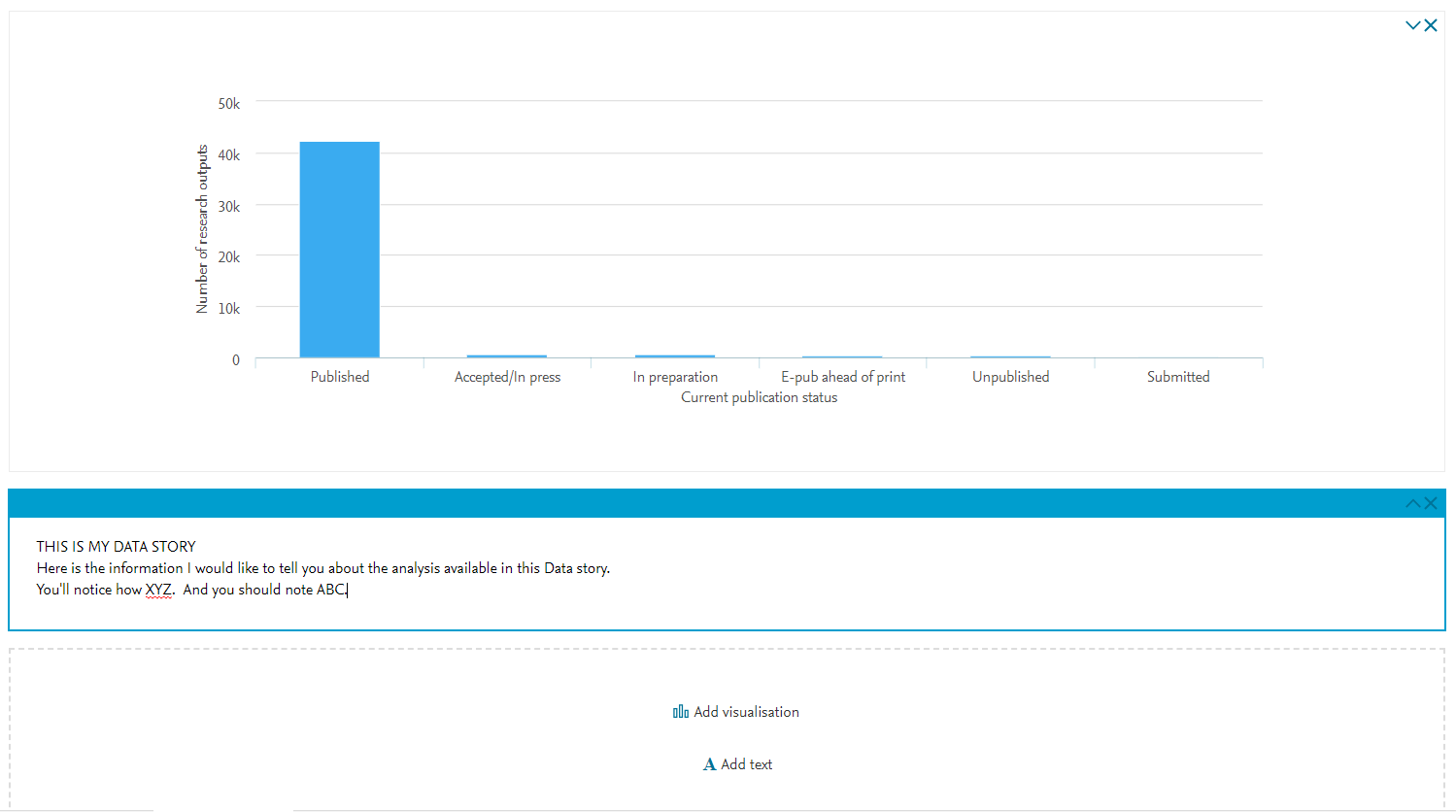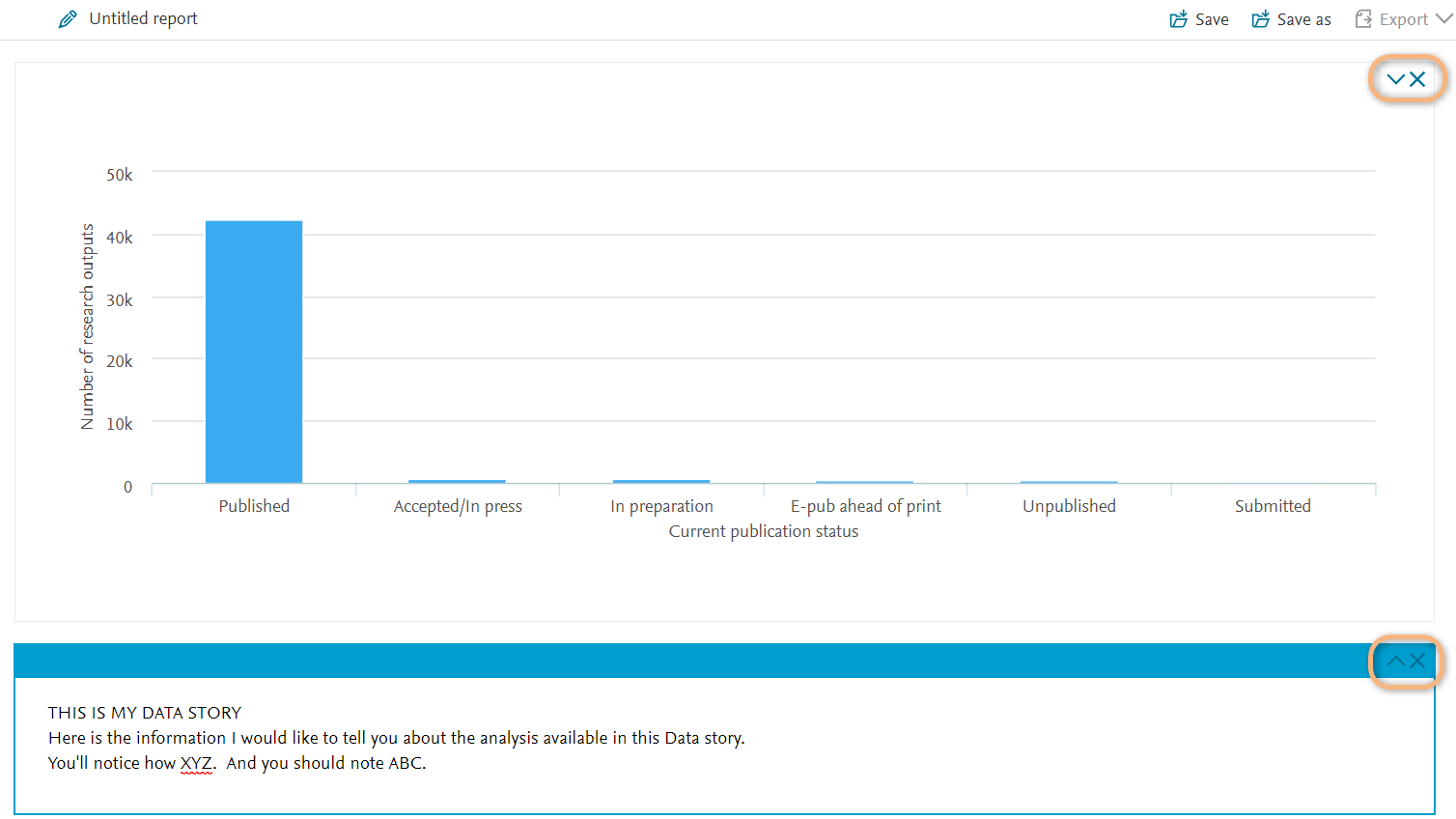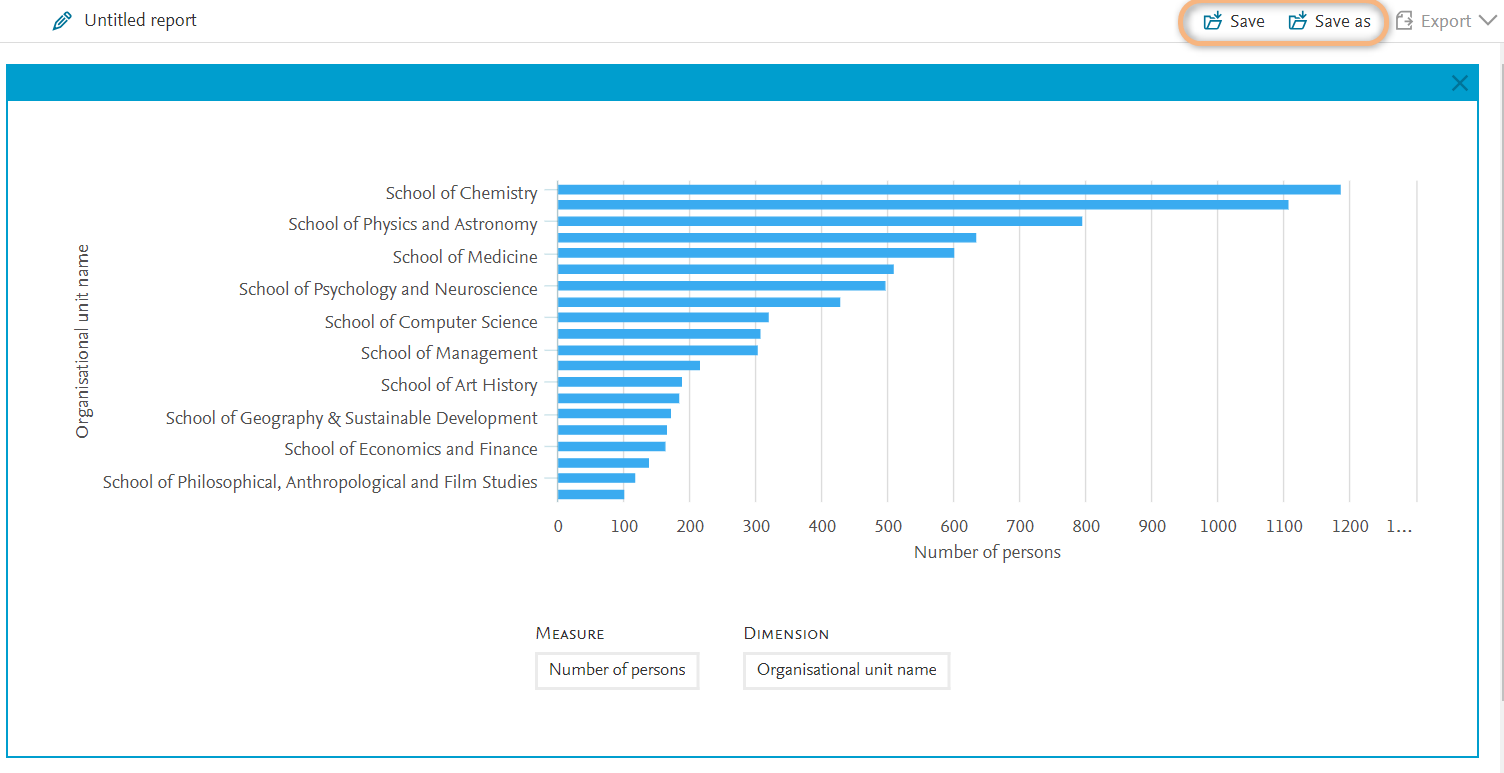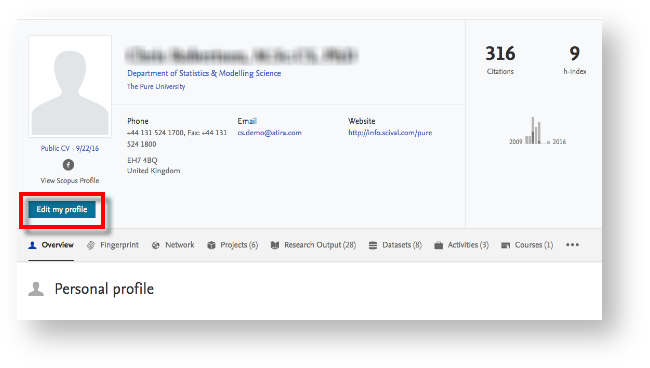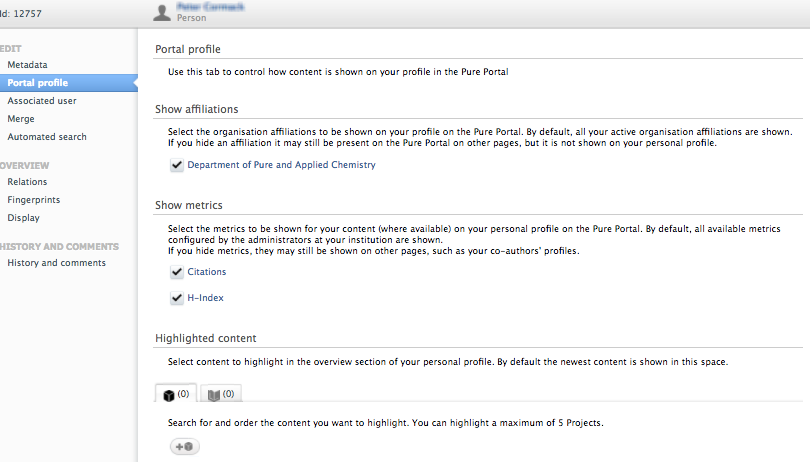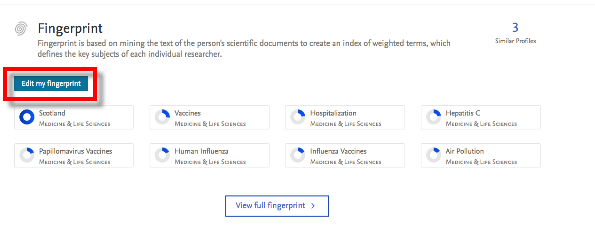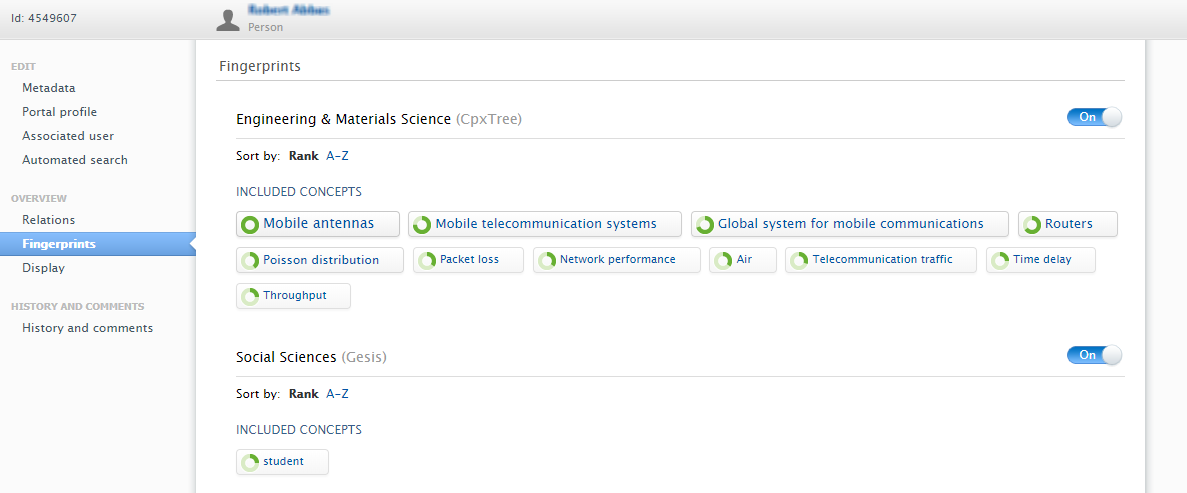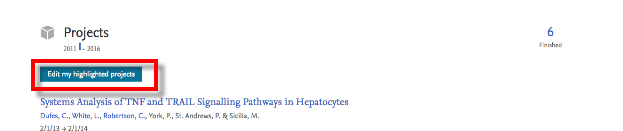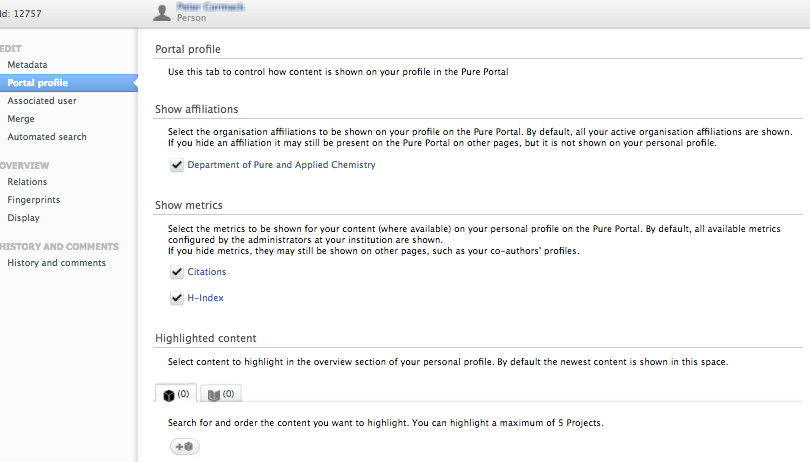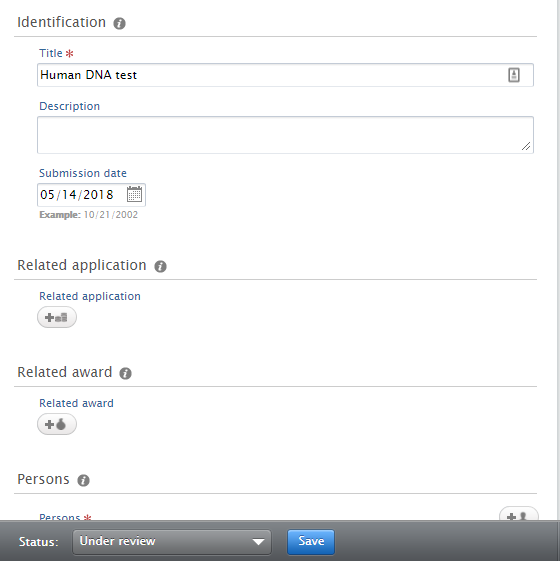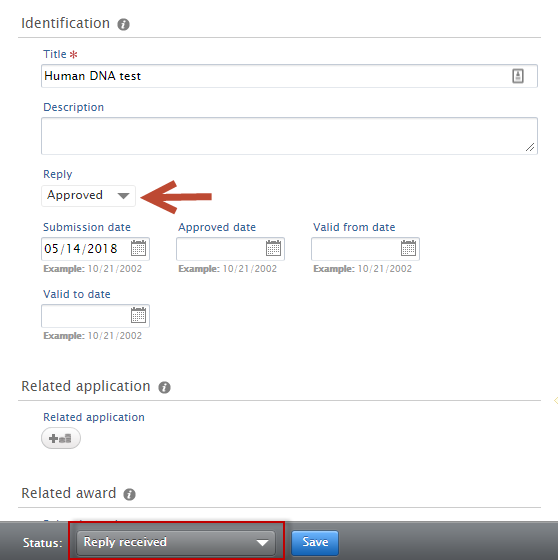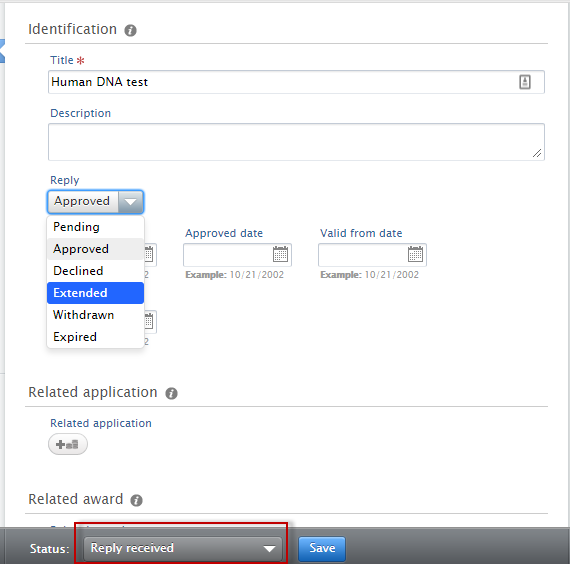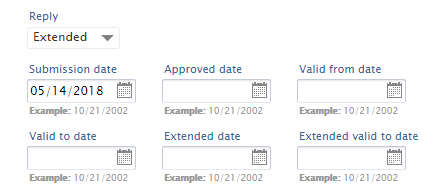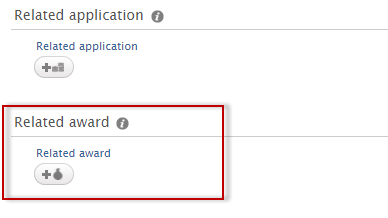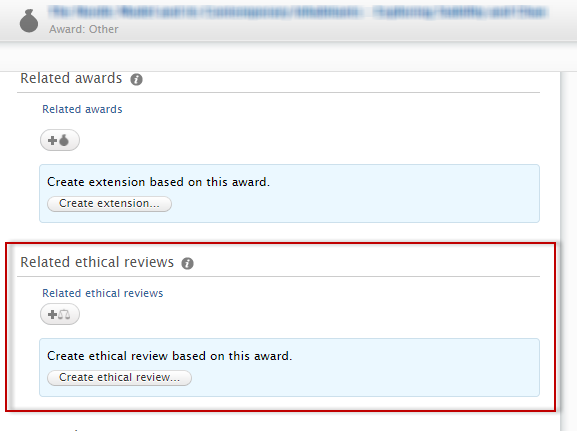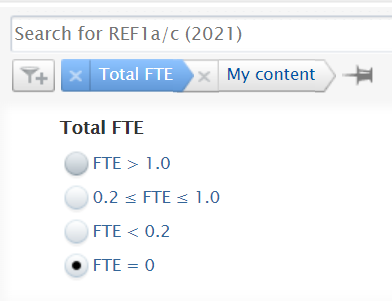How Can We Help?
5.12.05.12.0
Highlights of this release
![]() Reporting
Reporting
Following the release of the technology preview of the new Reporting module in 5.9.0, and updates to this preview in subsequent releases, we are continuing to develop the new Reporting module in order to deliver a comprehensive, flexible, and intuitive reporting tool that continues to meet users' evolving reporting needs. New features included in this release are:
- Data stories that enable you to gain insights into your institution's research activity and outcomes using visualizations
- Enhanced drill-down functionality enabling you to quickly visualize the details of aggregate data presented in the Data table.
![]() Research Output import: Automated search
Research Output import: Automated search
As part of our focus on increasing automation to reduce the burden on our users with regard to data entry into Pure, we have made improvements to the Automated search in this release. We have added the possibility for administrators to turn on the automated search on Scopus for all personal users with Scopus IDs in their profiles. This makes it easier to start taking advantage of the automated search.
![]() Newsflo integration: Feedback loop
Newsflo integration: Feedback loop
Following on from the initial release of our integration with Newsflo in 5.7, we are now introducing a facility to feed back to Newsflo information on attributed media items, ensuring that individuals can control the Newsflo content appearing in their profiles and helping to improve the accuracy of Newsflo's attribution algorithm.
![]() Pure Portal: Direct access to back-end profile management
Pure Portal: Direct access to back-end profile management
It is now possible for researchers to navigate to relevant sections in the Pure backend directly from their Portal profile page, making it easier for users to control and adjust their public profile and relieve Pure administrators of some of the pressure of profile management.
Watch the 5.12 New & Noteworthy seminar
PARTICULAR ITEMS TO NOTE WITH THIS RELEASE
Automated search
After the upgrade, the automated search feature for the Scopus import source will be automatically enabled for all customers who have enabled Scopus as an import source. Administrators are able to switch this off again after the upgrade, if desired. Further details are available below.
Old Pure web service API will be deprecated in 5.13.0 (October 2018) and removed with 5.14.0 (February 2019)
We announced in the Pure 5.9.0 release (June 2017) our plans to remove the old web service API upon the Pure 5.13.0 release in October 2018. Over the past few months, we have received feedback that our users would like to extend the overlap period of the old web service API. As such we will not be removing the old web service API with the release of Pure 5.13.0, but we will deprecate* it with the 5.13.0 release and remove it in the 5.14.0 release in February 2019.
We encourage everyone to make sure you have adopted your applications to use the new web service API. Details of the new web service API can be found here.
*Deprecation means that we will no longer fix or improve the old web service API, but you can continue using it, until its removal in 5.14.0.
Changes in Google Maps pricing policy affecting Custom Portal customers
From 11 June 2018 Google will be changing how they manage access to their Maps and location APIs. All usage will require a linked API key and billing account. Custom Portal users will need to ensure they have both these set up; heavier users may potentially be billed by Google based on their usage. Full details can be found below.
GDPR: Disallowing login from "root" and "atira" users
As the final part of Pure's GDPR compliance, we now disallow logins with the old shared "root" and "atira" user credentials. The "root" and "atira" user roles will still be present in the system as they're used in other scenarios; but logins with these credentials are blocked.
This means that if the "root" user is in active use, you must create individual users for all individuals currently sharing the credentials before upgrading to 5.12. It is very important that you do this without further delay. Please check now and contact us if you have any questions.
We are pleased to announce that version 5.12.0 (4.31.0) of Pure is now released
Always read through the details of the release - including the Upgrade Notes -before installing or upgrading to a new version of Pure
Release date: 6th of June 2018
Hosted customers:
- Staging environments (including hosted Pure Portal) will be updated 13th June 2018 (APAC + Europe) and 14th June 2018 (North/South America)
- Production environments (including hosted Pure Portal) will be updated 27th June 2018 (APAC + Europe) and 28th June 2018 (North/South America)
Download the 5.12 Release Notes
last updated 6th June 2018
1. GDPR (General Data Protection Regulation)
1.1. Configurable Data Privacy Policy in User Profile and Login screen
This release includes a new configuration that enables you to show a Data Privacy Policy link in the User Profile and on the Pure login screen.
You can configure the link on the Administrator > System settings > Data privacy policy tab.
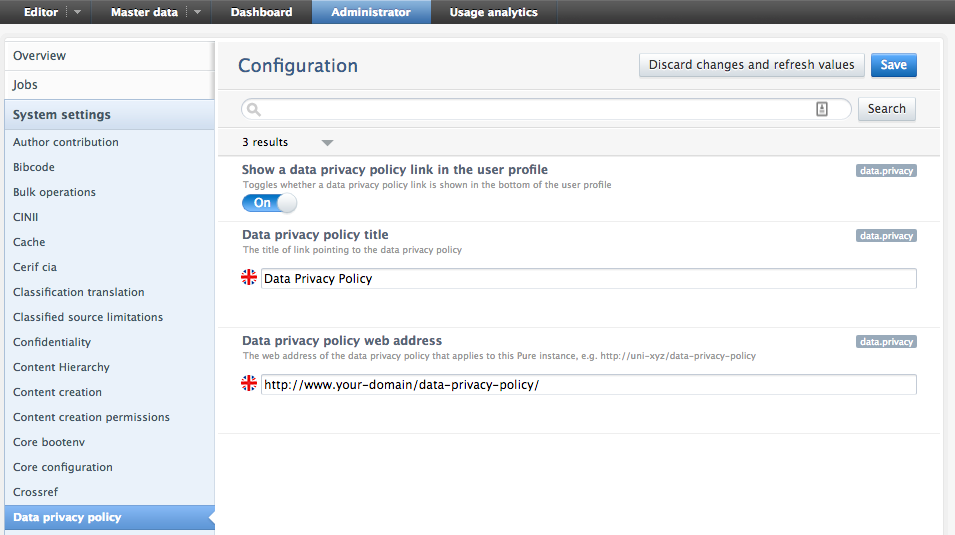 |
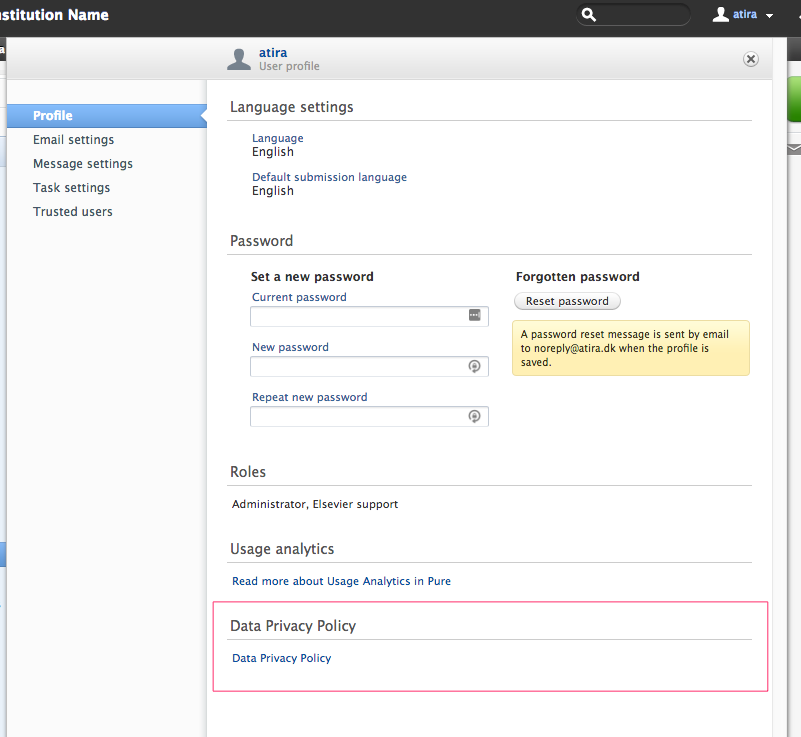 |
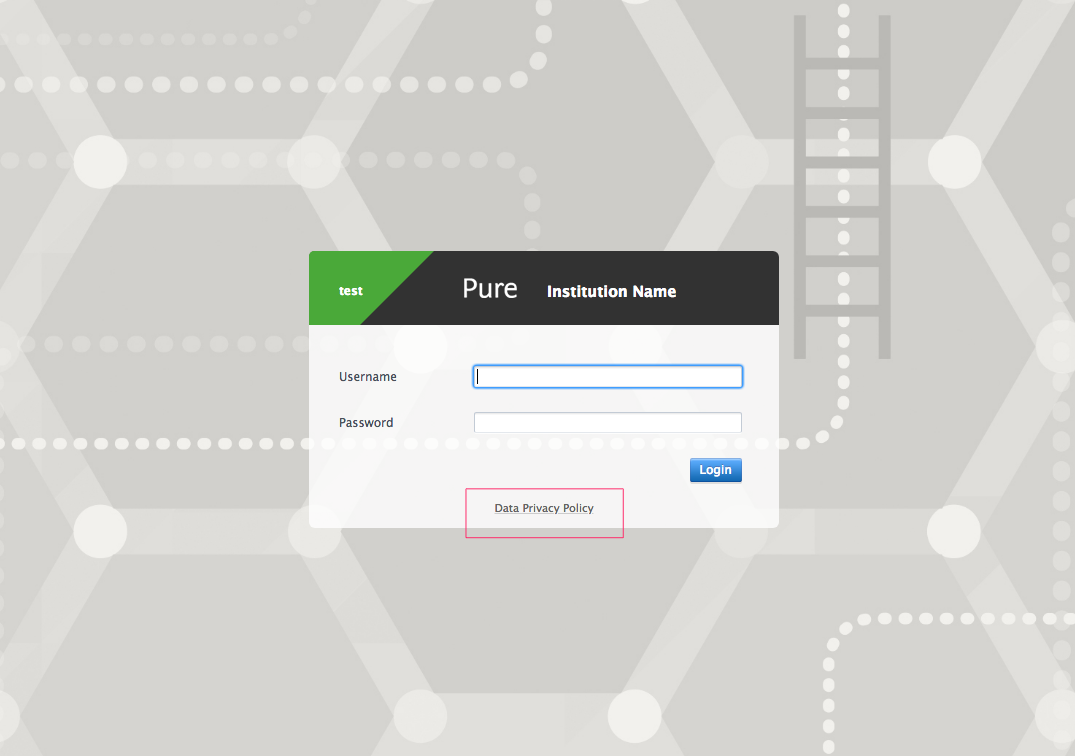 |
1.2. IP Anonymization enabled for Google Analytics
Upgrading to this 5.12 release turns on IP anonymization when using Google Analytics. This change affects Pure Portals, Custom Portals, and the Pure Admin backend. For more detailed information, see Google Analytics' page on IP Anonymization in Analytics.
2. Pure Core: Administration module
2.1. Press/Media: Newsflo feedback loop
Following on from the initial release of our integration with Newsflo in 5.7 (and subsequent updates in 5.8), we are now introducing a facility to feed back to Newsflo information on attributed media items, to ensure individuals can control the Newsflo content appearing in their profile and help to improve the accuracy of Newsflo's attribution algorithm.
In this release, we have also added a new messaging option that notifies individuals when they have been affiliated to a Press/Media item sourced from Newsflo.
Click here for more details ...
Newsflo feedback loop |
|---|
1. Disclaim individual media items from Newsflo This feedback loop is delivered via 'Disclaim' functionality on Press/Media records sourced from Newsflo. This enables users to quickly un-affiliate themselves from media coverage that has been incorrectly attributed to them, or that simply should not be associated with their Pure profile. On the Press/Media item, the individual user can click the 'Disclaim' button and thus remove themselves from the Press/Media item. If they are the only Person related to that item, or the last person disclaims the Press/Media item, the complete record will be removed from Pure. Personal users can disclaim records they are affiliated with, and relevant Editors and Administrators can disclaim content on behalf of users.
Bulk Disclaim actions are also available for relevant Editors and Administrators. Note: In case Press/Media records that are synchronized from Newsflo are selected together with records not derived from Newsflo, only the Newsflo content will be considered for the disclaiming action.
Notes:
2. Block Newsflo content for specified Persons Our feedback loop to Newsflo also includes functionality where you can identify Persons who should never be added or considered for content being synchronized from Newsflo. This blocking functionality can be found at Administrator > Press/Media > Newsflo.
Note:
|
Messaging |
|---|
In this release, we have also added a new messaging option that will notify individual users when they have been affiliated to a Press/Media item sourced from Newsflo.
This new messaging function is enabled by default. Users can choose to no longer be notified in their Pure message preferences. This is found in User settings > Email settings > Press/Media > Newsflo content created.
|
2.2. Updates to User roles
We have updated the User Administrator role that was adjusted in the 5.8 release (see release notes), in order to provide more flexibility in the way that customers manage users in Pure. The update in the 5.8 release limited the User Administrator role to edit rights on the roles of the user. In order to allow for situations in which customers may want to decentralize the management of user metadata and roles, we have:
- Renamed the 'User Administrator for Organizations' to the 'Editor of user roles for Organizations'. This role continues to be limited to making edits to roles on user level only and only within the scope of an organizational unit.
- Added a new 'Administrator of users' that can create/modify/delete users, but can't modify roles
As with other roles, these roles can be used in combination or separately allowing most flexibility with being able to manager users and their roles on global and local levels.
2.3. User roles: Organizational unit roles coverage summary screen
We have introduced a new overview screen to help you ensure that all relevant user roles for each Organizational unit are filled, thereby giving you confidence that all editorial tasks for all Organizational units have at least one identified responsible person.
The overview provides a listing of all Organizational units against all possible editorial user roles, with a count of the number of users with each role in the listed Organizational unit.
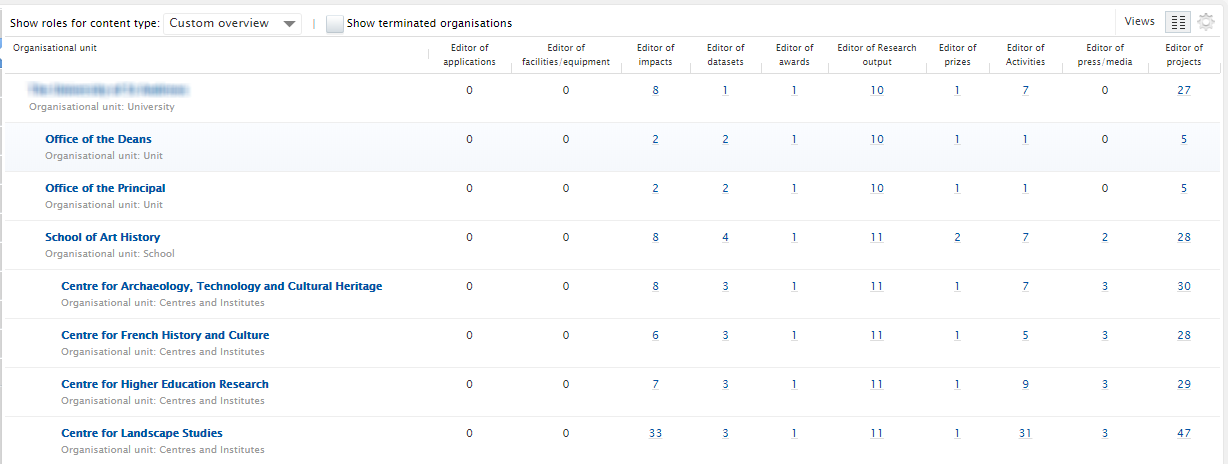
Click here for more details ...
Only the Editor of User Roles for Organizations and Administrator can access the summary screen via the Master data > Users tab > Organizational units role coverage tab.
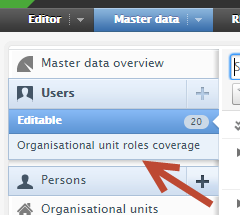
Selecting any number above zero in the overview screen will navigate you to the filtered editable list view, listing the individual users with the specified role in the specified organizational unit.
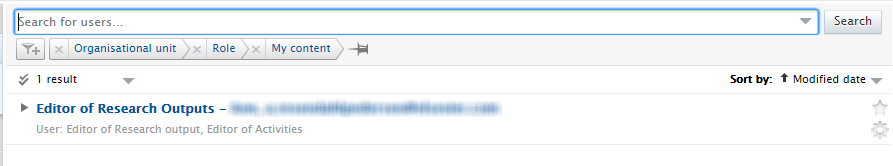
As the list of roles in the overview screen can be quite long, potentially making the screen difficult to work with, you can:
- generate a filtered view of the page by choosing one of the content-type custom views in the upper left hand of the page
- select which columns to display in the page settings in the upper right-hand corner
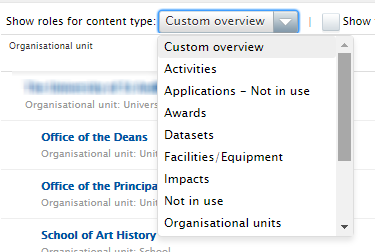 |
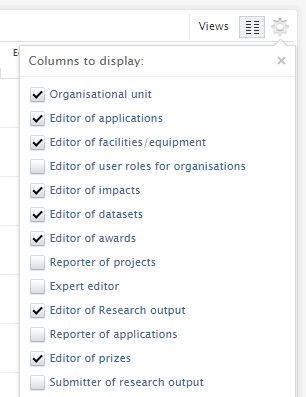 |
2.4. SciVal export: Organizational hierarchy
We've expanded our integration with SciVal and added the possibility to also export your Organizational hierarchy. This will enable you to easily export your Organizational structure to SciVal, including affiliated Persons.
Click here for more details ...
Please note: This integration is based on the Pure web service API and thus only Organizational units and Persons where Visibility is Public are exported to SciVal.
Administrators and users with the role "Access to SciVal" can export the institutional Organizational hierarchy and the affiliated Persons from Pure to SciVal. This is done via your Organizational units hierarchy view (which can be accessed by clicking on the hierarchy view icon in your list of Organizational units).
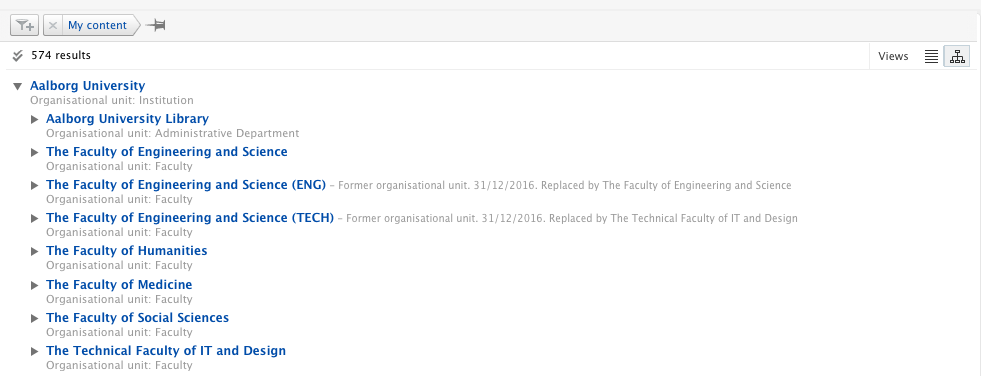
Click on the 'bulk actions' icon (the double tickmarks), and select the Organizational units you want to export to SciVal.
Note: Existing Organisational units in SciVal will always be overwritten with every new export from Pure.
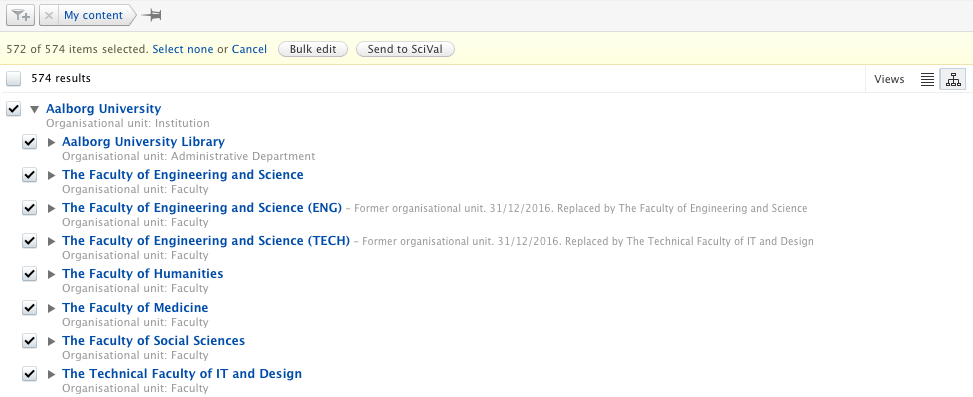
Then click "Send to SciVal". Depending on the amount of data, the export and matching might take a long time to process. An email about the process will be sent to the email address of the user initiating the export.
Establishing a connection between SciVal and Pure
We have moved the configuration for the Export to SciVal feature to Administrator > Integrations > SciVal Access.
Here you will need to add your SciVal Institution ID in order to use this feature. In case you do not have your SciVal institution ID at hand, we have added the possibility to contact the SciVal Support Team to retrieve it. Once you have entered your SciVal institution ID you can click on "Check Institution ID". It will display the name associated with the Institution ID in SciVal, so you can make sure you entered the correct ID.
We have also added the possibility to check the connectivity to SciVal, so you can be sure a connection can be established between your Pure installation and SciVal. To test the connectivity, click on the "Check SciVal endpoint connectivity" button.
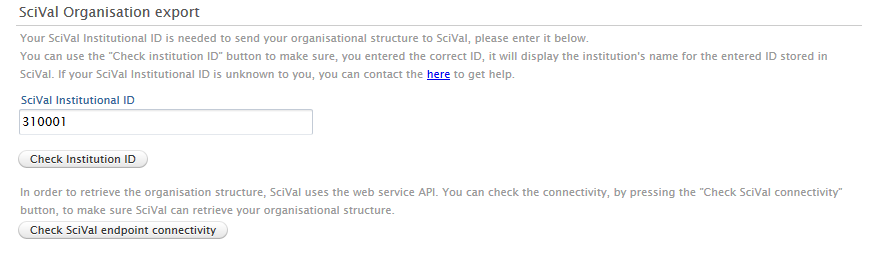
In order to establish a connection between SciVal and Pure we create an API key used only for the SciVal integration:
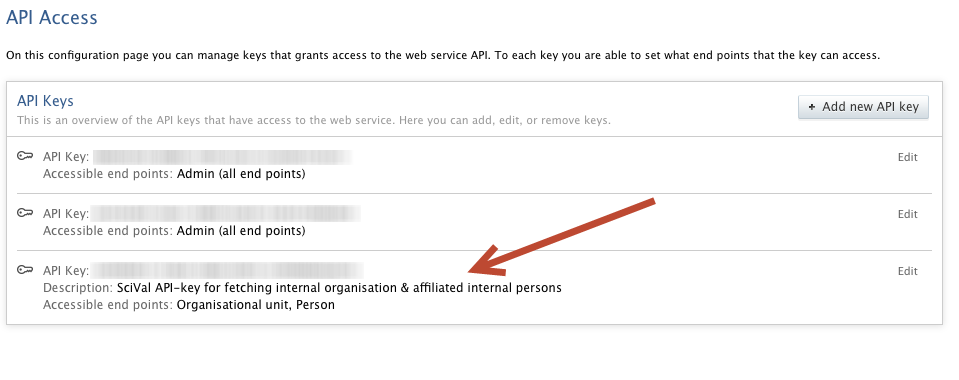
Please note, that this is currently only supported for authentication via api keys. Using the additional basic authentication for the web service is currently not supported.
2.5. Organizational unit: Contact person(s)
We have introduced the ability to add Contact persons on an Organizational unit, functionality that was originally only available to customers using base DE and BE. This feature enables customers to specify Organizational unit Contact persons whose details can then be used when querying Organizational unit content via web services.
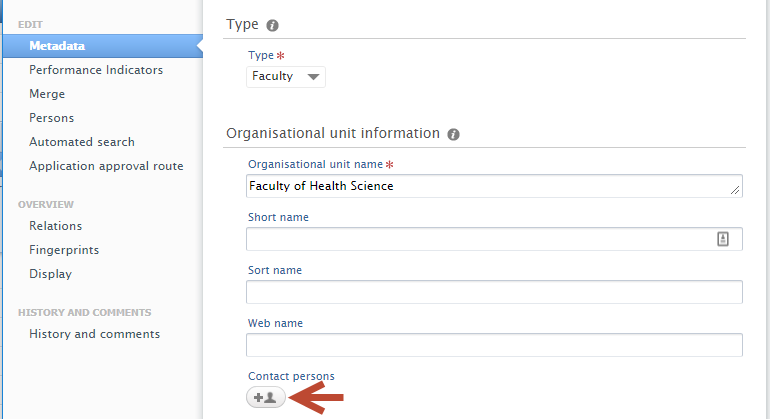
Click here for more details ...
The field is enabled via Administrator > System Settings > Organization:
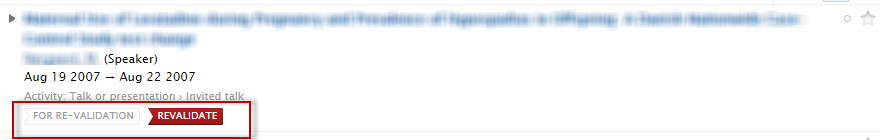
Notes:
- Adding an individual as a Contact person on an Organization does not give them any permissions on the Organization record
- This field and the record associated to it are only exposed in the editor and in the API, and not in the Pure Portal
- By default, Contact person on Organization unit is ENABLED for base BE customers and German customers who have had access to it previously; for all other customers, Contact person on Organization unit is DISABLED by default
2.6. Activities: Re-validation workflow available
In response to customer feedback, we have introduced the ability to enable re-validation workflow for Activities, which will support Personal users in viewing and editing validated Activities.

Click here for more details ...
In line with re-validation functionality for other content types, once re-validation is triggered, the workflow status of the item is updated to 'For re-validation'. The Editor/Administrator of Activities is then able to view the updates made and accept or reject them as per the standard re-validation process in Pure.
Re-validation can be enabled via Administrator > Activities > Workflow step configuration:
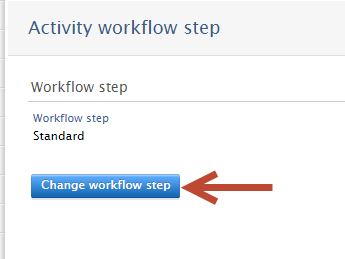 |
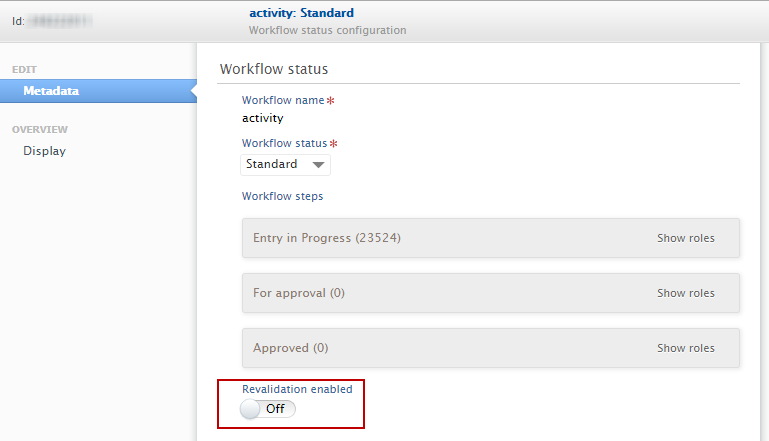 |
Notes:
- Details of which fields trigger re-validation are available in Activities Re-validation Triggers
- Re-validation is by default DISABLED
2.7. Unified Project Model: Flexible configuration of Types for Applications, Awards, Projects, Ethical Reviews, and Funding Opportunities
You can now configure Types and Sub-types for the following content types, in a similar way as was recently introduced for Research Outputs, Activities, and other content types:
- Applications
- Awards
- Projects
- Ethical Reviews (Awards Management customers only)
- Funding Opportunities (Awards Management customers only)
Types play a pivotal role in managing the flow of Applications to Awards and Projects in the pre- and post-award process. Supporting local configuration of Types and Sub-types for these content types offer you more flexibility to configure these content types to your local use cases and award management workflows.
This new functionality is available to all customers on the Unified Project Model.
Click here for more details ...
Enable configurable types |
|---|
In order to manage Subtypes for these content types, customers must request this option to be enabled by the Pure Support Team. |
Creating and editing subtypes | ||||||
|---|---|---|---|---|---|---|
With this new feature, you can now add subtypes for the above-mentioned content types specific to your institution. The subtypes will then be available for selection by users when creating new content. The Pure Administrator can configure subtypes on the Administrator tab > Relevant content type > Types. In the UPM model, the content types are based on one type each and then a structure of subtypes. In order to add a first level subtype, for example equal to the level of Research council or EU funding:
Click on Add subtype. Add a name and, where relevant, a description. Click on Create to create the subtype, and then click on Edit to add a next level of sub-types to it.
As can be seen in the screenshots below, the Administrator then has the ability to view, edit and order the second level subtypes in edit mode.
To add a second level subtype while in the edit screen of the first level subtype, click the Add subtype button as shown below:
You can then add the name and, where relevant, description for the second level subtype. Users of the Award Management Module can then also add the relations to other subtypes at this time. It is possible to more than one relation at a time and to both awards and applications. Thereafter click Create to add the relations to the second level subtype and return to the main window of the second level subtype.
To complete the addition of the second level subtype click Update.
Then click Save to save the new first level subtype, with second level subtypes, and where relevant, relations.
Log out and back in to see the new subtype in, for example, the Add new wizard.
Note:
|
Disabling subtypes |
|---|
It is also now possible for Administrators to disable individual subtypes for these content types. Disabling an individual subtype will ensure that it is not available when creating new content, but for historical purposes, it is retained against existing content.
This functionality is in place to allow the continued reporting of applications, awards and projects on a historical type structure after the types structure has been changed. Note: Where it is necessary to delete a subtype, Administrators are requested to ensure that there is content created using the subtype and that relations to the subtype have been removed before contacting support to request that the deletion of the specific subtype. An exception to this is when a first level subtype has just been created and no further subtypes or relations have been added, it is still possible to delete the subtype. |
Relations between Application, Award, and Project subtypes |
|---|
| Awards Management Module customers can also define relationships between Application, Award, and Project subtypes. Further details are available below. |
2.8. Unified Project Model: Recording Cost Code on Applications and Awards
In order to allow customers to manually record cost codes on applications and awards that can be used for tracking of budgets and expenditure, as opposed to syncing these cost codes directly from a financial system, we have added a new field in which customers can manually record a cost code on applications and awards for financial control purposes.
Click here for more details ...
The Administrator must first enable Cost codes via Administrator > Unified Project Model > Module configuration > Configure funding on Applications and Awards. Cost codes can be enabled on either Fundings or Budgets.
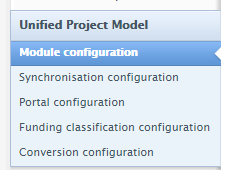 |
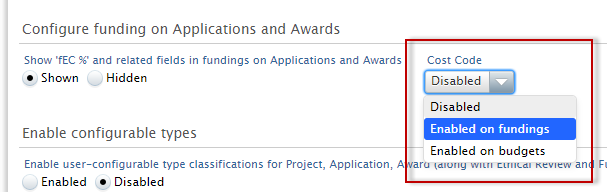 |
Once Cost code is enabled, the following user roles are able to input Cost codes:
- Personal users
- Editor of Applications
- Editor of Awards
- Administrator of Applications
- Administrator of Awards
- Administrator
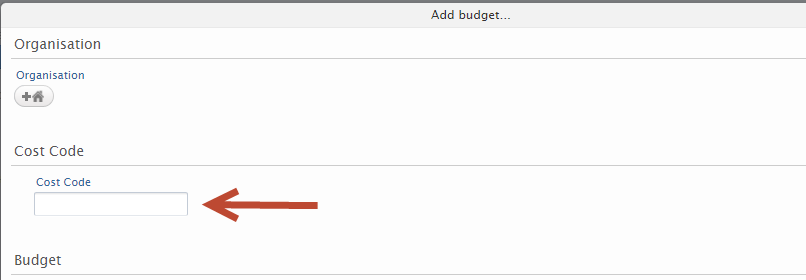 |
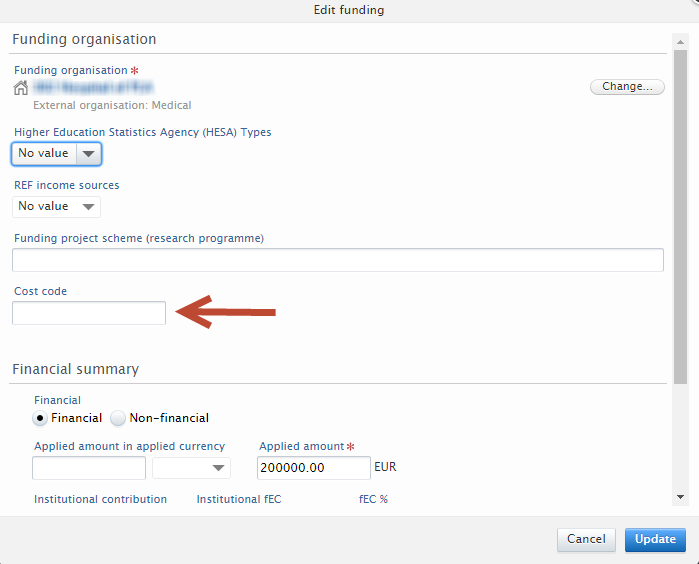 |
The read-only view of Applications and Awards has also been updated to display the Cost code:
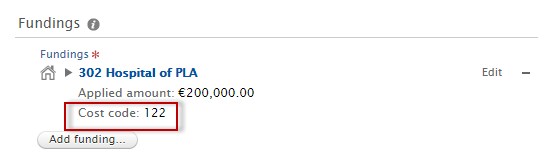
And if the Cost code has been added on the Budget, it will be displayed in the budget and expenditure summary:
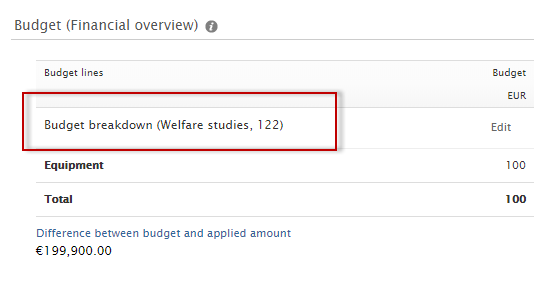
This update relates to the following issues raised by customers:
- PURESUPPORT-42217 - Cost code (GLC) field has dissappeared RELEASED
- PURESUPPORT-35604 - AMM Field changed after upgrade to 5.9.2-1 CLOSED
- PURESUPPORT-37043 - AM field access in financial section RELEASED
- PURESUPPORT-24910 - Access to field in budget for Editor of Awards CLOSED
- PURESUPPORT-9306 - Awards CLOSED
2.9. Unified Project Model: Integration with Blackdackel for synchronization of budgets into Applications
In order to facilitate customers using the Blackdackel software to manage and run the process of requesting and creating full economic costing on an application, we have made it possible to synchronize budgets from Blackdackel into applications managed in Pure. This is a first step in ensuring that customers are able to meet the requirements for full Economic costing when applying for funding.
The synchronization is run as a Cron job to synchronize budgets only:
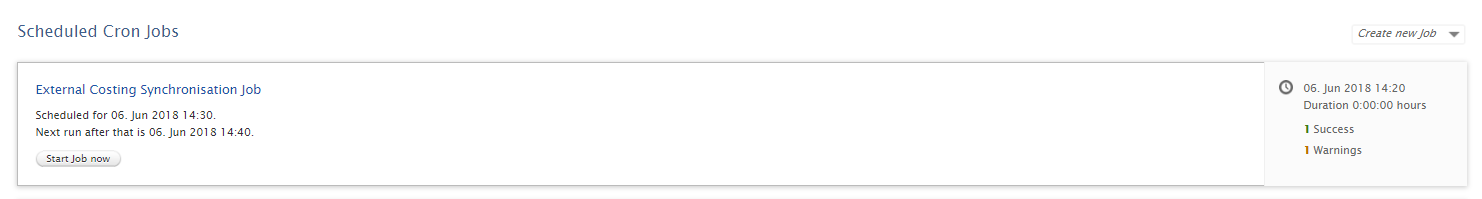
the Administrator can setup the details of the Blackdackel system to connect to (the url) and the username and password for the synchronization process on Administrator tab > Applications > External Costing Configuration:
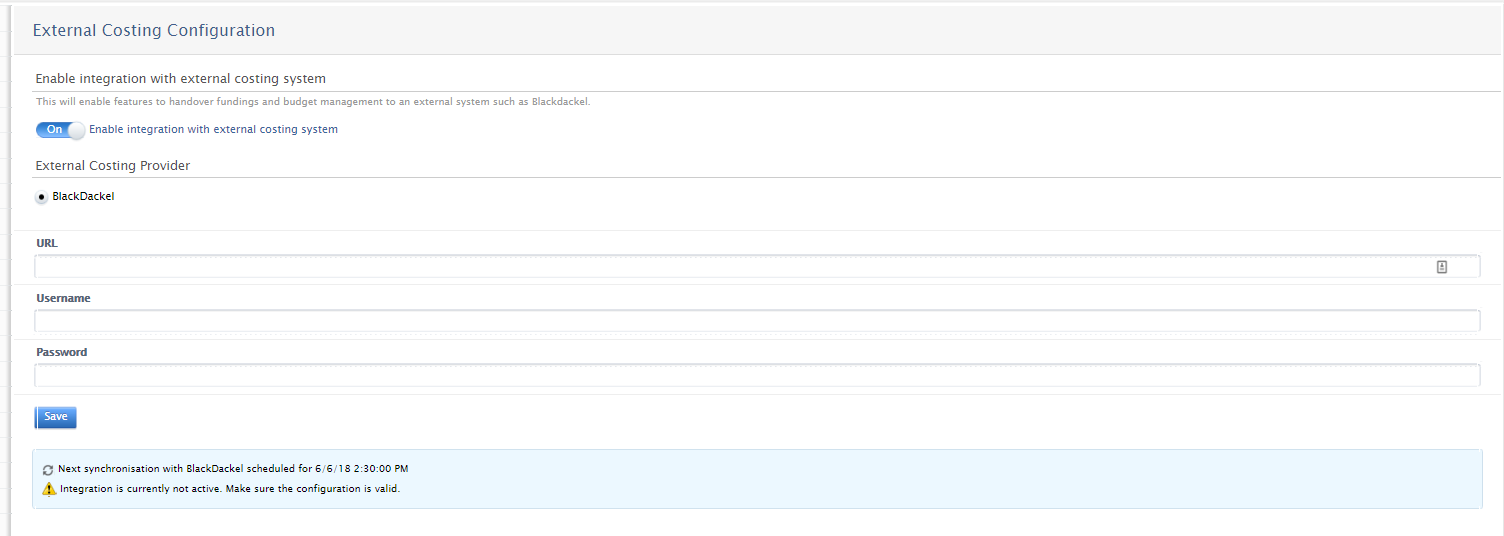
Relate a Blackdackel project to an application
When the integration with Blackdackel is enabled, as seen in the screenshot above, personal users, editors and administrators of applications and administrators can enter the ID of a costing project in Blackdackel into an application in Pure in the Fundings section.
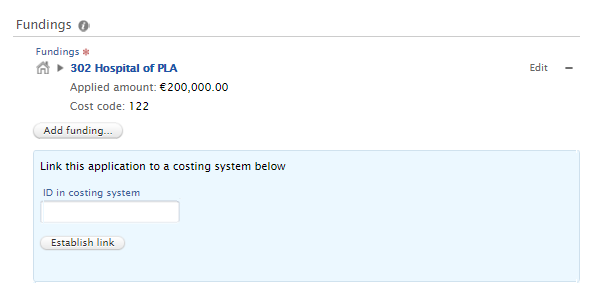
The cron job will then synchronize budgets into the applications that have been associated with the projects in Blackdackel and for which the budget has been approved.
Depending on the settings in Blackdackel, multiple budgets and budget lines can be synchronized into the applications in Pure. Once an ID has been added, a deeplink is created to the project in Blackdackel. Users need an account on Blackdackel to access the project.
Customers who would like to know more about working with the integration should contact their customer consultant or Blackdackel representative to obtain full details on the integration.
2.10. Editorial tasks: New 'Academics missing Scopus ID' task
As part of the update we have made to the Automated search for the Scopus online import source, we have also introduced a new 'Academics missing Scopus ID' editorial task for Editor/Administrator of Persons. This enables easy identification of Persons with no Scopus ID in Pure who are therefore excluded from the Scopus Automated search.
The task is available in the 'My editorial tasks' area of the task pane.
The task lists current Academic staff only and is enabled by default when any online import source is enabled. The editor of persons is able to disable this task individually for themselves.
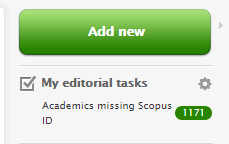 |
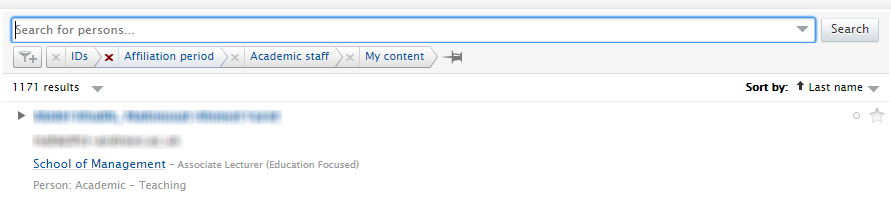 |
3. Pure Core: Import module
3.1. Automated search updates
As part of our work to ease the research administration burden on users, most notably Personal users, this release includes updates to functionality relating to the Automated search feature that aim to increase the accuracy and efficiency of creating Research Output content in Pure:
- Institution-wide enabling of Scopus Automated search, using Scopus IDs
- Updated 'Publication import candidates for Persons' summary screen
- New task for Editor and Administrator of Persons to easily see Persons with no Scopus ID recorded in Pure
These features are part of our ongoing work to increase automation of content creation throughout Pure.
Click here for more details ...
Enabling Scopus Automated search institution-wide, using Scopus IDs | ||
|---|---|---|
Following upgrade to 5.12, the institution-wide Automated search function by Scopus ID for the Scopus online import source is ENABLED by default for customers who have the Scopus online import source enabled. Administrators can disable this feature via the Administrator tab. If the automated search on ID for Scopus is disabled, then the Automated search functionality reverts to the name variants search that must be enabled for each personal user. Note: Error in these release notes Following the release of the Automated Search by ID in the 5.12.0 release we have had a number of requests and questions on how the functionality worked. As we have been working through the questions we realized that some of what had been documented in the release notes was incorrect. This was a result of the late addition of the opt out functionality to the ID search. By adding the opt out functionality, we set the new preference for all personal users with Scopus IDs on their profiles to opted in. As a result, disabling the global setting for Automated Search by ID on Scopus, resulted in falling back to the personal user's settings for whether they had enabled or disabled the automated search on their profiles, but for users with Scopus IDs on their accounts, they had been opted in by the Automated Search by ID based on their IDs. It is therefore not possible to return to the original settings for personal users who have Scopus IDs on their profiles. After enabling the Automated Search by ID on Scopus, all personal users who have Scopus IDs on their profiles are automatically opted in for automated search and in the future, even if the Automated Search by ID is disabled, these users will be opted in for Automated Search, where we will use their Scopus ID and not name variants. Only personal users who do not have Scopus IDs on their profiles will be able to opt in and set up name variants for the Automated Search and where they had previously opted in and added name variants, these settings will be recalled. The resultant effect of the opt out is material enough for us to change our default position on having the Automated search by ID enabled by default. As of the 5.12.2 release the Automated search by ID (on Scopus IDs) will now be disabled by default. For example, when the automated search on Scopus IDs is enabled, the personal user in this example does not have a Scopus ID on the profile and receives the message to add an ID:
When the automated search on Scopus IDs is disabled, the same personal user (who had the automated search for Scopus by name variant enabled) returns to the original settings and is again included in the automated search for Scopus by name variants:
Note: The Automated search on IDs is run for Active Academic Personal users with Scopus IDs in Pure. Institution-wide Automated search by Scopus ID can be disabled/enabled in the Administrator > Research Outputs > Import sources > Scopus area.
|
For Personal users
| ||
|---|---|---|
Once Scopus Automated search is enabled, Personal users who have Scopus IDs on their Person record are automatically opted in to the search. They may opt out of the Scopus Automated search, however we recommend Personal users remain opted-in and provide feedback to Scopus where they are receiving Research Output candidates in error (details below). Personal users who had already manually enabled Scopus Automated search using name variants are automatically updated to the ID search on Scopus if they have a Scopus ID on their profile. If they do not have a Scopus ID stored on their profile, they will be excluded from the search. A user opts out by toggling on the On/Off button on the Scopus section in the Automated Search tab of the Person window.
Where users are presented with incorrect import candidates resulting from Automated search on Scopus ID, it is likely that that there is either an incorrect Scopus ID associated to the Person in Pure, or publications have been incorrectly attributed to the researcher in Scopus. When previewing candidates, users are prompted to take one of two actions:
These options are presented to the user in two places in the Person editor:
When the user clicks the link in the message above, the user is directed to the metadata tab of the personal user with the Scopus ID field activated:
The user can then replace an incorrect ID in this activated field if one is available. If the Scopus ID must be removed, the user must cancel out of the active field by clicking on the cancel button. At this point the Scopus ID is displayed in the tab as shown below and the user can then click on the "-" to remove the ID.
To help Personal users find their Scopus IDs, we have also added a link to 'Find your ID in Scopus', displayed when the user chooses to add a Scopus ID to their record. This link navigates the user to Scopus search results using First and Last name.
The user can then copy the Author ID as highlighted below and paste that into the activated field in Pure to update the personal user's metadata.
|
For Editor and Administrator of Research Outputs
| ||
|---|---|---|
The 'Publication import candidates for persons' overview screen has been updated to enable Editor/Administrator of Research Outputs to distinguish between Research Output candidates returned as a result of ID-based search (Scopus) and search based on name variants or other parameters. As it is expected that the ID based search will be more accurate, this task is expected to be more efficient for Editors and Administrators to manage or motivate personal users to use.
|
For Editor and Administrator of Persons |
|---|
| We have also introduced a new 'Academics missing Scopus ID' editorial task for Editor/Administrator of Persons. Details are available above. |
4. Reporting module
4.1. Technology preview of new Reporting module
Following the release of the technology preview of the new Reporting module in 5.9.0, and updates to this preview in subsequent releases (5.9.2, 5.9.3, 5.10.0, 5.10.1, and 5.11.1) we are continuing to develop the new Reporting module in order to deliver a comprehensive, flexible, and intuitive reporting tool that continues to meet users' evolving reporting needs. New features included in this release are:
- Data stories that enable you to gain insights into your institution's research activity and outcomes using visualizations
- Enhanced drill-down functionality enabling you to quickly visualize the details of aggregate data presented in the Data table
- Addition of REF2021 (UK only) content types (UoAs, REF1a/c, REF2) (see below)
A Pure Academy class will be scheduled in July covering all functionality in the new Reporting module so far, our development approach, and upcoming plans. We intend to offer an Academy class on Reporting following every major release.
4.1.1. Data stories
Data story functionality enables you to gain insights into your institution's research activity and outcomes using visualizations. These enable:
- trends to be highlighted
- analysis to be undertaken
- actions required to be more easily identified
The ability to combine multiple visualizations and explanatory text (and soon tables) into a single Data story enables you to highlight insights and provide context, and enables those accessing the Data story to be provided with easily digestible analysis in order to undertake the necessary actions (ranging from informing strategic direction through to data clean-up activities).
This 5.12.0 release includes the first phase of Data story functionality in Pure, with the next phase of development expected in the 5.14.0 release.
Click here for more details ...
Once you have created a Data table with the values you wish to report on, you can create a Data story.
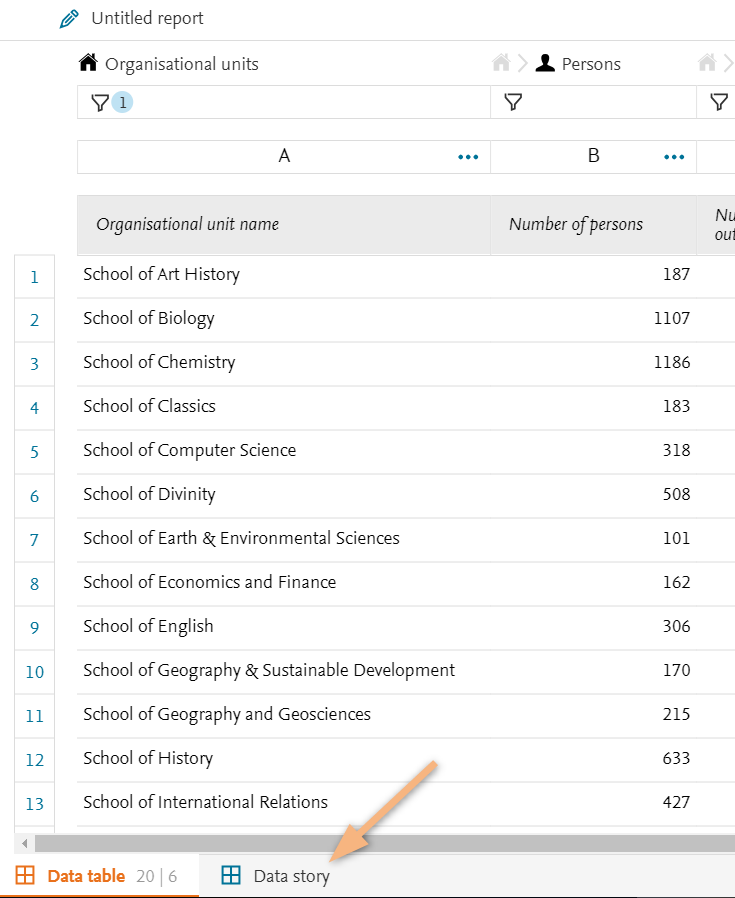
Select the first element |
|---|
To start your Data story, you first select which type of element you'd like to start off with - either a visualization or a section of text*. Three visualizations types are currently available:
In upcoming releases, we will be expanding on the visualization types available (we're looking in particular at tabular view, line charts, stacked column charts, and charts with secondary axes).
* note that depending on the size of your screen, you may need to scroll down to see all four options |
Selecting values | ||||
|---|---|---|---|---|
Once you've selected your desired visualization type, you then need to decide what you would like to visualize. The values available are as per those selected in the Data table, and are split into two types:
Values can either simply be clicked on to add them to the visualization, or dragged into the visualization.
You can change the selected Measure or Dimension simply by clicking on the new Measure or Dimension you would like to use or by dragging the new Measure or Dimension into the visualization. To make any changes to an existing visualization, it must first be 'selected' (i.e. framed in blue, indicating selection). |
Chart titles and axes |
|---|
Each chart is default populated with a Title and Axes (where relevant). Axes (for Bar and Column charts) are default populated with the Dimension/Measure names. Title is default populated with the text 'Visualisation n'. To overwrite the Title, just click on the label and type. To overwrite the Axes, you need to go back to the Data table and edit the relevant column header names.
|
Zoom | ||||
|---|---|---|---|---|
Some chart types have the option to 'zoom' into desired values.
|
Adding additional visualizations or sections of text |
|---|
Once you have a 'completed' a visualization (i.e. both a Dimension and a Measure are selected), you can proceed to add additional visualizations or sections of text
|
Adding text sections |
|---|
At present, the formatting available is very limited (i.e. none), but this will be improved in future releases. |
Deleting and moving sections around |
|---|
The top right-hand corner of each visualization/text section includes an X icon for deleting a section, and ^ v (up and down) arrows to move a section up/down the page.
|
Saving |
|---|
When you select 'Save' (whether in the Data story view, or the Data table view), you are saving the report as a whole - both the Data table and the Data story.
|
4.1.2. Enhanced Drill-down
In the 5.10.0 release, we delivered the facility to 'drill-down' to enable users to view all values where there are multiple values in a single cell (e.g. Contribution to Journal - Article (+3 more)). When such a value is returned, you simply click on it and a pop-up window appears providing details of all the values as a list.
In this 5.12 release, we have enhanced this drill-down functionality for a number of values, enabling you to quickly visualize the details of aggregate data presented in the Data table.
Click here for more details ...
The enhanced drill-down functionality is available for a number values, namely those that are populated with discrete values (e.g. classified lists) (e.g. Research Output type, Publication year, Employment type, License to document type)
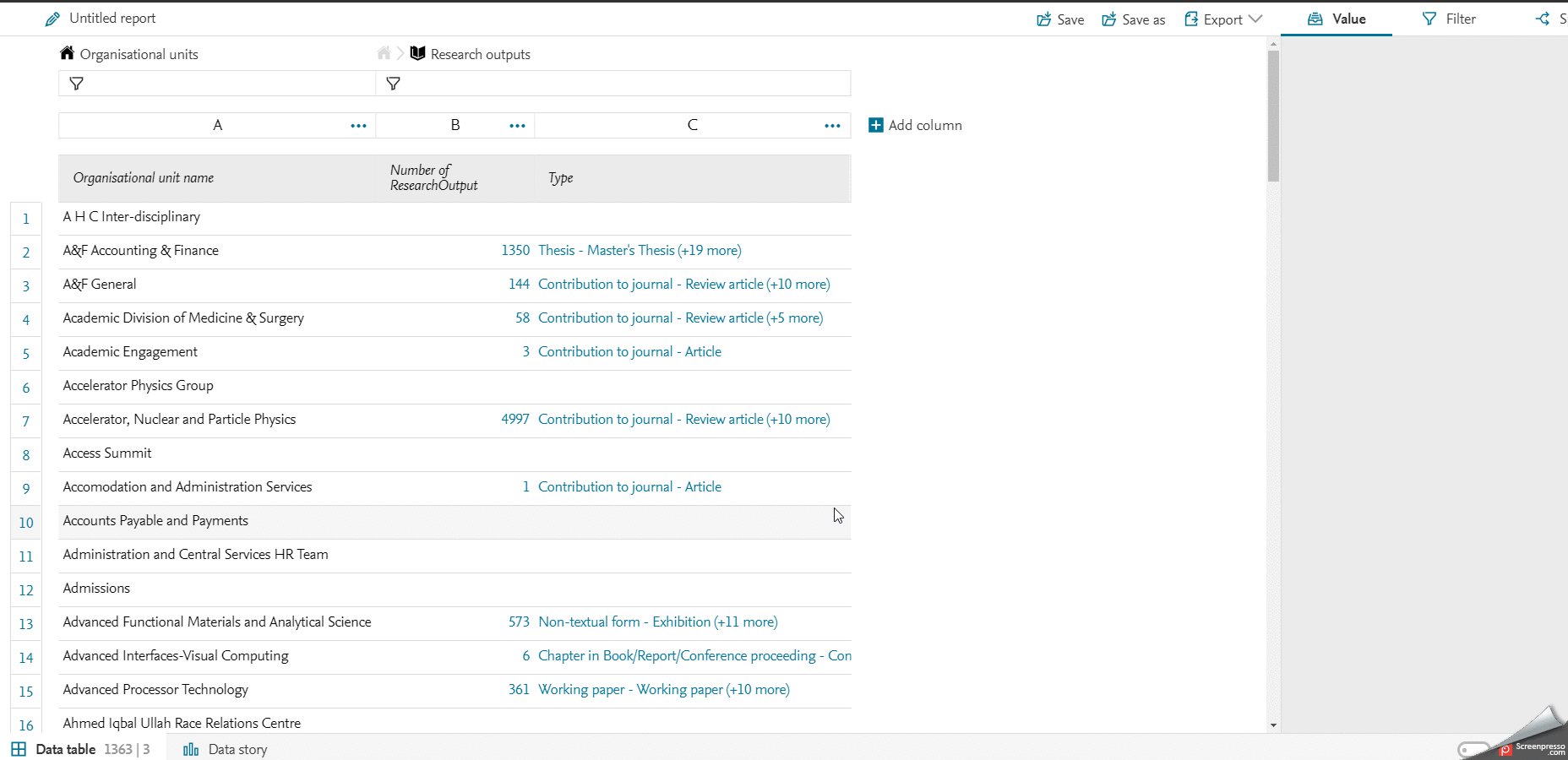
4.1.3. User feedback and usage statistics
Many thanks to those users who have been engaging with the technology preview of the new Reporting module and providing us with feedback. Your comments have been most valuable and are helping inform our development of the new module going forward. We are also very grateful to those users that have been participating in user prototype testing.
Additionally, since 5.9.0 and the release of the Reporting module technology preview, we have been gathering anonymized usage statistics of the technology preview, to help inform our development of the new module going forward.
5. CV module
5.1. Canadian Commons CV (CCV)
This release includes the following updates to our integration with the Canadian Commons CV:
- Additional elements returned for Persons:
- Academic qualifications
- Professional qualifications
- Positions outside the institution
- Leave of absence
- New content types added:
- Activities
- Press/Media
- Prizes
Full details are available in the Mapping of CCV fields to Pure fields google doc.
6. Pure Portal
6.1. Direct access to back-end profile management
In order to make it easier for researchers to control and adjust the information on their Pure Portal profile page, we have added the ability for users to navigate to the relevant sections in the Pure back-end directly from their Portal profile page.
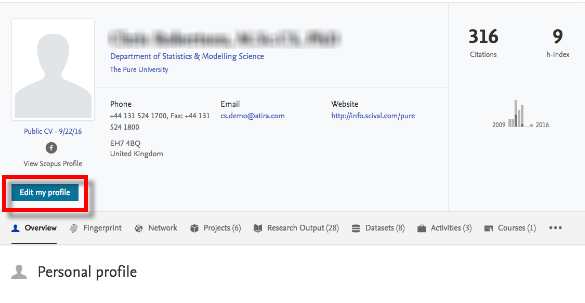
Click here for more details ...
When a user logs into the backend of Pure the first time following the upgrade to 5.12, a cookie is added to their browser. From then on, when they visit their own profile page in the Pure Portal, the cookie is detected, prompting edit buttons to display on their profile. If no cookie is detected, the buttons are not shown.
There are buttons for "Edit my profile", "Edit my fingerprint" and one to edit highlighted content for each (active) content family. The buttons are displayed within each of these sections on the Portal profile. Each button brings the user directly to the specific area of the Pure back-end to edit the relevant information. For more information on how to add highlighted content, please see the section on Configurations in the 5.10.0 release notes.
Pure Portal Edit button |
Takes you to ... |
|---|---|
|
the Person editor
|
|
the Fingerprint editor
|
|
the Person editor
|
Notes:
- The edit buttons will only be shown on the user's own Portal profile page, and not on the pages of other users.
- This function is available to users only if Personal Configurations are enabled; more information on Personal Configurations and how to enable them is available from 5.10.0 Configurations section.
- The edit button will with this release only show in English, regardless of the language of the Portal. This will be fixed in the first minor release (5.12.1) in approximately one month from now.
6.2. Data protection policy footer link (GDPR requirement)
In order to ensure compliance with new EU laws on personal data use (GDPR), you can now add a link to the footer of Portal pages to direct users to your institution's data protection policy.
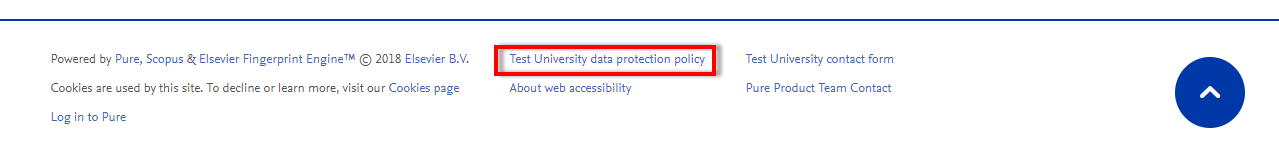
Click here for more details ...
Go to Administrator > Pure Portal > Styling & layout > Help. To enable, toggle the "Data protection policy footer link" to "On", and add the URL for the corresponding page on your website.
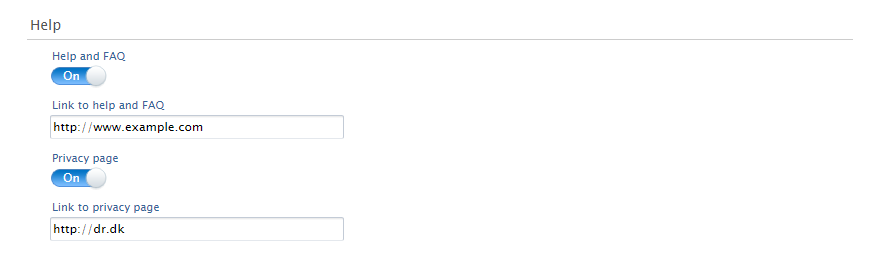
6.3. Changes to the display of former affiliations
In response to feedback, we have made it easier to display former organizational affiliations for Persons on their profile pages.
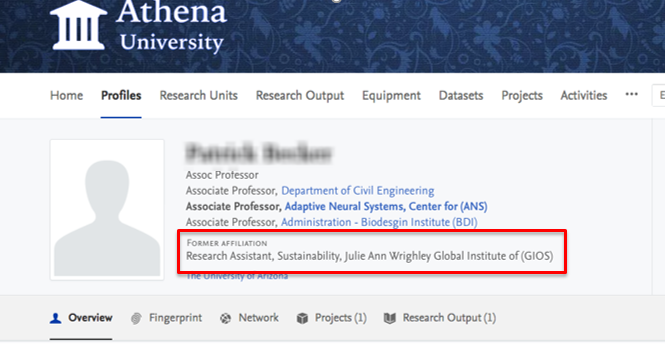
Click here for more details ...
The option to display former organizations can be configured by the Administrator. If enabled, it will be applied to all Persons within their instance of Pure who have former organizational affiliations listed in Pure. This configuration is disabled by default.
To enable, go to Administrator > Pure Portal > Configuration > Families > Persons > Person Filtering. Here, deselect “Only show active organisation associations”
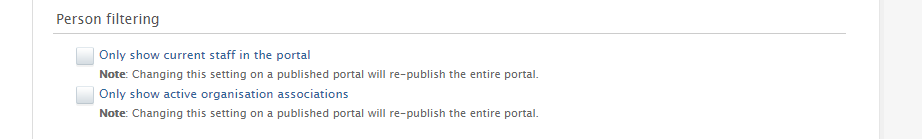
Note:
- Changing this setting on a published Portal will re-publish the entire portal.
6.4. Create "Pretty" (user-friendly) URLs for profile pages
In order to make personal profile page URLs more readable for both humans and search engines, we have introduced functionality to generate 'Pretty' URLs based on the Person's Pure username. For example:
From:
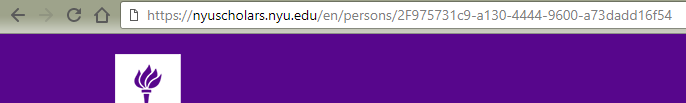
To:
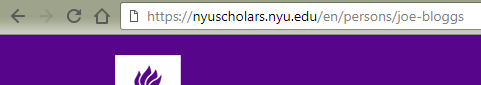
Click here for more details ...
To generate human-readable URL (permalink) for Persons’ Portal profile pages, run the "Pretty URL Update" job at Administrator > Jobs > Pretty URL Update.
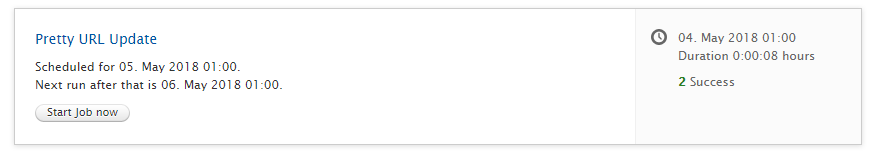
Notes:
- The job only processes Person records that have been added since the job was last run.
- We recommend running this job every two weeks.
6.5. Google Maps
Starting 11 June 2018, Google are implementing a new pay-as-you-go pricing plan for their Google Maps, Routes, and Places services. Some of you may already have received communications from Google on this subject. As part of these changes, Google will no longer allow access to Maps capabilities without an API key. This has implications for the way we call location services on Equipment, Projects, and other pages (depending on your version and configuration of Pure).
Click here for more details ...
For Pure Portal customers, these changes should have no direct effect and no action will be required. Pure will set up a billing account with Google, linked to our API key. If you encounter any issues, please reach out to Support. For more information and background to these changes, see the Google Maps pricing page.
For Custom Portal customers, it will be necessary to get an API key from Google, if you don't have one already. To check if you have an API key already, see our guide in the Pure 5.7.0 release notes. It is also necessary to set up a billing account with Google to continue to use these services. Google allows for $200 dollars of free usage per month; after this point, usage will be charged per request in accordance with Google’s pricing plan. We anticipate the free usage limit should cover the full usage of most customers, and it is possible to set usage quotas and billing alerts with Google to protect against unexpected increases. If you exceed the usage limits of a given Maps API, the API will return an error message. For further information and support on making these changes, Google have a full guide and transition walkthrough. You can also contact their Sales Support Team.
The 'Geolocation' Job that harvests geolocations based on address information in Pure has been updated. The number of requests for geolocations has been lowered from 100 an hour to 50 (to adhere to Google's updated maximum number of free requests per month), and it is now possible to toggle the job on and off.
If you have any questions about how any of this might affect you, please feel free also to contact the Pure Support Team.
6.6. Backwards compatibility for Pure Portals
As previously communicated, we provide support for only the three most recent major releases of the Pure Portal. This means that as of the launch of Pure 5.12.0, versions 5.9.0 and earlier will not be officially supported by the Pure team. Further detail is available in the Upgrade notes.
7. Web services
7.1. New API endpoint available to query for supported API versions
We have added a new endpoint to the new Pure web service API that can be used to query the supported API versions available, so you can automatically detect what API versions the individual web service endpoint offers.
The endpoint can be found at: https://_your_Pure_Server.dk/ws/apiversions
Click here for more details ...
Below you can find an example of the 5.12 endpoint, where the version 5.9 to 5.12 are available:
<?xml version="1.0" encoding="UTF-8" standalone="yes"?>
<apiVersionInfo><supportedVersions><supportedVersion><version>512</version><removalVersion>516</removalVersion></supportedVersion><supportedVersion><version>511</version><removalVersion>515</removalVersion></supportedVersion><supportedVersion><version>510</version><removalVersion>514</removalVersion></supportedVersion><supportedVersion><version>59</version><removalVersion>513</removalVersion></supportedVersion></supportedVersions></apiVersionInfo> |
7.2. Additional changes for nested queries in POST method of the web service API
This release includes some additional changes to the 5.12 web service endpoint:
- The searchString option for nested queries, e.g. forPersons and forOrganisations, has been removed. This option did not always give the expected response, so it was removed to enable improvements in future versions.
- New parameter(s) for nested queries: ids and idClassification:
- ids: any ID from pure, e.g. Pure ID, UUID, source ID, etc.
- idClassification: If you want to limit to only look at specific ideas, e.g. PURE, ORCID, UUID, SOURCE, etc.
7.3. OAI-PMH: Added supported H2020 funding ID
Pure already supports exposing the related FP7 funding ID on a Research Output via the oai_dc set and the ec_fundingsources set. In order to expose this ID, the related Project must have a FP7 ID assigned and the relevant Research Output record(s) need to be linked to the Project record in question via relations.
In 5.12, we have extended this functionality to the Horizon 2020 funding scheme as well.
Click here for more details ...
In 5.12.0 a new Project ID type is available (by default), called H2020 Contract ID:
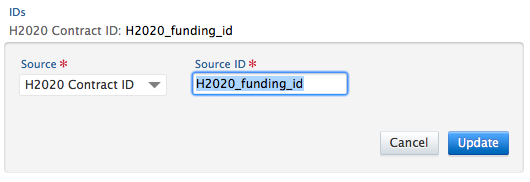
You simply have to add this ID to the Project record in Pure and link your Research Output(s) to the Project via relations in order to expose the funding ID. The exposed information looks like this:
<relation>info:eu-repo/grantAgreement/EC/H2020/H2020_funding_id</relation> |
7.4. Netherlands: Changes to the NL-DIDL OAI format
In response to feedback from the Dutch user community, we have changed the mappings of Research Output > Thesis from Pure to NL-DIDL.
Click here for more details ...
Because of local differences, not all Theses were mapped to the NL-DIDL type <mods:genre>info:eu-repo/semantics/doctoralThesis</mods:genre> but to <mods:genre>info:eu-repo/semantics/other</mods:genre> instead.
In consultation with the Dutch user community, we have changed the mapping such that additionally the following Research Output subtypes will be exposed as <mods:genre>info:eu-repo/semantics/doctoralThesis</mods:genre>:
- /dk/atira/pure/researchoutput/researchoutputtypes/thesis/doc
- /dk/atira/pure/researchoutput/researchoutputtypes/thesis/doc1
- /dk/atira/pure/researchoutput/researchoutputtypes/thesis/doc2
- /dk/atira/pure/researchoutput/researchoutputtypes/thesis/doc3
- /dk/atira/pure/researchoutput/researchoutputtypes/thesis/doc4
- /dk/atira/pure/researchoutput/researchoutputtypes/thesis/pdengthesis
7.5. XMetaDissplus: New OAI-PMH format
We have added a new OAI-PMH format, called XMetaDissPlus. This format is available to all customers, but is mainly used in Germany.
Click here for more details ...
The new format is listed as meta xmetadiss:
<OAI-PMH xmlns="http://www.openarchives.org/OAI/2.0/" xmlns:xsi="http://www.w3.org/2001/XMLSchema-instance" xsi:schemaLocation="http://www.openarchives.org/OAI/2.0/ http://www.openarchives.org/OAI/2.0/OAI-PMH.xsd">
<responseDate>2018-05-09T11:10:25Z</responseDate><request verb="ListMetadataFormats">https://devel.atira.dk/scival/ws/oai</request><ListMetadataFormats><metadataFormat><metadataPrefix>xmetadiss</metadataPrefix><schema>http://files.dnb.de/standards/xmetadiss/xmetadiss.xsd</schema><metadataNamespace>http://www.d-nb.de/standards/xmetadissplus/</metadataNamespace></metadataFormat></OAI-PMH> |
It is used in the same manner as any other OAI-PMH format: https://your_pure_server/ws/oai?verb=ListRecords&metadataPrefix=xmetadiss
8. Awards Management module
8.1. Relations between Application, Award, and Project subtypes
Further to the flexible configuration of subtypes described above, those customers with the Awards Management module enabled can now also add relationships between Application, Award, and Project subtypes. As explained in the section above, this allows customers to model the process flow of pre- and post-award management. The relationships between the subtypes creates a process flow between the application, award and project subtypes. It is then only possible to relate applications, awards and projects to each other where the relationship has been created between the subtypes.
Click here for more details ...
The administrator is able to add relations between award and application subtypes by editing one of the two subtypes in the relation and adding the relation type to either an award or application subtype. Once the relevant subtype has been chosen, the user can then select the relation type, i.e. Predecessor or Successor. It is possible to add more than one of each relation type before updating the item.
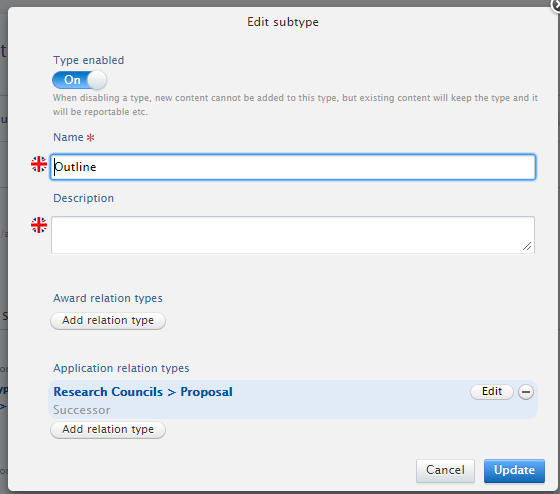 |
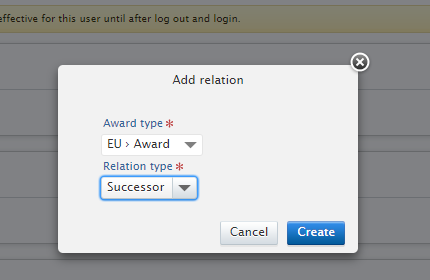 |
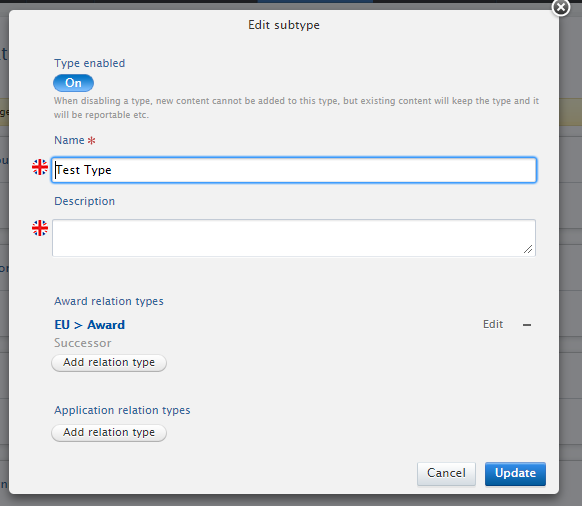 |
To create a relation from a project subtype to an application and/or award subtype, the administrator must navigate to the Administrator tab > Projects > Types. It is then possible to add the relation types to awards and applications subtypes as described above.
As can be seen in the screenshot below, it is now also possible to manage the project subtype to project subtype relations in the same way in this window.
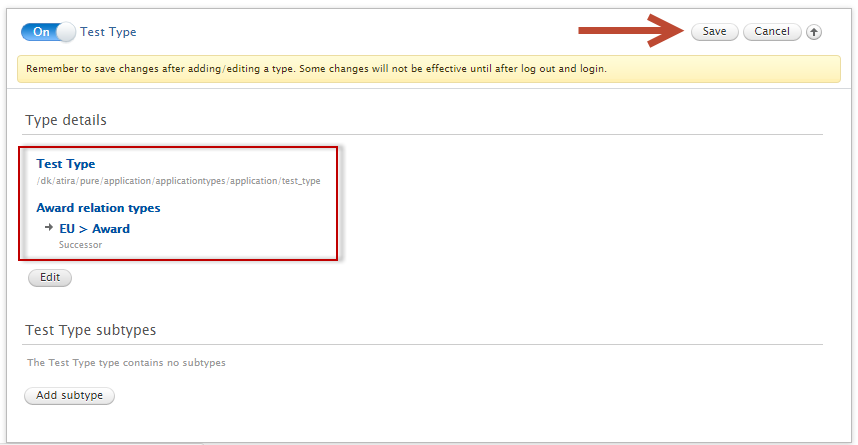 |
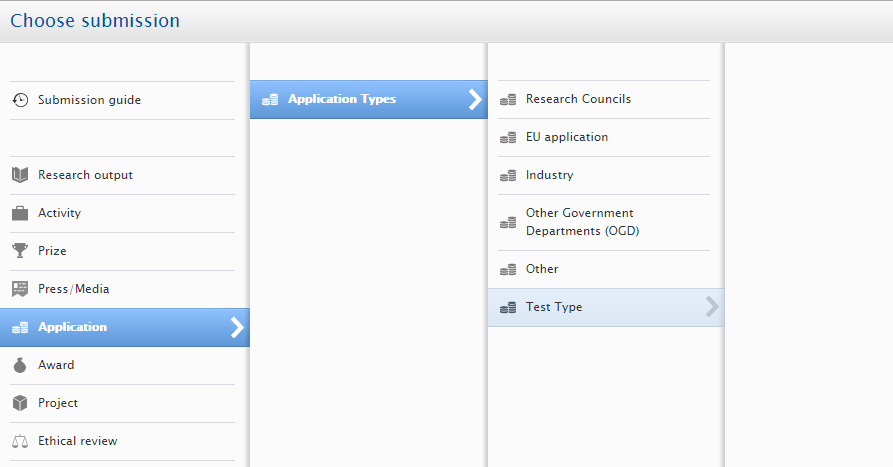 |
Note:
- Working with types and relations for these content types can be complex, as you must maintain an overview of the overall structure that is created by the relations you have defined. We therefore recommend that you design and test your structure beforehand in a hierarchical diagram or a spreadsheet prior to building it in Pure. Although it is possible to disable and even delete Types, this may affect your ability to accurately report on activity such as success rates. This capability is meant to allow customers to model their business needs for pre- and post-award management and should not be modified regularly.
- It is not possible to edit the relations themselves,i.e. it is not possible to add another relation that successor and predecessor or the bi-directional project relations.
8.2. Ethical review: Enhancements
We have updated the Ethical review content type to better support users in managing the Ethical review process. The main improvements are:
- 'Reply' status is now hidden prior to the 'Reply received' workflow state.
- Lifecycle date fields have been added and available statuses have been expanded.
- Support for relations between Ethical reviews and Awards has been added.
Click here for more details ...
'Reply' status hidden prior to the 'Reply received' workflow state | ||
|---|---|---|
Prior to 5.12, the 'Reply' status was always editable, regardless of workflow state. We have updated this behavior so that the 'Reply' status field is now only visible once the Ethical review is in the 'Reply received' workflow state. When in the 'Entry in progress' or 'Under review' workflow state, the underlying 'Reply' status is set to Pending (but is not visible in the editor).
Note:
|
Statuses and Lifecycle dates | ||||||||||||||||
|---|---|---|---|---|---|---|---|---|---|---|---|---|---|---|---|---|
To more accurately reflect the Ethical review lifecycle, we have added lifecycle dates and three extra statuses:
Statuses are now connected to lifecycle dates as follows:
Notes:
|
Relations between Ethical reviews and Awards | ||
|---|---|---|
It is now possible to relate Ethical reviews to Awards, and to create a new Ethical review from within an Award (as already available from within Applications).
|
8.3. Applications: Improvement to derived Application status
Previously, when workflow for the Awards Management Module was enabled, Application Status fields and dates were not displayed and were not set. This created problems in features like Faculty and Academic Activity Reporting (FAAR) which must make use of status and date fields consistently across all Pure clients, whether the Awards Management Module is enabled or not. In this release, we have updated this functionality so that Application status fields and dates are populated by default when Application workflow states are reached that are associated with a status change.
During the upgrade to 5.12, all existing Applications will be updated with the appropriate status and date.
Additionally, a recent fix to disable filters on Application status dates when the Awards Management Module was enabled has been rolled-back and these filters are enabled again in 5.12 (see PURESUPPORT-40469 - AMM - Filter not working in Applications RELEASED )
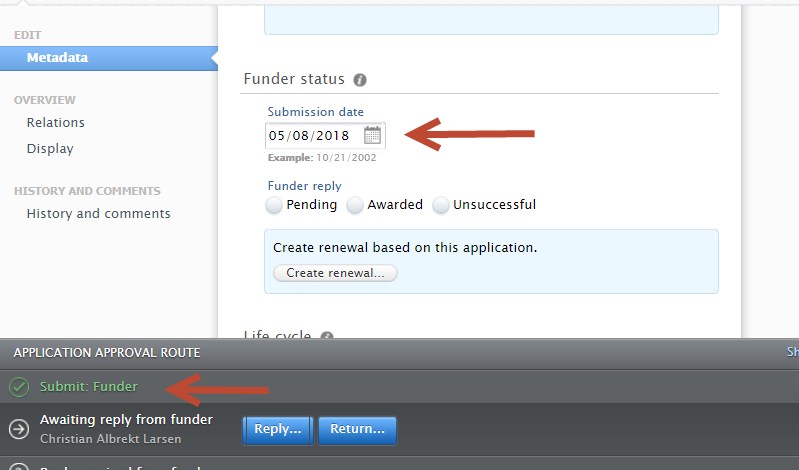
9. Country-specific features
9.1. UK: REF2021: Phase 1
We are excited to deliver the first phase of REF2021 module development following the recent publication of the Initial and Further Decisions on REF2021. Features in this release include:
- Introduction of a 13-point scale for REF2 predicted grades
- Remove the restriction on the number of REF2s per person that can be selected for REF2021
- Updated census dates and periods for REF1a and REF2
- REF2021 content in the new Reporting module (UoAs, REF1a/c, REF2)
Further, we have re-vamped the REF wiki, hopefully making it easier for you to locate the information you need. The wiki also includes future development plans for the REF2021 module.
Click here for more details ...
Census periods and dates |
|---|
|
We have updated the REF1a census date and REF2 publication period to reflect the now confirmed dates. Further detail on census periods is available in the REF wiki.
|
REF1a: FTE filter |
|---|
We have introduced a new option for filtering REF1a records by FTE. It is now possible to also filter for FTE = 0 (which also includes those REF1as where the FTE is not set). Note that this filter filters by the FTE value, or the Override value, if populated. |
REF1b: Purge internal notes and comments (REF2014) |
|---|
Concerns have recently been raised that the "REF2014: Purge REF1b explanatory text" job only purged 'Explanatory text', but sensitive text could remain in the 'Internal notes' field and/or the Comments of the REF1b form. Accordingly, we have introduced (in 5.11.3) an additional single-run job "REF2014: Purge REF1b Internal notes and Comments" to wipe these fields. Further detail is available in PURESUPPORT-36828 - Archiving/deleting REF1b entries RELEASED |
REF2: Proposing outputs - Author rankings |
|---|
Prior to 5.12, when proposing outputs, researchers were required to select an author ranking prior to being able to save their proposal. With this release, we have changed this behavior so that the ranking is now default populated as 'Alternate'. Further, author rankings now extend from 1st to 5th + Alternate, to reflect the new submission requirements. Further details are available in the REF wiki. |
REF2 predicted grades: 13-point scale |
|---|
In this release, we have introduced the capability to provide REF2 predicted grades (both overall and peer predicted grades) on a 13-point scale, rather than the standard 5-point scale. This is a configuration, and the default continues to be the 5-point scale. Further details are available in the REF wiki. |
REF2: Removed restriction on number of outputs |
|---|
|
It has always been possible for each individual to propose an infinite number of outputs for REF. But, in line with REF2014 submission requirements, it was only possible to select up to four outputs per REF1a/c for submission (i.e. Selection status = Selected for REF2021). With the publication of initial guidance on the submission requirements for REF2021, we now know that there will be a maximum of five outputs allocated to each submitted member of staff. As such, we have made the following changes in Pure:
|
REF Open Access Exceptions: Typo fixed |
|---|
The REF2021 Exceptions classification scheme has been updated to fix a minor typo. Note though that if you had previously edited the REF2021 Exceptions classification scheme locally, upon upgrade to 5.12 all Exceptions will revert to the default values. Further information is available at PURESUPPORT-25437 - Typo in list of REF OA exceptions RELEASED . |
REF2021 content in the new Reporting module |
|---|
We have expanded the content types available in the new Reporting Module to include REF2021 content (relevant only to UK customers). This release includes the following content types:
Connections between content types (i.e. semantic relationships) have also been extended, enabling you to more easily report on the detail of items associated with your driving content type:
|
10. Additional features of this release
10.1. Keywords: Updated functionality
This release includes enhancements to help you better manage user interaction with Keywords:
- You can now choose the order that Keywords are presented in drop-down lists.
- Users now have the ability to select 'Check all' in filters when content is hierarchical.
Click here for more details ...
Choose the order that Keywords are presented in drop-down lists |
|---|
You can now choose the sort order in which Keywords are presented in editors:
|
Ability to select 'Check all' when filtering hierarchical Keywords |
|---|
You are now able to 'Check all' to select all underlying values when filtering on a hierarchical Keywords list. |
10.2. ORCID integration: Updates and improvements
The 5.12 release includes some improvements to Pure's integration with ORCID:
- Pure now integrates with ORCID's v2.1 API (this is simply part of our regular maintenance and does not alter existing functionality).
- We have introduced more rigid validation rules when parsing content to ORCID, to ensure consistent messaging between Pure and ORCID when there are issues with the data being parsed.
Click here for more details ...
We have introduced more rigid validation rules when parsing content to ORCID, to ensure consistent messaging between Pure and ORCID when there are issues with the data being parsed.
ORCID considers outputs to be duplicates when they have the same value for any of the following:
- DOI
- ISBN (Chapters in books are excluded here)
- Source IDs like Web of Science ID, Scopus ID, SSRN ID, etc.
- Patent number
But Pure does not necessarily recognize such Outputs as duplicates. This could occasionally lead to a successful parse of content to ORCID, but an error inside ORCID. As such, we have introduced more rigid validation rules to ensure that we only parse content that won't cause an error in ORCID.
We will provide you with all the necessary information in the log event, so you can easily find and work on the records mentioned. Here is an example of the updated log event:
10.3. Synchronization source IDs: Added support to edit on Persons and Organizations
In order to support the scenario where the synchronization source ID of a Person or Organizational unit changes, we have enabled the facility for the Administrator to manually edit the synchronization source ID on Persons and Organizational units. For example, where the source ID for a Person changes from "2739273823" to "10496596", you can now easily handle this in the editor so no duplicate record is created.
10.4. DSpace 6.1 integration
Pure now integrates with DSpace version 6.1 of Pure's repository connector. This is simply part of our regular maintenance and does not alter existing functionality.
10.5. Classification schemes: Updated functionality
This release includes minor updates to classification scheme functionality to ensure consistent and expected functionality:
- Previously, Research Output and Activity template names were sourced from Text resources, rather than directly from the relevant classification schemes. From 5.12, these are now sourced from the relevant classification schemes. Upon upgrade to 5.12, existing Text resources for Research Output and Activity template names will be migrated into the relevant classification schemes and then deleted, ensuring any local edits to template names are maintained.
- The ability to disable classifications in a classification schema (introduced in 5.10.0) was not functioning as expected and disabled classifications continued to be available for use for new content. We have fixed this bug such that it is no longer possible to select a disabled classification for new content. Disabled classifications continue to be retained against existing content and continue to be reportable. See PURESUPPORT-39692 - I have disabled a research organisation profile classification but it remains visible RELEASED for further detail.
10.6. External organizations: Name changed to localized string
We have changed the name of External organizations to a localized string, making it possible for customers working with more than one language to reflect that the name of the External organization is different in the other language(s). This feature functions in the same manner as it does for internal Organizational units.
10.7. Users: Removal of non-active user associations
Personal user (staff) and Personal user (student) user roles are now only applied if the Person affiliation is active or future. Pure no longer adds the Personal user (staff) / Personal user (student) user role when associating it with a Person without an active or future organization association.
This means:
- Persons with only former affiliations that previously had a Personal user (Staff or Student) role, will no longer have access to access to login to Pure
- Switching between Personal user (staff) and Personal user (student) will be handled correctly according to the organization association on the Person
A new job - "Update person user role" - has been added to remove the user role connection when there are no active organizational affiliations. By default, the job is scheduled to run daily.
10.8. Additional locale can be added to existing instances of Pure
In order to address the needs of clients that started running Pure before their local language was available in the Pure interface, it is now technically possible to have an additional locale (where the locale has already been translated for Pure) activated by the Pure Support Team in an existing installation of Pure.
This is the first step towards making translations in Pure more flexible and self-service and we hope to make more locale-management functionality available to you directly in future releases.
We will begin this rollout in 5.12 by supporting institutions that require Spanish (as the local language of their institution) to be added to their Pure.
Please make a ticket in JIRA and the new Spanish locale will be activated, both as an interface language and a submission language. All users will be given the option to choose the new locale the next time that they log in, and they can change the interface language as normal in their user settings.
Note that the local administrator will have to add translations by hand after the new locale is activated for any classifications that you have defined manually. If you do not add a translations, these items will display in English. These are generally a small number of classifications (less than 50, such as institution-specific organizational structures, titles or keywords etc.).
The support team will be able to give you a list of these classifications when you request the new locale.
10.9. Synchronizations improvements
This release includes work on imports/synchronizations such that the the core logic has been combined into a single framework, thereby improving maintainability of individual synchronizations and to help improve the overall quality of features. The changes are of a technical nature only; no additional fields or functionality have been added and therefore you should not experience any changes in synchronizations themselves.
The features affected are the following:
- User import wizard
- External person import wizard
- External organization import wizard
- Configurable user synchronization
- Configurable external person synchronization
- Configurable external organization synchronization
Published at January 02, 2025