How Can We Help?
5.4.05.4.0
We are pleased to announce that version 5.4.0 (4.23.0) of Pure is now released.
Always read through the release notes before installing or upgrading to a new version of Pure.
Pay attention to the Upgrade Notes - failing to adhere to these may result in loss of functionality.
Released date: 2nd October 2015
Still a few open spaces for the International Pure conference - Program available here
Installation and downloading
See the Request Pure distribution file page for information about how to request a new version of Pure.
Other Resources and Links
If you have problems with this release please contact Pure Support to get help.
Pure hosting requirements
See the Pure Requirements page for more information about the current hosting requirements for Pure.
Administration module
1. Improvements to Datasets module
Affected Bases: All
Roles affected: All roles with the ability to create / edit / report on Datasets
Feature purpose: Improve the Datasets datamodel based on feedback and requirements from customers, primarily the UK Datasets Working Group
Feature description:
- Contact person:
- It is now only possible to name as 'Contact person' an internal person associated with the Dataset. The first Person with the 'Data manager' role assigned is automatically added as the Contact person, but this can be updated manually.
We have delivered a new configuration option that allows a generic email address to be held for Portal display purposes, regardless of the contact details input in the Dataset record itself (the population of which is still expected). If enabled, the editor shows in the ‘Access contact details’ section ‘The generic email [datasets@university.ac.uk] will appear when this record is displayed online'.
- Dataset workflow notifications have been extended to allow datasets-specific text. The text strings can be changed by searching for messaging-datasets-module in Text resources on the Administrator tab in the Pure backend. Furthermore DOI and electronic data information is included in the notifications as well.
- Revalidation support now extends to Datasets. It is enabled under the System Settings on the Administrator tab in the Pure backend. Revalidation requires the standard workflow is enabled for Datasets.
- Searching has been extended to include electronic data title and filename.
- DOIs minted by DataCite are no longer editable. Personal users associated with a dataset are also restricted from editing certain fields, such as title, persons, etc. when a DateCite DOI is associated with the dataset.
- Date of data production now accepts either a specific date or a date range.
- A number of improvements to the electronic data file upload process have been delivered:
- the user is now informed that file processing is occurring (rather than the page appearing to freeze during the processing)
- multiple file uploads are now possible
- the status of each file upload is indicated on screen
- once processing is complete, the user can then edit the associated file metadata (Visibility, License, Type, and Embargo end date) for all files on a single screen, and can 'apply all'
- A new Terms of Agreement configuration has been added for Datasets. It can be enabled under Terms of Agreement on the Administrator tab in the Pure backend.
- The Single Run Job "Delete 'Non-textual form > Data set / Database' research output type" has been added to delete the 'Non-textual form > Data set/Database' research output type. Prior to running this job any existing outputs of the 'Non-textual form > Data set/Database' type must be manually converted to other types or deleted. (Only applicable for Base DE, DK, and UK).
Screenshots:
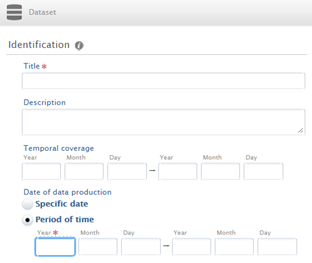 |
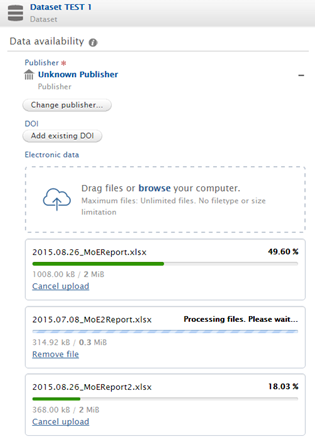 |
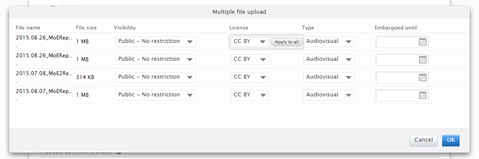 |
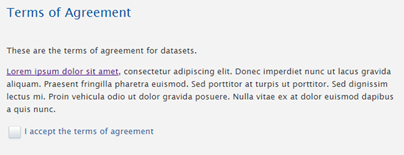 |
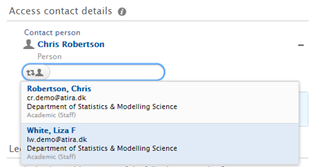 |
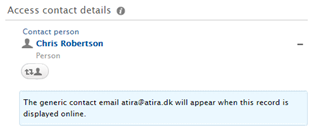 |
Notes:
- As it is now only possible to name as 'Contact person' an internal person associated with the Dataset, for legacy content where the 'Contact person' is not named as a Person on the Dataset, an error will be generated when you next try to save the Dataset record.
Those customers wishing to make use of the generic email address feature for Portal display purposes will need to put in a separate request for Portal development in order to display the default contact details.
- If the "Delete 'Non-textual form > Data set / Database' research output type" job fails, you will be notified on the screen directly. If the job runs successfully, details will only be visible in the Job Log.
- Dataset metadata field characteristics (i.e. mandatory, whether locked upon validation, re-validation triggers) are described here
2. Europass CV Template
Affected Bases: All
Roles affected: All roles with the ability to create and edit CVs
Feature purpose: Enable users to create a Europass-compliant CV, populated with Pure content
Feature description:
- Users can create a Europass CV in Pure, populating it with desired content from Pure (Personal information, Work experience, Publications, Honours and Awards, Memberships, and Projects)
- Then, with a single button, the user can parse the CV to the Europass website, where they can add additional content such as Job applied for, Communication skills, etc., and generate the CV in the required format.
- Europass CV is as default disabled. The template can be enabled on the Administrator tab -> Curricula Vitae
Screenshots:
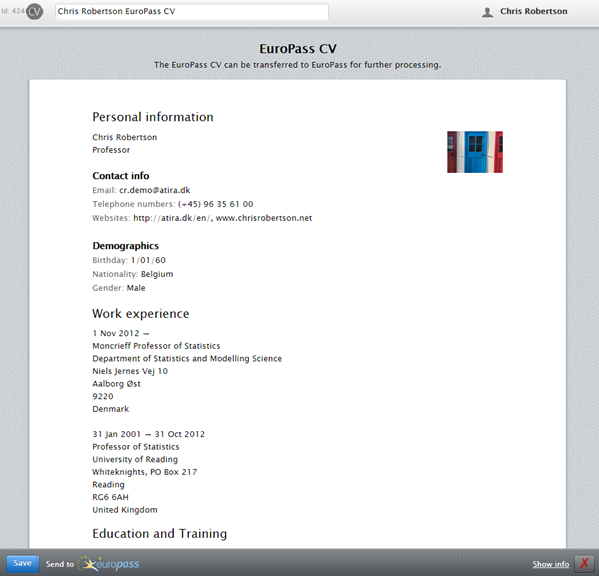 |
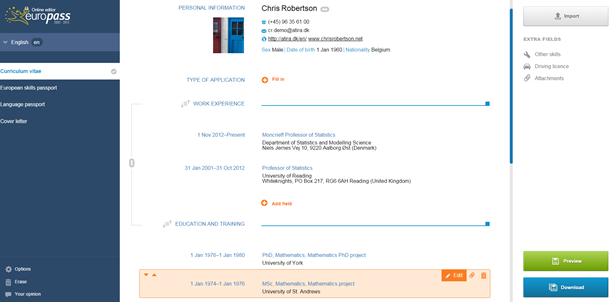 |
 |
Notes:
- Note that the Europass website does not store CVs - the next time a user parses a CV from Pure to the Europass website, a new version will be created
Further information:
3. Open Access improvements and unification
Affected Bases: All
Roles affected: All roles with the ability to create / edit / report on Research Output content
Feature purpose: Improvements to Open Access functionality stemming from customer feedback to 5.3.0 / 4.22.0 (see 5.3.0 / 4.22.0 Release notes)
Feature description:
The migration logic for Documents when upgrading to 5.3.4 / 4.22.4 / 5.4.0 / 4.23.0 or later has been updated to no longer look at the old 'Access option' field to determine the 'Public access to file'. See the updated description of the migration logic here
Further improvements to Open Access functionality were released in 5.3.3 / 4.22.3. Please see the 5.3.3 / 4.22.3 release notes.
4. Unification of Journals
Roles affected: Personal users,Administators of Journals, Research Output related roles, Administrator
Feature purpose: With the Unification of Journals, it is now possible to see relations to specific research output, as well as have structured Publisher information on each journal.
Feature description:
- Pure displays the specific relation between a journal title or ISSN and the corresponding publications. Only titles/ISSN's with no related Research output can be deleted.
- A Journal can be related to one Publisher, using Publishers from Master data. Hence, making it possible to report on journal articles from Journals which are published by a specific Publishers.
- Sherpa/Romeo job can be used to add Publisher to Journals if no Publisher is related to that Journal
- Validation of ISSN-format. All temporal ISSN's should have 8 digits in the format 'nnnn-nnnn' where the last digit can be an x.
- The order of Titles and ISSN's can be changes, and hereby it is possible to change how the Journal is displayed since the first Title and ISSN is used in Journal renders. .
Screenshots:
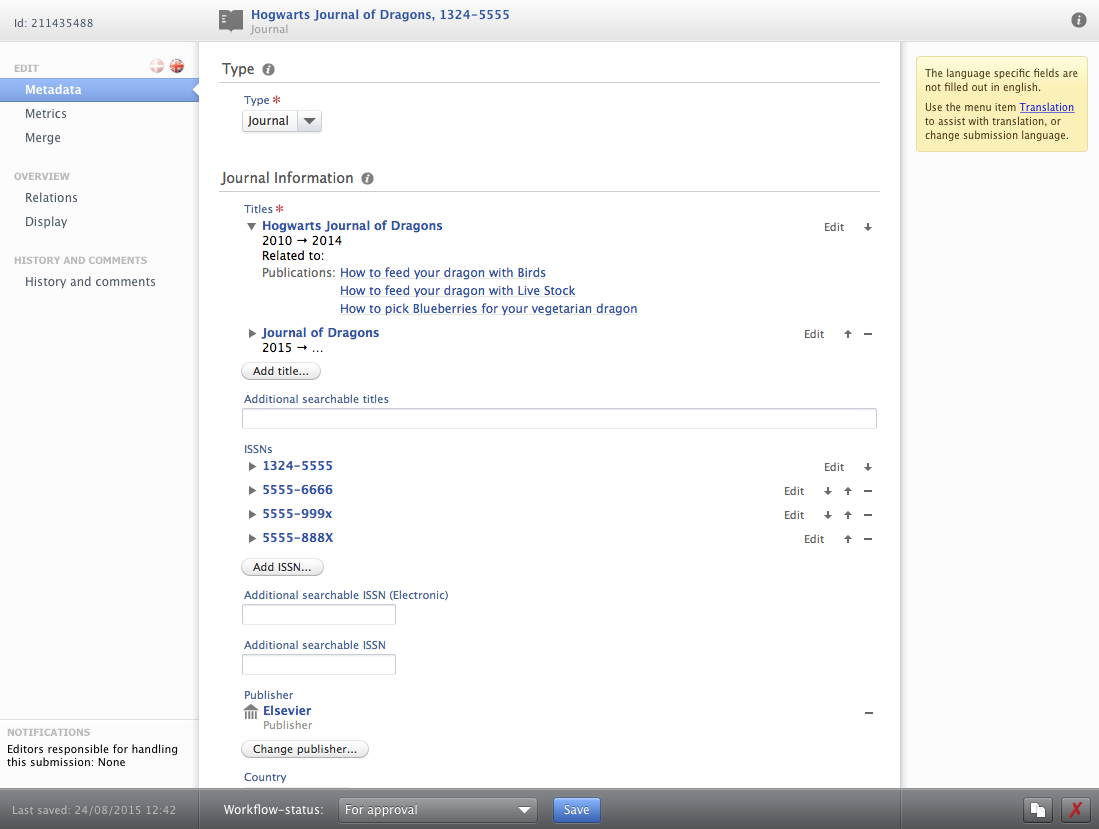 |
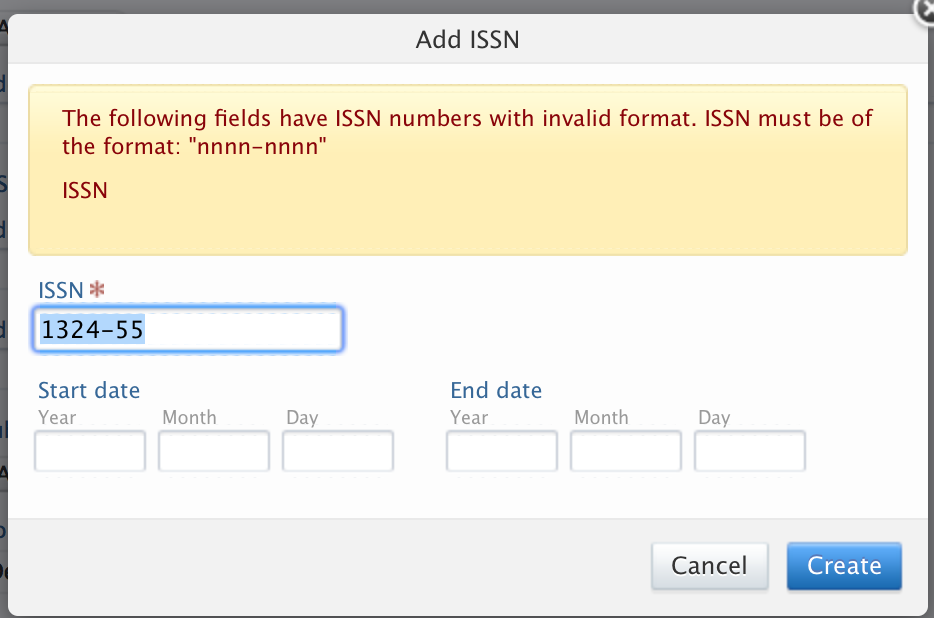 |
Notes:
- All Journals are migrated from existing Journal models to the unified Journal model. If you have Journals with ISSN's that do not adhere to the format 'nnnn-nnnn' these are migrated when possible, e.g., if no - is placed after the fourth digit or an extra space is used in the beginning or the end.
- Additional searchable titles and ISSN's will not be shown in Journal renderes and will not appear as Title or ISSN alternatives when adding a Journal to a Research output. This information is used for adding additional search terms for a Journal.
- Where Publisher information was available we have migrated the unstructured text-string to structured Publishers. If an identical Publisher already existed we have made a relation to that existing Publisher. Otherwise new Publishers are created during migration. Hence, there might be several new Publisher duplicates to investigate for possible merging.
5. Analyse person sets in SciVal
Roles affected: Access to SciVal and Administrators
Feature purpose: Person sets can be exported for analysis in SciVal
Feature description:
- From a list of persons in Pure it is now possible to export the persons for analysis in SciVal. Hereby, SciVal will match the persons to corresponding Author profiles from Scopus, which then can be analysed in SciVal.
Screenshots:
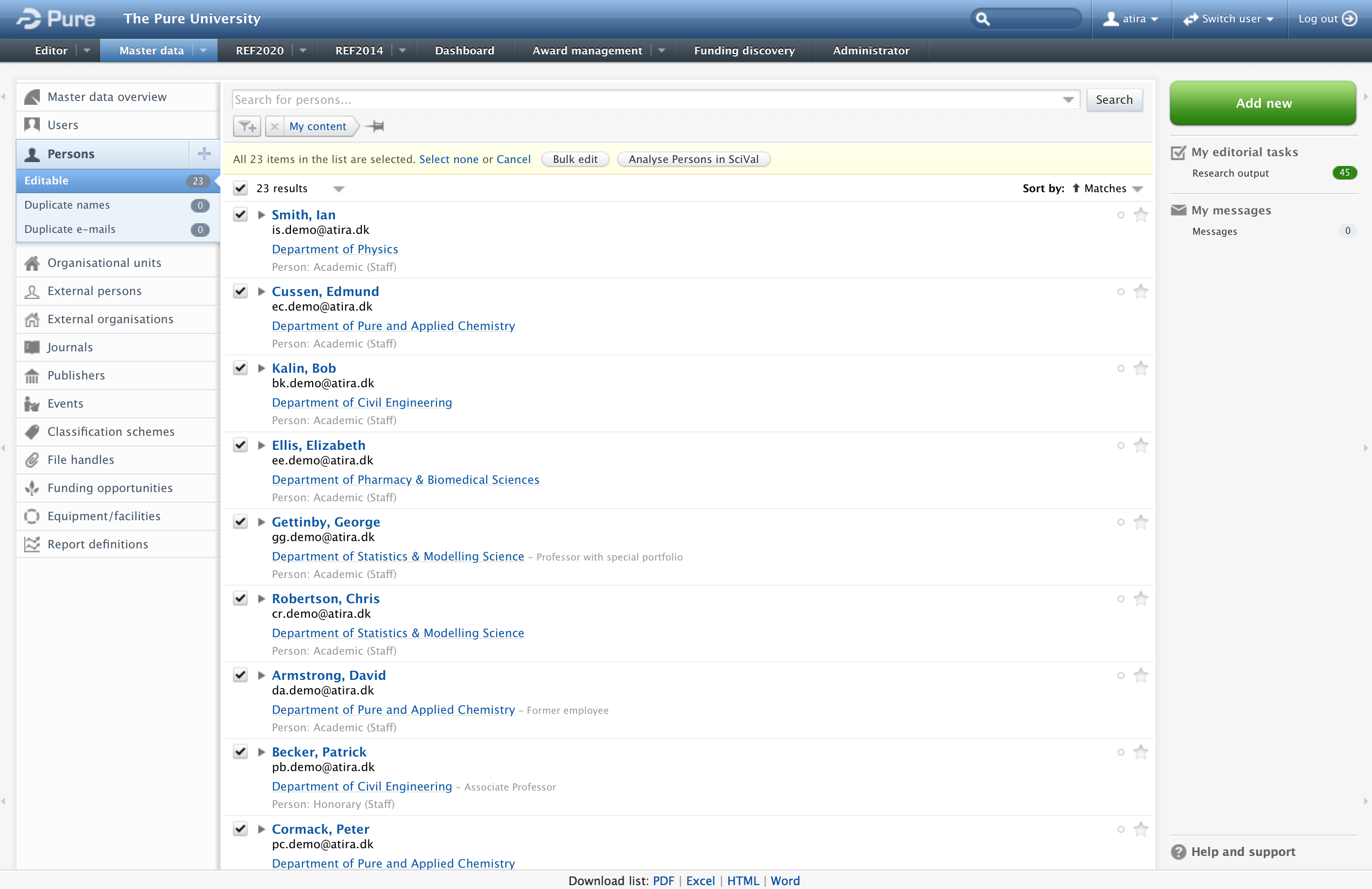 |
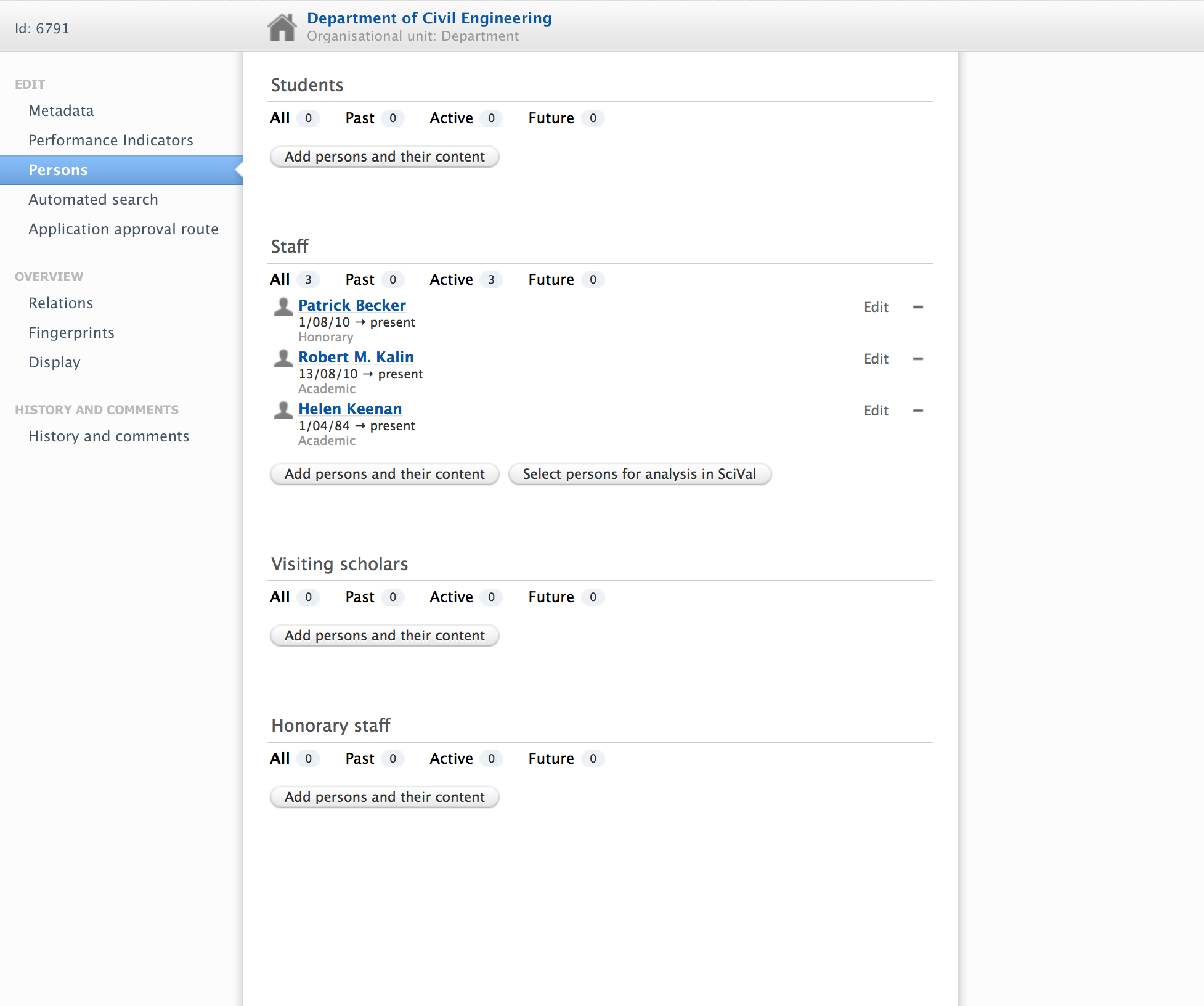 |
Notes:
- Exporting Publications for analysis SciVal and exporting Persons for analysis in SciVal are two different approaches for doing analyses in SciVal, and it might very well lead to different results. When exporting publications, the analysis in SciVal is based on the exported publications, alone. When exporting a person to SciVal, SciVal will perform a match to a Scopus Author profile, and the analysis will be based the publications related to the matched Scopus Author profile.
- An example: In the research output tab a person filter can be applied to narrow the list to publications from a specific person (e.g., resulting in a list of 10 publications). If this is exported to SciVal (as a 'publication set') it will be these 10 publications, which are analysed in SciVal. If however, the same person is selected as a person from the person tab, and the Analyse Persons in SciVal will identify the corresponding Scopus Author profile, and the analysis will be based on the publications related to that Scopus Authors Profile. The research output related to a person might not be the same as the research output related to an Author profile in Scopus, hence the two analysis might result in two different outcomes.
- The export of Publications for analysis in SciVal is useful for analysing a subset of an institutions research output, e.g., when analysing the output from a specific research group.
- The export of Persons for analysis in SciVal is useful for analysing the intellectual capacity of the institution, since it includes all publications from the persons in question.
- If a person have more than one Scopus Author Profile, migration of Author profiles is performed in SciVal. The migration process of Scopus Author profiles takes approximately 14 days, and subsequently an updated Scopus Author ID is synchronised to that specific person in Pure.
6. Adding Scopus ID to Pure publications - Automatic job
Roles affected: none
Feature purpose: The "Match Scopus IDs For Publication" job will match publications from Pure with publications in Scopus, and add Scopus publication ID if a corresponding Scopus publication is matched.
Feature description:
- Scopus ID's are added to publications in Pure, and research output without an associated Scopus ID is matched for a corresponding Scopus publication every 90 days.
- The job is automatically set-up and will run every day with a sub-set of the research output in order not to overload the matching service. 90 days after installation of Pure 5.4 the job will have covered every research output
- When a new research output is added to Pure it will be included in the first coming match, hence within 14 days.
- Scopus publication ID's are used in several other jobs in Pure e.g., exporting Publications or Persons to SciVal, and therefore if this job is not running it might effect other features in Pure.
Notes:
- IMPORTANT: The job is set-up automatically. If you do not want to add Scopus ID's to your publications in Pure, you need to disable the job in the administration tab, shortly after the installation of Pure 5.4.
- Generally, the "Match Scopus IDs For Publication" job should not be changed
- Information about research output from Pure is NOT stored, but is merely used for matching the corresponding publications in Scopus.
- If a publication in Pure matches multiple publications in Scopus, this will be shown in the log as Warnings including Scopus ID's of the potential matches. These ID's can be resolved by using this URL http://www.scopus.com/inward/record.url?partnerID=8YFLogxK&scp=84938527932 and changing the ID at the end of the URL (here we have used ID 84890736888). Alternatively, the ID can be resolved by using Advanced Search in Scopus and typing: scopus-ID(84890736888), again the ID should be changed to the one in question. When the correct ID has been identified this Scopus ID could be added manually to the publication in Pure.
7. Supervisor model changed
Roles affected: Mostly person editor
Feature purpose: The purpose is to be able to associate to external supervisors instead of only internal ones
Feature description:
- When adding a supervisor to a person, you can now search between internal and external persons.
- When internal persons are associated they are associated directly instead of through an organisation association.
- It is now possible to specify the role of the supervisor instead of limited to lead / not lead. All supervisors which where lead, is migrated to "First/primary/lead supervisor" others have the role not set.
- It is no longer possible to add students from the supervisor, i.e. the list of students is now a read only list
8. Improvements to search functionality
Roles affected: All
Feature purpose: The engine has updated to better support some asian languages such as Thai, Lao, Chinese, Japanese, and Korean, as well as Myanmar and Khmer text.
Feature description: The engine now performs unicode case folding which ensures that searches for rodriguez will match "rodriguez" and "rodrigúez".
Irish names like O'Dell will now be matched when users enter "o'dell", "odell" or "dell".
It also performs elision removal for french text (https://en.wikipedia.org/wiki/Elision_(French)).
To ensure the best match is returned, the search subsystem automatically indexes the content in 2 versions: 1 where diacritics is retained, and 1 where they are removed. During search execution, both versions are queried. This has the advantage that the searcing for "rodriguéz" will rank content matching "rodriguéz" higher than the one matching "rodriguez". Both will be returned for improved findability, but the "most" correct one is ranked higher.
UPGRADE INFORMATION : For this to take effect, pure must be re-indexed after the upgrade
9. Improvements to period filter
Affected Bases: All
Roles affected: All roles
Feature purpose: To enable the user to filter on content created date and content modified date in the "Period" filter.
Feature description:
If the user looks at e.g. research output, he can apply a "period filter" filtering on dates for creation or modification. This means that he for example can see all research output created in the past week. This means that it becomes a "sliding time window", which means that the user does not have to set a date span every tie he just wants to look a week, month etc. back in time.
Screenshots:
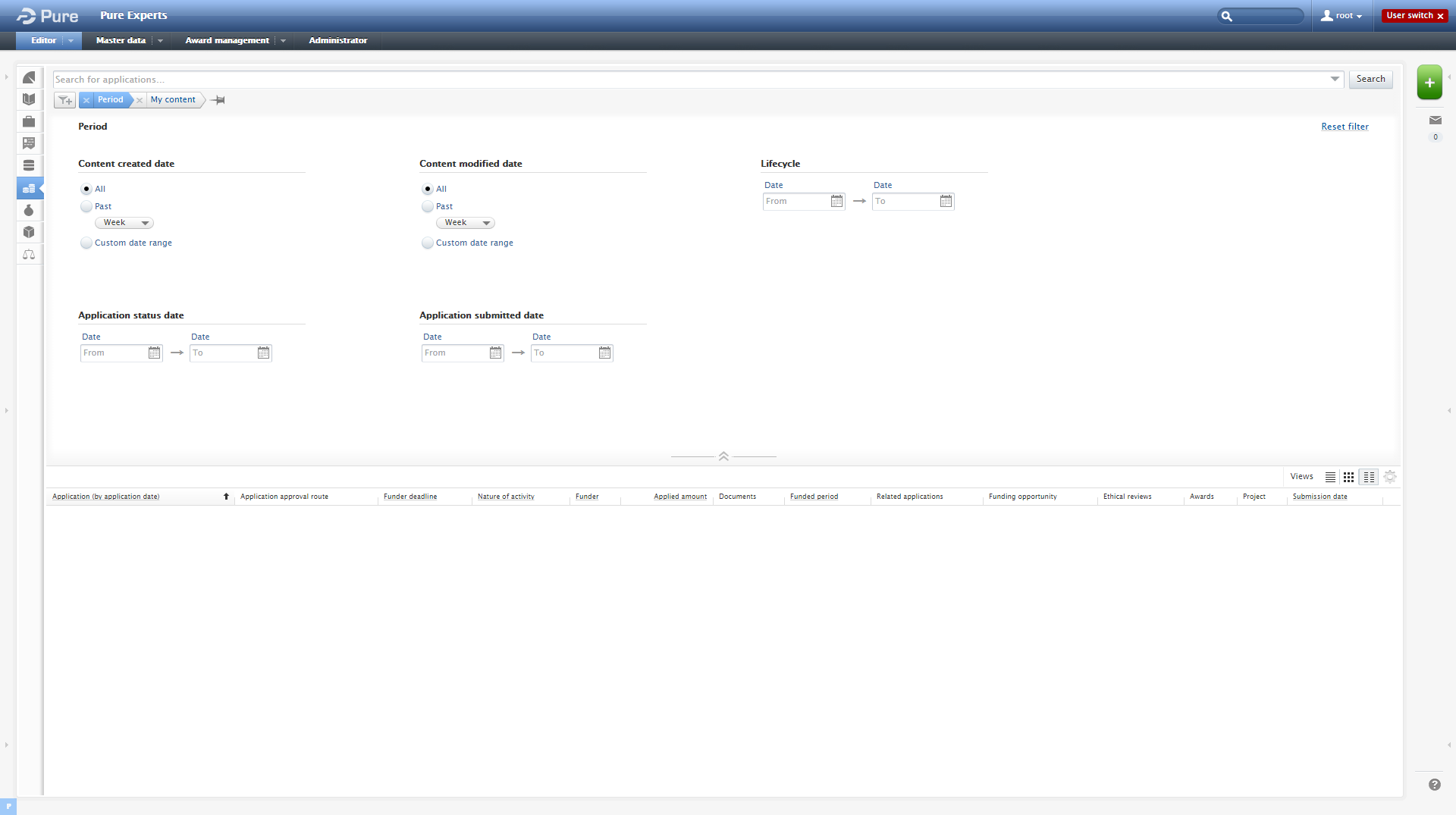
Web service
10. The xml_long format has been reduced to return less data
Roles affected: Access to web service
Feature purpose: Reduce the amount of data pulled from different web service requests.
Feature description:
- When requesting content in the xml_long format from the web service, the amount of data returned has been significantly reduced.
- E.g. when a publication is returned it previously showed a lot of information about the authors, organisations and all the related content.
- This has now been changed so all related content only contains the minimum information needed to be able to show it on a portal, e.g. primarily the names for authors, organisations, and related content. When needed we show more information.
- The idea is that if you want detailed information about these related content types, you must perform a new request using the web service to retrieve this information.
Notes:
- xml_short might also have been reduced where it shows related content.
Further information:
Prepared by: HKH
11. Schema changes
Roles affected: Access to web service
Feature purpose: The schema for the webservice has changed, this is only technical information which should be passed to those who are using your web service.
Feature description:
- The xml schema representing persons associated to content with additional metadata has been changed (called Persons AbstractClassifiedPersonAssociationType in namespace http://atira.dk/schemas/pure4/model/template/abstractperson/stable and current) note this is BOTH in current and stable, as this was faults in the schema.
- In 5.3 the field externalperson was added for content types which did not previously had that e.g. publications, projects etc. this has now been altered to be called externalPerson to follow the naming convention. If you have not used this field yet, this change should not affect you.
- The schema was set to have personRole and organisations field set to being mandatory, this has been changed to not being mandatory, i.e. it can be missing. So if these fields are used from the web-service you must check whether the field is set.
- The xml schema for elements in the namespace http://atira.dk/schemas/pure4/model/template/abstractperson/current has changed to reflect the supervisor model changes. Note this is only in the current version of the web-service
-
PersonOrganisationAssociationType
- The field supervisorFor is removed, and has instead been added to PersonType
-
PersonSupervisorAssociationType
- The field leadSupervisor is removed
- The field supervisorRole is added replacing leadSupervisor now containing a classification
- The field supervisorExternalPerson has been added
-
PersonOrganisationAssociationType
- The current version of the web service has for author associations have had the field organisations removed, which was a list of OrganisationListType, beacause it already had a list of OrganisationAssociationListType which was the only one with data anyways. This has been removed from the following types:
- ClassifiedApplicantAssociationType (on applications)
- ClassifiedAwardholderAssociationType (on awards)
- UPMClassifiedParticipantAssociationType (on projects)
- ClassifiedEthicalReviewPersonAssociationType (on ethical review)
- ClassifiedDataSetPersonAssociationType (on datasets)
Import module
12. New Import source - CiNii (publications from Japanese libraries)
Roles affected: Personal users, Submitter of Publications, Editors of Publications and Administrators (IF source is enabled)
Feature purpose: CiNii is added as a new import source. CiNii contains journal articles and books from Japanese Libraries, and hence it is mostly compelling for Japanese costumers.
Feature description:
- CiNii is by default disabled, and it is enabled similar to other Import sources in Administration > Publications > Import Sources
- When importing from CiNii the user selects whether to search for Articles or Books
- As with other import sources, CiNii can be used for Automated searching when enabled. This is done by setting up an Automated search profile for individual users.
Screenshots:
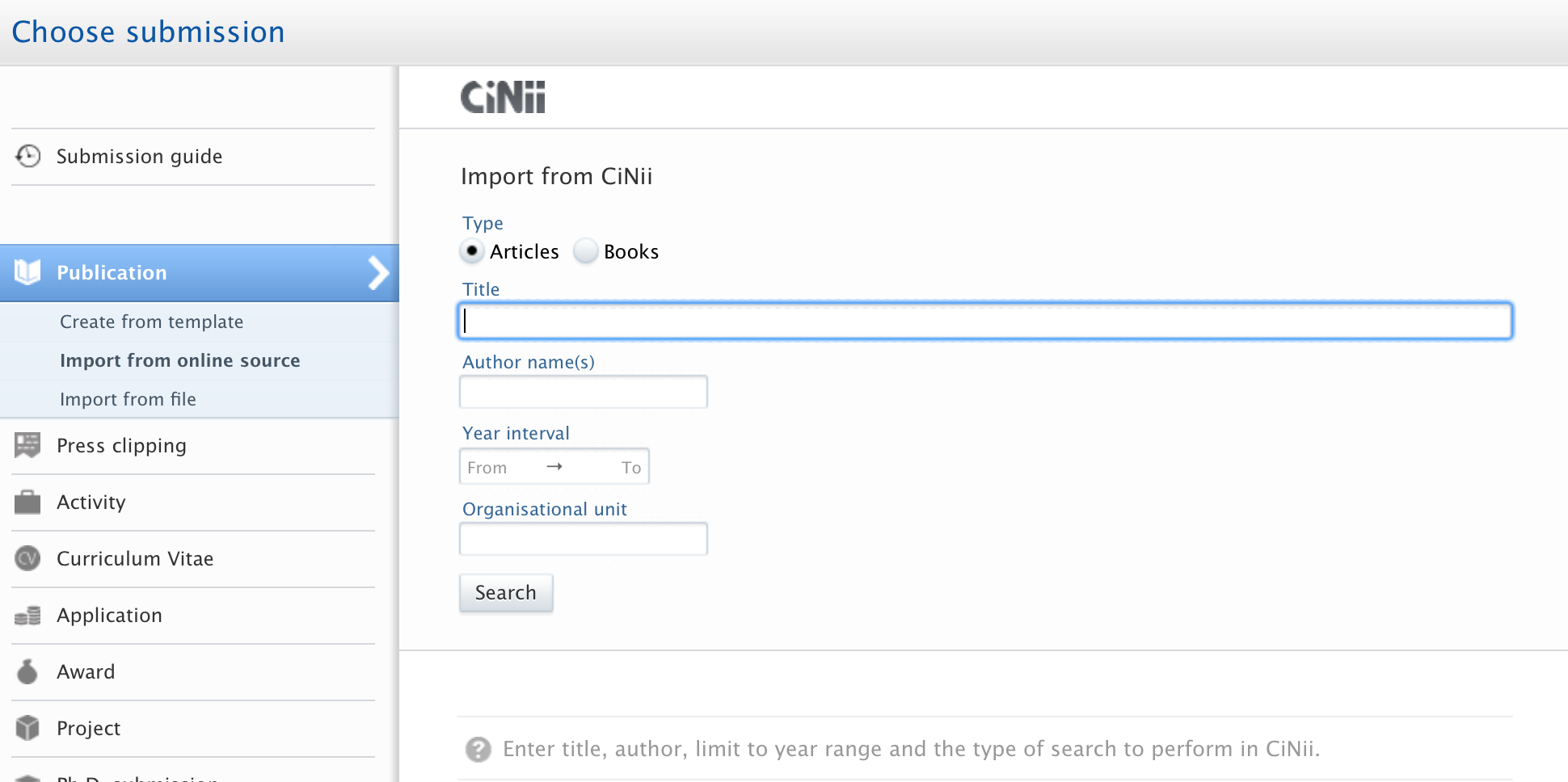
Award Management module
13. Improvements to Award Management Module
Roles affected: Roles related to Applications, Awards and Projects
Feature purpose: The Award management module have expanded with options to create award management applications, awards, and projects based on already existing content. It was already possible to create an award based on an awarded application, and now it is possible across all content types. In the process the user is being asked which data should be copied over to the new content.
In addition, we have expanded the overview screen of applications to show whether an Ethical review has already been related to an application, or whether peers have been asked for peer-review. If no Ethical review is related or no peers have been asked for review, we also show this and there is a link to quickly add an Ethical reviewer or ask for peer-review.
Feature description:
This means that it is now possible to:
- Create an Application from an existing Award
- Create an Application from an existing Project
- Create an Award from an existing Application (this feature was already available in Award Management module)
- Create an Award from an existing Project
- Create a Project from an existing Application
- Create a Project from an existing Award
Screenshots:
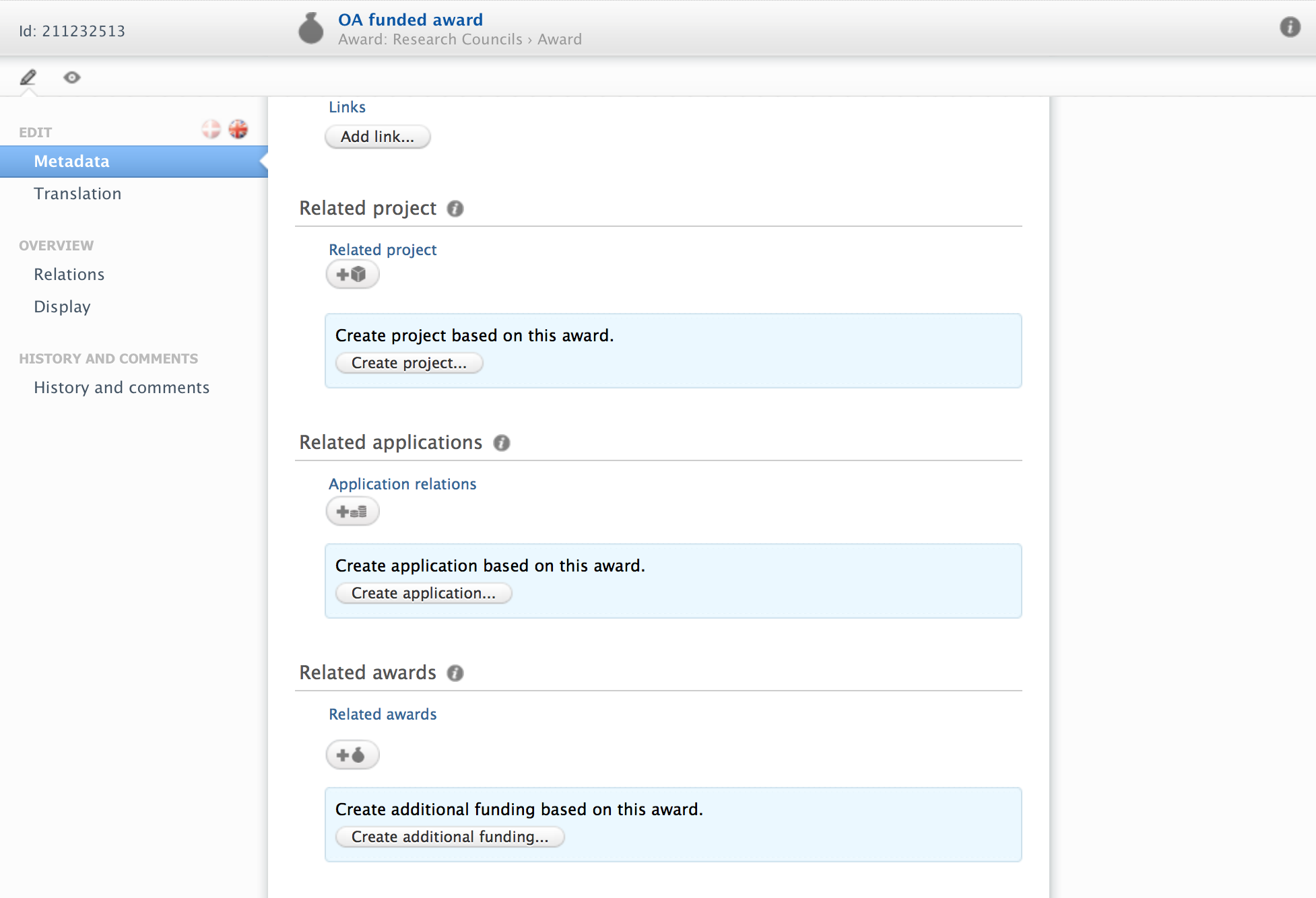
Report module
14. Organisation and person selector update
Roles affected: Reporter, Editor, Administrator
Feature purpose: Enable users to save organisation and person selections for reuse later on, and to streamline the selection of organisations and persons with the selection on dashboard.
Feature description:
- The user will get an overview of recent selection, which he can pin and save for later for organisation selections
- The "include in selection" strategy (all underlying orgs. etc.) is made a little more eye catching, but the relation to the setting is made more obvious as underlying organisations for example, will get a small arrow mark, if it is included in the selection.
- The actual selection happens via checking off checkboxes in a hierarchical layout, or by searching for specific units.
- When a user has checked a unit it appears in a pane to the right to give a summary. If the user clicks on an item in the summary it will make the middle selection pane "navigate" to the selection for the user to uncheck if wanted, or he can remove it.
- For persons the selected persons are aligned with selected organisations.
Screenshots:
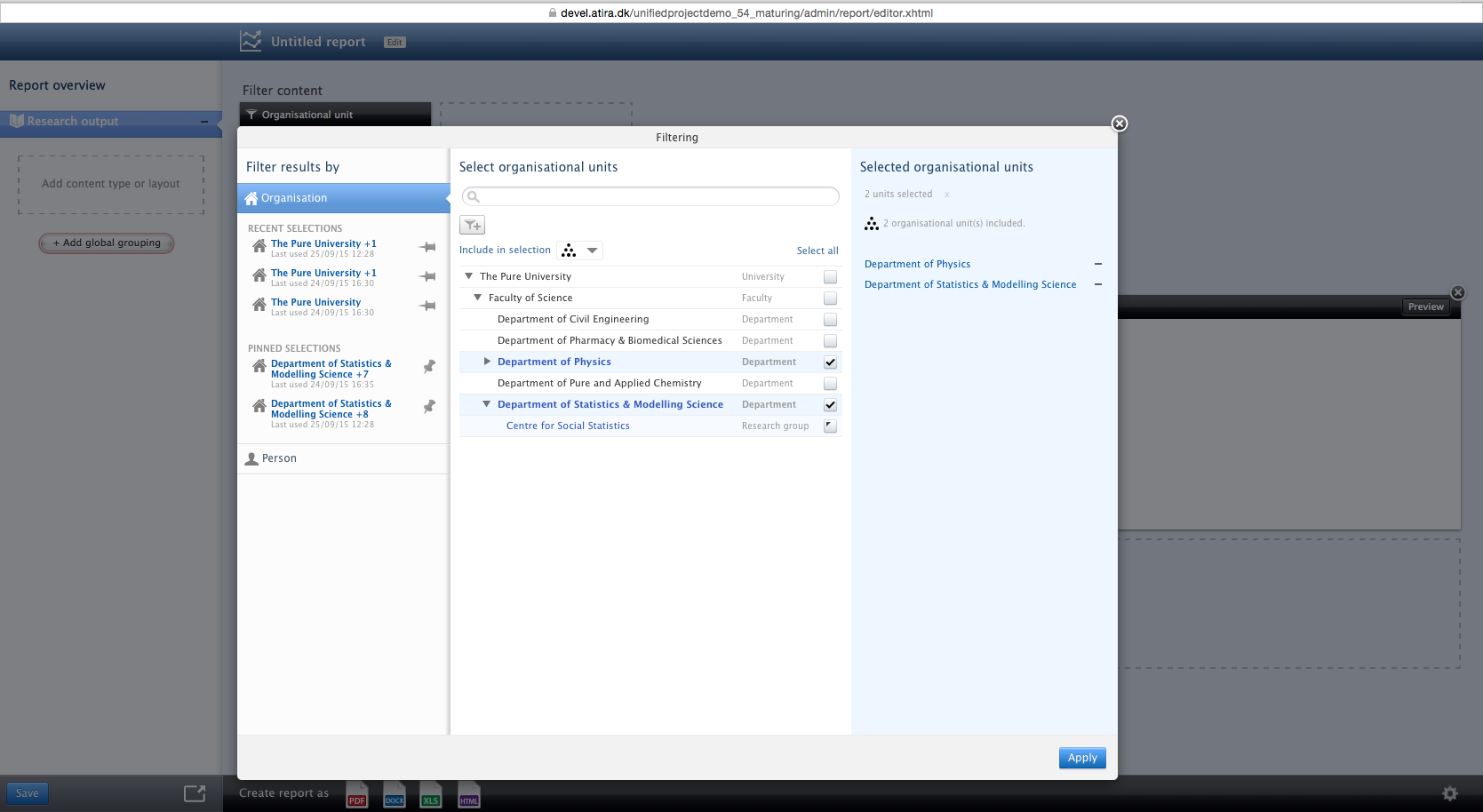 |
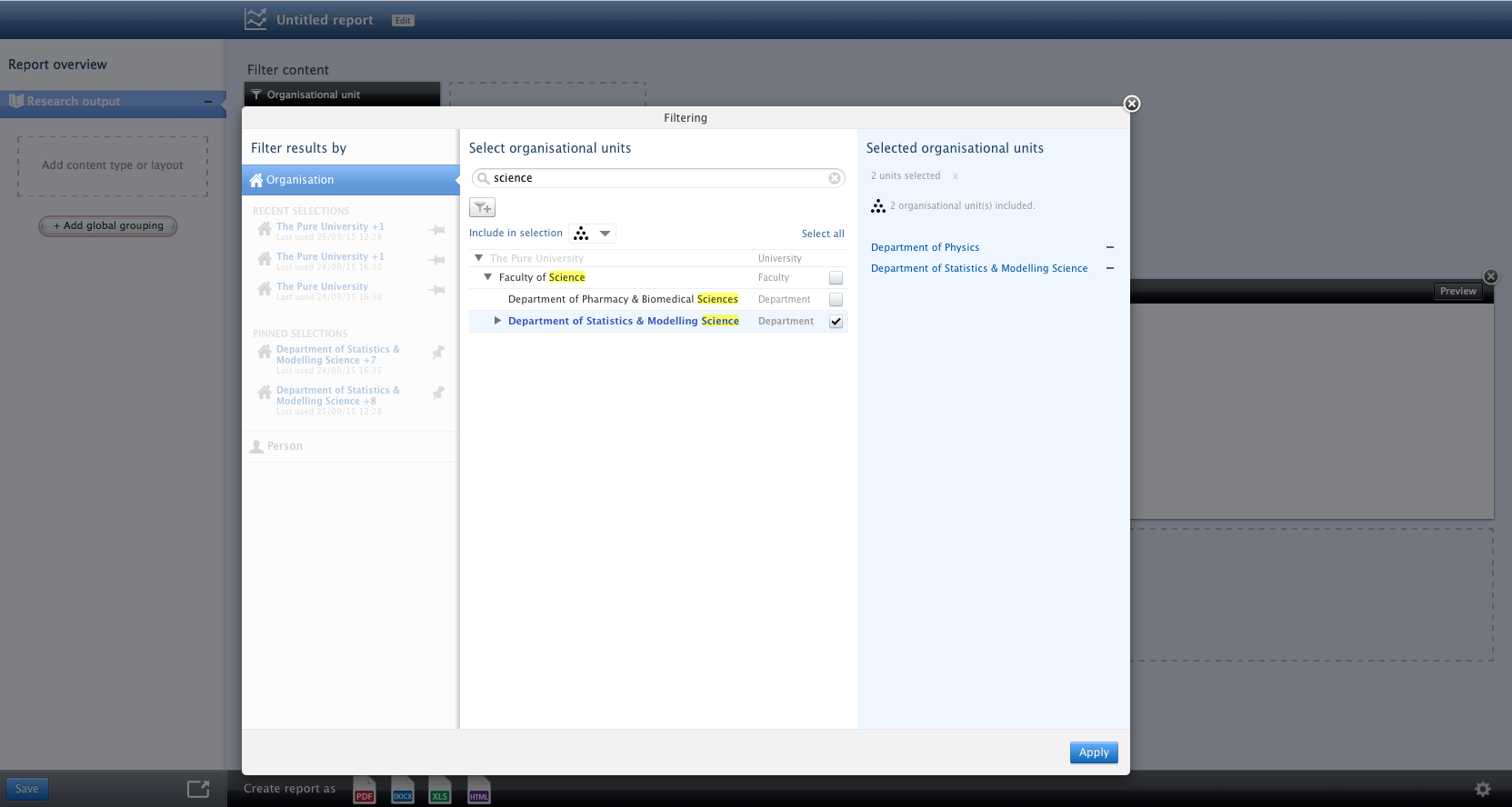 |
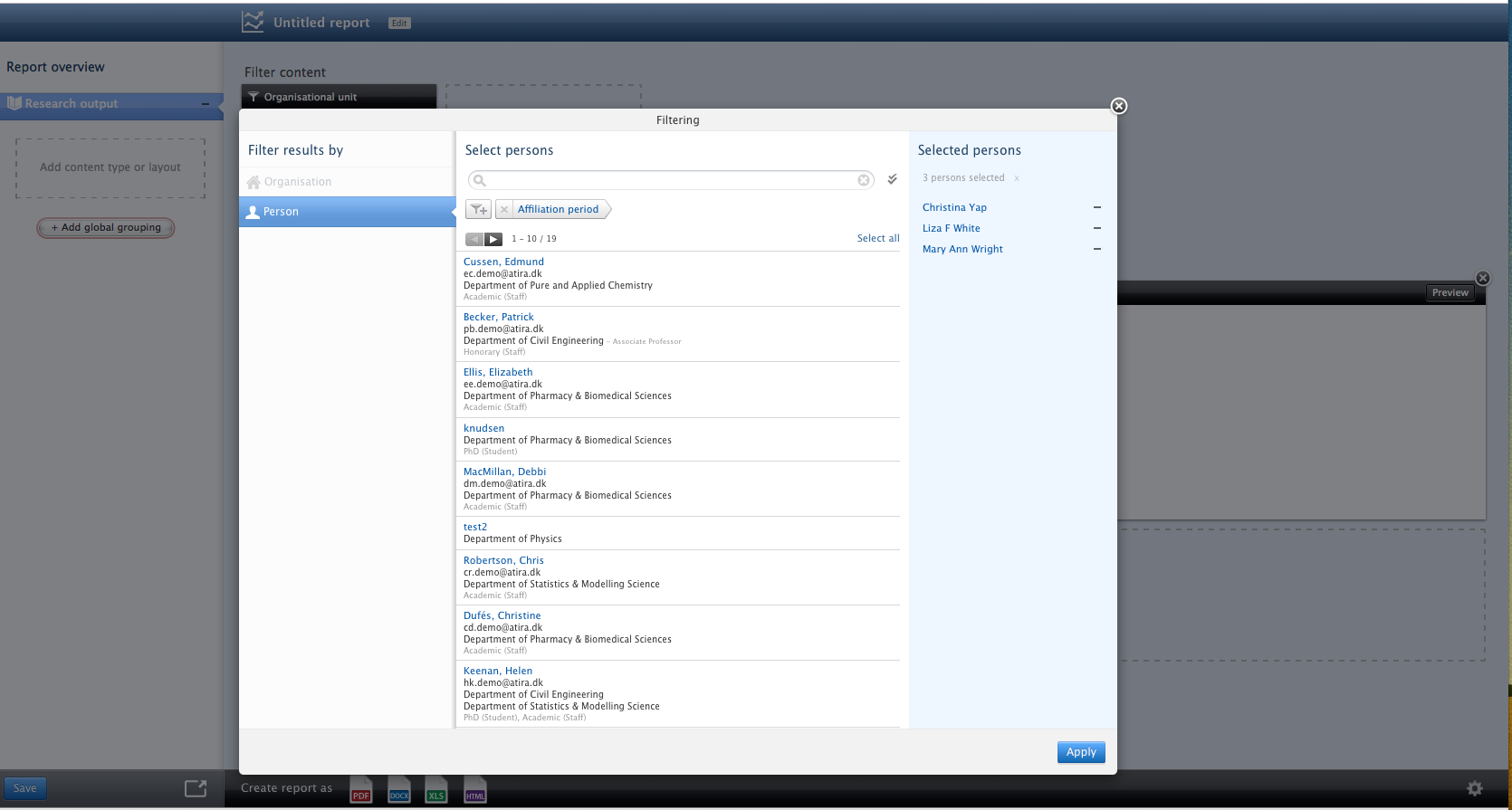 |
15. Sorting on report groupings
Roles affected: Reporter, Editor, Administrator
Feature purpose: Enable users to directly impact the order in which results are presented within a report at different grouping levels.
Feature description:
- It is now possible to sort content for each grouping made in the report.
- Inner/Outer join has been moved and renamed to "Shared values" / "All values" and the explanatory text has been updated.
Screenshots:
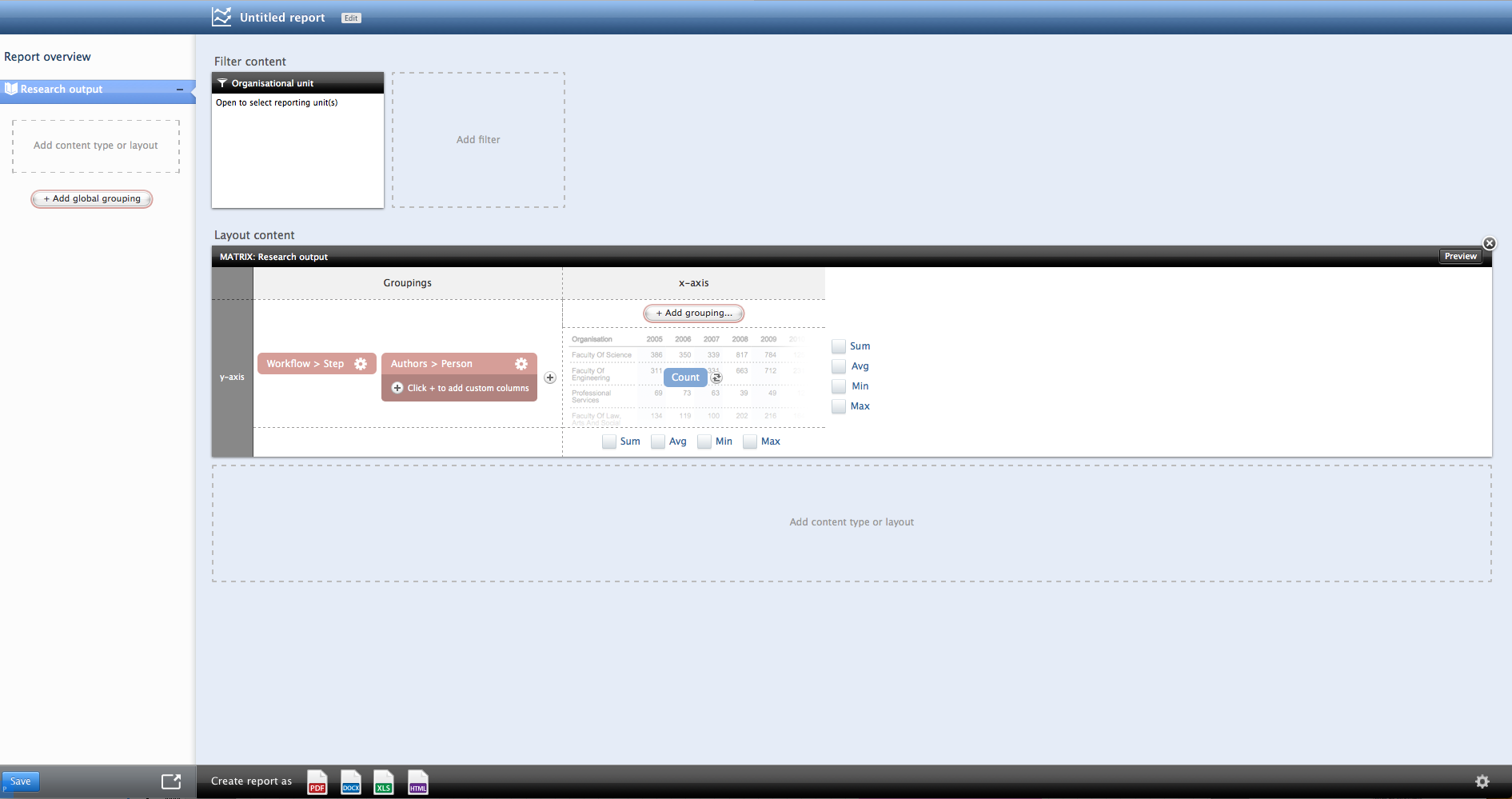 |
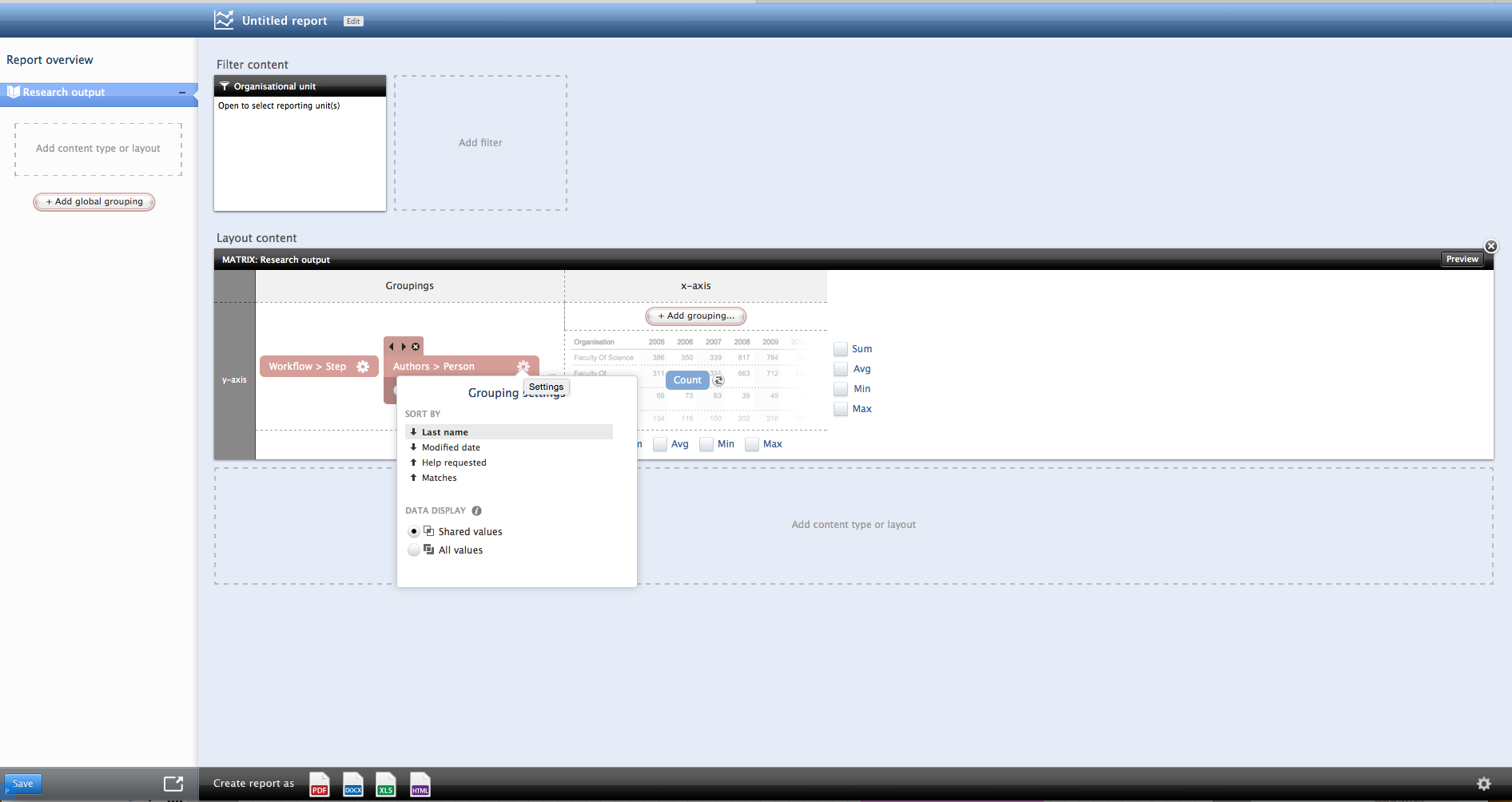 |
Portal
Sitemap on Portal
Roles affected: The world
Feature purpose: Advanced Pure Portals can generate a sitemap.xml
Feature description:
A sitemap is a list of pages of a web site accessible to crawlers or users. The Advanced Pure Portals can be set up to generate a sitemap. The sitemap will contain of information based on the family/content type that it has been enabled for.
To get this enabled on the portal please create an issue in JIRA with information about which content type/families that should contribute to the sitemap.
Country specific functionality
Denmark - Display OA data for the Danish Open Access Indicator
Affected Bases: Base DK
Roles affected: None
Feature purpose: Pure now displays information on Open Acces to support the Danish Open Access Indicator. In this way, it is now possible for the Danish Open Access Indicator to harvest Open Access information from all Danish costumers at the publication level. In this way, Pure contributes with data to the Danish Open Access Indicator for it to show statistics on Open Access across the Danish Universities.
Feature description:
- The implementation is made as an addition to the existing DDF-MXD-format
- For all publications marked as Open Access, Pure displays it status as Open Access and a link to the full-text
- For all publications marked as Embargoed, Pure displays its embargo end-date
Notes: The DDF-MXD format is updated to include fields added to the latest version
Germany - Convert external person with visiting period to Internal persons of the type ‘Visiting Scholar’
Affected Bases: Base DE
Roles affected: None
Feature purpose: In our February release (5.5) we have decided to unify the external person model across all costumers of Pure. As part of this unification we are removing visiting periods from external persons which at present is only available for German costumers, because information on visiting scholars can be handled more smoothly, when added to internal persons in the new person model introduced in Pure 5.2.0 (February 2015). This will also provide more flexible reporting options for visiting scholars, since it will include all the reporting that can be done on internal persons in Pure.
This change will require that the external persons with visiting periods in your Pure instances are manually created as internal persons of the type ‘Visiting Scholars’. In our 5.4-release (October 2015) we are adding a type of visiting scholars, similar to the type which is now use in the external person (e.g. Visiting Scholar Humboldt). In practice this means that these external persons must be converted to internal persons after installing 5.4 (released October 2015) and before installing 5.5 (released February 2016). From looking at a few institutions it seems to be less than 50 external persons that need to be manually converted, but we can of course help setting up a report to identify the external persons that you need to convert. We estimate that it will take 1 or 2 minutes to convert one person from external to internal.
We are aware that these visiting periods are important for Leibniz-reporting. Relating to internal persons will provide a more flexible solution e.g. in reporting.
How-to description:
- Use the report module to identify external persons with visiting periods (Report definition for identifying external persons with visiting periods External_persons_with_visiting_periods.xml
- Open the external persons in question
- Create new internal person, relate the relevant internal organisations to that person with the relation type 'Visiting scholar' (see Screenshot), and save person. (If person already exist, e.g., former employee, add visiting scholar relation to that person).
- Move related publications from external person to internal person. This is done by opening the External person in question, clicking Relations and clicking 'Select' in the headline 'Relate content to internal person', and then select the relevant internal person. Hereby all content will be related to the internal person (see screenshots)
- Delete external person, unless he/she is used for other purposes in Pure
Screenshots:
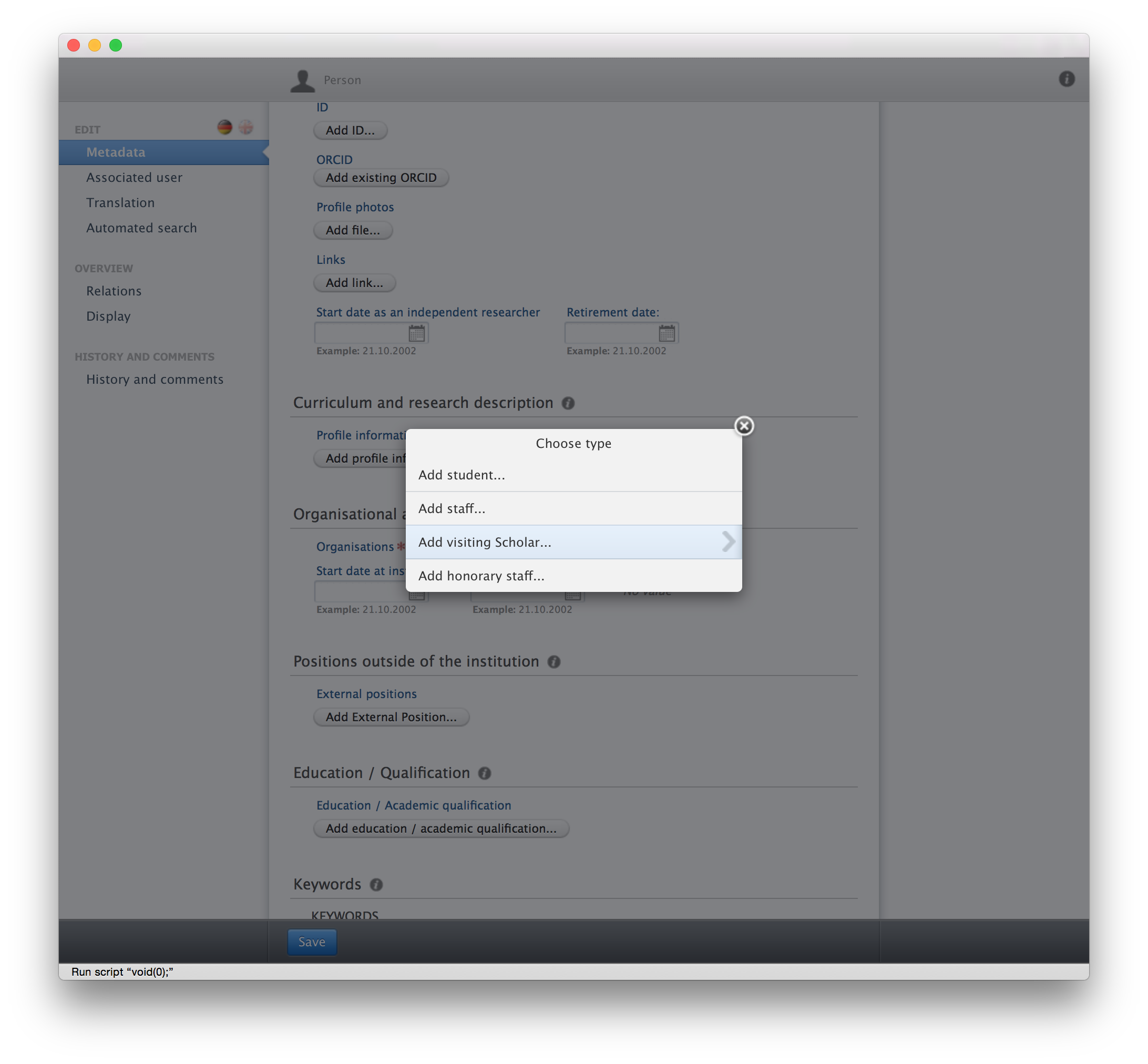 |
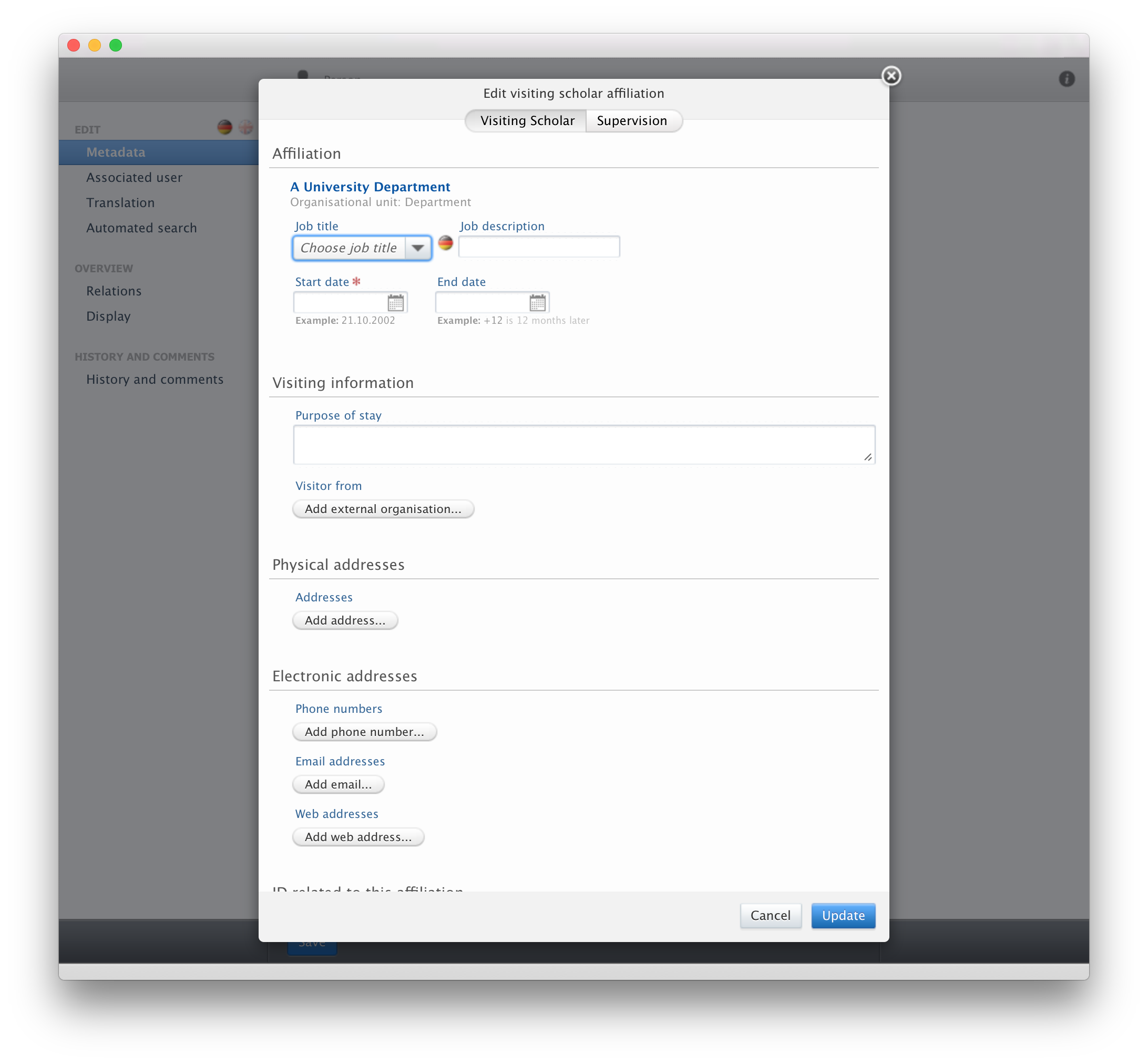 |
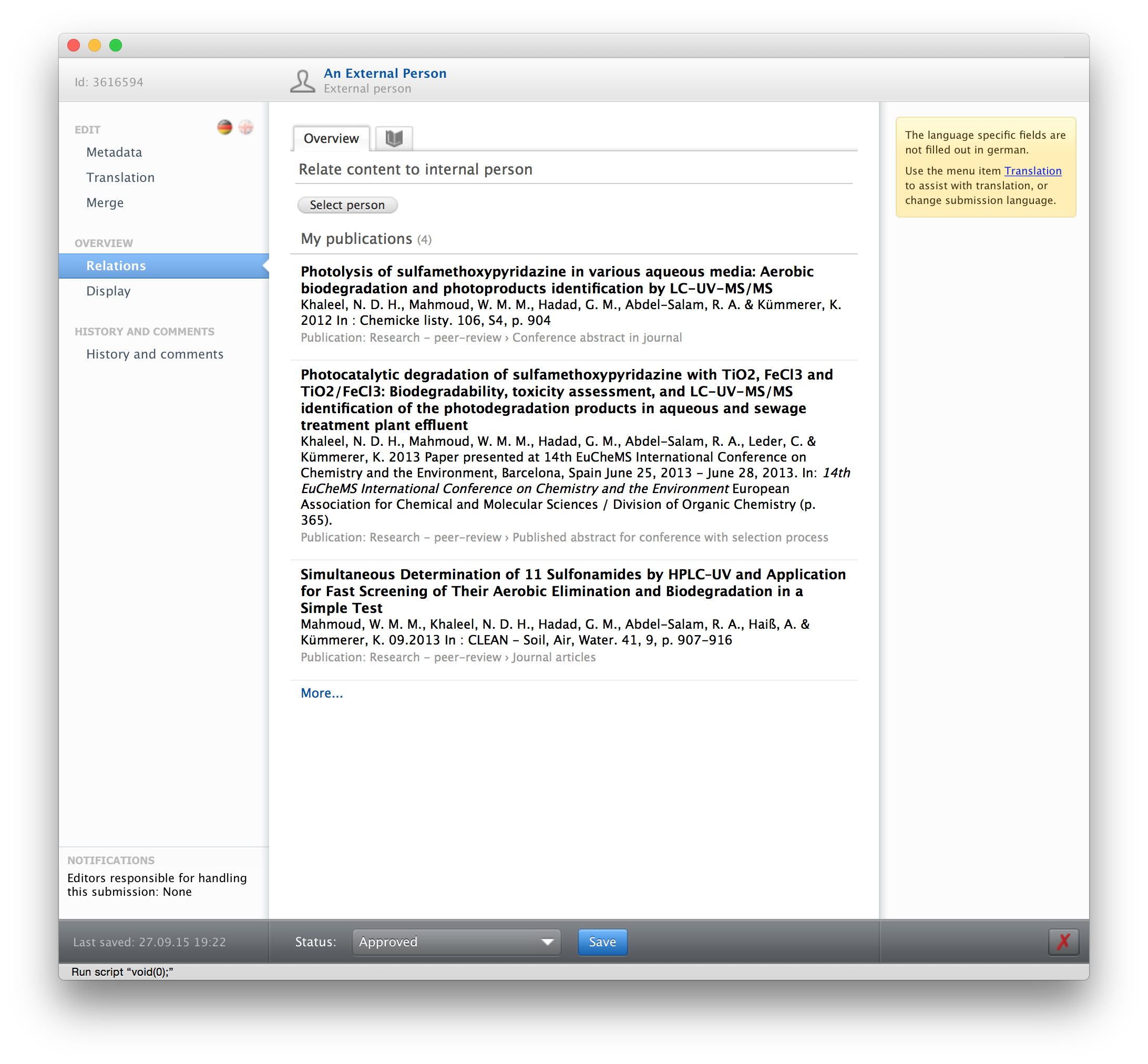 |
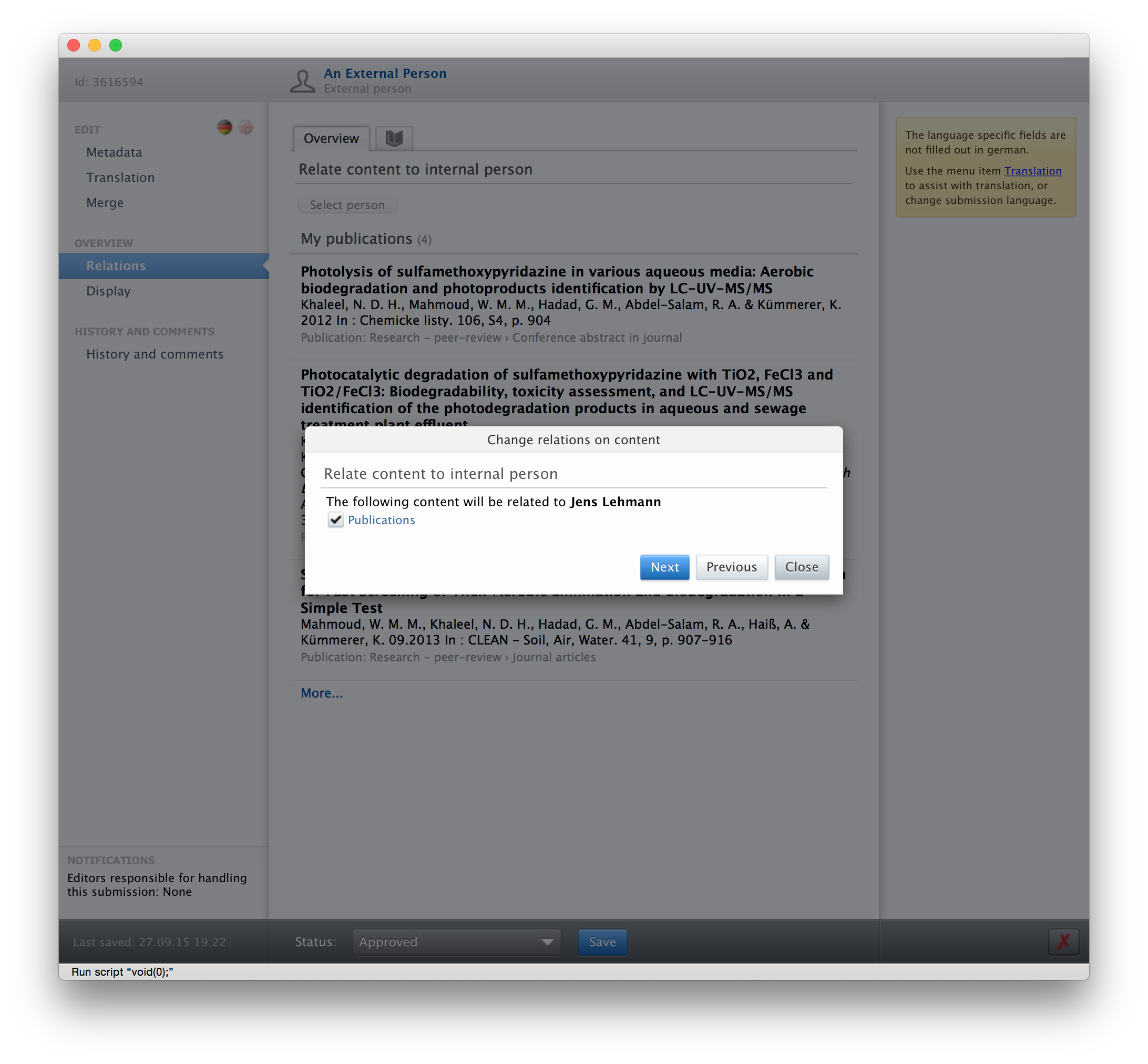 |
UK : Analyse REF Publications and Persons in SciVal
Roles affected: Access to SciVal
Feature purpose: From within the REF 2020 and REF 2014 modules it is now possible to export REF2 Publications or Persons for analysis in SciVal.
Feature description:
- When selecting REF2 publications, the corresponding research output is selected and used for the analysis in SciVal, similar to exporting Research Output to SciVal.
- When selecting Persons from a REF module the feature functions in the same way as the Analyse Person sets in SciVal feature.
UK : REF2020 Open Access Compliance Monitoring
Affected Bases: UK - UK customers
Roles affected: All roles with the ability to create / edit / report on Research Outputs (except for Personal Users)
Feature purpose: To enable institutions to undertake preparatory exercises for the next REF (REF2020 is used here for ease), a blank copy of the REF2014 module was made available in 5.3.0. In the first instance, this was simply a copy of the REF2014 module, with census period / date changes. For 5.4.0 we have focussed on the REF Open Access requirements and enabling institutions to monitor their compliance with the new policy. This includes determining and capturing the REF Open Access compliance status on relevant outputs, and enabling associated reporting. In an upcoming release, we will also deliver two new REF OA monitoring screens.
Note that Pure monitors compliance against acceptance date, as per the originally published policy. It was agreed at the recent User Group (Birmingham) to continue to monitor against acceptance date, until further details of the final policy are published.
Feature description:
- Relevant research outputs now display the following information in the 'Assessment' section:
- REF Open Access compliance status
- Earliest deposit date
- Earliest access date
- Date output became available in the public domain
- The acceptance date upon which Pure monitors compliance is configurable (the default is 1 April 2016)
- The newly added REF exception "The output was published as 'gold' open access" has been added to the classification scheme
Screenshots:
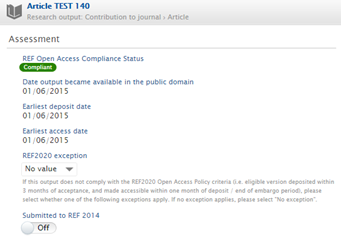 |
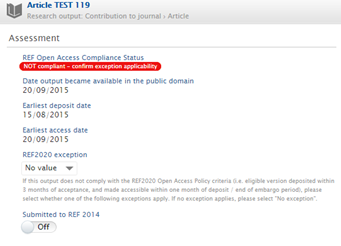 |
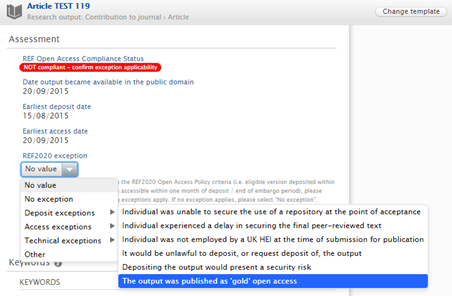 |
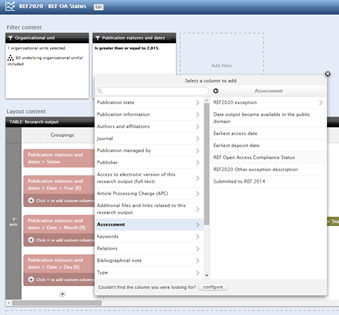 |
Notes:
- The description of the logic behind deriving the REF OA compliance status of the record is available here
- The 5.4.0-1 release includes the following developments:
- changing the REF2020 exception now triggers re-validation
- the REF2020 exception field only now appears for relevant output types
- the REF2020 exception field only now appears for outputs where the Acceptance date falls on or after the date input in the configuration
- the 'Submitted to REF2014' toggle (which is not visible to Personal users) now only appears for outputs where either the Published date or the ePub ahead of Print date is between 1 Jan 2007 and 31 Dec 2014 (1 extra year on either side of the actual REF2014 census period, to allow for the 'odd' cases).
Further information:
- Further documentation is available in the REF2020 wiki
Netherlands : SEP : Standard Evaluation Protocol : Phase 1 BETA release
Affected Bases: Dutch customers
Roles affected: Personal Users, Editor and Administrator of Persons, Editor and Administrator of Research Outputs, SEP Administrator, Administrator
Feature purpose: Phase 1 of creating the SEP (Standard Evaluation Protocol 2015-2021) module for Dutch customers, enabling SEP returns for evaluation.
Feature description:
- This first phase of the SEP module includes support for the following tables:
- Table D3a : Research staff
- Table D3b : Main categories of research output
- Table D3c : Funding
The tables are delivered as dynamic overview screens and replicate the format defined in the SEP 2015-2021 documentation. Each table is filterable by content like Organisations, SEP staff type, and SEP funding source, giving customers significant levels of flexibility to compile the Tables as desired. The content of the tables is easily pasted into Excel, for ease of inclusion in SEP self-assessment reports.
- The Person editor has been updated to include a SEP tab that provides details of the individual's research FTE and the source of funding, and gives the facility to edit the content, as required.
- The Research output editor has been updated to include the SEP category of research output
- Each customer can define their own mapping of Pure output type to SEP output category, and once defined, run a job that assigns SEP output categories to outputs - further detail is available in the SEP wiki
Screenshots:
Notes:
- The SEP module must first be enabled (via the Administrator screen - see screenshot above), and then Pure re-started, for the SEP module to be available for use
Further information:
- Further documentation is available in the SEP wiki, including a Getting Started guide
Finland : Ministry of Education Publication type mapping
Affected Bases: UK - Finnish customers
Roles affected: All roles with the ability to create / edit / report on Research Output content
Feature purpose: Produce a mapping of Pure Research Output types to the Finnish Ministry of Education Publication Type Classification to allow Finnish customers to make annual returns to the Ministry.
Feature description:
- The Research output editor has been updated to capture MoE Publication Types
- Additionally, the MoE Publication Type is a reportable and filterable field, enabling institutions to compile their annual returns to the Ministry, and undertake additional reporting / monitoring, as required
- Research output types have been default mapped to the MoE Publication Types, as per the mappings agreed by the Finnish User Group
- The mappings can be updated locally by editing the MoE Mapping XML file - see instructions below
Screenshots:
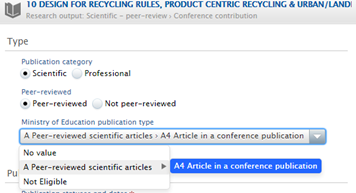 |
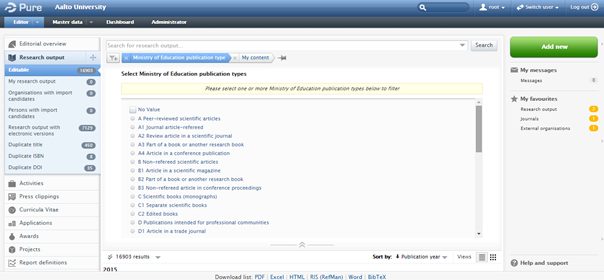 |
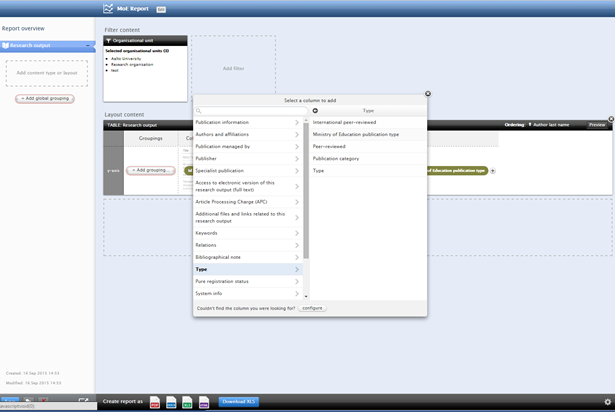 |
Notes:
- Upon upgrade, Pure will be populated with the default mapping of Pure output type to MoE Publication type (as per the mappings agreed by the Finnish User Group)
- To update the mapping, please follow the instructions here
- The default MoE Mapping XML file is available here
- Note that if the MoE publication type 'No value' is selected in the Editor, this selection will not be saved and the record will revert back to the mapping specified in the Mapping XML file. If an output is not to be included in the MoE reporting, it should be given the value 'Not elgible'
Finland : TENK CV Template
Affected Bases: Finnish customers
Roles affected: All roles with the ability to create and edit CVs
Feature purpose: Enable users to create CVs that comply with the TENK (Finnish Advisory Board on Research Integrity) Researcher CV format
Feature description:
- Users can create a TENK CV in Pure, populating it with desired content from Pure (Education and degrees awarded, Linguistic skills, Current position, Previous work experience, Awards, prizes and honours, Other academic merits, etc.), then export the CV to Word, where additional content can be input.
Screenshots:
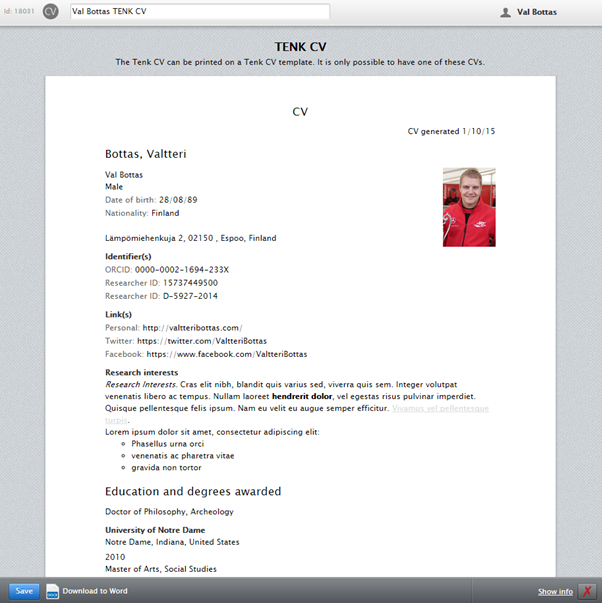
Notes:
- There is a known issue with the placement of the profile picture when downloading to Word. This is easy enough to fix in Word by simply moving the table column divider to the right, and changing the vertical justification of the cell to 'Top'
Further information:
Published at January 02, 2025
