How Can We Help?
How to Display Funder and Funding Amount on PortalHow to Display Funder and Funding Amount on Portal
What
It is not possible to display Applications and Awards on the Pure Portal, but if you display Projects on your portal, then it is possible to display the funder, funder logo and funding amount on the Project on the portal derived from the associated Award record, when the funder is an External Organisation.
How
The following settings need to be applied for the funder and funding amount to be displayed:
- Does the Project have an associated Award?
- Check under Related applications and awards on the Project in the backend.
- Is the funder on the Award an External Organisation? Funders that are internal Organisational Units cannot be displayed on the Portal.
- The visibility need to be Public on both the Award, the funding on the Award and on the funding Organisation on the Award:
Award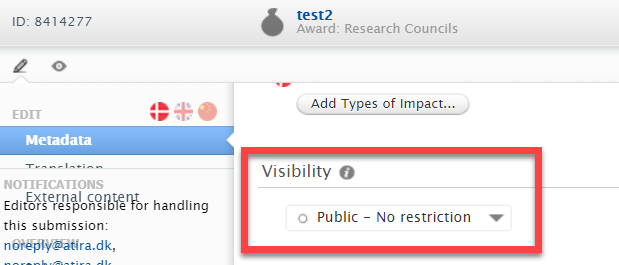
Funding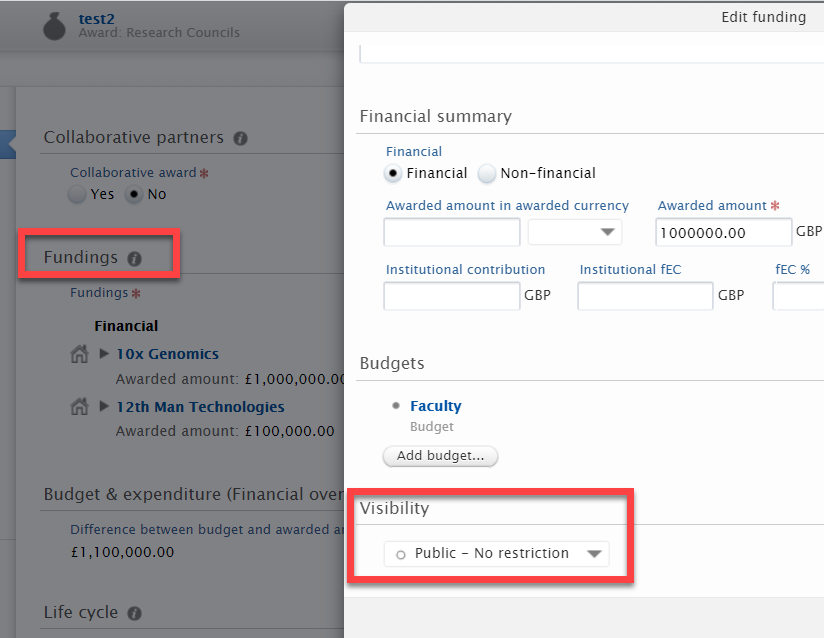
External/funding organisation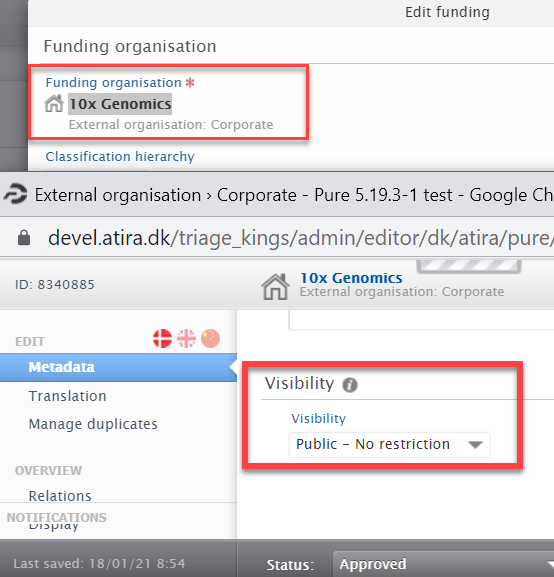
- Ask Pure Support if the rendering called "portal-fundingPortal" is added under Administrator > Pure portal > Portal > configurations > Projects (this is not something you can check yourself).
- Check under Administrator > Unified Project Model > Portal configuration if both Display funding information and Display funding amount information is enabled:
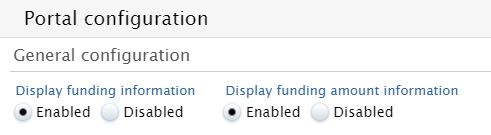
- If you have checked all this and you are still not able to see the Funder nor Funding amount, then you can also try to republish Projects under Administrator > Pure portal > Portal > configurations > Projects.
Published at May 08, 2025
