How Can We Help?
Missing Works in ORCIDMissing Works in ORCID
What
You can export data to ORCID either manually through the person editor window or automatically through the Cron job: Update ORCID With Pure Data.
Before a researcher's works can be exported to ORCID the person must authenticate their ORCID ID, for more details see this article Setting up the ORCID ID on a Person.
After the authentication there still might be missing some works in ORCID. Some common reasons for this:
Visibility, Workflow and Publication status:
Before the Research Output is possible to export to ORCID it must be:
- Publication status: E-pub ahead of print or Published
- Visibility: Public
- In the workflow state configured in Administrator > Integrations > Export to ORCID:
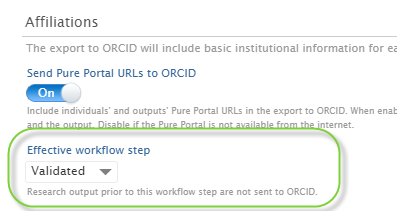
-
From 5.18.0 it can be configured which Publication status to Export.
- Go to Administrator > Integrations > Export to ORCID.
- Under Publications you can see which Publications status is allowed to export. Here you can also add/remove which status to export.
-
From 5.18.0 it can be configured which Publication status to Export.
ORCID visibility:
In ORCID the researcher can configure the visibility in 3 different ways
- Public - It is shown to everybody that accesses ORCID
- Limited/Trusted users - It is only shown to the ones that the researcher has set as trusted users in ORCID
- Private - It is only shown to the researcher
If the number of works in ORCID does not match the count in Pure, then the reason might be because the work(s) are marked as private or trusted user in ORCID.
If the records are exported from Pure, then the job log can tell you the details for the records.
- Go to the job log and search for the persons Pure ID. Here you'll see:
- INFO: Pure works in ORCID: Private
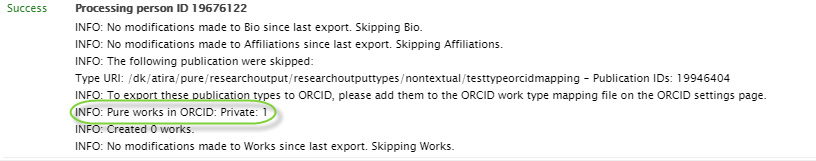
- INFO: Pure works in ORCID: Limited
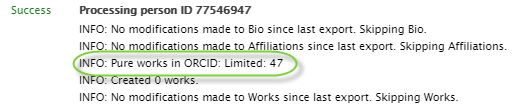
- INFO: Pure works in ORCID: Public
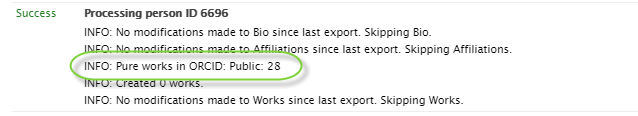
- INFO: Pure works in ORCID: Private
Note: there are two job logs for exporting to ORCID
- Manual export (Done from the Person editor window)
- Job log list: Personal user export to ORCID job
- Automatic export
- Cron job list: Update ORCID With Pure Data
- Job log list: updateOrcidRecordsCronJob
Confirm the source:
- You can see in the ORCID overview if the record comes from Pure. It must state Pure as source. If it is the researcher's own name it means they created it directly in ORCID:
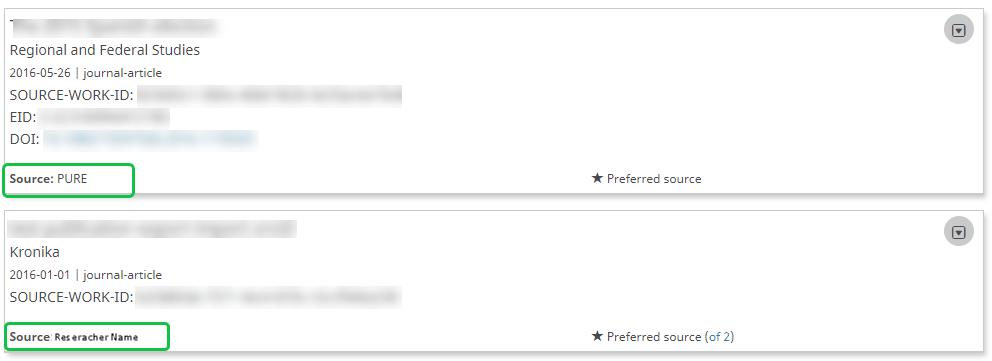
More information
ORCID Mapping Sub-Types
Export of "Education and Qualifications" to ORCID
5.18.0 Release notes
Published at August 23, 2024
