How Can We Help?
NonExplicit IdsNonExplicit Ids
What
When running a synchronisation, source content can be matched in Pure on IDs even though the type of ID is not explicitly defined; this is referred to as 'non-explicit id matching.'
How
When using non explicit id matching, the lookup, inside Pure, for the content is handled in the following way and order:
- Lookup is done through Pure ID matching (the Pure ID is the ID the content in question has inside Pure, and given by Pure when the content is created.)
- Lookup is done through source ID matching (the source ID is the ID the content was given when it was imported into Pure from an external source. This can be through synchronisation, import jobs etc.)
- Lookup is done through classification defined ID matching (classification defined IDs are IDs that content can be given inside Pure through the editor.)
- Lookup is done through Pure UUID matching.
- All the above steps are taken and the result is returned. If more than one result is matched, due to for example duplicate ids, then the first result matched will be returned.
This is also reviewed on Synchronisation Non-explicit Id Matching.
When setting up your configurable synchronisations, you can also obtain this information in the commons.xsd files.
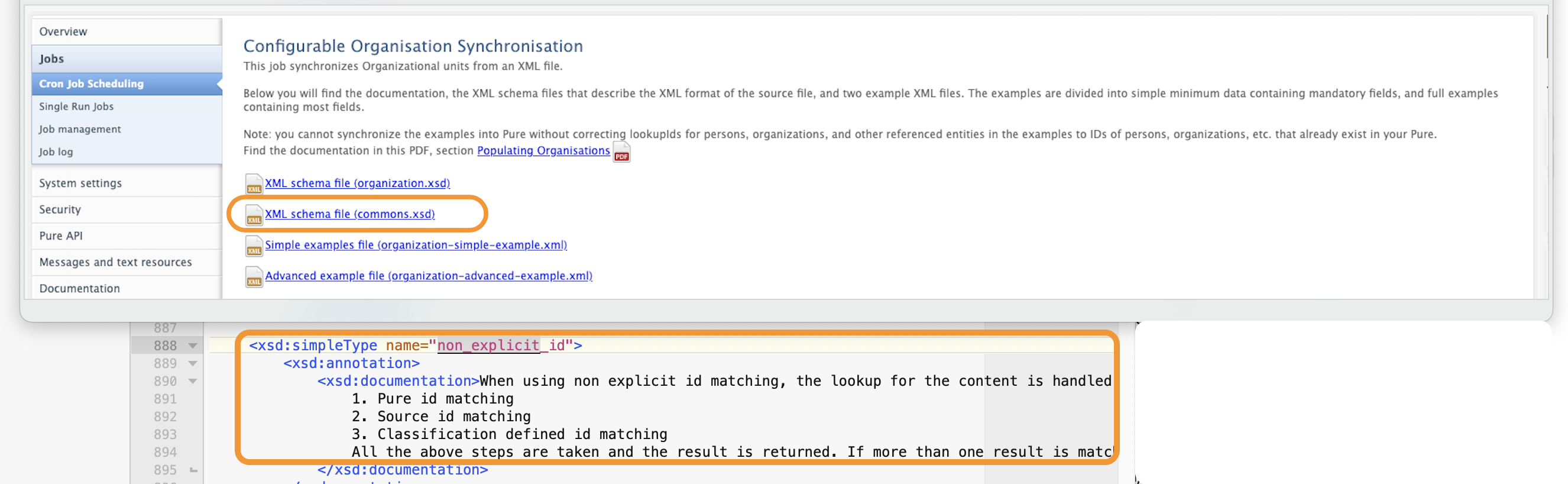
<xsd:simpleType name="non_explicit_id">
<xsd:annotation>
<xsd:documentation>When using non explicit id matching, the lookup for the content is handled in the following way and order:
1. Pure id matching
2. Source id matching
3. Classification defined id matching
All the above steps are taken and the result is returned. If more than one result is matched, due to for example duplicate ids, then the first result
matched will be returned.
</xsd:documentation>
More information
Synchronizations
Synchronisation Non-explicit Id Matching
Note: Some of this information is for internal use only and might not be accessible.
Published at October 25, 2023
