How Can We Help?
Import a Controlled Vocabulary/TaxonomyImport a Controlled Vocabulary/Taxonomy
You can create custom classification schemes in Pure. This is typically used when creating a keyword group of structured keywords. If you have a long list of concepts or a taxonomy, it is possible to upload that into a classification scheme.
You can upload a spreadsheet containing your entire set of classifications in a classification scheme.
Supported file formats
The file formats accepted is .XLS and .CSV.
- The XLS file should be saved as a Microsoft Excel 97/2000/XP file type.
- The CSV is a standard comma separated file using the standard notations.
Structure of file
- The header consists of an URI classification and a translation for each supported submission language (URI, en_GB).
- Each row represents a classification entry.
- If you are to upload a simple one-level-list of keywords (like a vocabulary), then the URIs can be 1,2,3,3 or the same term as the keyword.
- If the list is hierarchical (taxonomy), then the URI needs to reflect the hierarchy.
Here are some examples of different URI setup: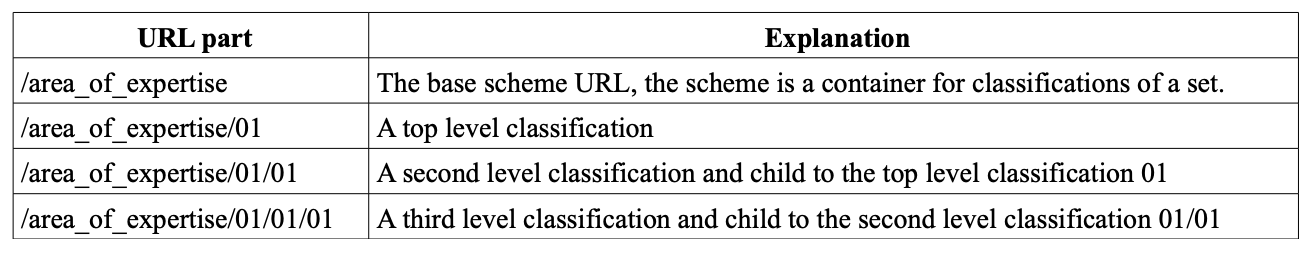
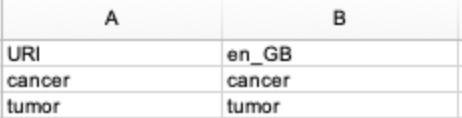
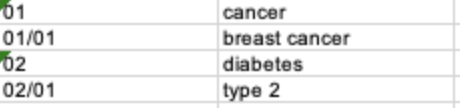
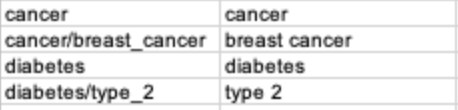
- Blank spaces are not allowed in URI
- Only use alphanumerical lower case characters (a-z), special characters are underscore ( _ ) and forward-slash ( /) in URI
- Each URI value is expected to be unique
Upload the file
Go to Master Data > Classification Schemes. Click the + icon which opens the Editor and then select Import from spreadsheet:
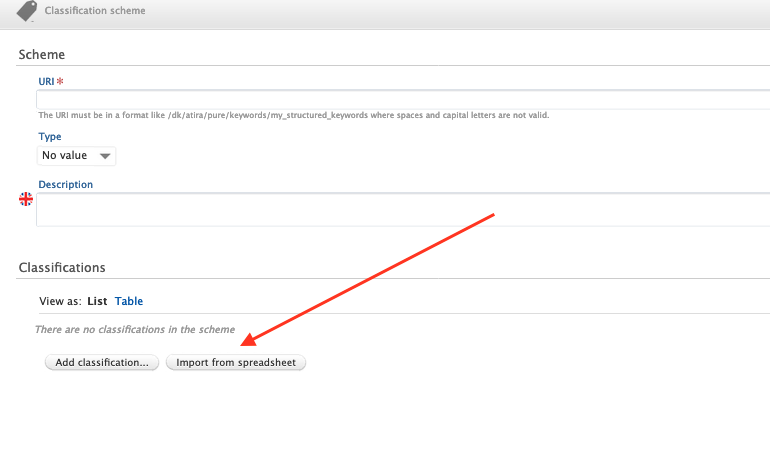
Once uploaded all classifications will be added to the classification scheme editor in an unsaved state. Saving the classification scheme completes the import.
Manage imported keywords going forward
If the controlled vocabulary at some point changes or gets expanded with new concepts and you need this to be reflected in the version you have in Pure, you need to manually update it.
Please note, from 5.29.0 on, the number of Classifications within a Classification Scheme is set to a limit of 500; please see Classification/Structured Keyword Volume Limits
Published at April 24, 2025
