How Can We Help?
Create Custom Classification Scheme for Use as KeywordsCreate Custom Classification Scheme for Use as Keywords
You need a set of custom keywords for use with a specific content type. These keywords must be created in a Classification scheme and then related to the content type afterwards. The scheme will be populated manually.
Example
This article will exemplify how to create a set of keywords with custom ratings:
Rating1
Rating2
Rating3
Create new classification scheme
Only an Administrator of Pure of can create classification schemes.
- Go to Master Data > Classification schemes
- Click + and a new window will open.
- Fill in section Scheme
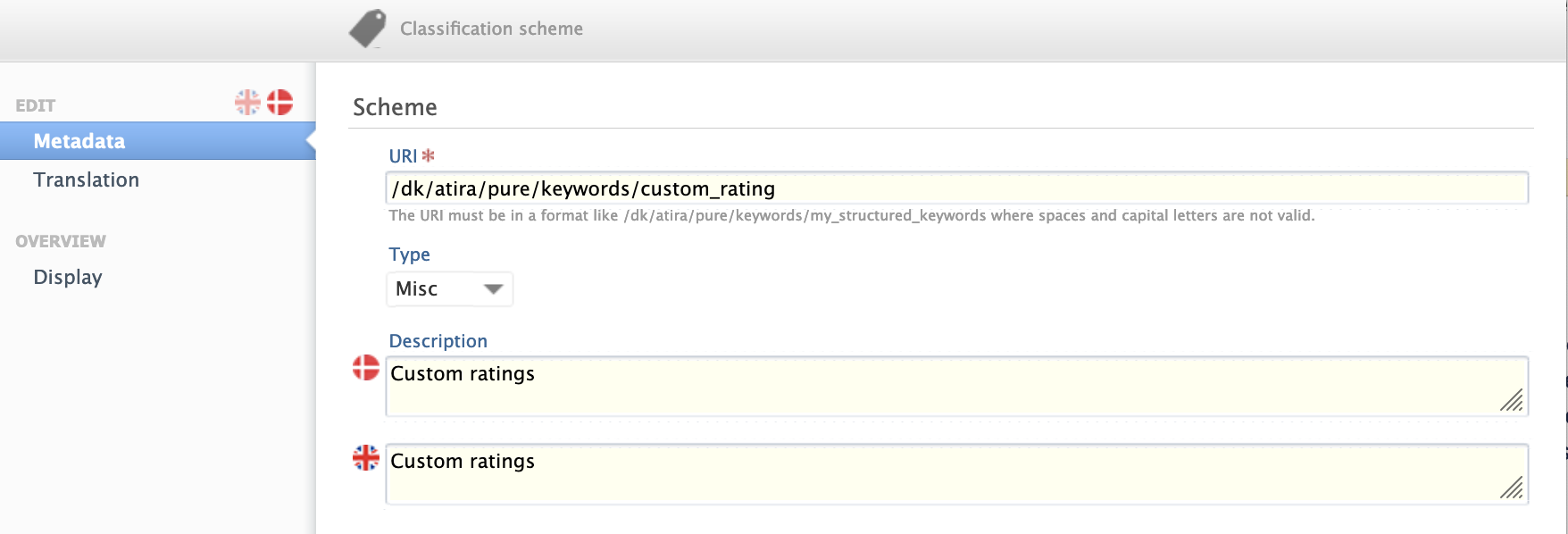
- URI: As this will be used for keywords, the URI is filled like this: /dk/atira/pure/keywords/custom_rating
Note: The above is an example. The URI always starts with this /dk/atira/pure/keywords/ followed by a given name relevant for what it contains. - Type: Set to Misc, but it has no practical consequences, this is just for categorisation of the classification schemes.
- Description: This is the name the scheme is found/listed/searchable by.
- URI: As this will be used for keywords, the URI is filled like this: /dk/atira/pure/keywords/custom_rating
- Next, fill in the actual values in section 'Classifications':
- Click "Add Classification"
- Fill in the value(s)
- URI is filled in automatically
- Description is not needed but it can be an explanation of the value added in Term. It is not visible anywhere.
- Click Create
- Repeat step 4.a-e until all values are added
- Alternative, faster method:
-
Click Table and Add row
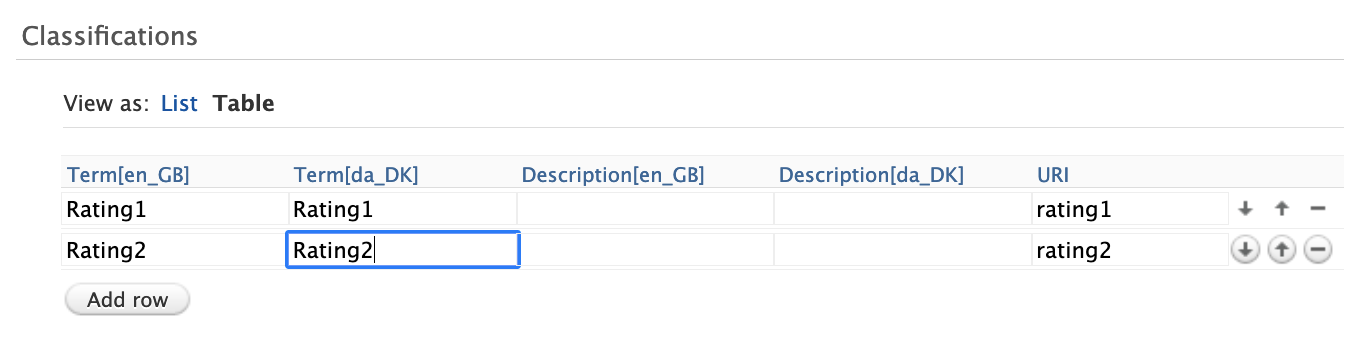
- Add as many rows as needed. Description is still not needed and URI will be filled in automatically.
-
Click Table and Add row
- When done you can see the result in List mode again, here with all the details filled in:
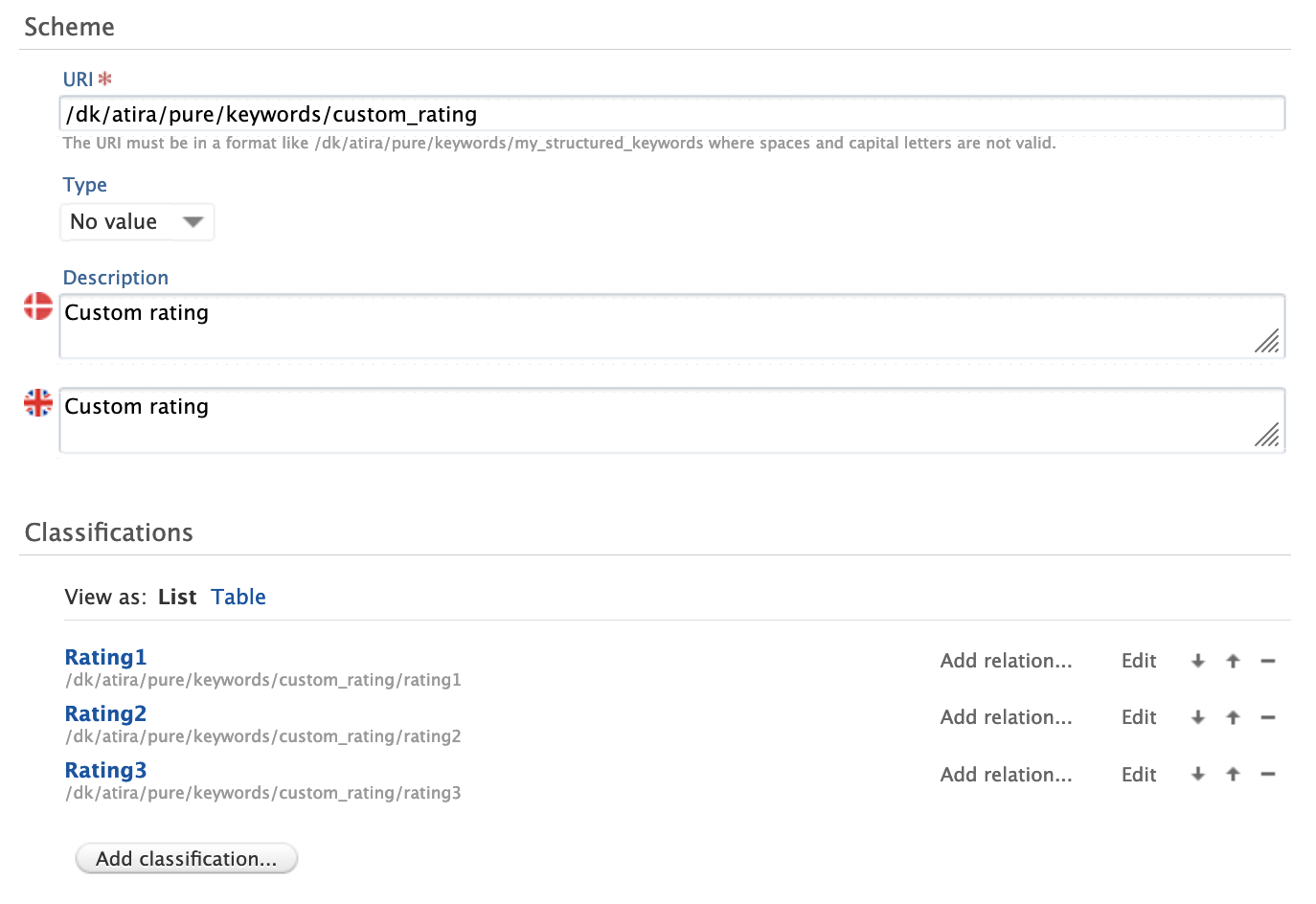
- Click save
Please refer to Add keyword group to content for details on how to relate and use the newly created keywords on a given content type.
The approach described above is recommended only if there's a limited amount of terms to be added. An alternative would be to upload the terms using an Excel sheet. See How to import a controlled vocabulary for more information on this.
More information
Add keyword group to content
Create Custom Funding Classifications
How to import a controlled vocabulary
Classification Schemes: URI Validation on special characters
Published at April 24, 2025
