How Can We Help?
Available Updates From Online Sources JobAvailable Updates From Online Sources Job
The “Available updates from online sources job” searches the selected online sources defined in Available updates from online sources and logs any issues during each run.
The “Available updates from online sources job” can be added to the schedule by selecting it in the drop down list Administrator > Jobs > Cron Job scheduling > Select job from Create new job dropdown list. The job can be found under the Synchronisation with external systems section.

By default, this feature is ENABLED, except for PRS customers using the QABO 'Scopus Publication Update Job', where the feature is by default DISABLED. Learn more about Available updates from online sources and PRS
For datasets
When running the job, you may see many suggested updates for DOIs. This happens because your Pure system may have a DOI linked to a specific version of a Dataset, while the Available update suggests updating to the most current version of that DOI. This ensures you continue receiving updates for the latest version of the Dataset. More about Datasets and DataCite.
Configuring the job
Starting year
The job is configured to only consider Research outputs published in the specified year and later. The default value is the current year. For example, configuring the Starting year as 2022 will result in only Research outputs published in 2022 and forward are being considered.
Removing 'Available updates from online sources' job from schedule
The job can be effectively disabled by removing it from the schedule. This is done by opening the job via Administrator > Jobs > Cron Job scheduling > Available Updates from Online Sources Job
Once the job is open, Change Schedule > Remove from schedule.
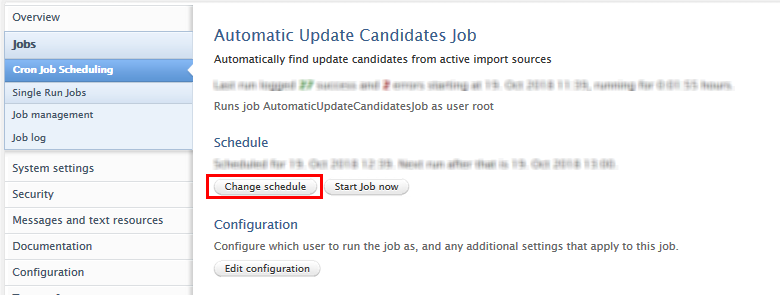
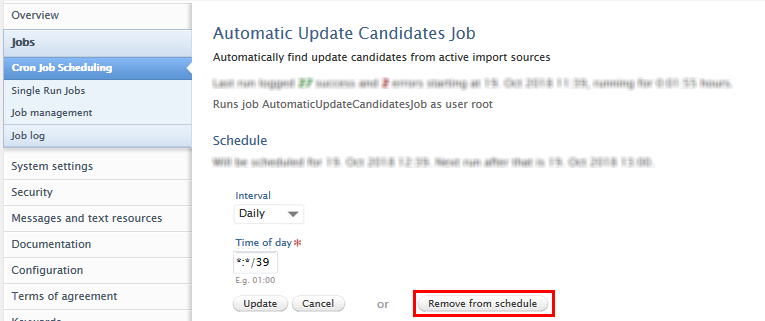
Job results
When the job has run the job log can be inspected. It will highlight which sources was used and list the results for each match:
When running the "Available update" job, you may see many suggested updates for DOIs. This happens because your Pure system may have a DOI linked to a specific version of a Dataset, while the Available update suggests updating to the most current version of that DOI. This ensures you continue receiving updates for the latest version of the Dataset.
Published at October 06, 2025
