How Can We Help?
SHERPA/RoMEO Journal Synchronisation JobSHERPA/RoMEO Journal Synchronisation Job
What
The SHERPA/RoMEO Journal Synchronisation Job fetches Open Access information from the Sherpa Romeo service and stores it on journals.
How:
- Sherpa Romeo requires an API key, which you can get by registering with Sherpa RoMEO.
- Once you have an API key you will need to configure the Sherpa RoMEO job in Pure. It can be found in Administrator > Jobs > Cron job scheduling:
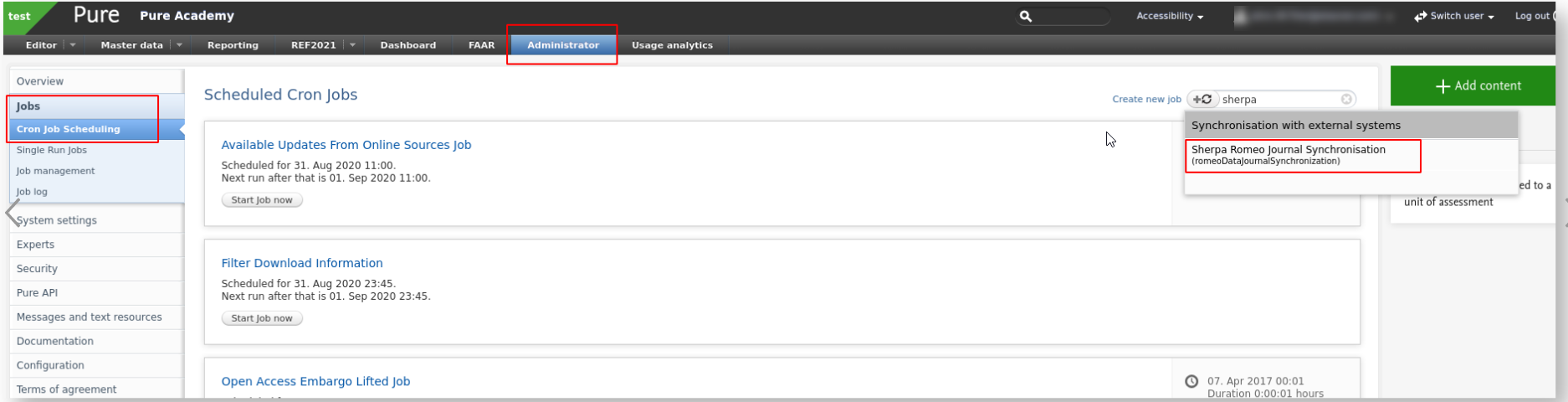
- The following configuration values are available:
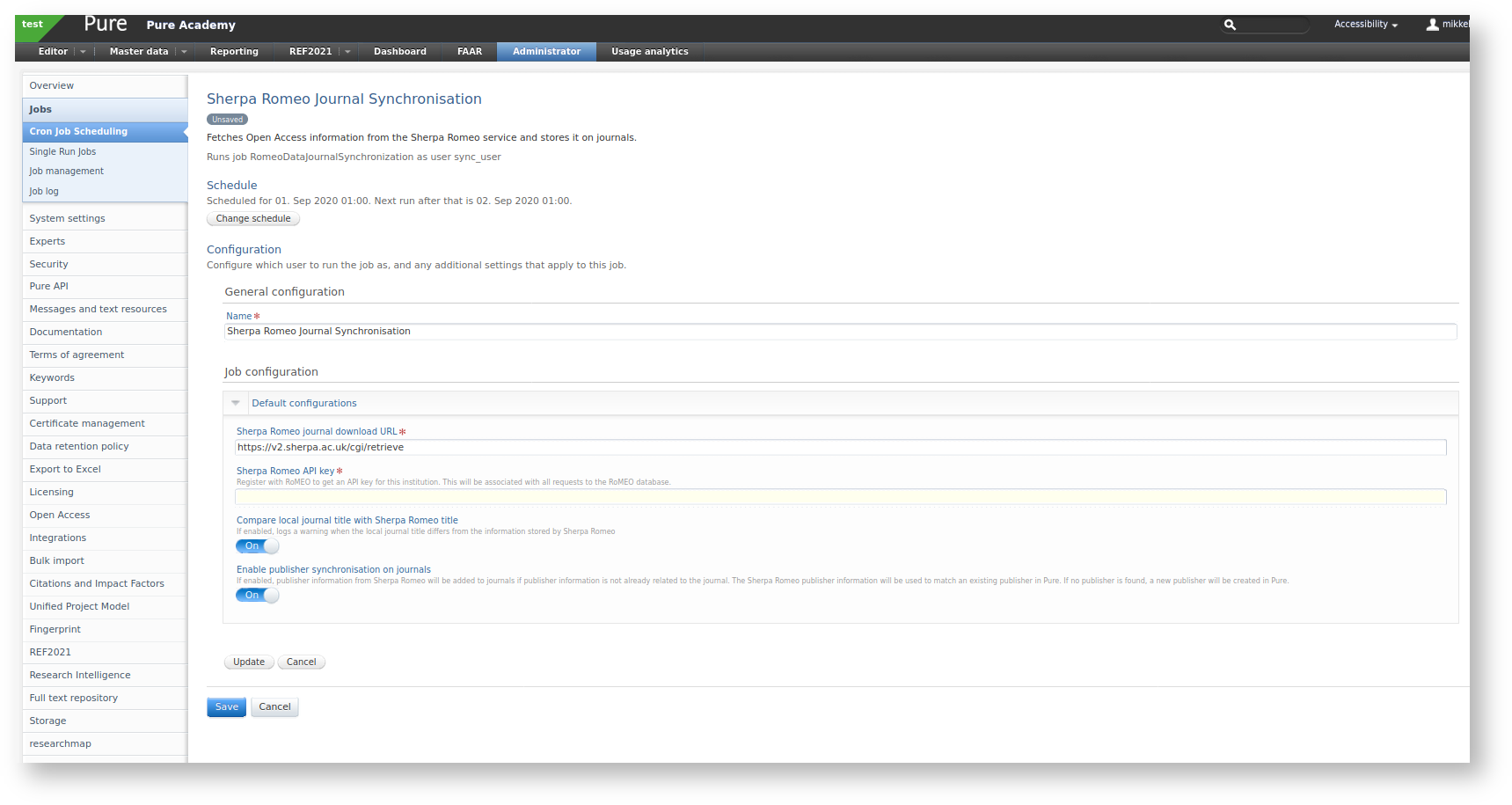
- Sherpa RoMEO journal download URL:
The URL used to retrieve data from Sherpa Romeo. - Sherpa RoMEO API key:
Your institution's individual API key. You need to register for one (see above). - Compare local journal title with Sherpa Romeo title.
- The job will match journals on ISSN. Enable this if you want the job to warn you when it detects a difference between the title in Pure and the one in Sherpa Romeo.
The Warning will look like this:
- The job will match journals on ISSN. Enable this if you want the job to warn you when it detects a difference between the title in Pure and the one in Sherpa Romeo.
- Sherpa RoMEO journal download URL:
Job log
Checking journal for Sherpa Romeo data WARN: Journal title mismatch. Sherpa Romeo title: 'Journal of the Marine Biological Association of the UK'. Pure journal title(s): 'Journal of the Marine Biological Association of the United Kingdom' INFO: No changes to journal. Skipping save
If you no longer wish to see Journal title mismatch warnings, then you can turn this setting OFF.
- Enable publisher synchronisation on journals.
- If enabled, publisher information from Sherpa Romeo will be added to journals if it is not already present. The Sherpa Romeo publisher information will be used to match an existing publisher in Pure. If no publisher is found, a new publisher will be created in Pure.
- It is recommended to be run once a month.
Note:
If a new journal has been created in Pure and you need Sherpa/RoMEO information on it, you can run this job manually by looking it up and press 'Start job now'.
Note:
It is the same job as before 5.19 (where changes were made to the job), but the job has been rewritten.
More information
Published at February 05, 2024
