How Can We Help?
Some Non Synched Fields in the Editor Can Not Be ChangedSome Non Synched Fields in the Editor Can Not Be Changed
What
When you try to edit research output as a editor, validator or an administrator certain fields can appear to be locked, with no option to update the content, even when the content is not synchronised. This could be journal volume or other fields e.g.
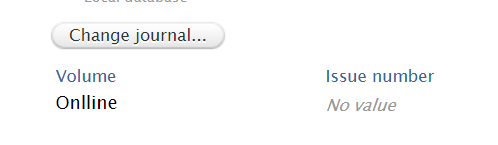
Example, where it looks like synchronised content but without the synced symbol illustrated here:

If a personal user with no editor or similar roles tries to update the same content, the fields will not appear locked, and the fields can be updated.
How to handle?
The field is locked because there are available updates for that field.
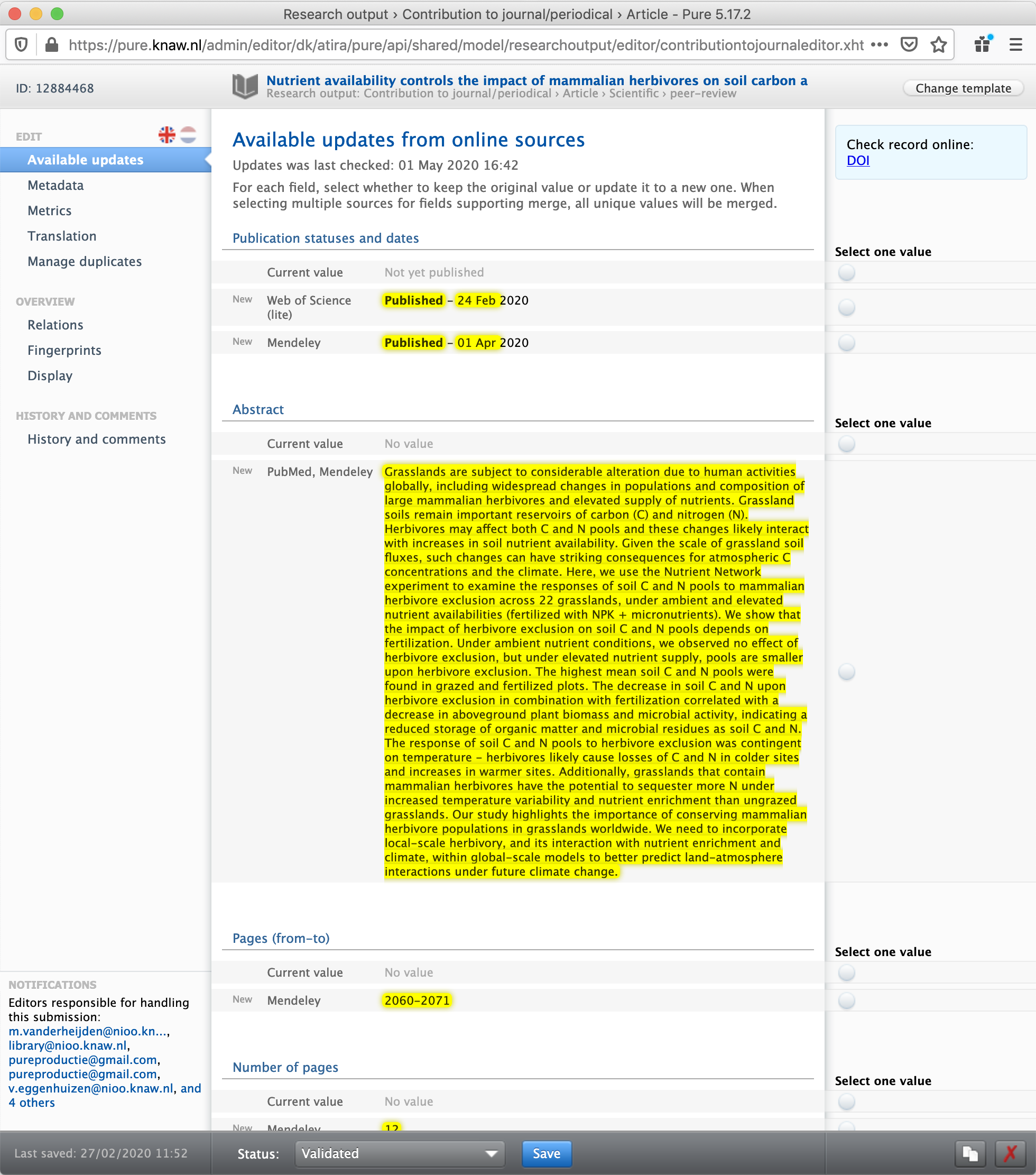
The solution is to resolve the available updates and save the research output. Then you are able to modify the field afterwards.
The same is the case for all the other fields shown on the available updates tab in the editor.
The reason for this behavior is due to technical limitations in the current editor framework that we hope to solve in the new one we are currently working on.
More information
Published at October 15, 2023
