How Can We Help?
Where Can I Configure What Can Be Seen in Our OAI Interface?Where Can I Configure What Can Be Seen in Our OAI Interface?
What
OAI does not return the response expected, how to configure OAI in Pure?
How
There are multiple places in Pure which has affect on what is returned in the OAI interface.
1) Administration -> Security -> WS -> Authentication requirements and content filtering -> OAI
A word of warning: Editing OAI security configurations, incorrect security settings have the potential of exposing information to non-authenticated users that they shouldn't have access to, so always be cautious.
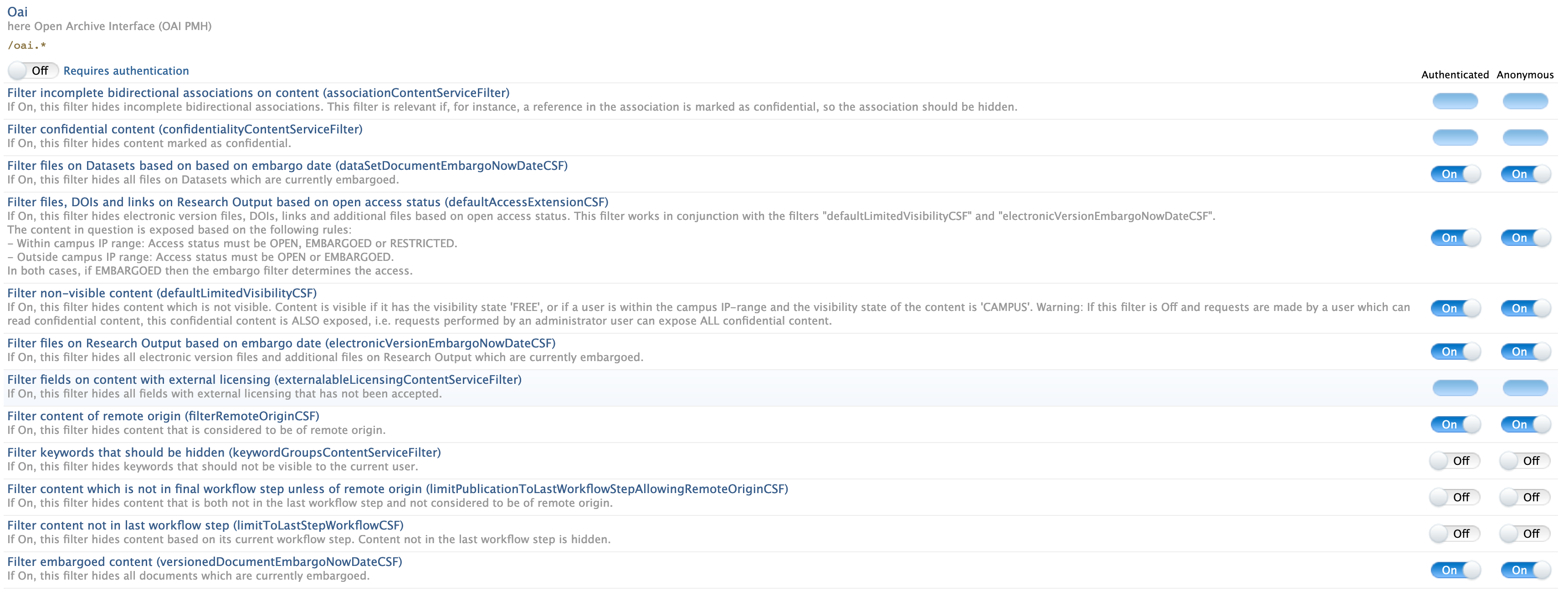
Here we have the Web service content security filters (visibility, workflow etc.), these can also be set for the OAI interface.
2) Administration -> Web services -> OAI Roles Mapping
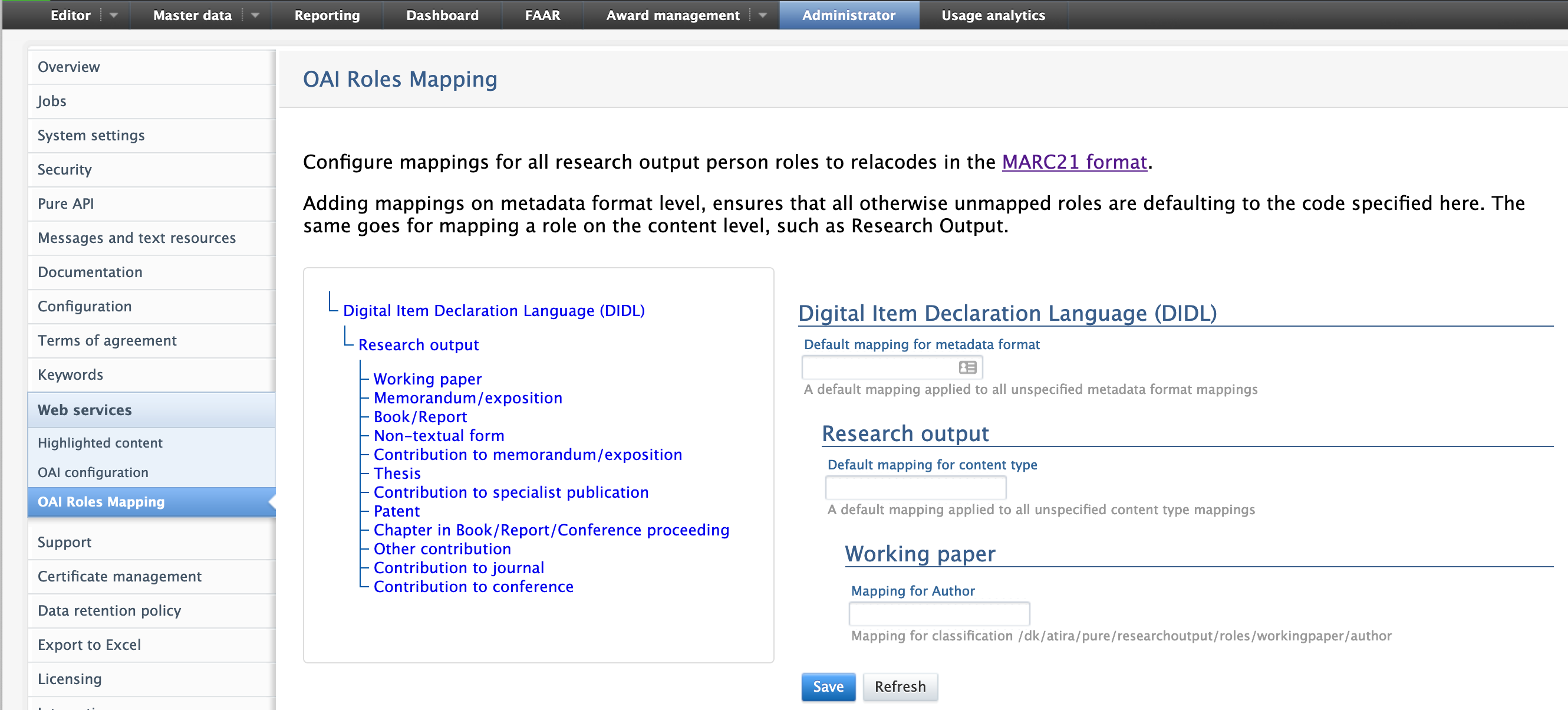
These are very rarely used, but can be used if you have set up some custom research output-related roles that are not normally part of Pure.
Note: Unless you know that you need to alter this, do not touch this.
3) Administration -> Web services -> OAI configuration
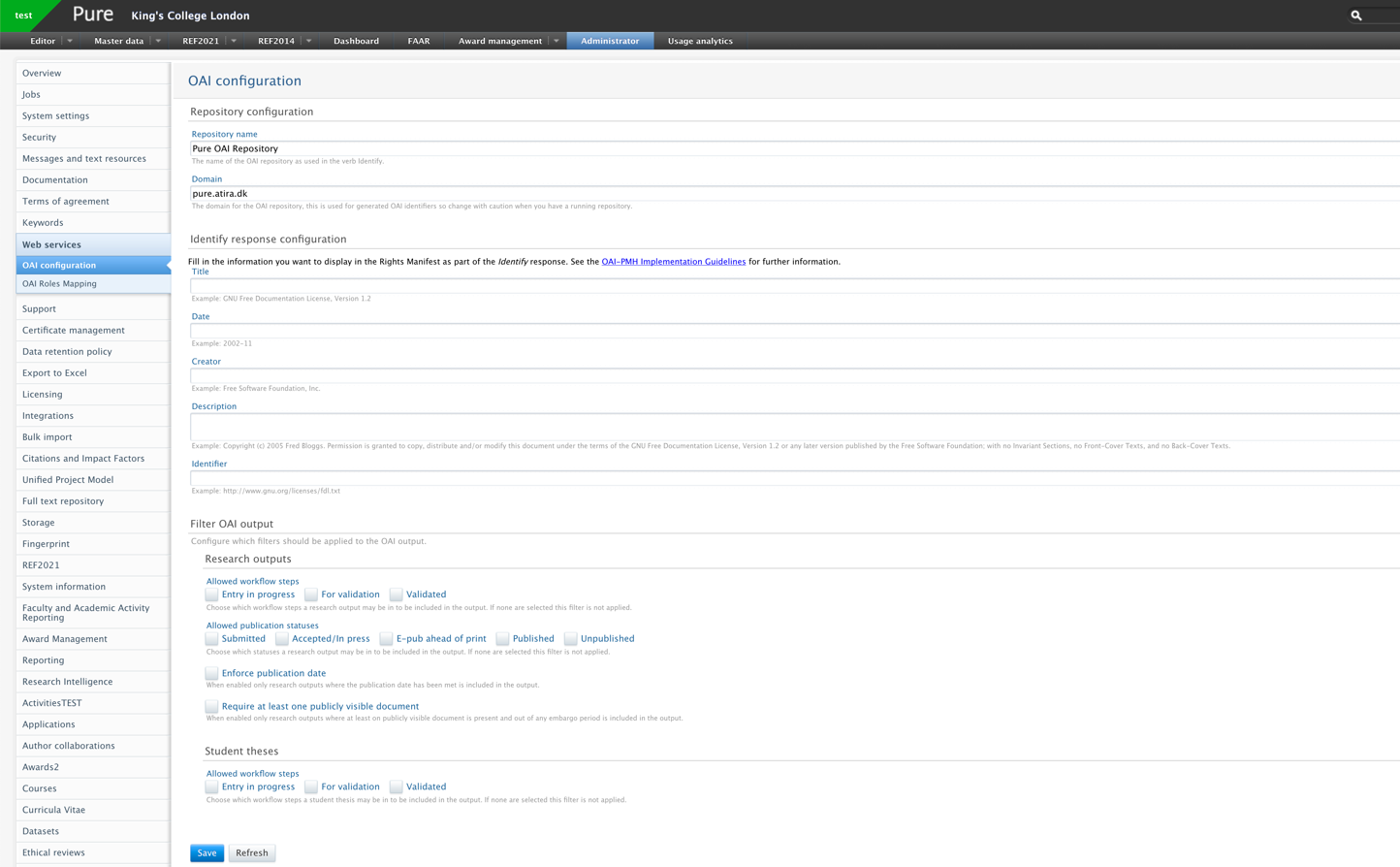
Here you can limit content based on workflow, publication status and others, and you can add information about your Pure server.
Note: It's unclear what happens, if the workflow rules in here are different from what is set in 1) so make sure that they are aligned.
If content is missing, it might be because the response is very big. There is a limit to how much content you can get in one request. When this is the case, this below explains what happens and how to proceed:
If there are more than x number of results in the OAI call, Pure will provide a resumption token at the bottom of the first page of results, which looks something like this:
<resumptionToken cursor="0" completeListSize="14967">oai_dc/14967/95437317/100/0/30826954/studentproject:all/x/x</resumptionToken>
This token, when used with the next call to get the next page of results, it would look something like this:
https://customer.server.url/ws/oai?verb=ListRecords&resumptionToken=oai_dc/14967/95437317/100/0/30826954/studentproject:all/x/x
You can see more about how Resumption Tokens in OAI can be used here:
http://www.openarchives.org/OAI/2.0/guidelines-harvester.htm#resumptionToken
Published at January 02, 2024
