How Can We Help?
Change Institution Welcome Text on Pure PortalChange Institution Welcome Text on Pure Portal
What
This is only an issue if you customized your welcome message on the Pure Portal in versions 5.21.2 and older.
If you customized your welcome message on the Pure Portal in the past, you need to manually link two text resources to be able to make further changes to the welcome message. This is because some modifications to the code were made in 5.20.0, introducing a direct link between two text resources. These changes could not be automatically applied if customized welcome message was already added to a Portal.
How
- Step 1: link two text resources.
- Go to Administrator > Pure Portal > Text resources
- Follow instructions to activate the text editor.
- When editor is active, navigate to Portal homepage.
- Change the current value for home.search.title to {customerWelcomeTitle} (see screenshot). Changes save automatically.
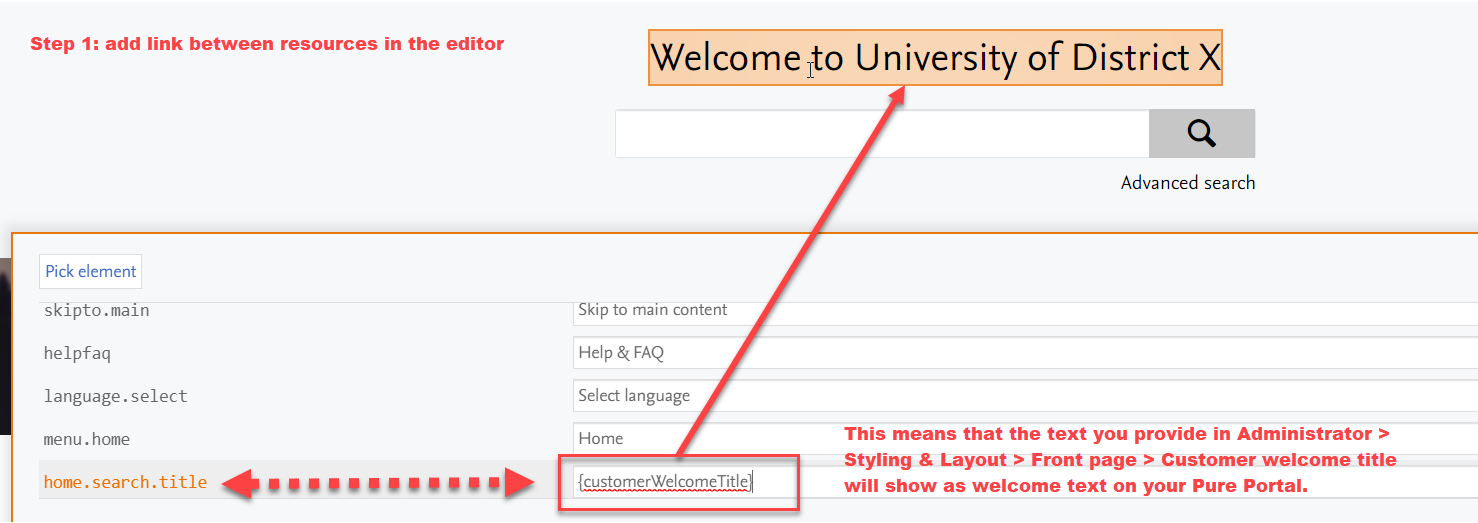
- Repeat steps 3-5 for all the remaining languages that you have on your Portal.
- Exit the editor.
- Step 2: modify your welcome message
- Go to Administrator > Pure Portal > Styling and layout
- In the Front page section, add your preferred text for the Customer welcome title. Add text in all languages you use.
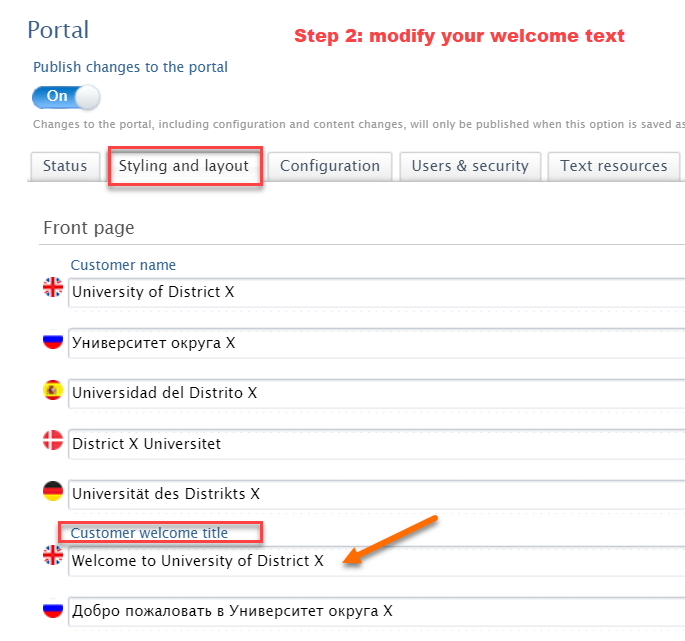
- Save changes.
- Verify that you can see the changed text in all language versions of your Pure Portal.
More information
Note: Some of this information is for internal use only and might not be accessible.
Published at October 15, 2023
