How Can We Help?
How to Enable: Person Expertise in Backend + Willingness to Talk to Media on PortalHow to Enable: Person Expertise in Backend + Willingness to Talk to Media on Portal
What
The original idea was that Person Expertise should serve as a service for the communication/press office at the Universities, so the communication office could find experts, who was willing to talk to media. The researchers can mark them selves as experts on some subject area and the communication office could then decide to agree and then approve this or not.
So Master Data > Person Expertise serves like a bank of experts for the communication office.
How
How to enable:
- Person Expertise in backend
- Willingness to talk to media on portal.
Step 1, you enable the Person Expertise in:
- Administrator > Persons > Person Expertise configuration > Enable and restart your server.
- Now you have 3 locations concerning Person Expertise in the Pure backend:
- The Person Expertise tab at Administrator will be available, where you can set up workflow.
- The option 'Add person expertise' tab appear on the Person editor > Person Expertise and Willingness to talk to media, and is set individually on each person.
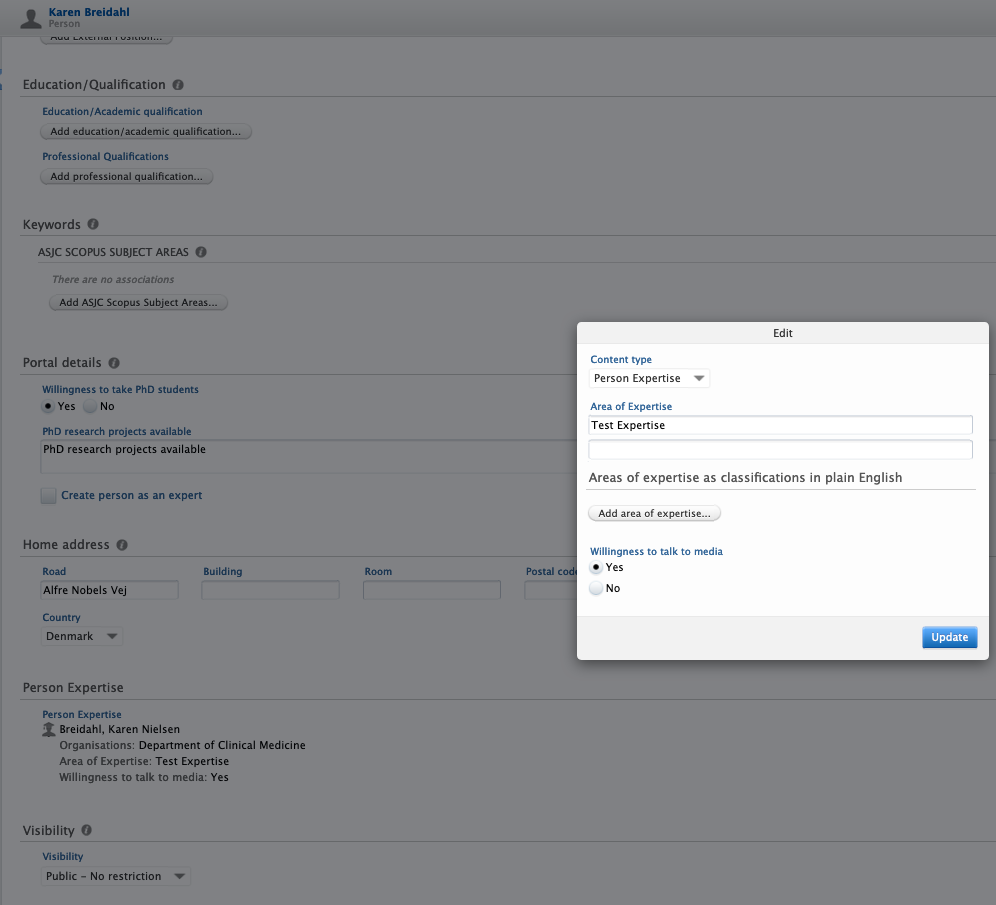
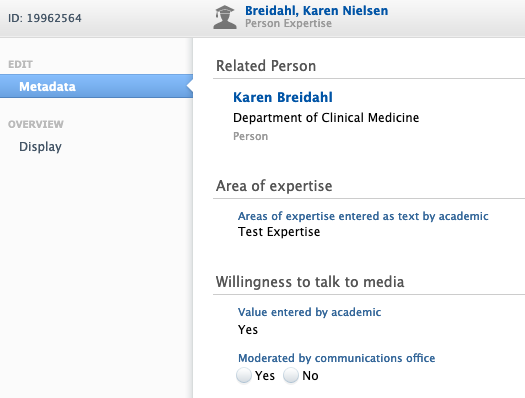
- At Master Data there is now a tab called Person Expertise - here you can get an overview of how many persons has set this up on their Person Editor.
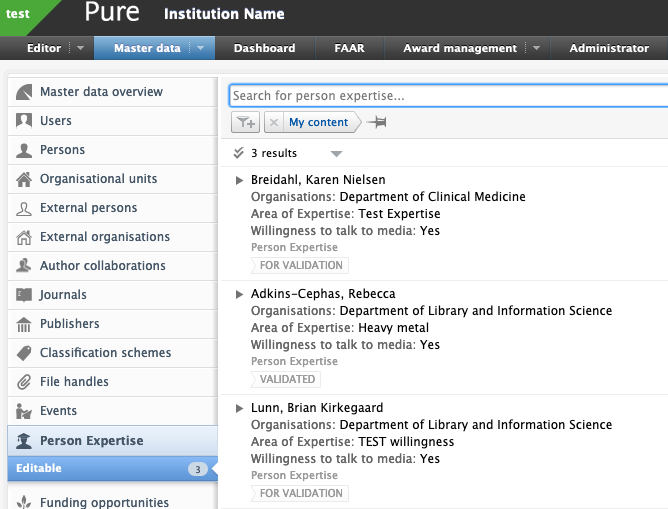
Step 2, then for enabling 'Willingness to talk to media' on portal profiles:
Go to 'Willingness to talk to media' shown on:
- Administrator > Pure portal >Portal > Configuration (Tab) > Person (Edit) > Person Expertise > Check 'Willingness to talk to media'.
- Note that it is currently only 'Willingness to talk to media' > 'yes' in the Person editor, which is shown on Portal. Persons with 'No' does not show any information about this.
- 'Area of expertise' description text is not shown on portal.
Published at November 22, 2024
