How Can We Help?
Metrics-related configurationsMetrics-related configurations
In relation to metrics configurations, there is on the Administration tab, two places to pay attention to:
- Metrics
- Journal > Metrics visibility for associated journals
Metrics
| Main title | Title | Description | Default setting |
|---|---|---|---|
Comma-separated values (CSV) |
Enable publisher rating CSV upload | Make it possible to upload and report on generic publisher ratings. Note: You may need to log out and back in again to see the change in Pure. | Yes |
Comma-separated values (CSV) |
Enable journal rating CSV upload | Make it possible to upload and report on generic journal ratings. Note: You may need to log out and back in again to see the change in Pure. | Yes |
Fractional Count |
Fractional count metrics | All users will see the values on the metrics tab of a research output. Fractional counts do not factor in author collaborations and are calculated only based on the authors listed. If a list of contributors is manually created/edited, the updated fractional counts will be calculated and visible after the record is saved. Saving this configuration starts the 'FractionalCountMetricsJobCallable' job that calculates and adds fractional count metrics to all research outputs. Fractional count metrics will become reportable only after Pure is restarted. Note: 'Show fractional counts for all listed authors' and/or 'Show internal-only fractional counts' must also be selected. | Yes |
Fractional Count |
Show fractional counts for all authors | Fractional allocations on content will be split per contributor between internal and external contributors. | Yes |
Fractional Count |
Show internal-only fractional counts | Fractional allocations of the internal-only contributors will be shown in the metrics tab of the content editor. | Yes |
h-index |
Enable h-index metrics | h-index metrics will be calculated for the selected sources and ranges. Visibility can also be specified. | |
h-index |
|
No | |
h-index |
|
No | |
h-index |
|
No | |
h-index |
|
No | |
h-index |
Selected time range(s) | No | |
h-index |
|
No | |
h-index |
|
No | |
h-index |
|
No | |
h-index |
Make h-index visible in personal overview | h-indices will also be displayed in the personal overview | No |
SciVal |
Enable SciVal standard metrics | Import standard metrics from SciVal or upload from CSV. This contains field-weighted citations, author count, and total citation count. If disabled, the integration will remove SciVal citations. | Yes |
SciVal |
Enable SciVal citations | Import citations from SciVal or upload from CSV. If disabled, the integration will remove SciVal citations. | Yes |
Scopus |
Enable Scopus citations | Import citations from Scopus or upload from CSV. If disabled, the integration will remove Scopus citations. | Yes |
Scopus |
Enable Scopus ranking metrics | Yes | |
Scopus |
Enable Scopus category metrics | Enables the Scopus Category metrics provider. Once this provider is enabled, the "Scopus: Update/Create Journals And Metrics job" will update all publications with journal rank, percentile and quartile metrics, per subject category. If the metrics are disabled, all category metrics from this provider are removed from publications. | Yes |
Scopus |
Enable Scopus percentile measurements provider | Note: You may need to log out and back in again to see the change in Pure. | Yes |
Web of Science |
Show WoS manual citations | Manually added citations are visible in research output editors and reporting. | Yes |
Web of Science |
Show WoS category impact factors | WoS JCR impact factors are visible in journal editors and reporting. | Yes |
Web of Science |
Enable WoS impact factors CSV upload | Make it possible to upload and report on WoS impact factors on journals. Note: You may need to log out and back in again to see the change in Pure. | Yes |
Web of Science |
Allow WoS Self citations | Determines if self citations are enabled or not for WoS. When enabled, users can add self citations to content for which citations have been imported. | No |
Web of Science |
Enable WoS citations | Import citations from WoS or upload from CSV. If disabled, the integration will remove WoS citations. | Yes |
Web of Science |
Enable Web of Science paper rating metrics | Make it possible to report on Web of Science paper rating metrics on publications | Yes |
Web of Science |
Show WoS Journal API Journal Citation Indicator | WoS Journals JCI will be visible in journal editor window | No |
Web of Science |
Show WoS Journal API Journal Impact Factor | WoS Journals JIF will be visible in journal editor window | No |
Visibility of journal metrics in renders
With an increasing number of available journal-level metrics, Administrators can now specify which journal metrics should be displayed in the short render of the associated journal on a research output.
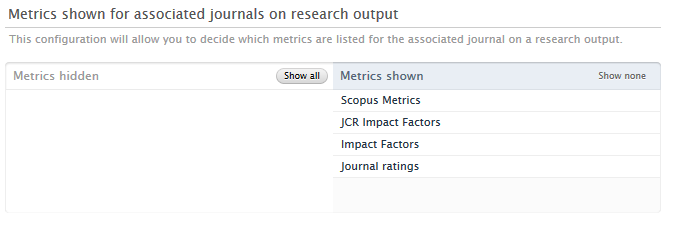
Administrators can configure which metrics are shown on the short render of the associated journal. To hide metrics in the render, administrators should move the relevant metric to the left-hand column of the selector tool. Metrics in the right hand column of the selector tool will be shown in the render.
Note
This configuration only removes the journal metrics from the render on a Research output. Users can still see all journal metrics on the metrics tab of a journal.
Published at November 30, 2023
