How Can We Help?
How to Add Custom Ratings on Journal or PublisherHow to Add Custom Ratings on Journal or Publisher
What
Journals and Publishers can be populated with metrics like CiteScore, SJR etc. Many of these can be kept updated automatically by Pure. However if a specific rating or metric is not handled directly by Pure, they can be uploaded and maintained manually using a CSV (Comma Separated Value) file. It may be useful if you have local journal ratings, for example.
Note: There is a dedicated upload functionality for Journal Impact Factor (JIF).
How
Only Administrators and Technical administrators of Pure can upload journal or publisher ratings to Pure.
- Go to Administrator > Citations and Impact factors > Journal ratings (Or Publisher ratings).
Note if the menu point does not exist in your Pure, please contact Pure Support. - Fill in the following fields:
- Source:
- Select from the dropdown:
- This is displayed as header above each rating on the metrics page:
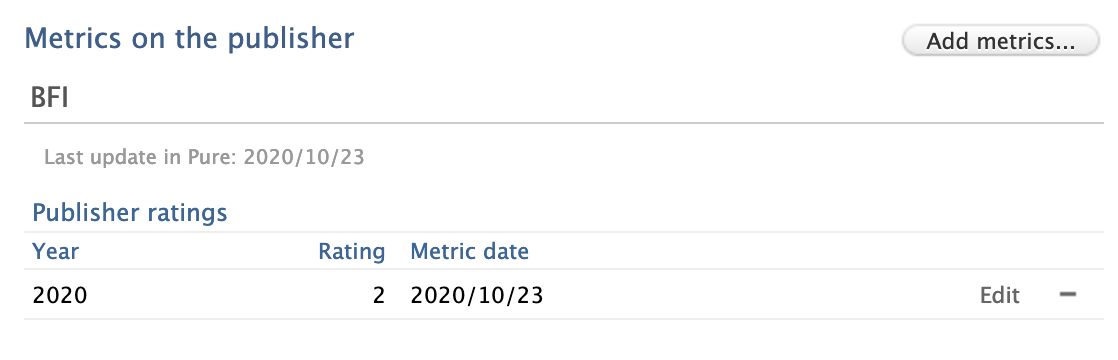
- If you need your own category, add this to the classification scheme named 'Rating sources' (URI: /dk/atira/pure/source/rating).
- Select the year the data is from.
- If you need data for more years, you need to create a file for each year and upload them individually.
- Select the format of the rating
- Text:
- If you rating is a string like "Indexed in SCIE"
- Consist of characters like A or B etc.
- Number:
- For fractional counts/values like 1.5 or 3.14 etc.
- Integer
- For values without any fraction, like 1, 2 or 3 etc.
- Text:
- Select source file
- Drag or browse your computer to upload the CSV file.
- An example CSV file can be downloaded to check the structure of the file to upload.
- Dry run
- This is a simulated run, where you can preview the result of the upload. This is always recommended, as it will give you an indication of if your ratings are matched to the right journal.
After the final run, you can verify by opening a Journal from the result list to check the metrics are as expected.
More information
Note: Some of this information is for internal use only and might not be accessible.
Published at October 15, 2023
