How Can We Help?
Student allowed to create Ethical reviewsStudent allowed to create Ethical reviews
An Ethical review can be added as a relation to an Application, which can be required for some funders. It is configurable who can add these relations. But typically students do not have the option of creating an Ethical review, when using the "Add content"-button. But it can be enabled so they have that option.
The Ethical review content type is only available if you have Award Management module.
Ethical Reviews can be created by student users if the following is applied:
- At Administrator > System settings > Student user permissions, toggle Should student users be allowed to create ethical review content to ‘On’
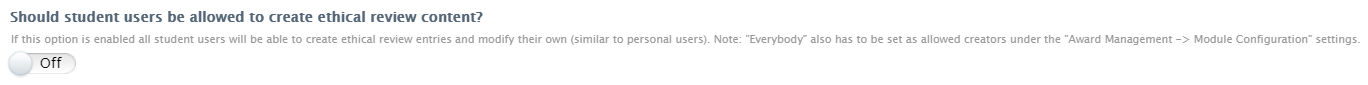
- At Administrator > Award management > Module configuration, in the field Ethical reviews can be created by, select 'Everybody'.
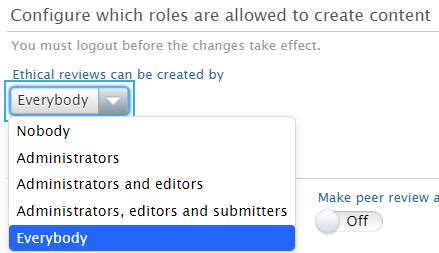
You must log out and log in again before the changes will take effect.
Published at April 03, 2025
