How Can We Help?
Bulk unlock contentBulk unlock content
Content that has been included in a synchronisation job is automatically locked so that it can be managed by Pure.
Only an Administrator can unlock this content, using the bulk unlock feature.
To bulk unlock content:
- Begin by selecting the content you wish to unlock. Go to the list view of the relevant content type (Research Outputs have been used in the screenshots below as an example, but the same process applies for any content type).
- Click on the double tick icon next to the results total at the top of the list:
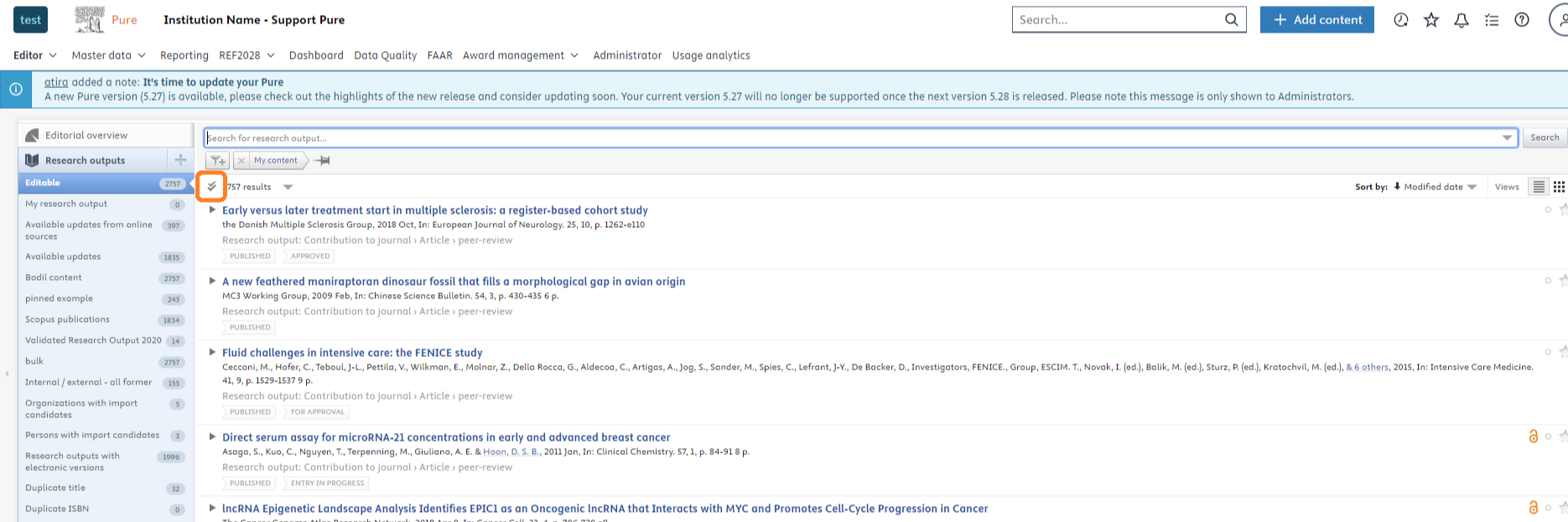
3. Select the content you wish to unlock and click ‘bulk manage’:
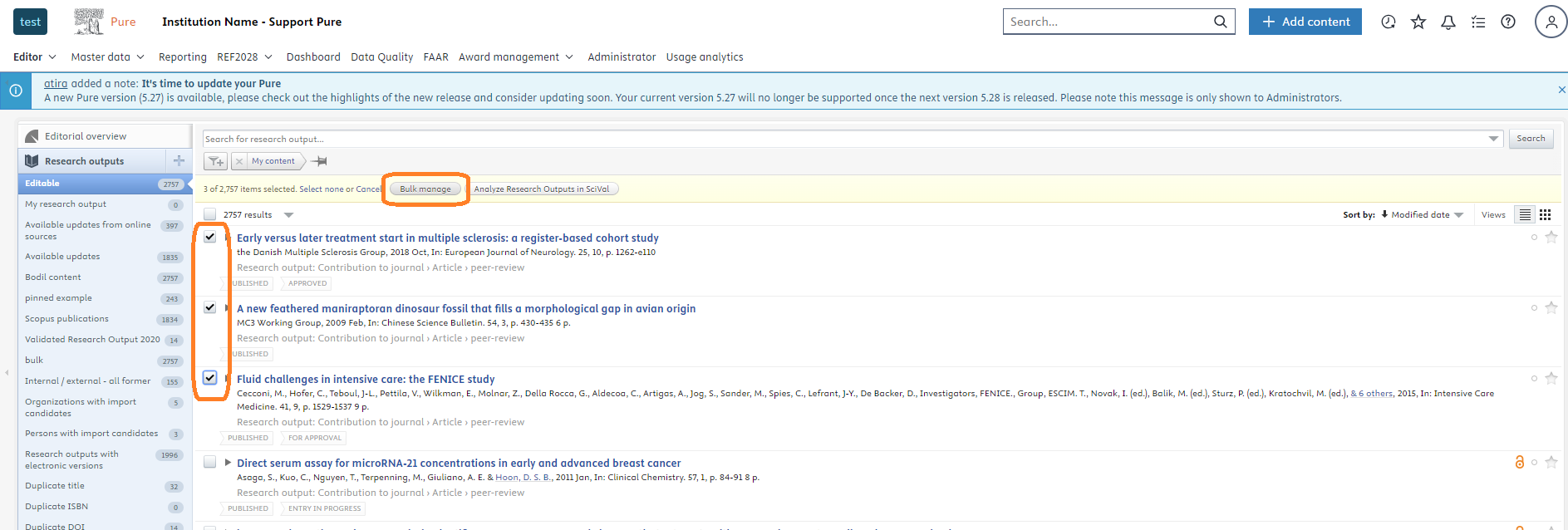
4. In the pop-up window, select ‘bulk unlock’. You can limit the content you want to unlock to a specific source (listed in a dropdown). You can also choose not to limit to a specific source by simply leaving the default option. Click ‘Next’.
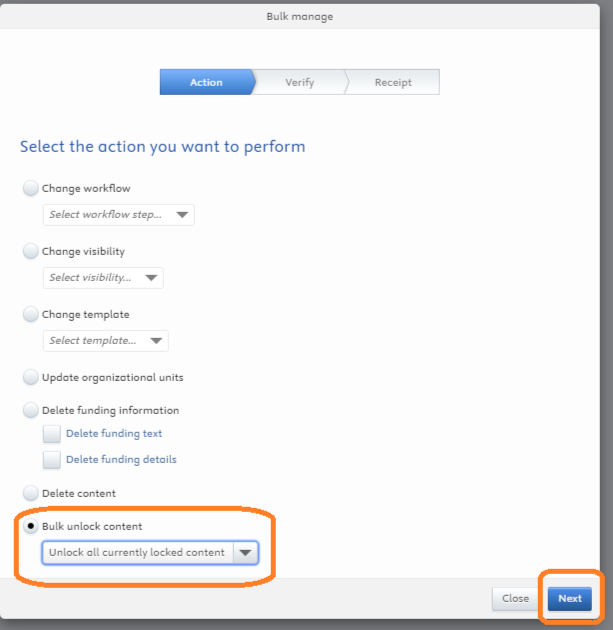
5. In the next screen, check you are happy with the records being unlocked and if so, click ‘Apply the changes’. The final window will provide a summary of the content that has been unlocked.
Please note, if the content is part of a synchronisation job, it will automatically be locked again next time the synchronisation job runs.
More information
There are a several synchronisation jobs that bring your data into Pure. They often are configurable so it is possible to configure which fields to synchronise and define which fields are locked in Pure: Configurable rules for data synchronisation.
Published at September 11, 2025
