How Can We Help?
How to Disable UN Sustainable Development Goals (SDGs) Keyword Group on ContentHow to Disable UN Sustainable Development Goals (SDGs) Keyword Group on Content
What
SDG keyword groups has been made available on different content from 5.20.0. From this version Persons and Research Outputs has a section with SDG Keyword Group. And from 5.21.0 this section is also on Projects and Organisations.
It is possible to limit the access or delete the SDG Keyword Groups section if you don't want to have SDGs in your Pure or if you want to limit the access to this section.
How
There is a SDG Keyword Group section for each content type. Enter each Group for deleting or limiting access.
Limit access to the SDG Keyword Group section:
- You can control, who can see the SDG Keyword Group section in the content editor window.
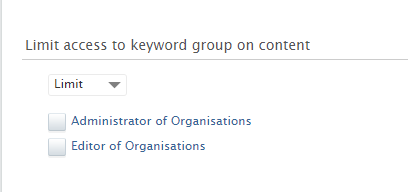
- This can for example be restricted to only Administrators of the content type, and that way your personal users and editors will not see this section when working in the content editor window.
Note: We recommend this approach if you plan to use SDGs at a later point.- Go to Administrator > Keywords > Click the Edit button to open the SDG Keyword Group you want to limit
- Find the 'Limit access to Keyword Group on content' section
- Choose Limit and who should have access
- Click Save.
Note: If you limit your Keyword Group the SDGs will not be shown in Portal. See UN Sustainable Development Goals (SDGs) on the portal UN Sustainable Development Goals (SDGs) on the portal for more details.
Delete the SDG Keyword Group:
- If you do not plan to use SDGs at all in your Pure, you can delete the entire SDG Keyword Group.
- See How to delete a keyword group
Important if deleting: should you at a later point want to start using SDGs and the SDG auto-populating job, then you would need to create these SDG Keyword Groups again on the content types. It is particularly important to know that you will need to correct the logical name before saving the new SDG Keyword Group, as the default behavior upon saving will add a Logical Name that does not match the one used by the SDG auto-populating job. - When creating SDG Keyword Groups again remember to put in sustainabledevelopmentgoals into the field Logical Name on the SDG Keyword Group before saving.
Note: That you can only add/edit the Logical Name field upon creation of the Keyword Group, if you forget to add it, you will have to delete the Keyword Group and start over.
- See How to delete a keyword group
More information
Published at January 04, 2024
