How Can We Help?
Pure emailPure email
In this article you will find description of configuration settings for Pure email and tips for debugging / checking whether emails are being sent.
Pure Email configuration options
In Administrator > System settings > Pure mail you can find a range of settings for your mail setup.
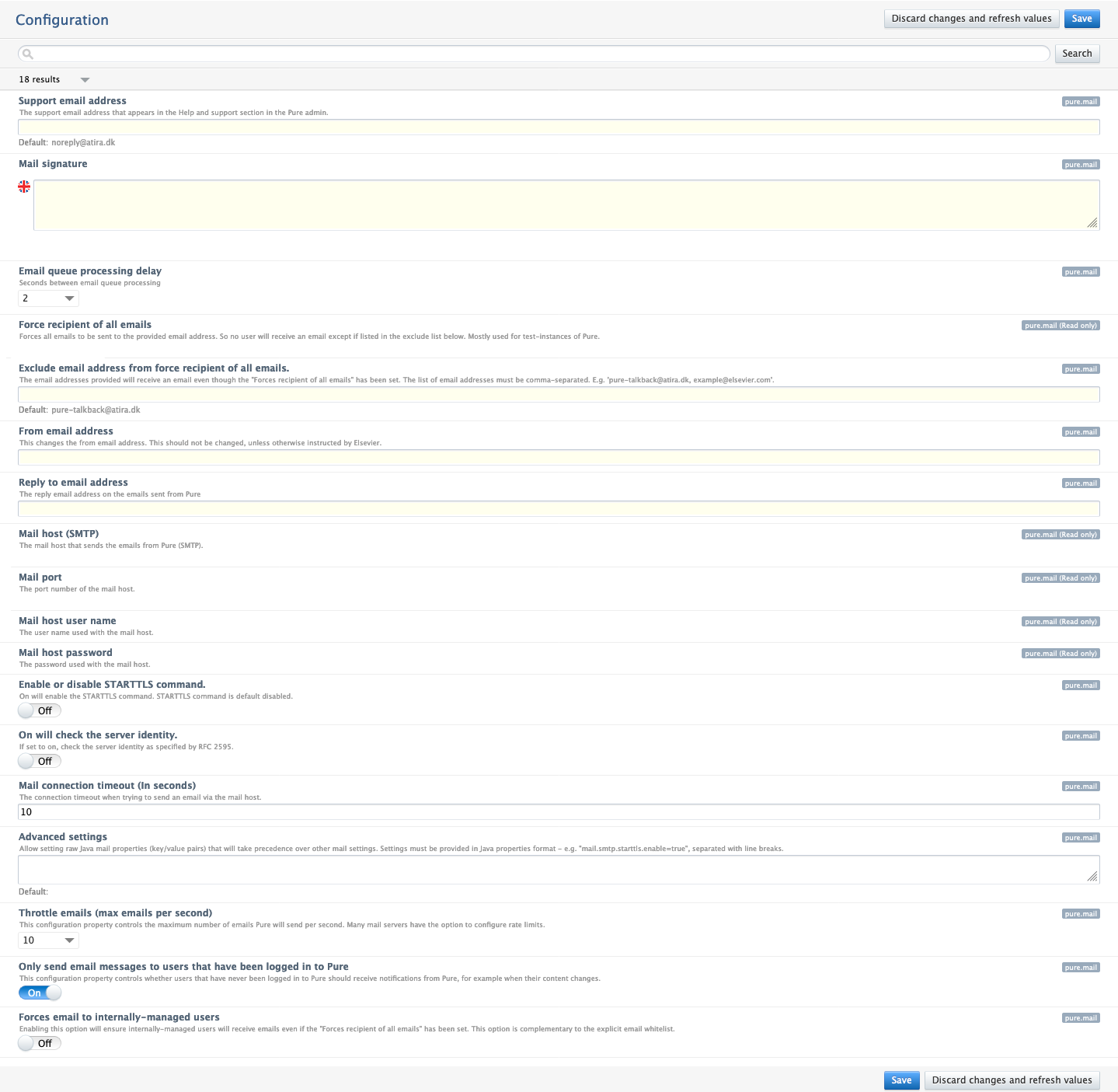
| Setting | Description | |||||||||
|---|---|---|---|---|---|---|---|---|---|---|
| Support e-mail address |
This email address will be shown inside Pure admin in the Help and support section. This should be the address for your internal support.
|
|||||||||
| Mail signature |
Allows you to insert custom signature text for all mail sent from Pure. Note: you can only use plain text, HTML formatting will not be recognised. |
|||||||||
| E-mail queue processing delay |
This controls how frequently Pure processes the internal e-mail queue. The value is the time in seconds between queue processing, so if Pure is hitting your email server too often, you can increase this value. |
|||||||||
| Force recipient of all e-mails |
If an email is specified here, all emails sent by Pure will be sent to this email address instead of who they were originally for. This is mostly used for Staging/Test instances of Pure, to enable you to test that emails are being sent without bombarding your users. |
|||||||||
| Exclude e-mail addresses from force recipient of all e-mails | Comma separated list of email addresses that should continue to receive emails, even when Force recipient of all e-mails has been set. | |||||||||
| From e-mail address | The From email address of all emails sent from Pure. This e-mail address (mail server) was configured during the first installation. Usually there is no need to change this. If a change is needed, make sure the new From e-mail address is a valid address on the mail server. |
|||||||||
| Reply to e-mail address | The reply to email address on emails sent from Pure. | |||||||||
| Mail host (SMTP) | The SMTP server that Pure should use to send emails through. This is the server that was configured during the first installation. | |||||||||
| Mail port | The port used by the SMTP server. Defaults to port 25. | |||||||||
| Mail host user name | If the SMTP server requires a username to send out emails, it should be specified here. | |||||||||
| Mail host password | If the SMTP server requires a password to send out emails, it should be specified here. | |||||||||
| Enable or disable STARTTLS command | If the SMTP server supports STARTTLS, it can be enabled here. It is disabled by default. | |||||||||
| On will check the server identity | Should the server identity be checked as specified by RFC 2595 | |||||||||
| Mail connection timeout | The timeout for the connection to the SMTP server when trying to send an email. If the connection between Pure and the SMTP server appears slow, you might need to increase this before any emails can be sent. | |||||||||
| Advanced settings |
This allows you to set advanced mail settings directly using Java mail properties. Some examples of what can be set:
Example of how to set the properties For all possible properties see Java Mail SMTP documentation. |
|||||||||
Throttle emails (max emails per second) |
This configuration property controls the maximum number of emails Pure sends per second. Many mail servers have the option to configure rate limits. Default is 10. | |||||||||
| Only send e-mail messages to users that have been logged in to Pure | If this is enabled Pure will only send emails to users that have completed their Pure account setup by logging into Pure at least once. | |||||||||
| Forces email to internally-managed users |
Enabling this option will ensure that internally-managed users will receive emails even if the Force recipient of all emails has been set. This option is complementary to the explicit email whitelist that can be set in Exclude e-mail addresses from force recipient of all e-mails.
|
Tips for checking emails / debugging
I want to see whether X in Pure generates an email
To verify whether a particular task in Pure generates an email: at a time when there aren't many users on the server, perform the task you want to test and check that the number of emails in the queue goes up by 1.
- Pause the Email queue (Administrator > System settings > Email queue)
- Do the task you want to check.
- See whether the number of emails in the queue goes up by 1.
- If it does, you can concluded that Pure is generating emails for that task.
Remember to click “resume” on the queue afterwards, to restart sending emails.
I want to see the email that Pure generates
At a time when there aren't many other users on the server, use the Force recipient of all e-mails option described above, to send all emails from Pure to a specific email address. Emails regarding passwords bypass this, but all other emails should end up in the mailbox specified here.
Published at February 27, 2025

