How Can We Help?
Changing From Email AddressChanging From Email Address
What
The default From email need to be changed to a local email.
Note Usually there is no need for changing this. If change needed, make sure the new From email address is a valid address on the mail server.
How
- Current From email address (on Elsevier hosted Pure instances) is: purehosted@elsevier.com.
- If your Pure is self-hosted you probably already have this set up to point to your own mail server.
- When you want to change the From email address, you will need to change the following fields under Administrator > System settings > pure mail:
- From email address
- Mail host (SMTP)
- Mail port
- Mail host username
- Mail host password
- Select: either to Enable or disable STARTTLS command
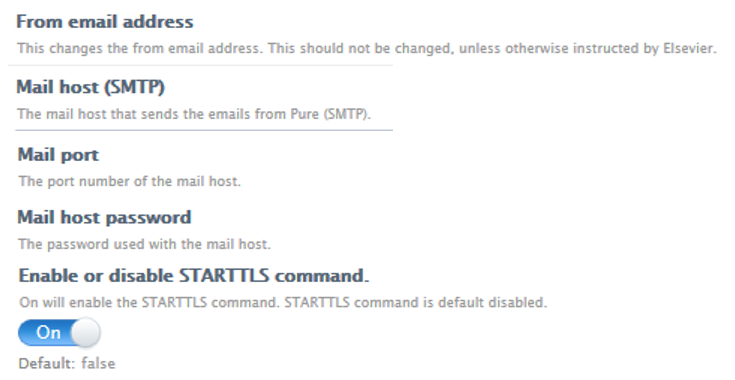
- If you are using Office 350 > Go to Advanced settings and remove mail.smtp.ssl.enable=true from that section.
- If you are using another one just leave it as it appears:
- mail.smtps.auth=true
- mail.smtp.ssl.enable=true
- If the changed From email address does not work, see stack trace in email queue and follow the guide linked to below this description.
- Email queue can be found under Admin > System settings > Email queue.
More information
'Reply to'-email setup in Pure
Change standard email text
Pure email guide
Note: Some of this information is for internal use only and might not be accessible.
Published at March 01, 2024
