How Can We Help?
Change Standard Email TextChange Standard Email Text
What
If you feel the mails from Pure are a little to generic or you for some other reason would like to change the mail setup, then it is possible to change small parts of it.
This article shows how you can change the subject and body of the email.
How
Change the standard text:
- Go to Administrator > Messages and text resources > Text resources
- Here you search for: messaging
- Find the text ressource for the specific type of message and change it to the desired message e.g:
- To change message body about authors added to content: messaging › associationchange-message.velocity_title_ADDED
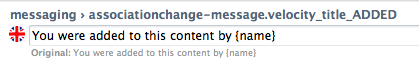
- To change message subject about authors added to content: messaging › associationchange-message.velocity_subject_ADDED
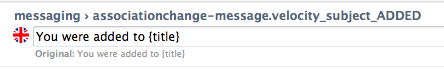
- To change message body about authors added to content: messaging › associationchange-message.velocity_title_ADDED
Adding comments to the standard text:
- Go to the content editor window > History and comments
- Click on Write a comment about the content
- Write your comment and choose recipient
- Click Save. When you save the content an email containing that comment will be sent to the recipient(s) chosen.
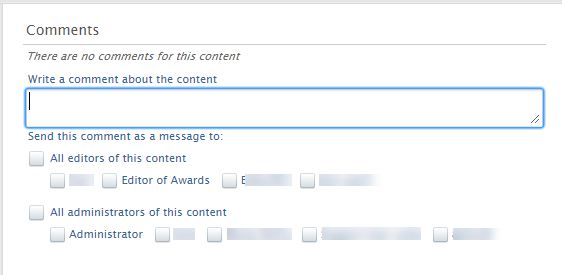
More information
KB-22 Changing From email address
Pure Email
Change UI Texts and translations
Note: Some of this information is for internal use only and might not be accessible.
Published at October 25, 2023
