How Can We Help?
What is Person Maintenance JobWhat is Person Maintenance Job
What
Users are getting locked without an obvious reason. This might be due to the Person Maintenance job.
Why
This job updates Person and User content to ensure correct access to Pure, license count and sorting of affiliations. The actions performed by the job are:
- Update roles that should no longer be assigned to a person's User, e.g., when the person becomes former.
- Update FTE when organisation associations are no longer active.
- Update order of organisational affiliations (as defined in Administrator > Persons > Organisation affiliation sorting).
- Update the User account lock status based on the presence of assigned roles.
- Update roles because of time passing, e.g.,
- removing Person and User relation because Personal user or Student user are reaching the end date and becoming former without being otherwise updated or saved;
- changing a former person to current due to changes to the grace period for either staff or students.
- Report when a person has an affiliation (PersonOrganisationAssociation) with an end date which is earlier than the start date. This will be shown as a Warning in the job log.
If a role or an active person association is added, then the job will unlock those user accounts that were previously locked by the job due to missing active person association (student or staff) or no roles assigned.
If you don't want this job to lock the User, it is possible to change lock strategy. Note: any changes will be applied to ALL users, including those currently locked:
- Go to Administrator > Jobs > Cron job scheduling
- Open the Person Maintenance job and click Edit configuration
- Open the default configuration and toggle "Lock user accounts without applicable role" off
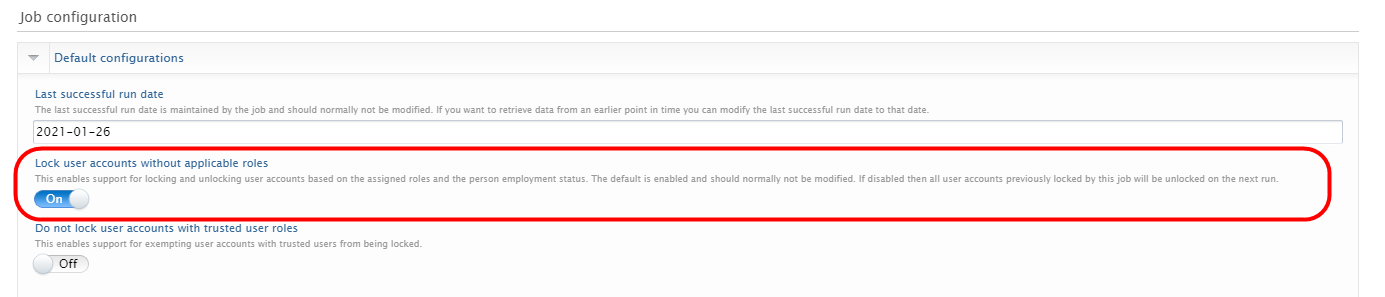
When you toggle this off, the job will no longer lock Users whose Person or Role is removed. It will also unlock all Users that were previously locked by the job.
It is possible to keep Trusted users unlocked even if the Person or Role is removed.
- Go to Administrator > Jobs > Cron job scheduling
- Open the Person Maintenance job and click Edit configuration
- Open the default configurations and toggle "Do not lock user accounts with trusted user roles" ON
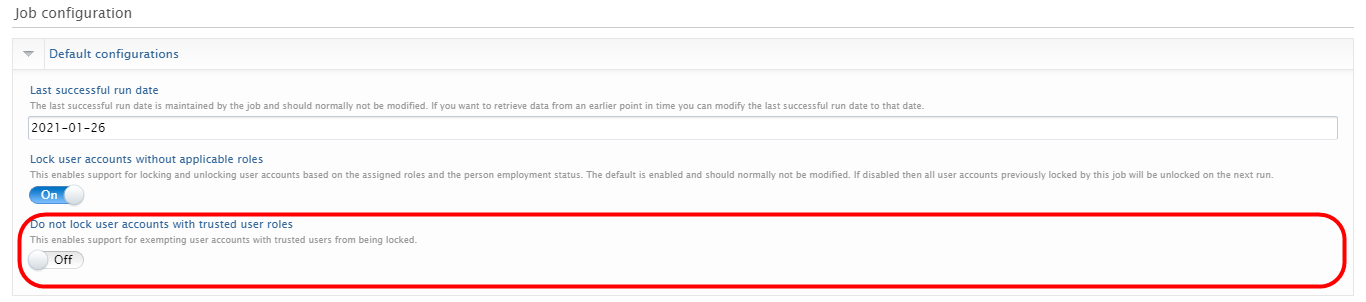
If a Trusted user is added after the job locked the User, then it will not be reopened on the next job run. This is to avoid Personal users giving former active Users access to Pure.
More information
5.12.0 Release notes: Update person user role
5.15.0 Release notes
Note: Some of this information is for internal use only and might not be accessible.
Published at December 11, 2024
