How Can We Help?
Publication Category on Research OutputsPublication Category on Research Outputs
A Research output can target different audiences. Typically it is written from one researcher to another and the target category, or Publication category will then be Academic.
But it is also possible to configure Pure to include additional target audiences. For example Professional, Popular and more.
This can be done by enabling the field called “Publication Category” on Research output subtypes and thereby get these options:
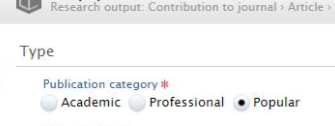
By default, Pure automatically puts all research outputs into the publication category “Academic”, even though the field is not visible in the editor. If you configure the field, it will be enabled in the editor and will appear like the image above.
Configuration of the field and values is done from Administrator > Research Output > Templates and types, following these steps:
- Locate and click Edit next to the subtype you wish to enable the field on, e.g. Contribution to Journals.
- Click Edit next to the subtype you wish to enable the field on, e.g. Articles.
- Navigate to the section Relations, then click Add peer review relation.
- Select the Publication category you wish to use on the subtype, and select a relation for Peer review.
- Click Create, then Update.
- Don't forget to click Save next to the type name!


Existing records under the subtype will be assigned the default Publication category, which is normally “Academic”, but you may change it. It is the first available option in the classification scheme, named Publication categories (/dk/atira/pure/researchoutput/category).
Published at November 11, 2025
