How Can We Help?
Portal Network and Former EmployeesPortal Network and Former Employees
What
On the portal, you can choose to configure if former Persons or only active Persons should be shown.
How
Under Administrator > Pure Portal > Configuration tab there is a section entitle 'families.' Here you will want to click 'edit' next to Persons and navigate to the section called 'Person filtering'.
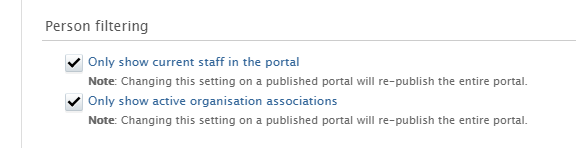
You have two options here and, in both cases, changing these settings will republish the entire portal.
- Only show current staff in the portal
- Only show active organisation associations
Note: Enabling the setting 'Only show active organisation associations' removes all former employees from showing on the portal and therefore, also means that former internal co-authors will not be displayed as part of current/internal employees' network analysis on the portal.
We understand the logic and need for showing this type of network analysis while still not showing former employees data on the portal and for that you can follow the below improvement tickets.
More information
Note: Some of this information is for internal use only and might not be accessible.
Published at October 25, 2023
