How Can We Help?
How to Find the NIH ID of a Project or GrantHow to Find the NIH ID of a Project or Grant
What
Most of the NOAM clients use National Institute of Health (NIH) as their main source of grants. The NIH grant ID is used to review issues reported by the clients when they report mismatches or when they report that the imported record is missing data, it is necessary to review the record from the source (NIH).
Some examples of cases:
- Records (grants or projects) that have missing PIs (Principal Investigators) or Cols (Collaborators).
- sometimes it is needed to review the data from the source (NIH)
- Renewals or project extensions are not imported into Pure
- Project time lines, in Pure we use the project budget start and end date
- Determine when a record is a project or a subproject
- Is the record in NIH related to a person, also related to the organization affiliation in Pure?
The client can provide the grant or project NIH ID. If the client does not provide the NIH ID, but only the title, then search in Funding Institutional, might not be very precise, so Pure Support Team can try and find the ID in NIH.
How
- You would need the title of the record and/or the Principal Investigator (PI)
- Go to https://projectreporter.nih.gov/reporter.cfm and search by
- author/PI (Last name and First name) and by
- text (title).
- You can also add or filter by the Institution name if preferred.
- Copy the NIH ID from the results:
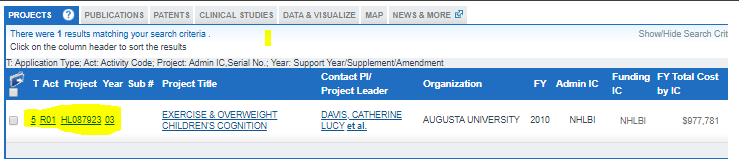
- If you open the record from the title, you'll see the the complete grant information:
- From the "details" tab, you will find all the data from he grant/project including the the funding institution and awarded amount.
- From the tab "Results", you can confirm if there are publications tied to the grant.
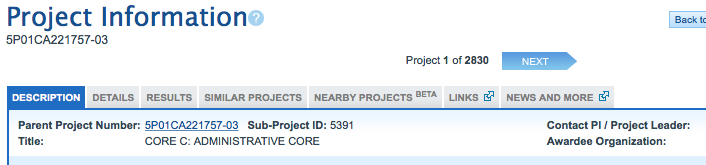
- If you need to understand if the record is a renewal or an extension, or need to understand what the records IDs refers to, please review NIH codes, here you can understand how the records are formed.
More information
Note: Some of this information is for internal use only and might not be accessible.
Published at October 28, 2024
