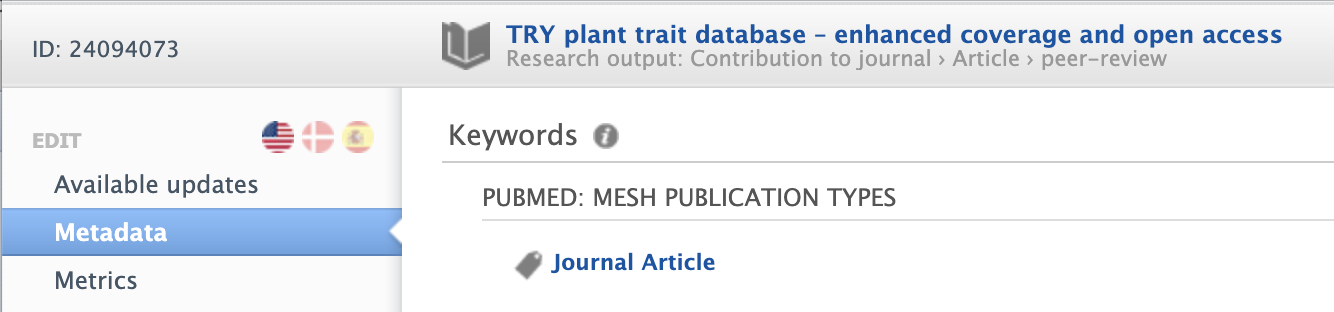How Can We Help?
PubMed: Update PubMed/PubMedCentral IDs And KeywordsPubMed: Update PubMed/PubMedCentral IDs And Keywords
What
Pure has a job called the ‘PubMed: Update PubMed/PubMedCentral IDs And Keywords’ (under Administrator > Jobs > Cron Job Scheduling) which can be used to help lookup PubMed and PubMed Central IDs for Publications without a PubMed ID.
How
It does this by using the publications DOI and registers the PubMed and PubMed Central IDs as secondary sources. When setting this up there are multiple settings that can be configured under 'Job configurations'.
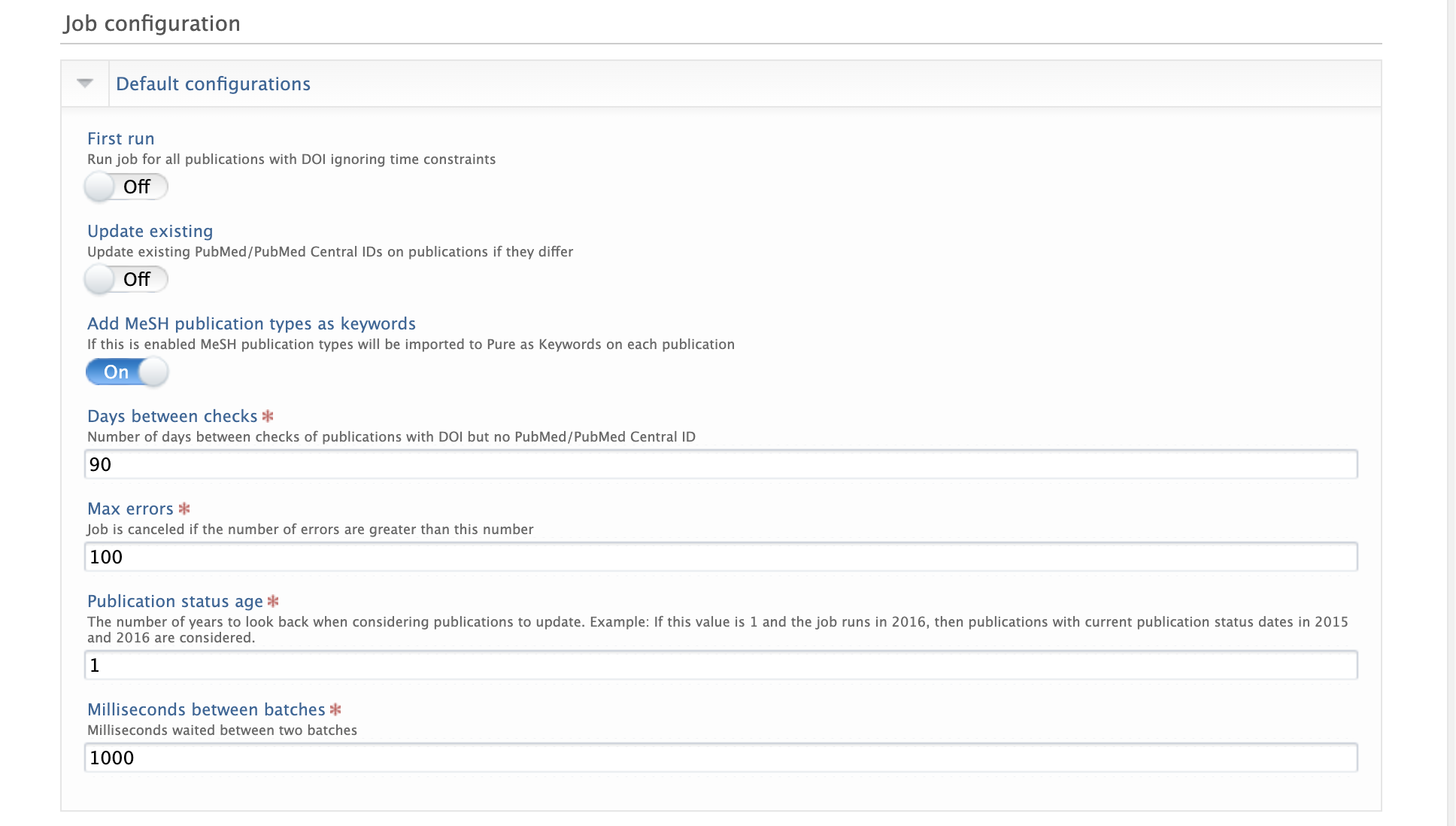
| Setting | Description |
|---|---|
| First run | Run job for all publications with DOI ignoring time constraints- by 'time constraints', this means the job looks at the publication date on the Research output. We get everything from today's date and then if it is the first run we go back 1,000 years otherwise we use the max year configuration value (default is one year back). |
| Update existing | Update existing PubMed/PubMed Central IDs on publications if they differ. |
| Add MeSH publication types as keywords |
If this is enabled MeSH publication types will be imported to Pure as Keywords on each publication. Note- using this setting adds PUBMED: MESH PUBLICATION TYPES under keywords on research output (see below example).
|
| Days between checks | Number of days between checks of publications with DOI but no PubMed/PubMed Central ID. |
| Max errors | Job is canceled if the number of errors are greater than this number. |
| Publication status age | The number of years to look back when considering publications to update. Example: If this value is 1 and the job runs in 2016, then publications with current publication status dates in 2015 and 2016 are considered. |
| Milliseconds between batches | Milliseconds waited between two batches. |
More information
Note: Some of this information is for internal use only and might not be accessible.
Published at October 15, 2023