How Can We Help?
5.16.25.16.2
We are pleased to announce that version 5.16.2 (4.35.2) of Pure is now released
Always read through the details of the release - including the Upgrade Notes - before installing or upgrading to a new version of Pure
Release date: 3th of December 2019
Hosted customers:
- Staging environments (including hosted Pure Portal) will be updated 4th of December 2019 (APAC + Europe) and 5th of December 2019 (North / South America)
- Production environments (including hosted Pure Portal) will be updated 11th of December (APAC + Europe) and 12th of December 2019 (North / South America)
Pure Portal: Taken-over-by functionality modification
When one organisational unit (A) is taken over by another organisational unit (B), the content associated with organisational unit A should be shown as related to organisational unit B on the pure portal.
Due to technical reasons this functionality was only working, when organisational unit relations were configured to be shown recursively on the portal. This configuration is set during the implementation of the pure portal and is only configurable by Elsevier.
In this release, we have modified this functionality to always allow the described behaviour, i.e. it is not necessary to enable the recursive relations for it to work.
The consequence of this is:
- If you have recursive relations turned on for organisational units, you will see no changes on the portal.
- If you have recursive relations turned off for organisational units, the portal will show more related content from an organisational unit, if this organisational unit has taken over one or more other organisational units.
OAI MODS field configuration
In the default mods format, which can be harvested through OAI, author usernames and emails are available. Due to the potential sensitive nature of this information we have made it configurable whether or not this data should be exposed.
You can access the OAI configuration here in Administration → Web Services → OAI Configuration. At the bottom of the page you will find the new field configurations and using these you can toggle whether or not the data is exposed. In order to not break integrations that are relying on this information the default value, is that the fields are available, as it was prior to this release. See screenshot:
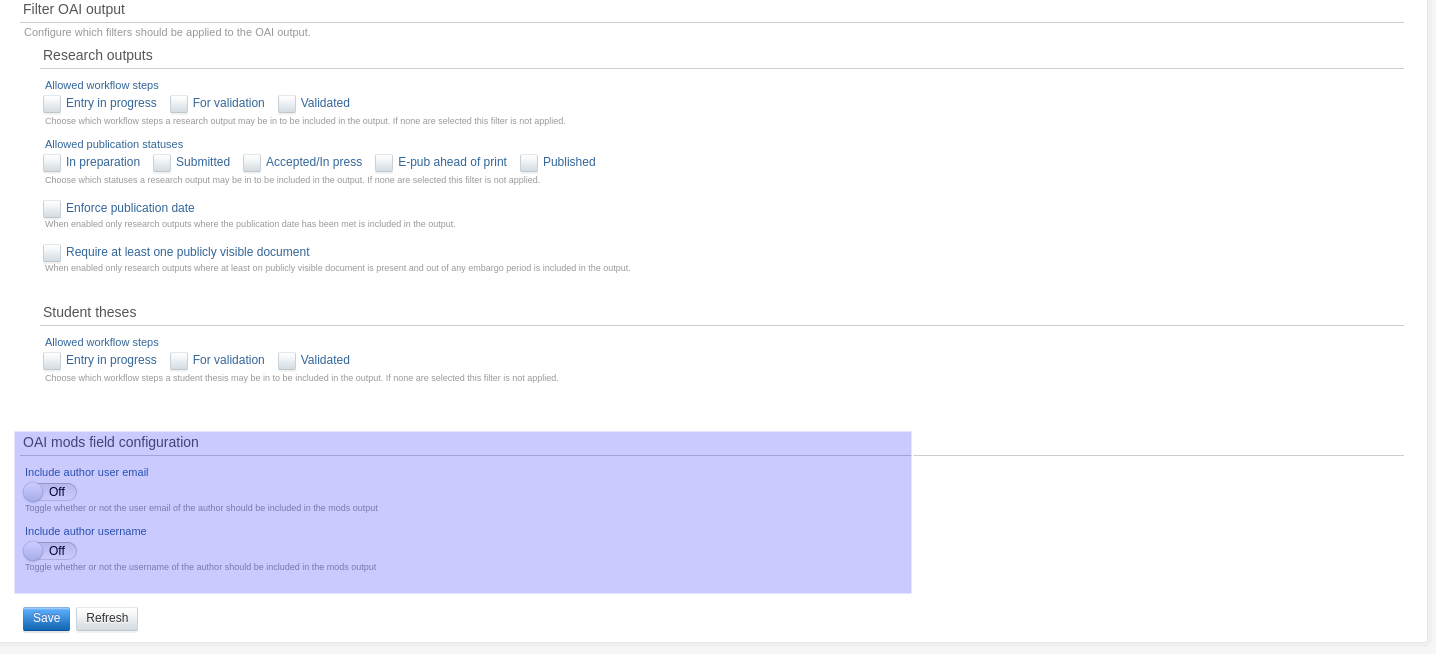
REF2021: Submission of REF6 to REF submission system
In this version of Pure we have started the connection between Pure and the REF submission system.
For this version, it is possible to submit REF6 and we will in the coming releases work on making the remaining REF content types ready for submission
The submission can be done as an administrator under Unit of assessment (2021) → Submission to REF2021.
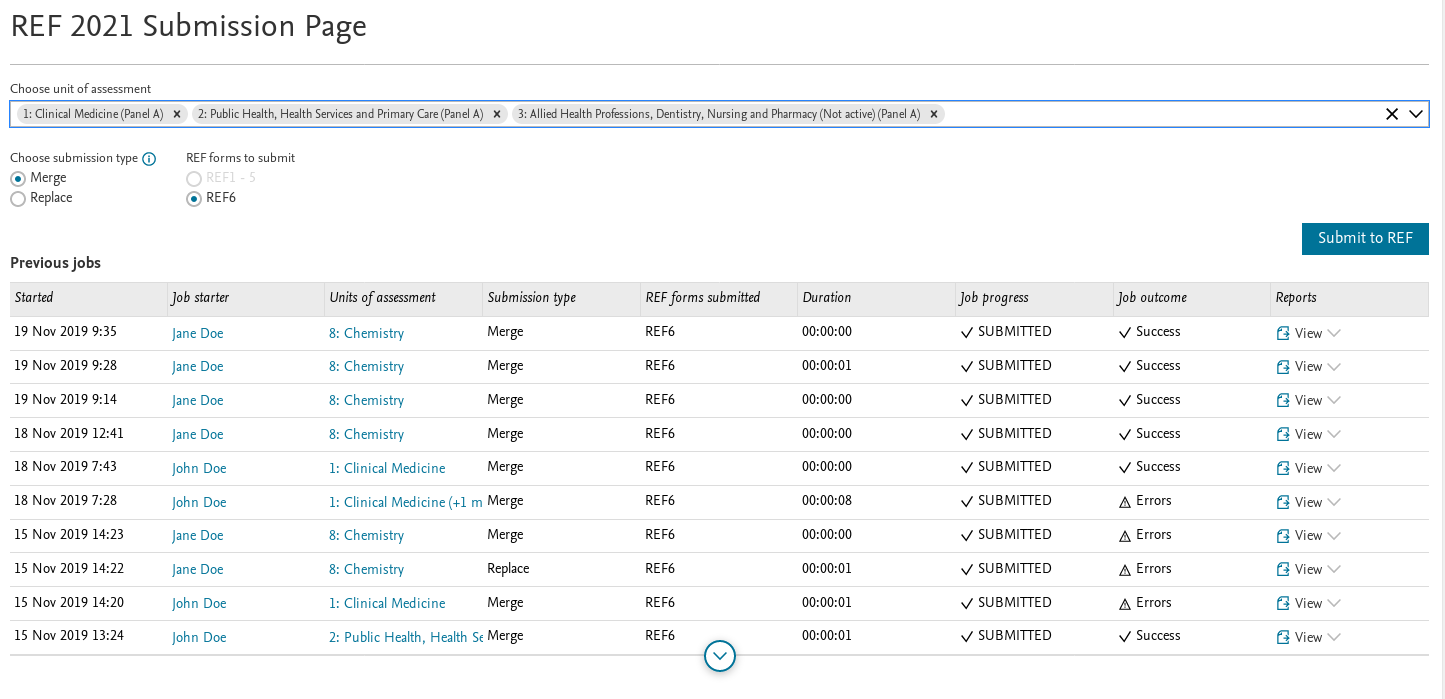
Setting up integration with the submission system
In order to start sending data to the submission system a few steps needs to be taken both in Pure and in the submission system:
Click to see short guide
Setting up REF2021 submission integration in submission system
In order to submit REF6 reductions for REF 2021, you must set up an Automated user in the REF 2021 submission system. Once this has been created you will receive an API Key, which is needed for configuration in Pure.
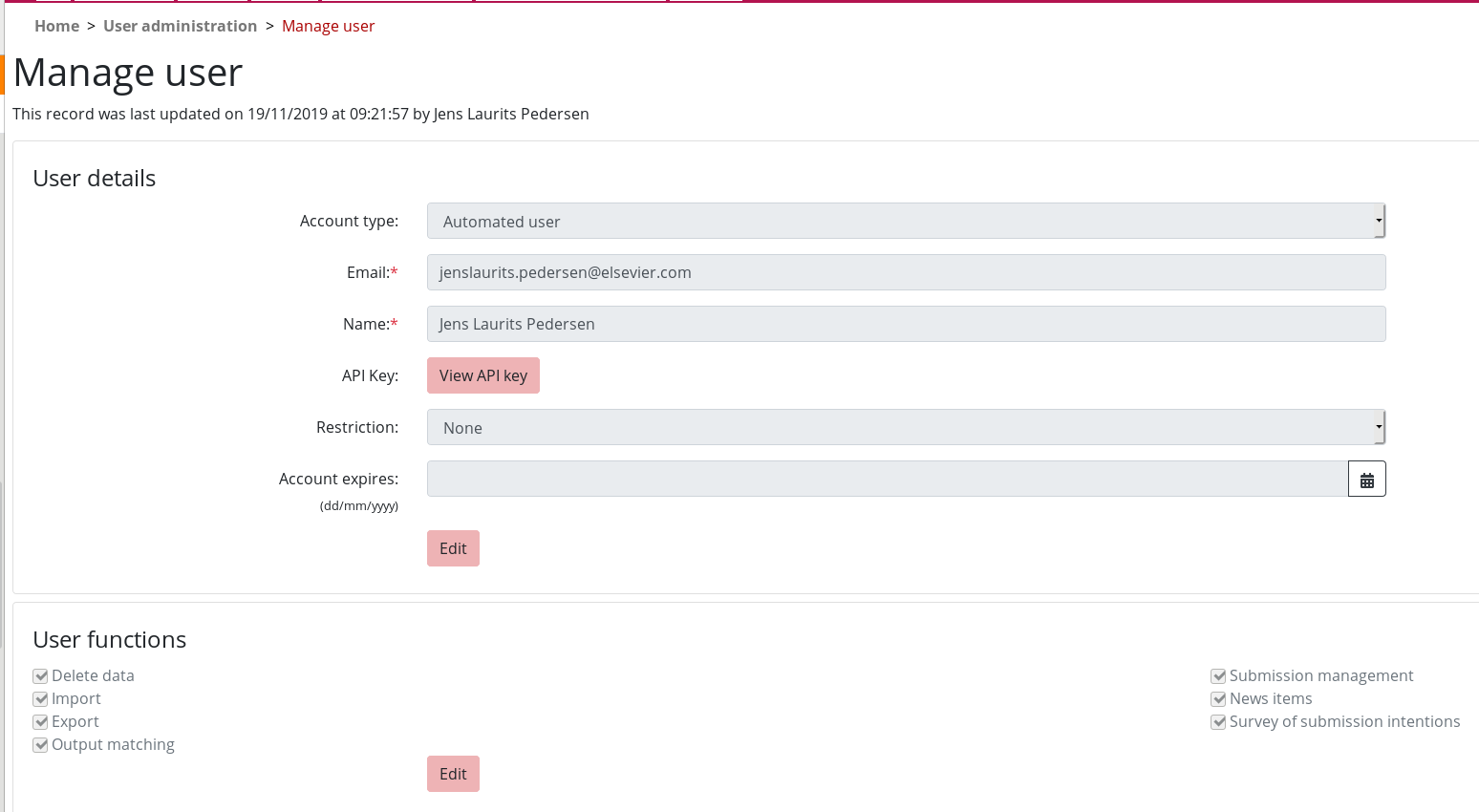
In addition, you will need to grant permission for the automated user, to Import data and the necessary user permissions for the individual Unit of Assessment and forms (Write permission):
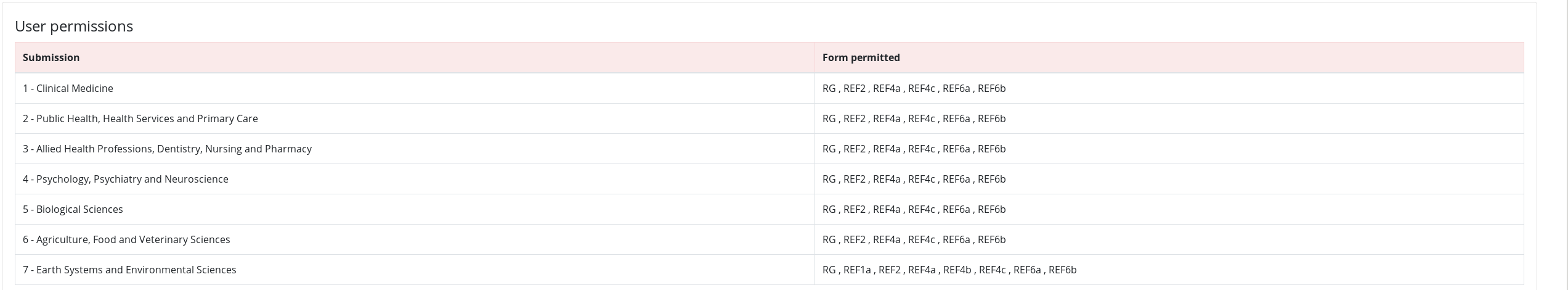
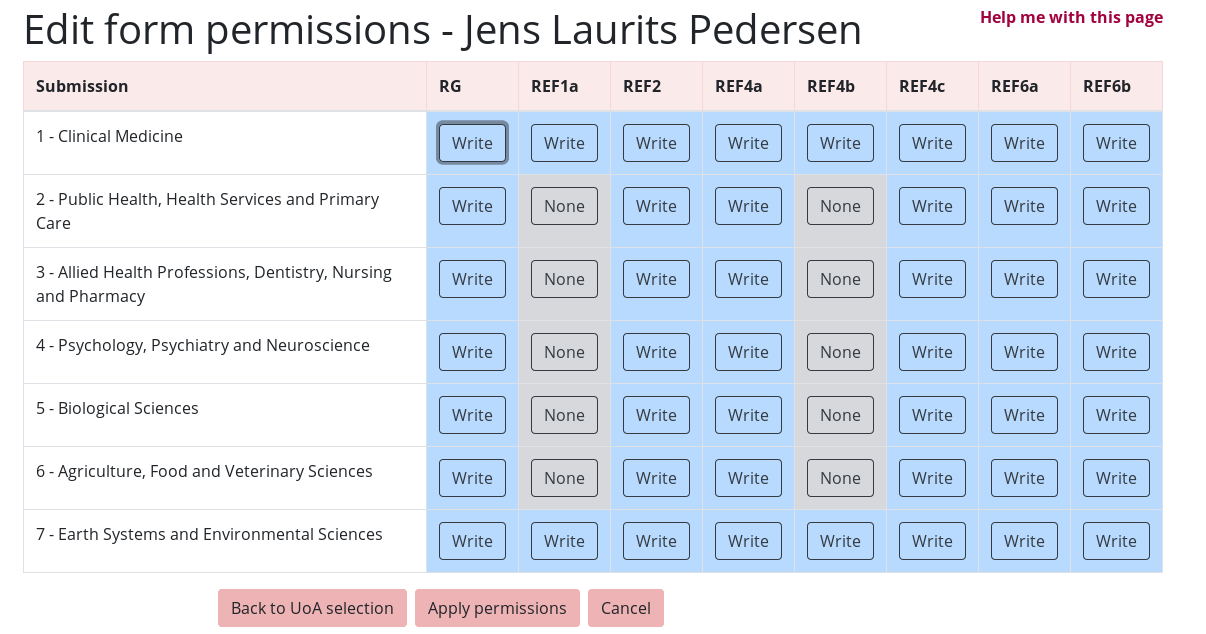
Setting up REF2021 submission integration in Pure:
Once the user has been setup you can configure Pure with the API Key and the API URL. (Administrator > REF2021 > REF2021 Submission)
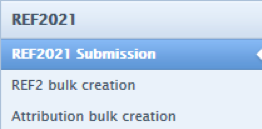
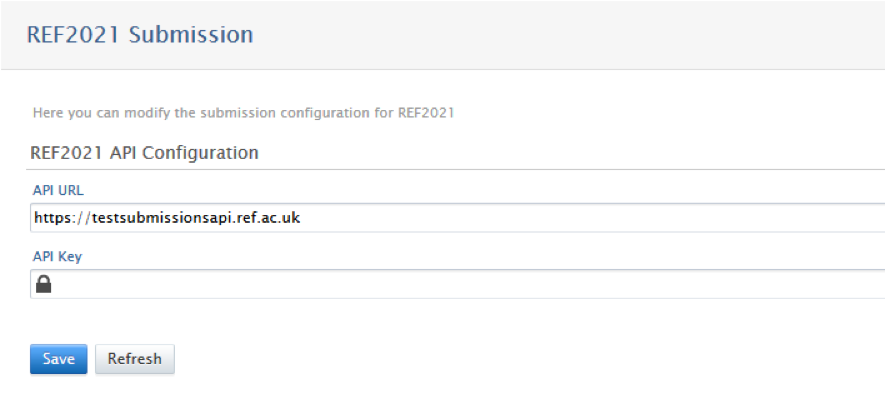
API URL for the Submission test system: https://testsubmissionsapi.ref.ac.uk
API URL for Submission production system: https://submissionsapi.ref.ac.uk
Finally, you also need to configure the UKPRN number for the submission (Administration tab → system settings → REF2021 → Institution code (UK Provider Reference Number (UKPRN)))
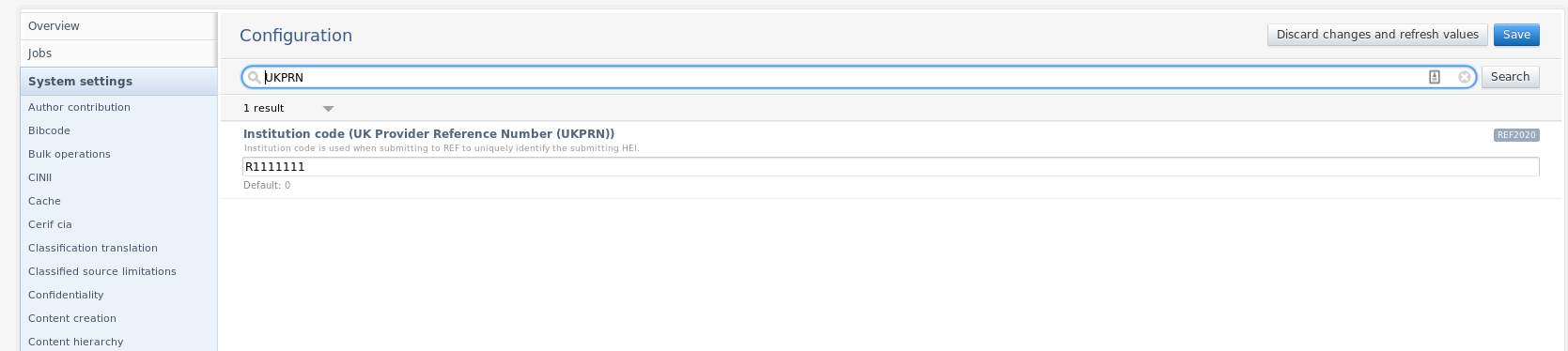
Official documentation https://ref.ac.uk/submission-system/
Submission of REF6 - Submission screen
After the configuration of connection to the submission system has been set up, REF6 data (and later other content type) can be passed on to the submission system from the REF2021 Submission page (REF2021 → Unit of Assessment → Submission to REF2021)
The submission page is available for Administrators
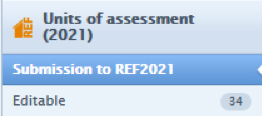
It is possible to either select all Units of Assessment (> All UOAs) or only select the UOAs that are relevant to your institution, by clicking on them separately.
Once all reductions have been confirmed and the relevant UOAs have been selected, choose submission type and complete submission to REF.
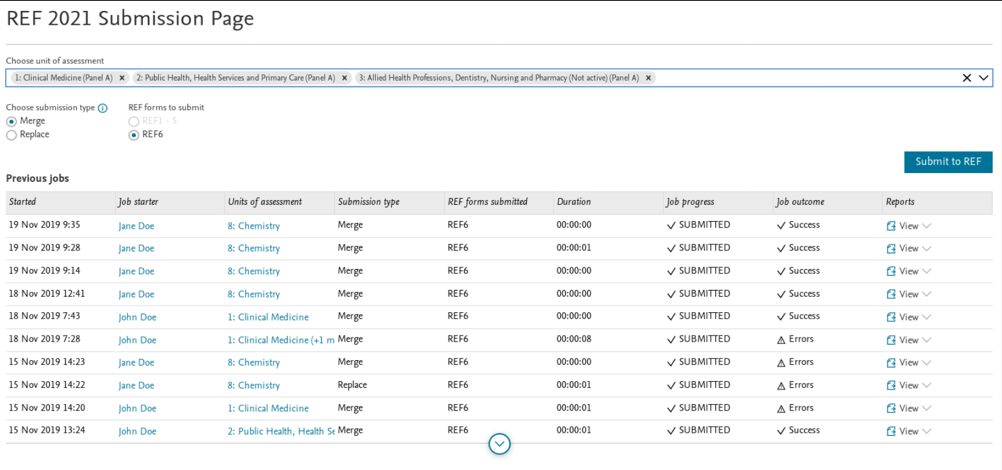
Submitting REF6 information
In order for REF6 information (REF6 reduction, REF6 Zero output and REF6 Unit reduction) to be pasted on to the submission system, the content and related content needs to be in the final work flow state.
For passing on REF6 reductions - the REF6 reduction + REF1 + Unit reduction needs to be in final workflow state
For passing on REF6 zero output - REF6 zero output + REF6 reduction + REF1 + Unit reduction needs to be in final workflow state
For this version of Pure the tab "data to be submitted" has not been fully developed and is still a work in progress.
Further information on the submission to the Submission system can be found in the REF documentation
REF2021: Updates to the Attribution Algorithm
- Super editors of REF2 now have access to the attribution algorithm summary screen and permission to run the algorithm and reset the attributions within their units of assessment.
- The attribution algorithm summary screen now reports on the number of allowed Open Access non-compliant outputs that are allowed, and the number of non-compliant outputs attributed.
- The calculation of the required number of outputs for Submission has changed to use either 2 1/2 times the total FTE of submitted category A staff, or the head count of submitted category A staff, whatever is largest.
- If a REF1a has no REF2s against it, the algorithm will subtract the number from the Output required for submission by 1. Example, if a UoA is required to submit 100 outputs, but have 2 REF1a without any publications in the state "selected for the pool" - the attribution algorithm will only attribute up to 98 REF2s
REF2021: Reserved Outputs
The REF2 editor has been updated with the ability to handle reserved outputs in regards to pending publication.
The following REF2s can be used as a reserve:
- The REF2 needs to be within the same UoA
- Has not been used as a reserved on another REF2
- Does not have a reserved assigned
- Is not attributed
- Is not a pending publication
- Is not double weighted

REF2021: Output allocation for REF2
According to Panel and Criteria working methods sub-panels 7, 10, 11, 12, 26, 27, 28, 29, 33, 34 require additional information in order to allocate output to different readers through the assessment phase. In order to provide this information, we have introduced a new section in the REF2 editor called "Output allocation".
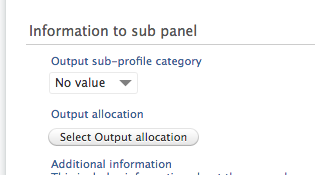
The "Output allocation" section is only available on the REF2 editor if related to one of the mentioned UoA and the classification scheme will differ depending on the UoA assigned
REF2021: Sub-profile category
In accordance with the “Panel criteria and working methods” section 180 and 183, we have introduced a classification scheme used to capture categories for sub-profile allocation. The classification schemes are available on REF2s related to UoA 3 and 12
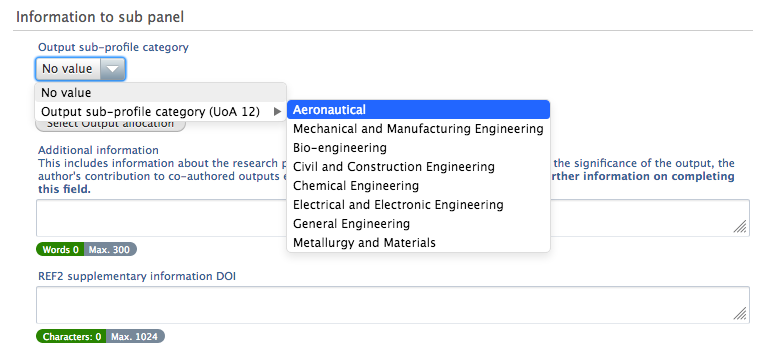 |
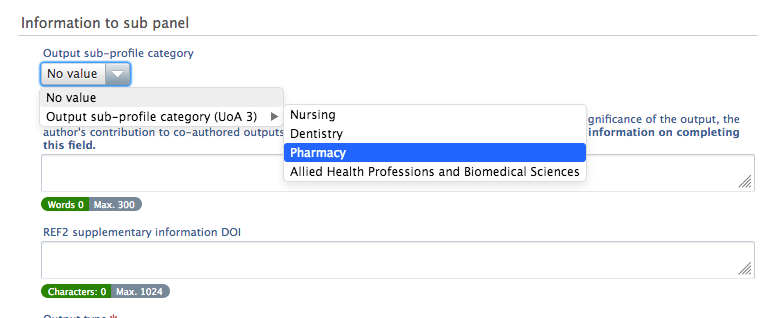 |
REF2021: Orphan peer comments
When there is a change of the UoA of a REF1, we can end up in a situation where the managing organisation of the peer comment on the REF2, no longer is the same as the UoAs mentioned on the REF2. The consequence of this is, that it is only users with global roles on REF2 that can see these peer comment.
In order to locate these "ophan peer comment" and correct these, we have introduced a new filter. The filter is called "REF2s related to peer comments" and can be found under REF2 and as a fixed filter in the left side menu
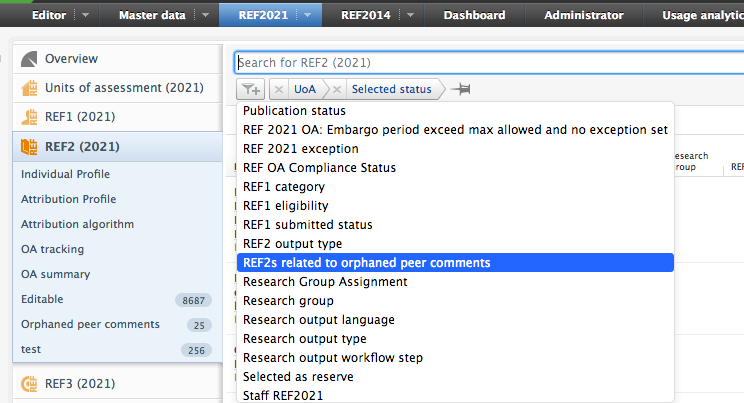
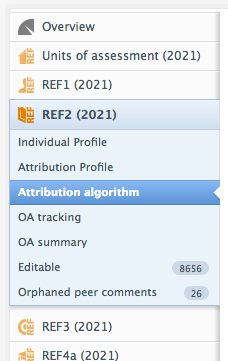
Also we have in the REF2 editor highlighted the peer comment that needs to be updated
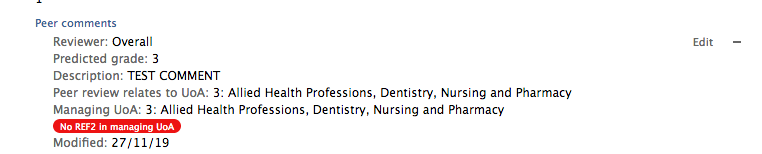
To correct the Peer comment, click on "Edit" and change the managing organisation to the relevant UoA
Change to default behavior of the OAI WS when using 'from' and 'until' parameters with only date
Previously the default behavior when calling the OAI WS when using the optional 'from' and 'until' parameters with no time was to default the time of day to midnight (00:00:00.000).
<server>/ws/oai?verb=ListRecords&metadataPrefix=mods&set=publications:all&from=2019-11-07&until=2019-11-07 |
Before 5.16.2, this would not return the research output modified on that date, instead you had to set the 'until' date to the following day. This is no longer necessary as the 'until' will default to 23:59:59.999 thus the above request would return the research output modified on that day.
External ERM improvements
The integration with External ERM is available as part of the Award Management module, and can be enabled from Award Management > Module Configuration:
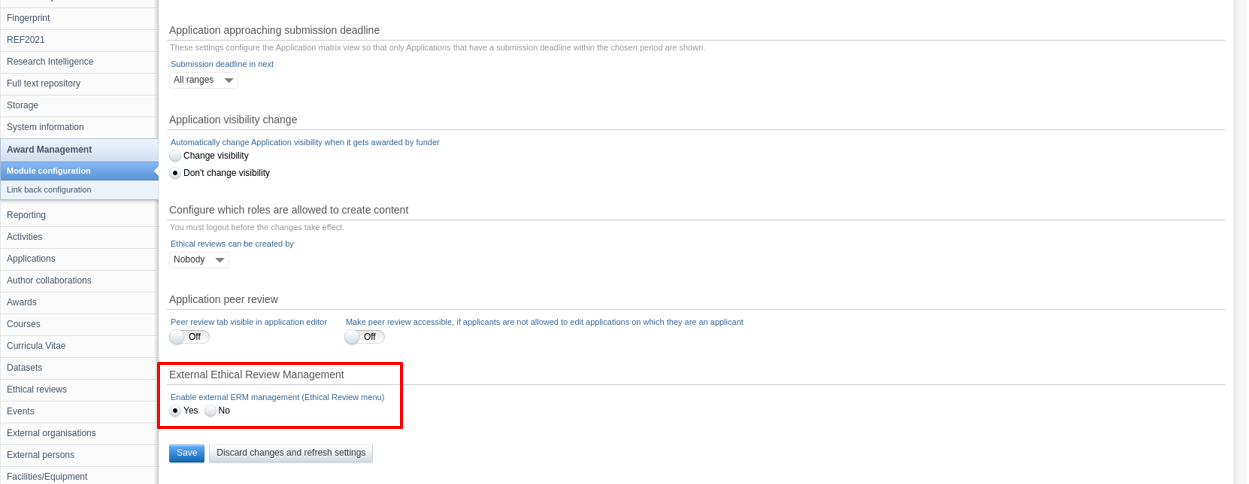
In order to import Ethical reviews the user must specify the relevant source, ie. external ERM system and the User ID of the person related to the Ethical Review.
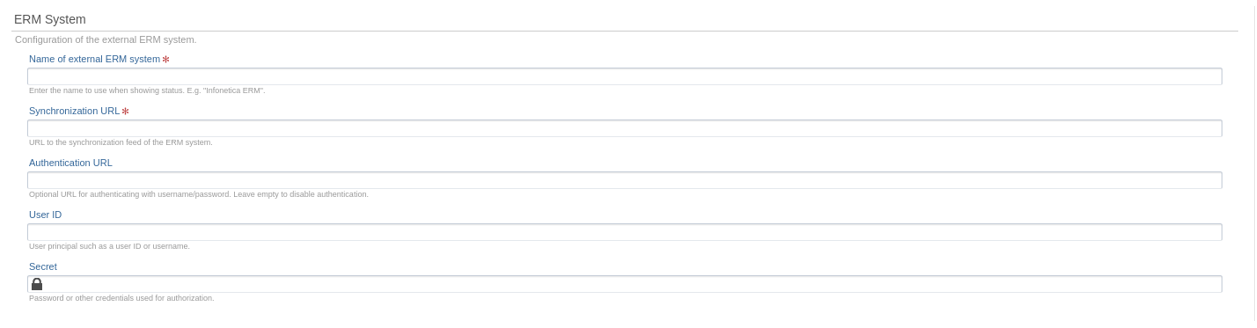
In release 5.16.2 we have enhanced the External Ethical Review Management (ERM) integration in order to facilitate the ingestion of data.
- Ethical reviews can now be matched to a person in Pure through the email associated to the user.
- It is possible to configure the integration such that records are matched to persons in Pure using their affiliation, not to organizations in the source data.
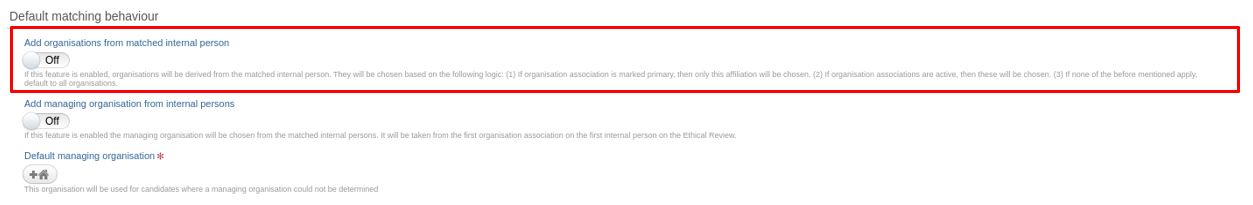
The organization is selected as follows:
- The primary organization is chosen when the person has a primary organization,
- If no primary organization is available, all related organizations that are currently active are selected,
- If there are no active organizations, all organizations are chosen.
- It is possible to set the owner of the Ethical review to the organization on the first internal person listed on the review.
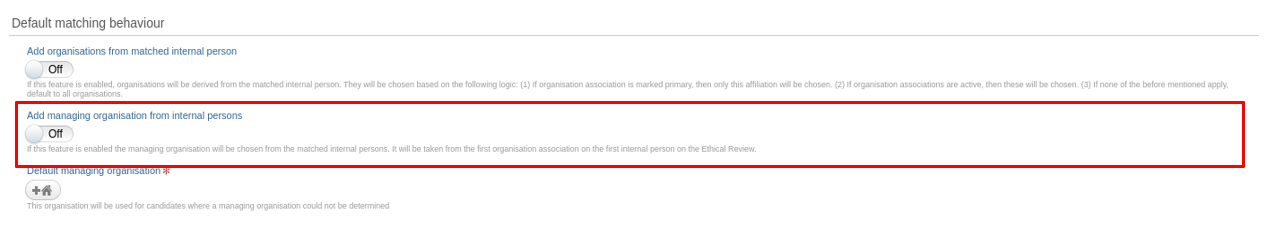
Publication descriptions added to MODS OAI output
We have updated our MODS format to include publication descriptions (notes). Currently only bibliographical notes are exposed.
These additional notes will exposed in the following format:
- type: A static indicator that will always be: publication description
- lang: The language of the text in the note
- xlink:type: The pure classification uri for the description in question. Can be used to uniquely identify the description type.
<mods:note lang="eng" type="publication description" xlink:type="/some/uri/description/01">This is my first description</mods:note>
<mods:note lang="eng" type="publication description" xlink:type="/some/uri/description/02">This is my second description</mods:note>
|
The regular bibliographical note will retain it's existing format:
<mods:note>This is my bibliographical note</mods:note> |
DataSearch Improvements
As a part of release 5.16.2, several improvements have been added to the existing DataSearch Integration. More details can be found here.
- When using the free DataSearch api, in addition to searching for relevant datasets by specifying your Mendeley Institution ID it is now possible to also search by Institution name:
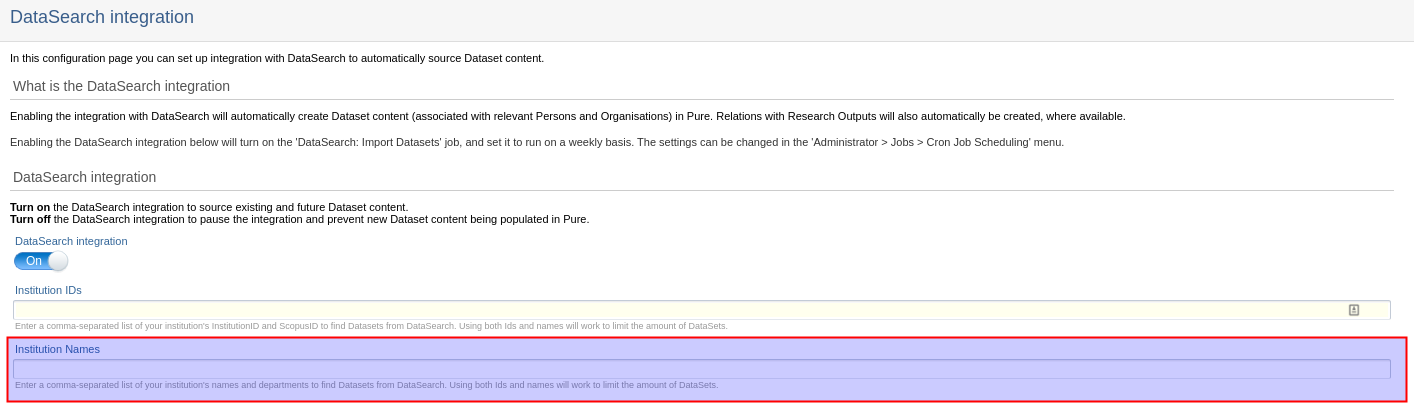
- Additional support has been added for enriched data that is part of the paid API:
| Enriched organisation IDs | Used to ensure better matching to existing organisations in Pure |
| Enriched publication dates | Chosen over the default dates available in the free API |
- In addition, it is now possible to link the Dataset to relevant Research Output. This is done via the DOI of the Research Output, when it is available as part of the source data of the Dataset.
- Datasets are matched to existing datasets in Pure via their DOI. If a new Dataset is matched in Pure then it is automatically skipped.
Webservice: Markup characters escaped in XML attributes
As a part of 5.15.3 we fixed a bug in which markup characters were not escaped in attributes in our XML output across all APIs. This could in some cases result in responses containing invalid XML and therefore cause the WS to not be able to respond.
This only affects the XML output and it means, that when reading attribute values, consumers of the API must be conscious of the fact that it might contain escaped characters. These are for example:
& escaped to &< escaped to < |
An example of attributes that will most likely contain escaped markup are navigation links that might contain parameters. An example is:
<navigationLinks><navigationLink ref="next" href="https://yourpureserver/ws/api/516/organisational-units/anorganisationid/hierarchy?hierarchyStrategy=PARENTS&offset=10"/>
</navigationLinks> |
Published at December 03, 2023
