How Can We Help?
5.17.15.17.1
We are pleased to announce that version 5.17.1 (4.36.1) of Pure is now released
Always read through the details of the release - including the Upgrade Notes - before installing or upgrading to a new version of Pure
Release date: 3rd of March, 2020
Hosted customers:
- Staging environments (including hosted Pure Portal) will be updated 11th of March 2020 (APAC + Europe) and 12th of March 2020 (North / South America)
- Production environments (including hosted Pure Portal) will be updated 19th of March 2020 (APAC + Europe) and 20th of March 2020 (North / South America)
1. Integrations
1.1. Integration with Funding Institutional
To support researchers and administrators in finding the most relevant funding opportunities, we are replacing the Funding Discovery module with services provided by Funding Institutional. After the switch, Pure users, whose institution has subscribed to Funding Institutional, can use Funding Institutional to search, save, create and discover funding opportunities and export them to Pure. Funding Institutional will keep track of funding opportunities exported to each instance of Pure, and users can work further on those opportunities in Pure. The exported opportunities will be kept up-to-date so that Pure users will always be using the latest available data.
The integration can be found in Pure under Administrator > Integrations > Funding Institutional.
Click here for more details...
To get started with the integration, the link between Pure and Funding Institutional needs to be activated and enabled. Pure support and your institutional sales and customer consultants will work together to handle the required vendor settings to activate the integration.
Customers will then need to toggle on the integration found at Administrator > Integrations > Funding Institutional.
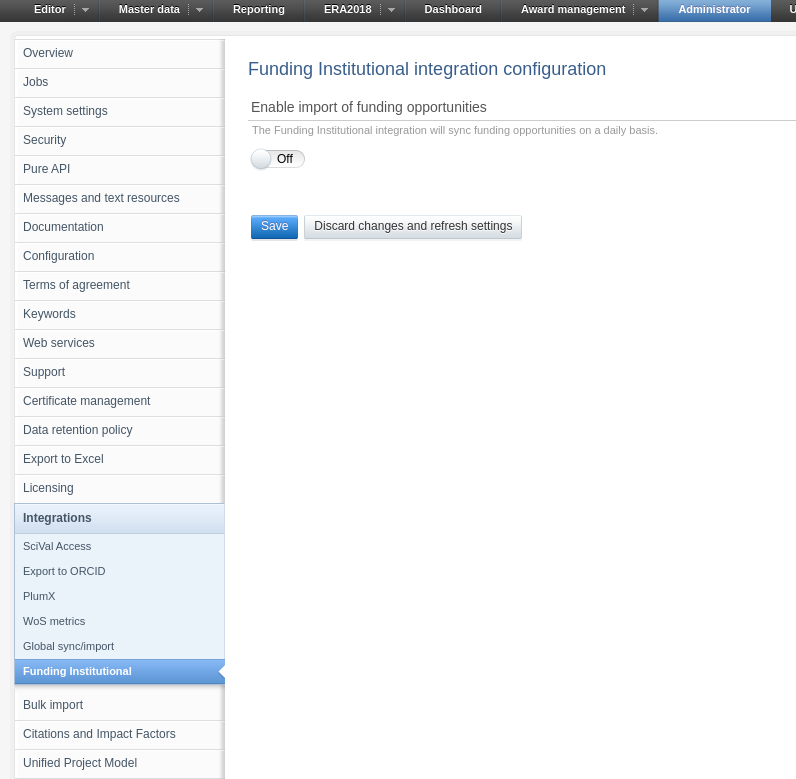
In order to use the Funding Institutional integration it needs to be configured with a Institution Token used for authentication. Pure support and the institution's customer consultant will help provide the necessary details.
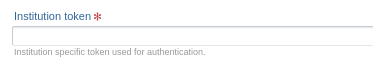
Once enabled, a job will periodically query Funding Institutional using the institution specific details and import all opportunities that were exported to Pure. These opportunities will quickly be available in Pure to the users who exported them. The 'Import status and log' screenshot below shows the job logs:
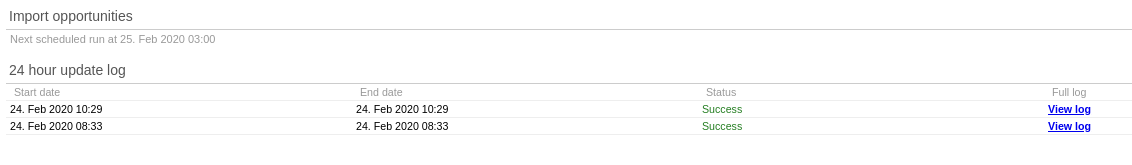
Connect funding institutional account with Pure account
Click here for more details...
Researchers and administrators with an account in funding institutional can connect it with their account in Pure. This allows them to view the funding's send to Pure from funding institutional through the "Created/Imported by me" filter.
To do so, users should copy the ID found in their Funding Institutional personal details section (In Funding Institutional: User profile > Account > Connect with Pure) and add it in the Funding Institutional tab of their user profile (In Pure: User profile > Funding Institutional > Connect with Funding Institutional).
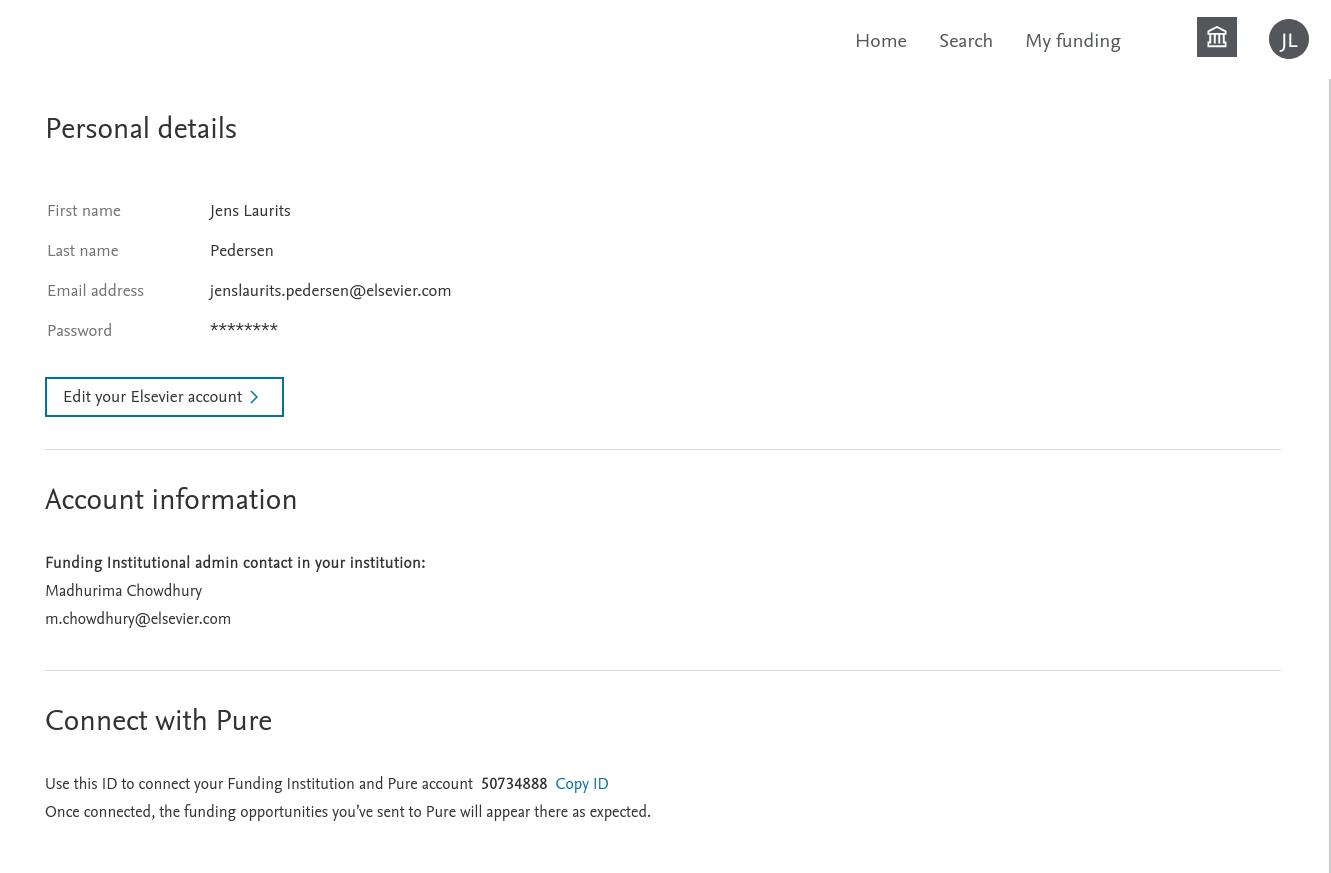 |
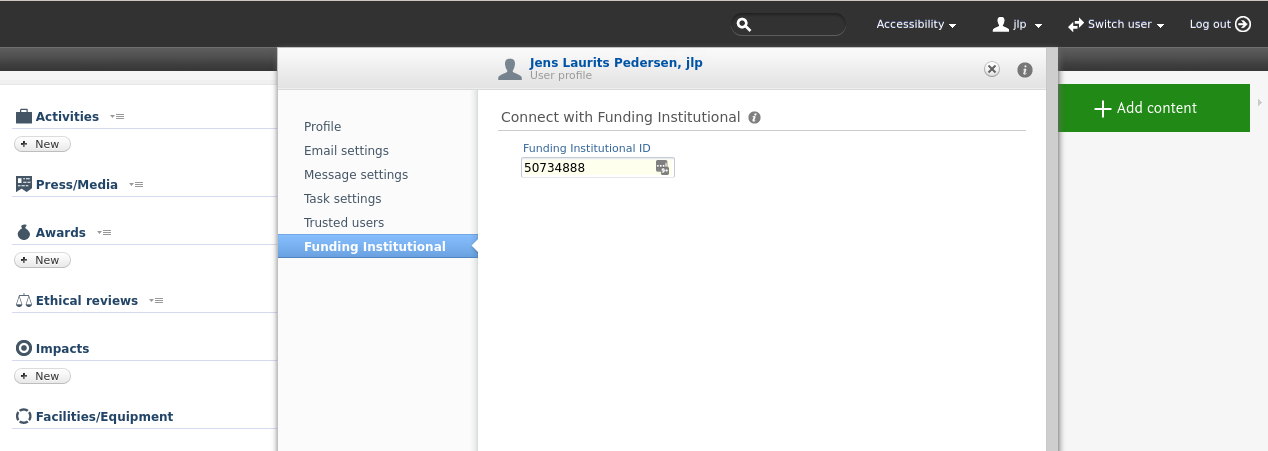 |
1.2. FECyT Integration
In this release we have improved the integration to FECyT (See also release notes for 5.17.0) by adding support for the generation of abbreviated curricula (CVA).
Researchers can now select content for the CVA in their personal profile. In your personal profile click on ‘Selected CVA content’ to add research output, awards and activities to the CVA.
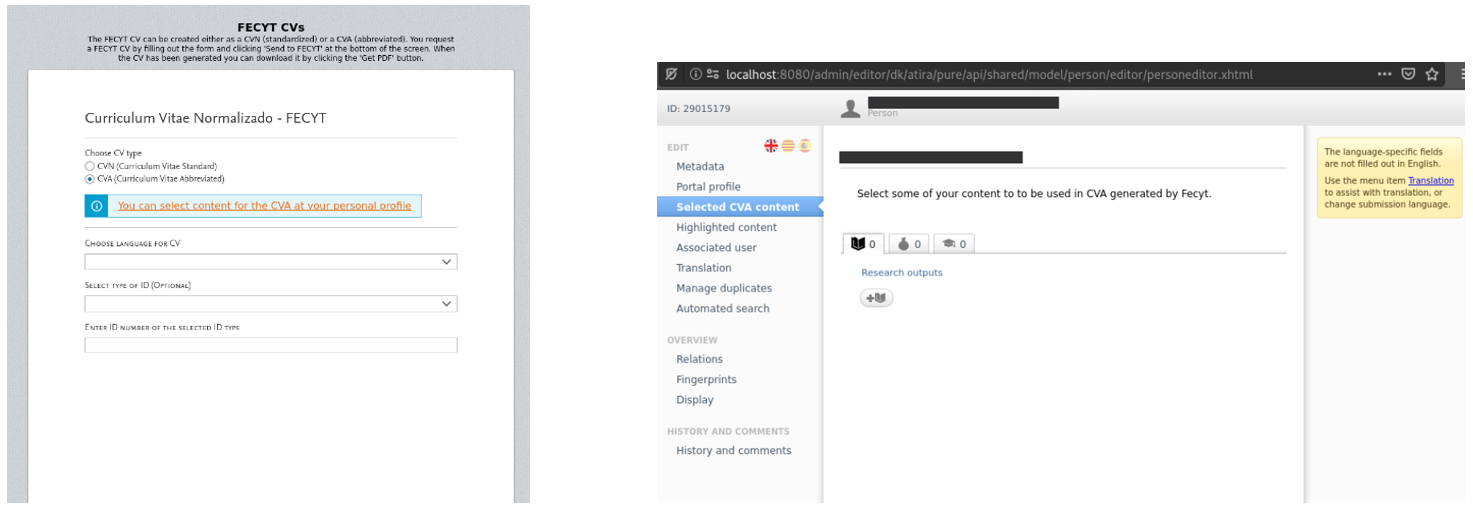
Note: The CVA must be maximum 4 pages long, and will be returned as ‘not valid’ if this limit is exceeded. If so, you must then return to your profile page and edit content there.
1.3. Web of Science Metrics Integration
In order to improve our ingestion of WoS metrics into Pure, we have deprecated the old import job called "Publication WoS Citation Synchronisation" and created a new integration.
Up until now, primarily clients with many publications with WoS ids, Would sometimes see the previous job could causing problems. The job would run for multiple days, due to the amount of data being checked and due to constraints in the WoS API. This would again cause problem with Pure performance, as the job would block resources and halt further usage of the WoS API, negatively affecting self import / automatic updates. This could be further problematic as the WoS API could be queried with the same WoS credentials across multiple client systems (prod, test and staging), quickly using up the amount of allowed request for a given set of credentials.
The new integration will over the course of 7 days look for metric updates through the WoS API, ensuring we only query for a small subset of publications in batches. By the end of the 7 day cycle all publications with a WoS id or WoS metrics will be checked and updated. The integration can be found and enabled in Administrator →Integrations → WoS metrics.
WoS subscription
Click here for more details...
In order to enable the integration, this requires a valid WoS premium subscription. This needs to be configured in the WoS premium import configuration. The integration will warn about this, if it has not been configured.
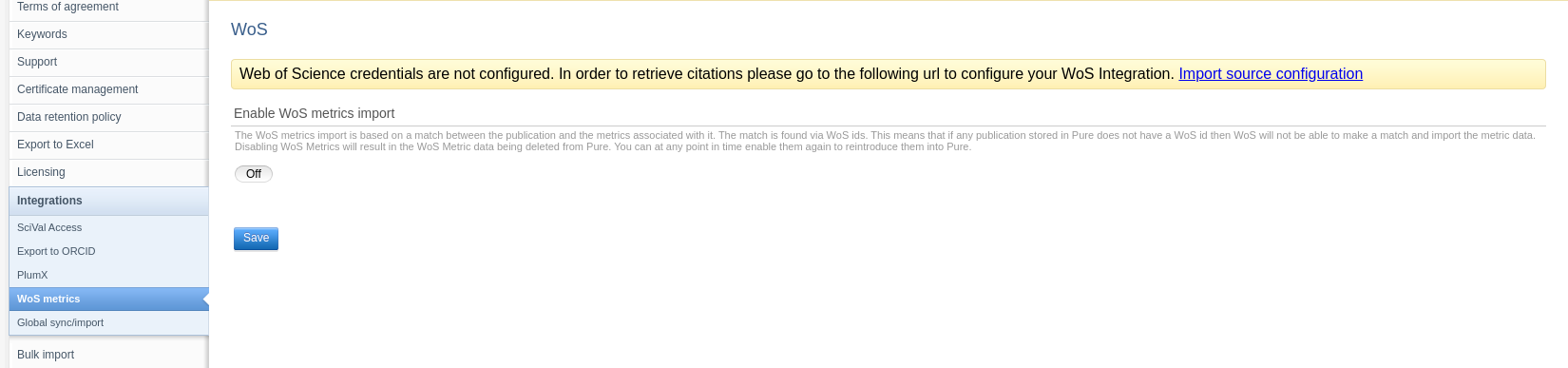
Environment change
Click here for more details...
If Pure detects a change in environment the integration will be paused. This is to ensure that multiple client systems are not querying the WoS API, potentially causing throttling issues. This can be circumvented by confirming the configuration of the system in the top dialogue box (notice this might also effect other jobs) or explicitly allowing the integration to run using the toggle in the job configuration. It is recommended to not run the integration in test/staging systems unless you are testing that specific integration.
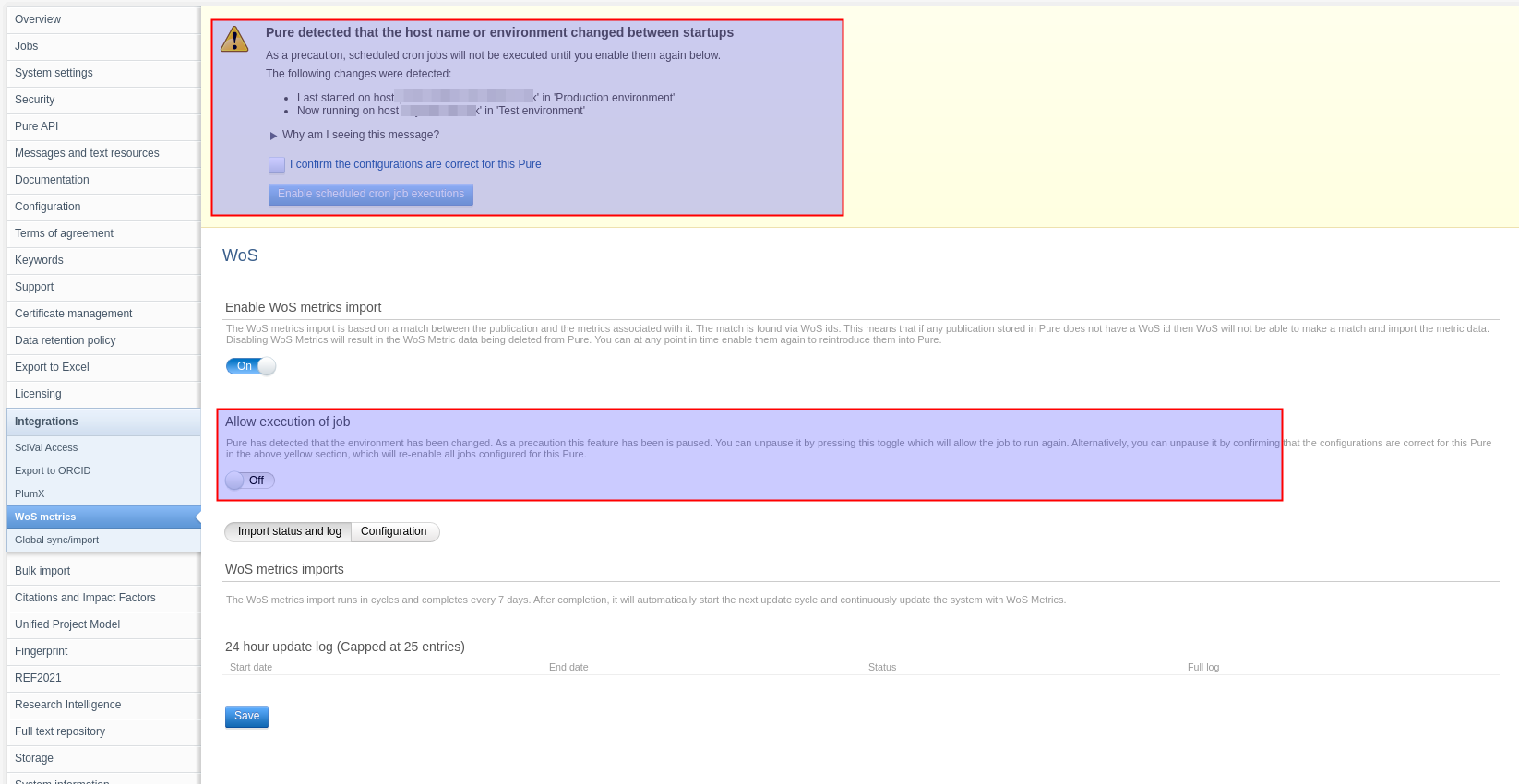
How to enable
Click here for more details...
To enable the integration simply use the enable toggle and press save. The job defaults to not run within standard office hours (9AM to 5PM). This can be further configured or disabled in the configuration tab.
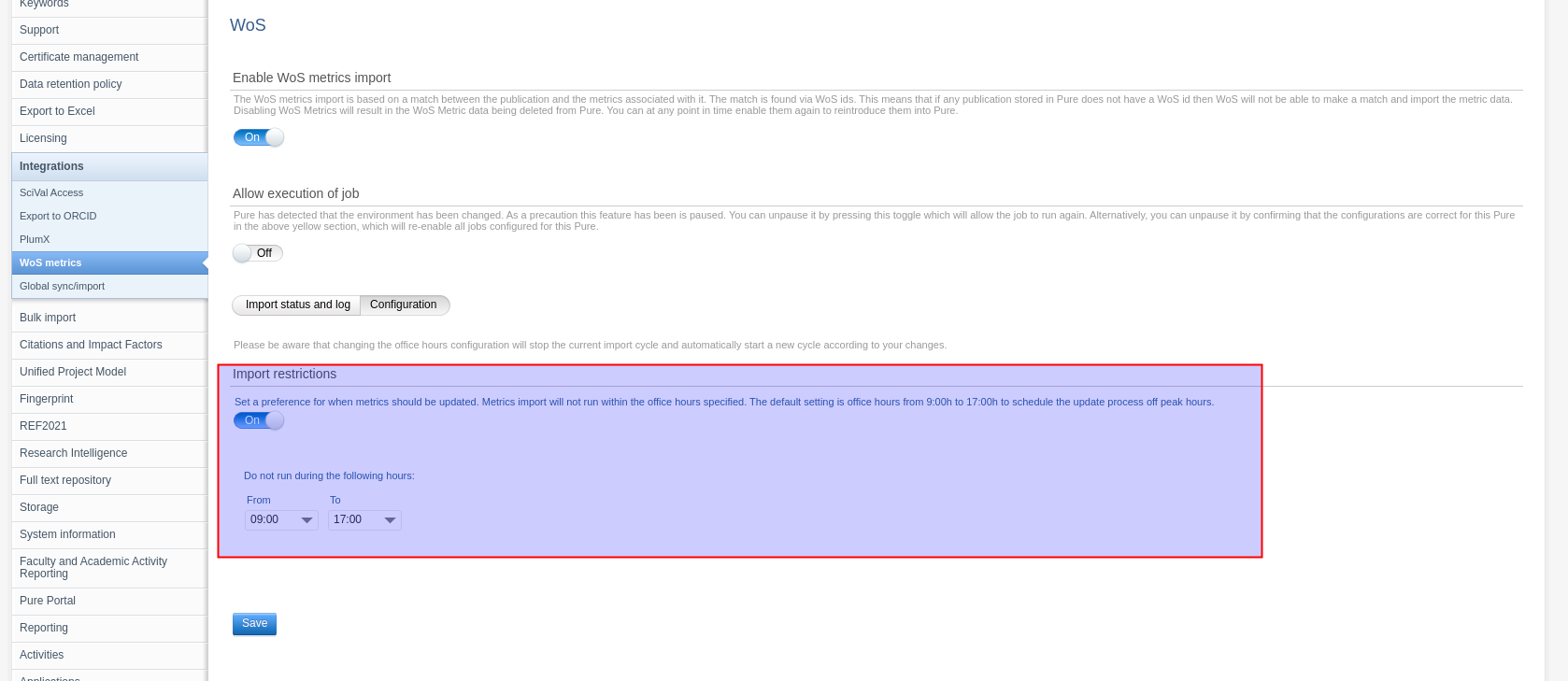
Status
Click here for more details…
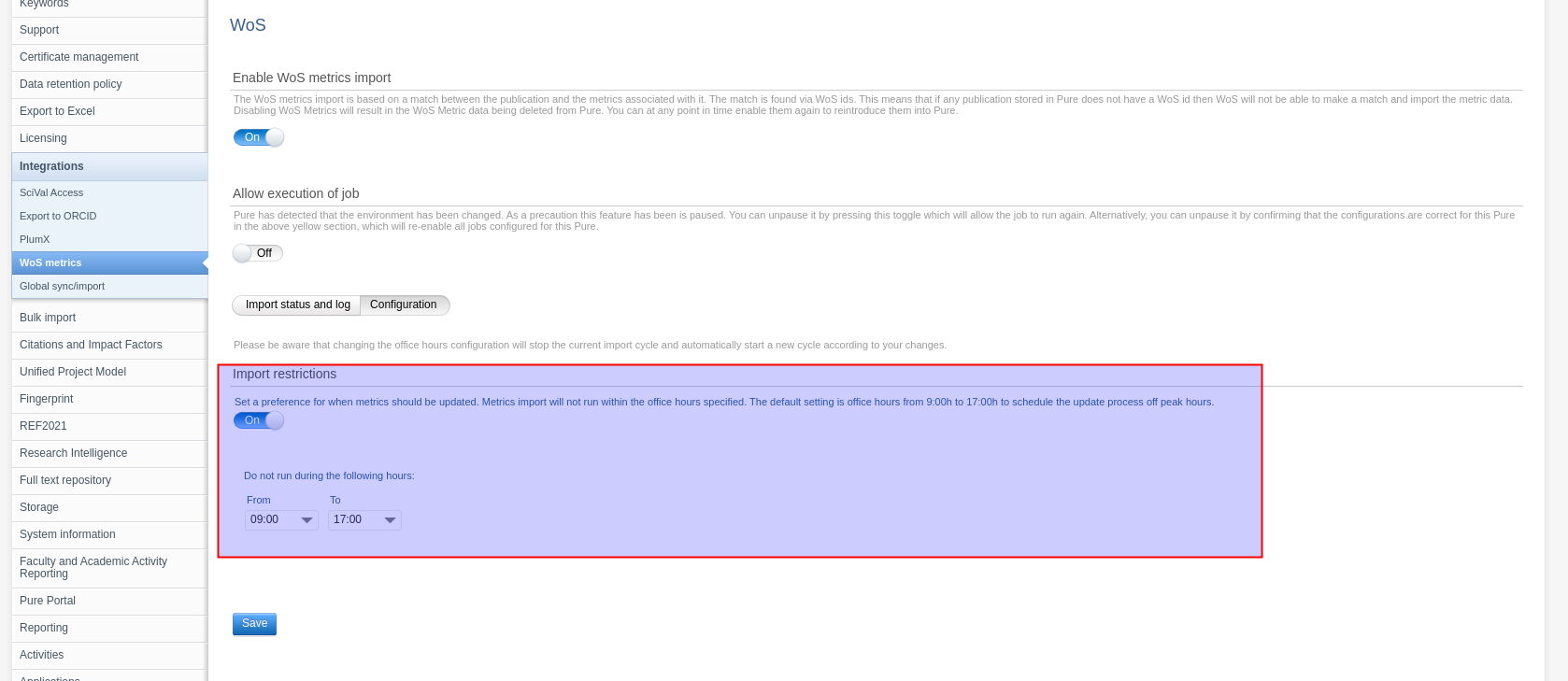
2. Pure Core: Administration
2.1. Show link to My Public Profile on Person profile page for custom portals
We have introduced a configuration setting to show or hide the link 'My public profile', which would link out to the person's portal profile. For customers with a Pure portal, the link is shown automatically. For all customers with a custom portal, to enable this link, please ensure that you have enabled your portal. The configuration can be found via Administrator > System settings > Portal > toggle on Enable portal. To hide the link, please toggle Enable portal off.
3. Country Specific Features
3.1. UK: REF 2021
3.1.1. Incomplete Publication Status Dates affecting OA Compliance Status calculations
Incomplete Publication Status dates can affect the OA Compliance Status calculations. In order to ensure that the calculations are correct no incomplete Publication Status dates should exist.
In order to help to identify and correct incomplete Publication Status dates we have added a filter named 'Incomplete publication status dates' which can be applied in the 'Research output' list.
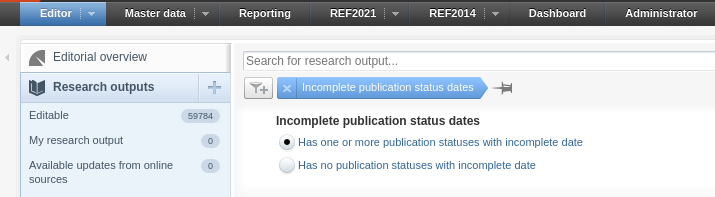
In addition, if the REF2021 module is enabled a warning message will be shown in the bottom of the 'Publication status' section of the Research Output editor if an 'Publication status' date has incomplete date information (e.g. if only the year has been specified).
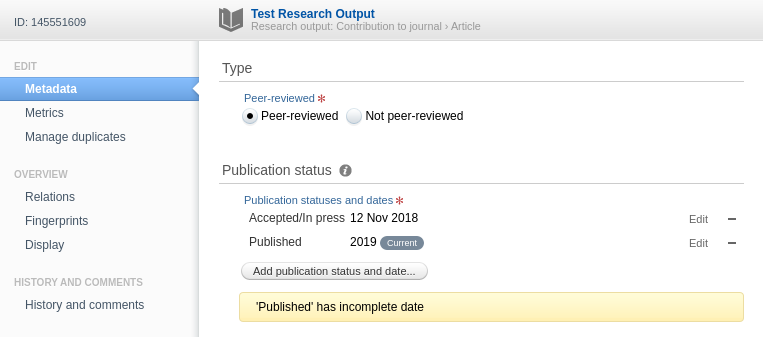
The filter used to get "Publication Statuses" with incomplete dates is not specific to REF 2021 as it may be useful in other use cases
3.1.2. Change to Open Access rules for Conference papers without ISSN
According to Guidance of Submission section 108 only conference papers with ISSN is in scope for OA compliance. Therefore we have with this release changed the rules in PURE, so conference papers without ISSN number is no longer in scope for Open Access.
You can read more about this in the the documentation for REF2021 OA monitoring REF2021 Open Access Status Flag
Published at January 11, 2024
