How Can We Help?
5.17.35.17.3
We are pleased to announce that version 5.17.3 (4.36.3) of Pure is now released
Always read through the details of the release - including the Upgrade Notes - before installing or upgrading to a new version of Pure
Release date: 5th of May 2020
Hosted customers:
- Staging environments (including hosted Pure Portal) will be updated 6th of May 2020 (APAC + Europe) and 7th of May 2020 (North / South America)
- Production environments (including hosted Pure Portal) will be updated 6th of May 2020 (APAC + Europe) and 7th of May 2020 (North / South America)
1. Pure Core: Report
1.1. New standard workspace - Research output contributors (outputs published this year)
A new standard report has been added to the list of standard workspaces The report is called "Research output contributors (outputs published this year)". The report can be used to capture the contributors (Internal and External persons) alongside with their affiliations listed on the Research output.
Click here for more details...
The workspace contain a list of research output (filtered down to published in current year) - For each contributor of the Research output, you can see where they are placed in the author list and which affiliation that is link to them on the actual Research output
To locate the new standard workspace - navigate to the list of workspaces "shared by institution"
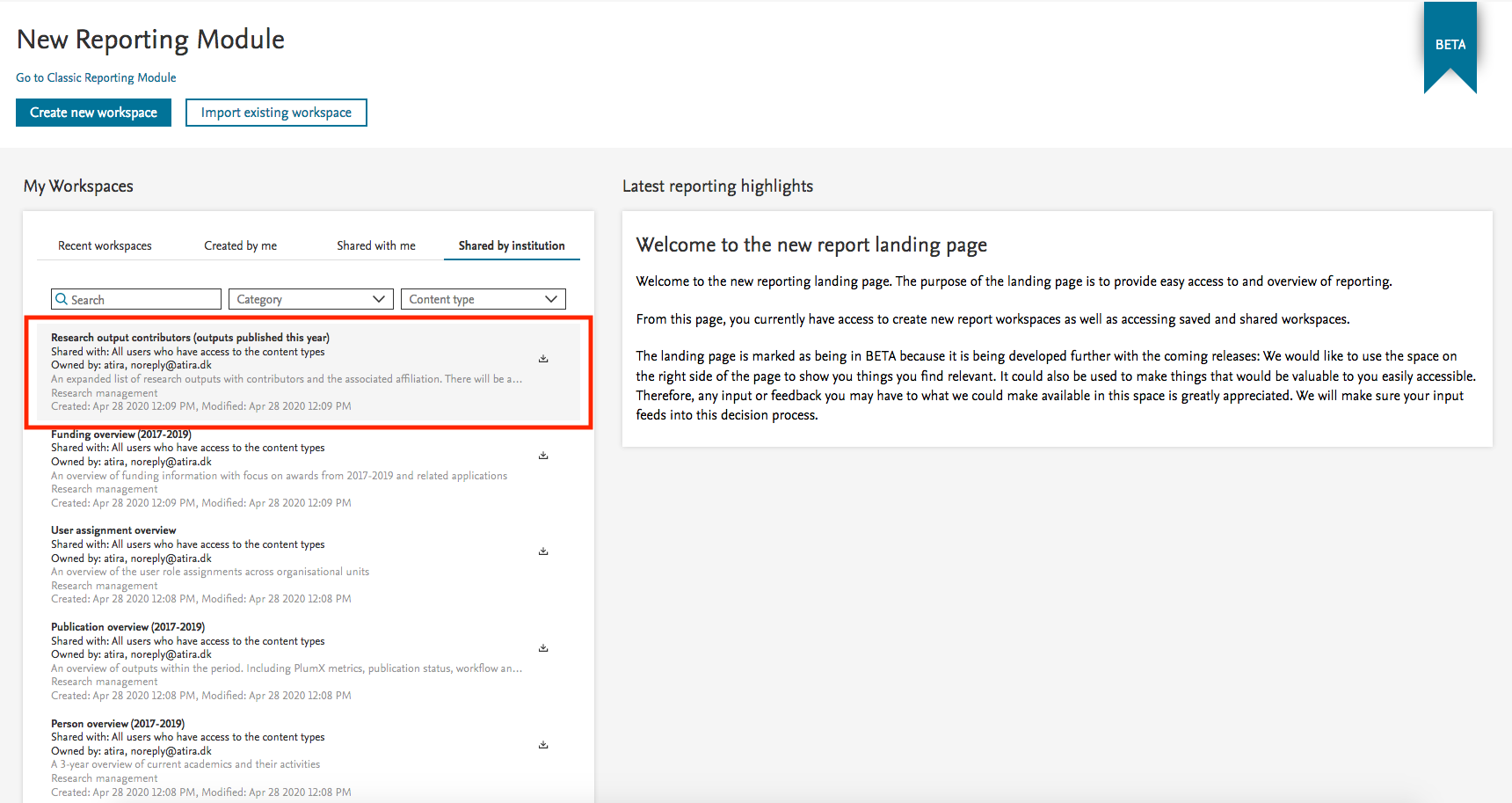
2. Pure Portal
2.1. Portal Homepage Banner
We are very proud to announce with this release our brand new Homepage Banner. This banner can be linked to a preconfigured search query to direct visitors straight to key content of your choosing. Alternatively, it can also be used to direct to any URL outsude of the portal.
This is just the first of a few big changes planned to make the homepage more engaging and visually appealing. with more on the way in the full 5.18.0 release. In light of the global COVID-19 pandemic, we saw the potential for using this banner feature to draw attention to resources related to COVID-19, and pushed to get it out earlier. Due to a big effort from our development team, this was possible.
For this reason, if the banner is enabled, it is preconfigured to promote and direct to all coronavirus-related content on your portal. This can either be used "as is" or reconfigured as you see fit.
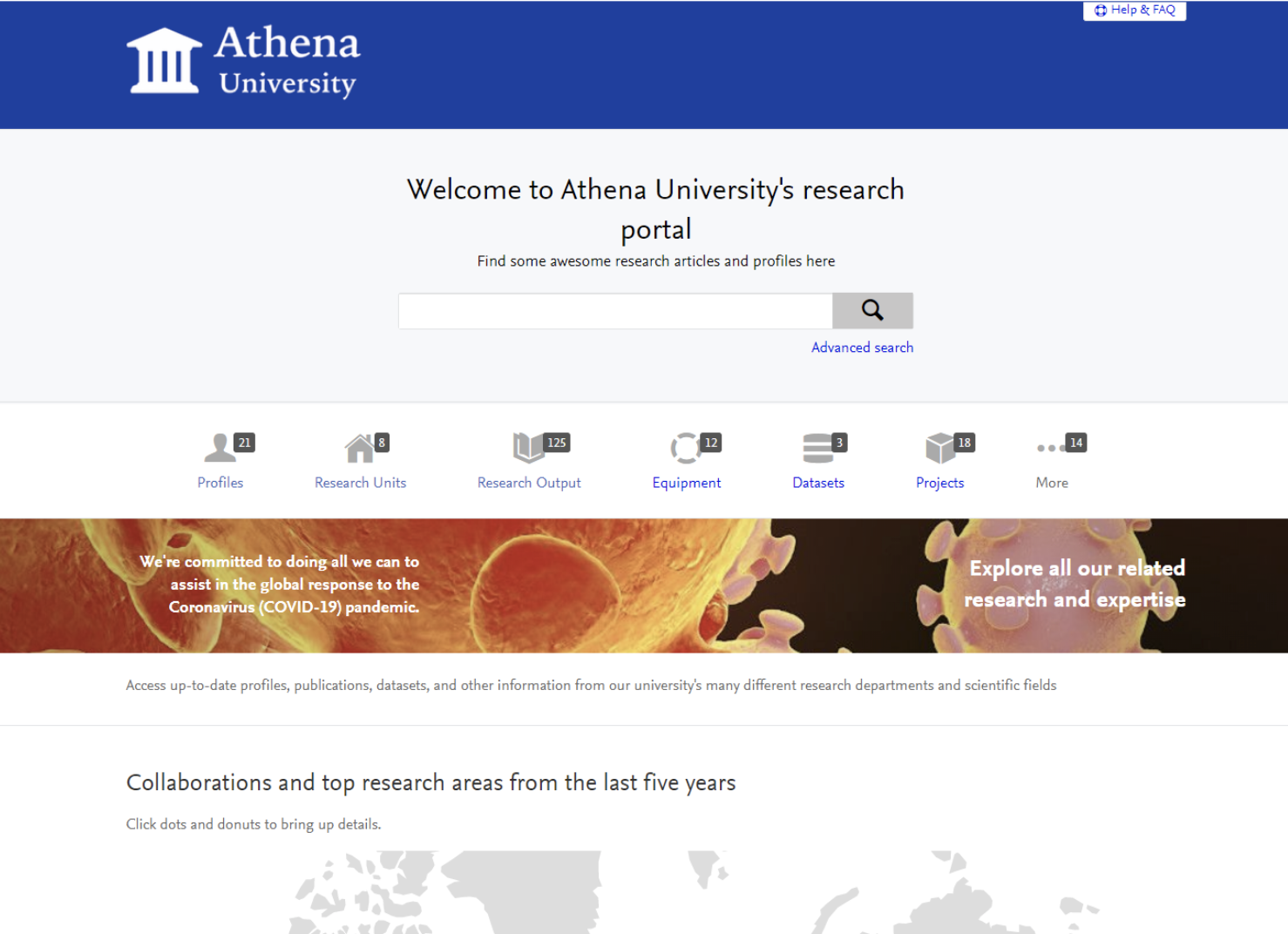
Click here for more details...
By default, the banner is disabled. To enable, simply go to Admin > Pure Portal > Styling and Layout and toggle the Homepage Banner to "on".
There are 3 configurable elements to the Homepage Banner:
1. The underlying seach query OR External URL
Using a predefined search string
In the default preconfiguration, the results displayed are based on the following search query, created in collaboration with our colleagues at Scopus:
Coronavirus OR "COVID-19" OR "Corona virus" OR "2019-nCoV" OR "SARS-CoV" OR "MERS-CoV" OR "Severe Acute Respiratory Syndrome" OR "Middle East Respiratory Syndrome"OR coronaviridae OR coronavirinae OR CORONAVİRÜSÜ OR alphacoronavirus OR "alpha-CoVs" OR "α-CoVs" OR betacoronavirus OR "beta-CoVs" OR "β-CoVs" OR deltacoronavirus OR "delta-CoVs" OR "δ-COV" OR gammacoronavirus OR "gamma-CoVs" OR "γ-COV" OR orthocoronavirinae OR pancoronavirus OR "SADS-CoV" OR "HCOV-EMC" OR "2020-nCOV" OR "SeACoV" OR "SARS-CoV" OR "sars病毒" OR "严重急性呼吸综合征" OR "MERS病毒" OR "Middle East respiratory syndrome" OR "Porcine epidemic diarrhea virus" OR "infectious bronchitis virus"
Please take this query as a starting point, and feel free to add, tweak or change entirely as you see fit for your portal. For instance, we recognise that not all our clients will be so directly involved in epidemiology. One option would be to broaden the seach to also include sociological effects, by adding such terms as:
"Social isolation" OR loneliness OR "social distancing" OR quarantine OR hoarding
Alternatively, you could completely retool the banner to focus on another key topic for your institution. For instance, sustainability:
Sustainable OR sustainability OR environment OR environmental OR "eco-innovation" OR green OR renewable OR "triple bottom line" OR "eco-efficient" Or "eco-efficiency" OR eco-effective OR "eco-effectiveness" OR "cradle to cradle" OR biomimicry OR frugal OR ecological OR ecology OR "circular economy"
Using an external URL
If you would prefer to use the banner to link to content outside of your portal, that's possible too! Simply replace the search string with any URL you want. When the user clicks on the banner, the content will open in a new tab.
2. The description and link texts
These are the texts that appear to the left and right of the banner on the homepage. They are configured via the back-end of Pure, just under the toggle to enable the banner:
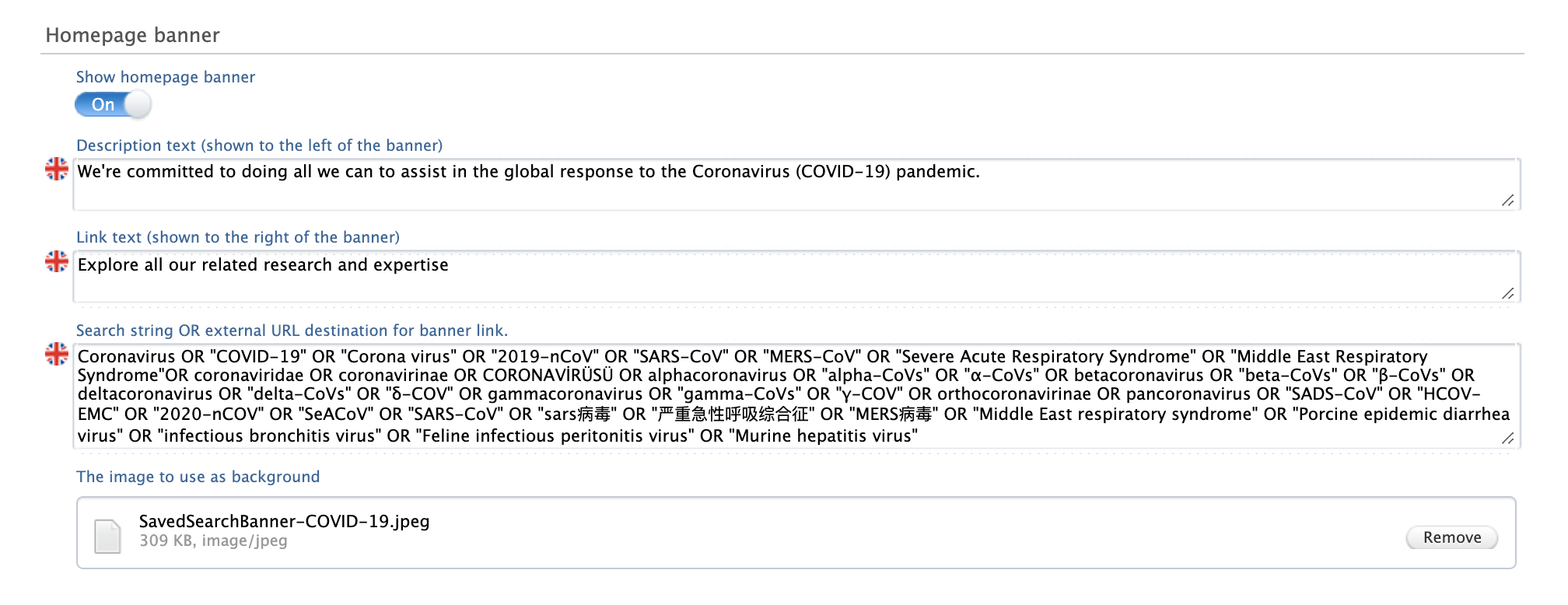
The "description text" is shown to the left of the banner. It is intended for a short description or introduction text for the content to which you are linking.
The "link text" is shown to the right of the banner. It should ideally be shorter than the description text and clearly inform the visitor what they will find when clicking the link.
3. The background image
Just below the search string field, you can upload an image of your choosing to use as the background to your banner. We support either a .jpg or .png format.
The image will be center-aligned in the banner. Due to this, it may take a couple of attempts and a bit of cropping to get the image perfectly in position. The image defined to be fully responsive.
In order to ensure the text in front of the image remains readable and compliant with relevant accessibility guidelines, the colours on the image are faded out gradually towards the edges of the banner.
Try and bear in mind that background image should not be too "busy" that it distracts from the text.
3. Country Specific Features
3.1. UK: REF 2021
3.1.1. 2 New REF overview pages - UOA summery + REF2 summery
For this release two new RREF2021 overview pages has been added, to provide you with a better overview on the data to be submitted
- Unit of Assessment (2021) - Summary
- REF2 (2021) - Summary
Click here for more details...
The Unit of Assessment (2021) Summary provides you on an UOA level an overview of the current status of data to be submitted. It contains information on all REF content types.
The screen is visible to the following roles:
- REF admins
- Unit of Assessment Editors
- Unit of Assessment Super Editors
- Administrator
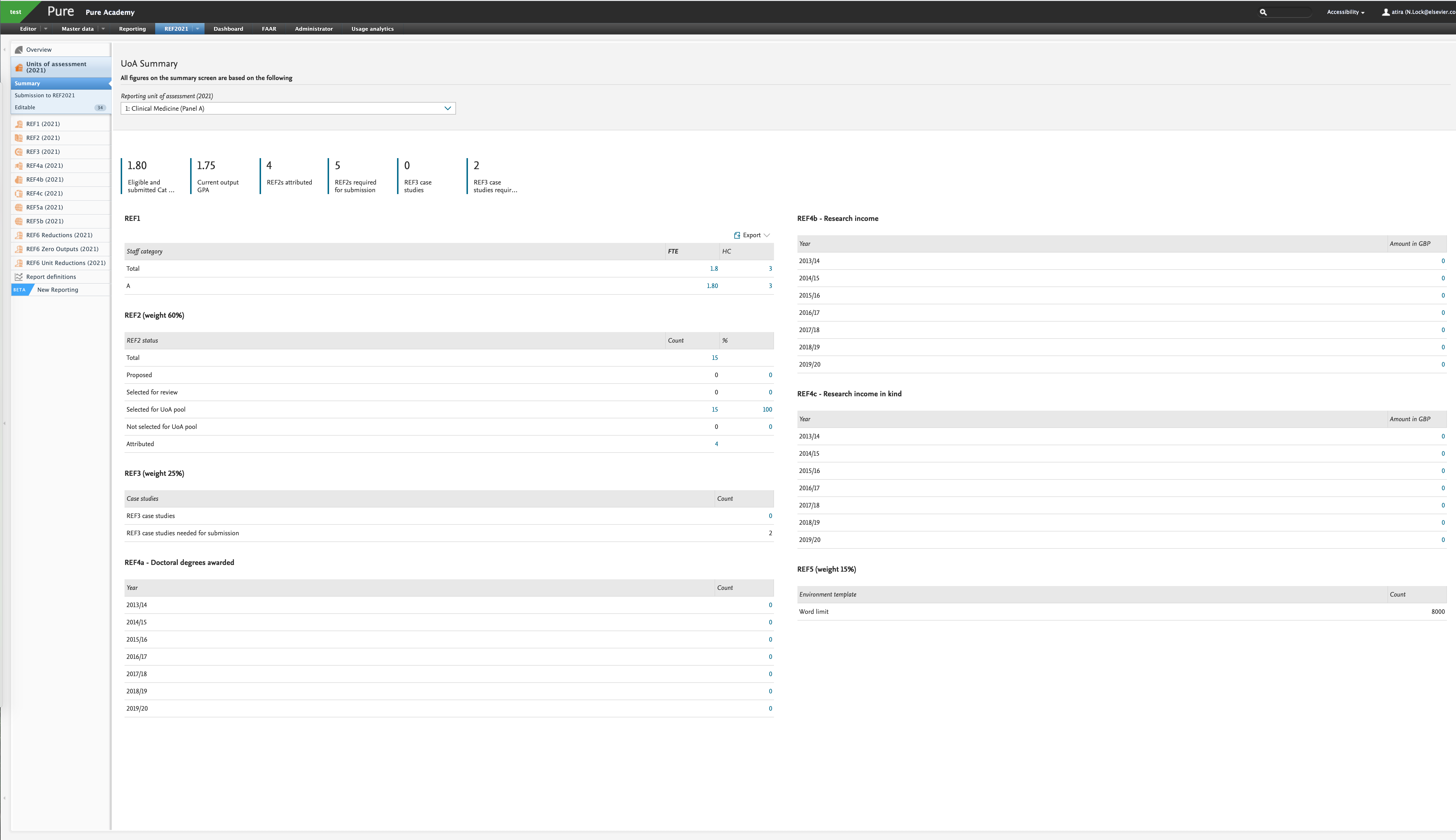
The REF2 (2021) Summary provides you with an overview of noteworthy characteristics of the REF2 for submission, including an overview of the REF2s failing the validation rules for submission.
The summary screen is visible to the following roles:
- REF admin
- REF2 editor
- REF2 super editor
- Administrator
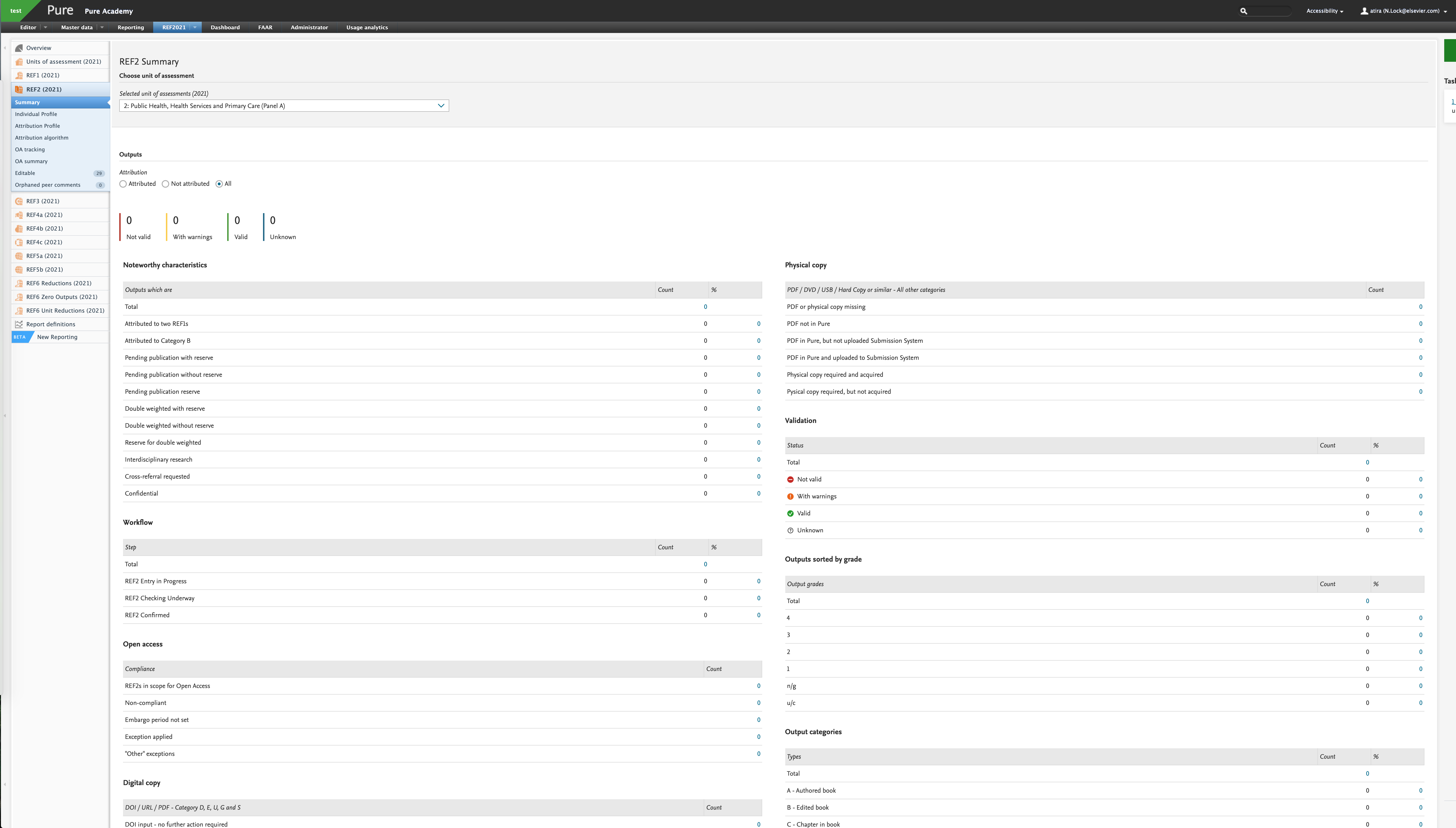
Both overviews screens is also available in as standard reports - and can be found in the list of report workspaces "shared by institution". Further information on the elements of the summary screen/workspaces can be found here: Standard Report Definitions
Notice that only some of the tables on the overview can be exported to excel. We are working on a solution for a coming release, where it will also be possible to download these.
3.1.2. Additions to REF1a and REF1b Summary screens
Additional components has been added to the REF1a and REF1b Summary for getting better overview of the process of getting the data ready for submitting to the Submission system.
Click here for more details...
The following components has been added to the summary:
- Scorecard containing information on validation status of REF1
- Attribution Profile - containing information on the distribution of REF2s attributed
- The REF1 outputs has been expanded to also contain information on
- Validation status
- Current workflow step
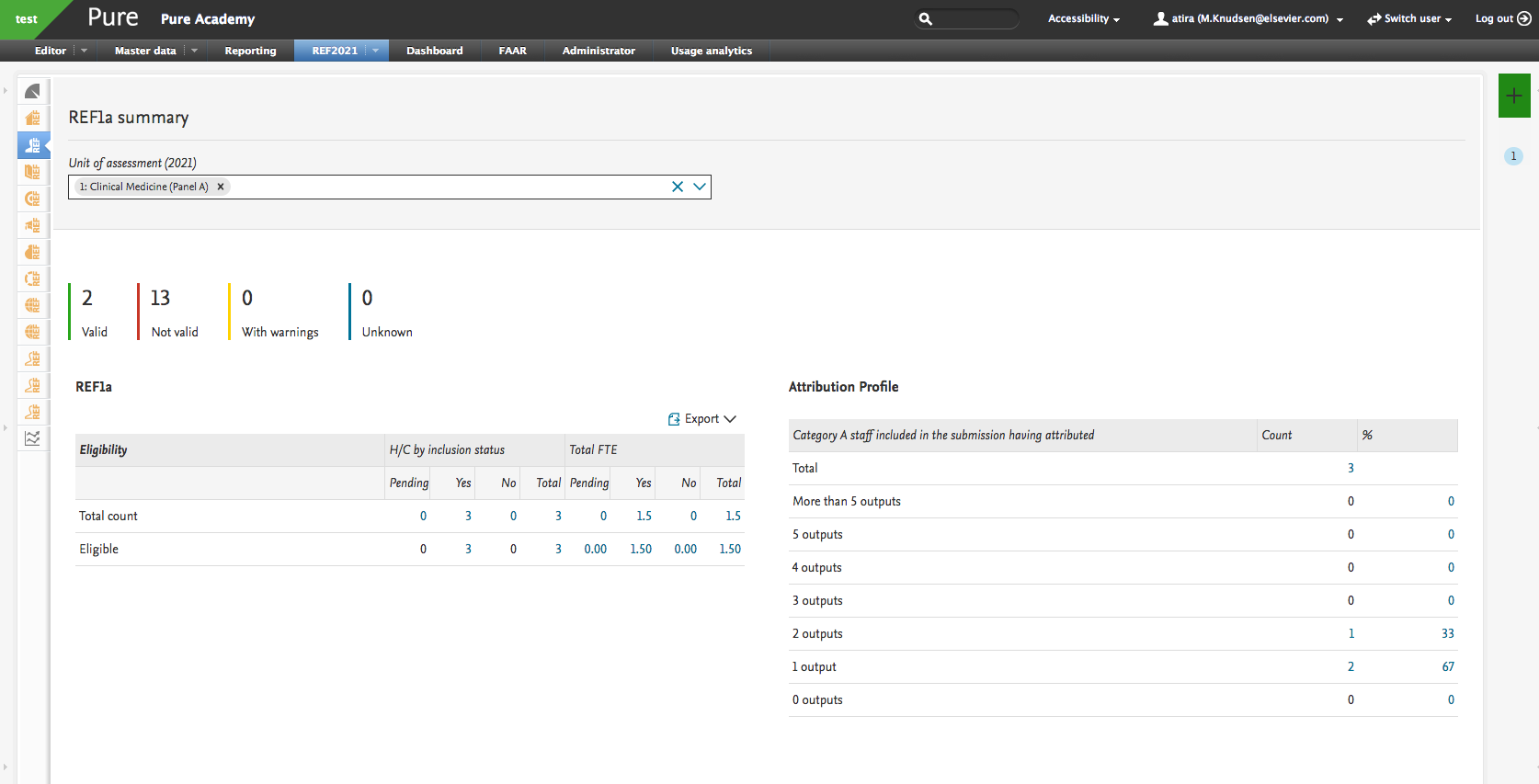
3.1.3. REF2021 REF2 Peer Comment Changes
It has come to our attention, that some REF2s might have gotten duplicated Peer Comments. This scenario could occur after synchronizing Peer Comments using the 'REF2021: REF2 Peer Comments Job', this have been addressed.
For locating these REF2s, a new filter named 'Duplicated Peer Comment Reviewer' has been added. Using this filter it is possible to filter out all the REF2's who have two or more Peer Comments with the same Reviewer (Peer name), so the comment can be manually deleted.
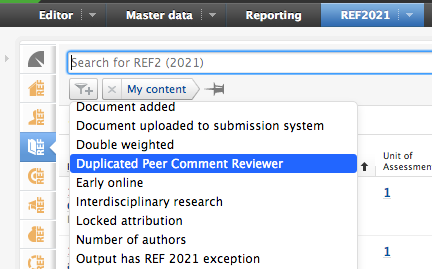
In addition, the 'REF2021: REF2 Peer Comments Job' has been changed, so it now will update the first found existing Peer Comment with the same Reviewer (Peer name). Also now it updates all the provided fields. See REF2 - Peer Comments job (5.14 and later) for further information on the new behaviour.
3.1.4. Download submission XML on the REF2021 submission page
It is possible to download the XML file that Pure generates and send to the submission system, if this is needed for inspecting what is actually send for instance if needed for debugging the integration.
From the submission overview page, we have made it possible to download a XML file, containing the data we are passing on from Pure to the submission system.
Click here for more details...
The XML file containing the data being parsed from Pure to the submission system, is located on the REF2021 Submission Page → Previous jobs → Reports → Download → Download submission XML
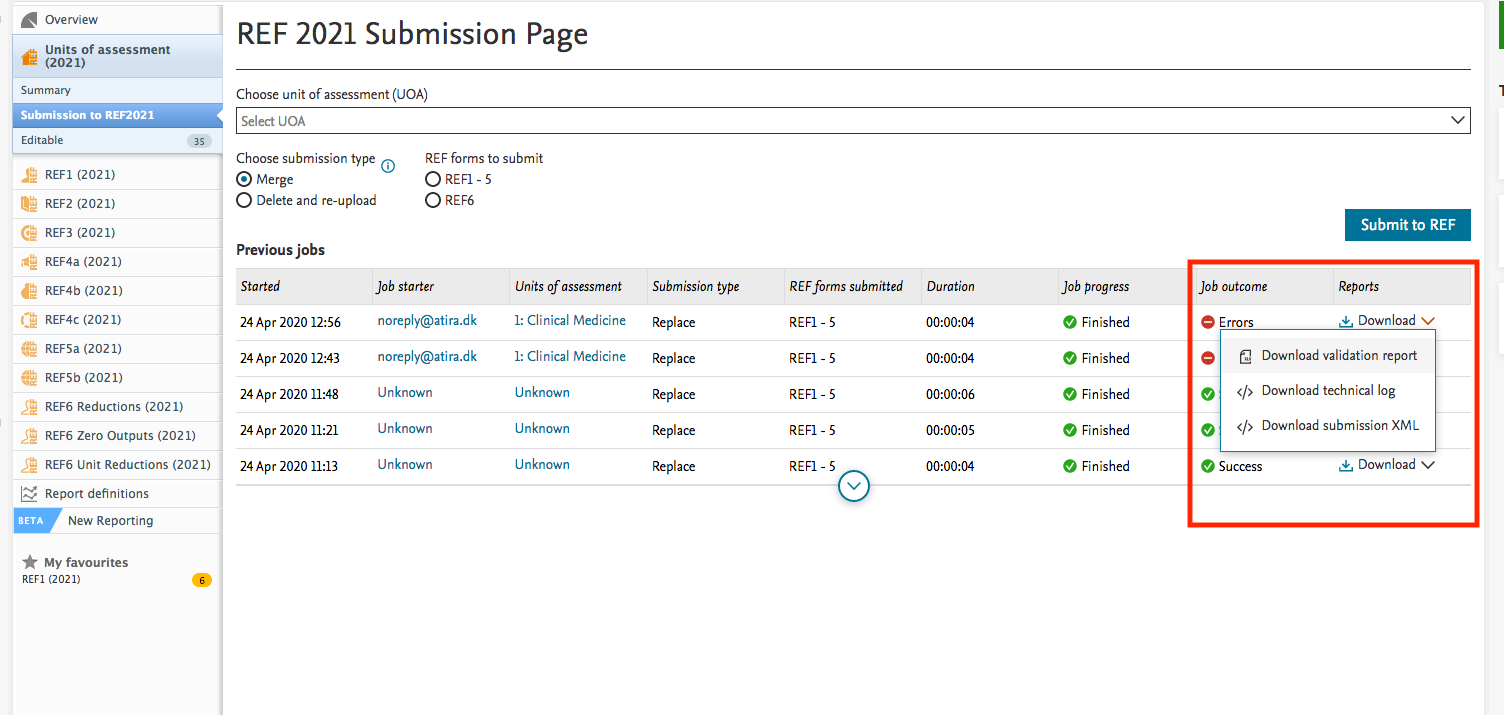
Only submissions that has been send after upgrading to 5.17.3 will have the XML file and we are only storing the file from the latest 10 exports. After that the oldest will be deleted.
Note
During our testing of the integration with the submission system, we have found that the reports from the submission system, don’t always reflect what has actually happened in the submission system. We have notified the submission system on this. Have a look at the Known issues with the submission system for more information.
3.1.5. Reporting on attribution notes
With this release we have added the option to report on Attribution note from the attribution section from the REF2 model.
Click here for more details...
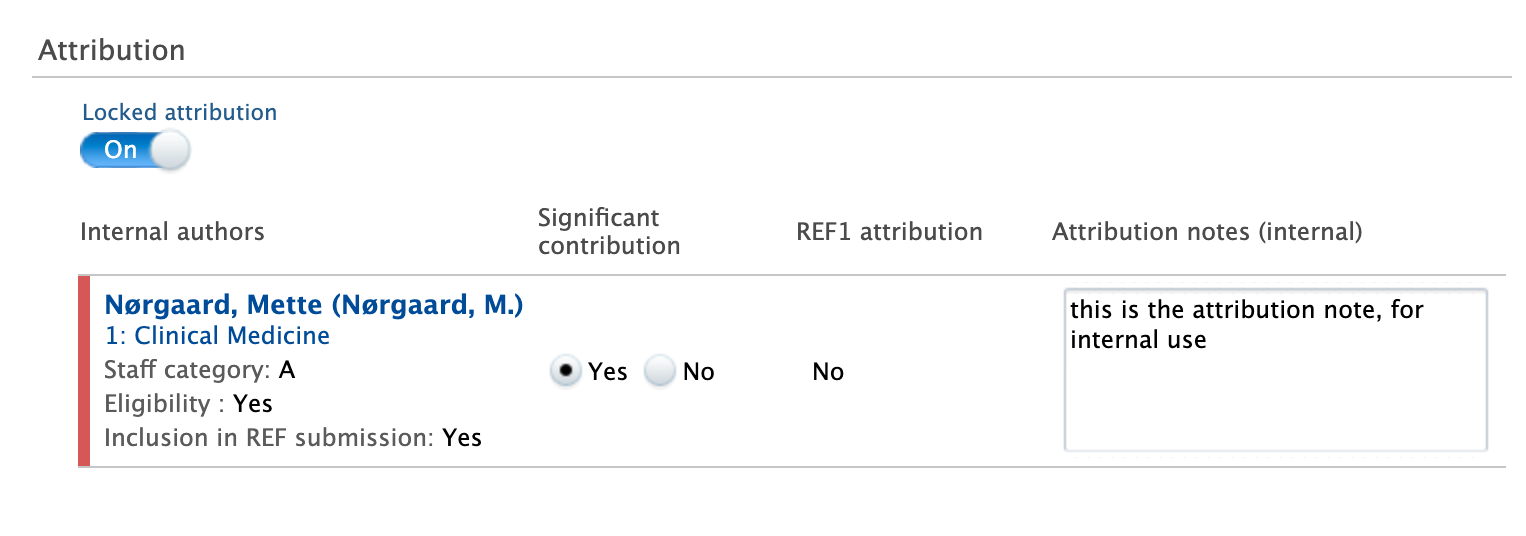
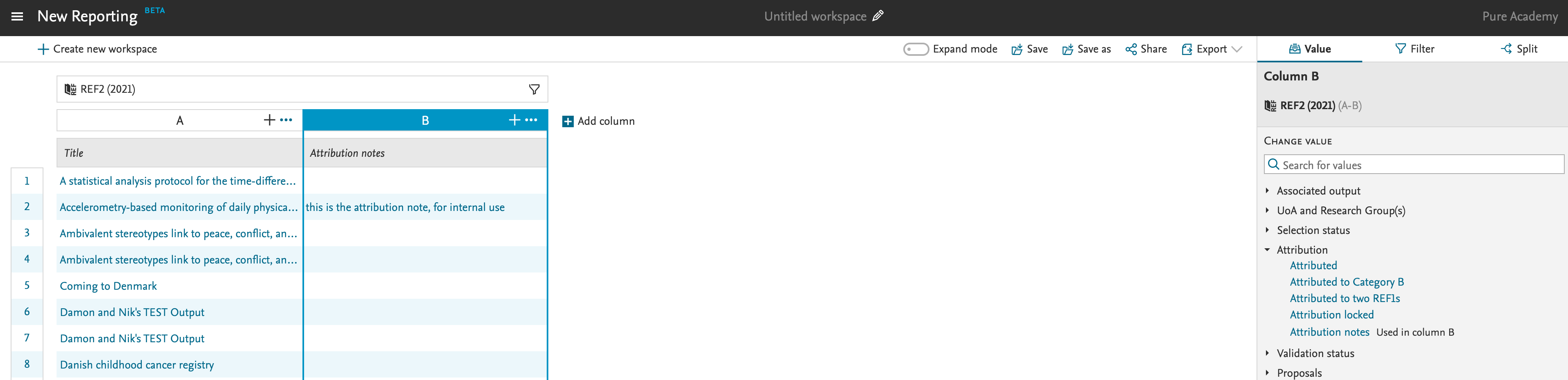
3.1.6. Date of Birth changes and bulk upload
Some universities do not have "Date for Birth" information captured in their Person record in Pure, but since this is mandatory for the REF submission, we have for this released included the option of bulk uploading Date of birth into Pure via spreadsheet.
Since "Date of Birth" is considered confidential, we have chosen to expand the REF1 model to capture this data, without having to upload the data to the Person record, hereby limiting the number of users, able to see the data. For those institutions that already has "Date of Birth" on their Person record, these data will be synchronised into the REF1 record. More information about the bulk upload can be found in the REF1 - Date of birth bulk upload documentation.
Published at December 03, 2023
