How Can We Help?
5.19.35.19.3
We are pleased to announce that version 5.19.3 (4.38.3) of Pure is now released
Always read through the details of the release - including the 5.19.3 Upgrade Notes - before installing or upgrading to a new version of Pure
Release date: 9th of January 2021
Hosted customers:
- Staging environments (including hosted Pure Portal) will be updated 13th of January 2021 (APAC + Europe) and 14th of January 2021 (North / South America)
- Production environments (including hosted Pure Portal) will be updated 13th of January 2021 (APAC + Europe) and 14th of January 2021 (North / South America)
Country-specific features
1. UK: REF
1.1. Updates to submission page
With this release we have made some performance optimisations for the submission page as well as bugfixing for this. We're showing a message when the submission page is loading. Pure is getting data for this page from the submission system, and if the submission system is slow, then Pure will appear slow as well.
We have also updated such that Pure will send all the information we have on the electronic version, such as DOI and URL if a PDF file is uploaded. Previously Pure would only send the PDF file, even if there were a DOI available.
1.2. Choose what to send to the submission system
We have added the option to choose which forms to send to the submission system, so it is possible to only pass along one type of REF form. To enable this go to the administrator tab in Pure system settings → REF2021 search for the setting: "Customised REF forms submission". This will enable to choose which REF forms that should be sent to the submission system.
Click here to read more…
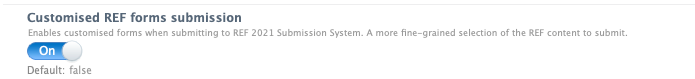 |
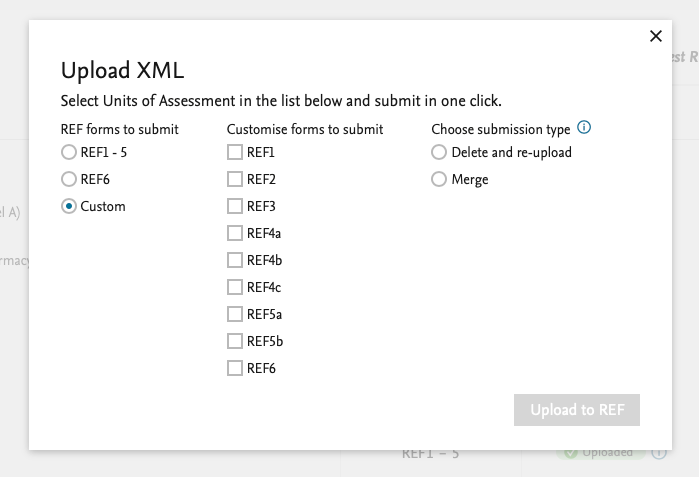 |
1.3. Possible to 'abort' jobs stuck in validation
Sometimes the validation jobs are taking quite a long time to complete in the submission system, and while the job is running in the submission system, Pure is showing a 'loading' bar, and it is not possible to start a new submission for the specific UOA before the last job has completed.
We have added the option to 'abort' the job in Pure. This way Pure will stop querying for updates on the job, even though it is still running in the submission system. This will then enable you to start a new upload from Pure.
Click here to read more…
Click the 'X' to abort the job

When the job has been aborted, it will get a 'Waiting' state, since the job is still running in the submission system.
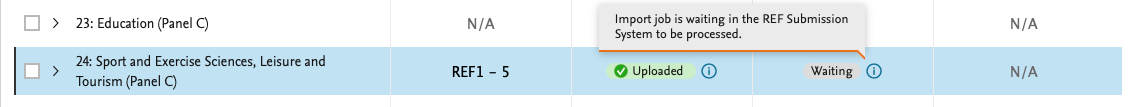
1.4. DOI validation
We have update the validation rules for DOIs on REF2. Previously, Pure gave a validation error if there wasn't a DOI on the type D or E, this is no longer the case.
1.5. Hard copy tracking updates
To help with identifying the outputs where a hard copy or a PDF is needed we have updated the REF 2 summary screen, such that the two tables "Digital copy" and "Physical copy" now should provide a better overview of what is missing.
Click here to read more…
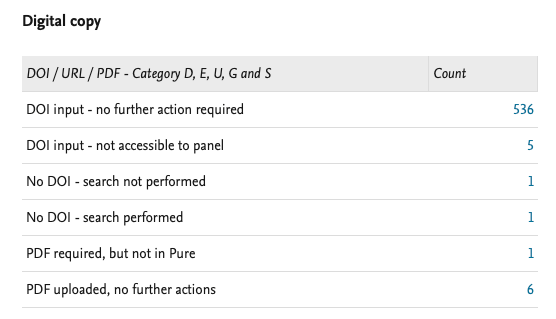 |
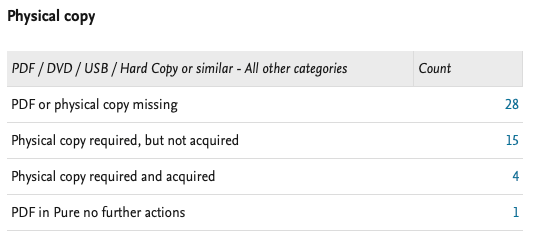 |
1.6. 'Other' output allocations
We have discovered a bug in the way that Pure was sending information on the output allocation, if the output allocation was 'Other'. This has been fixed and all affected content have been migrated.
1.7. OA compliance settings
With this release we have added various options to find research outputs where the suggested open access compliance status is not the same as the actual compliance status. This is possible in reporting and as filters in the content lists. We have also added a new bulk operation where it is possible to copy the suggested open access status to the actual open access status if the suggested status is more open than the actual.
This will enable you to find any outputs where there is a difference between the suggested status and the actual status, and you will be able to update the actual status with the suggested, if this is more open.
Click here to read more…
Filter in the reporting module to find research outputs where the status is different between suggest open access and actual open access
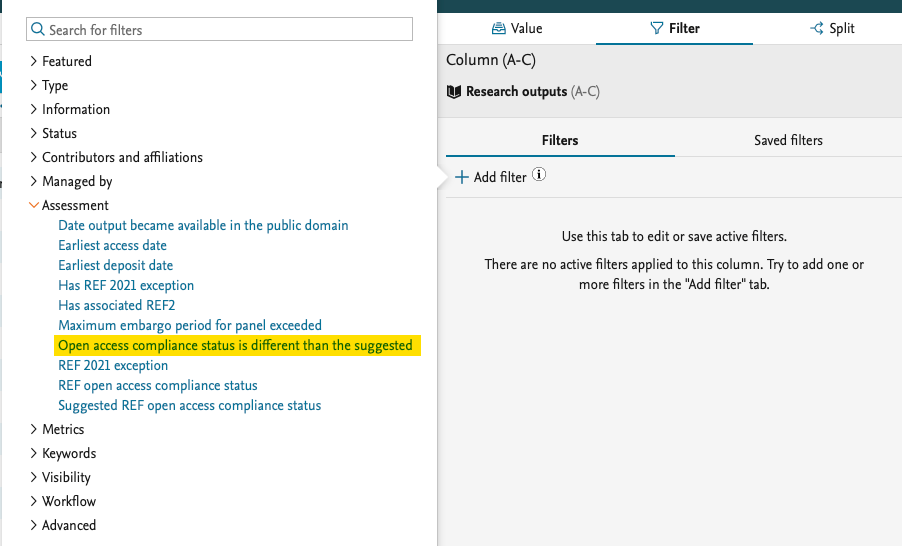
The same filter is available in the content list
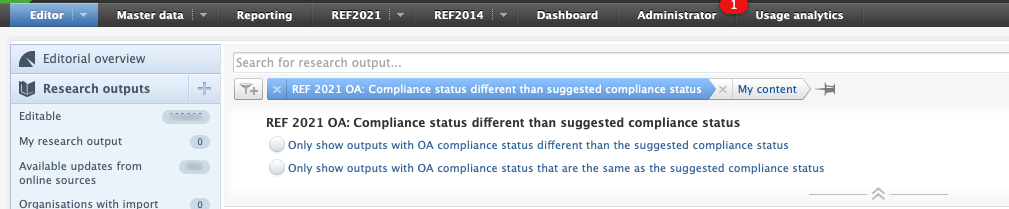
Bulk operation to update the actual REF open access status
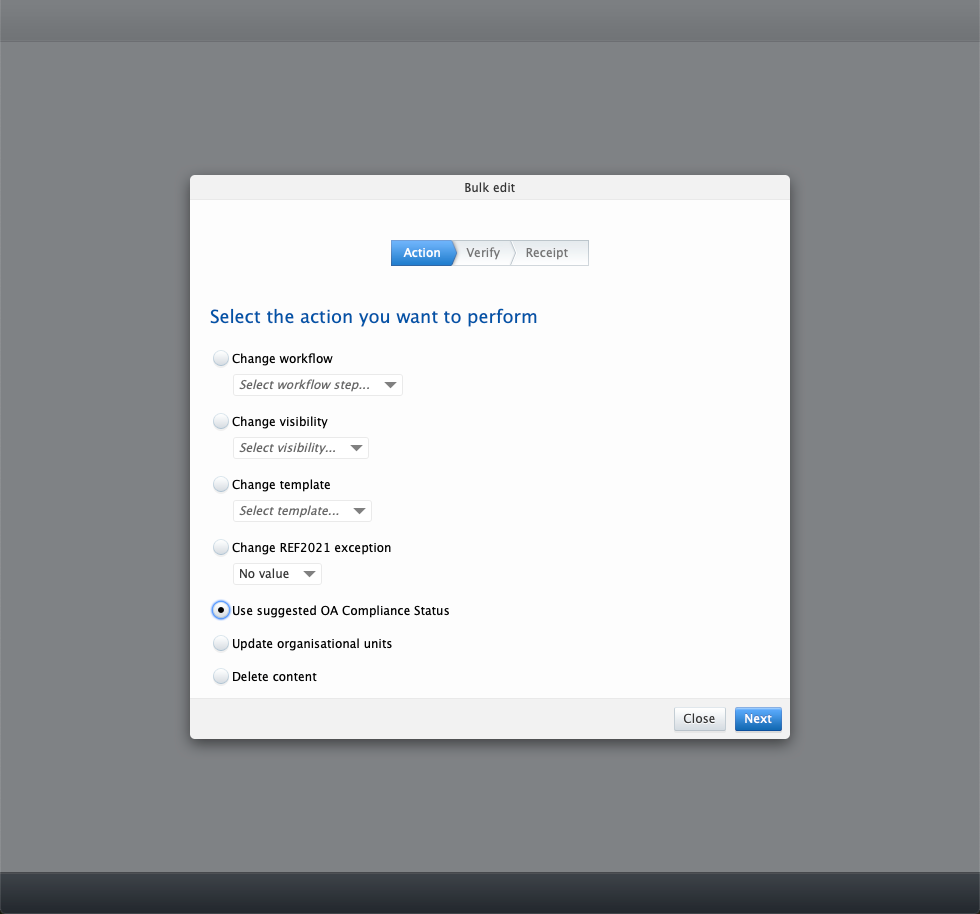
1.8. Update to REF admin role
The REF admin role is now able to delete REF1
Published at December 04, 2023
