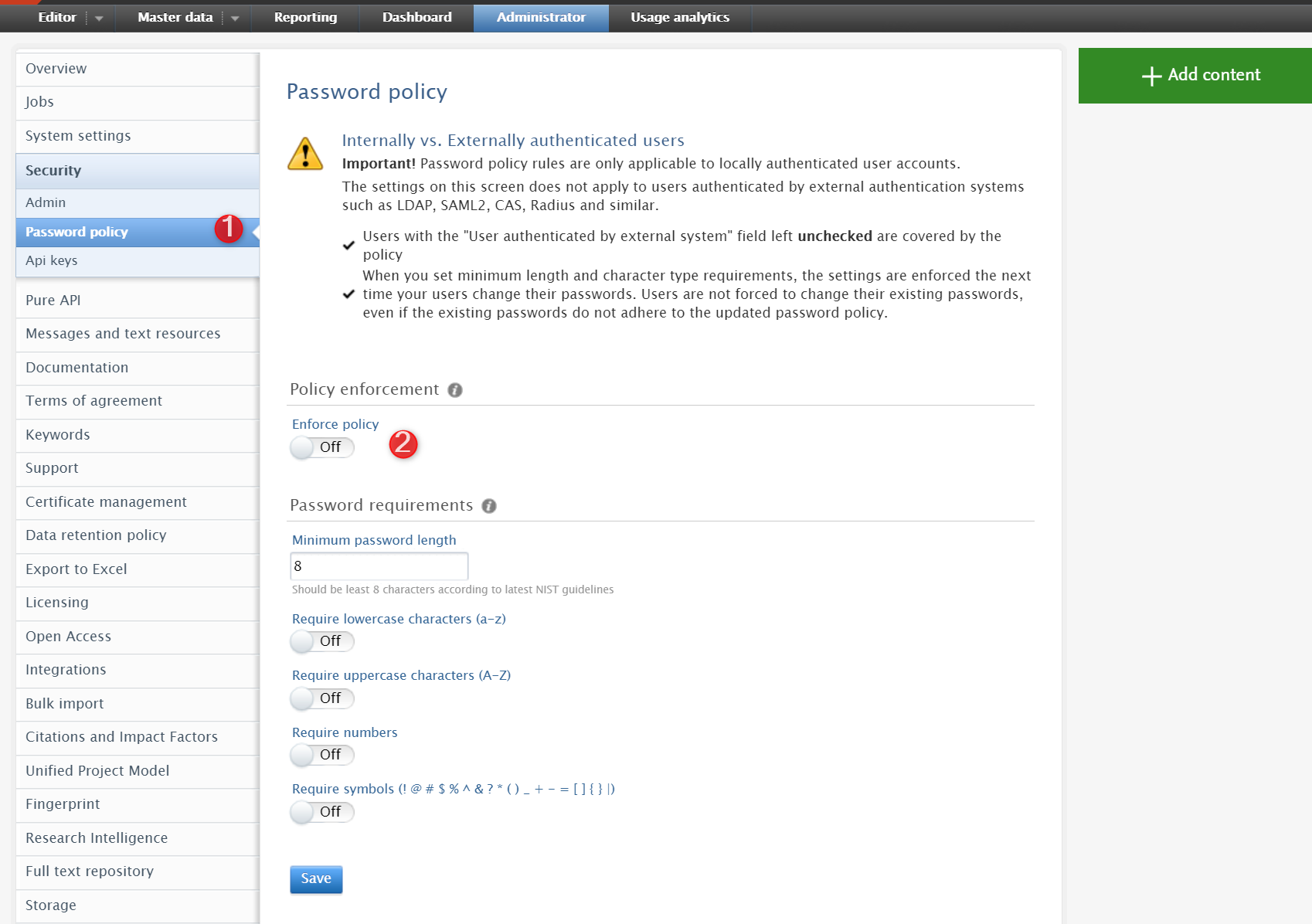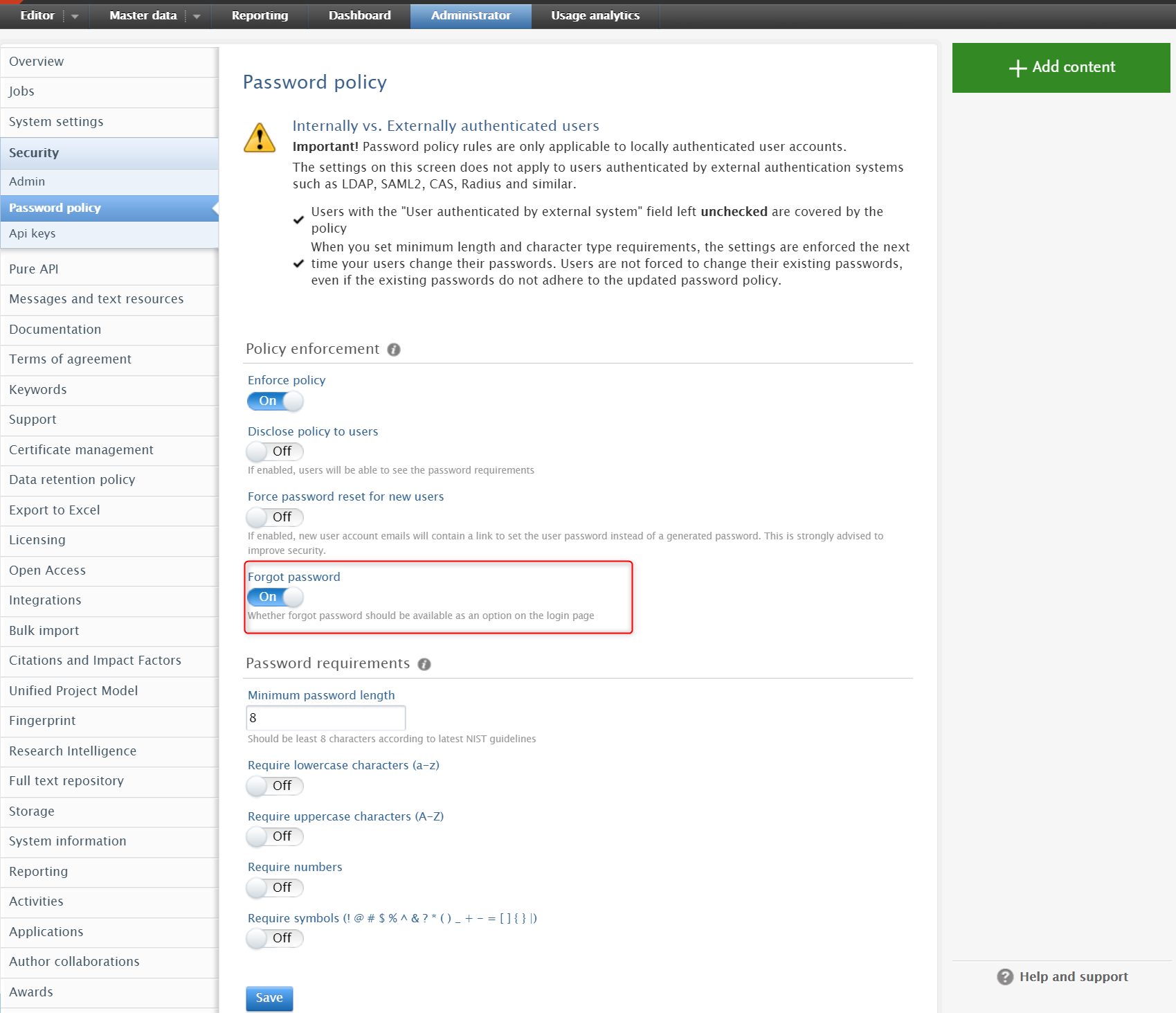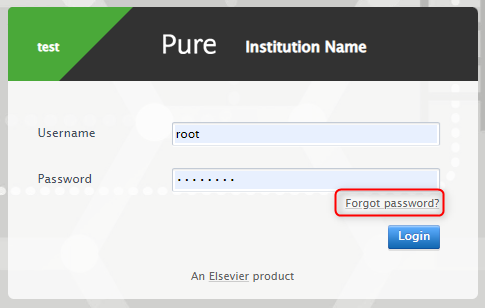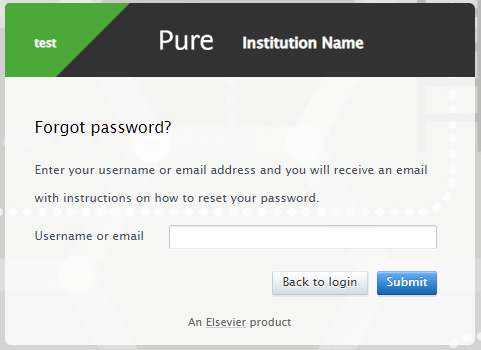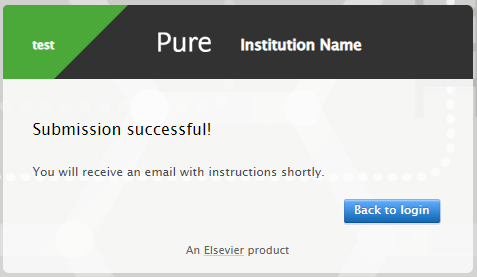How Can We Help?
5.22.25.22.2
We are pleased to announce that version 5.22.2 (4.42.2) of Pure is now released
Always read through the details of the release - including the Upgrade Notes - before installing or upgrading to a new version of Pure
Release date: 29th of November 2021
Hosted customers:
- Staging environments (including hosted Pure Portal) will be updated 1st of December 2021 (APAC + Europe) and 2nd of December 2021 (North / South America)
- Production environments (including hosted Pure Portal) will be updated 1st of December 2021 (APAC + Europe) and 2nd of December 2021 (North / South America)
1. Pure Core: Administration
1.1. Forgot password available on login screen
For those clients who use the login screen as an alternative or supplement to single sign-on to get access to their Pure instance, it is now possible to allow those users to reset their password if they have forgotten it.
Currently it is only possible to request a reset password for another user once you are logged into Pure. The same functionality can now be enabled at the login screen for unauthenticated users.
Note: If you are using a single sign-on system system to authenticate your users against your Pure instance, it is not recommended to enable this feature, as externally authenticated users cannot have their password reset with this feature.
Click here for more details...
Information |
Screenshot |
||
|---|---|---|---|
Enabling password policy To enable this feature, you first need to enable password policy for your Pure instance. This is done under Administrator > Security > Password policy It is recommended to set an appropriate policy which lives up to your security standards. For further information about this feature refer to the release notes when this feature was introduced 5.10.0 Password Policy & Password Reset |
|
||
|
Enabling forgot password Toggle the forgot password feature on and save the password policy. |
|
||
|
Accessing the feature Once enabled, users trying to login to Pure login screen will now see an option to click on Forgot Password? |
|
||
|
How it works On the next screen, it is requested to enter the username or email of the user needing a reset password. Afterwards an email will be send to the email of the requested user. This email and following flow is the same as the original feature described here: 5.10.0 Password Policy & Password Reset |
|
2. Pure Core: Pure API
2.1. Pure API: User endpoints now available
Pure API now supports the management of Users. CRUD operations on the user content type is now available.
Use cases catered for in the current release:
- Synchronize externally managed user data with Pure, so end-users can use existing single sign-on infrastructure to sign in to Pure. Users are here externally authenticated.
- Synchronize externally managed user data with Pure, so end-users can sign in to Pure without requiring single sign-on infrastructure. Users are here authenticated by Pure.
Note, that combined with the Person API, it is possible to link a user to a person, which grants them the personal user role.
Roles and passwords cannot be managed yet, however, that is being planned for 5.23.0. However, forgot password feature was also added in this release, for further details refer to Forgot password available on login screen
You can get more information about what fields are supported etc. by upgrading Pure and using the Swagger UI available at:
https://{your Pure hostname}/ws/api/api-docs/index.html |
Shortly, you can also experiment with the user endpoint by using the Pure API sandbox
2.2. Pure API: Research Output endpoints now available
Pure API now supports the management of Research Outputs. CRUD opperations on the Research Output content type is now available.
All metadata fields on research outputs has been introduced, except relations to other editorial content types.
Use cases catered for in the current release:
- Research output legacy import - as an alternative to the current bulk upload functionality
- Enrich existing research outputs with additional metadata
- Full extraction of all research outputs in a Pure installation, including confidential content, using Access Definitions introduced in 5.22.0
If your research output use case is not covered by this implementation we would like to hear from you and add it to @use
Click tips and tricks...
When using the Pure API each content types has a set of helper endpoints, which is used to retrieve information about what possible values can be used or expected from different fields, when this is not predetermined and available in the schema.
This is typically values for a given classification scheme, and the research output endpoints also contains a lot of these due to the amount of configurable fields available on research output.
Furthermore, it is possible to control what templates is enabled on a given Pure installation, so in order to know what templates are allowed refer to the endpoint
https://{your Pure hostname}/ws/api/research-outputs/allowed-templates |
This returns a name and a description field for all enabled templates in the given Pure installation.
The name corresponds to the typeDiscriminator field on a piece of research output, which determines the template, and therefore also what fields are available, e.g. ContributionToJournal
Furthermore the different templates also have unique allowed endpoints to get available values for the given template, e.g.
https://{your Pure hostname}/ws/api/research-outputs/allowed-contribution-to-journal-contributor-roles |
Returns allowed contributor roles for the template Contribution to Journal, e.g. Author, Editor etc.
2.3. Pure API: Disciplines (ANZSRC Module)
We have added a new generic concept to the API called disciplines.
Disciplines is a generic concept which is available as options on all endpoints, which can be used to retrieve additional information about different discipline schemes and content associated to these disciplines.
The API now supports the following disciplines, if the ANZSRC module is enabled:
- Fields of Research (for)
- Socio-Economic Objectives (seo)
- Types of Activity (toa)
The intention is to add more over time and maybe add support of managing your own disciplines.
Click here for more details…
As this is a generic functionality, all content types has discipline endpoints added, but we use research output as an example.
First you need to retrieve which discipline schemes are available for the content type, this is done by invoking
https://{your Pure hostname}/ws/api/research-outputs/disciplines/allowed-discipline-schemes |
If the ANZSRC module is enabled, this will return
{"count": 2,"items": [{"disciplineScheme": "for","title": "Fields of Research"},{"disciplineScheme": "seo","title": "Socio-Economic Objectives"}]} |
To know which values are available for a given discipline scheme you need to invoke the endpoint /research-outputs/disciplines/{discipline-scheme}/allowed-disciplines with one of the disciplineSchemes retrieved earlier, e.g.
https://{your Pure hostname}/ws/api/research-outputs/disciplines/for/allowed-disciplines |
Bulk retrieve disciplines
To retrieve information about what disciplines are assigned to one or more research output, you will have to invoke the endpoint /research-outputs/disciplines/{discipline-scheme}/search with the UUIDs of the research outputs to retrieve disciplines for.
Notice that you can supply multiple UUIDs at a time to retrieve discipline values for multiple research outputs in one call, and it is performed as a post operation, so an example could be the following
https://{your Pure hostname}/ws/api/research-outputs/disciplines/for/searchPOST:{"uuids": ["05652022-578e-4e0d-b327-f4a5152da2ce","97085e4b-1fe4-42d7-81e3-dfe1dacf1f58"]} |
You will then retrieve the discipline assignments for the the provided research outputs within the discipline scheme.
You will retrieve the discipline ID and the split percentage. Notice the discipline ID corresponds to the IDs returned by the corresponding endpoint /research-outputs/disciplines/for/allowed-disciplines
Notice: the request is paginated, and the default page size is 10, so if you supply more than 10 UUIDs you need to increase the page size or make multiple calls.
Furthermore it is possible to omit the UUIDs and then just paginate through the content, to retrieve all content with the associated disciplines e.g.
https://{your Pure hostname}/ws/api/research-outputs/disciplines/for/searchPOST:{"size": 10,"offset": 0} |
Then continue calling it with the offset increased by the page size, to retrieve all FOR disciplines for all research outputs in your Pure instance.
Single content retrieve and update of disciplines
To get disciplines for a single piece of content the following GET endpoint has been added:
https://{your Pure hostname}/ws/api/research-outputs/{uuid}/disciplines/{discipline-scheme} |
The response is similar to the POST /search operation described above for bulk, but only for one piece of content.
The same endpoint has been added as PUT operation to be able to update the disciplines for a piece of content, like other PUT operations in the Pure API, the format is the same as the result from a GET call.
3. Integrations
3.1. Funding Institutional: Funding Opportunities deleted if they are no longer shared with Pure
As a part of this release we have fixed an inconsistency in the Funding Institutional integration. It was always the intention that Funding Opportunities should be deleted if they were no longer shared with Pure but this had no been implemented correctly.
Going forward this means the following. If no users are actively sharing a Funding Opportunity with Pure one of two things will happen:
- In case the Funding Opportunity has been linked to an application it will be retained in Pure but instead unlocked for manual editing.
- If the Funding Opportunity has not been linked to an application it will be deleted.
This change will take effect from 5.22.2 of Pure or any higher versions.
Published at January 03, 2024