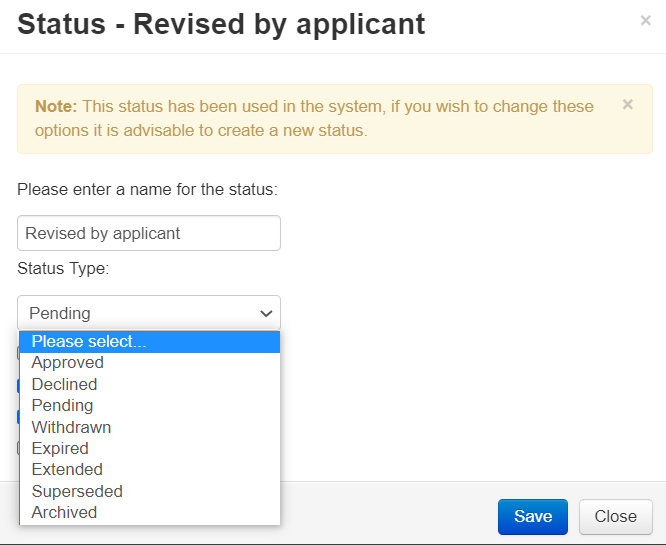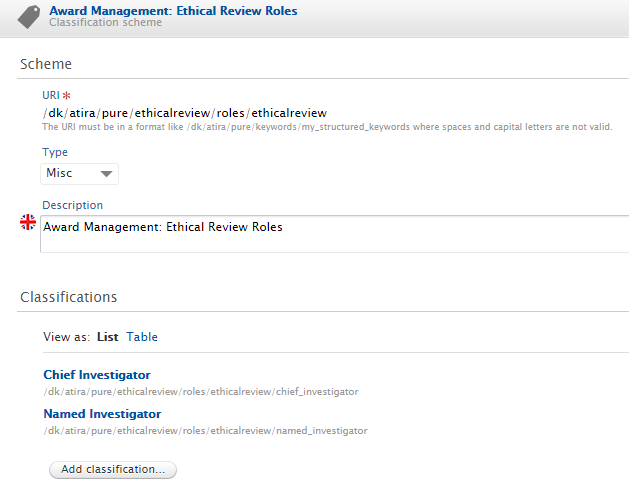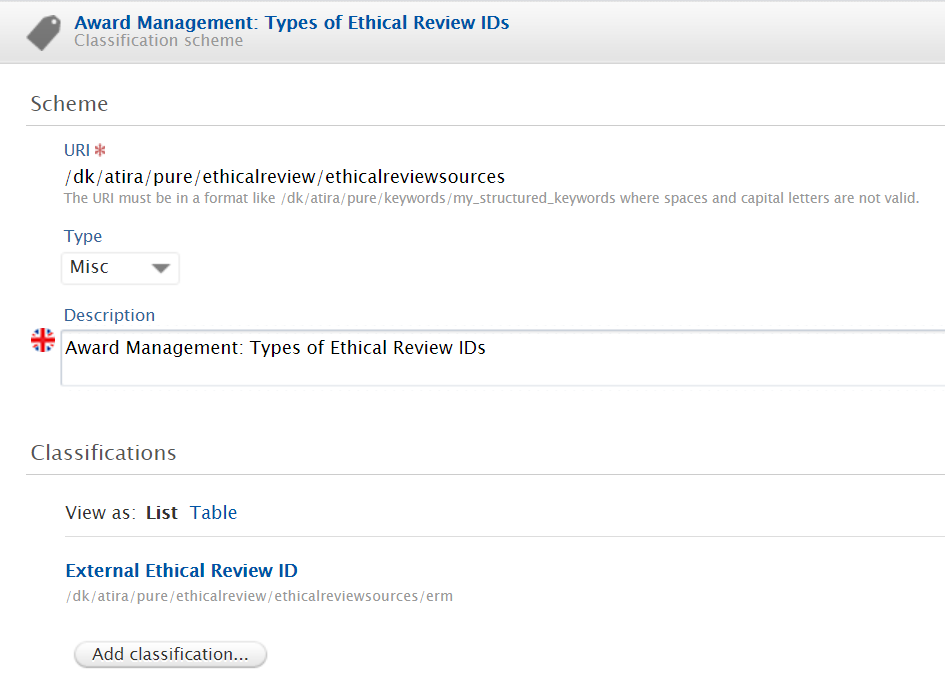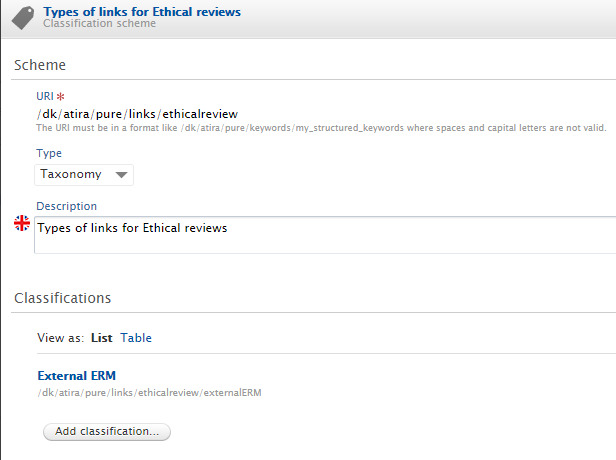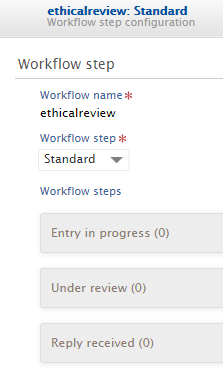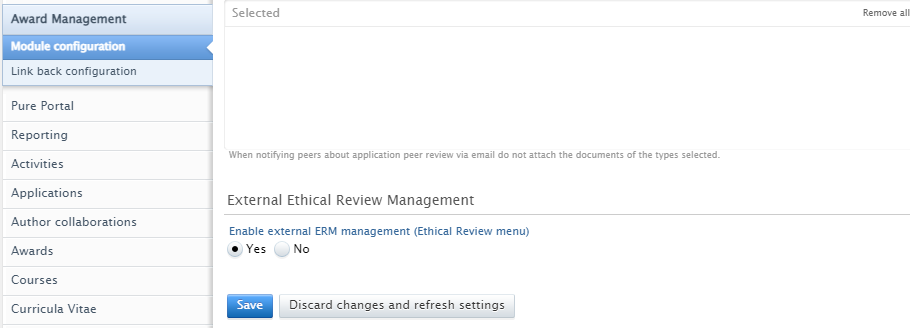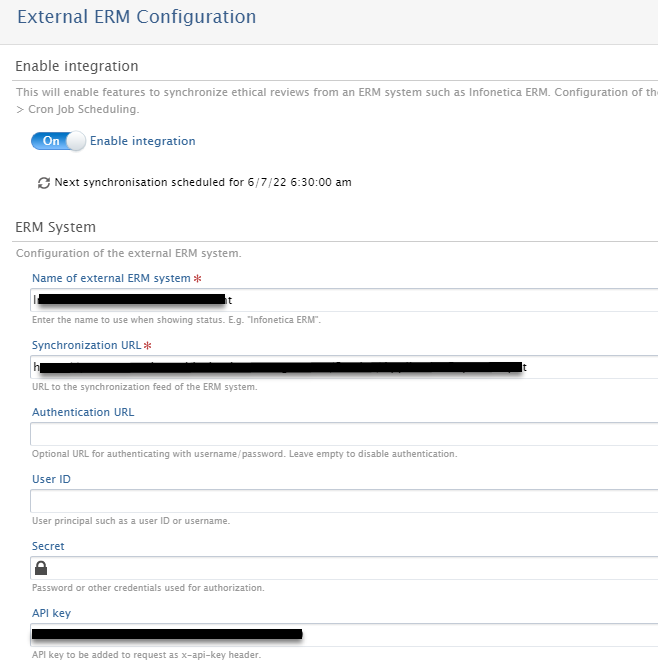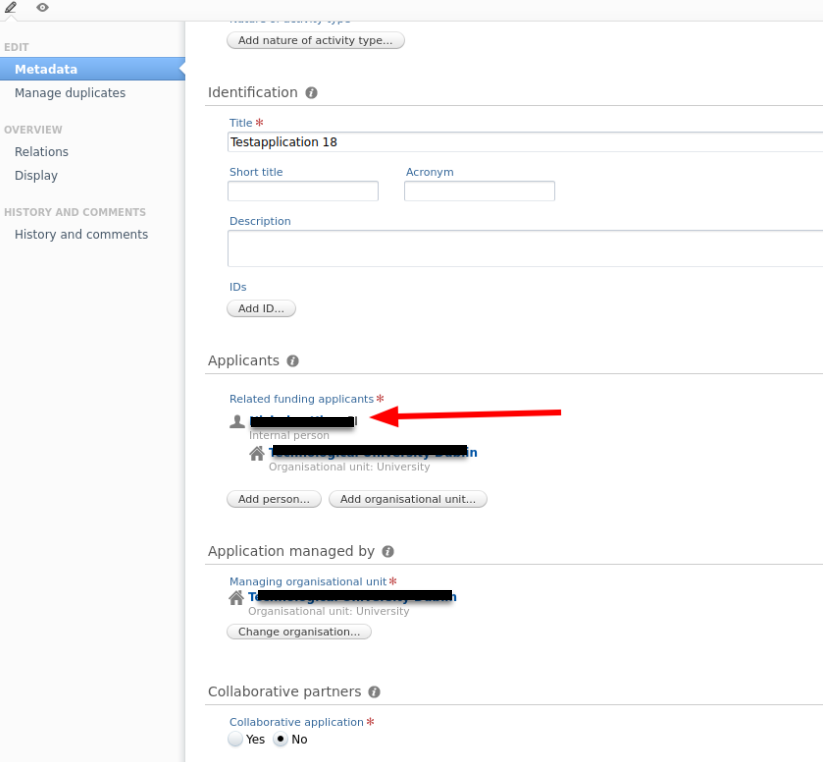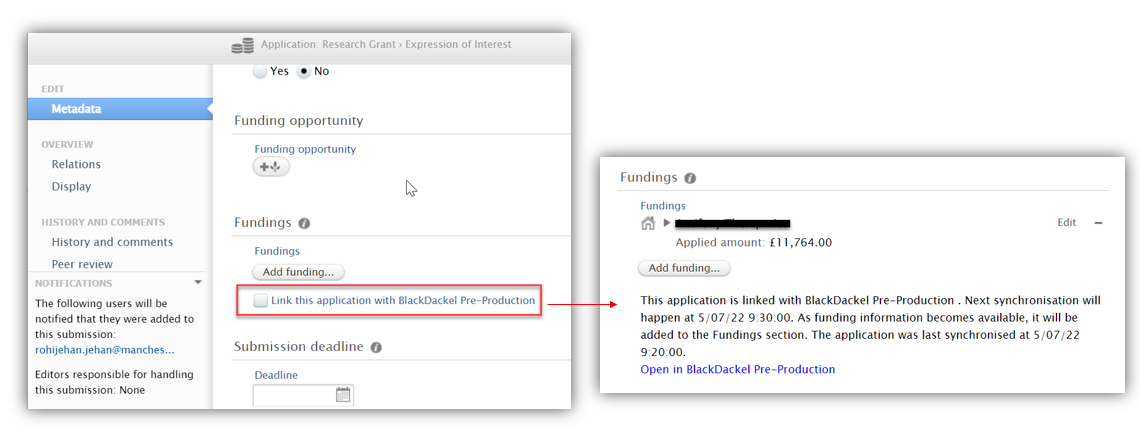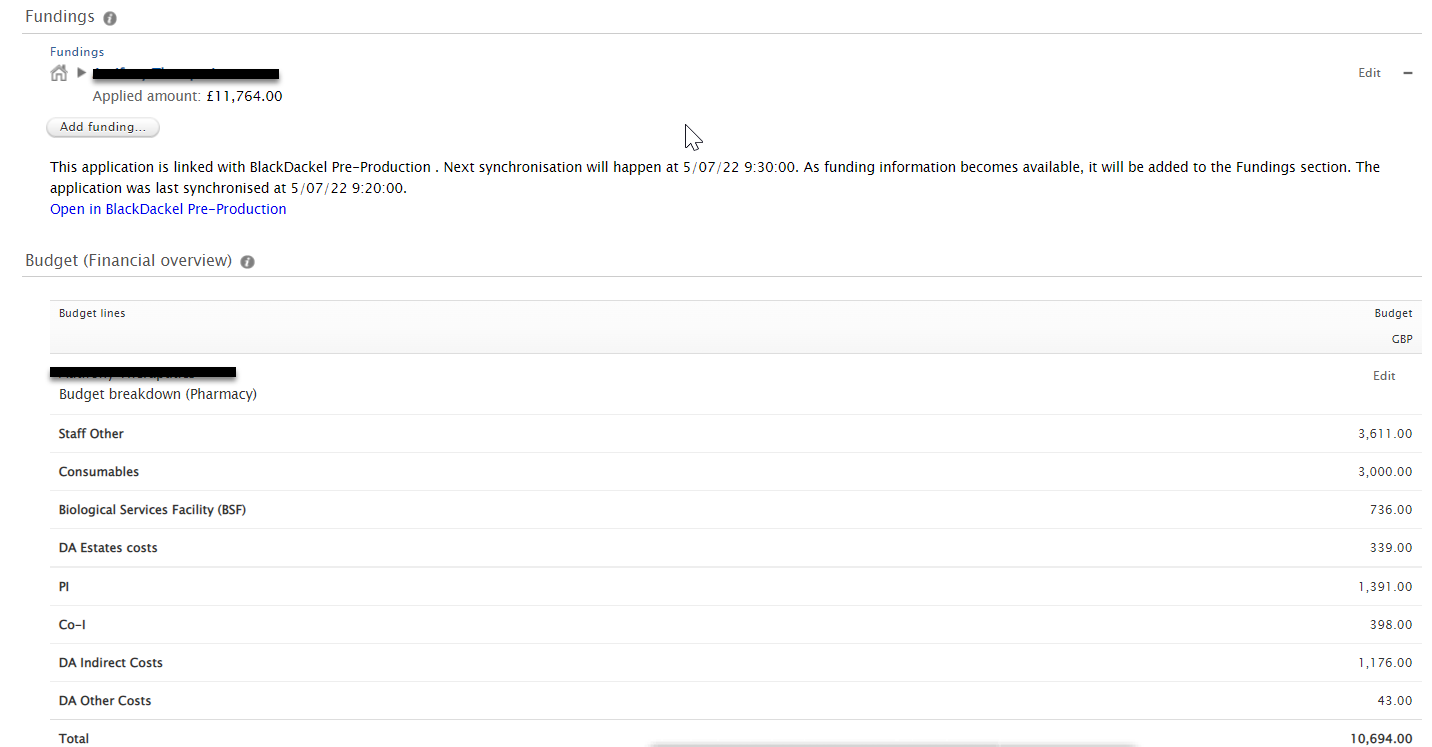How Can We Help?
5.24.15.24.1
We are pleased to announce that version 5.24.1 (4.43.1) of Pure is now released
Always read through the details of the release - including the Upgrade Notes - before installing or upgrading to a new version of Pure
Release date: 1st of July 2022
Hosted customers:
- Staging environments (including hosted Pure Portal) will be updated 6th of July 2022 (APAC + Europe) and 7th of July 2022(North / South America)
- Production environments (including hosted Pure Portal) will be updated 6th of July 2022 (APAC + Europe) and 7th of July 2022 (North / South America)
1. Integration with Infonetica: Ethical Review Management
This feature is only available as part of the Award Management Module. Please contact pure-support@elsevier.com if you are interested in enabling this integration
The requirement for "Ethical reviews" or ethical approval on research projects has been slowly expanding to further than the usual medical fields and research in which the researchers plan to work with human and/or animal subjects or DNA. This results in institutions needing more capability in creating and managing the process of application for an ethical approval and the administering of the period of approval.
In Pure 5.24.1 we are pleased to release the integration with Infonetica, a software solution for the management of ethics reviews (https://www.infonetica.net/). The integration with Infonetica enables Research administrators and researchers working with applications and awards in Pure to have the current status with regard to the related ethical project in Infonetica to support the efficient administering of the research process. Data is imported from Infonetica on a scheduled basis and an ethics review record is created in Pure. The ethics records can then be linked to other related record types in Pure such as applications and awards.
Before enabling this integration, Pure and Infonetica must be correctly configured. Note that the username in Pure and the email address stored in ERM system must be the same.
Click here for more details...
The required configurations are listed below.
Requirement |
Screenshot |
|---|---|
| The status types in Infonetica must be selected to match 'Reply Statuses' in Pure. Most of the date fields in this integration are based on the date the status is changed to a new status type. If the statuses are configured incorrectly in Infonetica, the statuses and date fields will not appear correctly in Pure. |
|
|
Ethical Review Types in Pure must match Application Types in ERM. This can be done by copying the Application Types from Infonetica to Pure. To do this go toPure> Administrator > Ethical Reviews > Types and click ‘Add Type’. | |
|
Ethical Review Roles in Pure must be configured such that the ERM project owners are received as Chief Investigators in Pure and all other investigators in ERM projects are listed as Named Investigators in Pure. In Pure, search for ‘Ethical Review Roles' and ‘Add classification’. Note that the URI must display as:
|
|
|
Ethical Review IDs need to be configured so that the ERM Project IDs are received in Pure. This can be done in Pure by searching for 'Ethical Review IDs' and selecting ‘Add classification’. Note that the URI must display as:
|
|
|
Ethical Review links need to be configured so that the link to the applicant form in ERM is received in Pure. In Pure search for 'Types of Links for Ethical Reviews' and ‘Add classification’. Note that the URI must display as:
|
|
|
If required, enable the workflow step in Pure. All ERM projects will appear in the workflow step 'Reply Received'. To do this go to Pure > Administrator > Ethical Reviews > Workflow step configuration and select ‘Standard’. |
|
Once Infonetica and Pure have been correctly configured, it is possible to enable the integration.
Instruction |
Screenshot |
|---|---|
| To enable the integration with Infonetica first go to Administrator → Award Management and enable 'External Ethical Review Management' in Pure. |
|
|
Then go to Administrator → Ethical reviews → External ERM Configuration and click ‘Enable Integration’. In the configuration page add:
No data is required for Authentication URL, User ID, or Secret. |
|
2. Integration with BlackDackel: External Costing
This feature is only available as part of the Award Management Module. Please contact pure-support@elsevier.com if you are interested in enabling this integration.
BlackDackel is a web-based solution for research costing and pricing. It helps academics and finance administrator in capturing their organization’s project bids and budgets and calculating costs and expected funder contributions, making this data available for collaboration, approval, submission, and analysis in real time (https://www.blackdackel.com/).
Click here for more details…
To enable the integration with BlackDackel you must enable External Costing in Pure.
This can be enabled by going to Administrator → Application → External costing configuration and selecting ‘Enable integration with external costing system’.
In the case of BlackDackel it is required that the persons you associate on the application are known to the external costing system. Please contact BlackDackel support at hello@blackdackel.com to set up the integration.
Requirement |
Screenshot |
|---|---|
|
This can be enabled by going to Administrator → Application → External costing configuration and selecting ‘Enable integration with external costing system’. The following fields must be configured:
|
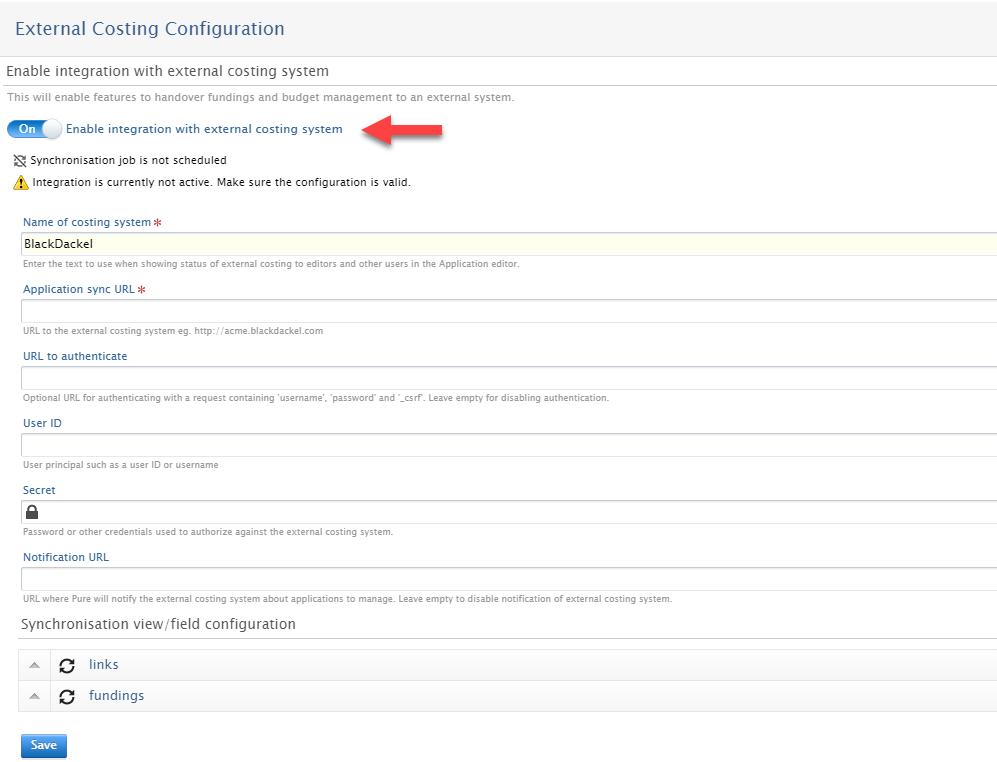 |
| When setting up an application in Pure, an internal person must be added (and no external persons) for the application to be able to connect it with BlackDackel. |
|
| Now it is possible to link the application in Pure with BlackDackel. |
|
| Once the application is linked to BlackDackel, related budget lines will be displayed on the application in Pure. |
|
Published at January 24, 2025