How Can We Help?
5.27.25.27.2
We are pleased to announce that version 5.27.2 (4.46.2) of Pure is now released
Always read through the details of the release - including the Upgrade Notes - before installing or upgrading to a new version of Pure
Release date: 7th of August, 2023
Hosted customers:
- Staging environments (including hosted Pure Portal) will be updated 9th of August 2023 (APAC + Europe) and 10th of August 2023 (North / South America)
- Production environments (including hosted Pure Portal) will be updated 9th of August 2023 (APAC + Europe) and 10th of August 2023 (North / South America)
Advance Notice
We will be adding the following new sub-processors to the list of sub-processors that may assist Elsevier in providing Pure services:
Entity name |
Location |
Service |
|---|---|---|
| Elsevier Canada | Canada | Support and related services |
1. Reporting
Update to reporting roles
As part of the updates in the reporting module, we have implemented a change regarding the roles. With this new release, we have transitioned to utilizing read permissions. While a reporting role is still necessary, this modification allows users to report on the content they have the authority to read. As an example individuals who are assigned Editor of Applications, granting them access to confidential content, will now be able to report on such content as well. For a comprehensive understanding of how we are implementing roles in the reporting module, we encourage you to refer to the relevant section in the reporting technical guide.
2. Pure Award Management Module
Process Manager - Display of active workflow steps, workflow stage and approvers in overview screen
Note: Applicable only for customers who have the process manager workflow option enabled
When using the Process Manager workflow option, users now have the option of three additional columns in the overview screen (table view) on the application content type, replacing the existing 'Application Approval Route' column. This allows for a more granular view on the workflow steps supported by the business process flow in use for applications
-
Granular view of active workflow steps
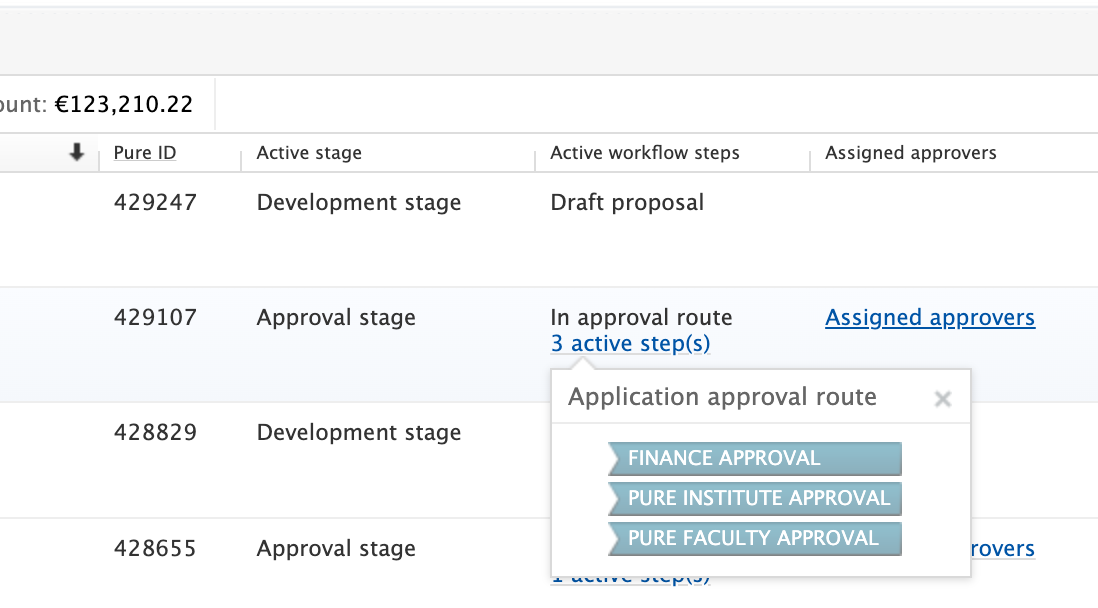
Note: In the Active workflow steps column, this displays the workflow steps used by the process manager workflow awaiting approval -
View of Assigned Approvers
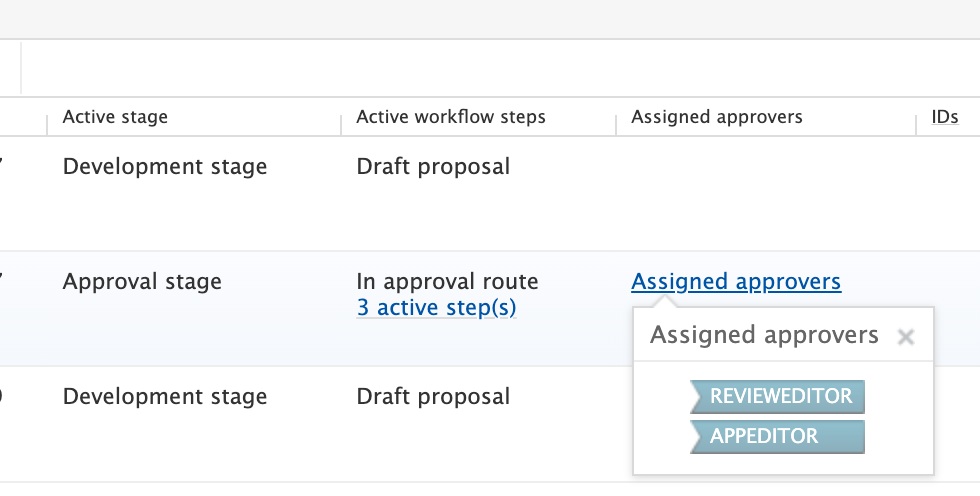
Note: In the Assigned Approvers column, this displays those users (by username) who have distinct approval roles assigned, and does NOT include those users with editor of applications permissions - this is to ensure differentiation between those who can edit content and those specifically assigned to approval positions. -
Active Stage
This column identifies the current stage position of the application, either in development (draft proposal, pre-approval), the approval stage (process manager steps) and the submission stage (submit to funder, awaiting reply from funder)
Filtering of new overview columns
In addition to the column headers added, it is now possible to filter on the same column headers as described above. In the case of the Active Workflow Steps, note that because it is possible to run multiple process management flows at the same time, for different application types, the filter provides options for each process workflow added to the system.
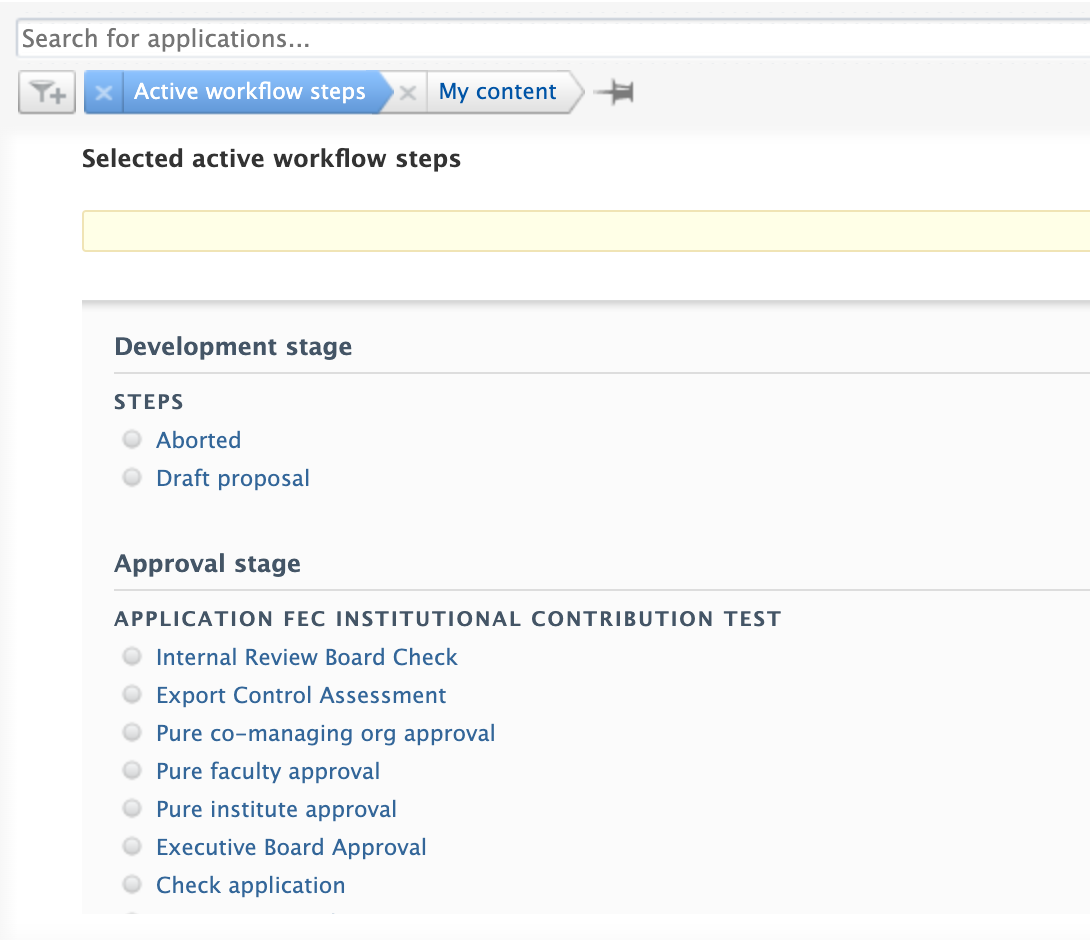
Process Manager - Email approvers when entering workflow step
Note: Applicable only for customers who have the process manager workflow option enabled
When using the Process Manager workflow option, it is now possible to configure tasks and email notifications for approving users when the workflow enters a step. Users assigned to these roles are able to configure the system to set tasks and send emails as required.
-
Process Manager Workflow - Task notification on step entry
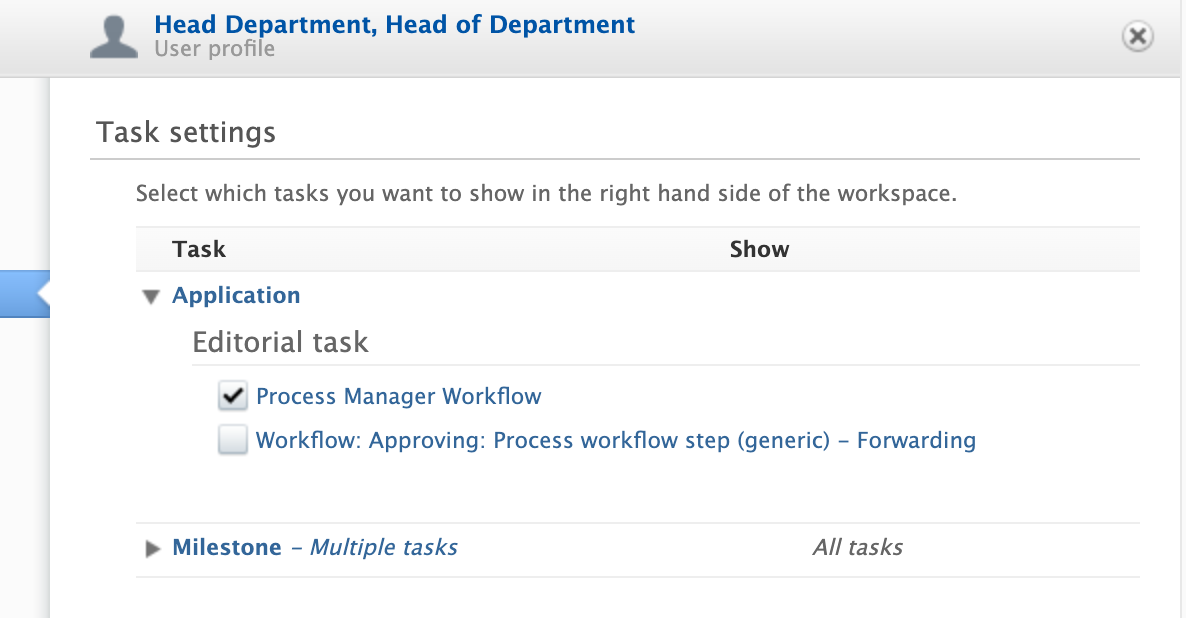
-
Process Manager Workflow - Email notification on step entry
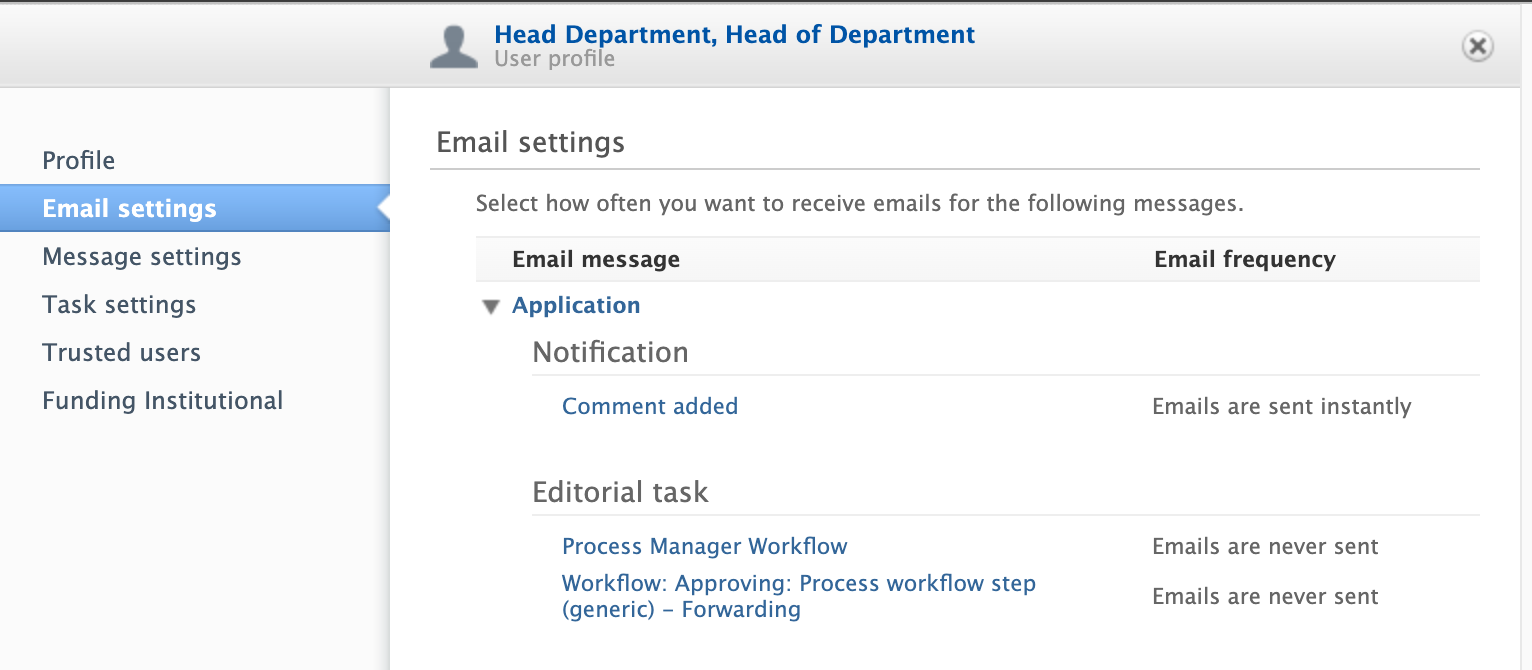
3. Integrations
ORCID Integration: Update from RINGGOLD ID to ROR ID
As of 1 August 2023, ORCID will no longer receive updates to the RINGGOLD organization identifier database, and RINGGOLD IDs created after this date will not be processed. The RINGGOLD organization list that is already used by ORCID will remain for the foreseeable future, but will no longer be updated. More details of ORCID’s announcement can be found at ORCID's official notice.
In line with ORCID's decision to adopt ROR as the identifier of choice, we have updated the configuration in Pure to use the ROR ID as source ID on an organization instead of the RINGGOLD ID as the global identifier for the top-level organisation.
Instructions |
Screenshot |
|---|---|
| To use the ROR ID instead of the RINGGOLD ID when exporting data to ORCID the RINGGOLD ID must be disabled in the ORCID configuration (i.e. toggle set to ON) | 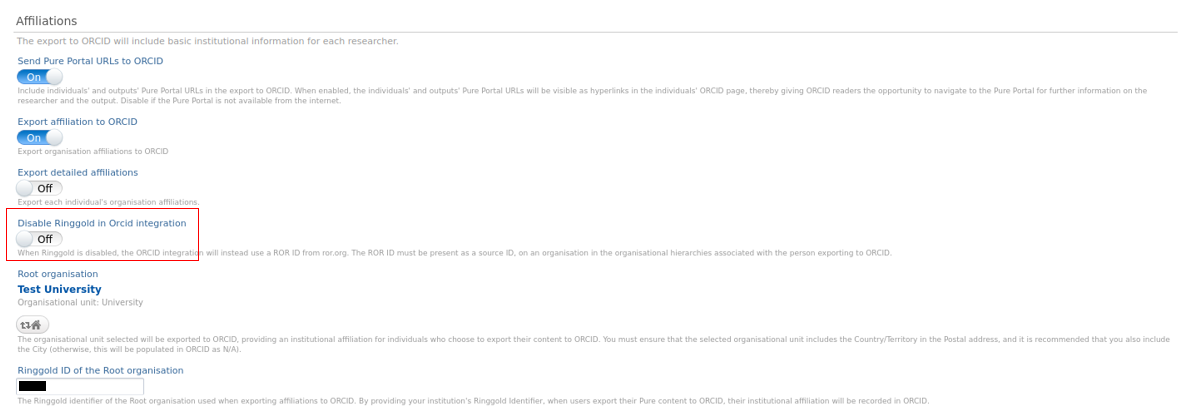 |
| The ROR ID must be added as source ID on an organization in the organizational hierarchies associated to persons exporting content to ORCID. | 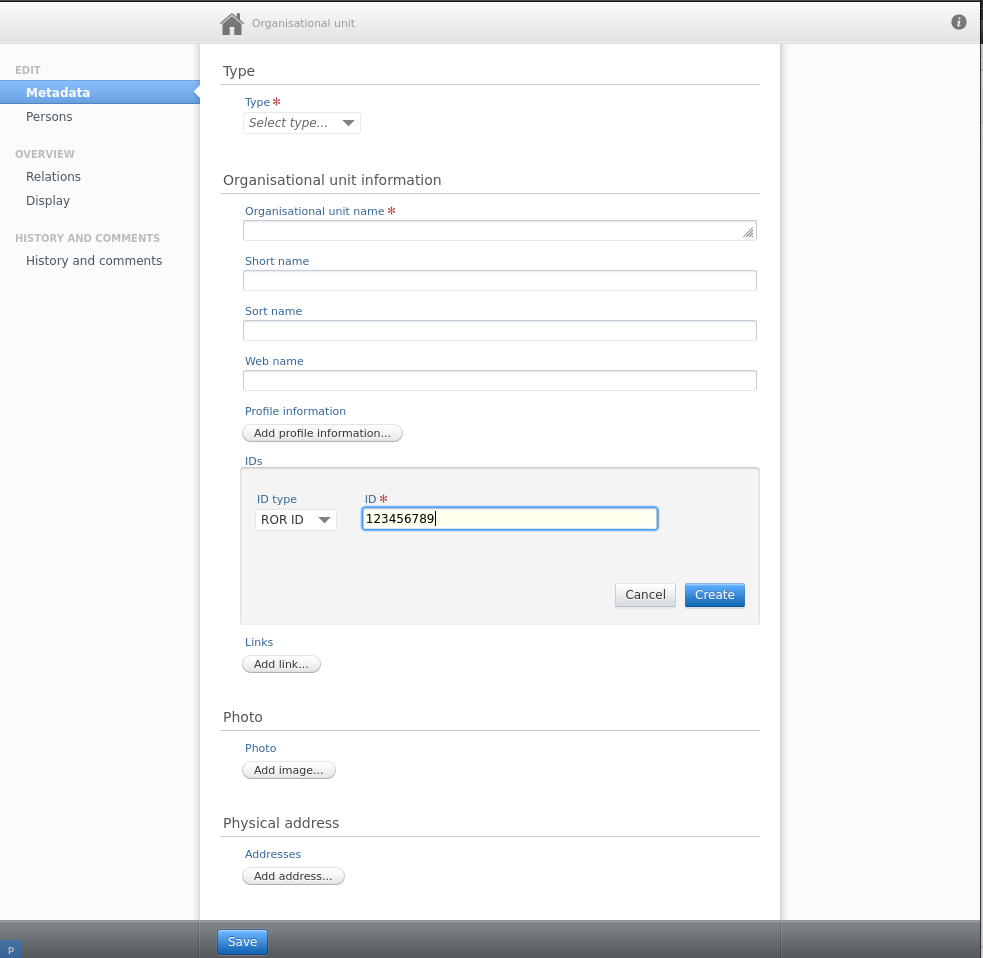 |
In addition to this change in ID it will also be possible to specify multiple ROR IDs in the ORCID configuration, allowing different organizations to improve the quality of the data exported from Pure to ORCID.
4. Pure Portal
Managing the content in the Collaboration Map
It is now possible to manage what content is shown in the Collaboration Map. You can choose between showing all data (= Research Outputs and Projects), Research Outputs only, Projects only. It is possible to edit this setting for the Homepage, Persons and Organisations.
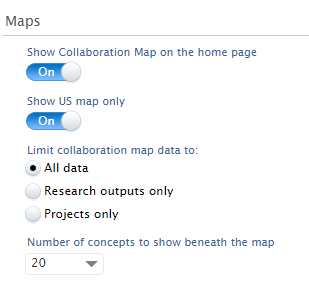
Find the settings here
- For the homepage map: Administrator > Pure Portal > Styling and Layout > Maps
- For the Persons map: Master data > Person’s record > Portal Profile > Collaboration Map
- For the Organisation map: Master data > Organisation’s record > Portal Profile > Collaboration Map
General Release information
For:
- Installation and downloading
- Other Resources and Links
- Pure hosting requirements
Please contact Pure Support.
Published at January 02, 2025
