How Can We Help?
5.2.05.2.0
We are pleased to announce that version 5.2.0 (4.21.0) of Pure is now released.
Always read through the release notes before installing or upgrading to a new version of Pure. In particular, pay attention to the section "Before installing or upgrading" - failure to adhering to this, may result in loss of functionality.
Released date: 4.02.2015
Before Installing or Upgrading
Future changes
Internet Explorer 8 (IE8) will not be supported in Pure from version 5.3/4.22 and forward:
As of version 5.3/4.22 of Pure, which will be released in June 2015, Pure will no longer support IE8. IE8 users will from Pure version 5.2/4.21 (to be release February 2015) be meet with a warning about this in the interface. Users can choose to hide the warning for a month, after which the warning will be shown again. In Pure version 5.1/4.20 there will be no warning.
1. Unified Person Model
The unified person model is a huge restructuring of the person model in Pure. We have made a lot of changes to the person model to make it better suited for the needs for our customers. We have done all that we possibly could to test the functionality of the person model, including portals, synchronisations etc. That being said, we strongly recommend that you deploy 5.2.0 in your test environment, before going in production with this release. We have done what we can to make sure that the portals looks the same with this release as before, this also means that if you want to display any of the new functionality on your portals, such as visiting scholar, or honorary staff you will need to get a quote from Elsevier.
Affected Bases: All
Roles affected: All
Feature purpose: Unification of the person model for all customers
Feature description:
We have now completed the last part of the person unification. In this part we have streamlined the person model for all of our customers, as we have taken various fields from the different customers and made them available for all. For most parts, the person model will be quite similar to your 'old' model. If any new fields have been introduced that replaces an old field, the data have been migrated to the new field.
1.1. New features
Some of the new features include:
- New person organisation association types
- Student
- Visiting scholar
- Honorary staff
- FTE on staff and student association
- Primary organisation association
- Name variants
- Streamlined IDs
- Education information
- Positions outside institution
- Keywords on person organisation associations
- Configuration options
1.1.1. New person organisation association types
With 5.2.0, we have introduced new person organisation association types, namely Student, Visiting scholar, and Honorary staff. It is possible to configure which association it should be possible to create, Student, Visiting scholar and Honorary staff can be disabled individually. If all are disabled, then a new organisation association is defaulted to staff organisation associations. Also, all the bases that did not have student (all except base-de and base-uk), will have their organisation associations defaulted to staff organisation associations. We have introduced a new field on the staff organisation association called Staff type which can either be academic, or non-academic. This field will be used for Pure 5.2.0 licensing calculations. Total used licenses will be active staffs, that are academic.
The editors for the organisation associations have also been changed to provide a better overview of the fields.
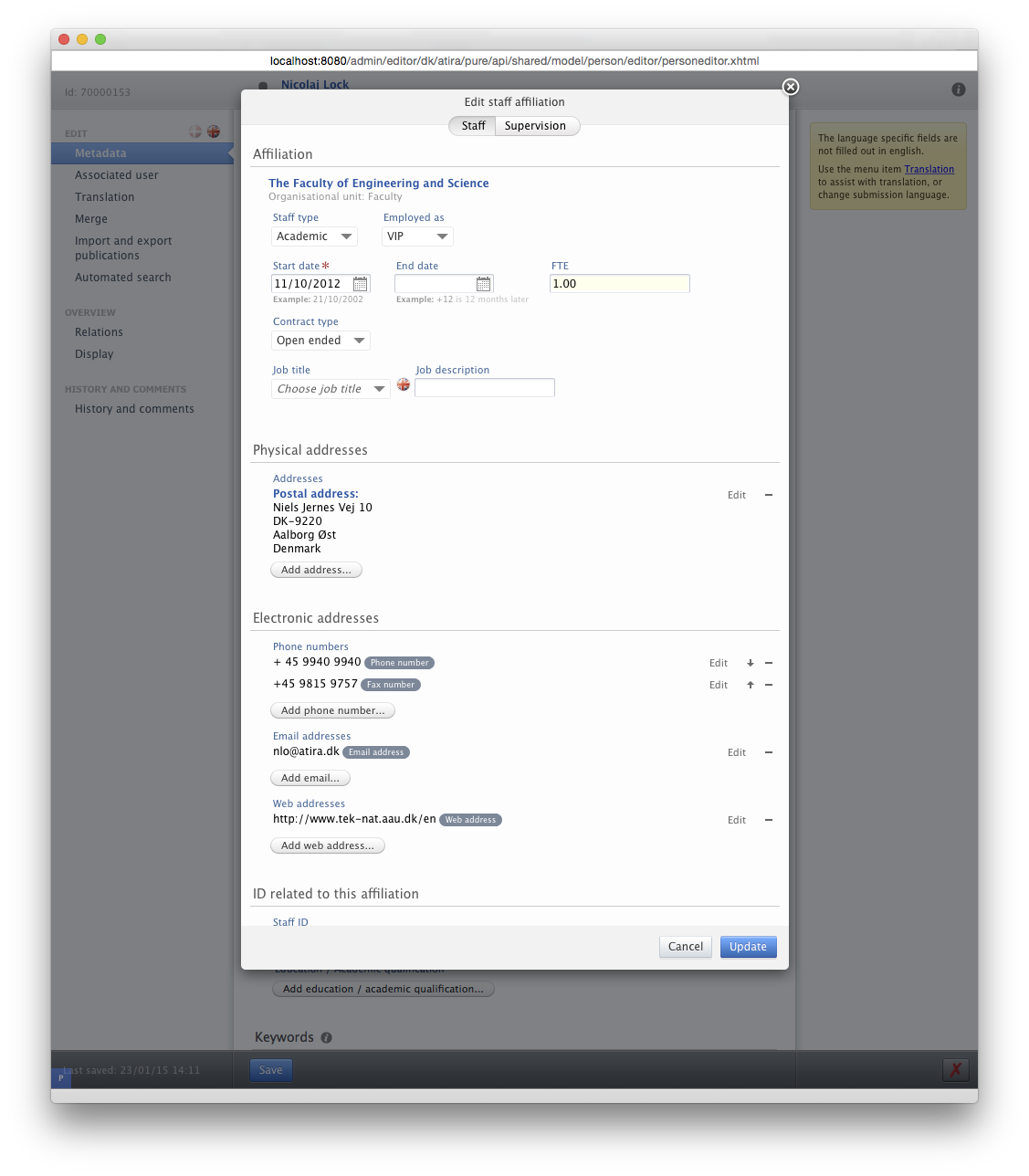 |
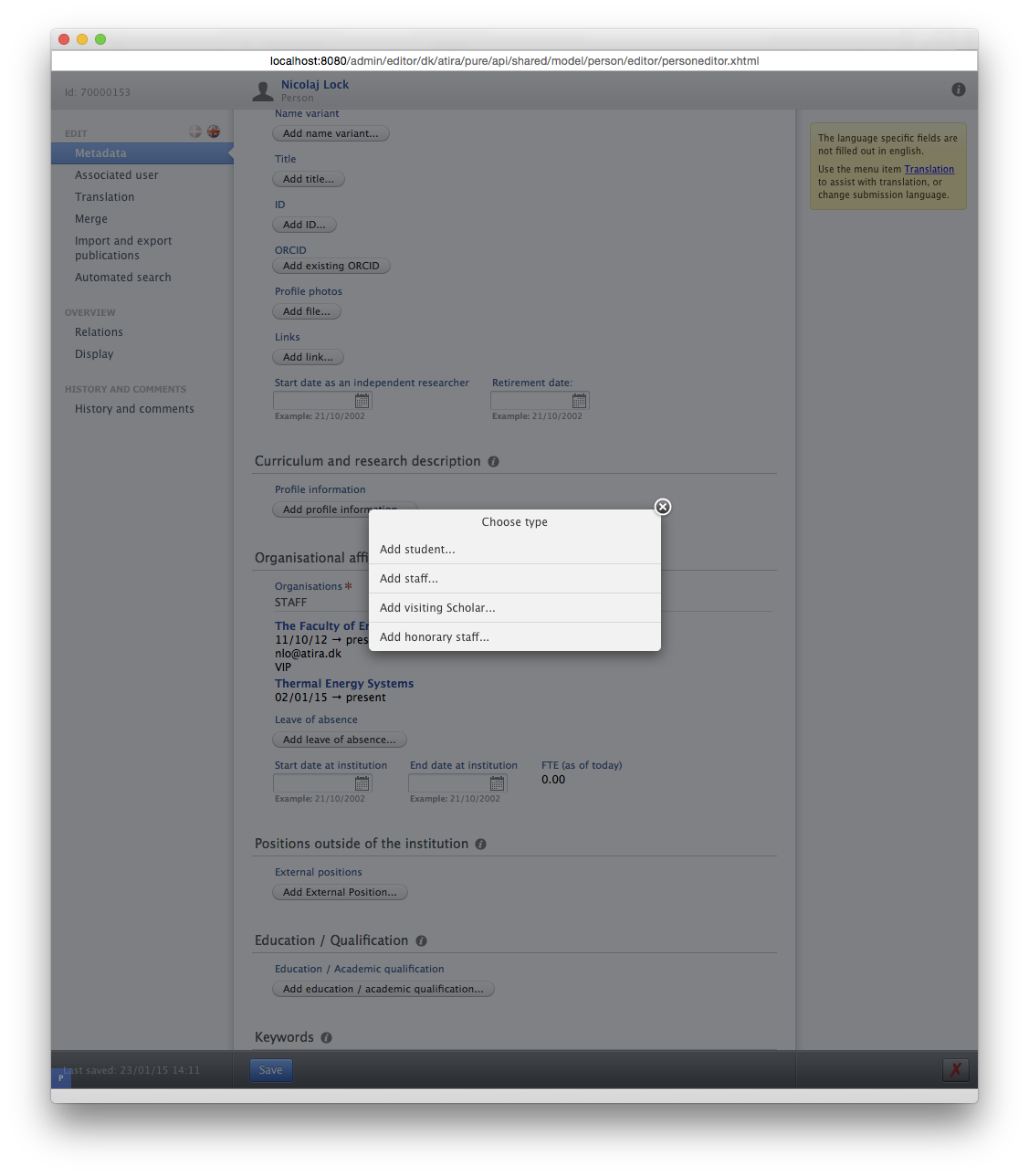 |
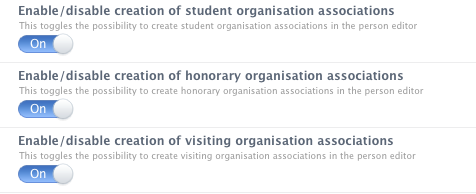 |
1.1.2. Primary Organisation Association
Primary organisation association have been introduced with 5.2.0. With primary organisation it is possible to mark one of a persons organisation association as primary. This will be used, when adding persons to publications, in one of two ways. First if the person creating a publication is a personal users, then all active organisation association was added to the publication prior to 5.2.0. With primary organisations, then it will only be the primary organisation association that will be added, provided that this is also active. When added other persons to a publication, then prior to 5.2.0, all active organisation association was checked, and added. With primary organisation association, then it is only the primary active organisation that will be checked and added.
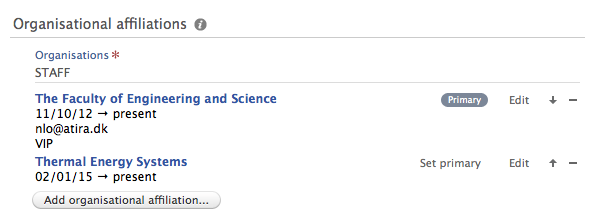 |
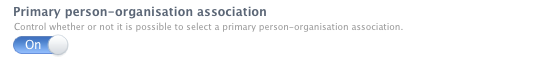 |
1.1.3. Name variants
In 5.2.0 the names on the person have been reworked. Now it is possible to create persons with a last name only. Also new fields with name variants have been added. With this it is possible to create name variants for a person, this replaces the old call name and sort name fields. All existing data will be migrated to the new field. The name variant is created along with a classification that describes what type of name that is being created, e.g. Known as-name, Portal sort-name or Default publishing-name. The Default publishing-name is used when adding persons to a publication (as authors). Instead of adding first name and last name, the default publishing name will be added.
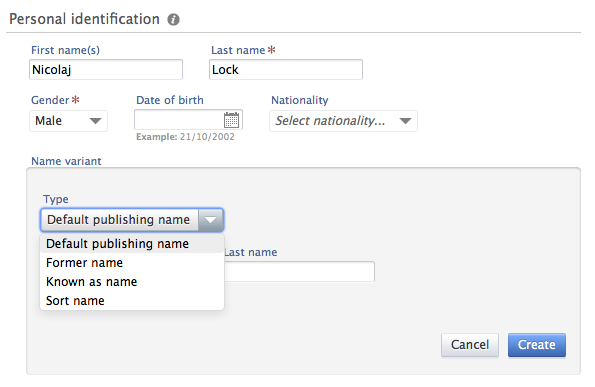
1.1.4. Education information
We have introduced a new field called Education / Qualification, which was previously only available on base-uk. Making it possible to capture information about a researcher's education and other qualifications. It is possible to configure the editor for the qualification and field of study fields, to be either a simple input field or a drop down with a selection of a single classification. Please note that when changing the configuration to use classification or input fields, we do not discard any data, we merely change what is shown in the editor.
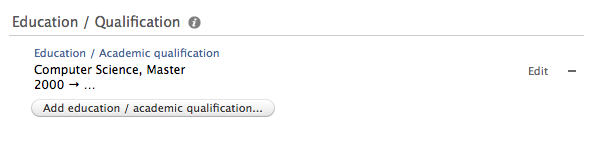 |
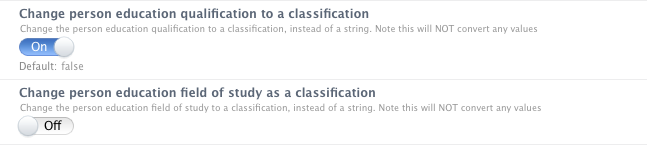 |
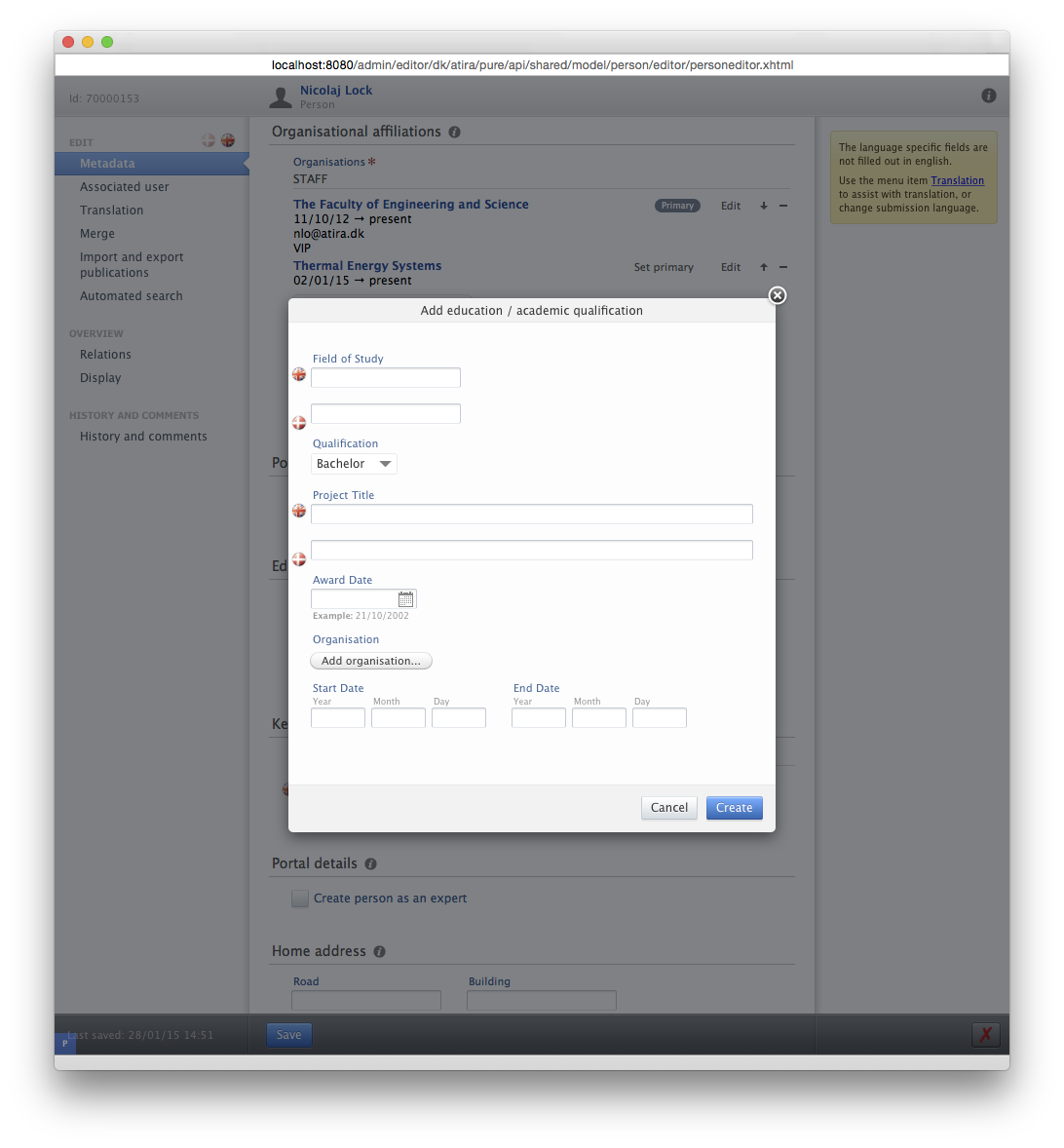 |
1.1.5. Positions outside institution
5.2.0 introduces 'Positions outside the institution', so researchers will be able to capture this information. The data that can be entered is appointment at External organisation, and start and end dates for the appointment. As for Education information, it is possible to configure whether the appointment is just a input field or an classification.
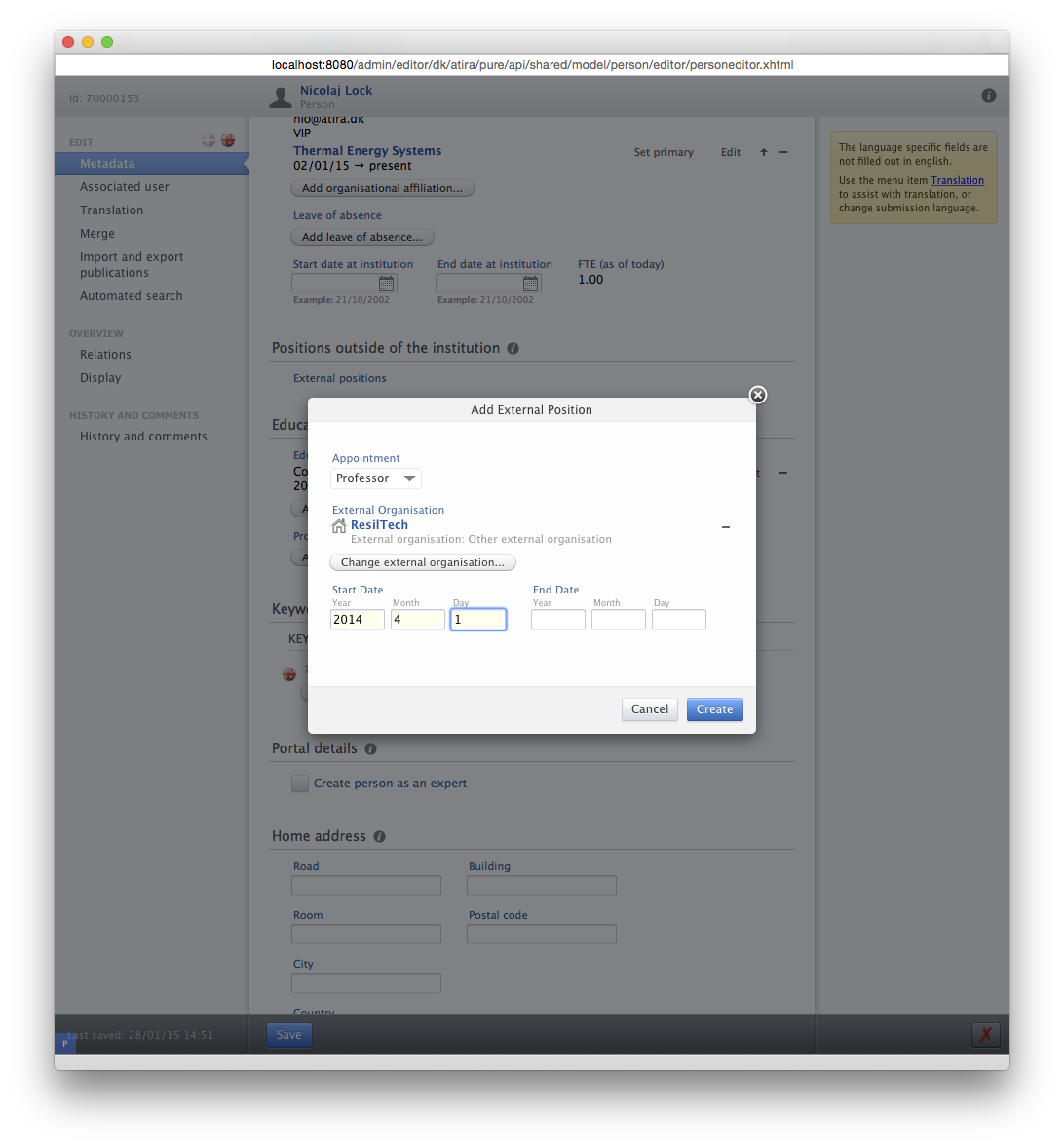 |
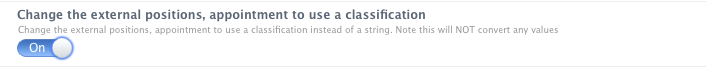 |
1.1.6. Keywords on person organisation associations
We have added the possibility to add keywords on associations and we are starting with Person organisation associations as the first association where keywords can be added. There is a number of keyword groups configured in 5.2.0 used to capture various information. Especially for base-uk some of the fields that were on the student association have been changed to keywords. This also means that you might see some keyword groups that you do not need, for instance Student mode, and HESA keywords. These keyword configurations can just be deleted to suit your needs. Creating a new keyword group on a person organisation association is done in the normal keyword configuration editor, but when choosing Person as content type, a new drop down will appear where it is possible to select which type of association the keyword group should appear on. It is possible to select all person organisation association by selecting 'organisation affiliation' in the drop down. It is not possible to have free keywords on associations.
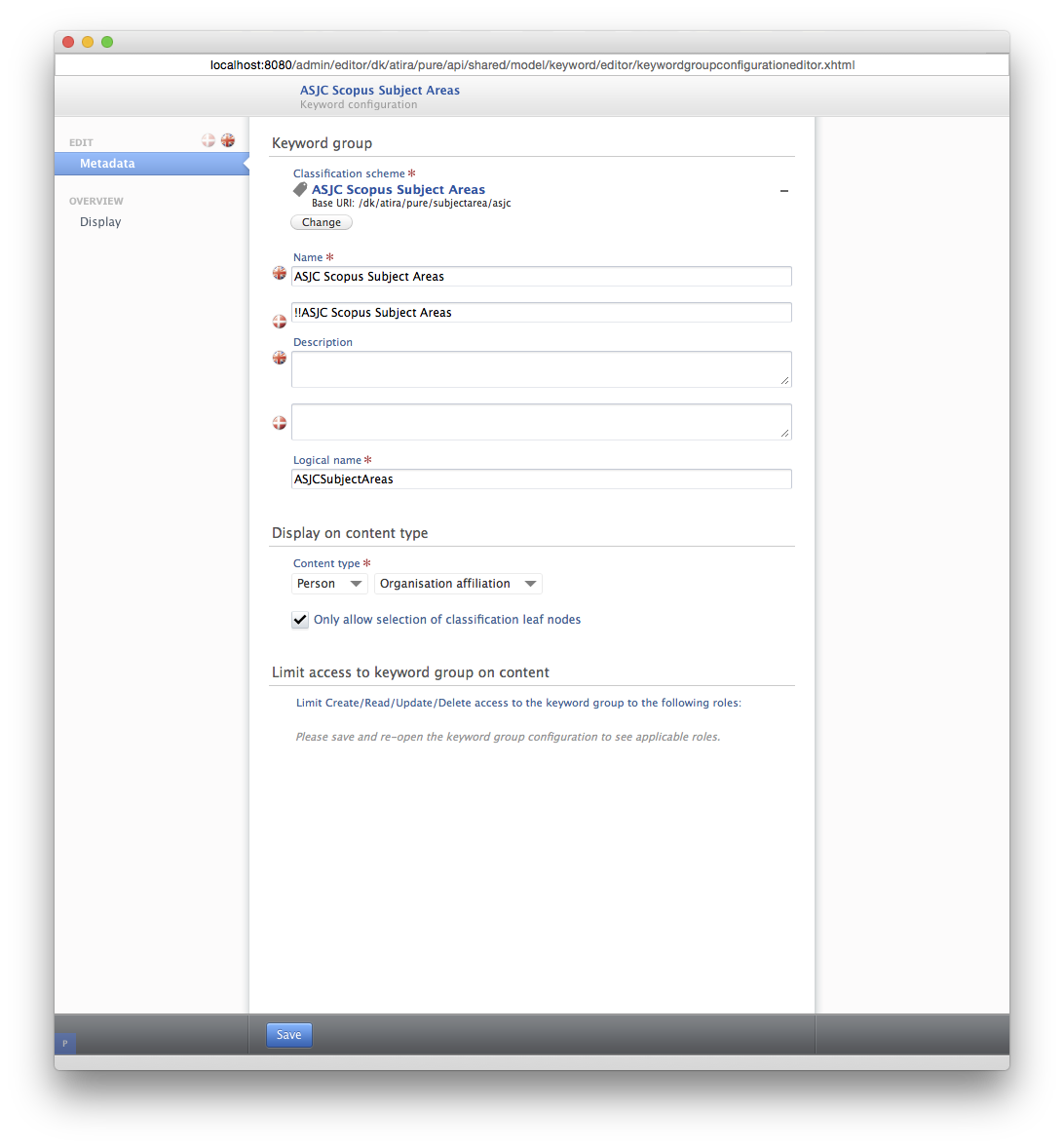 |
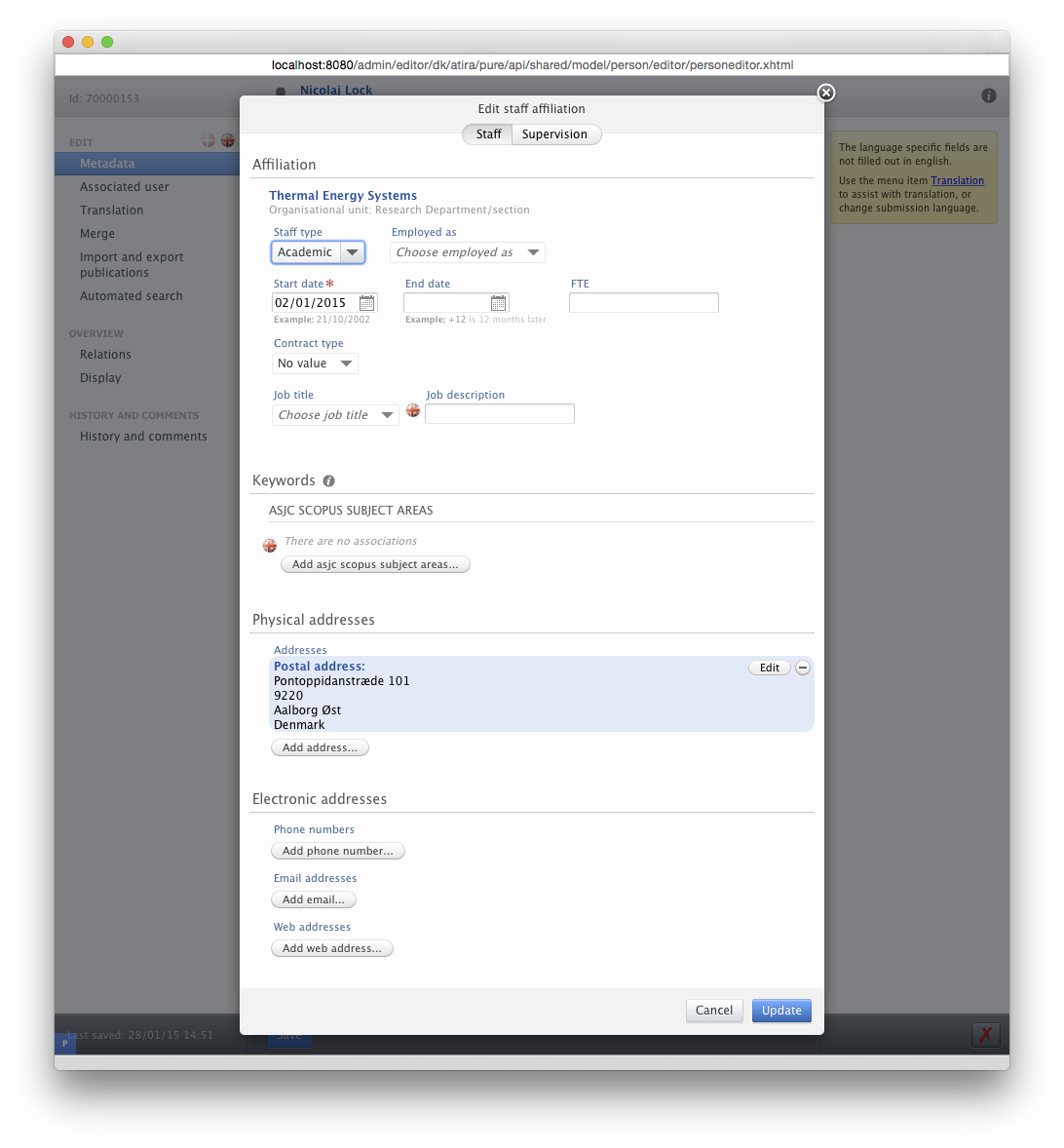 |
1.1.7. Configuration options
The person model changes in 5.2.0 (4.21.0) introduces a lot of new configuration possibilities. They control what is visible in the editor, some of them have been described in these release notes. All of them have a description explaining their functionality. One thing to point out is, that no data will be discarded. If eg. an input field is changed to a classification, it is only what is shown in the editor that is changed, data is not deleted. Also the default configuration should fit most of the customers, but if you would like to make changes that suits your needs better, then this is done in the administrator interface in Pure. Therefore please install this release in a test environment to check the various configuration options that is available, and to make any changes that suits your installation. Please note, that changes to the person model configuration from the test environment does not carry over to the production environment, so please make the same changes here, when the release is put into production.
1.1.8. Web service
The current web service for the person model have been updated to reflect the new model, therefore if you are using the current web service for person, please update your services, by testing the web services in your test environment.
1.2. Synchronisations
All person synchronisations have been updated such that they can handle all the fields that you had before the unification. If you would like to use some of the new features and fields of the person model, the synchronisation will have to be replaced with a new synchronisation, so please get in contact with Elsevier to get a quote for this, if this is needed.
2. Configurable report elements
Affected bases: All
Roles affected: Administrator, Reporter, Editors - all with access to the report editor
Feature purpose: Enable runtime configuration of reporting
Feature description:
Filters, groupings and projections (ways of presenting data) can be added, updated and hidden for select content types, providing for custom report functionality per Pure installation. The report configuration, only available to administrators, can be modified using "Report configuration" under "Reporting" on the "Administrator" workspace.
The subset of content types that currently supports customer defined report configuration is listed here. All content types supporting reporting will eventually also be supported in a future version of Pure. Application, Award, Organisation, Person, Project, Journal and some ERA specific types will be available in this version.
The overview of the configurable content types can be seen below, clicking on one of the types will open the configuration editor for that particular type.
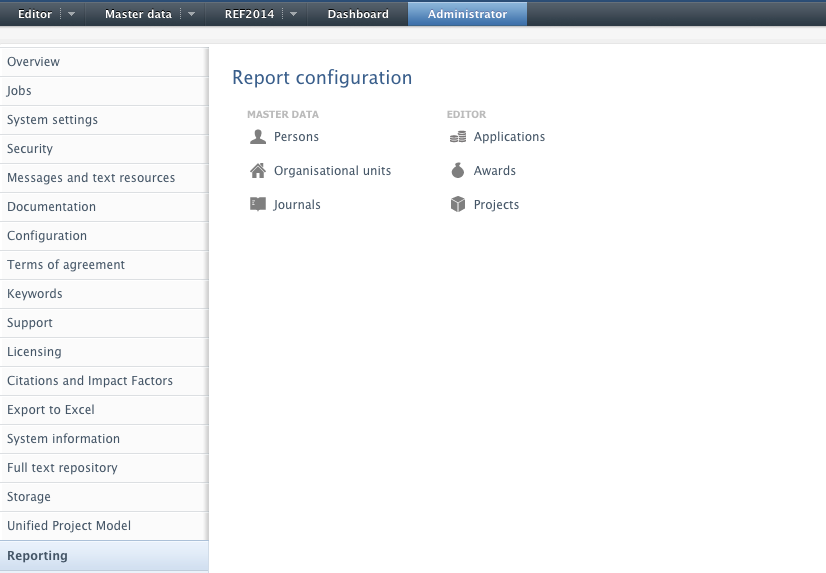
2.1.1. Report configuration editor features
Hiding unused features to keep the interface less cluttered, see 'Hiding filters/groupings/columns from users' for additional information.
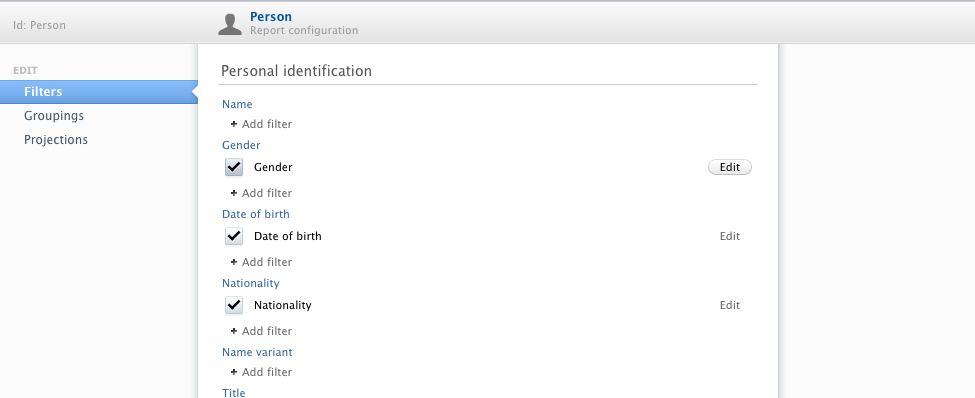 |
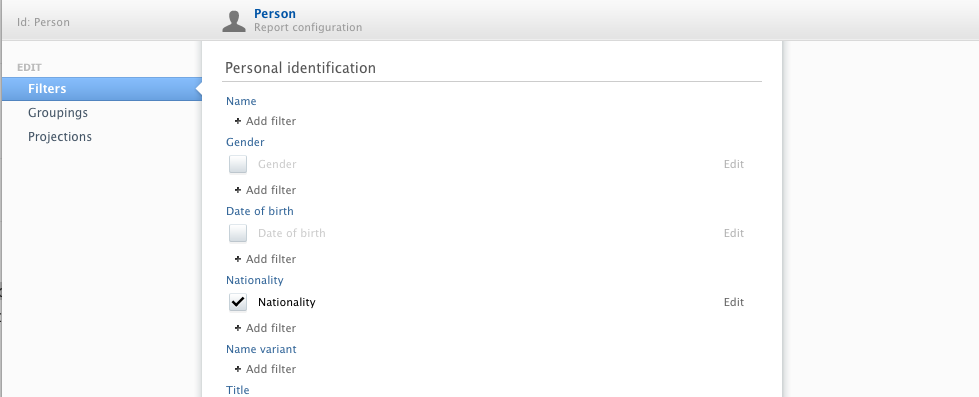 |
Creating additional custom reporting on parts of the model that is not currently included in the default reporting setup. The report configuration editor is build from the corresponding meta data editor for the same type, such as Person's reporting editor below. Adding additional filtering options will first present a range of possible paths, selecting a path will construct a new custom filter on that path. Subsequently saving the configuration will publish this filter to the report editor immediately.
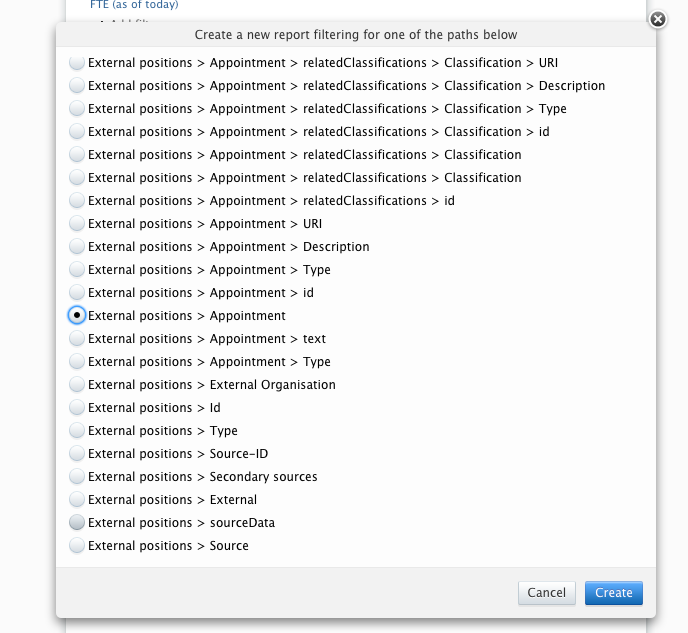 |
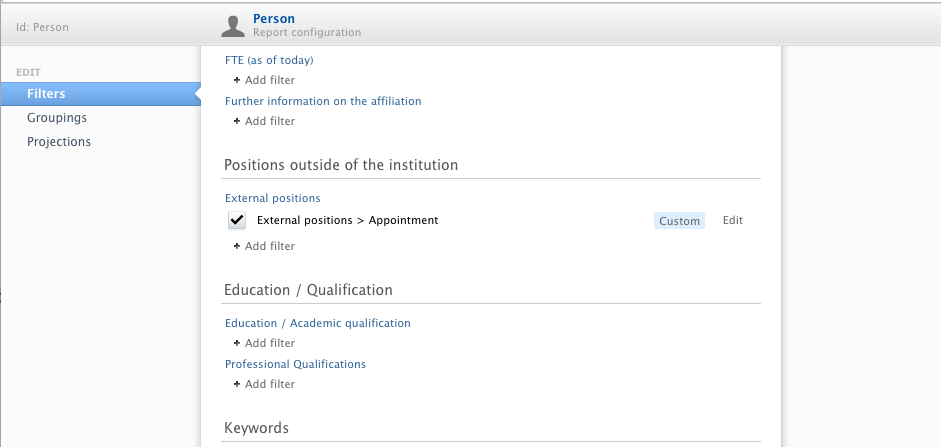 |
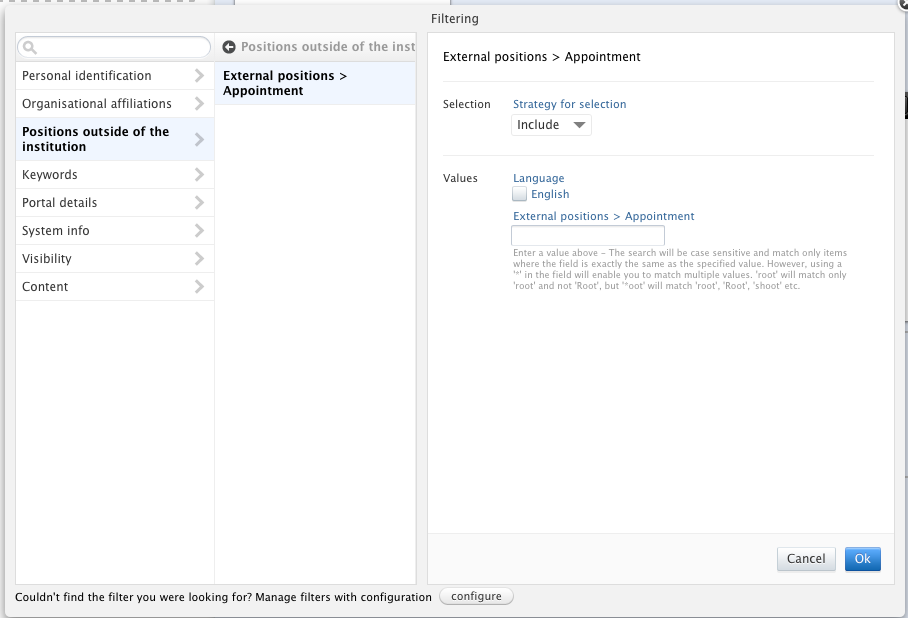 |
Configuring placement of individual reporting features. Individual options may be placed in one of the predefined categories that exists for the corresponding type. Auto select will place according to the path of the selected option.
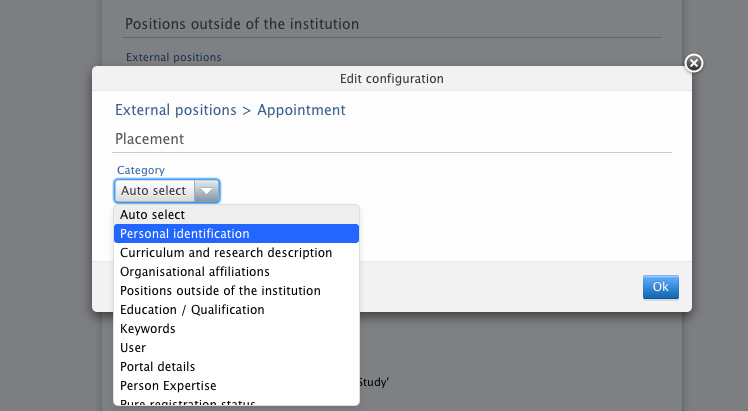
2.1.2. Enhancing the default setup for the configurable types
The reportable options for the selected content types have been reevaluated and enhanced for the new setup. In reality, this means that a number of options have been added for each of the types. For further help, the search view have been updated to categorise search results based on the parent category, within the filter/grouping/column selection.
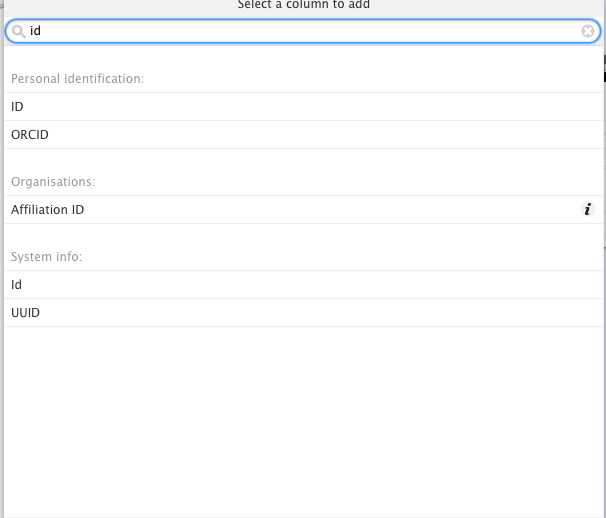
2.1.3. Access to report configuration from report editor
If the current user has the administrator role, and is working on creating reports for a configurable type, a small notification and configuration button is available in the filter, grouping and column chooser panels. The notification indicates to the user that if he/she could not find the filter, grouping or column they wanted to report on, it is possible to alter the report configuration and thereby add it.
If the user clicks the button, the report configuration editor opens for the given type. The user can then make the changes (adding or hiding reporting options), and save the updated configuration. Upon saving the configuration, the chooser panel in the report editor is updated, immediately reflecting the new options.
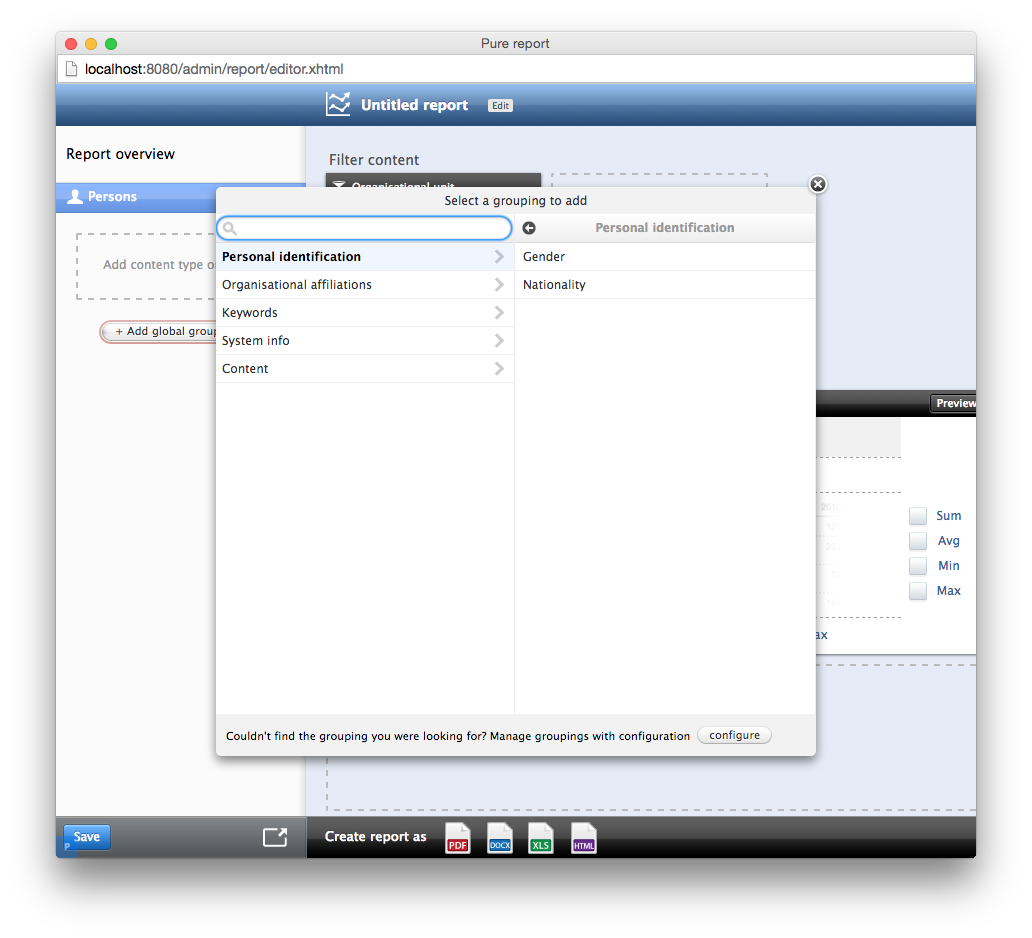
2.1.4. Hiding filters/groupings/columns from users
It is possible for an administrator to hide specific filters/groupings and columns from the list of options presented to report users by removing the checkmark from the given property and save the configuration.
This does not impact existing reports/dashboard widgets that use these filters/groupings or columns, and they will continue to work as expected.
If a user modifies an existing report and removes a filter/grouping or column that has been disabled in the configuration, a warning is shown to the user, informing that this cannot be undone (i.e. the filter/grouping or column cannot be found in the chooser panels again).
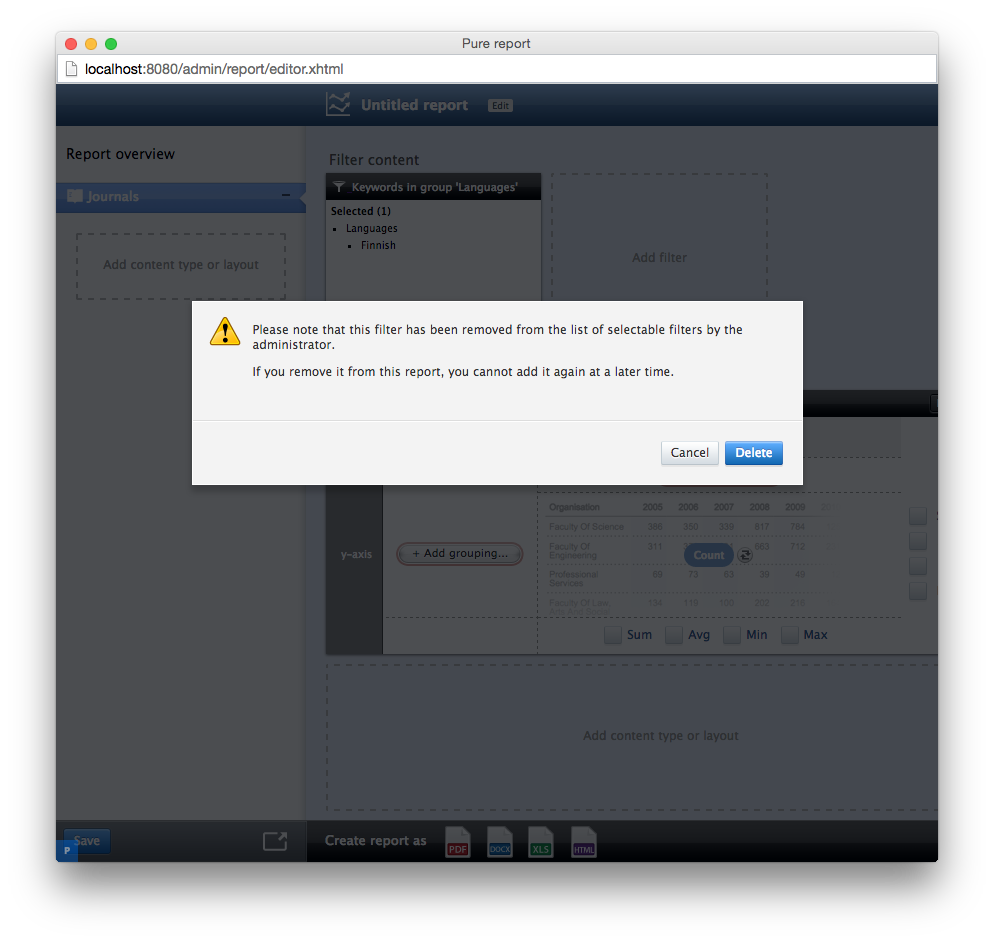
Note: For customers that still use the Application/Funding model none of the project/funding types will be available for configuration in this version.
3. Editor of Equipments role
Roles affected: Administrator and User administrator
Feature purpose: Added an organisational role for Equipments.
Feature description:
The new role has the same permissions as Administrator of Equipments but only for equipments managed by the selected organisations.
4. Move relations feature
Affected Bases: All
Roles affected: Administrator
Feature purpose: Move relations on an external person to an internal person
Feature description:
The use case is a scenario where an external person has been created and/or associated with content (publications) as part of an import into Pure, but the matching perform has not been "precise" enough.
Now you would like to "merge" the relations of this external person onto the internal person, that should have been matched in the import instead of the external person.
From the relations tab of the external person you (an administrator) can now select which of the relations types associated you want moved to an internal person.
So for example in the instance of an external person associated with a publication the external person association entry on the publication will be replaced with an association to the internal person (with an external organisation association)
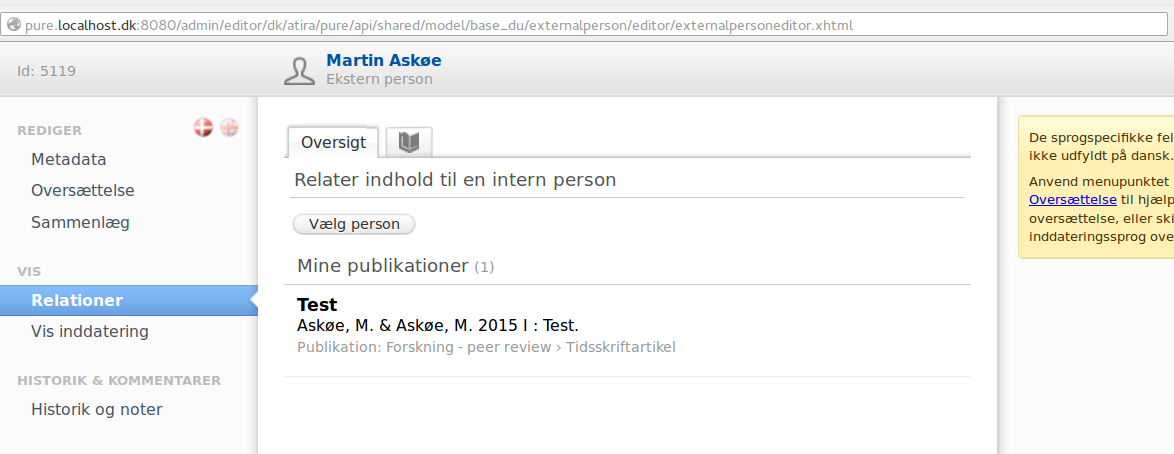
In reality the association remains and instead of replacing the association, the external person which is assigned to the association is replaced with the internal person.
So this re-assignment can only be possible in situations where the association can be assigned either an external or internal person.
Please also notice that the external person can be only be replaced on publications, where the author list is not synchronized
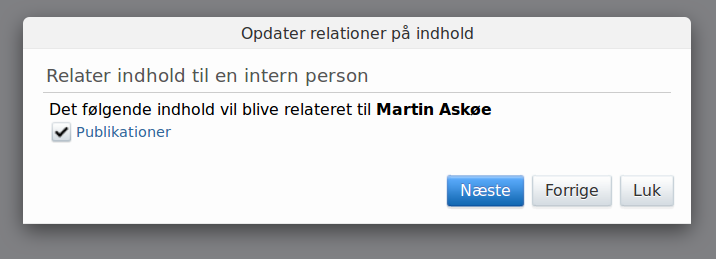
5. Update Mendeley import source to use new API
Roles affected: Administrator
Feature purpose: The current API (open API, OAPI) is deprecated and will be discontinued in the beginning of 2015. This ensures continued integration with Mendeley for self-import of publications
6. VIVO
Support for VIVO has been added to Pure as part of the Administrative module. When enabled this will provide you with a VIVO 1.6 compliant SPARQL endpoint to query as well as a test page in the Pure Experts Portal
If you would like VIVO enabled on your Pure installation please send an email to the Pure Operations team at: pure-operations@elsevier.com
Published at November 24, 2023
