How Can We Help?
5.3.05.3.0
We are pleased to announce that version 5.3.0 of Pure is now released.
Always read through the release notes before installing or upgrading to a new version of Pure.
Pay attention to the Upgrade Notes - failure to adhering to this, may result in loss of functionality.
Released date: 4th June 2015
Installation and downloading
See the Request Pure distribution file page for information about how to request a new version of Pure.
Other Resources and Links
If you have problems with this release please Contact Pure Support Team to get help.
Pure hosting requirements
See the Pure requirements page for more information about the current hosting requirements for Pure.
Administration module
1. Open Access improvements and unification
Affected Bases: All
Roles affected: All roles with the ability to create / edit / report on Research Output content
Feature purpose: The functionality within the Research Output model to capture content relating to the accessibility of research outputs has been updated and rationalised. These improvements also enable increased compliance with the RIOXX 2.0 Metadata Profile and Guidelines, and enable UK institutions to ensure compliance with the Policy for Open Access in the Post-2014 REF.
Feature description:
- Derivation of Open Access status of the Research Output, based on content input (e.g. publication state, document version, document visibility)
- Capture the chronology of the publication workflow, from In Preparation through to Published, including capturing the Acceptance date
- Improvements in how different versions of electronic files (i.e. documents, DOIs, links) are captured and the information that can be captured against each type (e.g. it is now possible to capture the public visibility of DOIs and links)
- 'License to document' has been updated with a standard list of licence types, including urls to access the license terms. Other licence types can also be input, and urls provided
- Embargo end dates (and whether the embargo period has passed) are more clearly visible
Screenshots:
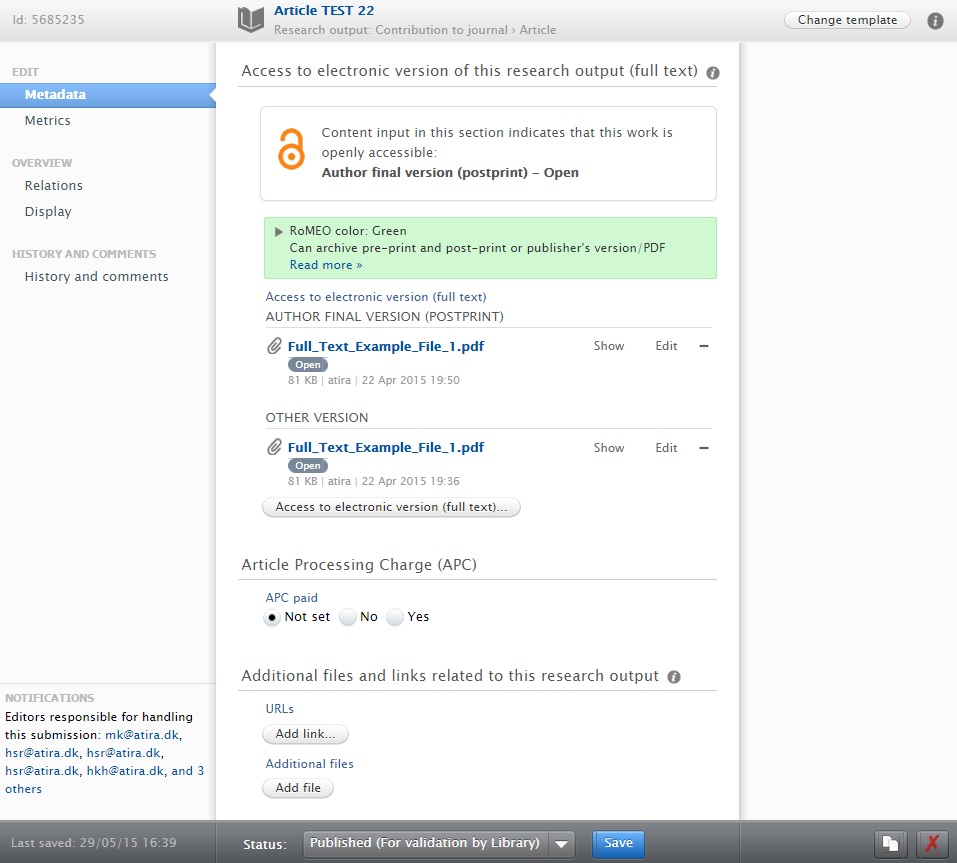 |
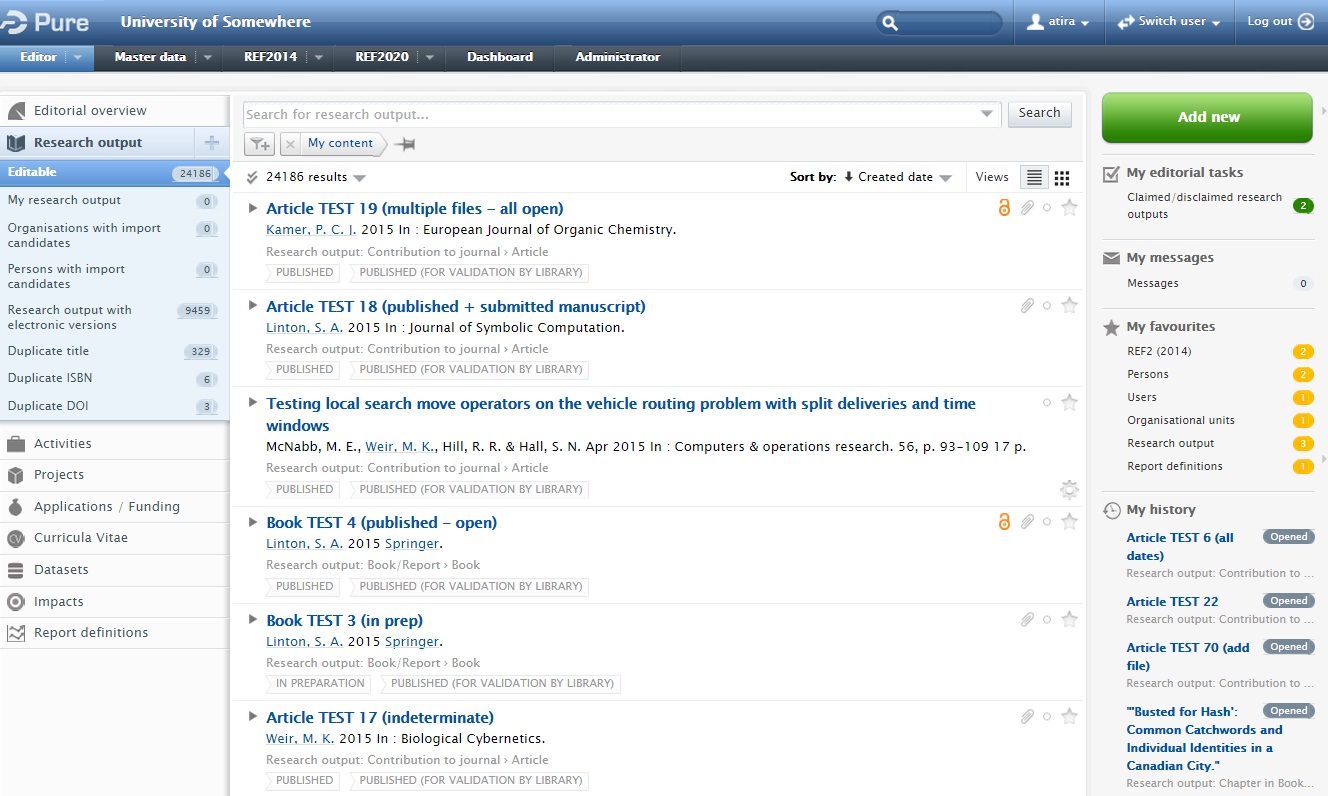 |
Notes:
Where no embargo end date is provided, Pure assumes that the content is embargoed 'forever', in order to ensure that embargoed content is not displayed on Portals or Repositories.
- UK customers only : In order to migrate acceptance date data input into the Bibliographical Note field into Acceptance Date in the Publication State field, customers should run the Single Run Job "Migrates bibliographical note to accepted date" job. Further information on this job is available here. This job is only available once the REF2020 module is enabled.
- Base-UC customers : Note that Publication state has been introduced into the model for all customers, as part of the work to unify the publication datamodel. There may be Portal implications in terms of displaying content that is not yet published.
- Only the electronic versions are displayed on the portal (in the same way as DOI, documents and links were displayed before). The additional links and files that can be added to a research output (shown below the electronic versions group in the editor) will not be shown on the portal but will instead have to be requested on an individual basis to be added to the portal.
- The coversheet has been updated to use the new publication statuses - in order to use this, the following configuration should be added to the existing coversheet template:
<element><font>HELVETICA</font><fontSize>10</fontSize><horisontal-alignment>LEFT</horisontal-alignment><vertical-alignment>TOP</vertical-alignment><height>40</height><textStyle>NORMAL</textStyle><textColor>BLACK</textColor><leftMargin>57</leftMargin><rightMargin>40</rightMargin><type>PublicationStatusDate</type></element> |
Further information:
- Description of the logic behind deriving the Open Access status of the record is available here (updated for 5.3.3 / 4.22.3)
- Description of the migration logic is described here (updated for 5.4.0 / 4.23.0)
- A brief demo of the new functionality is available here (demo offered to UK customers on 8 May 2015)
2. Unified Impact model
Affected bases: All
Roles affected: Personal users, editor of Impact, Administrator of Impact
Feature purpose: Give all customers the opportunity to register Impacts in Pure.
Feature description: With the impact model enabled customers can create impact registrations in Pure. Hereby researchers can now document the impact of their research, by describing the Impact and relating it to e.g., research output or research project. An extended model is also available in which researchers can provide evidence for the Impact, incl. e.g., evidence summary and contact details.
Screenshots:
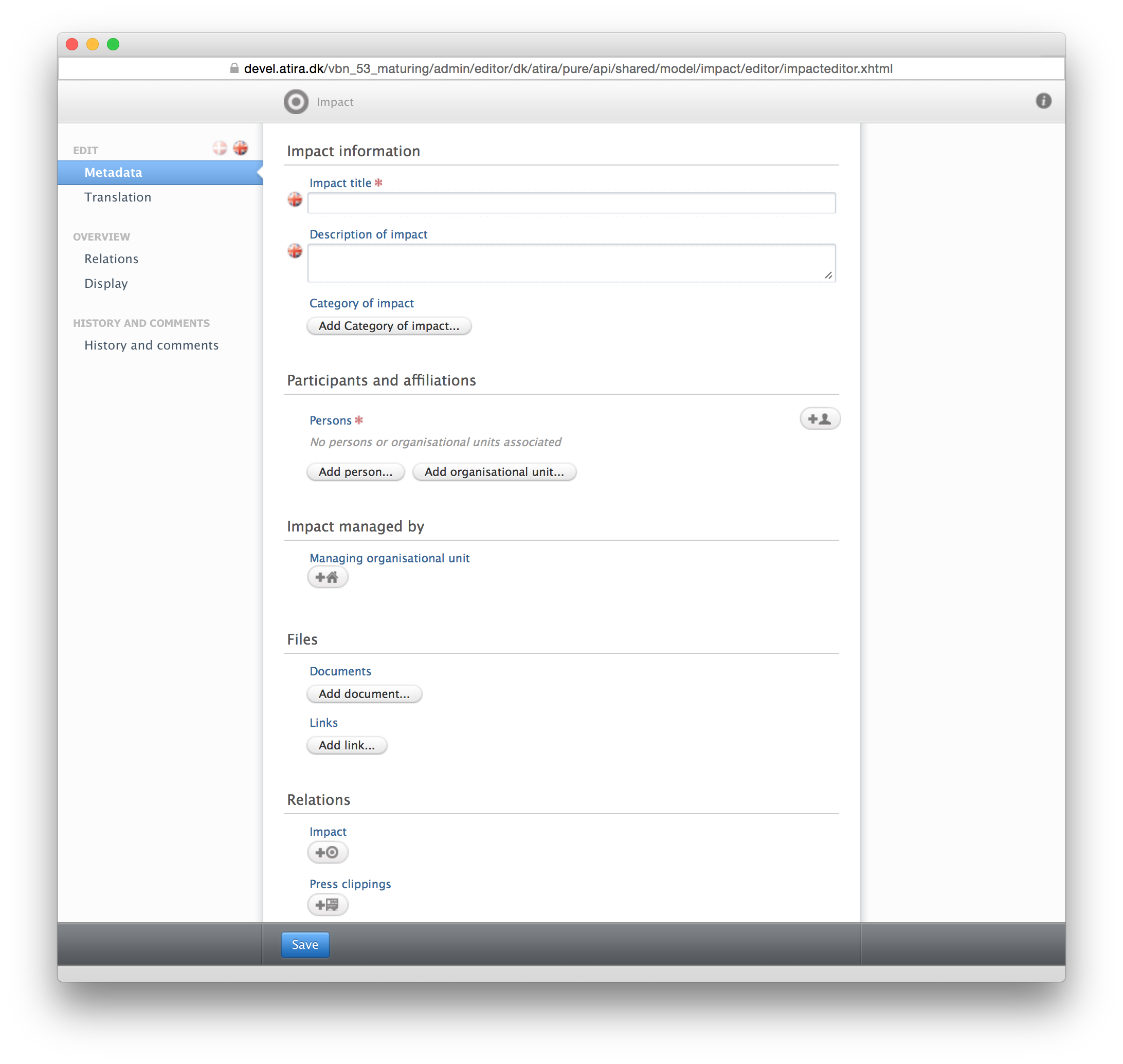 |
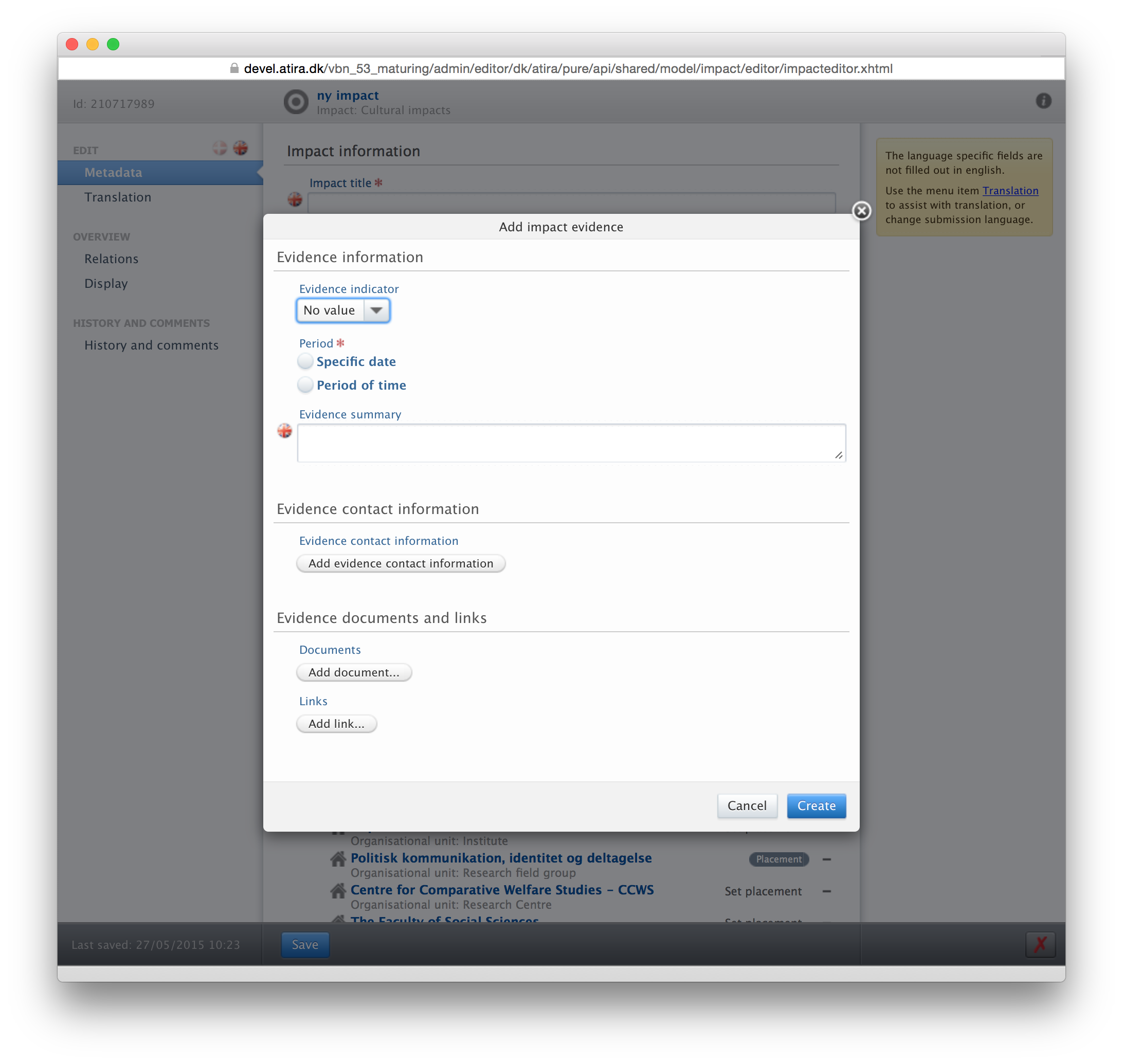 |
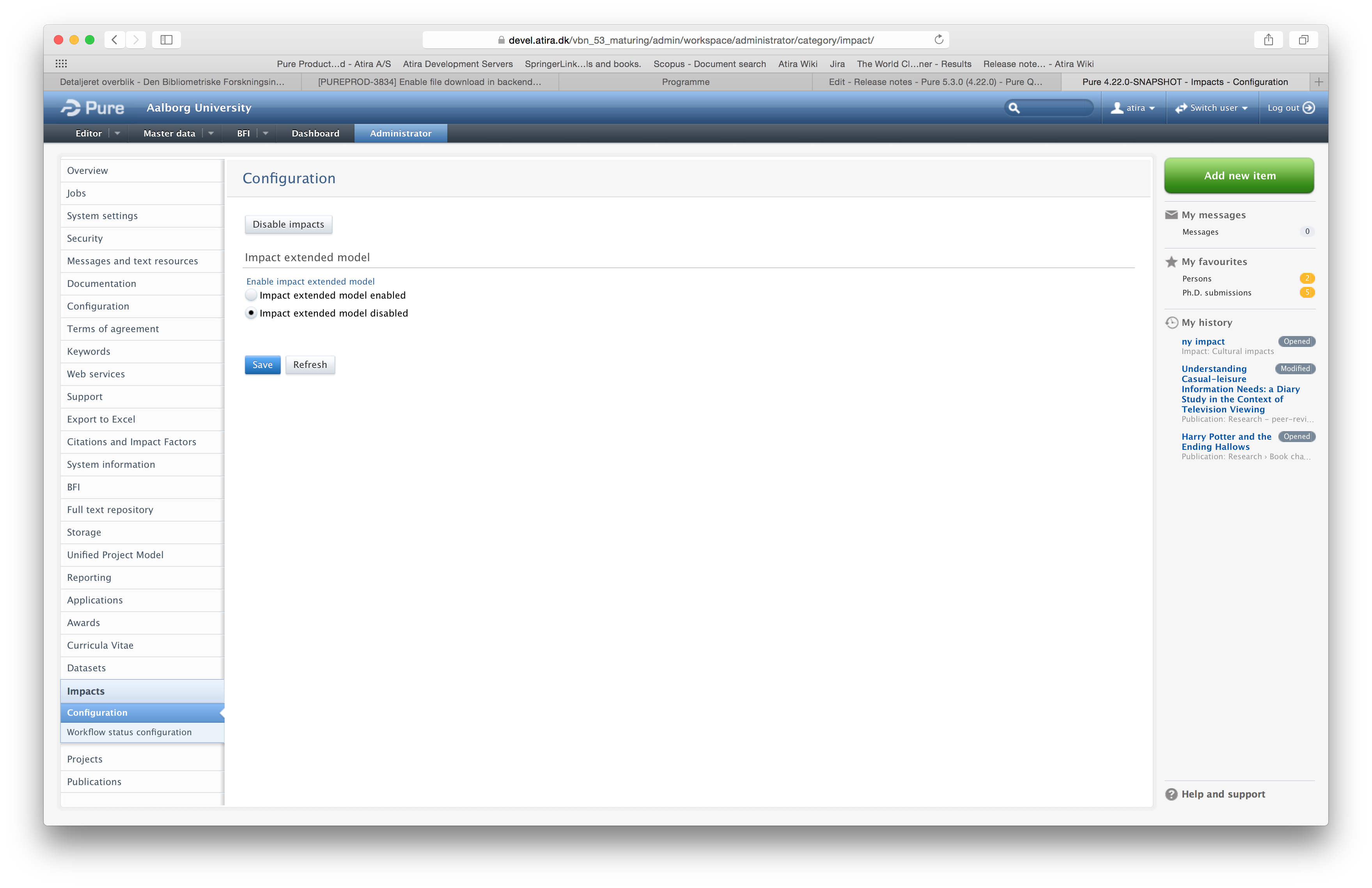 |
Further information: All customers who already had the Impact model will, by default, have the extended impact model. This can be changed by the customer in the administration tab. Further, all existing Impacts have been migrated to the new unified Impact model.
For all customers who did not have an impact model, the model is by default disabled, and these customers will have to enable the model in the administration tab. Pure needs to be restarted before it takes effect.
3. Request for Copy
Affected Bases: All. Standard portal. Advanced portal must request a quote for the feature to be implemented.
Roles affected: Feature purpose: Enable visitors of a portal to request a copy of a full text which is embargoed or restricted.
Feature description: In the portal, on the publication page full text files are available for download. In certain cases where the full text file is not allowed to be downloaded, the request for copy feature present a "Request for copy" link. By clicking the 'Request for copy' link the users email client opens an e-mail containing a specified subject and message. The e-mail program being used is based on the settings of default e-mail program in the individual users computer.
The recipient e-mail adresses used are configurable at an organisational level, so that different e-mails can be used for different organisations. This is based on the e-mail address of the type 'Request for copy E-mail' of the managing organisation of the research output in question. If this organisation does not have an e-mail address we look upward in the hierarchy until an e-mail address is identified. The 'Request for copy E-mail' e-mail address are added in the 'Electronic addresses' section of the organisation editor.
The "Request for copy" link is shown on the portal when the Public access to file status is 'Restricted' or 'Embargoed' and the embargo end date has not yet passed. Request for copy on Restricted files can be turned off in the configuration found on the Administration tab -> System settings -> Portal
Further, it is reportable how many times the 'Request for copy' button has been used in the portal. This is done by grouping on 'Access to electronic version (full text) > File > Download information > Download or Request for Copy' and the function 'Number of Downloads'. In addition it is possible to filter to publications which have documents that have a 'Request for copy' link in the portal, using the 'Access to electronic version (full text) > File > Download information > Download or Request for Copy' filter.
Screenshots:
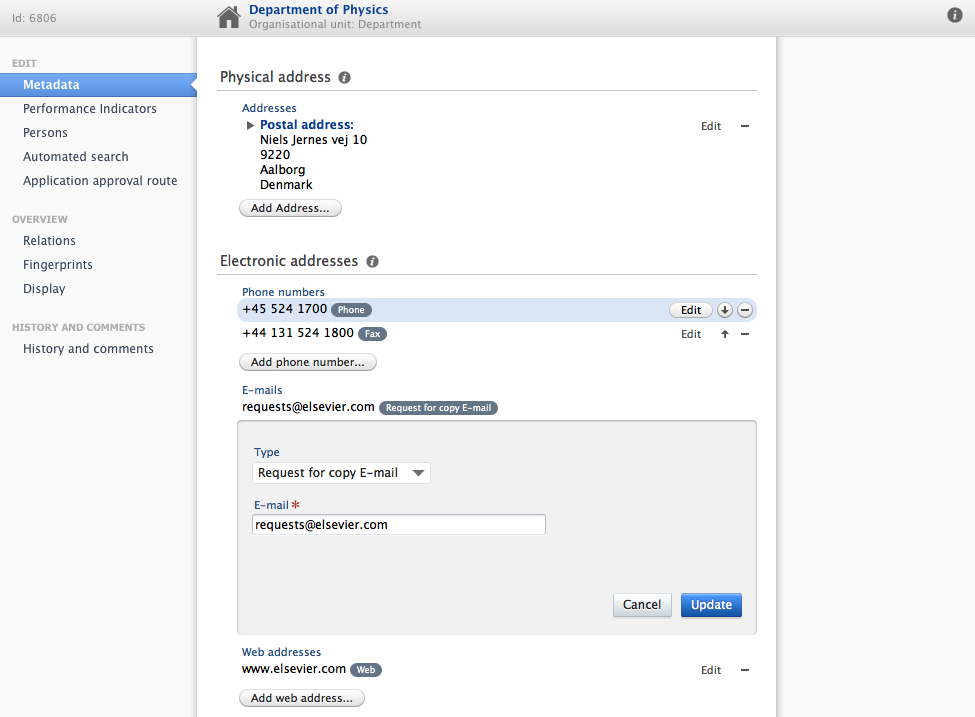 |
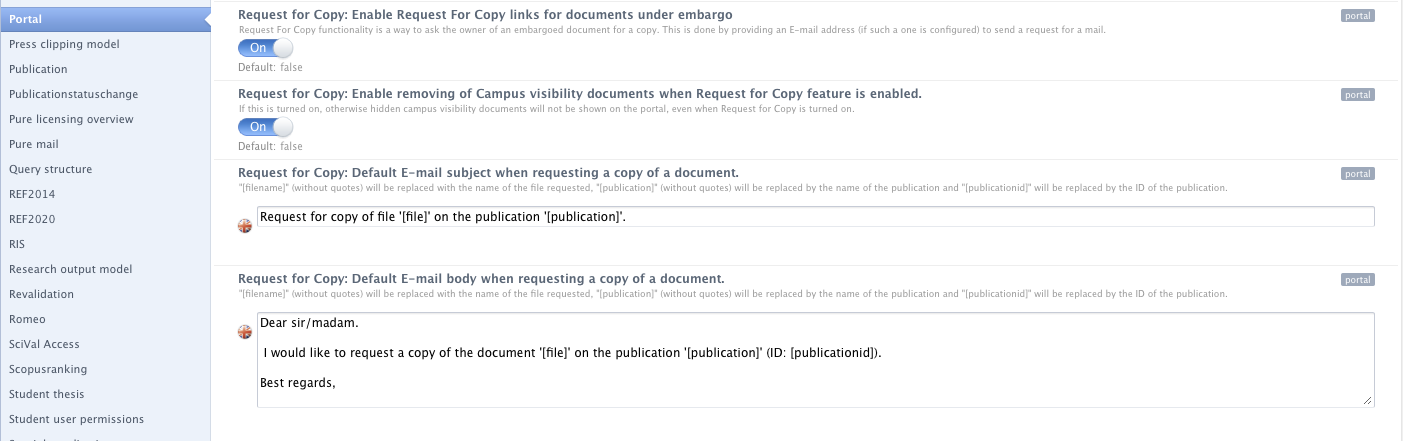 |
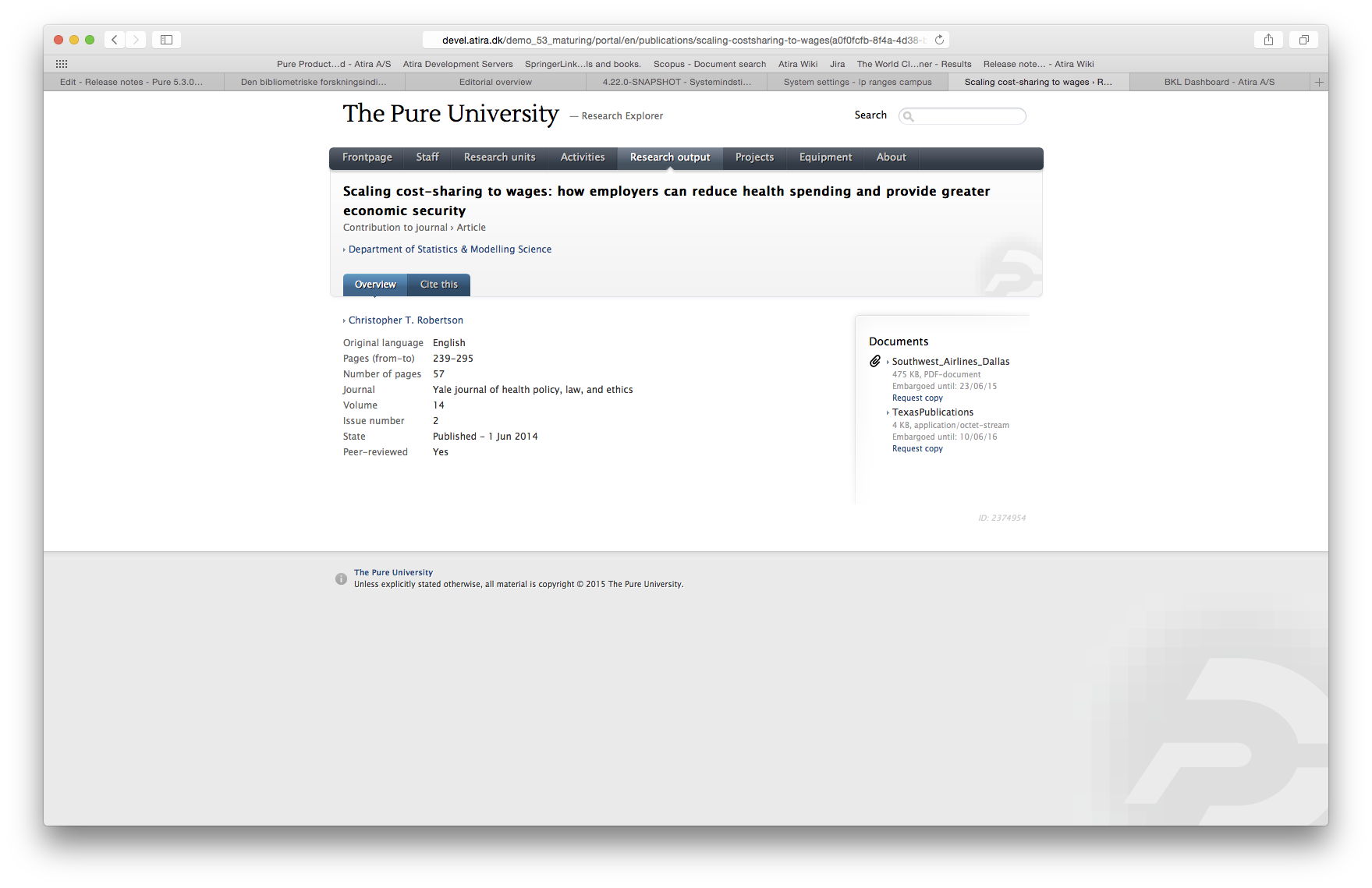 |
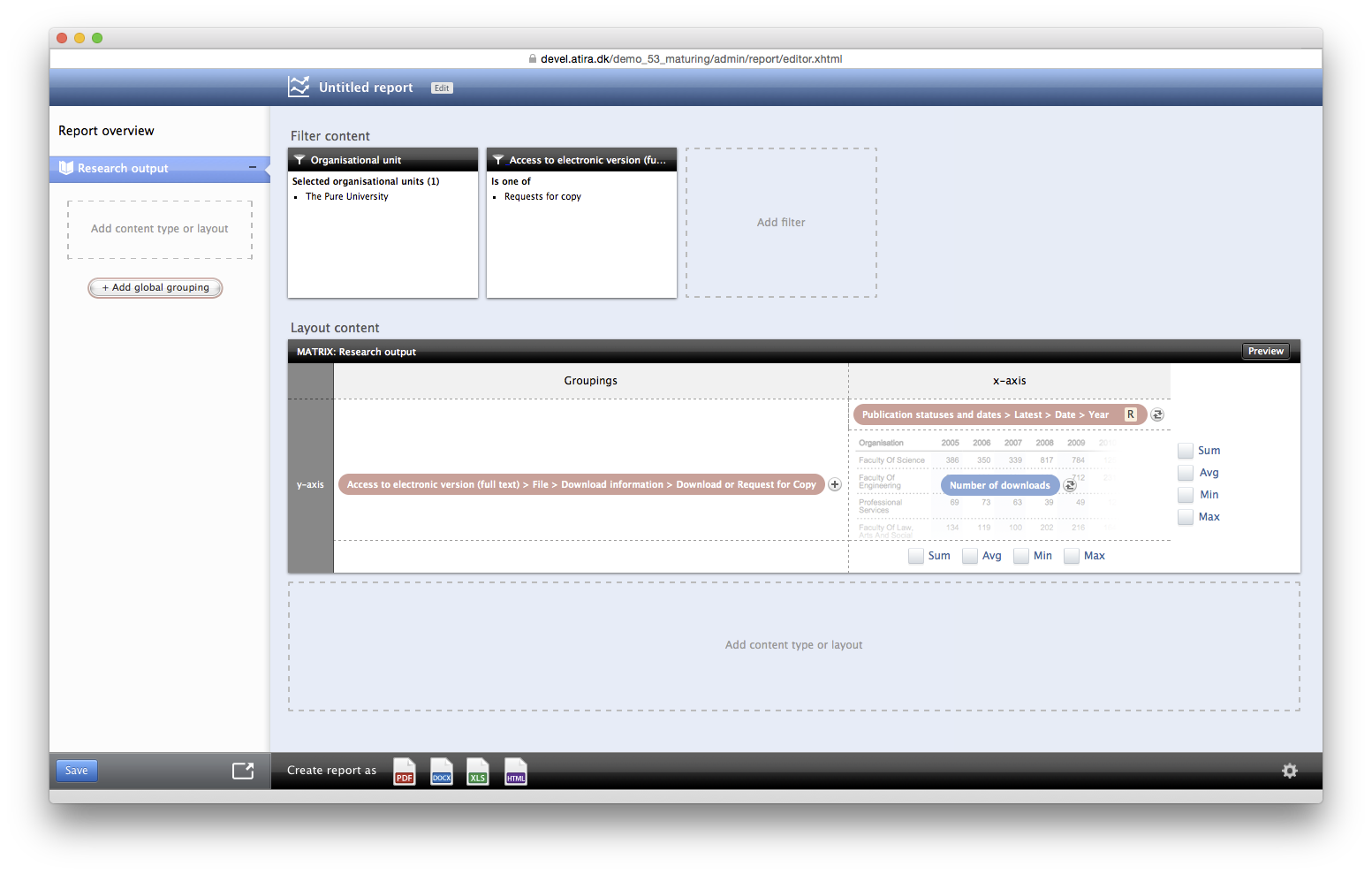 |
4. Download files from Backend
Affected Bases: All
Roles affected: All
Feature purpose: Make it possible to download files from a publication list in backend
Feature description: When a document is attached to a publication it is now possible to download the file from the long render, as we have added the field Electronic version. The link is shown when Public access to file is either 'Open' or ' Restricted'. If Public access of file is set to 'Closed' or 'Embargoed' (and the embargo end date has not passed) the link will not be shown.
Screenshots:
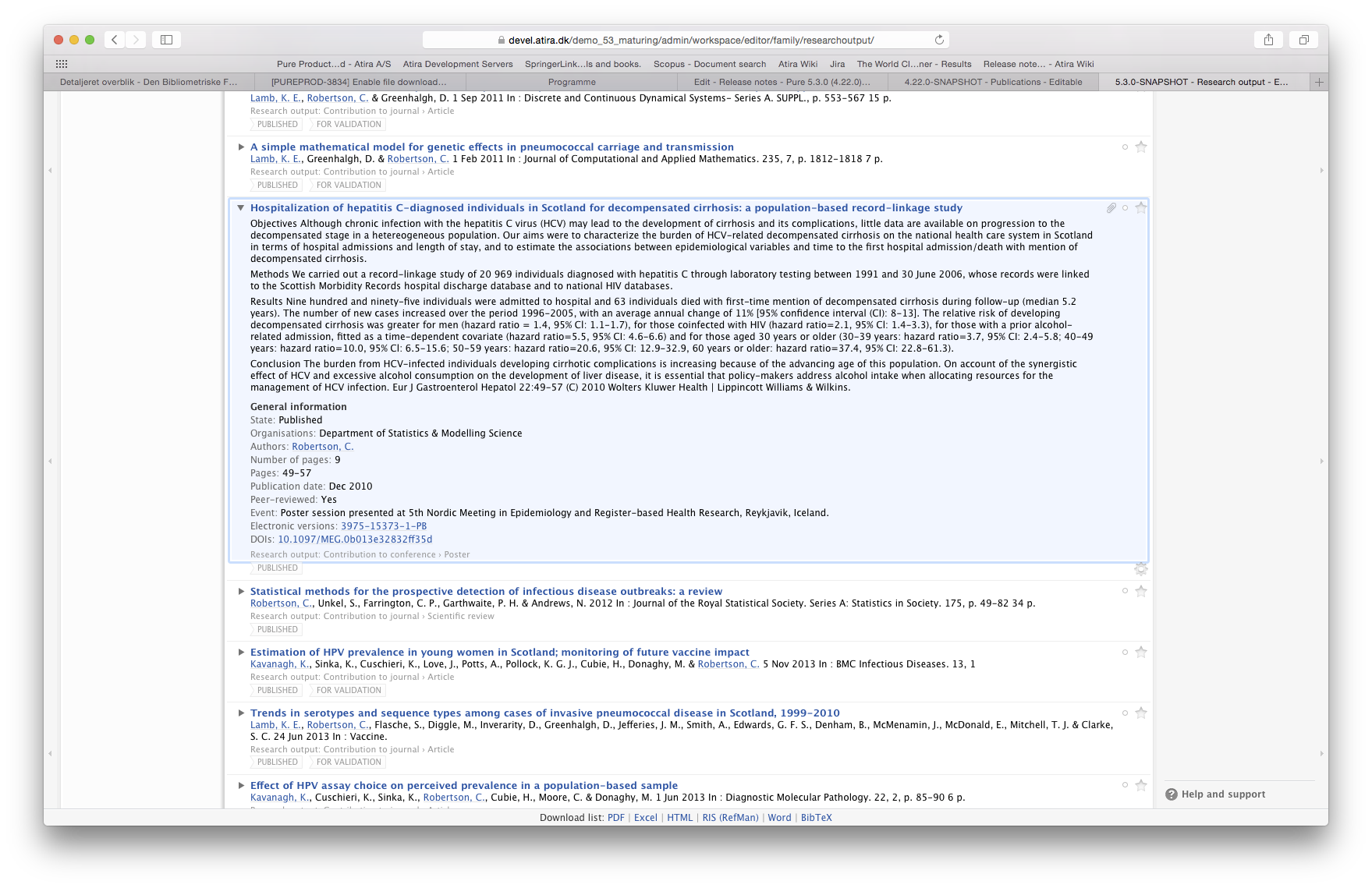
5. SciVal External Organisation Synchronisation
Affected Bases: All
Roles affected: Administrator of external organisations
Feature purpose: Import external organisations from a curated list from SciVal
Feature description: SciVal has a curated list of external organisations with information such as affiliations, country and geospatial point.
The "SciVal external organisation synchronisation" cron job creates these external organisations in Pure and maintains them going forward.
The external organisations are used while matching content as part of the Scopus self import process and will improve the data quality in Pure.
Optionally the "Migrate to SciVal external organisations" cron job can be run to migrate any existing external organisations with a Scopus affiliation ID to external organisations imported from SciVal.
The job may take a considerable amount of time to complete depending on the amount of content in Pure.
The job will delete the external organisations that has been replaced by external organisations from SciVal.
This purpose of using SciVal External Organisations is to improve the data quality in Pure for external organisations.
Notice that a SciVal subscription is not necessary for running the two jobs.
6. Web service landing page
Affected Bases: All
Roles affected: Web service users
Feature purpose: Help web service users with examples of common queries and available web service endpoints
Feature description: The web service landing page contains examples of queries to help web service users to construct the correct query. The examples are based on common customer questions. Additionally, available web service endpoints are listed along with examples on how to use them.
Screenshots:
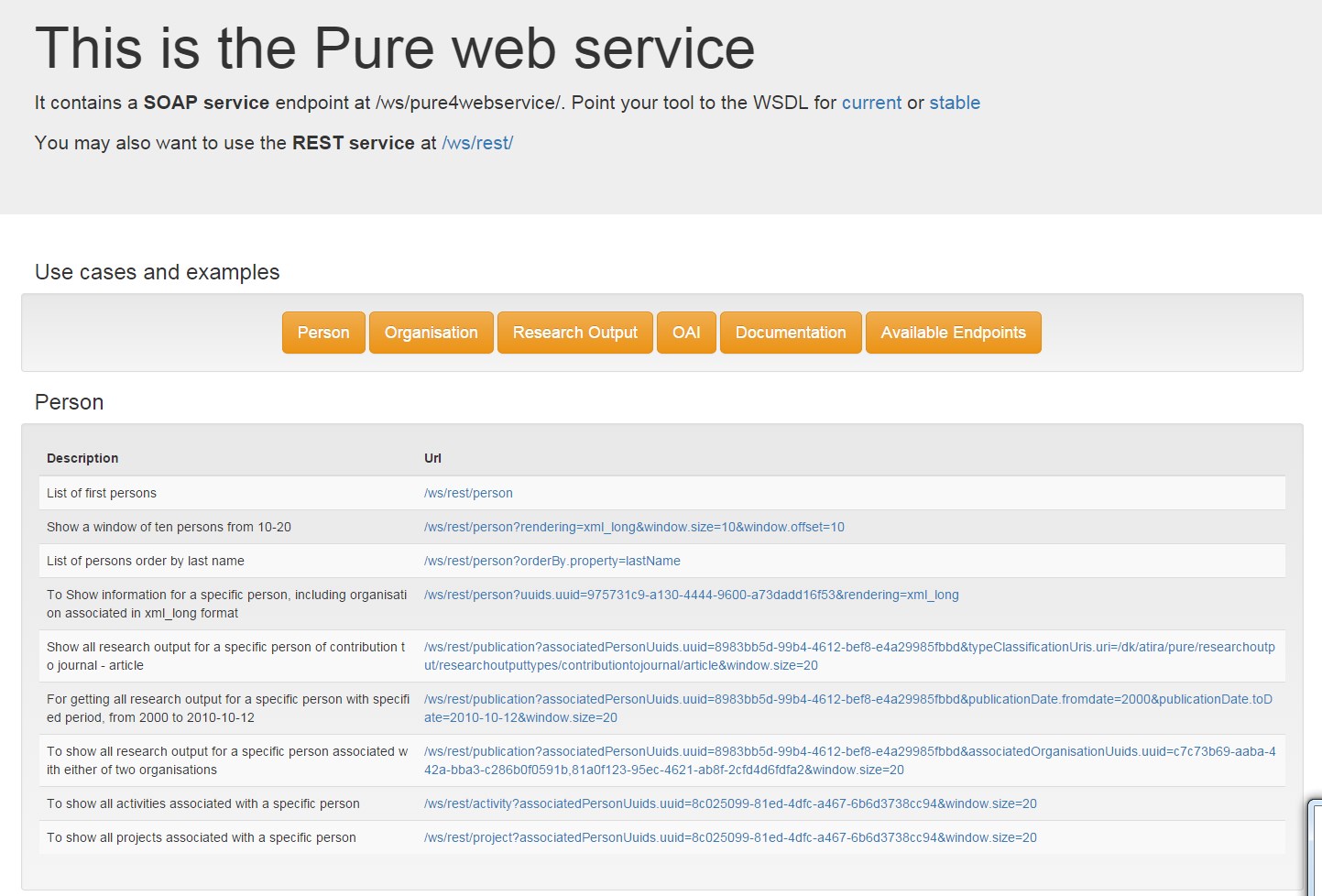 |
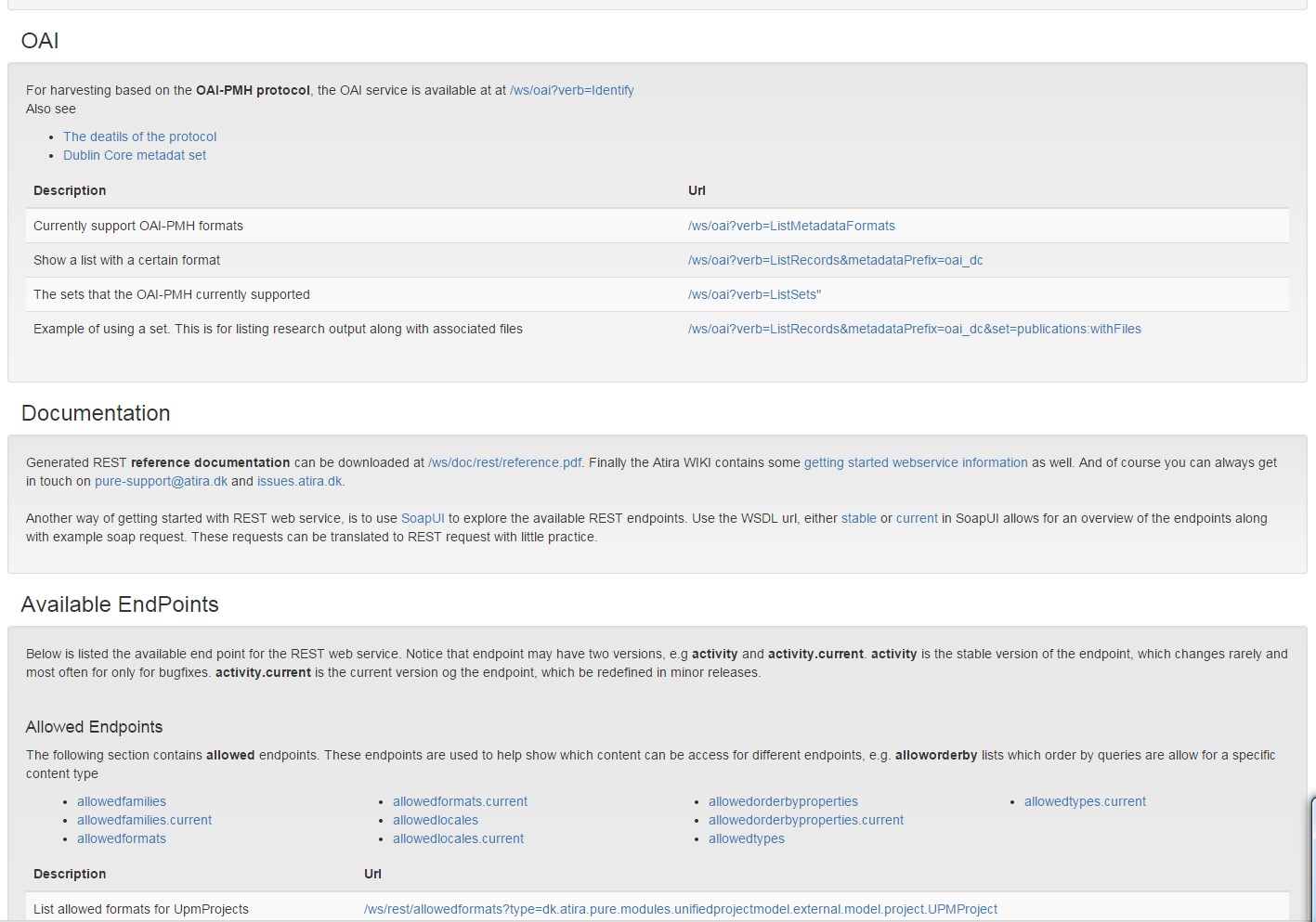 |
7. File uploads made available from inside the cron job configuration
Affected Bases: All
Roles affected: Administrator
Feature purpose: Provide easier configuration of jobs
Feature description: Administrators are now able to upload files directly on the cron job configuration page, instead of uploading it as a file handle and then selecting it inside the job. Files are still added to Pure as File handles and existing jobs will still have their files as they are attached, since this is only a front-end, user interface change. This also means the when an administrator uploads a file to a cron job, a new file handle will be automatically created.
8. Faster backend for content administrators
Affected Bases: All customers
Roles affected: Content administrator roles
Feature description: Navigation in the "admin" backend is now optimized for users that possess both global roles and local roles from the same workflow (such as an administrator of awards that is also an editor of awards). The previous workaround of assigning the administrator role instead of content administrator roles is no longer needed.
Import model
9. Improvements to Content Import
Affected Bases: All
Roles affected: Roles with access to create Publications
Feature purpose: Giving a transparent and easier import of publications from external sources, both when searching for specific publications, and when using the scanning service.
Feature description: The content import feature in Pure has been improved:
- It is now possible to import directly from the search screen, hereby making it quicker to do import of publications. This is only possible if it is supported by the source, and in the present release only Scopus publications can be imported directly from the search screen. The small arrow next to the import button will give you two options; 1) 'Import & save', which will import the publication directly, and 2) 'Import & match' which will direct the user to the review screen. In the review screen the user will again have to options; 1) 'Import & review', which will open the research output editor, and 2) 'Import & save', which will import the publication directly and close the window. When doing quick import we show a green overlay with a description of the imported publication
- The review screen now displays how the editor will look upon import, making it much more transparent. The review screen is focused on Person and Organisations, and it will only show e.g., journals or publishers if Pure matches more than one, and the user needs to choose between the possible matches.
- Matching has been improved, so that the process now uses ID matches whenever they are available for external persons and organisations. If the customer is using SciVal organisations, this will improve the matching significantly, since matching can use the curated list of organisations and Scopus Affiliation IDs to ensure that the correct organisation is matched.
Further improvements are
- the search screen now displays whether a duplicate title is already present in Pure, by adding a red text above the relevant publication(s). Similar to the publication editor, it is possible to view the potential duplicates.
- when available from the import source it is now possible to sort the search list e.g., by publication year, journal name or title
- when available from the import source, links have been added to the publication in the source, as well as to DOIs
Screenshot:
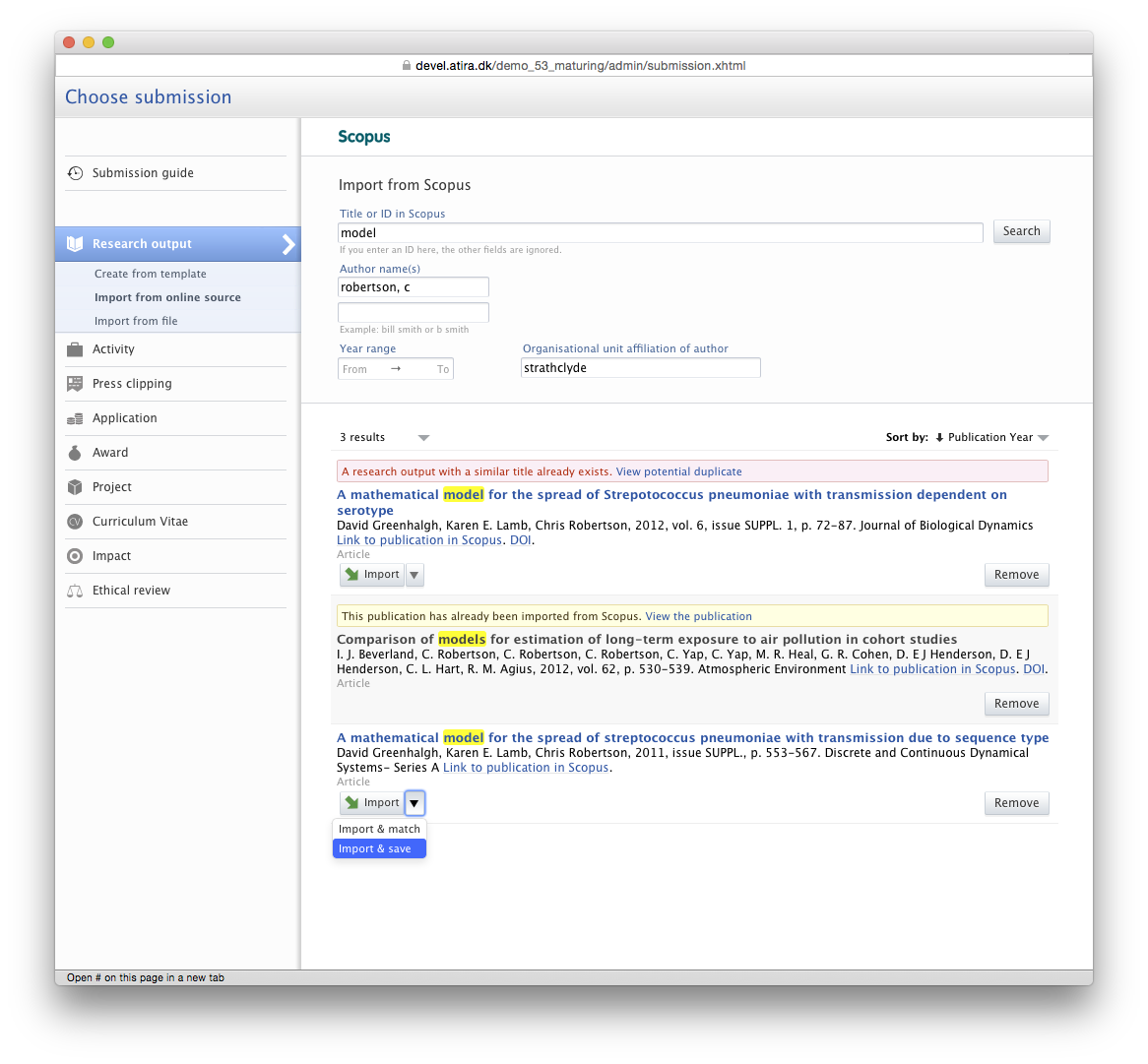 |
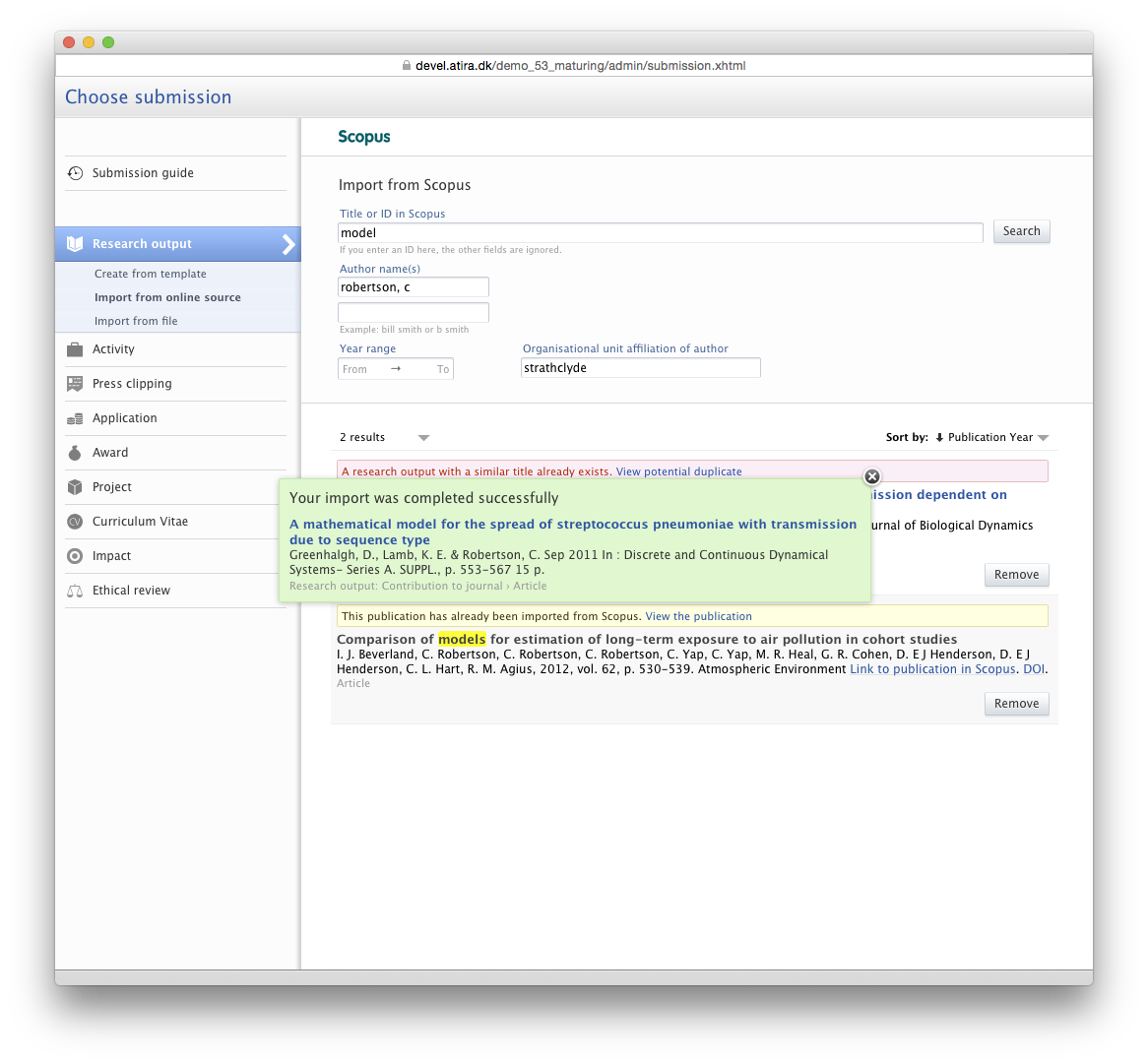 |
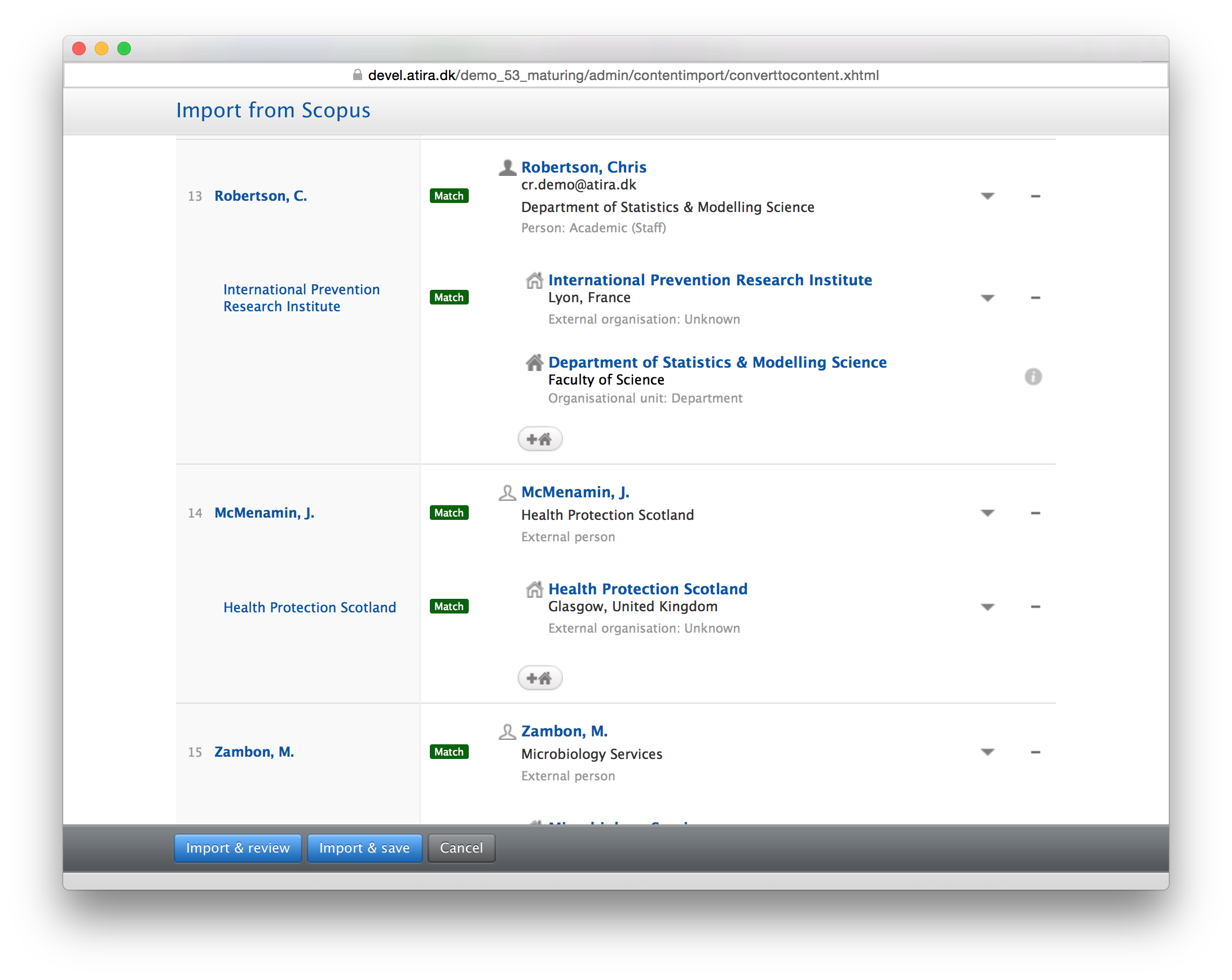 |
10. Espacenet patents import
Affected Bases: All (Customers with import module)
Roles affected: All users with access to import publications
Feature purpose: Make it possible to import patents from the Espacenet service.
Feature description: A new import source has been added. This source retrieves patents from the Espacenet REST service; see http://ops.epo.org/3.1/rest-services/published-data/search. Usage of Espacenet does not require a subscription.
Report module
11. Research Intelligence : Collaboration dashboard improvements
Affected Bases: All (Affects all customers with the Report module and running on Pure 5, and all customers with the Research Intelligence module and running on Pure 4)
Roles affected: Users with access to dashboards / collaboration dashboards
Feature purpose: To improve the user experience when working with dashboards
Feature description: Dashboard support has been re-implemented for improved performance, responsiveness, ease-of-use and additional functionality.
The dashboards now render faster, and perform fewer costly refreshes. The widget configuration has also been simplified by collecting all configuration options in a single popup that provides immediate feedback when the user changes the layout and count.
The organisation selector has had a major overhaul to make it even more user friendly. It now features a 'previous selections' section that lists the 5 previous organisation selections made by the user, as well as allowing pinning of organisation selections for future use. This makes it possible to keep a list of organisation selections that can be re-used across all dashboards in the system. The selector allows users to select one or more organisations, and if the organisations are organized in a tree structure the user can select to include all child organisations by clicking the "Aggregation" check box. When aggregation is checked, all child organisations will automaticlly be highlighted as selected, providing a good visual cue to the user. Options like aggregation and "show taken over by" are now hidden from the user if they are not relevant.
The collaboration dashboards have been re-thought and re-implemented to provide users with relevant detailed information about collaboration. Collaboration now revolves around internal collaboration and external collaboration, The system provides the following dashboards to provide this information:
- Person / Person
- Person / Organisation
- Person / External Person
- Person / External Organisation
- Organisation / Organisation
- Organisation / External organisation
Each of the dashboards lets you show the collaboration across a set of selected content types (publications, projects etc.), in different views. For example the organisation / external organisation shows the level of external collaboration the univeristy / school / department has with external organisation(s).
Collaboration can be visualized in the following ways:
- Matrix View: The matrix view is available on all collaboration dashboards. It gives a tabular overview of collaborators that the user can drill further down into. By clicking on the collaboration count, a details popup shows a breakdown of the number of collaborations split on each content type. Clicking on the content for a specific content type will take you to the content list, listing the content that was collaborated on. To get a quick overview of collaboration for a specific person/organisation, it is possible to click on the item in the left side of the matrix. This will bring up a details pane that only shows the collaborators and the collaboration count, which again can be drilled further down into.
- Force View: The force view shows a network graph of collaborators, clustered based on the number of collaborations. For this release, the view has been improved by providing a search box to let you quickly find where in the entire collaboration graph a specific element is. The search box provides immediate feedback, automatically highlighting the potential matches. When you select one of the matches, the view scrolls to the match, centering it on the page.
- Circle View: The circle view displays the collaborators in a circle, with collaborations shown as lines. This view gives a quick visual indication on which organisations/person collaborates the most.
- Map View: Provides a map view which shows the number of collaborations aggregated at country level as a scatter plot / bubble map projected on top of a world map. Note this is only applicable to the Person / External Organisation and Organisation / External organisation dashboards. The map view also lists external collaborators for which no country information was present. The user can click on the bubbles to get a popup that lists the external organisations as well as the collaboration counts, again enabling users to drill down to the background for the counts (i.e. the content listing). A user can also edit the external organisations without country directly from the lists, to clean up data.
Screenshots:
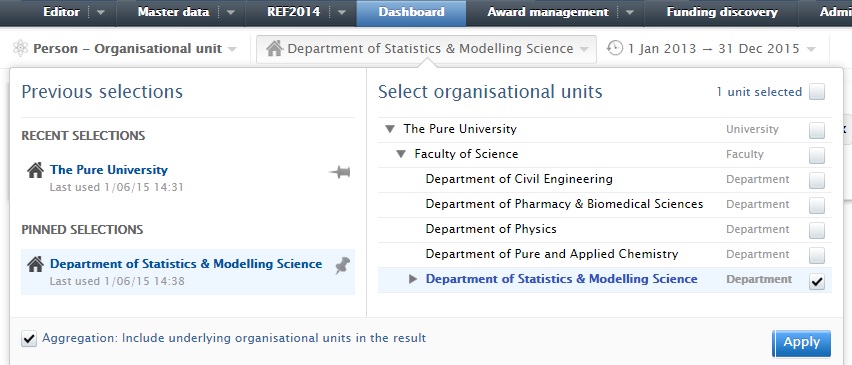 |
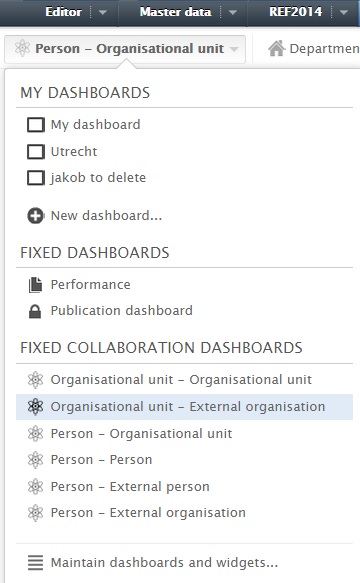 |
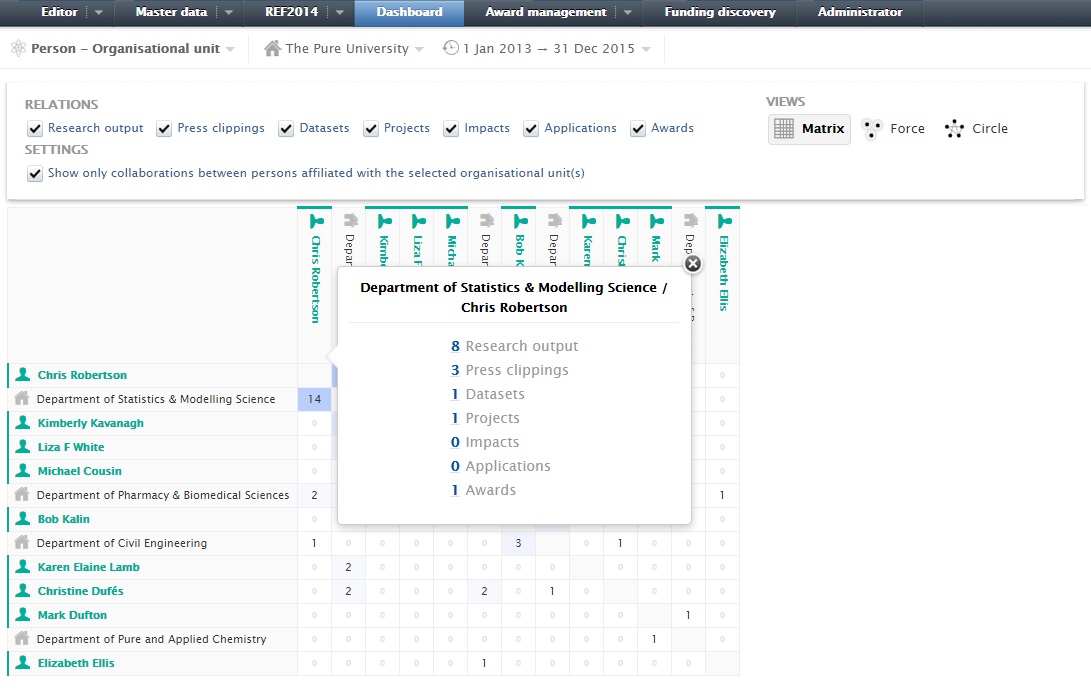 |
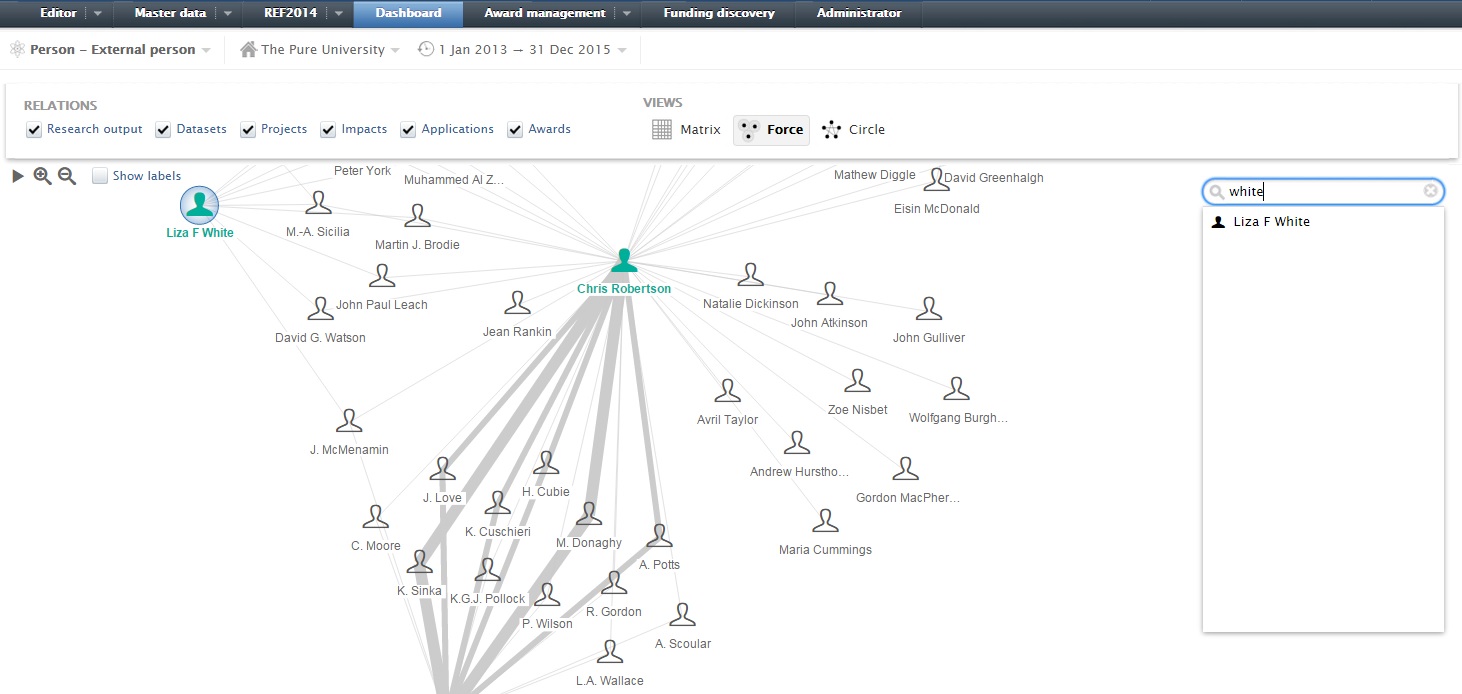 |
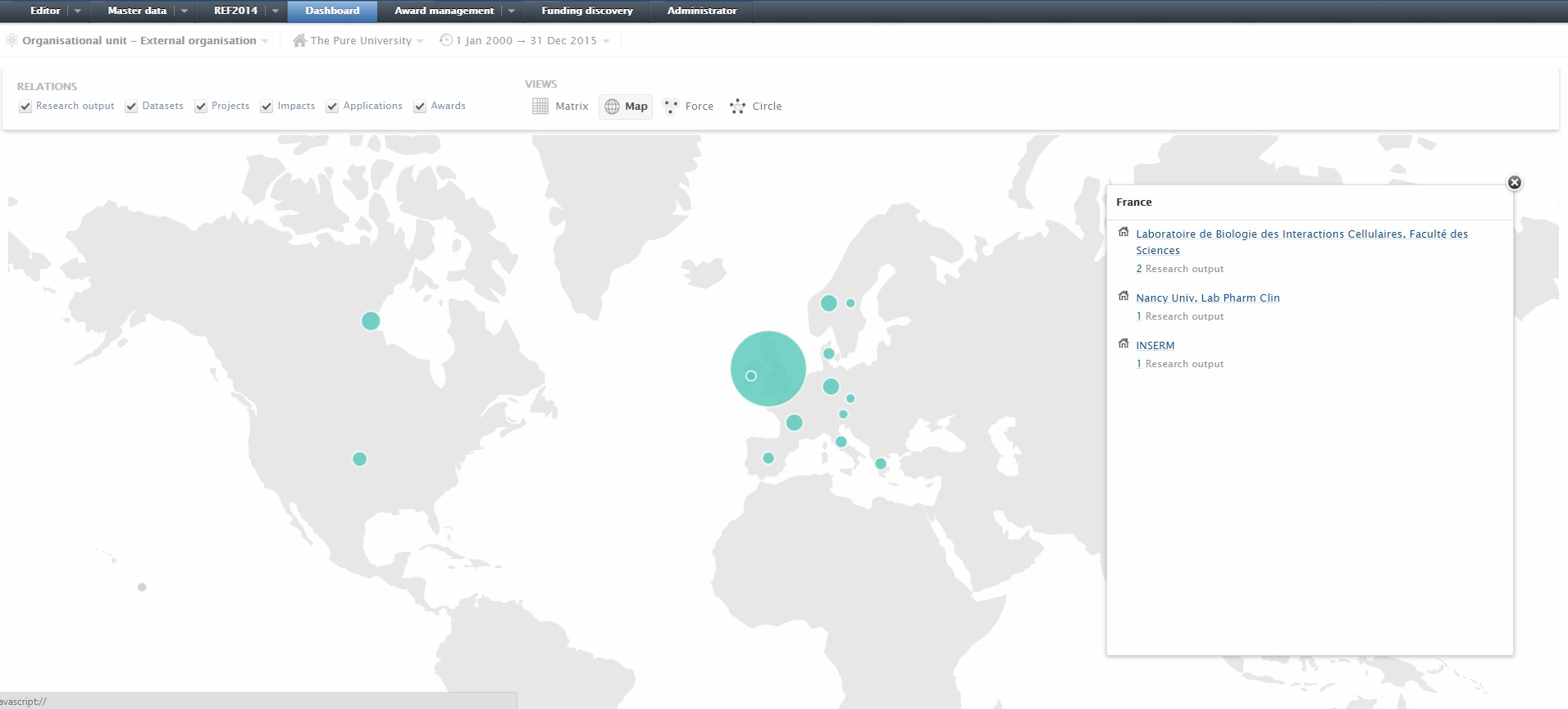 |
12. Improved report definition filtering
Affected Bases: All
Roles affected: Administrators, Editors, Reporters
Feature purpose: Make it easier to find saved reports.
Feature description: Whenever the user saves a report definition s/he has the option to choose a category for the report. This category makes it easier to search for the report amongst a lot of saved reports. Categories are changeable by classification schemes and are reflected as a new filter for finding saved report definitions. Furthermore filters such as "layout", "content type", and "scheduled interval" are added to enable users to retrieve saved report definitions. Additionally, the saved report definition renders have been updated to contain more information.
Screenshots:
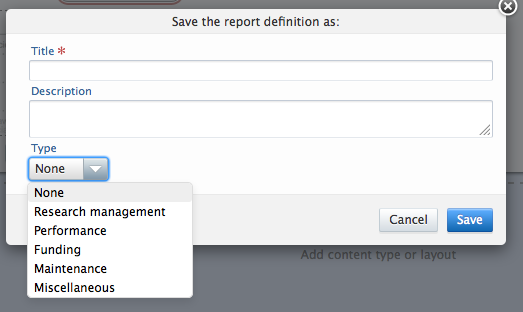 |
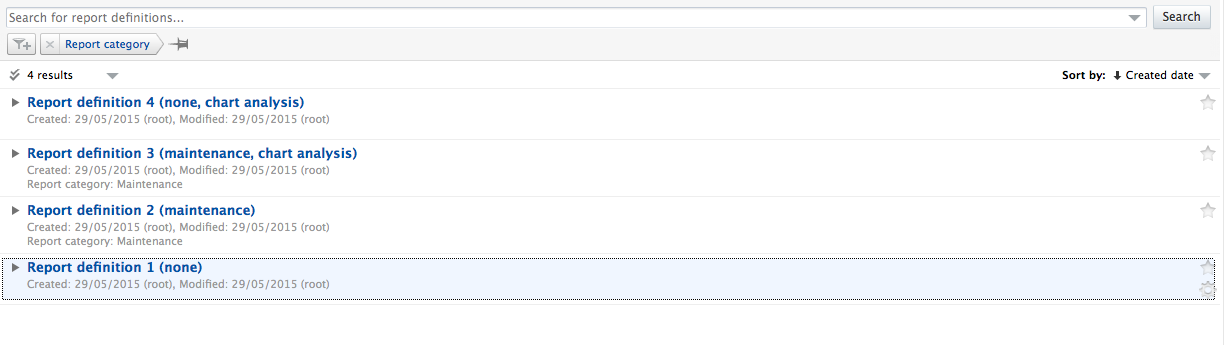 |
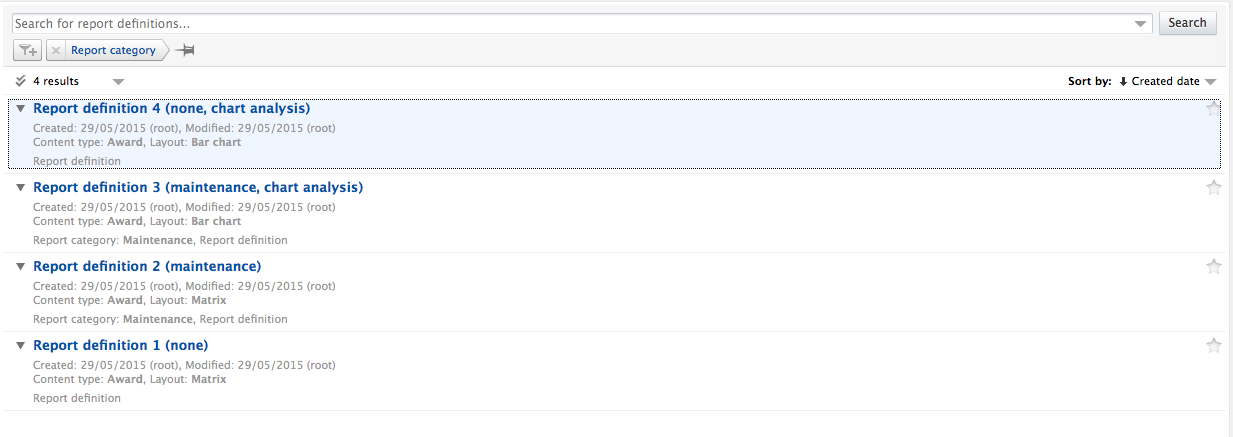 |
 |
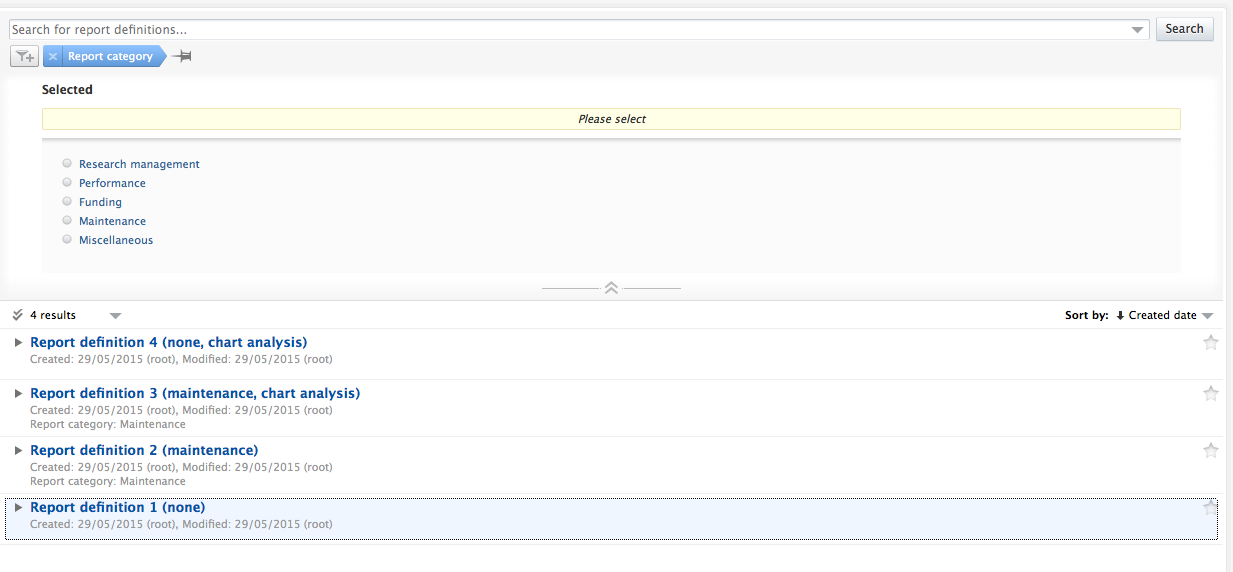 |
13. Selecting multiple person IDs in the report filter
Affected Bases: All
Roles affected: Administrators, Editors, Reporters
Feature purpose: When reporting, this feature enables users to load in a predefined list of comma separated pure IDs or employee IDs as basis for creating a person filter.
Feature description: When the user creates a report, s/he can set up filters on organisations and persons. If the user chooses to filter on persons, there is a small bulk icon beside the search bar, which enables the user to load in a string of pure IDs or employee IDs. The user should choose what type is being loaded in. If all the IDs 'hit', they will be matched and shown in the "results area" of the person filter, for the user to select all or some of them. If any IDs do not match, the user will get a notification of this, including an overview of which IDs that didn't match.
Until the user searches "ordinarily" for persons again, the search field will continue to contain the input search string, which informs of the search.
Screenshots:
![]()
14. Reuse of groupings across content types
Affected Bases: Administrators, Editors, Reporters
Roles affected: All roles with access to the report editor
Feature purpose: Minimize the number of report groupings to configure by allowing for groupings configured for one content type to be used where that content type is part of another content type
Feature description: Configuring a grouping on a content-based property now also makes groupings configured for the referenced type of content available. Eg. If person gender is made available for grouping when reporting on person, it is also possible to group on person(author) gender when reporting on publication. Grouping on the organisation type of organisations associated with persons is thus also available when listing persons. No additional configuration required as it works with already created groupings.
Screenshots:
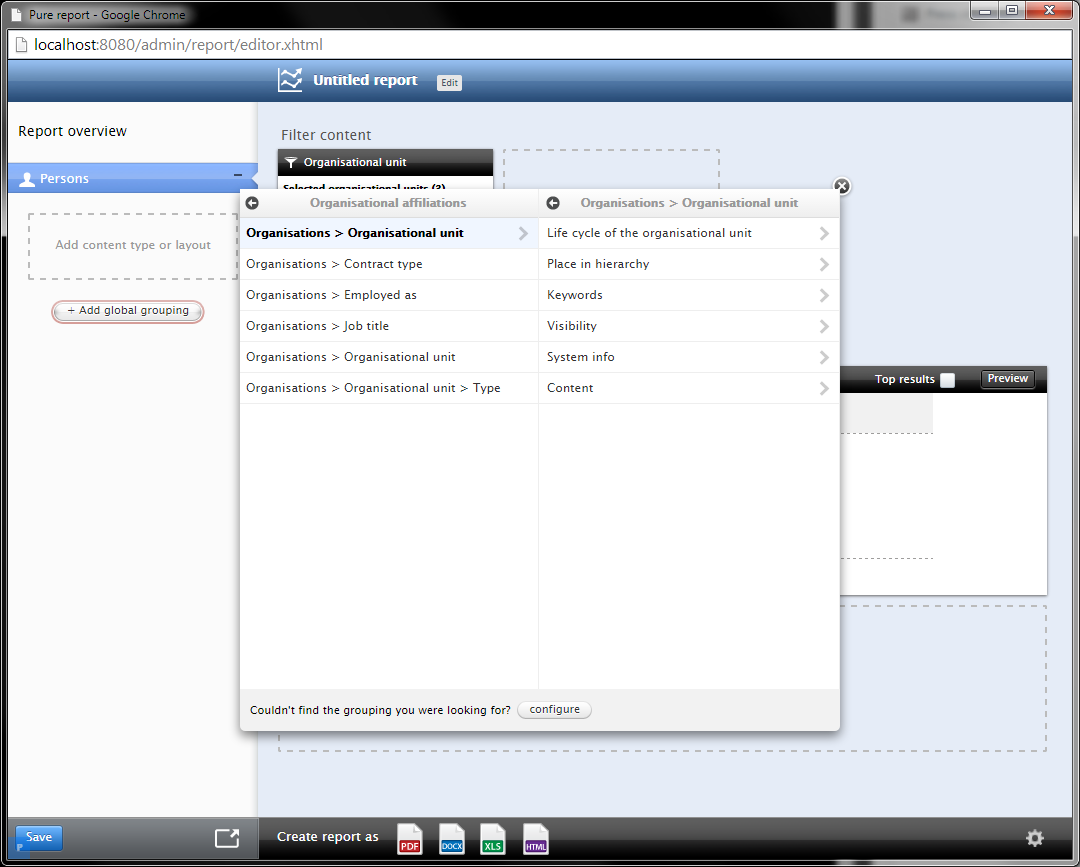
CV module
15. NIH Biosketch CV template update
Feature name: NIH Biosketch CV template update
Affected Bases: All
Roles affected: Personal User, Administrator of Curriculum Vitae, Editor of Curriculum Vitae
Feature purpose: NIH has published a new Biosketch template that is mandated for use for applications from 25 May 2015. The NIH Biosketch template available in the CV Model complies with the new format.
Feature description: The new NIH Biosketch template is available in the Curricula Vitae model. All existing NIH Biosketch CVs will be migrated to the new format upon upgrade.
Screenshots:
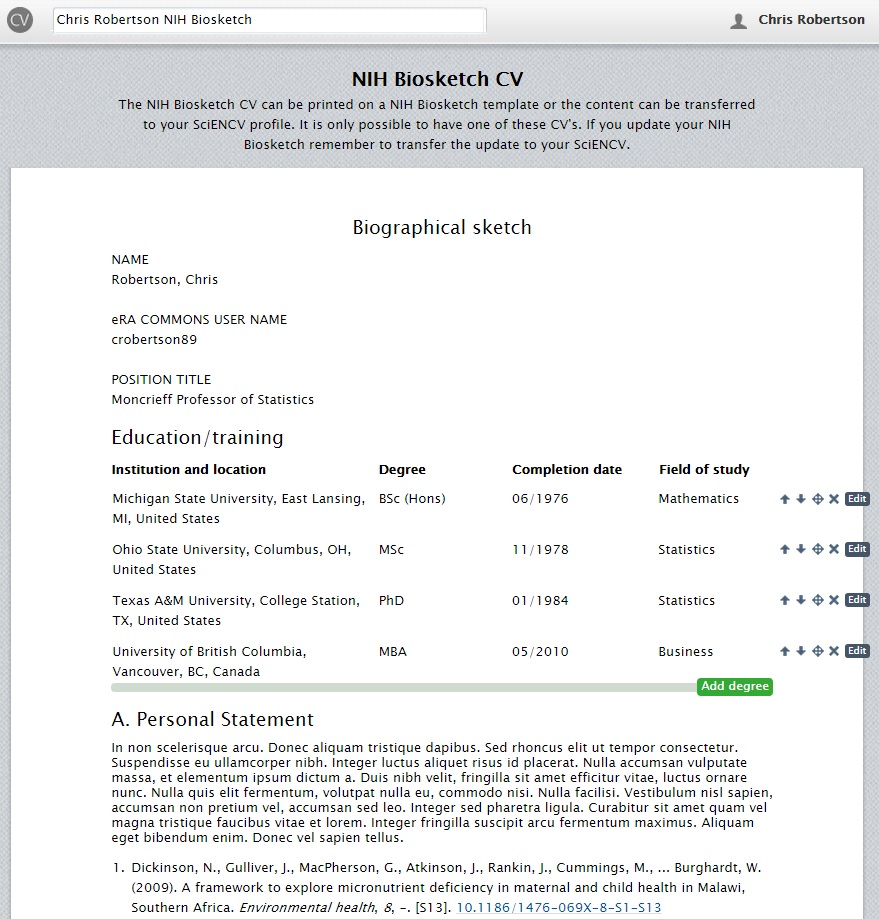
Award management module
16. Application Peer Review for Award Management
Affected Bases: All customers with Award Management module
Roles affected: Personal user
Feature purpose: Allow applicants to requests feedback on an application from their peers.
Feature description: When enabled (in the Award Management module configuration), the Application editor will contain an additional tab: Notify peers.
The Notify peers tab enables applicants to create and send an email to their peers with a request for feedback. The email contains the application details as well as all documents associated with the application. Feedback is handled outside of Pure via regular email communication. Once feedback is received the status can manually be updated in Pure and once the feedback has been incorporated it is possible to resend the email with the revised application details.
This feature is available for a personal user when the user can edit metadata.
Screenshots:
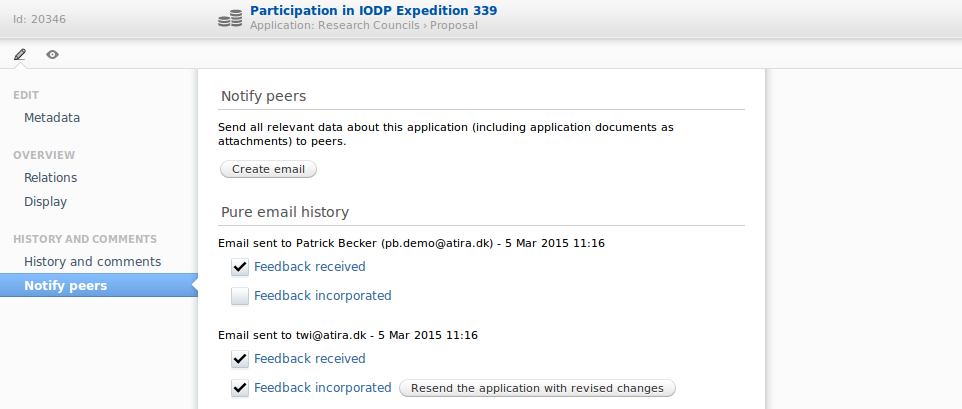 |
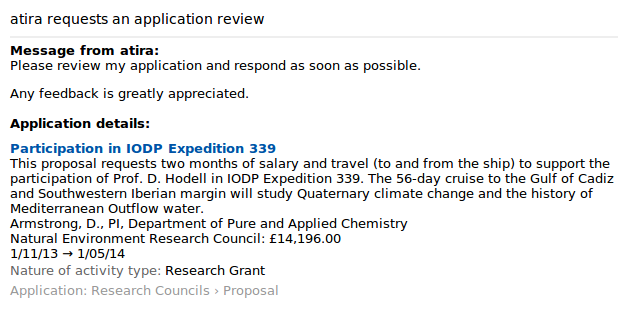 |
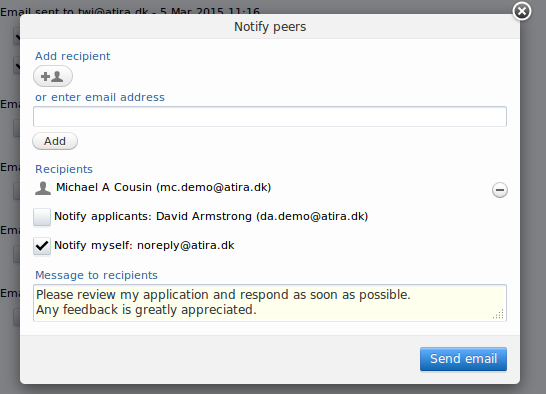 |
Further information: Peer-review on applications - Award Management
Country specific functionality
17. BFI module (phase 2)
Affected Bases: Base DK
Roles affected: Administrators, BFI administrators, BFI editors and BFI reporters
Feature description: Phase 2 of the BFI module contains:
- Detailed fractionation of BFI points on both person and organisation level
- New person- and organisation-centric BFI overview screens
- Import of historic BFI points from 2009 to 2013 (some customers also 2008). If costumers have run 2013 BFI previously, they should run the job again since more data is now available from the BFI-system
- On-demand lookup in BFI for immediate point calculation and/or screening error feedback
- Extended BFI reporting capabilities
- Handling of potential duplicates of journals and publishers on the BFI master list
- Setting to limit journal search to BFI authority lists. When enabled the performance for searching for and adding journals will generally improve, since the BFI-system responds quicker and with fewer results. The setting is by default enabled.
Improved rules to determine when BFI information is up-to-date in Pure. New configuration of final harvest dates has been added to set the specific cut-off date. Default values are configured automatically.
Further information: Den bibliometriske forskningsindikator
18. REF2020 Module
Affected Bases: Base-UK
Roles affected: Administrator, Administrator of Persons, Administrator of Research Outputs, Editor of Persons, Editor of Research Outputs, Personal User, REF2020 roles
Feature purpose: In response to customer requests to provide functionality to enable preparatory exercises to be undertaken prior to REF2020, we have created a blank copy of the REF2014 module. In this first instance, this is pretty much a copy of the REF2014 module, with census period / date changes. As the REF2020 requirements become known, the REF2020 Module will be updated as per priorities identified by the UK User Group
Feature description: The REF2020 module works in exactly the same way as the REF2014 module, and is accessible to authorised users via the REF2020 tab in the upper navigation. The REF2014 user documentation, for the most part, continues to be applicable for the REF2020 module, and will be updated as updates to the REF2020 module are made in line with the published submission requirements.
In addition to the REF module itself, the following functionality is also available to those customers with the REF2020 module:
- facility to capture REF Open Access Exceptions on the Research Output record
- facility to attach Acceptance date evidence (e.g. email confirmation from the Publisher) (this functionality can be turned on / off via REF2020 Settings - the default is 'off')
Screenshots:
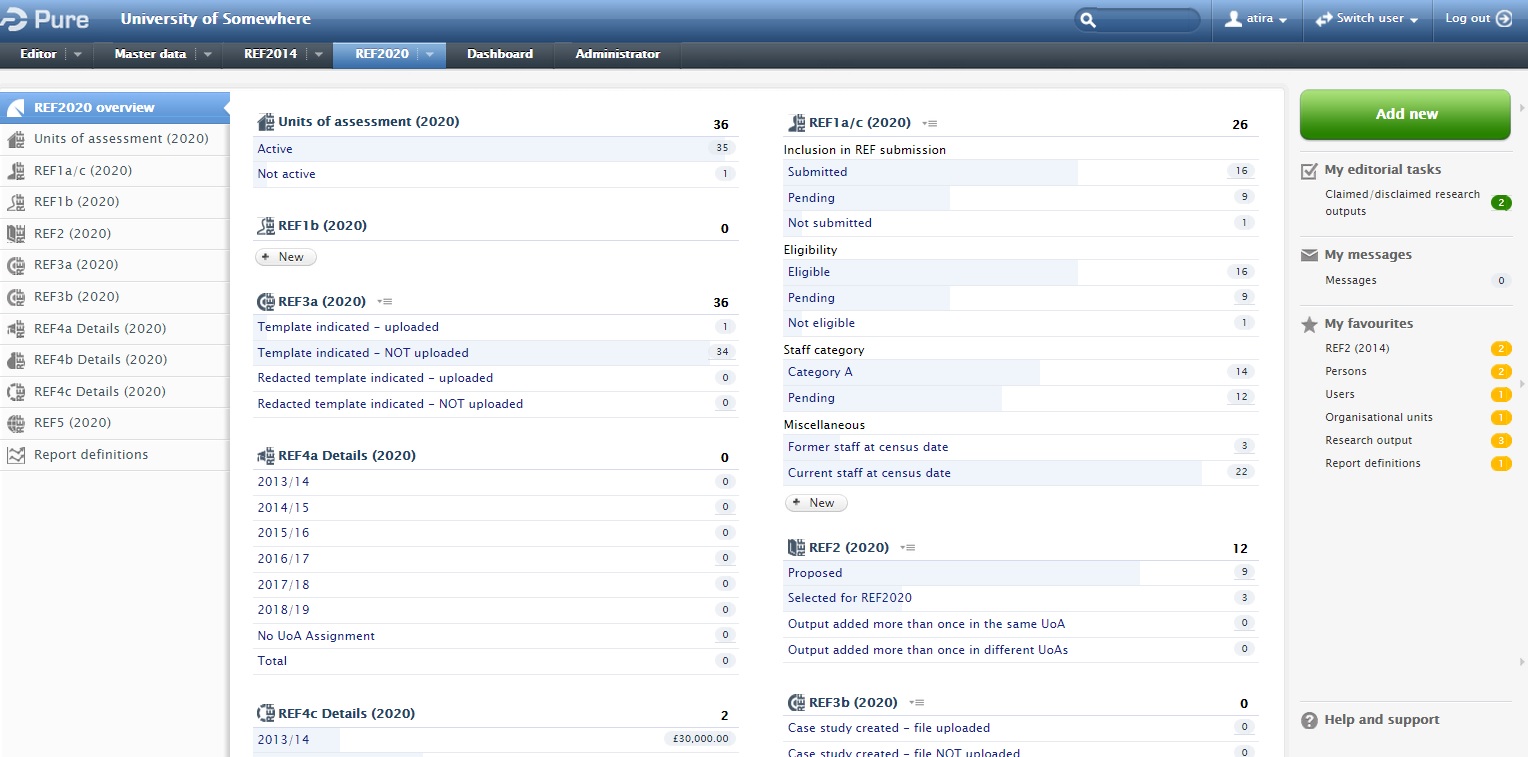 |
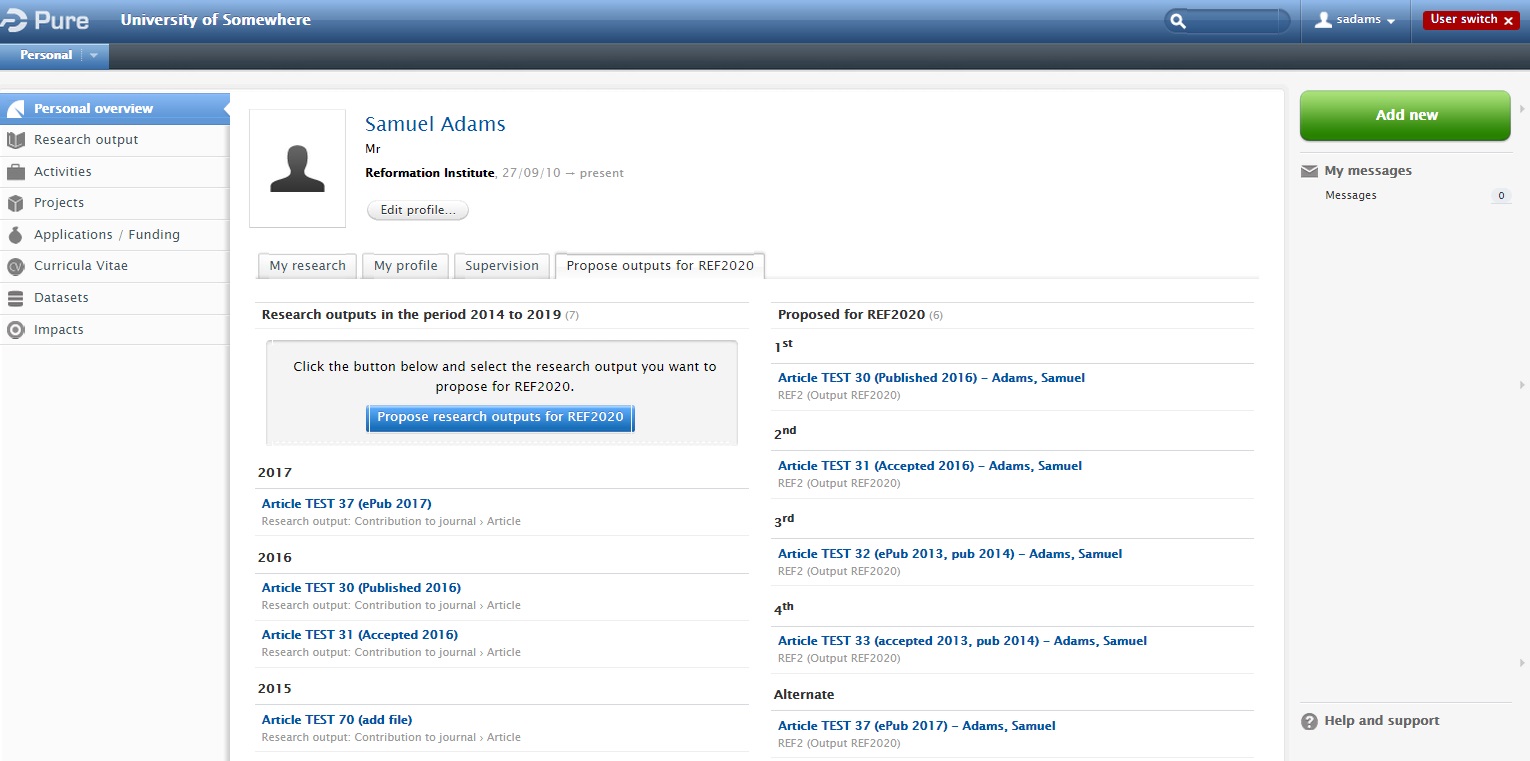 |
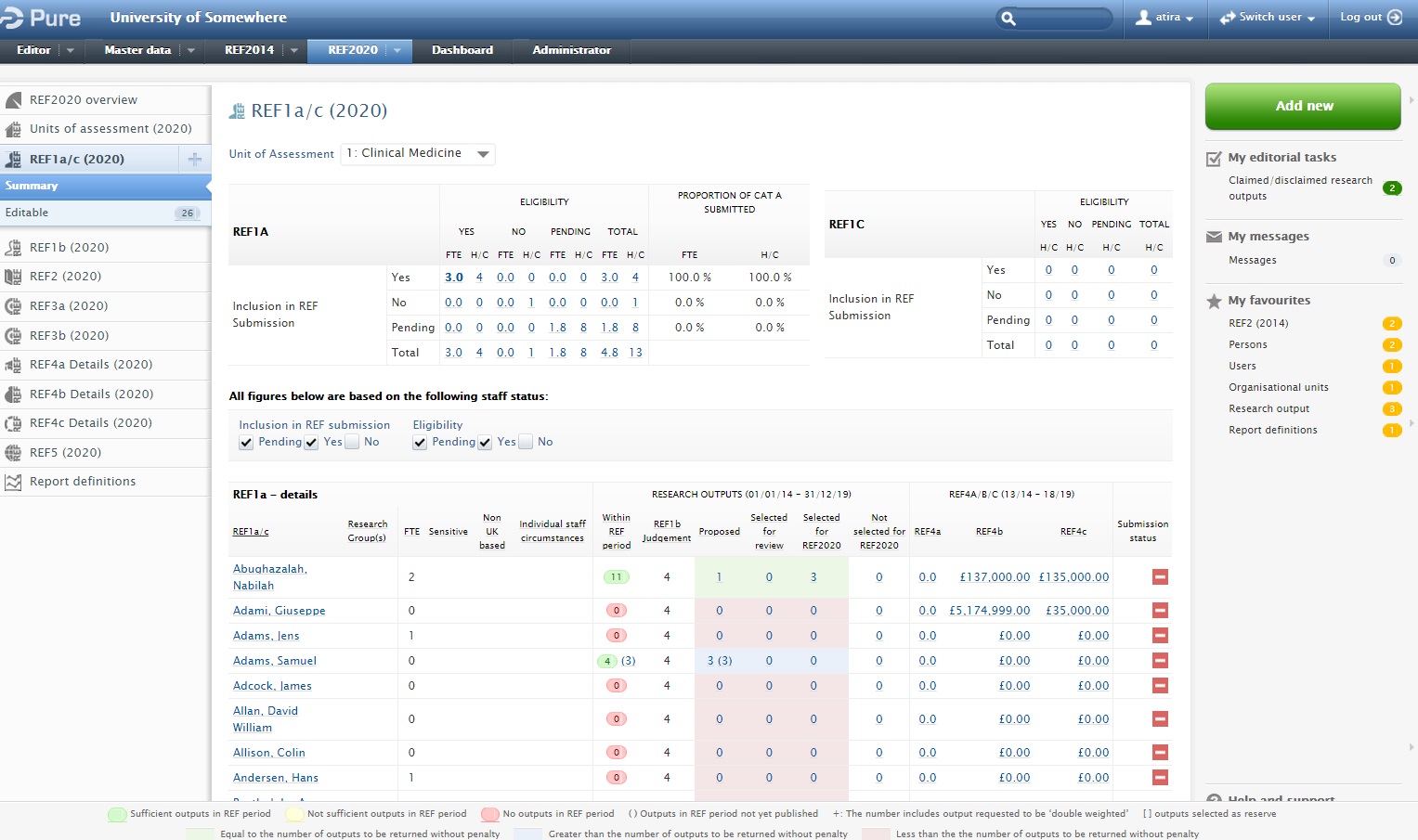 |
Notes:
- The REF2020 Module is only available in Pure 5, to those UK customers who have purchased the module.
- For those customers that used the REF2014 module, immediately following upgrade, you should run the two jobs that capture REF2014 submission status on the REF1a/c and REF2 records. Further details are available in the REF2020 wiki, at Upgrading to the new REF2021 module.
Further information: REF2021 module wiki (includes information on jobs, settings, and census dates employed in the REF2020 module)
Integrations
19. Lock Configuration page for old person synchronisations
Affected Bases: All
Roles affected: Administrators
Feature purpose: Make locking of fields configurable for synchronised persons.
Feature description: The new unified person model introduced new fields and structures and they cannot be synchronised from the old person synchronisations. The old synchronisations will still work but only for the fields that existed in the old model. To take full advantage of the new model you have to convert to the new Unified person synchronisation. You can see a description here:
Screenshots:
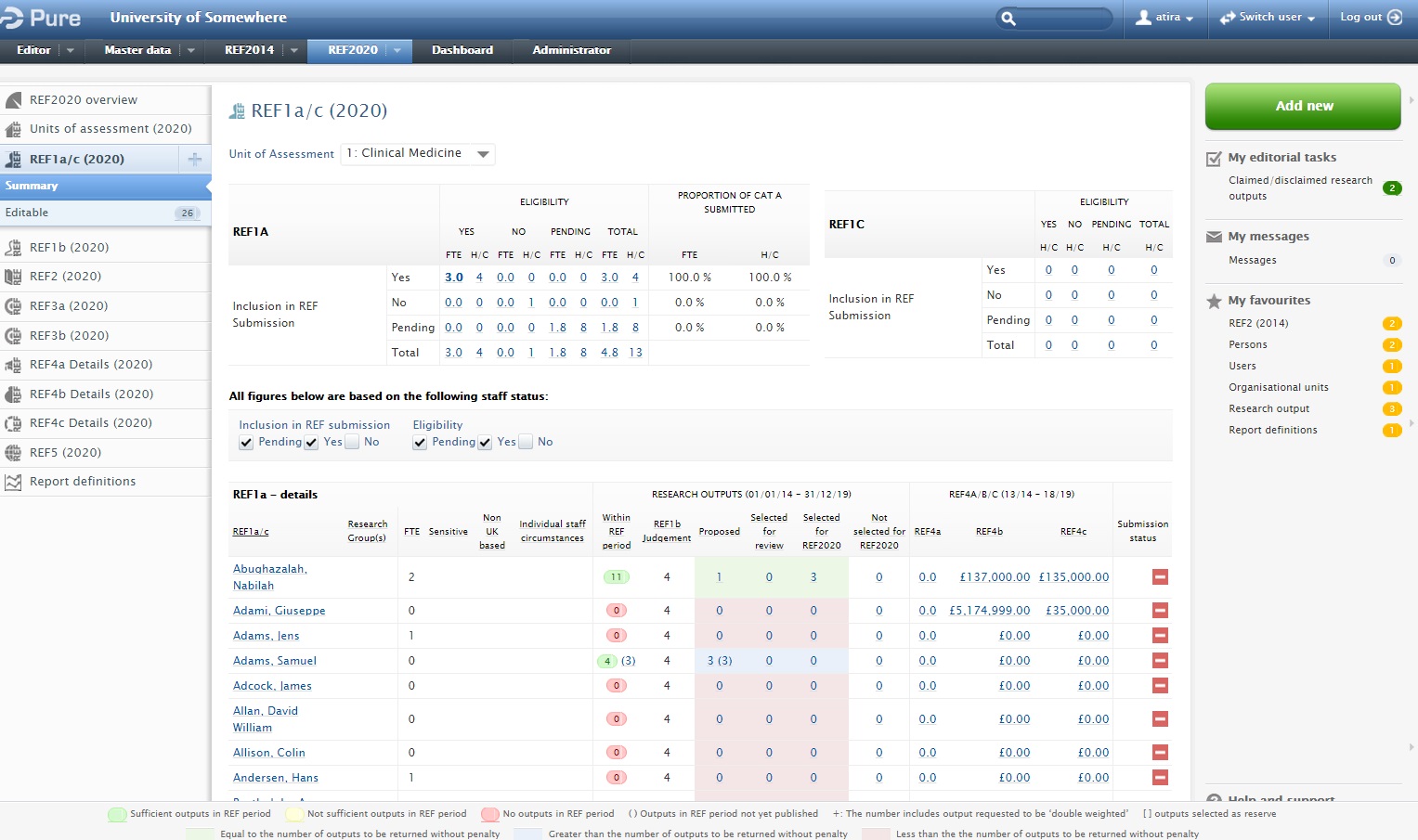
This feature enables the old synchronisation to lock the new fields in the new unified person model for fields that cannot be synchronised in the old synchronisation.
20. Funding sources on applications/award synchronisation XML data
Affected Bases: All
Roles affected: Administrators
Feature purpose: Allow synchronisation source data to contain more than one funding source.
Feature description: An additional field has been added to the XML schema, which can contain multiple funding sources. The existing field will be kept in the schema for the foreseeable future, and will work as usual.
21. Synchronisation configuration of classification defined fields (Configurable person synchronisation)
Affected Bases: All
Roles affected: Administrators
Feature purpose: Enable the person synchronisation configuration to be more flexible in regards to classification define fields.
Feature description: This feature is available for the new person synchronisation (Configurable person synchronisation). The feature enables configuring the synchronisation behaviour on fields defined by a classification, such as name variants and titles, on an individual basis. This means that the synchronisation behavior can, for example, differ from one name variant type to another.
Screenshots:
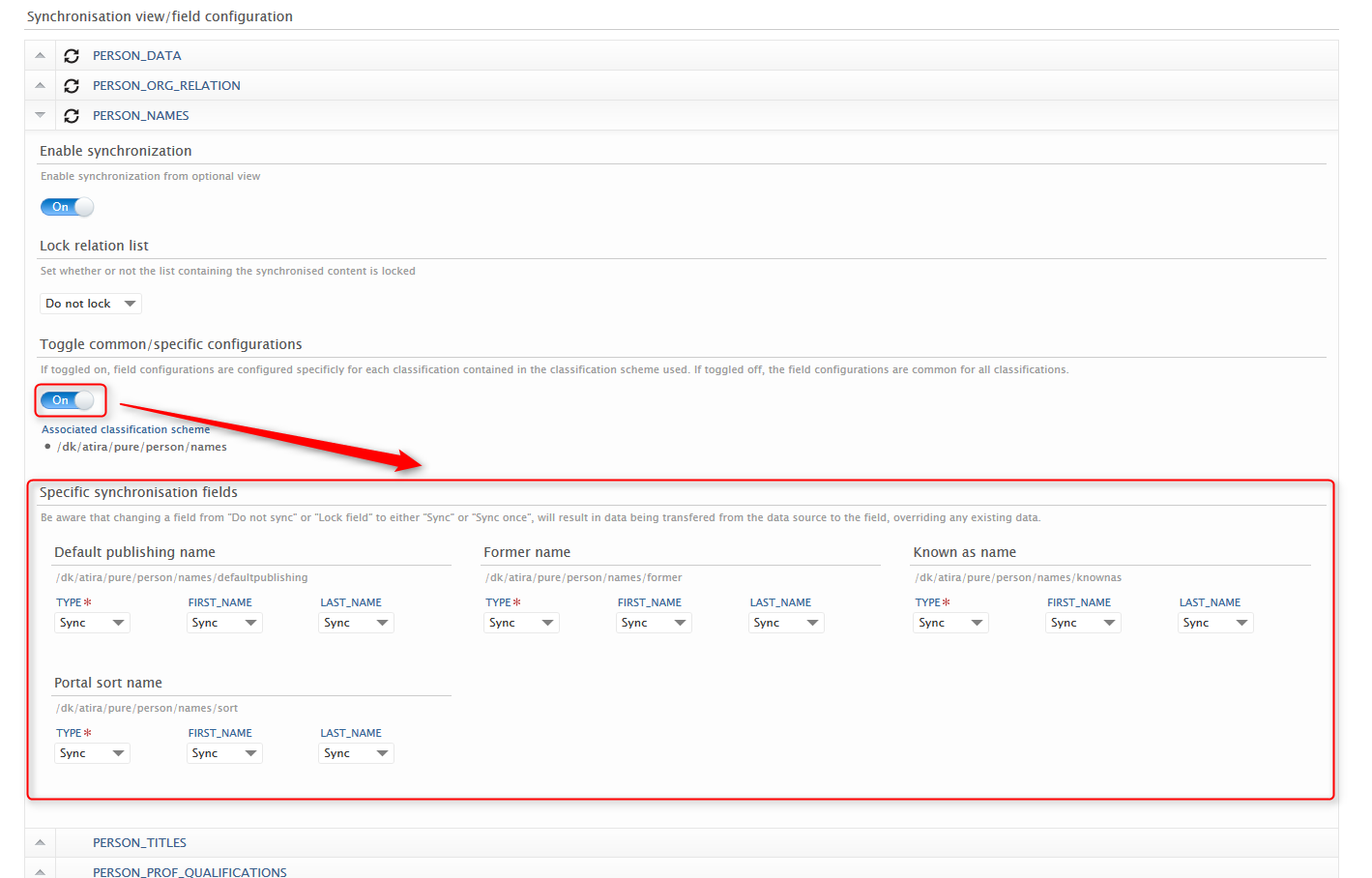 |
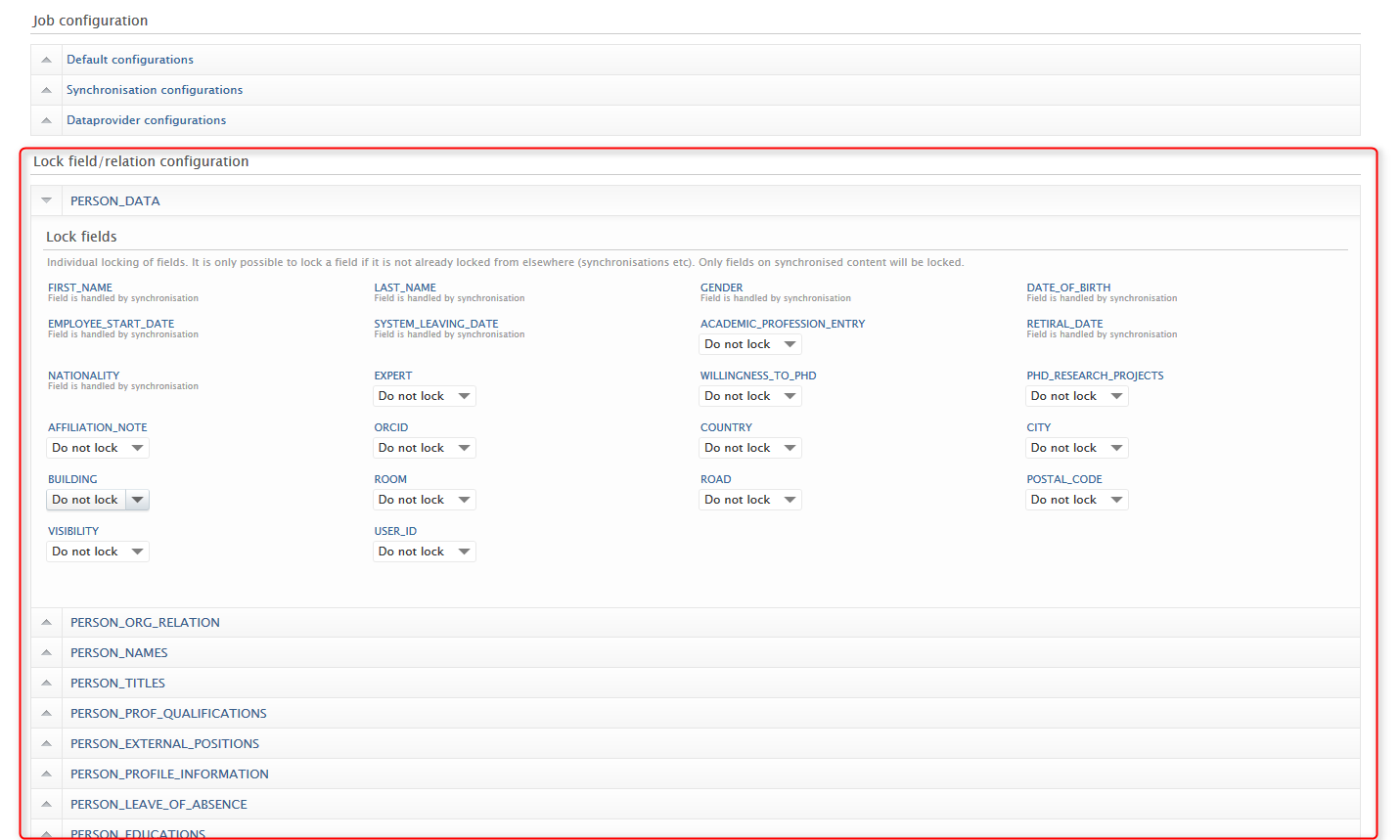 |
Published at November 30, 2023
