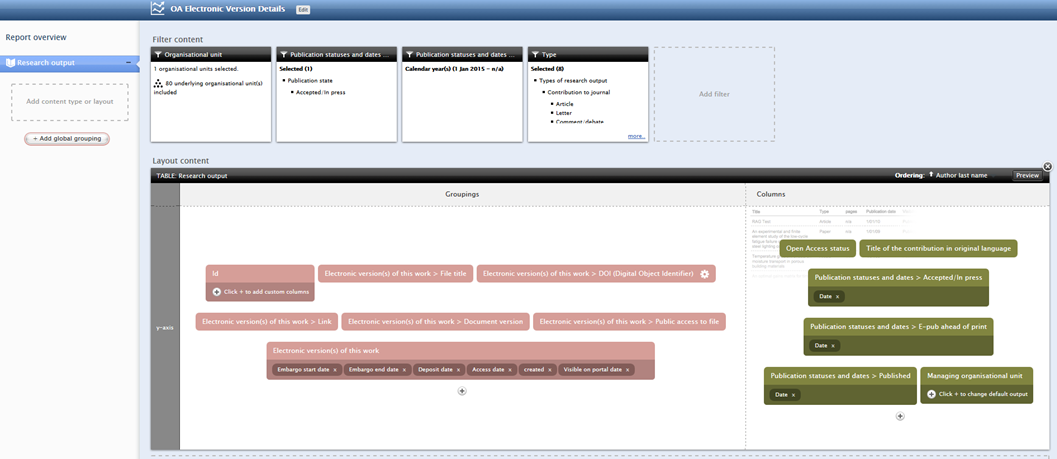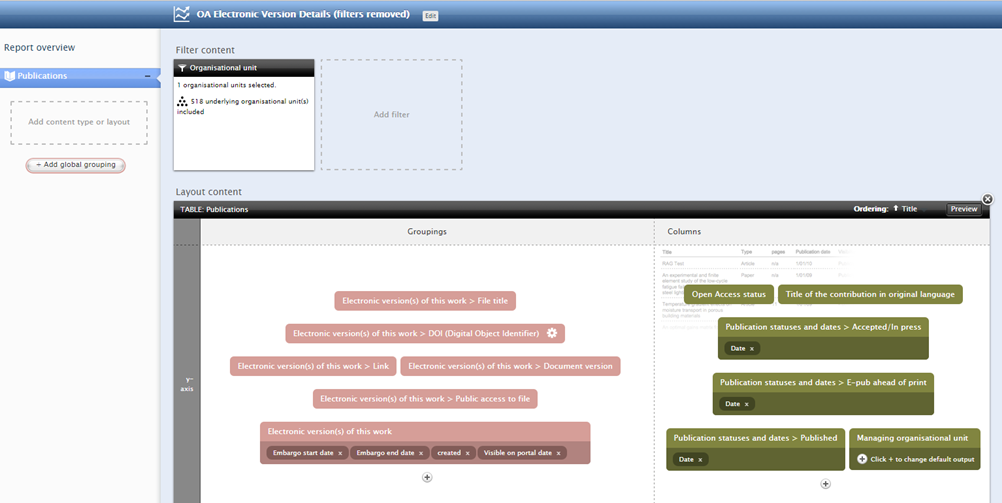How Can We Help?
5.5.05.5.0
We are pleased to announce that version 5.5.0 (4.24.0) of Pure is now released.
Always read through the release notes before installing or upgrading to a new version of Pure.
Pay attention to the Upgrade Notes - failing to adhere to these may result in loss of functionality.
Released date: 1st of February 2016
Installation and downloading
See the Request Pure distribution file page for information about how to request a new version of Pure.
Other Resources and Links
If you have problems with this release please contact Pure Support to get help.
Pure hosting requirements
See the Pure Requirements page for more information about the current hosting requirements for Pure.
Administration module
Unification of Events
Roles affected: Personal users,Administrators of Events, Administrator
Feature purpose: With the Unification of Events we have improved the Event model, as well as unified the code across the bases that have the Event model.
Feature description:
- Web addresses have been changes to be linkable, hence by using the 'Show' button it is now possible to be directed to the specified URL.
- Organisations and External organisations can now be related to an event as Organiser or Sponsoring organisation.
- All bases can enable workflow for Events.
- Specifications on what has exactly been changes on each base is available in the table below
Screenshots:
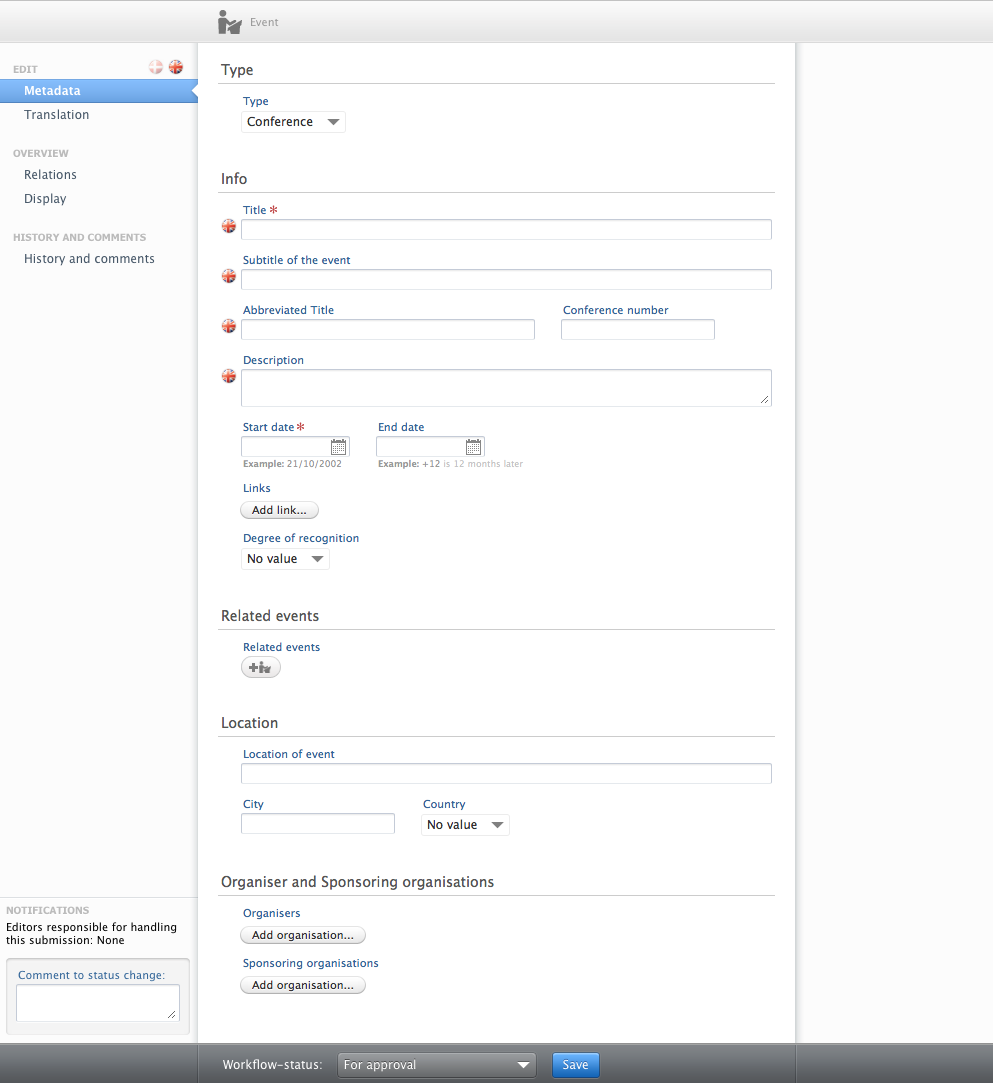
Notes:
- Text fields with 'Organiser of event' or 'Organisations' have been migrated to structured External organisations, and new External organisations have been created when an External organisation was not already available.
It is possible to disable workflow, but we recommend to contact support before diasbling workflow. In the June release (5.6) we intent to implement an updated workflow handling.
Table of changes to Event:
Section and Field in the new event editor |
Note to field in new event editor |
Base UK |
BASE DK |
BASE BE |
BASE UC |
BASE DE |
BASE FI |
|---|---|---|---|---|---|---|---|
| Type | Events will be available with unification of publications and activities | Events will be available with unification of publications and activities | |||||
| Type | A list of types based on a classification | No changes | No changes | No changes | No changes | - | - |
| Info | |||||||
| Title | Mandatory field | No changes | No changes | No changes | No changes | - | - |
| Subtitle of the event | Field is added | No changes | Field is added | No changes | - | - | |
| Abbreviated Title | No changes | No changes | No changes | No changes | - | - | |
| Conference number | Field is added | No changes | Field is added | No changes | - | - | |
| Description | No changes | No changes | No changes | No changes | - | - | |
| Start date | Mandatory field | No changes | No changes | No changes | No changes | - | - |
| End date | No changes | No changes | No changes | No changes | - | - | |
| Links | The label of the field 'Web address' is changed to 'Links' and the URL's are made linkable | The label of the field 'Web address' is changed to 'Links' and the URL's are made linkable | The label of the field 'Web address' is changed to 'Links' and the URL's are made linkable | The label of the field 'Web address' is changed to 'Links' and the URL's are made linkable | - | - | |
| Degree of recognition | A list of degrees of recognition based on a classification | No changes | No changes | No changes | No changes | - | - |
| Related events | |||||||
| Related events | Field is moved to its own section | No changes | Field is moved to its own section | No changes | - | - | |
| Location | |||||||
| Location of event | The label for the field 'Location' is changed to 'Location of event' | The label for the field 'Place of location' is changed to 'Location of event' | Field is added | The label for the field 'Place of location' is changed to 'Location of event' | - | - | |
| City | No changes | No changes | The label of the field 'City - location' is changed to 'City' | No changes | - | - | |
| Country | The structured list of countries is used | No changes | No changes | No changes | No changes | - | - |
| Organiser and Sponsoring organisations | |||||||
| Organisers | Structured relation to Organisations and/or External organisation | Field is added | Existing data in the free text field 'Organiser of the event' is migrated to structured External organisations | Existing data in the free text field 'Organisation' is migrated to structured External organisations | Existing data in the free text field 'Organiser of the event' is migrated to structured External organisations | - | - |
| Sponsoring organisations | Structured relation to Organisations and/or External organisation | The two fields 'Sponsor organisation' and 'Sponsor organisation(external)' is merged into one field | Existing data in the free text field 'Sponsoring organisation' is migrated to structured External organisation | Field is added | Existing data in the free text field 'Sponsoring organisation' is migrated to structured External organisation | - | - |
| Workflow | Option to enable workflow on Events (disabled by default) | No changes | No changes | No changes | - | - |
Notes to the table:
Workflow: The costumers whom did not have workflow previously now have the option of enabling the workflow. Disabling workflow will not work for most costumers, but will be fixed for the June release 2016 (Pure 5.6)
Identifying your base: If you do not know which of the six bases your Pure-installation is using, you can identify it in Versions in the Overview of the Administration tab. See the two screenshots below
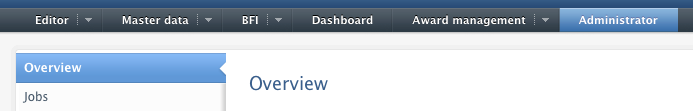 |
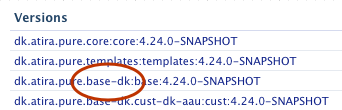 |
Unification of Publisher
Roles affected: Personal users,Administators of Publishers, Administrator
Feature purpose: With the Unification of Publishers we have improved the Publisher model, as well as unified the code across all costumers.
Feature description:
- Cities have been removed for those costumers that had cities
- Countries have been added for those costumers that did not have countries, hereby allowing to add a list of countries to a publisher
- ISBN-roots have been removed for those costumers that had ISBN-roots
- Details on what have changed can be found in the table below
Screenshots:
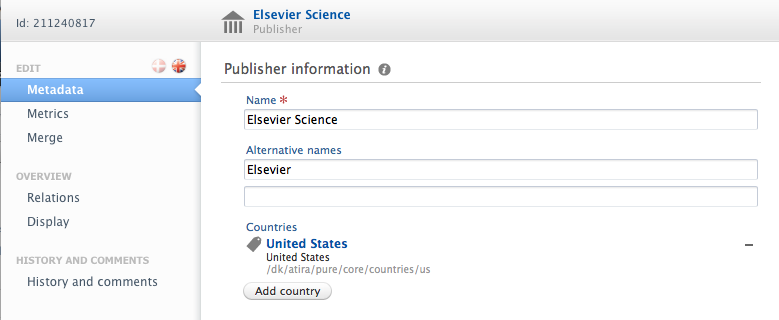
Notes:
Table of changes to Publisher:
Section and Field in the new publisher editor |
Note to field in new publisher editor |
Base UK |
BASE DK |
BASE BE |
BASE UC |
BASE DE |
BASE FI |
|---|---|---|---|---|---|---|---|
| Publisher information | |||||||
| Name | Mandatory field | No changes | No changes | No changes | No changes | No changes | No changes |
| Alternative names | No changes | No changes | No changes | No changes | No changes | No changes | |
| Countries | The structured list of countries is used | Field is added | No changes | No changes | No changes | No changes | No changes |
| Workflow | No changes | No changes | No changes | No changes | No changes | No changes | |
| REMOVED FIELDS | |||||||
| ISBN root | Field and data is removed | Field and data is removed | No changes | Field and data is removed | Field and data is removed | Field and data is removed | |
| Cities | Field was not available | Field was not available | Field was not available | Field was not available | Field was not available | Field was not available | |
| Publication forum | Field was not available | Field was not available | Field was not available | Field was not available | Field was not available | Field was not available |
Notes to the table:
Identifying your base: If you do not know which of the six bases your Pure-installation is using, you can identify it in Versions in the Overview of the Administration tab. See the two screenshots below
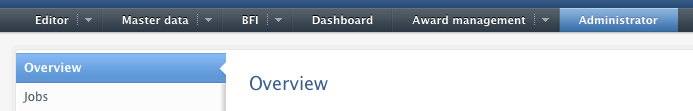 |
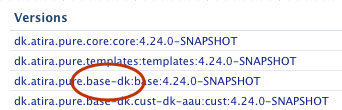 |
Unification of External Person
Roles affected: Personal users, Administrators of External Persons, Administrators
Feature purpose: To make the external person model clear and precise
Feature description: The external person model has been updated to be unified across all customers.
- First name is no longer mandatory. Hereby we follow the logic which was introduced on internal person
- Publications now, for all customers, relates to an external person, rather than just a name.
Screenshots:
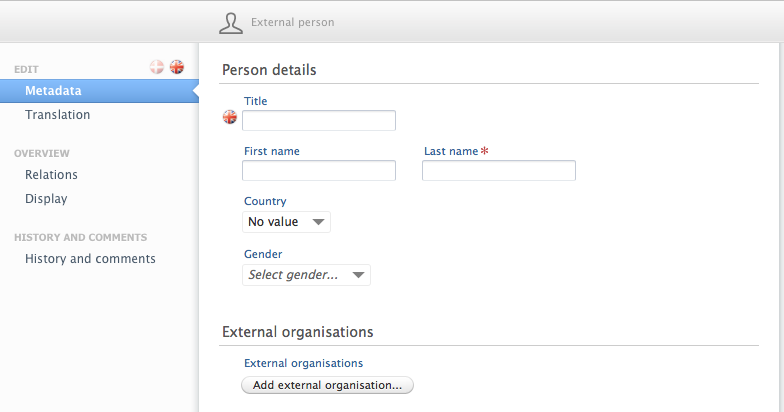
Notes:
BaseDE no longer have visit periods. NOTE data must be migrated manually, before upgrading to 5.5.
Table of changes to External Persons:
Section and Field in the new external person editor |
Note to field in new external person editor |
Base UK |
BASE DK |
BASE BE |
BASE UC |
BASE DE |
BASE FI |
|---|---|---|---|---|---|---|---|
| Person details | |||||||
| Title | No changes | No changes | No changes | No changes | No changes | No changes | |
| First name | For all costumers: First name is no longer mandatory (to follow internal person rules) | No changes | No changes | No changes | No changes | No changes | No changes |
| Last name | Mandatory field | No changes | No changes | No changes | No changes | No changes | No changes |
| Country | The structured list of countries is used | No changes | No changes | No changes | No changes | No changes | No changes |
| Gender | Gender similar to internal person model | No changes | Field is added | Field is added | Field is added | Field is added | Field is added |
| Person details | |||||||
| External organisations | Structured relation to External organisation | No changes | No changes | No changes | No changes | No changes | No changes |
| Workflow | No changes | Option to enable workflow on External person (disabled by default) | Option to enable workflow on External person (disabled by default) | No changes | No changes | Option to enable workflow on External person (disabled by default) | |
| Publication relation to external person | No changes | No changes | Name of external person on publications has been changed to a relation to an External person. External person are created when non exists | No changes | No changes | Name of external person on publications has been changed to a relation to an External person. External person are created when non exists | |
| REMOVED FIELDS | |||||||
| Visiting periods | |||||||
| Periods | Field was not available | Field was not available | Field was not available | Field was not available | Field and data is removed | Field was not available | |
| Visited organisational unit | Field was not available | Field was not available | Field was not available | Field was not available | Field and data is removed | Field was not available |
Notes to the table:
Workflow: The costumers whom did not have workflow previously now have the option of enabling the workflow. Disabling workflow will not work for most costumers, but will be fixed for the June release 2016 (Pure 5.6)
Identifying your base: If you do not know which of the six bases your Pure-installation is using, you can identify it in Versions in the Overview of the Administration tab. See the two screenshots below
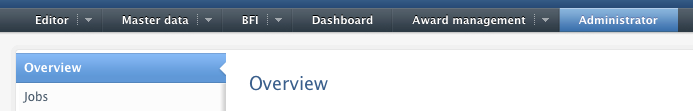 |
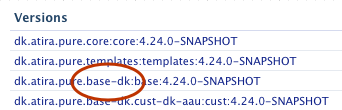 |
Export content to ORCID
Roles affected: Personal users,Administrator, Editor of Persons, Administrator of Persons
Feature purpose: ORCID provides a persistent digital identifier for researchers. ORCID also supports their own publicly visible records, which can be populated via API from other sources such as Pure. The purpose of this feature is to, as seamlessly as possible (given ORCID's researcher authentication requirements), allow researchers to populate their ORCID record with content from Pure, using the API.
Feature description:
- Users can now export content from Pure to their ORCID record. Content exported for each individual who has authorised the export of content includes:
- Other identifiers (Scopus Author ID, Researcher ID, Digital Author ID)
- Limited organisational affiliation information
- Institutional affiliation (along with the City and Country of the organisation)
- End date of affiliation (if a former member of staff)
- Individual's Pure Portal URL (if enabled in the configuration)
-
Research outputs
- Publication state = ePub ahead of print + Published
- Visibility = Public
- Workflow status = configurable
- As per ORCID's authentication requirements, only Personal Users (or their trusted users in Pure) can authorise the export of content from Pure to ORCID.
- Once the authorisation has been set up, users can manually export content to ORCID 'on-demand', and the "Update ORCID With Pure Data Job" can be configured to run the export, on a locally set frequency.
- The 'basic' synchronisation with ORCID (where the individual's Pure profile is simply linked to their ORCID ID) has also been updated to incorporate new process flows at ORCID's end.
- Only Personal Users (or their trusted users in Pure) can now create an ORCID ID directly from Pure
- Administrators, Administrators of Persons, and Editors of Persons will continue to be able to input existing ORCID IDs in the Person editor, and check them against ORCID.
Screenshots:
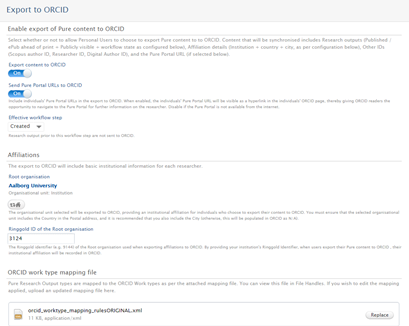 |
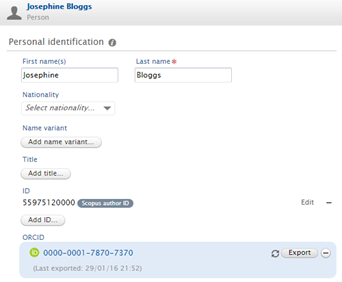 |
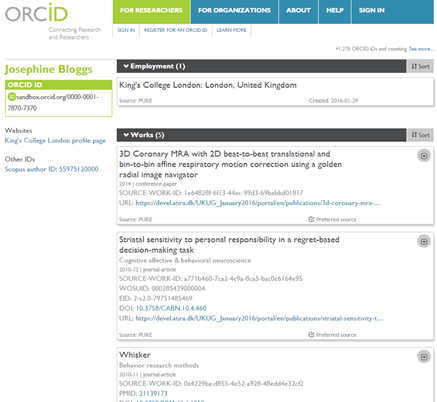 |
Notes:
- In order to make use of this functionality, the institution must have at least a Basic ORCID membership.
- If your institution already has an ORCID membership and are making use of the existing ORCID functionality in Pure (prior to this release), you will need to contact ORCID Support to add your Pure Admin URL as a valid redirect URL.
- Only Personal users (or their Trusted users in Pure) can set up the export of their content to ORCID.
By default, the export to ORCID function is disabled.
- If you choose to test the ORCID integration using ORCID's sandbox, you must ensure that you update the configuration such that all URIs point to ORCID's sandbox (e.g. https://api.sandbox.orcid.org/oauth/token, http://sandbox.orcid.org).
Further documentation:
- Details of how to set up the export to ORCID and other configuration options are available in the ORCID : Admin Configuration document
- Guide on functionality for Administrators and Editors
- Guide on functionality for Personal Users
- Mapping of Pure Research Output types to ORCID Work types
- Details of how to edit the mapping are available in the ORCID : Admin Configuration document
- Default mapping logic (note there is a separate tab for each base)
Improvements to Merge functionality for Research outputs
Roles affected: Administrator, Administrator of Research Output, De-duplicator of Research Output
Feature purpose: Research output merge functionality has been improved in order to ensure that content is not lost during the merge process - specifically: publication states and electronic versions (files, DOIs, and links).
Feature description:
- Merging of Publication state
- Where different Publication states exist on the different merge candidates (e.g. Candidate 1 Published 23 Nov 2015 and Candidate 2 ePub ahead of print 10 Oct 2015), the Publication states will be automatically merged (the resulting record will show both the ePub ahead of print and the Published states and dates)
- Where the same Publication state exists on the different merge candidates with the same dates (e.g. Candidate 1 Published 23 Nov 2015 and Candidate 2 Published 23 Nov 2015), this content will be automatically merged
- Where the same Publication state exists on the different merge candidates, but with different dates (e.g. Candidate 1 Published 23 Nov 2015 and Candidate 2 Published 20 Nov 2015), the user will be forced to select the correct date in the merge screen
- Merging of Electronic versions (files, DOIs, and links)
- The merge process evaluates each electronic version to determine its characteristics. If an electronic version, and its associated characteristics, are exactly the same in both Candidates, the electronic version is merged such that there is only one in the resulting merged record.
- If electronic versions in both Candidates differ in any way, all differing electronic versions will be parsed to the resulting merged record. Following the merge, the user can remove unnecessary duplicate electronic version(s).
- Examples:
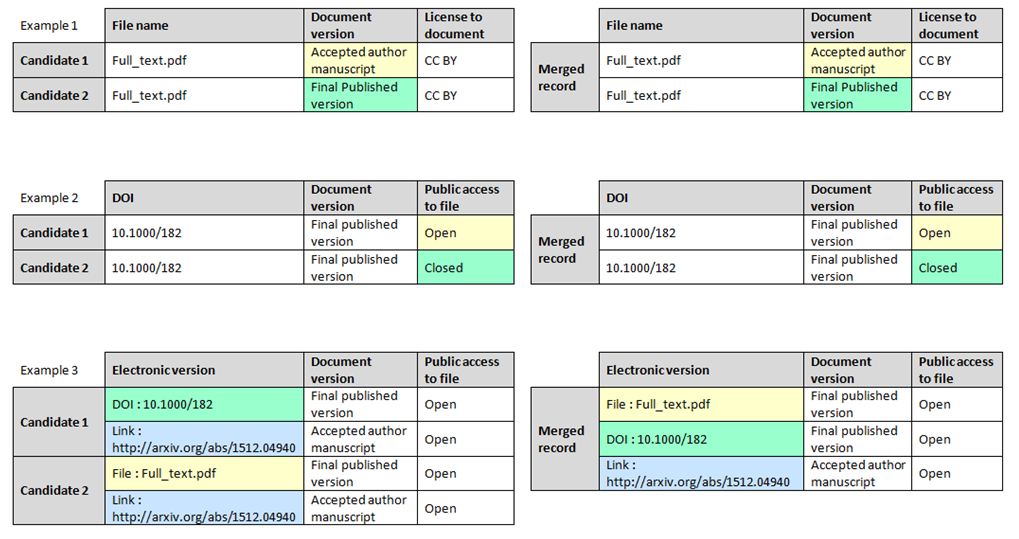
- Examples:
- Characteristics that are evaluated in order to determine whether two electronic versions are identical
- A hash of the actual file itself (to identify files with identical content)
- File name
- File title
- DOI
- URL
- Document version
- Public access to file
- License to document
- Embargo start and end dates
Screenshots:
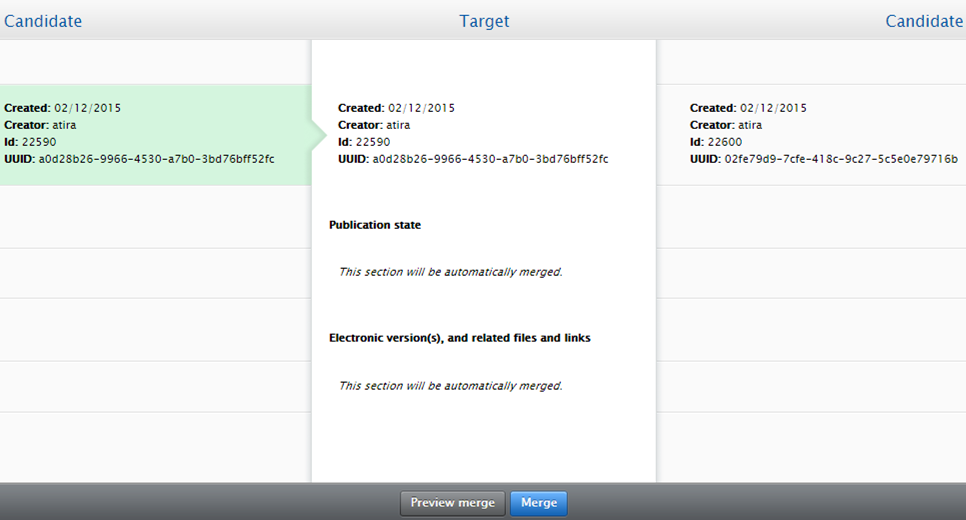 |
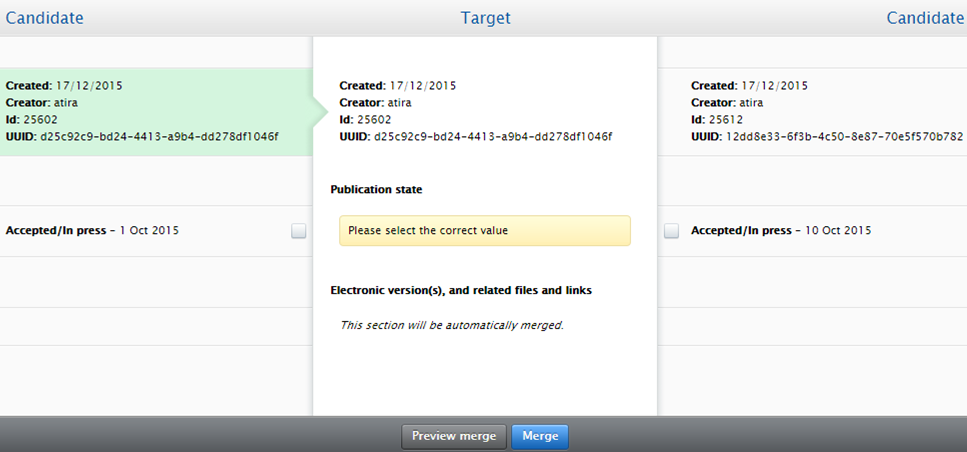 |
Notes:
- For UK customers using the REF2020 module, when merging Electronic versions, the original deposit and access dates continue to be held against each Electronic version (where appropriate) and the Earliest Deposit and Earliest Access dates in the 'Assessment section' (which determine the REF OA Compliance Status) are re-calculated for the resulting merged record. The REF OA Compliance Status is also re-calculated based on the characteristics of the resulting merged record.
- As these screens use the Long render (which is used elsewhere in Pure for different purposes), the metadata listed in the 'Preview of merge' and 'Merge is complete' screens do not necessarily provide the whole picture as to the metadata of the merged output record. For example:
- Electronic versions attached as files that are Embargoed, Closed, or Restricted will not appear in the render
- The date associated with the current Publication state will be cited in the render as the 'Publication date' (even if only In preparation, Submitted, or Accepted / In press)
- Any ePub ahead of print date input will be cited as an 'Early online date'
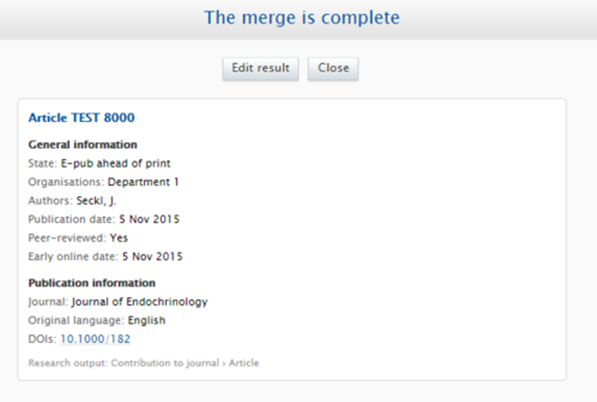
Open access improvements and unification
Roles affected: All roles with the ability to create / edit / report on Research Output content
Feature purpose: Continuing improvements to open access functionality to support increased monitoring and improved user experience
Feature description:
- Re-validation functionality has been improved:
- Document version and the license are now displayed on the re-validation screen
- Changing record visibility now triggers re-validation
- Improved messaging for users uploading Publisher PDF with public visibility
- Improved visibility of SHERPA/RoMEO content, at the point of electronic version upload
- Reporting improvements
- As noted in the Reporting of 'Collections' section below, improvements have been made to enable more granular reporting of content where there are multiple possible entries per column (e.g. Publication states, Electronic versions).
Screenshots:
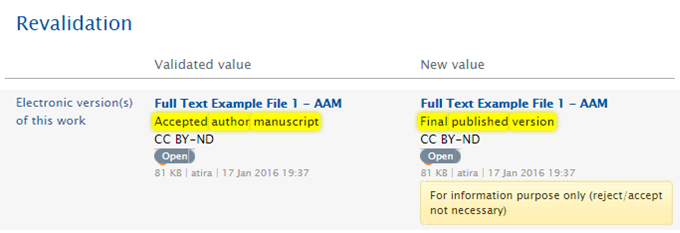 |
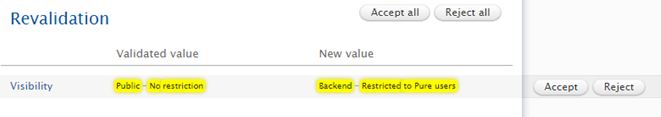 |
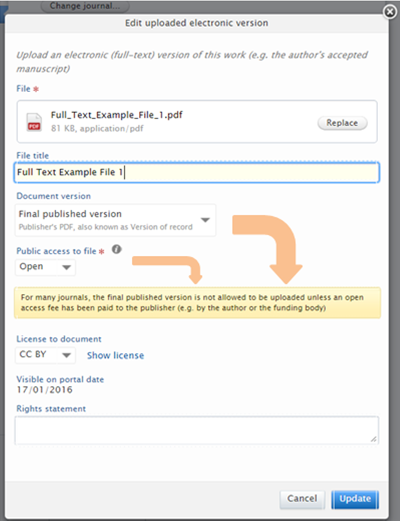 |
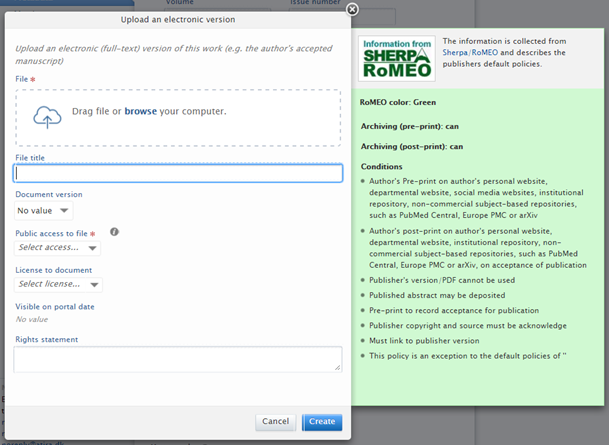 |
Report examples:
Description |
Report definition (for import directly into Pure) |
Report output (.xls) |
|
|---|---|---|---|
|
Open Access : Electronic version details This report lists selected properties of electronic versions associated with each Research Output, one electronic version per line. The report includes:
|
OA_Electronic_Version_Details.xml OA_Electronic_Version_Details_(filters_removed).xml
NOTE that where filters / groupings / projections have not yet been 'enabled' in your local report configuration, these will come up as 'errors' or 'warnings' when you first import the report definition.
|
OA_Electronic_Version_Details.xlsx |
|
|
Open Access : Publication state details This report lists the separate day, month, and year of each Publication state. The report includes:
|
OA_Publication_State_Details.xml NOTE that where filters / groupings / projections have not yet been 'enabled' in your local report configuration, these will come up as 'errors' or 'warnings' when you first import the report definition. |
OA_Publication_State_Details.xlsx | 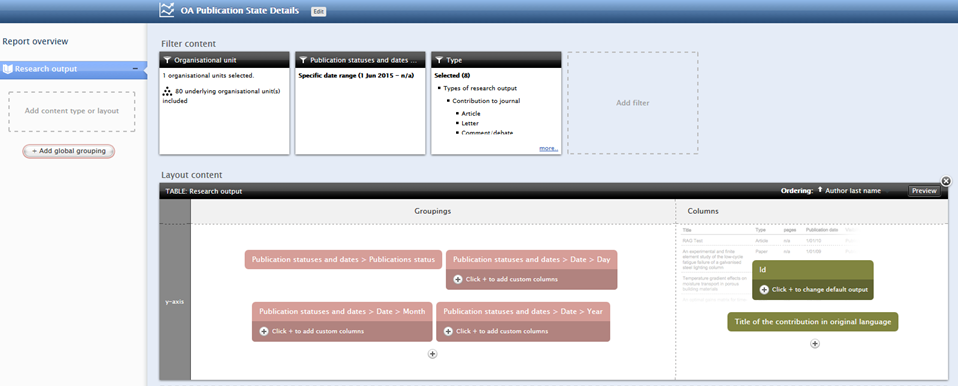 |
Master list
Roles affected: Administrator
Feature purpose: The master list import wizard is updated for this release with a reviewed flow and description, but most importantly a deletion feature, so that content can be deleted completely instead of being set to "former" in the system.
Feature description:
- Updated master list import wizard with more elaborate text and configuration
- Option to see what data will change and into what, this by highlighting the content
- Option to delete content. Previously if a person for example was deleted from a new spreadsheet being imported into Pure, the person would be set to "former" in the Pure system. With this new feature it is possible to go and select that this person should be removed from Pure altogether. There are cases however, where it is not possible to remove a person completely – for example if he related to any content; then the person will instead be set to "external person" in Pure.
- Documentation has been updated with regards to an example file and information.
- When importing (apart from first time) the users are able to download a master list with their current data in Pure in order to use this as a foundation for creating a new master list or make changes to the existing, manually.
Screenshots:
First time data is being imported via the master list import the user will be greeted by the screen below. The user will find a guide, an example and a template. The latter one can be used to fill in your institutions’ data.
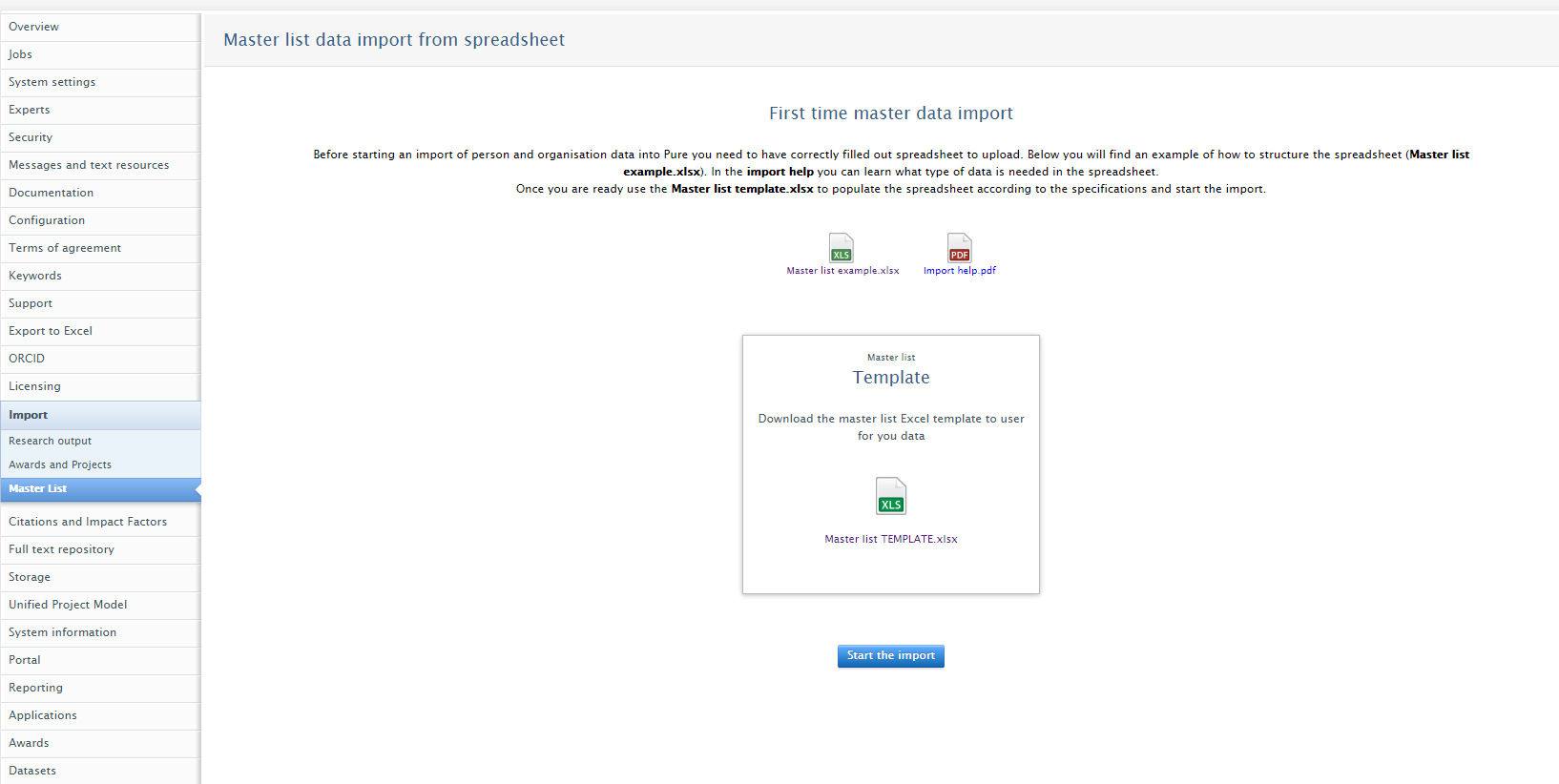
First time the user needs to choose between how to import the data – there are two modes “Manage data in Pure” and “Manage data outside Pure”. The reason there are two modes is that for some institutions they want to import some data into Pure and then continue to maintain and update data directly in Pure afterwards, whereas others occasionally will import data from another system into Pure. If an institution chooses “Manage data inside Pure” they will not have to make any further considerations before importing data. However, if an institution chooses “manage data outside Pure” in the next step they have the option to decide if it is only some of the information they want to import and replace in Pure.
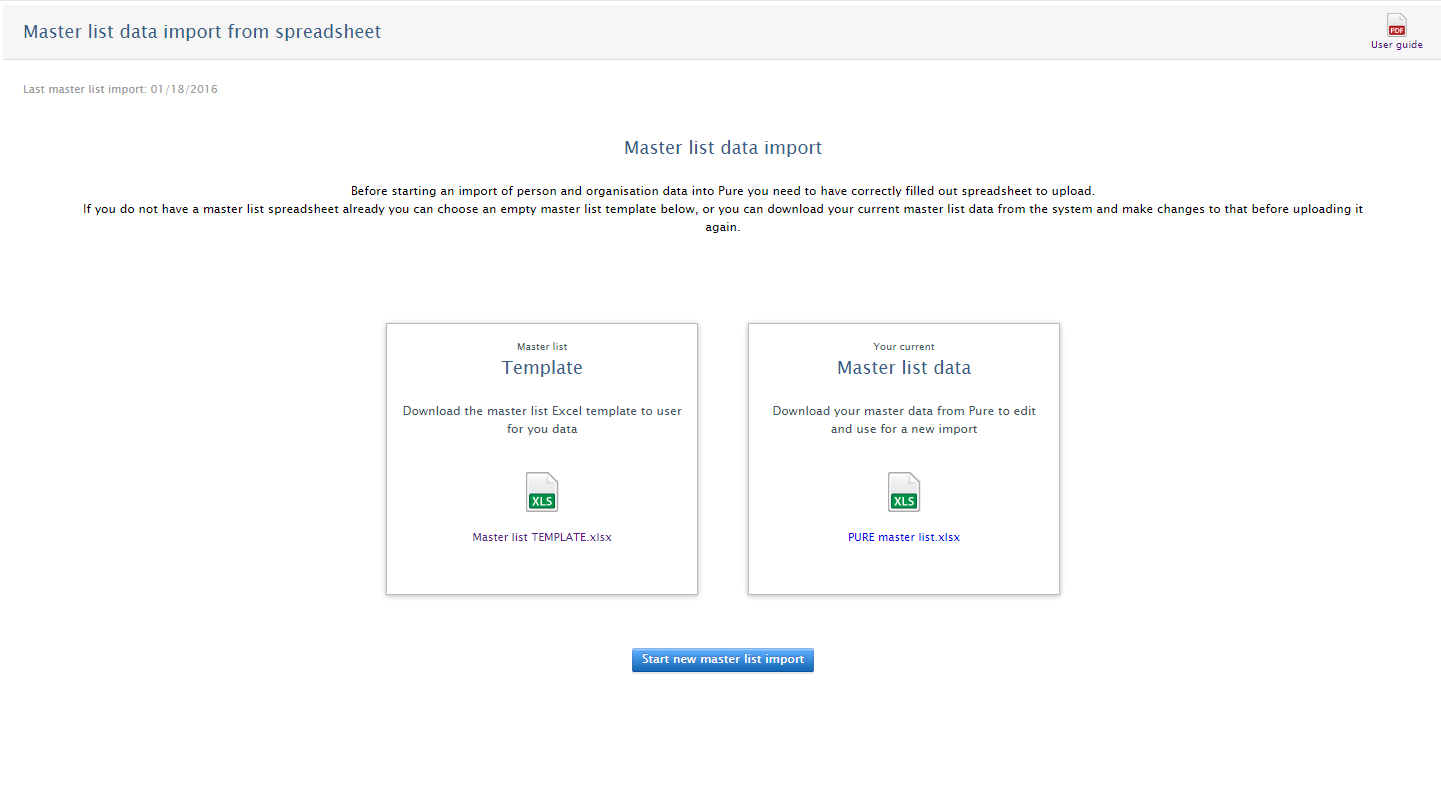
No matter which is chosen it will be possible to switch to the other afterwards, even though this is not recommended as it might mess up the data, if the user is not one hundred percent sure of what he is doing. Therefore an extra warning will appear before a mode switch is made.
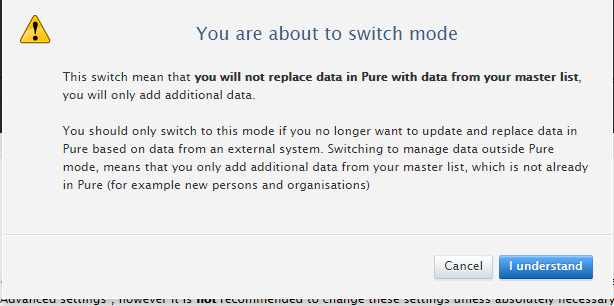
If the user chose “manage data outside Pure” he will get this upload file page, where he can press “advanced settings” in order to configure what data should or should not be imported into Pure. If a data field such as eg. person last name is unchecked, this will not be imported into Pure and will thereby not replace what is already in Pure. This also means that this data field is editable inside Pure, whereas it is locked if the box is checked for import and replace.
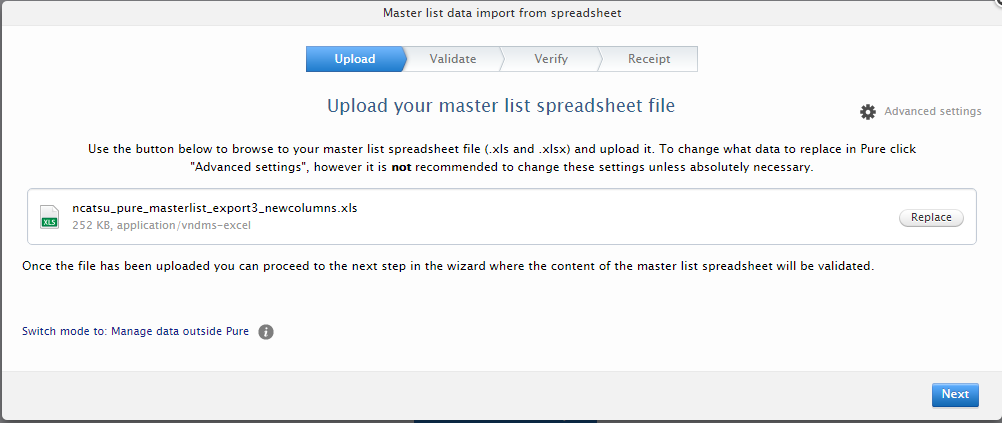 |
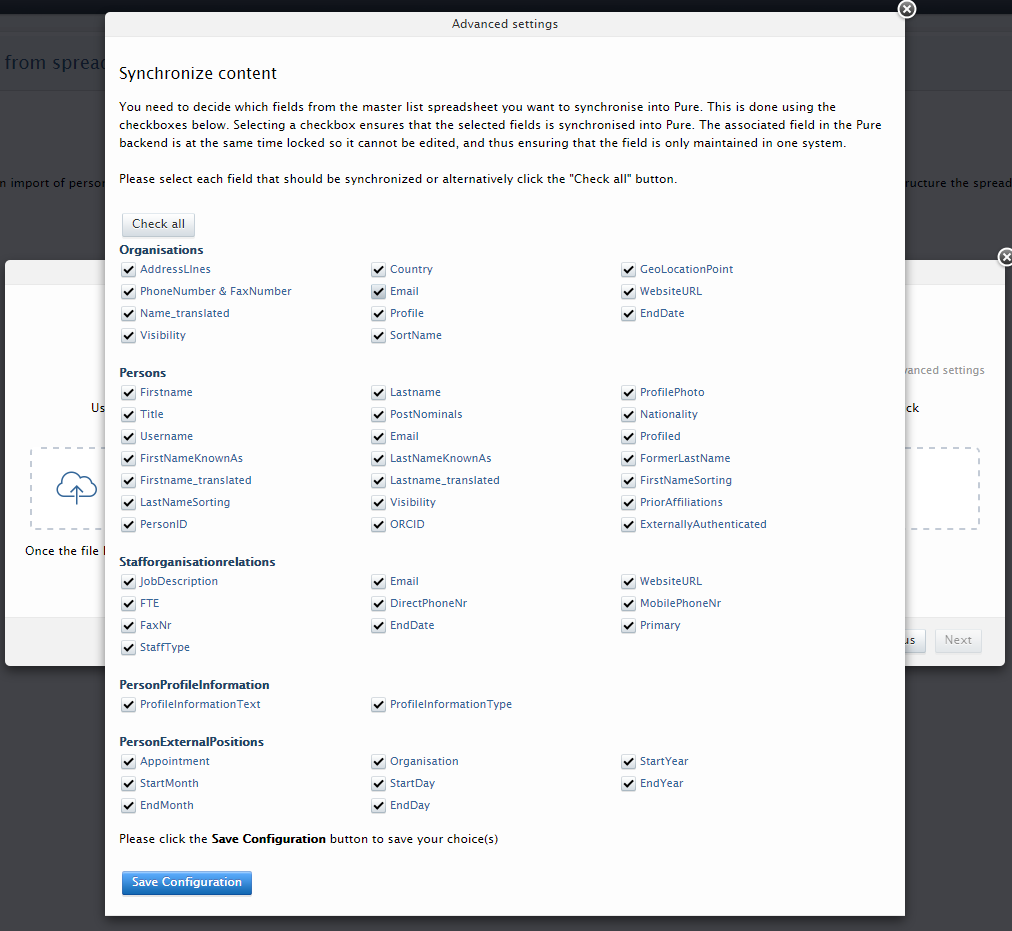 |
When a file has been uploaded the next step in the wizard will show whether the file is missing some data, if there are any warnings or errors being flagged. The user will be instructed what to do with the different types of “flags” – e.g. for missing data an option to insert default data is provided. It is informed which excel sheets and rows are the problem, which the user can also use to go correct it directly in the spreadsheet and then upload it again.
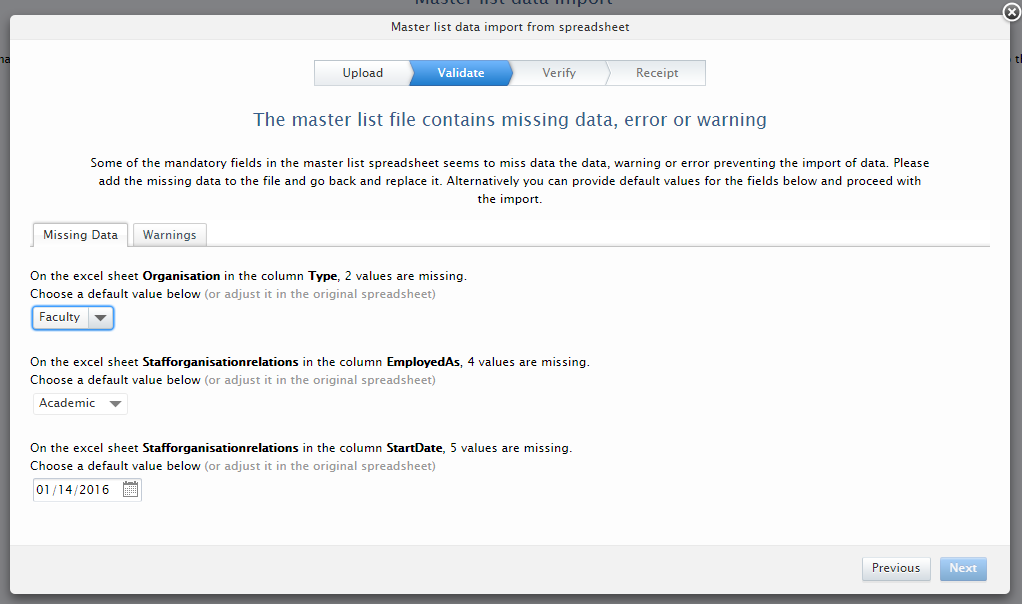 |
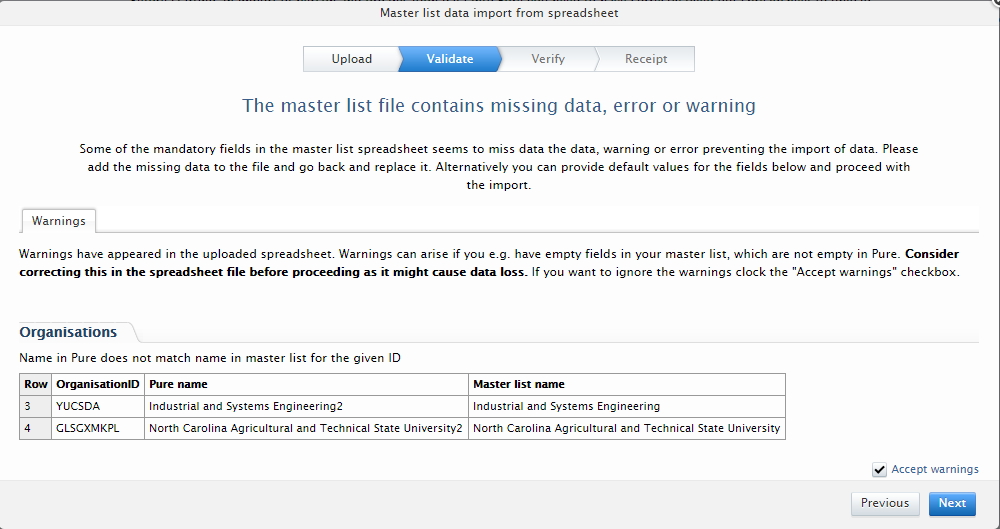 |
In the next step (Verify), the user is presented with an overview of the changes that will be made to the data in the system. The user can click on each of these to get an overview of what content is created, modified, set to former or deleted.
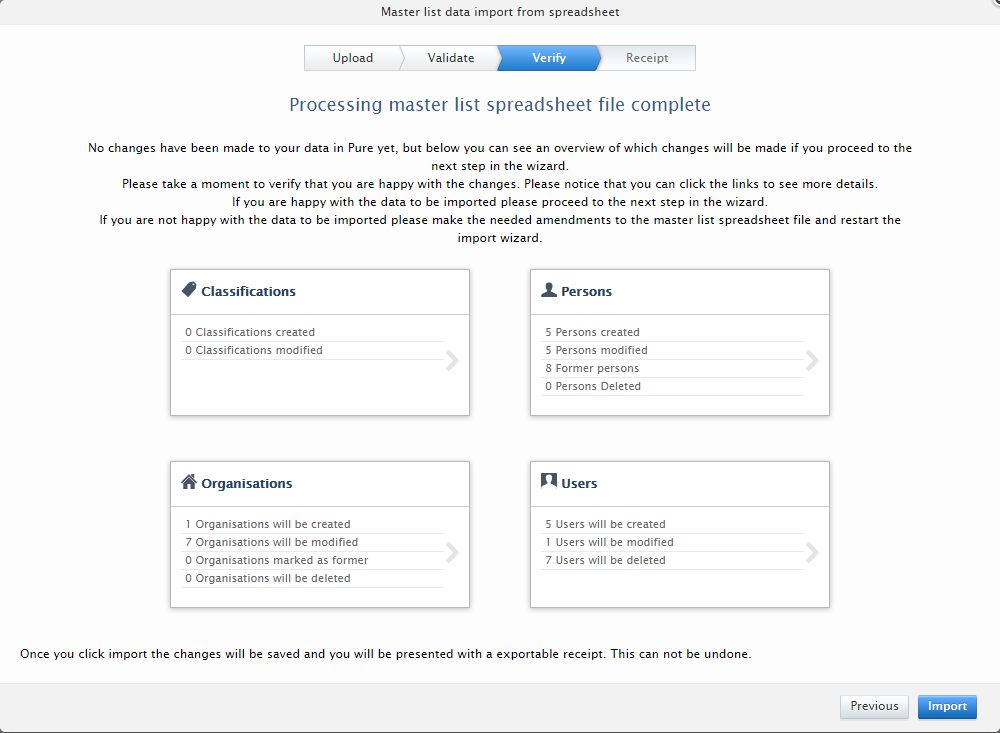
In the modified view it will be highlighted what has changed, if nothing is highlighted it is because it is in the underlying data model, however a date change, name change or the like is highlighted, as shown in the screenshot.
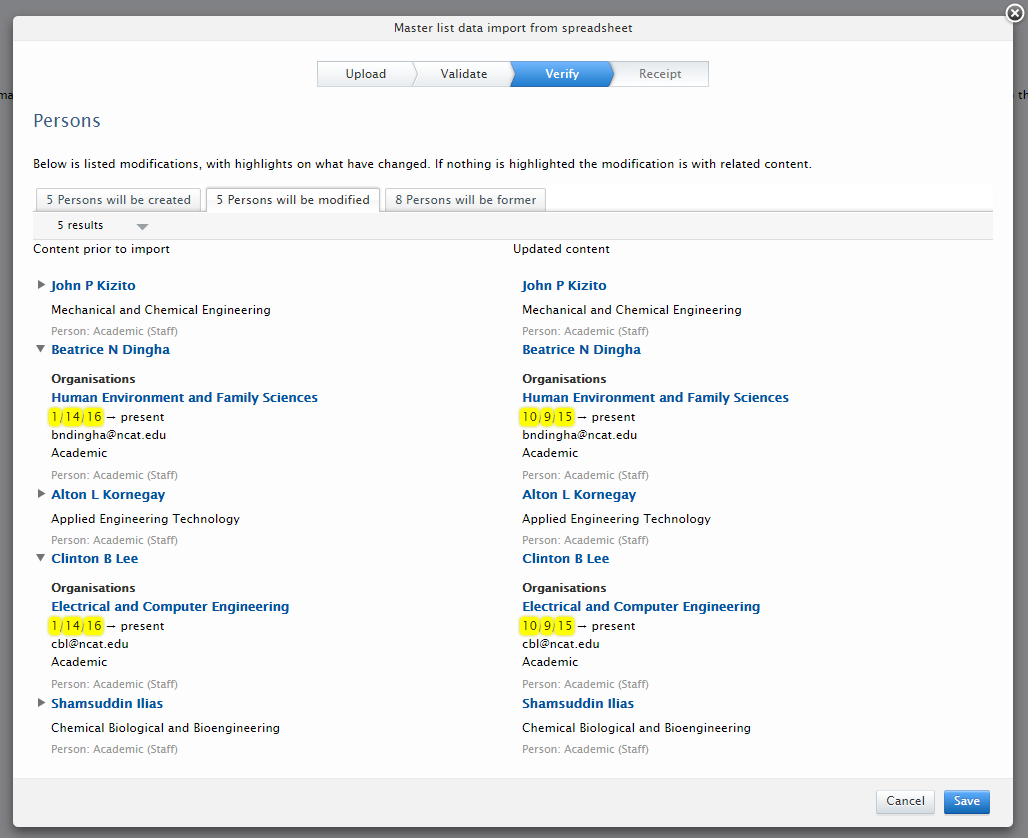
In the “set to former” view the user will be able to select if any of these should instead be deleted. If a user tries to delete a person who is related to content, the person will instead be set to an “external person”.
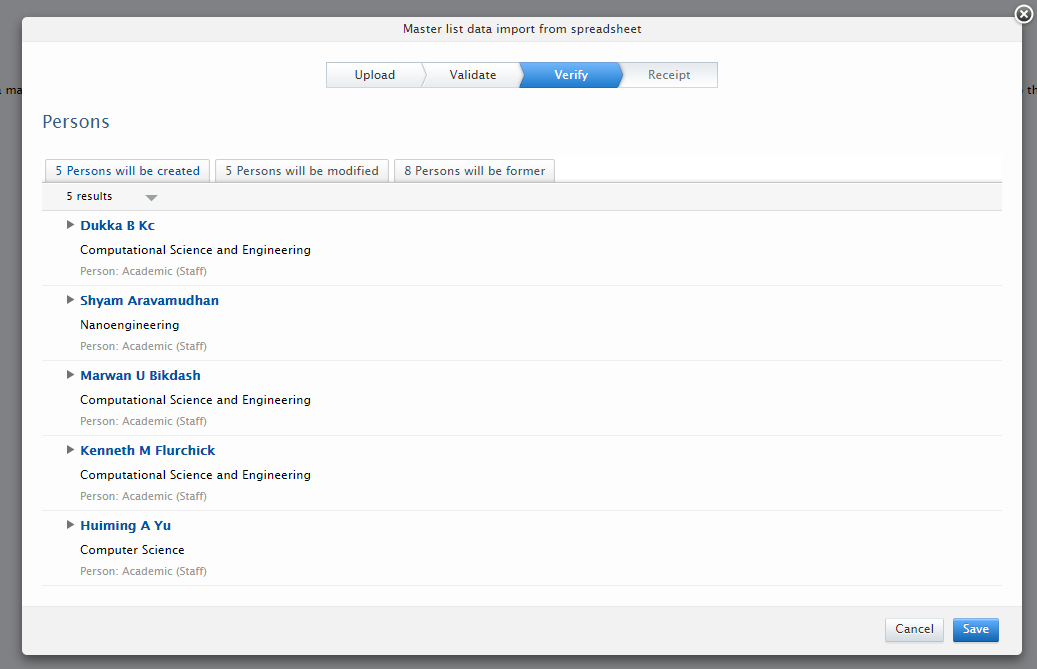 |
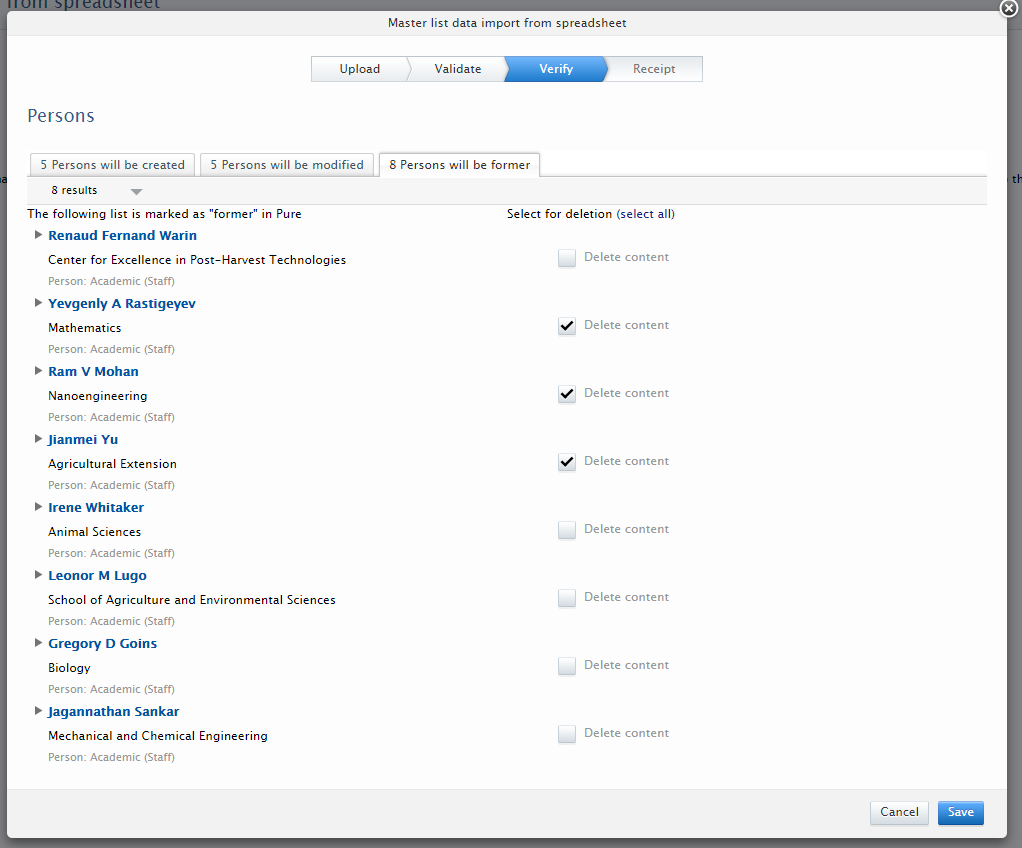 |
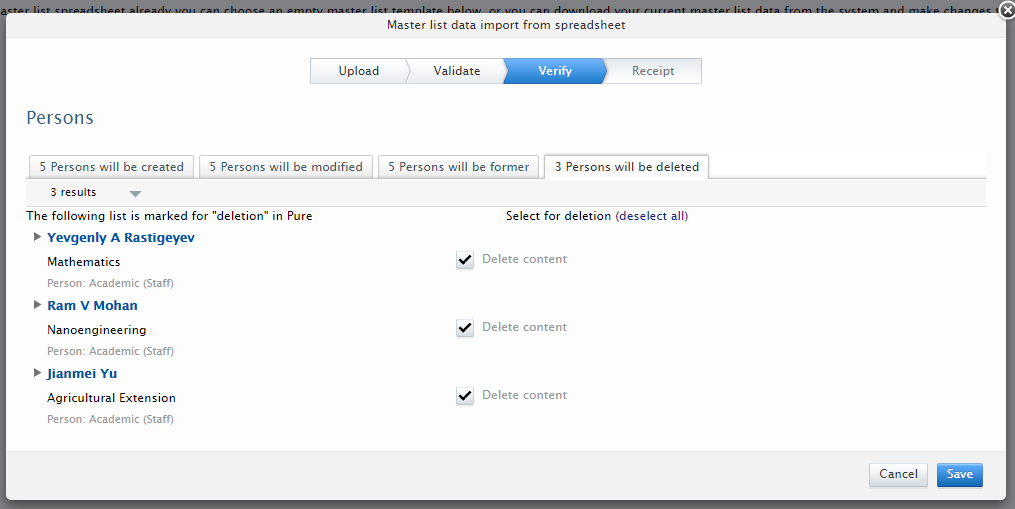 | |
Finally, when the user is happy with his changes he can press import. When the import is done successfully he will get a receipt with changes.
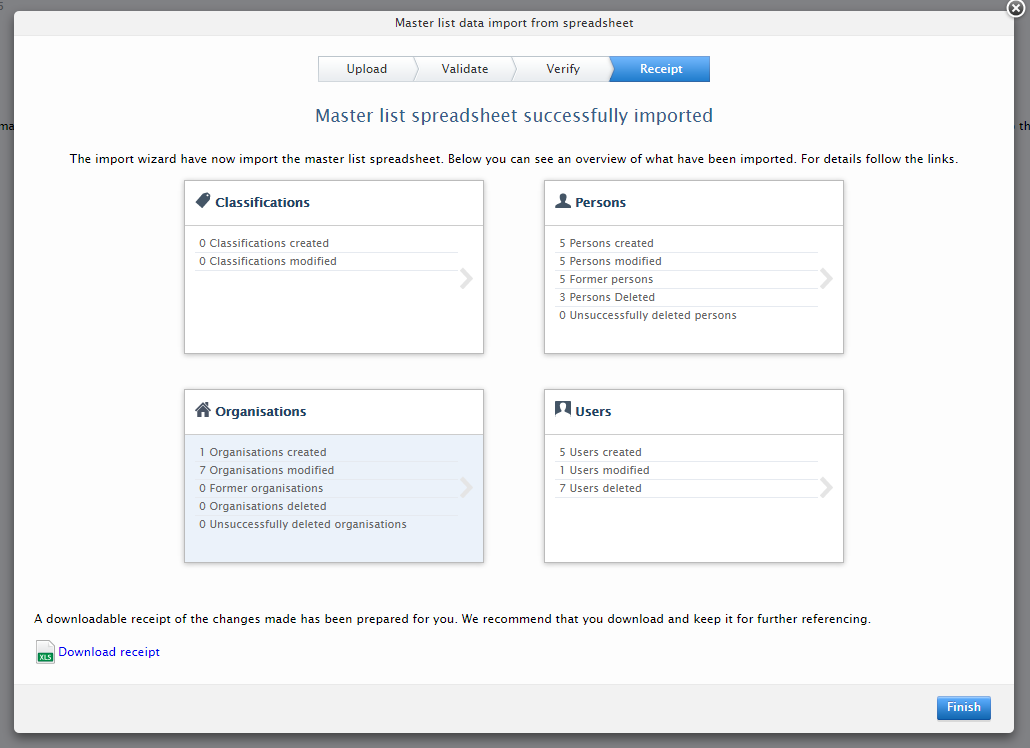 |
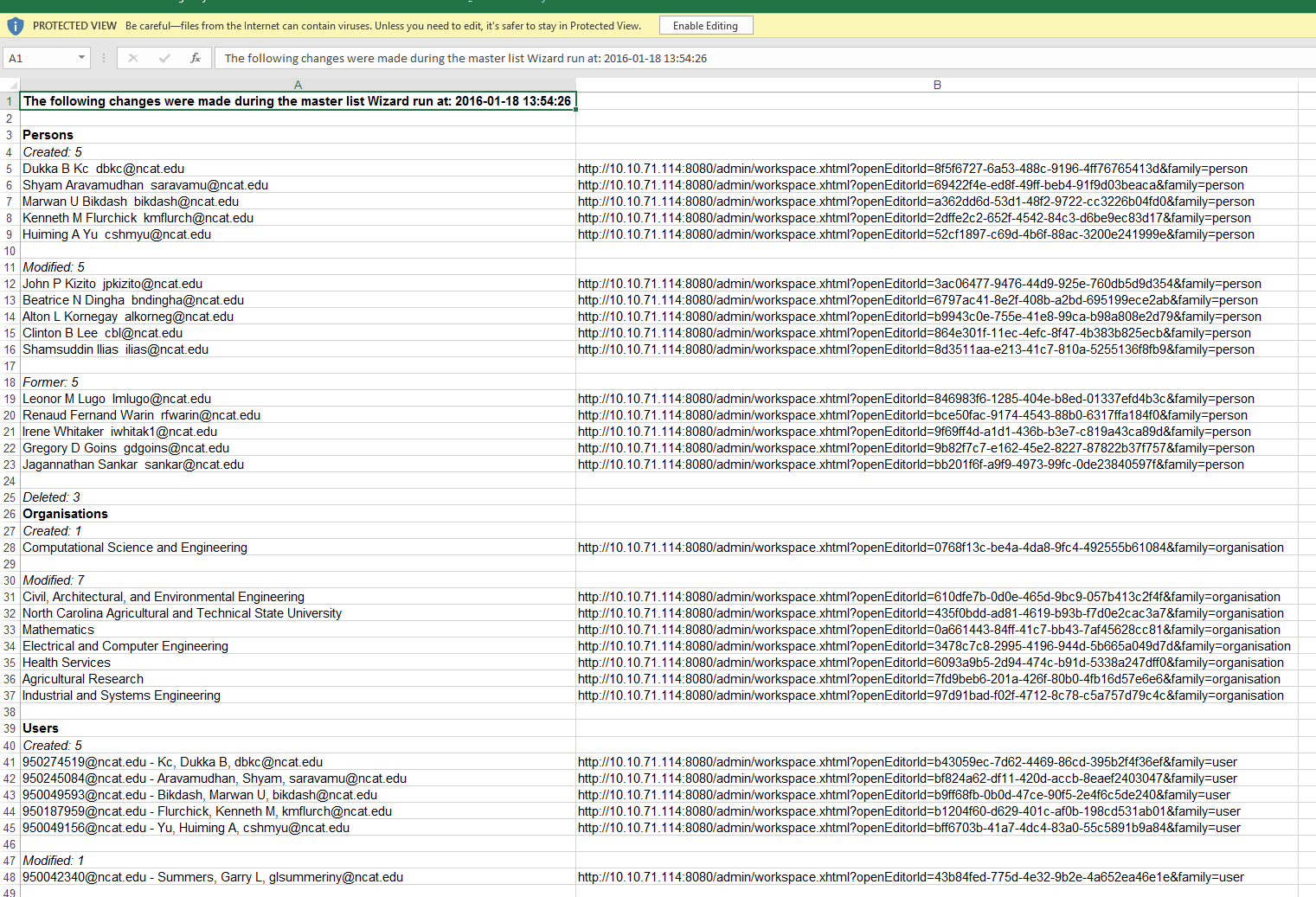 |
Next time a user tries to import a master list, the mode is per default set to the same as was chosen the first time, however it is still possible to switch mode, even though this is not recommended.
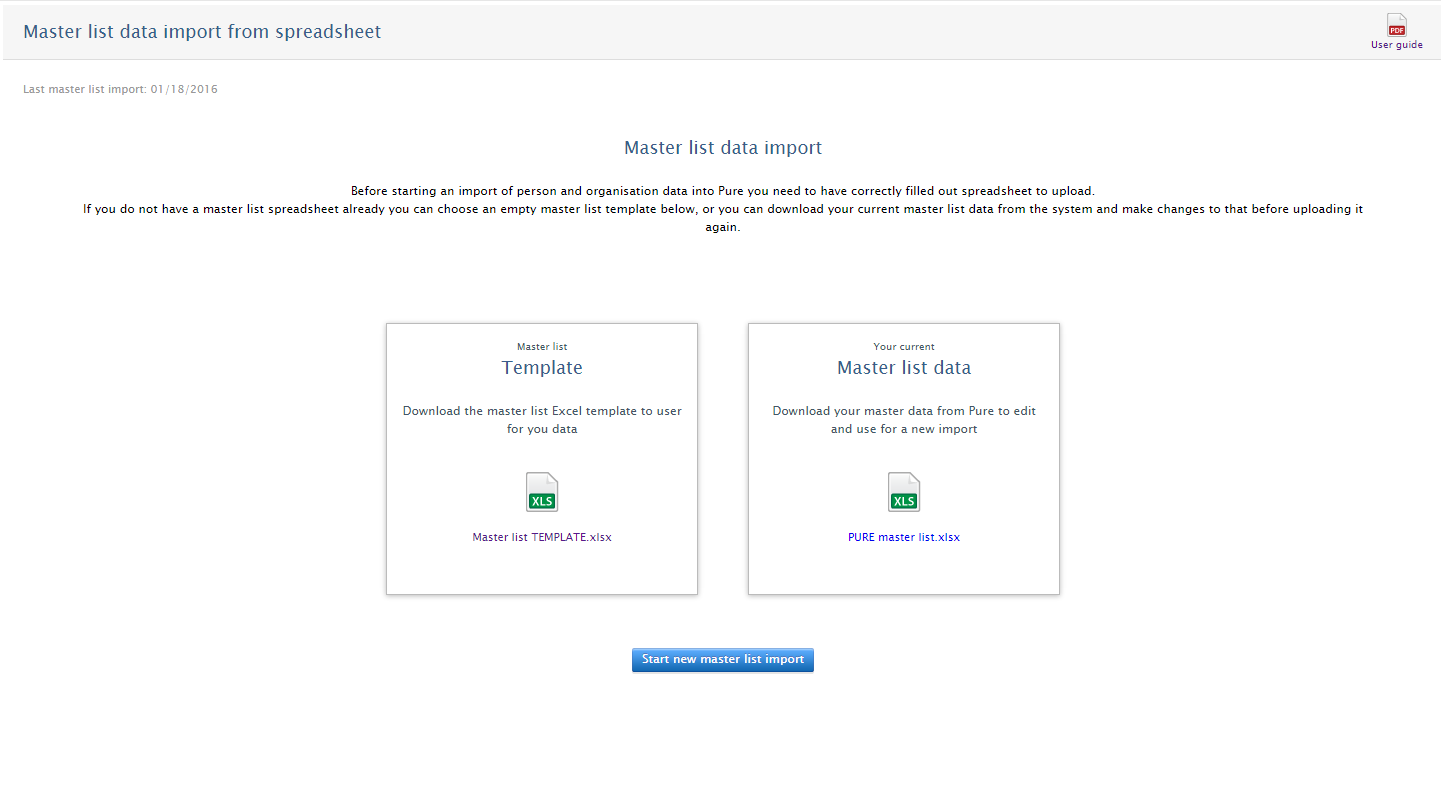
Award and project import from xml
Roles affected: Administrators
Feature purpose: A small graphical wizard has been implemented to bulk import award and projects. In the cases where only awards are imported, its possible to have the import create projects based on the uploaded awards.
Feature description:
- Bulk import of awards
- Bulk import of projects
- Validation of uploaded files for classification and xml validation errors before importing
- Example files and xsd files for the import is available from the import start screen.
Screenshots:
Import is located in the administrator panel in the bulk import section
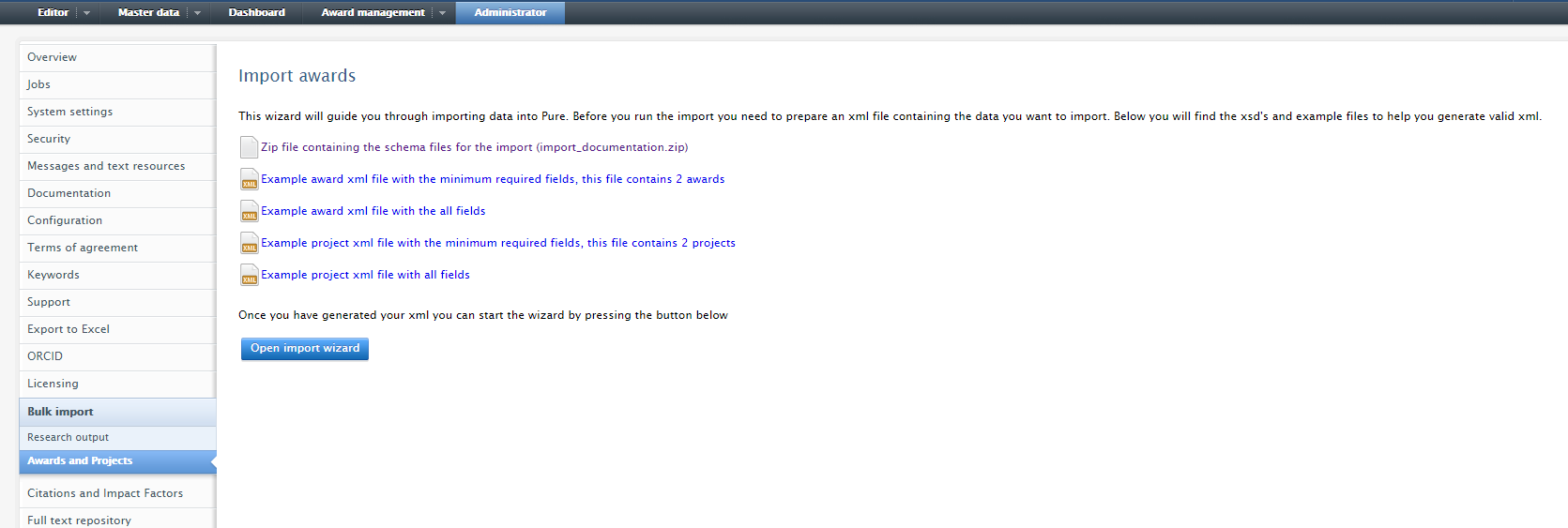
Impact model improvements
Roles affected: Personal user, Editor of impacts, Administrator of impacts and Administrators
Feature purpose: The impact model have been improved based on feedback received on the newly introduced unified impact model
Feature description:
- Impact can now be accessed through Pure's Web Service
- Consent flag added for contact details. Hereby, it is now possible to indicate whether a person related to Impact evidence have consented for future contact.
- A title field have been added to the Evidence section
- It is now possible to add a specific date or a date range for the Impact record
- Info boxes are added to the Impact editor. In this way, users are guided towards the use of the specific fields of the impact editor.
Screenshots:
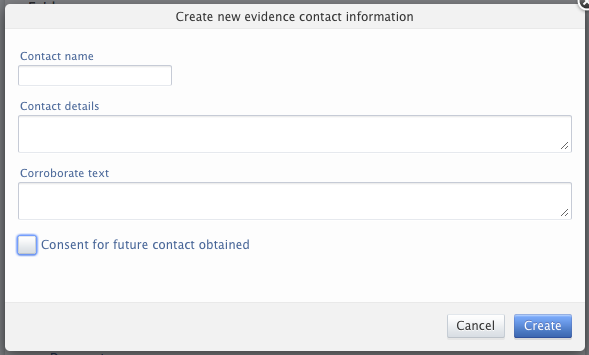
Default system country configuration improved
Roles affected: Administrator
Feature purpose: Improvement of the way the default country is set in Pure, so that it now is defined one place only.
Feature description:
It has previously been possible to configure the default country two places in System settings in the Administration tab in Pure; 1) Editing and 2) System currency & Country. This is now changed to be configured in System currency & Country, only.
The default country selected will be used when creating e.g. Organisations in the editor. We will no longer select a default country for External Person, External Organisation, Journal, and Event.
When upgrading Pure, the following rules will apply
- If you have already configured your system country under System currency & country, this will be the value used going forward.
- If system country was not configured under System currency & country, the country specified under Editing will be used.
- If no country was specified in System currency & country or in Editing, the system country is now defined from the base you are running. So if you are using the Common base it will default to United Kingdom. If you are not from United Kingdom it is therefore advised to check whether this is setup correctly.
Screenshots:

Import module
New Import source - GVK (publications from German libraries)
Roles affected: Personal users, Submitter of Publications, Editors of Publications and Administrators
Feature purpose: GVK is added as a new import source. GVK is a union Catalogue (GVK) of seven German federal states and the Foundation of Prussian Cultural Heritage participating in the Common Library Network (GBV), and hence it is mostly compelling for German costumers.
Feature description:
- GVK is by default disabled, and it is enabled similar to other Import sources in Administration > Publications > Import Sources
- GVK can be searched by titel or author name
Screenshots:
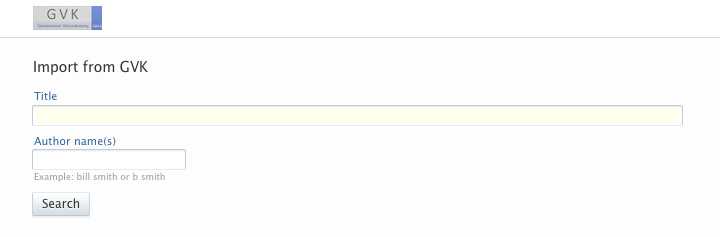
Scopus - ORCID added as search parameter when importing publications from Scopus
Roles affected: Personal users, Submitter of Publications, Editors of Publications and Administrators
Feature purpose: It is now possible to use an ORCID when searching for publications to import from Scopus.
Screenshots:
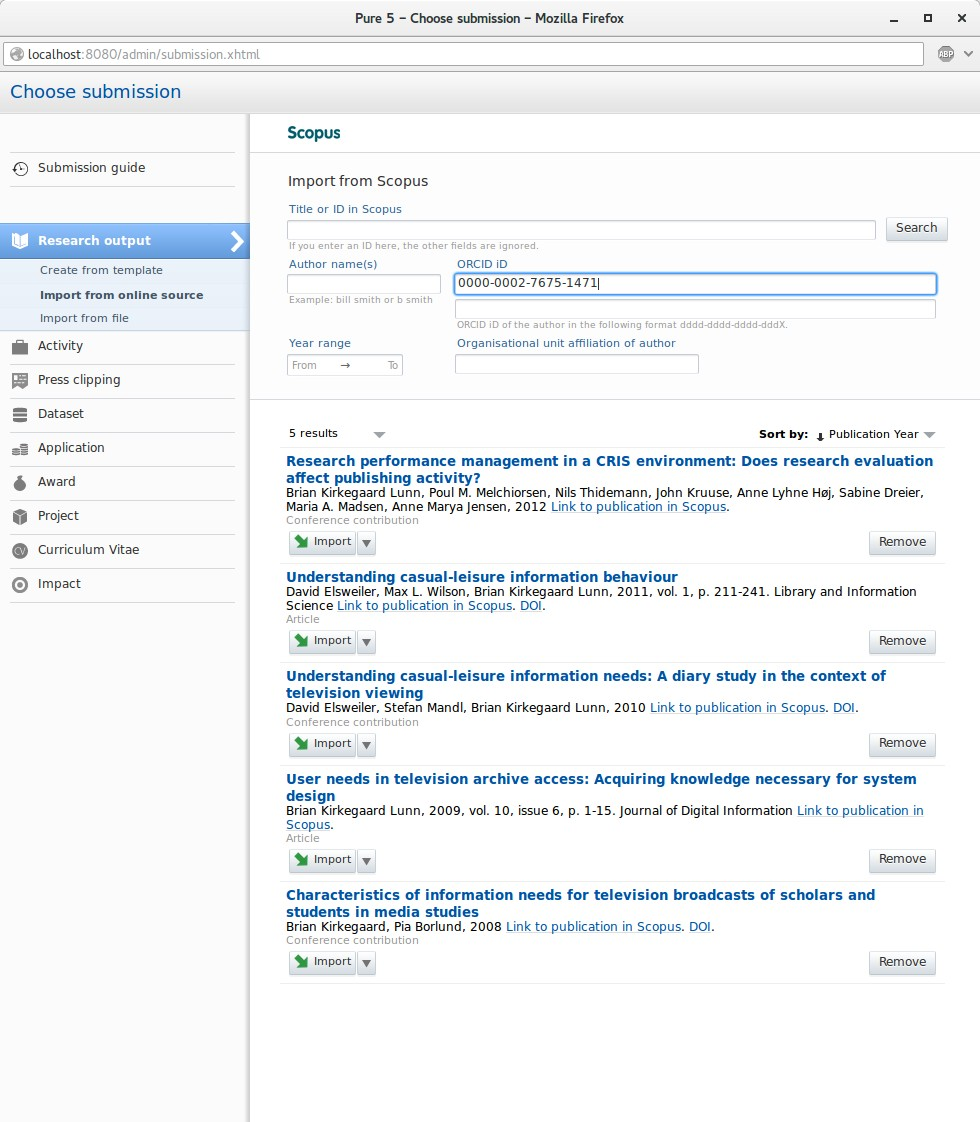
Removed Import source - Journal TOC
Roles affected: Personal users, Submitter of Publications, Editors of Publications and Administrators
Feature purpose: The source Journal TOC has been removed as an import source.
Award Management module
Improved milestone handling
Roles affected: Administrators, Administrators of awards, Validator of awards, Editor of awards, Personal users related to a milestone
Feature purpose: The award management module has been updated to handle milestones in a more flexible way, by enabling users with editorial or administrative tasks on awards to easily add multiple milestones to an award. Milestone templates are introduced as a way to predefine a set of milestones for a specific type of awards, which can then be reused. For example if an EU award always follows the same "scheme" with regards to milestones, this is easily applied to any new EU awards in the system, as the milestone template enables the user to easily add multiple milestones to an award.
Further, the overview screen of Award management has been updated to provide a more task oriented overview for the user. Consequently, this overview screen is slightly different from a personal user and a user with editorial or administrative tasks. Furthermore, milestones as such have been updated with several new fields, and there is now two different types of milestones in the award management module. Academic milestones are milestones related to the persons that are associated to an award, while administrative milestones are milestones for persons with administrative tasks at the institution.
Feature description:
When an award is granted there might be several post-approval commitments related to the award. A commitment could be that the PI should provide detailed reports at specific deadlines during the award period (e.g., financial reports on a quarterly basis). In order to ensure that such deadlines are met milestones can be setup on the award, and reminders will be sent to the PI from Pure prior to an upcoming deadline. The commitments could also be of a more administrative character for instance related to employees at the research institutions' Award- and funding office, which is the reason for introducing milestones that has responsible persons with such an administrative role.
The award management update consists of multiple "features", pointed out below. The first will be described just below whereas the actual "visible" features are described in the "screenshot" section.
- New roles
- Two types of milestones: Administrative milestones and Academic milestones
- New milestone definitions
- Award management overview screens (different for personal users and users with editorial tasks)
- A milestone overview
- Milestone templates
- A new milestone setup window for admin users
- A new milestone rendering
New roles:
Two new roles are added - "validator of awards" and editor of awards".
Milestone types:
Two milestone types have been made - academic and administrative. The academic milestones are associated with personal users with roles such as PI and CoI. For academics, milestones responsible person is identified if the person is an award holders on the award. If the role of the award holder is the same as the role on the milestone, that person or chosen persons is added as responsible internal persons on the milestone. The administrative milestones are associated with administrative users with the different roles mentioned above, including the already existing "administrator of awards" role. If the role of the milestone is award administrator, then all award administrators will be added as responsible users since that role is a global one. If the role is validator or editor of awards, we only add those editors/validators that are assigned specifically to the managing organisation of the award.
Milestone definitions:
"Overdue" are the ones which have not been completed before the deadline (this is marked with red)
"Upcoming" are the milestones, which are not past their deadline and has not yet been completed (marked with yellow)
"Complete" are the milestones, which are completed (marked with green)
"Indeterminate" are milestones, which have not yet received a deadline for some reason. Whenever a deadline is set, it will change to one of the other types, corresponding to it's deadline and completion state (marked with purple)
Migration of existing milestones to milestones in the new milestone feature:
The changes made to the milestone model mean that a milestone is now related to persons whom are on the related award. For all existing milestones we have tried to create this link. That is if the person related to an existing milestone is also related to the award associated to the milestone, then the new milestone will be related to that person.
If the person on the milestone is NOT associated with the related award, then the milestone is created as an administrative award, and related to the role Award administrator. Hence, such milestone can always be identified as they will be the only milestone which are of the administrative type.
Completion date is set if the milestone is completed, and the completion date can be found in the audit log
Screenshots:
- Award management overview for administrative users. This overview has been updated to show the administrative users' personally assigned milestones, but he can switch to "show all milestones". The milestones themselves have been updated to show days overdue, upcoming or since it has been completed. A new "type" of milestones are the ones which are indeterminate. These just don't have a deadline yet, but it is easily assigned by clicking the milestone link, which will direct the user directly to set up the deadline when it is known. On the right side of the overview ongoing applications, projects, awards and ethical reviews are shown.
The overview for personal users has been updated with the same milestone overview as for administrative users, however, the right side with projects overview stays the same and only shows the projects which the user is directly related to.
It is possible to complete/decomplete milestones directly from the overview by hovering the mouse above a milestone, a checkbox will appear to the left, with which it can be completed/de-completed.
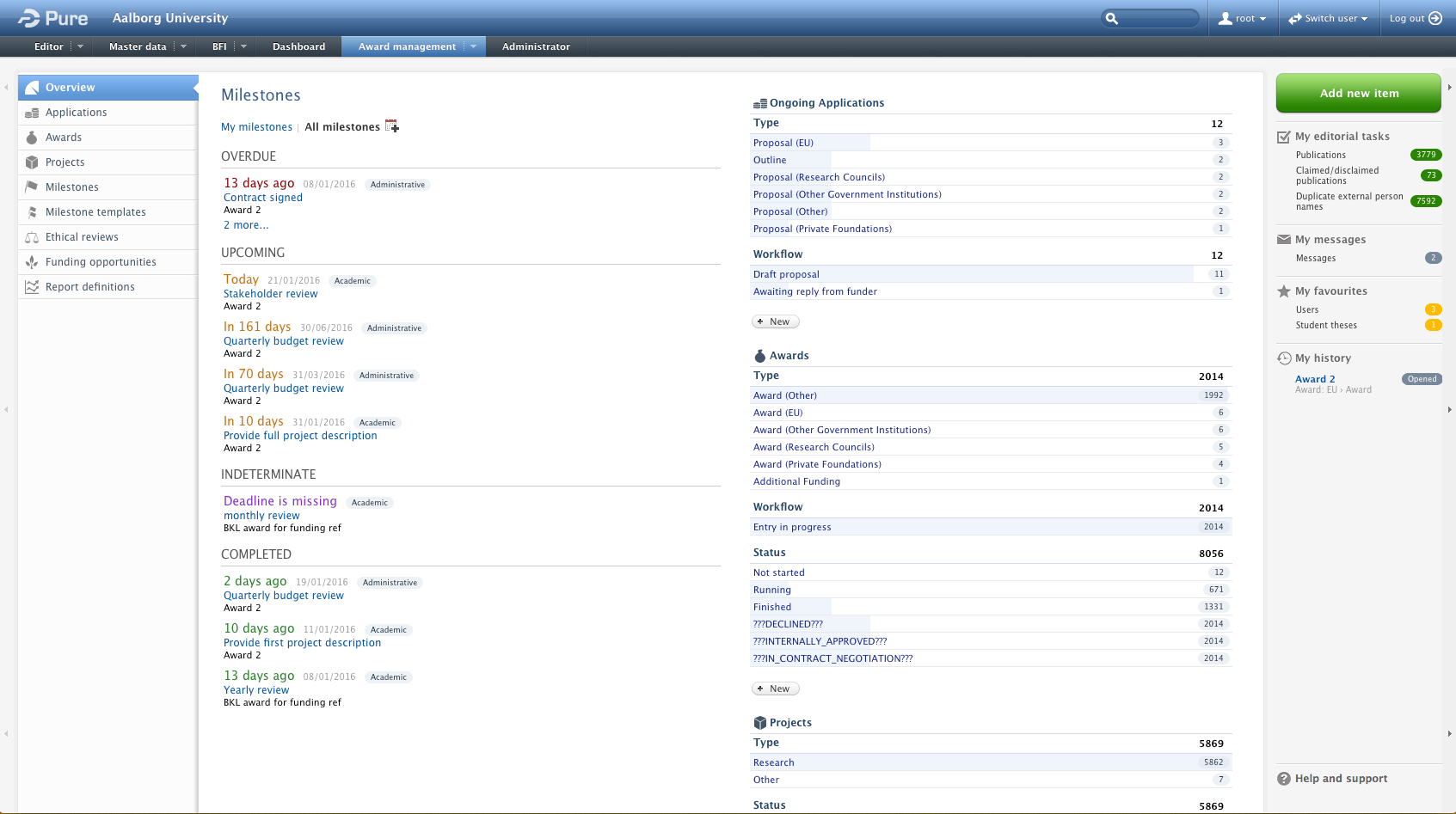 |
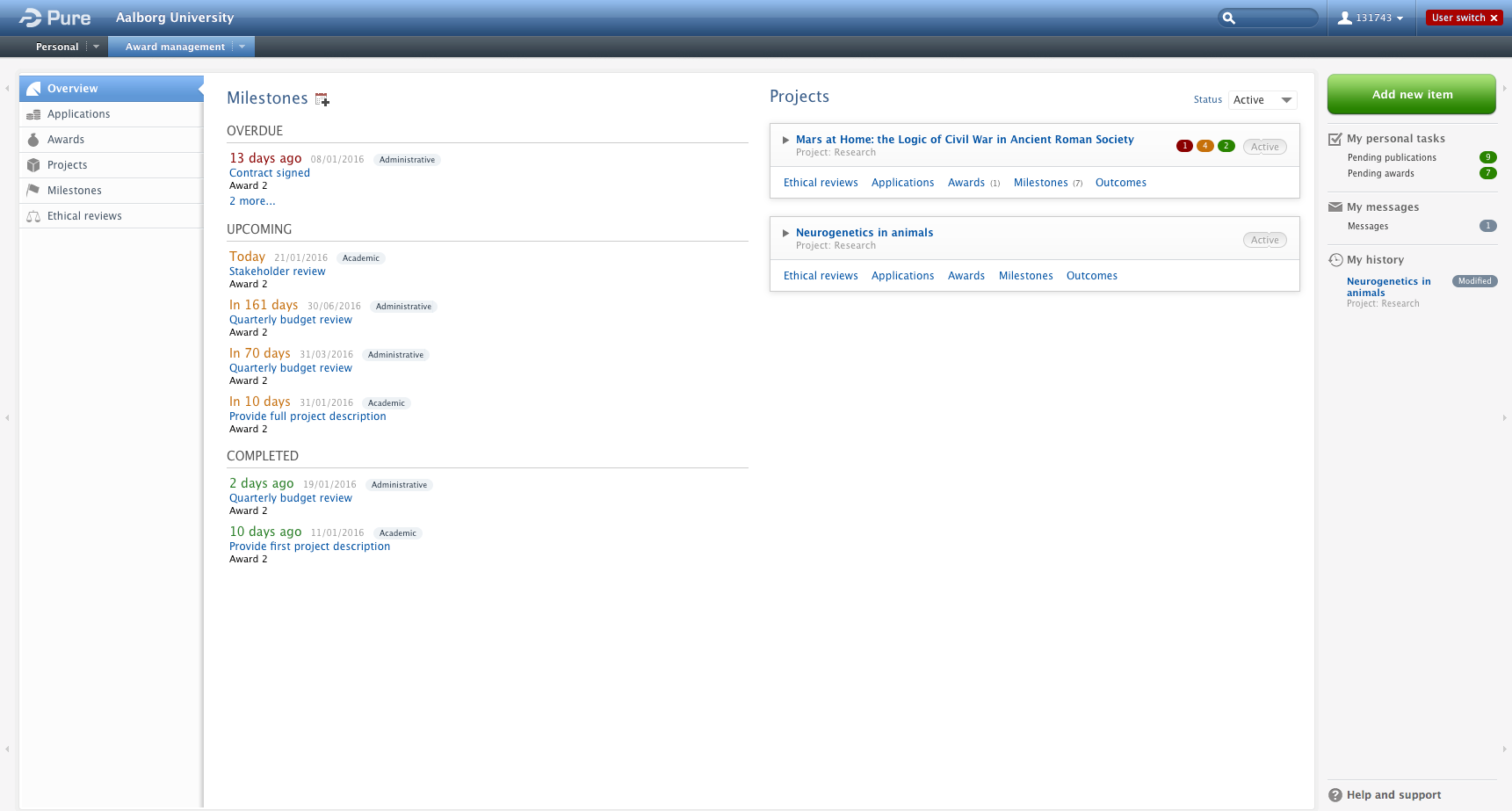 |
- Both administrative an personal users can navigate to a more detailed overview of the milestones, by clicking the milestones menu point in the left hand menu bar.
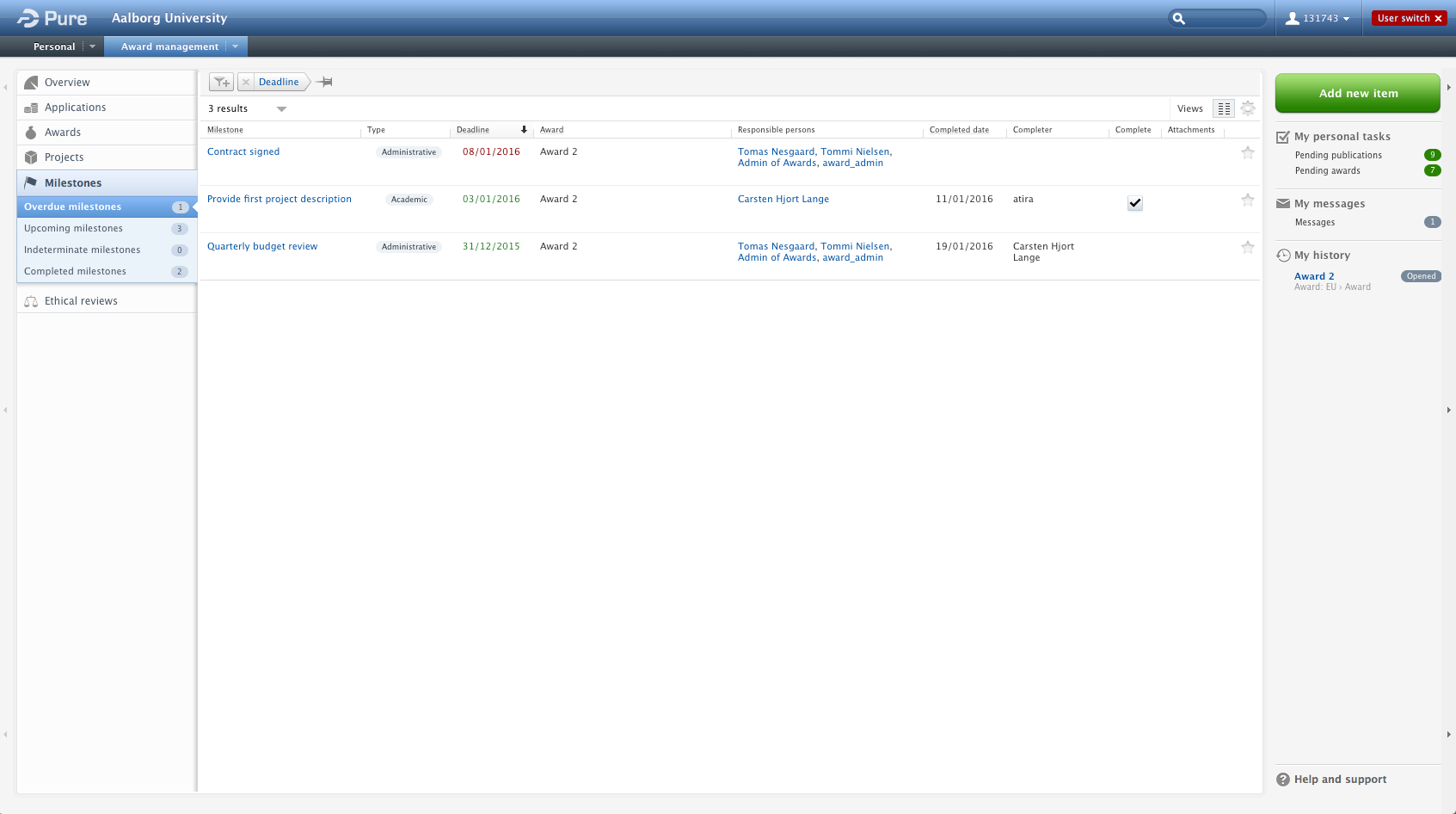 |
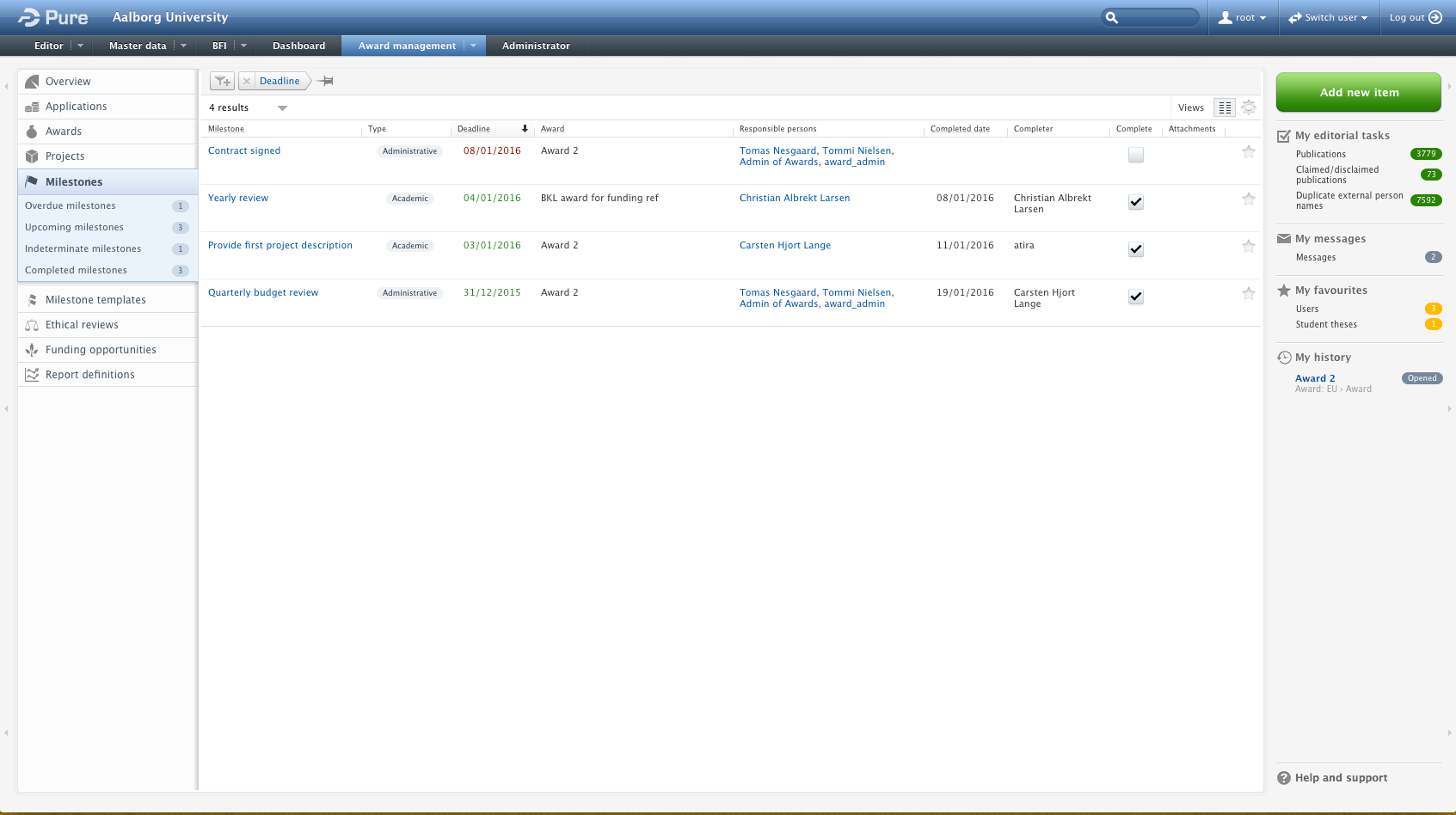 |
- For the administrative users it is possible to create milestone templates - this is essentially lists of milestones. For the template itself the user can provide it with a title, a description of the template and set which specific award type it relates to or whether it is a general milestone template.
Having created a milestone template, the user can add individual milestones to it.
For the individual milestones that can be added to the milestone template the user can provide a title, a description of the milestone, what type of milestone it is (academic/administrative), which role should be responsible (PI, CoI for example) and finally set a number of reminders for the milestone.
This means that if an administrative user creates a new award in the system, and he wants to add milestones to it, he will be able to just add all the milestones from a template, if one is available for the specific award. This will provide the award with the milestones from the template with title, description, type, assigned role, and a set of reminders. The only thing the user needs to add is the deadline for the specific milestone on the award. (However, the milestones that come from the template are individually editable if the reminders for example are not necessary or the like).
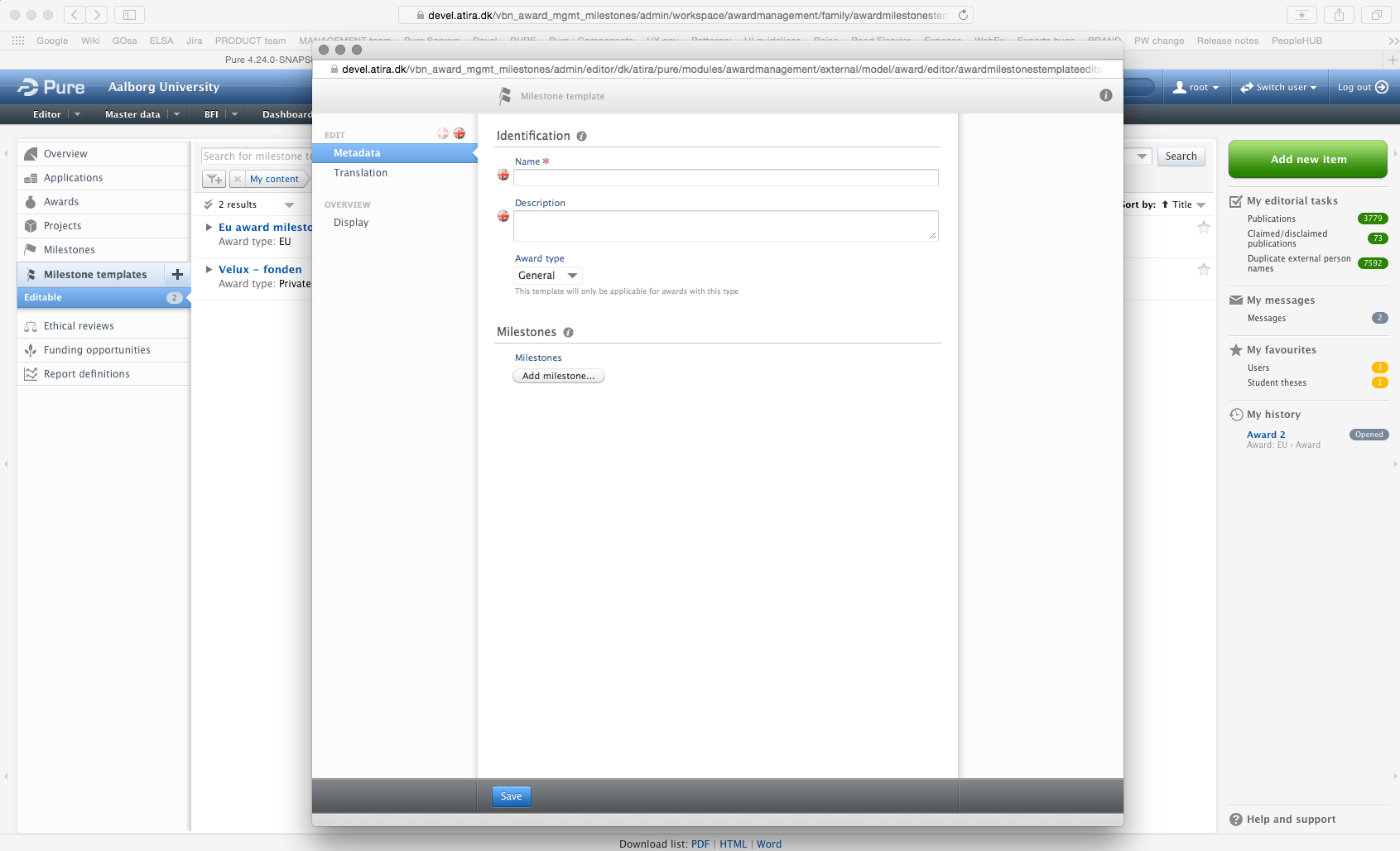 |
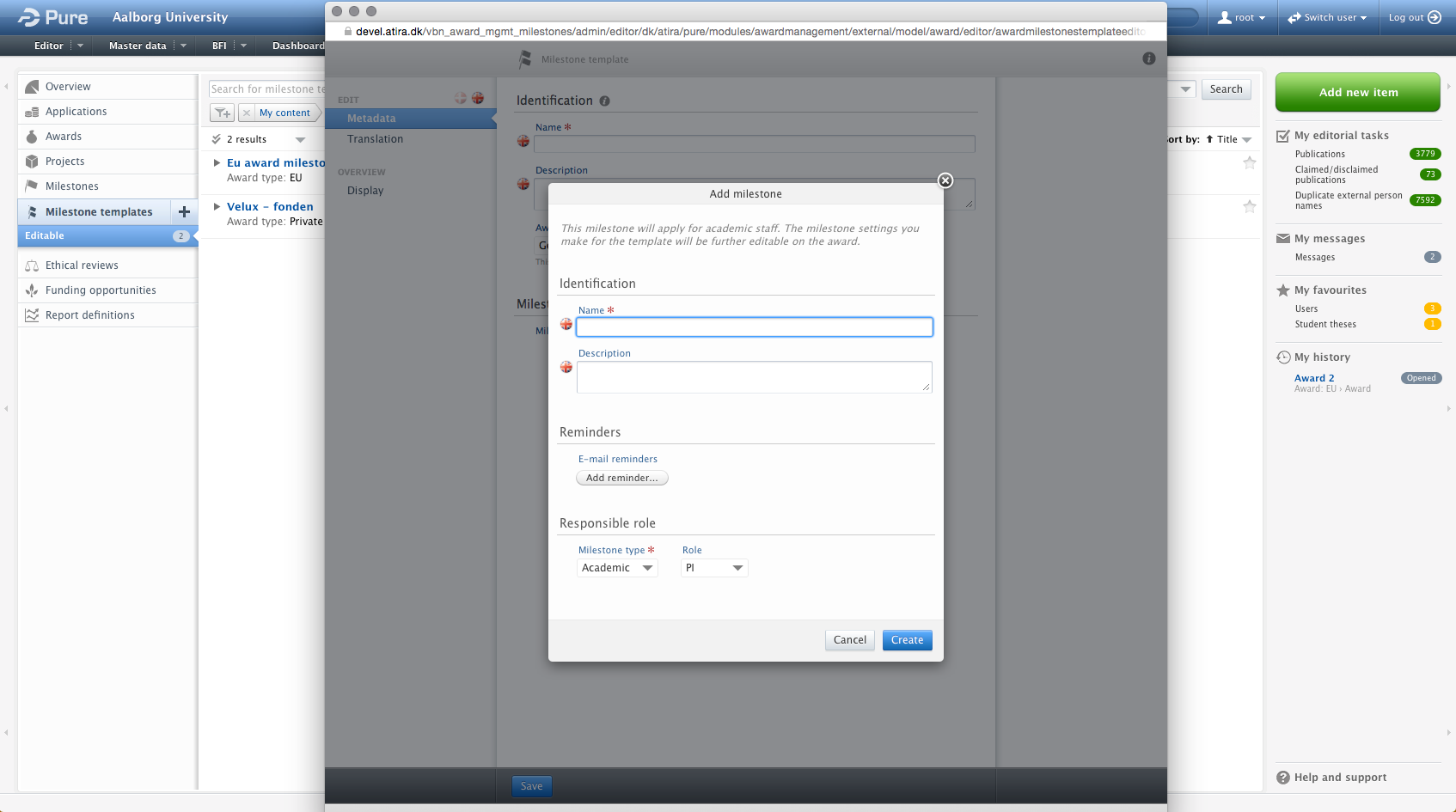 |
- On the award itself, the milestone overview has also been updated with the new render. Furthermore the option to attach a file has been added. Also, when a milestone is completed it will get at "complete" date - the default is the current date, but his can be changed.
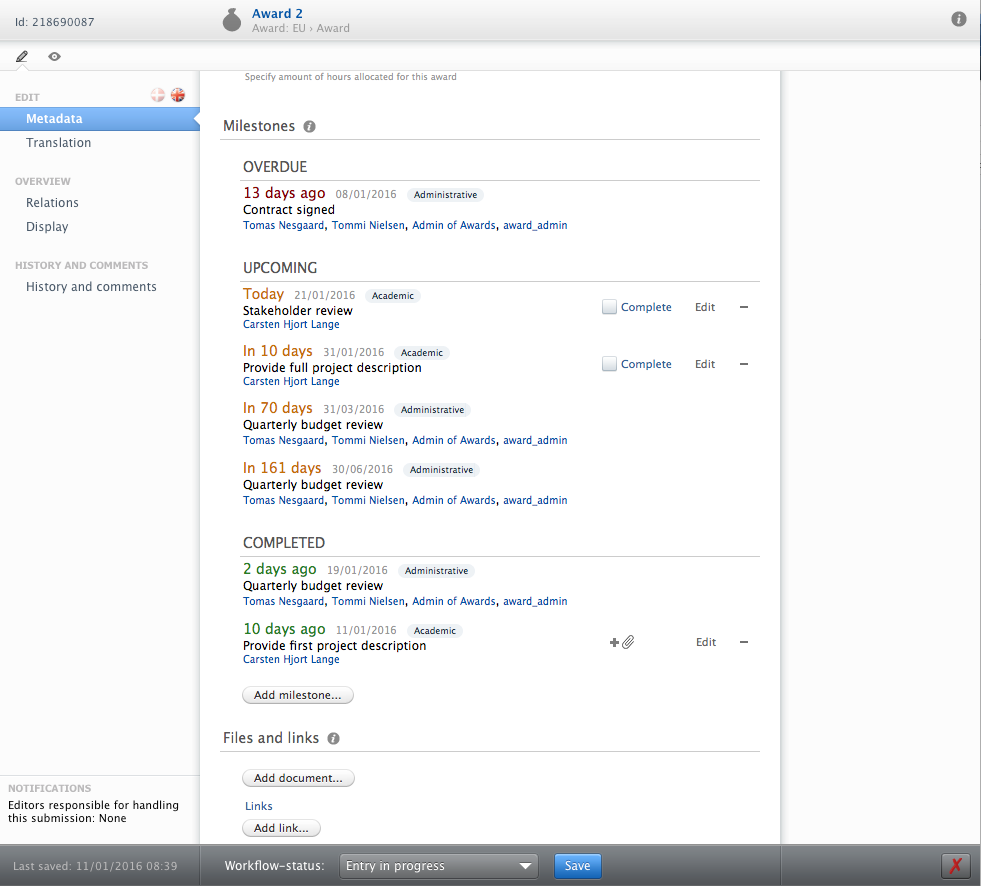
- On the award itself the users can create milestones related to that award. Administrative users will have a new "milestone setup" window (image to the left below). To the right they will have a list of milestone templates (if some has been made for the current award type) - a template can be added in full or by adding only a subset of the milestones in the template. The option to create a new customer milestone still exists - see the button in the lower left corner. For each milestone which is added the user can input a deadline for the milestone, a name, a description, the type of milestone (academic/administrative), which role should be responsible and finally set up to 3 email reminders. It is mandatory to give it a name and assign a responsible role.
For personal users the only changes when creating a milestone is the possibility to add a description, choose up to 3 reminders, attach files and instead of adding a responsible person they associate a responsible role (see the right-hand image).
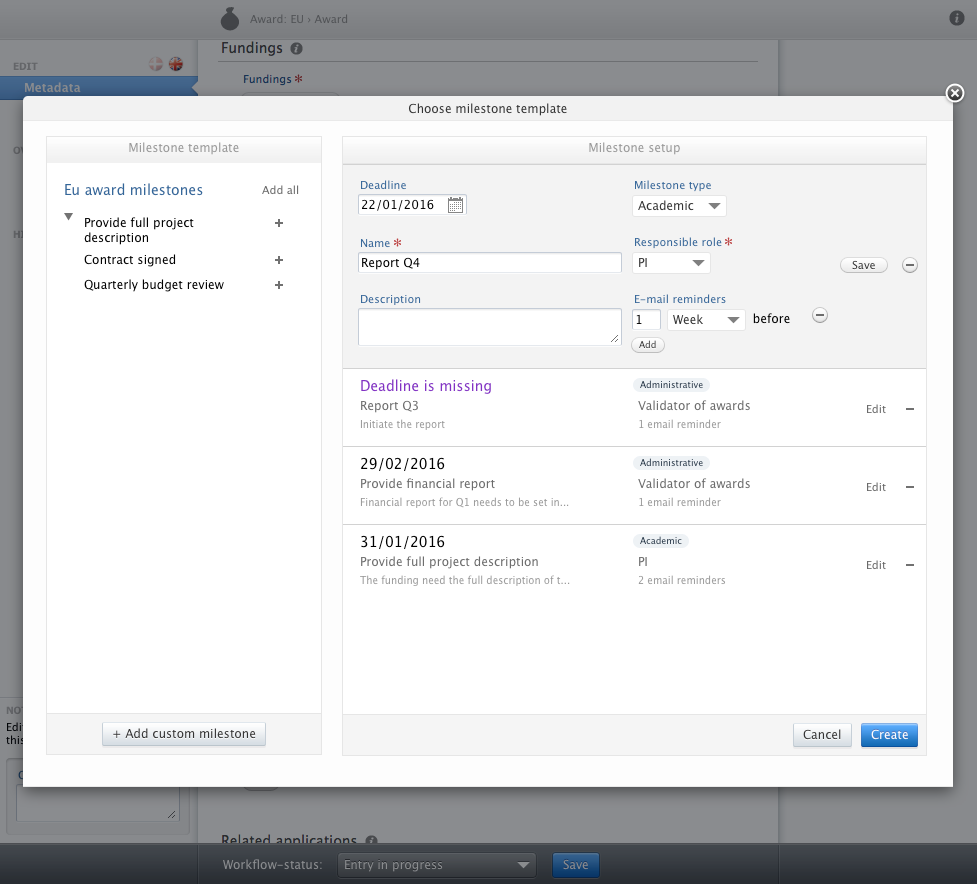 |
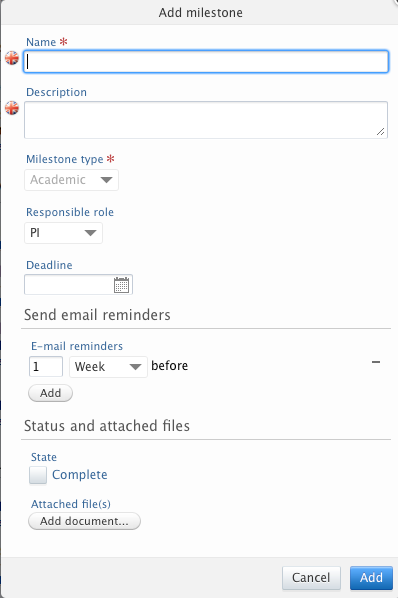 |
Flag and track when awards are in contract negotiation
Roles affected:
Feature purpose: We have added a status field to enable users to indicate and track when awards are in a contract negotiation state.
Feature description:
When enabled it is possible to show whether the award is
- In contract negotiation
- Internally approved
- Terminated
When selecting internally approved it is possible to add an internally approved date.
When selecting "Terminated" it is possible to indicate whether termination is because the award has been declined or curtailed, give a date as well as a reason for the termination
Screenshots:
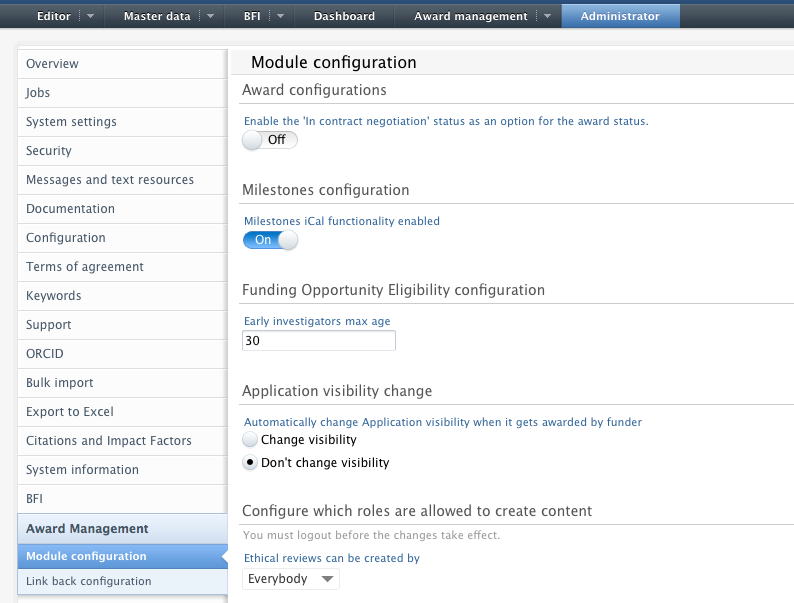 |
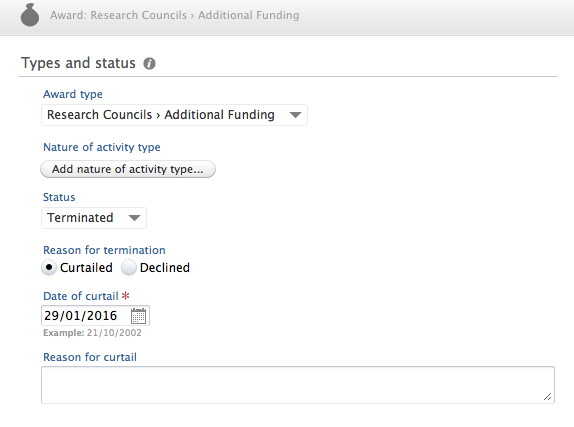 |
Pre-approval
Roles affected:
Feature purpose:
With the pre-approval feature it is possible to setup a workflow step in the pre-award process, for getting applications ready to be submitted to funders. The feature enable users to setup an optional workflow step, which is less formal, meaning that researchers and pre-approval officers can work together on an application before it is being send into the internal approval workflow. The pre-approval workflow step has to be added, and when added it is decided whether or not pre-approval is mandatory for applicants. Further, pre-approval officers will be able to act pro-actively on applications just created. Conditions can be set up for the pre-approval workflow step, similarly to the way conditions generally are used for costumer defined checking and approving workflow steps for Application content.
Feature description:
- Add a workflow step for the pre-approval process
- Set-up conditions for when pre-approval should be possible
- When pre-approval is enabled a specific user can be assigned as the pre-approver, and users with the role 'pre-approval administrator' are listed by default since they are the ones whom will most often take on the pre-approval task
- The application overview screen shows when applications are in the pre approval workflow step, and the user whom have been assigned as pre-approver. If no pre-approve is assigned it is possible to assign the pre approver directly from the overview screen for pre-approval administrators and administrators
- An overview of tasks related to pre-approval. This goes for a task for the number of applications that are missing a pre-approver, as well as tasks where the user is assigned as pre-approver.
Add workflow step for pre-approval
The Pre-approval workflow step is added in the same way other costumer defined workflow steps (Checking and Approving) are added to applications. That is, in Administration, Application tab and Workflow, the Edit button enables you to Add pre-approval step. When adding pre-approval you select if the workflow step should be mandatory. If the pre-approval step is added as a mandatory workflow step it means that all applications must go through this workflow step. By making the pre-approval workflow step mandatory the Personal user cannot override pre-approval. Further, it is possible to add a message to users when creating a new application (see section on conditions below to define if this should only happen in some cases). Such a message could be an explanation of how to get in contact with the pre-approval officers at your institution. The message will be shown to all users creating a new application.
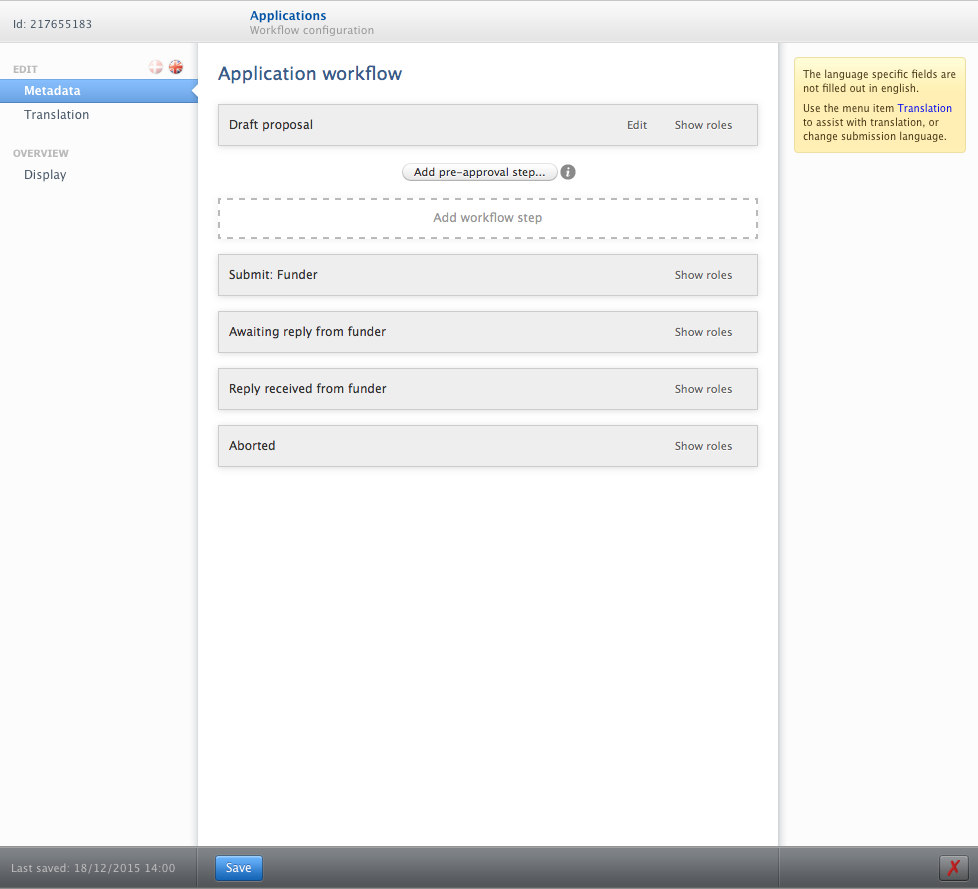 |
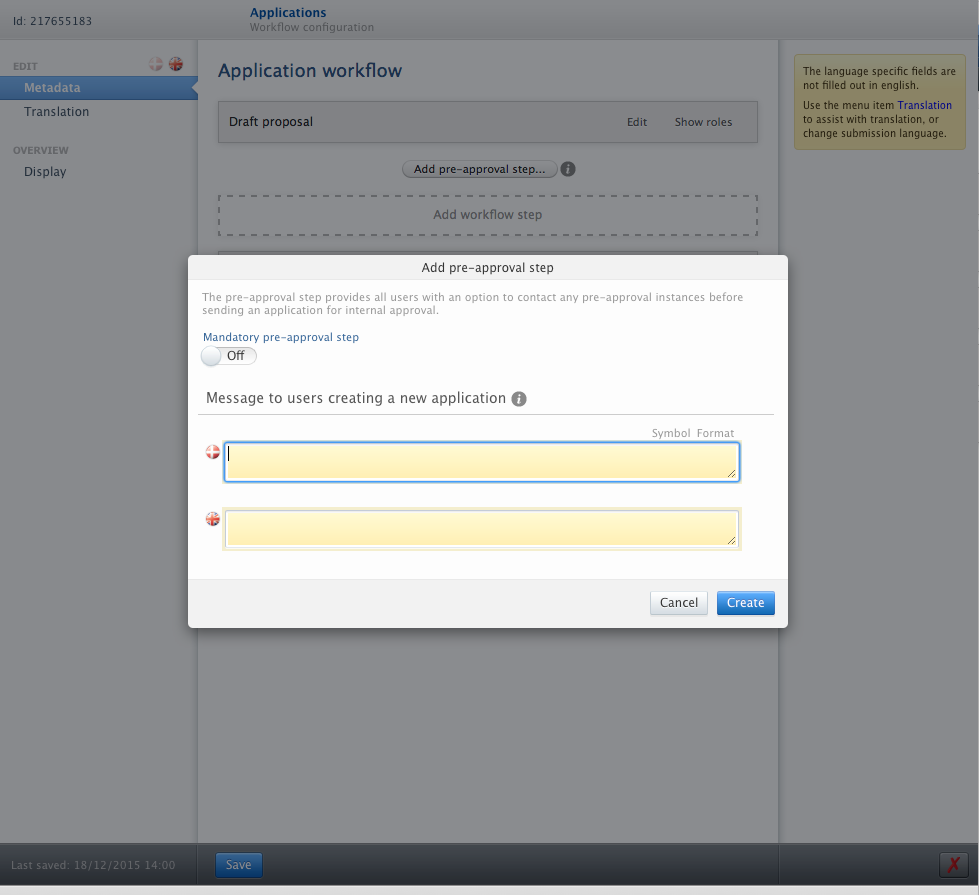 |
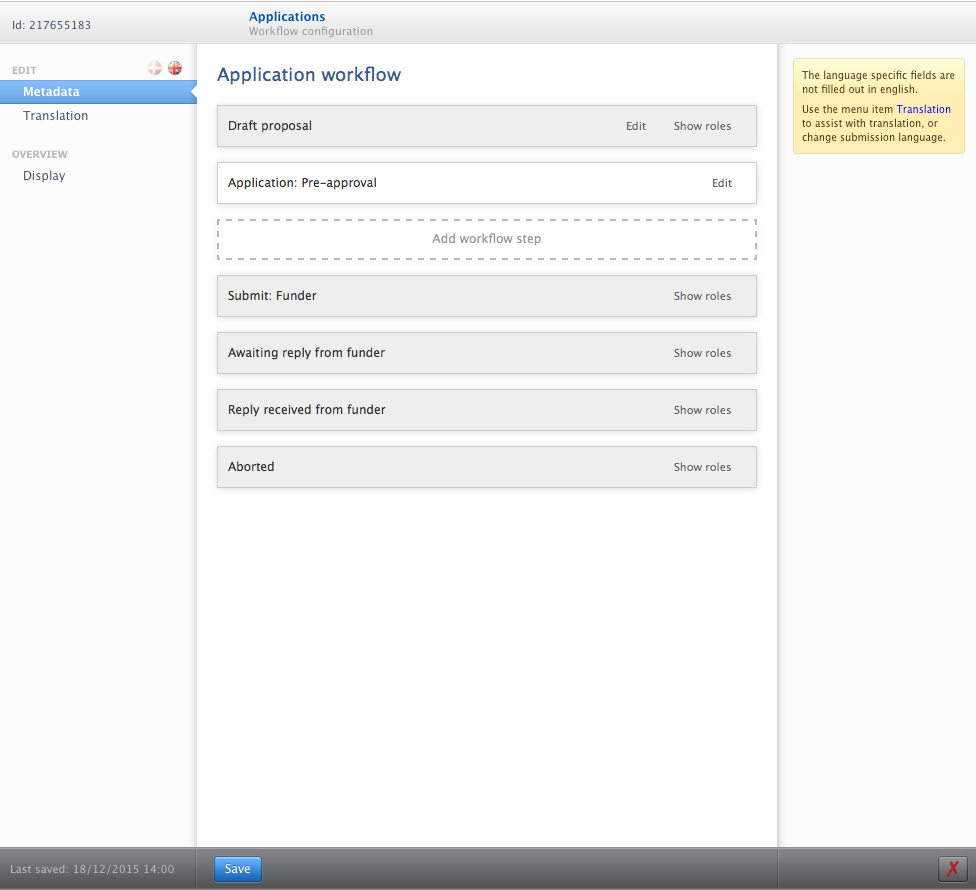 |
Pre-approval added as a non-mandatory workflow step. Hence, it is possible for a personal user to override pre-approval by selecting the send to internal approval workflow step.
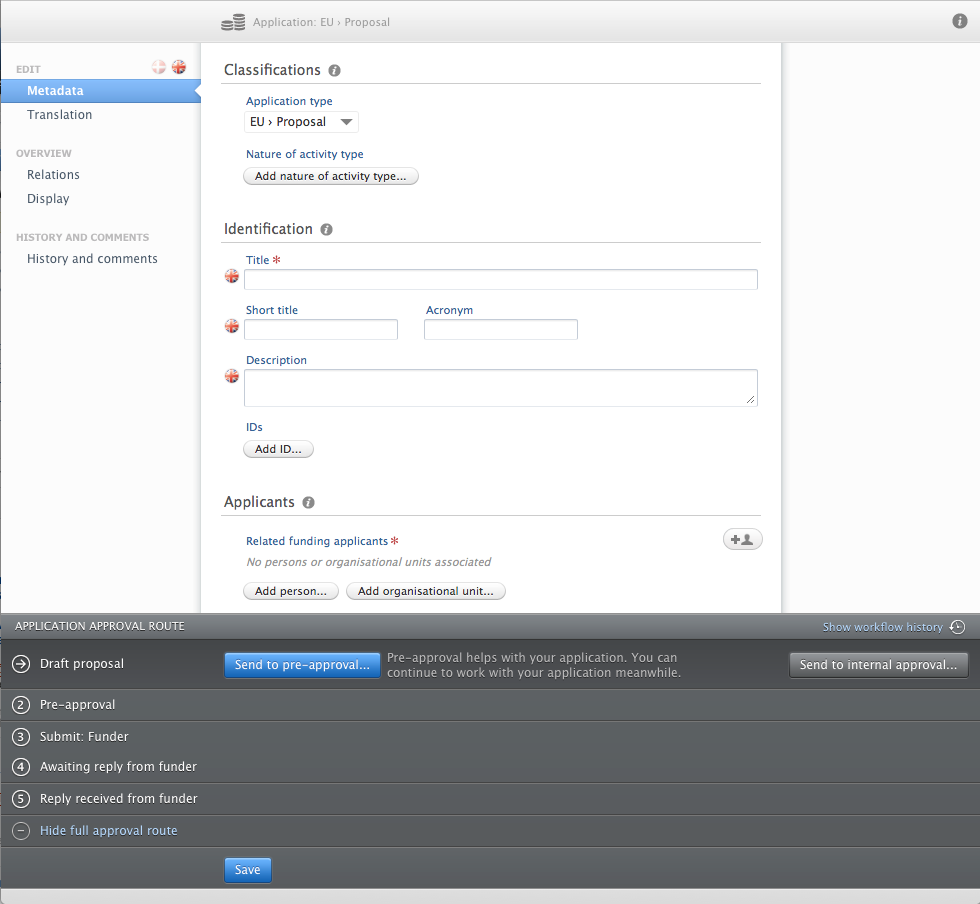
Pre-approval added as a mandatory workflow step. Hence, it is not possible for a personal user to override the pre-approval workflow step.
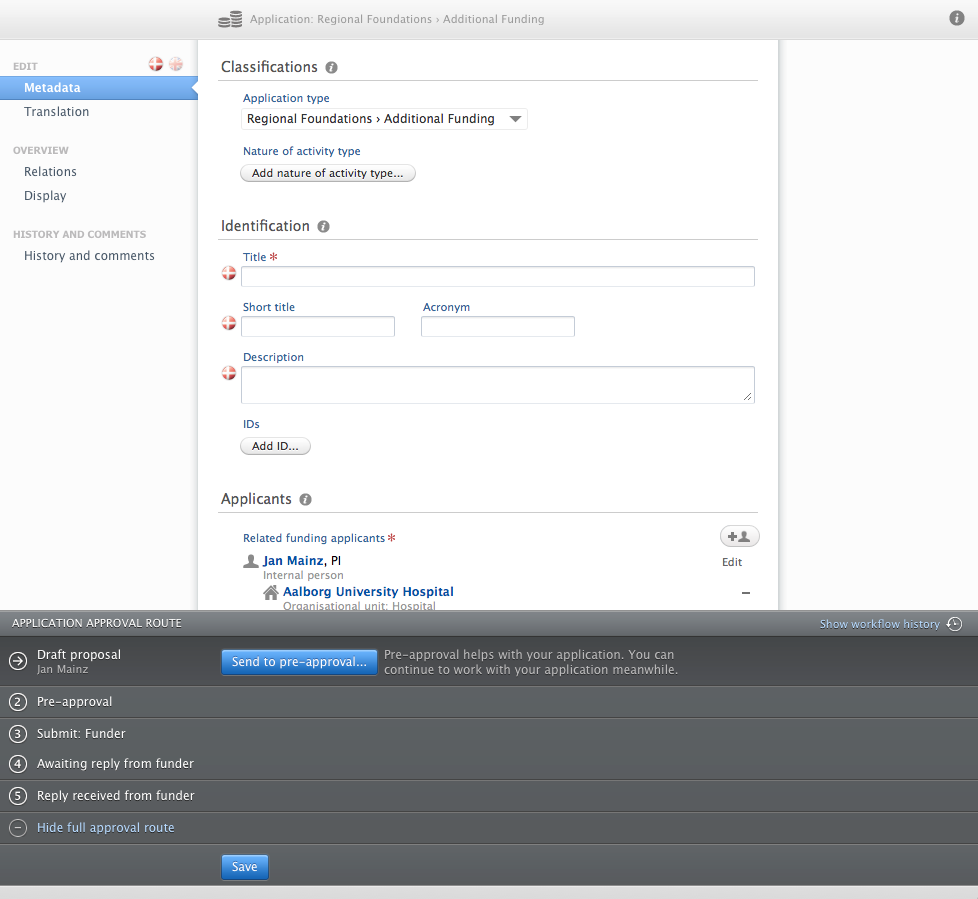
Set-up conditions for pre-approval
When the pre-approval workflow step has been added it is possible to specify some conditions for when the workflow step should appear. This is similar to the way conditions are set-up for all costumer defined workflow steps for applications (Checking and Approving). Conditions are used to define when the pre-approval workflow step should appear. Hereby, it is possible to add the pre-approval workflow step as mandatory, and then define conditions for applications that are managed by a specific organisation where it has to meet some certain criteria before the workflow step is available. An example is shown in the screenshot, for applications managed by The Faculty of Social Sciences the pre-approval step will only appear when the funder (external organisation) is European Science Foundation. If the funder is any other external organisation, the pre-approval step will not appear. AND and OR between several conditions for a specific organisation can be used to define a complex set of conditions for when the pre-approval step should appear for application managed by a specific organisation.

Assigning pre-approver to an application
When the pre-approval workflow step is added it is possible to assign a specific user as the pre-approver for that application in the Application managed by section. Pre-approvers are assigned by users with the Pre-Approval administrator role. Any user in Pure can be assigned as pre-approver, but users with the Pre-Approval administrator role are listed first as they will often be the users whom should be assigned as pre-approvers. When a pre-approver has been assigned to an applications this is visible for users with access to that application.
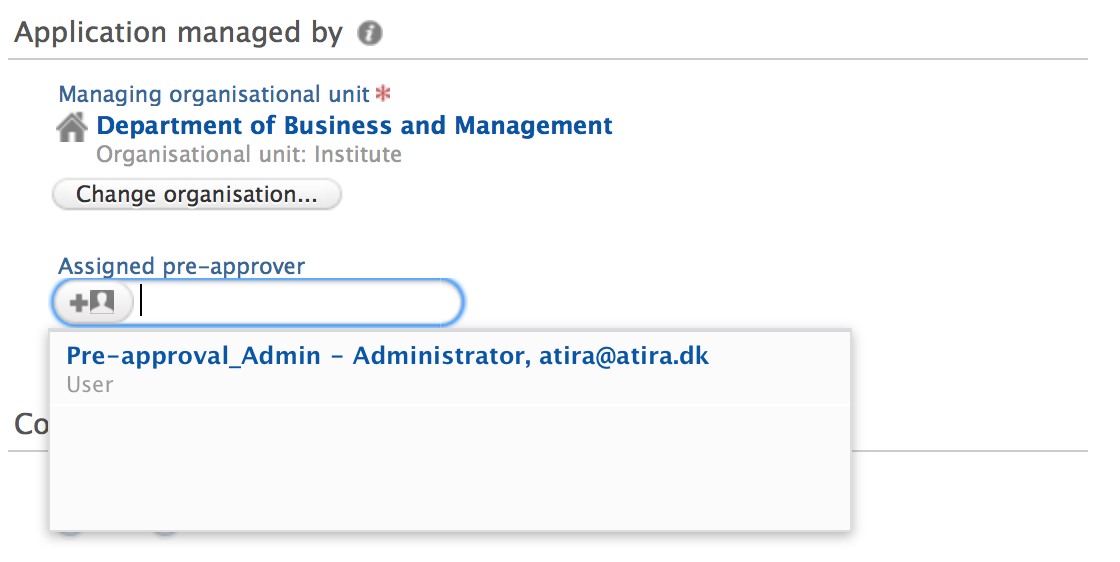
Overview screens
In the Application overview screen you can see which applications are in the pre-approval workflow step, as well as see whom have been assigned as the pre approver. If pre-approver is assigned, it is possible to do that directly from the overview screen, hence making it quick to add pre approvers.
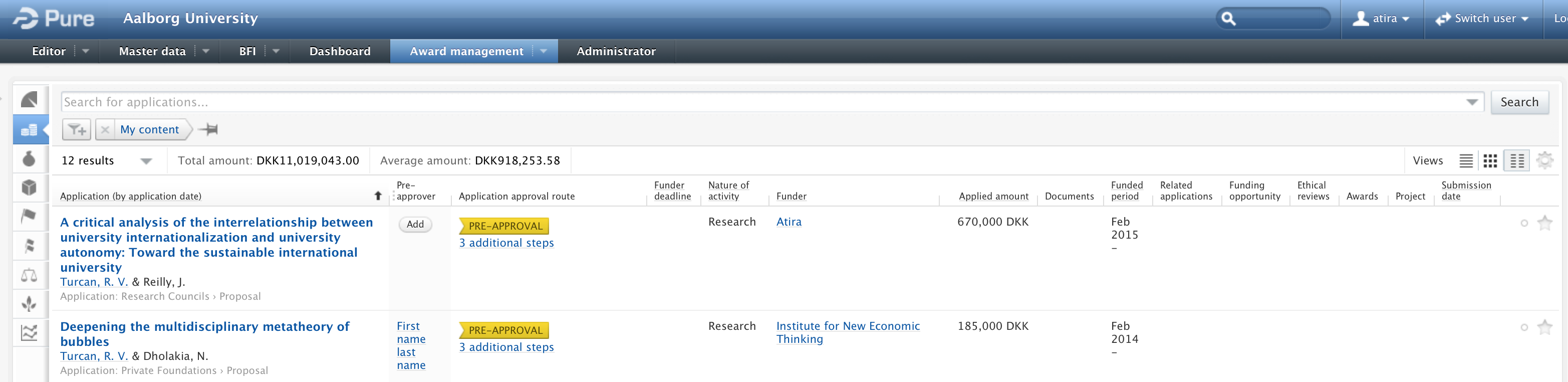
Task overview
In the "My editorial tasks" section two tasks have been added.
Firstly, when the user have the Pre-approval administrator role a task with Applications without pre-approval appears. Here all applications in the pre-approval workflow step, but without an assigned pre-approver will be listed The purpose is to make it easy to identify the applications where the user have a task of assigning a pre-approver.
Secondly, for all users assigned as pre-approvers to an application in the pre-approval workflow step the number of these applications will be listed in the Applications for pre-approval list. Hereby, making it easy to identify the applications where a user have a task of pre-approving the application.

Reporting Module
Make projections on former relations between persons and organisations
Roles affected: Reporter and Administrator
Feature purpose: When reporting on person-organisation relations it is now possible to include former relations in projections, hereby enabling you to do reports on all person-organisation relations.
Feature description:
- An icon for settings have been added to the projection of organisations in person reporting, similar to the icon used for settings in grouping. By clicking this icon the user can choose to include former relations in the reporting.
- The default setting is NOT to include former relations in reporting.
Screenshots:
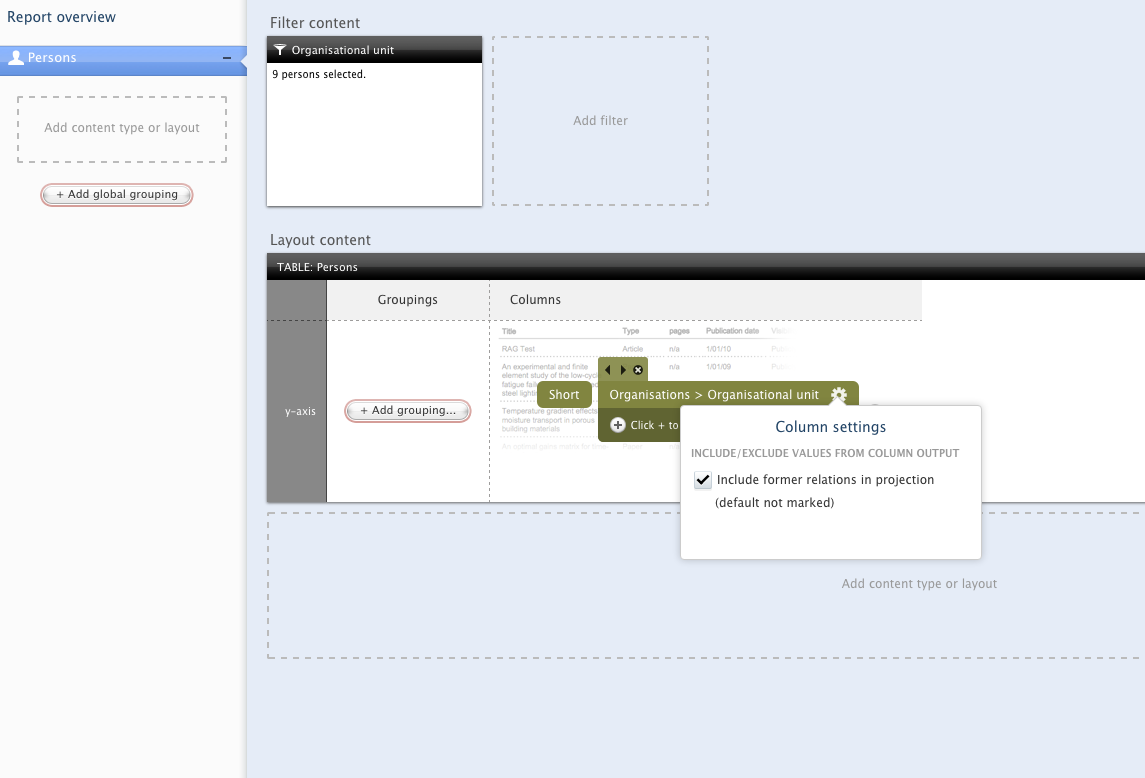
Report details are moved to the bottom of the report
Roles affected: Reporter and administrators
Feature purpose: In order to group data in reports better we have move the section on report details to the bottom of the reports
Feature description:
- Filtering, groupings and sorting is now shown below the report
Screenshots:
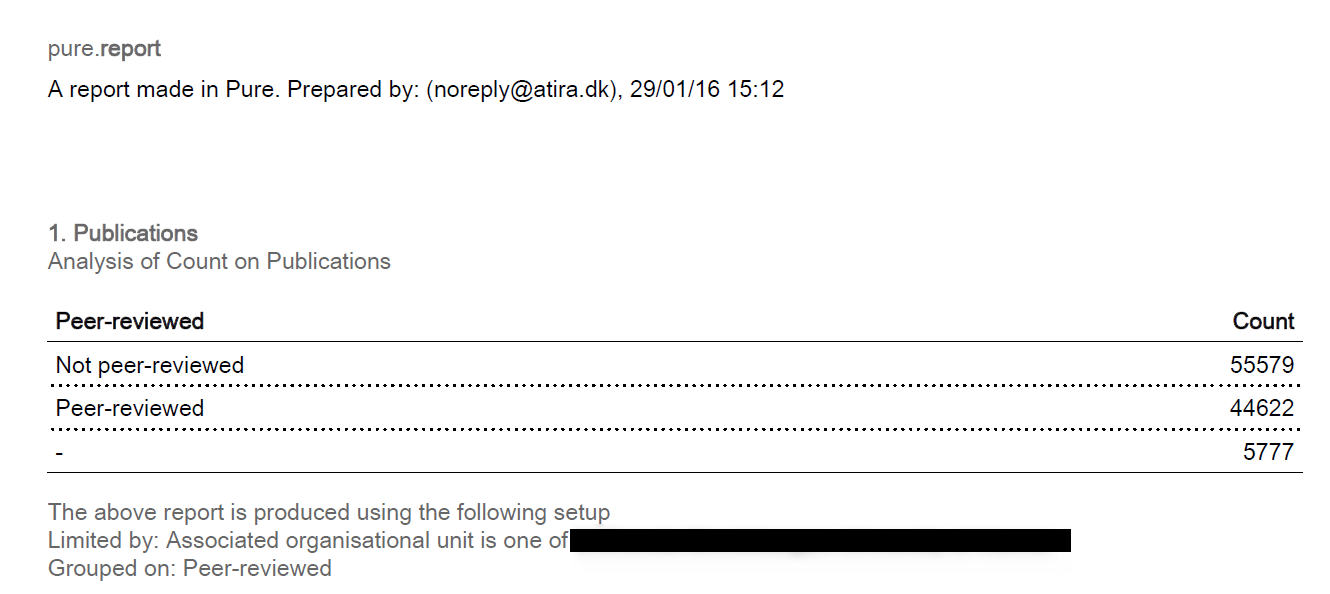
Reporting of 'Collections'
Roles affected: Reporter and administrators
Feature purpose: Where there are multiple possible entries for a column (e.g. Publication states, Electronic versions), it is important to be able to report on all entries, in separate columns (particularly when exporting to Excel). Improvements delivered in this release enable this more granular reporting of content, thereby enhancing the user's ability to further analyse the content of Pure reports.
Feature description:
- Improvements have been made to enable more granular reporting of content where there are multiple possible entries per column (e.g. Publication states, Electronic versions)
- In some cases, this has been resolved through the addition of new report projections (e.g. separate columns for the date of each Publication state)
- In other cases, this has been resolved by changing how this content is to be reported. Instead of selecting items as 'Projections', the user should choose the desired items as 'Groupings', thereby enabling the report to create a separate line for each unique item (e.g. if the user wishes to report on the properties of all Electronic versions of a Research output, using Groupings rather than Projections will enable multiple rows for each Output, with each row reporting on the properties of each individual Electronic version) (see the report examples provided in the Open access improvements and unification section above)
- Content areas specifically targeted include:
- Open Access reporting (see Open access improvements and unification section above)
- SEP reporting (see SEP Reporting wiki page) (Dutch customers)
- Project commitment reporting, for SEP (see SEP Reporting wiki page) (Dutch customers)
CV module
CV improvements
Roles affected: All roles with the ability to create and edit CVs
Feature purpose: General improvements to CV functionality, improving general usability.
Feature description:
- Improved Person information:
- Improved employment information:
- There is now the facility to include all affiliations (current, former, future, and internal positions and positions outside the institution)
- Employments can be filtered by:
- Internal / external
- Internal affiliation type
- Period
- And the list can be made static / dynamic
- Employments can be filtered by:
- Both Job title and Job description are included in the employment render
- There is now the facility to include all affiliations (current, former, future, and internal positions and positions outside the institution)
- Improved qualifications information:
- The qualifications render has been improved
- Qualifications can be filtered by whether Academic / Professional, and the list can be made static / dynamic
- Improved employment information:
- Improved display of lists of content when exporting to PDF and Word
- Line spaces between items have been reduced
- We now ensure that line breaks are not inserted prior to punctuation
- The presentation of content available for selection has now been made consistent, regardless of what stage of CV production the user is at. Additionally, if a section of content is already included in the CV, this is now highlighted (but it is possible to add it again)
- Users are now advised in the CV builder if the section in question is dynamic or static
- We have introduced new functionality when selecting individual items of content for inclusion in the CV. Previously, users would add each item one-by-one, but we have now introduced the facility to bulk add content.
- For 'general' CVs (i.e. Public and Private CVs), this feature is available when the section has been made static and there is additional content available for selection
- If the user selects to 'Add content', they are presented with the full list of remaining items which they can then choose to 'Add all', select individual items, or filter the list down
- In the 'specific' CV templates (e.g. Biosketch, Europass, TENK, Weill Cornell, and Canadian Commons CV) where users add individual items of content, this feature is available
- If there is a restriction on the particular CV section (e.g. an Awards and Honours section in the CV is only to include Awards from Pure), the list of available content for selection is, by default, restricted to previously agreed types / sub-types. However, the user can override this restriction by using the filters available.
- For 'general' CVs (i.e. Public and Private CVs), this feature is available when the section has been made static and there is additional content available for selection
Screenshots:
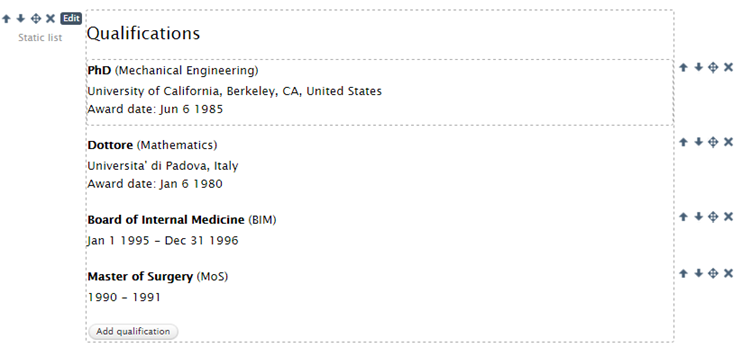 |
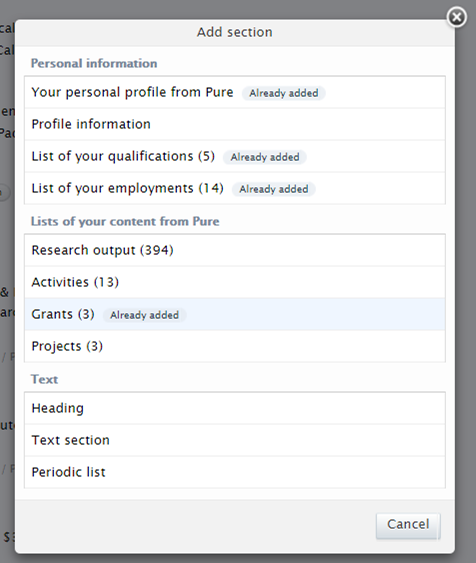 |
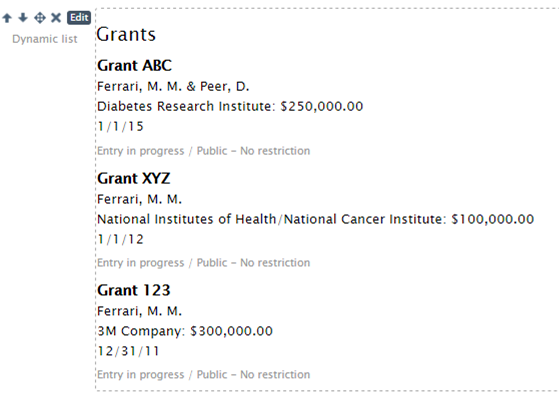 |
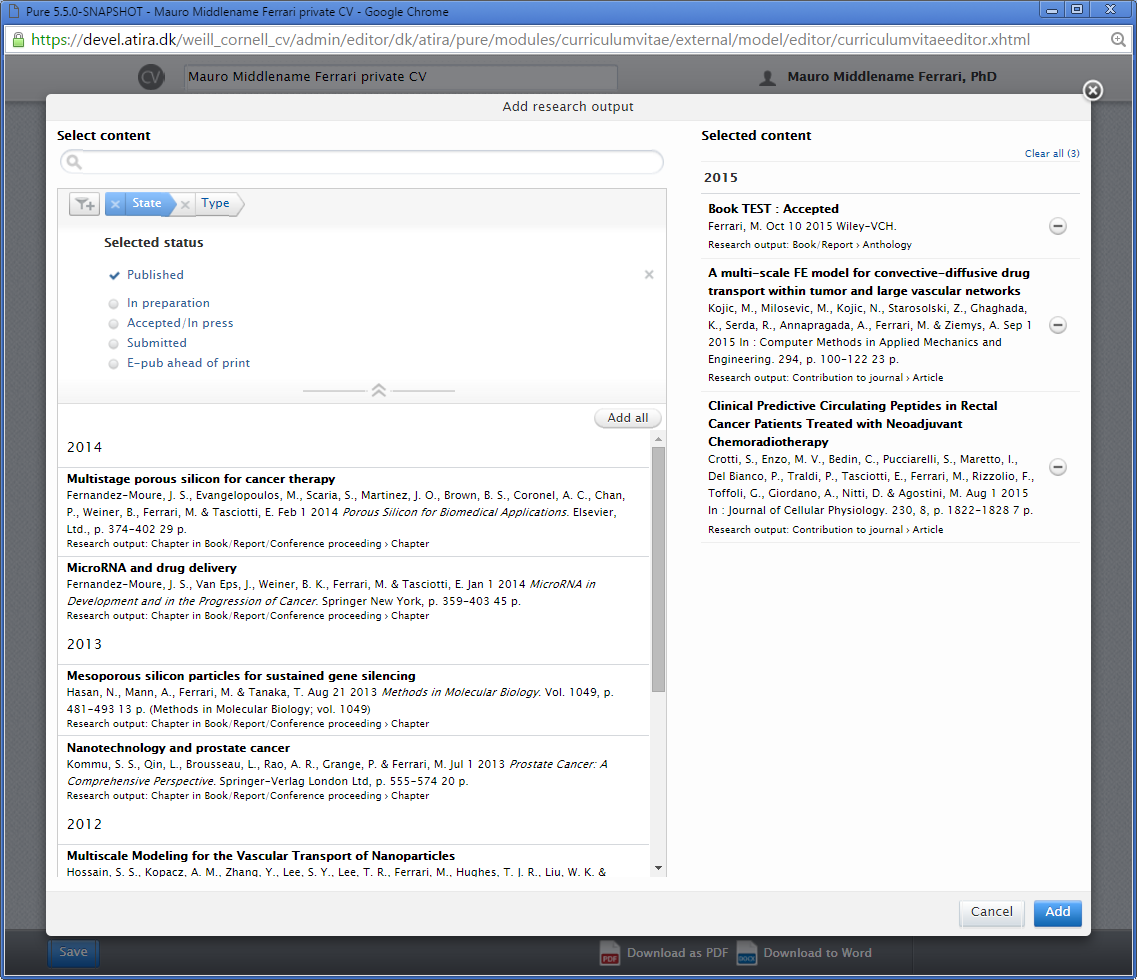 |
Weill Cornell Medical College (WCMC) CV Template
Roles affected: All roles with the ability to create and edit CVs
Feature purpose: Enable users to create a WCMC-compliant CV, populated with Pure content
Feature description:
- Users can create a WCMC CV in Pure, populating it with desired content from Pure (e.g. contact details, educational background, current research support, honours and awards, and bibliography)
- Then, the user can export the CV (either the entire CV, or in sections - Education and employment information (A-G) and Academic and professional activities (H-L)) to Word, where they can add additional content such as licensure, board certification, hospital positions, past research support, etc. When the CV is exported to Word, it is converted to the required tabular format.
- WCMC CV is as default disabled. The template can be enabled on the Administrator tab -> Curricula Vitae
Screenshots:
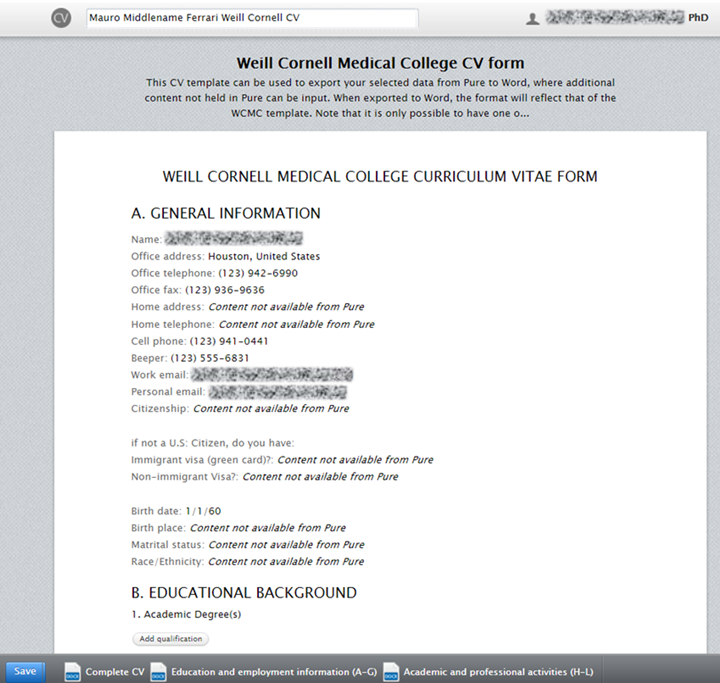 |
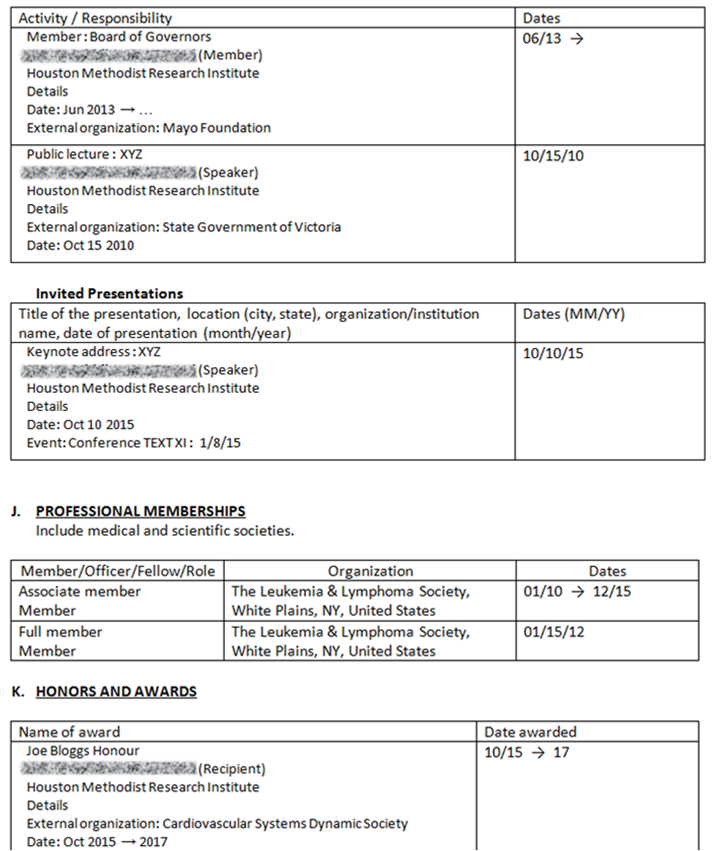 |
Further documentation:
- Details of the mapping of Pure content to WCMC CV sections is available here
Country specific functionality
Netherlands : SEP : Standard Evaluation Protocol : Phase 2 release
Roles affected: Personal Users, Editor and Administrator of Persons, Editor and Administrator of Research Outputs, SEP Administrator, Administrator
Feature purpose: Further enhancement of the SEP (Standard Evaluation Protocol 2015-2021) module in response to feedback from customers on the initial BETA release.
Feature description:
- The FTE / MJE and Funding source import has been improved:
- The import now enables Organisation units to be identified, thus allowing greater control over FTE / MJE splits across organisations
- Administrators can now also configure elements of the import:
- Define whether or not to overwrite existing SEP content during the import process
- Define whether or not to enforce a maximum 1.0 FTE / MJE per person
- If validation is turned off, support for a 'matrix' organisational structure can be supported, with SEP FTE / MJE assigned to both the departmental structure (y axis) and the research structure (x axis)
- Customers are advised to disable this validation with caution, and to offer strong user support, as SEP content will need to be continually filtered by organisation (type) to ensure accurate counts
- The Person mapping has been enhanced to also include Job Title, thereby supporting greater granularity in the mapping of Pure Persons to SEP Staff types
- The SEP tables are now filterable by Person and Organisation type
- Legacy SEP content for Persons can now be captured and displayed for years prior to 2009 - and each customer can define the period locally
- The SEP Output type on Research Outputs can now be hidden from Personal Users
- The SEP Administrator role's rights have been modified such that this user type is able to view the populated SEP Tables, modify Persons, and modify Research outputs - see the SEP wiki for further details
- Improvements have been made to reporting of SEP content
- SEP FTE and funding source
- Project commitment
Screenshots:
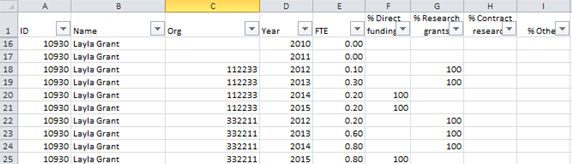 |
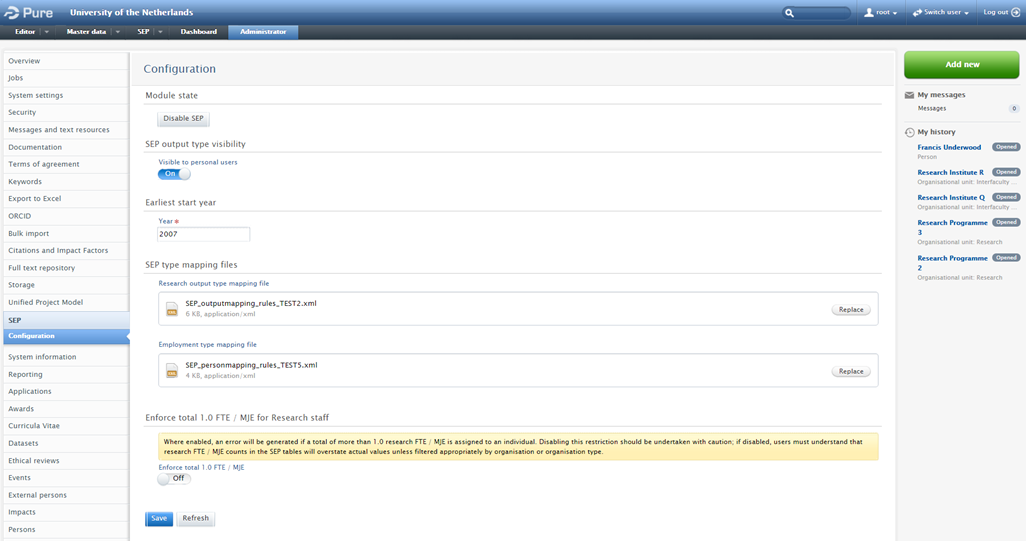 |
Further information:
- Further documentation is available from the SEP wiki
UK : REF2020 : Improved messaging for electronic versions
Roles affected: Personal Users, Editor and Administrator of Research Outputs
Feature purpose: Improve messaging to highlight REF implications of editing existing electronic versions.
Customers are also encouraged to read recent release notes for details of additional developments in REF2020 functionality:
- Release notes - Pure 5.4.0 (4.23.0)
- Release notes - Pure 5.4.1 (4.23.1)
- Release notes - Pure 5.4.2 (4.23.2)
Feature description:
- Where the REF2020 module is enabled, an information box has been introduced in the Research Output editor "Electronic version(s), and related files and links" section, reminding individuals that they should exercise caution when deleting electronic versions as deletions may impact on the REF-eligibility of the output.
Screenshots:
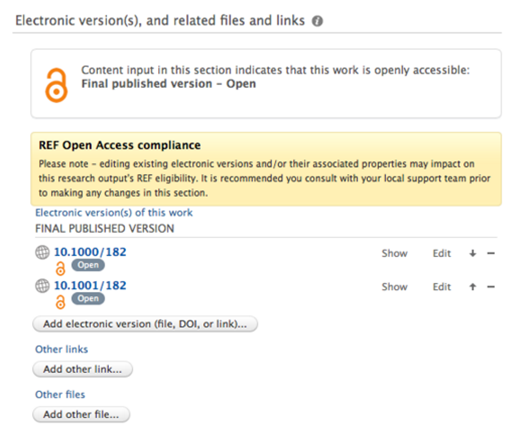
Further information:
- Further documentation is available from the REF wiki
Merge synchronised persons (Unified person synchronisation)
Roles affected: All roles with the ability to merge content
Feature purpose:
Make it possible to merge synchronised persons from the same source.
Feature description:
It is now possible to merge persons that are both synchronised when they are from the same source. Currently this is possible for persons synchronised in through "Unified person synchronisation".
In order to be able to merge two synchronised persons the following must be true:
- Both persons are synchronised from the same source.
- Only one of the persons may have an associated user.
When merging the target person data takes precedence. All relations from the person being merged into the target person will be merged, but in the case of relations that are classification defined (names, titles etc) the following rules apply:
- If the target person already has a relation of a specific type (for example short name), then relations with the same type will not be merged into the target person.
All relations merged into the target person will have the synchronisation state set to not currently synchronised, which means they are unlocked in the editor. This will change the next time the synchronisation runs and it is therefore important choosing the correct target person as this affects what data the "Unified person synchronisation" will transfer. All data for the target person will be synchronised as normal, but the merged person will only have it's organisation associations and underlying relations (addresses, emails etc) synchronised and locked again. Other relations originating from the person merged into the target person will no longer be maintained by the synchronisation and editable in the editor.
If running the "Unified supervisor synchronisation" any merged supervisor will also be maintained by the synchronisation.
Published at January 02, 2025