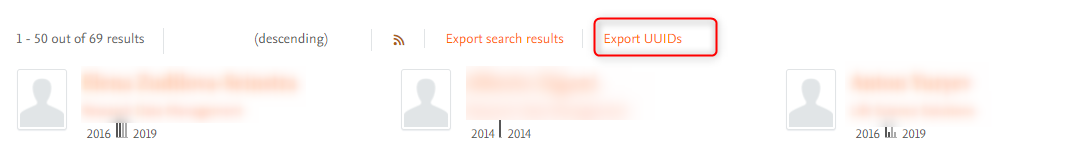How Can We Help?
Reporting on UUIDs (collected from Pure Portal)Reporting on UUIDs (collected from Pure Portal)
In a few cases, it can be beneficial to use the Pure Portal to find the data set you would like to report on. E.g. Pure Portals have the option of filtering on fingerprint. This way you can locate all persons with a specific set of fingerprints. From over versions 5.23.0 we have included an option of exporting the list of results (UUIDs of the content) from the Portal and pull this set of UUIDs directly into report module, thereby using this set as a starting point for further reporting
This blog post explains how Pure UUIDs can be used for filtering in reports and how to export IDs from the Pure portal
Export UUIDs from portal
What IDs can be exported from the Pure portal
Currently, it is possible to export UUIDs from Persons and Organisations (more content types might be added in the future)
Configurations in the backend
In order to export IDs from the Pure Portal, you need to enable the feature.
In Pure backend, navigate to Administrator > Pure Portal > Configuration. Here, check the option to allow export of UUIDs from a search result.
Screenshot
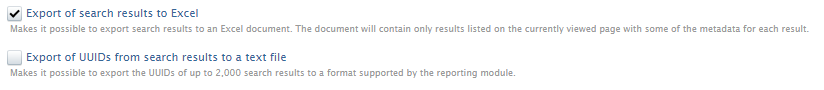
Exporting UUIDs from Portals
After executing a search on the Pure Portal, see an option to export the UUIDs on the search result pages for Profiles and Research units.
Notice: you can further filter the search result list, by the filter available on the left side menu.
Screenshot
After clicking on "Export UUIDs" - a file will appear, copy all the UUIDs (later these can be pasted to the filter in the report module)
Using the report module
How to import into Report module
In Pure create a new report workspace, select either Persons or Organisations (depending on what you have exported from the portal) as your driver content type
On your column A (driver) select a filter on Person/organisation. In the search filter, paste the UUID's copied from the portal. Pure will find all relevant Persons/Organisations, click on "select all" to filter on all Persons/Organisations found.
Screenshot
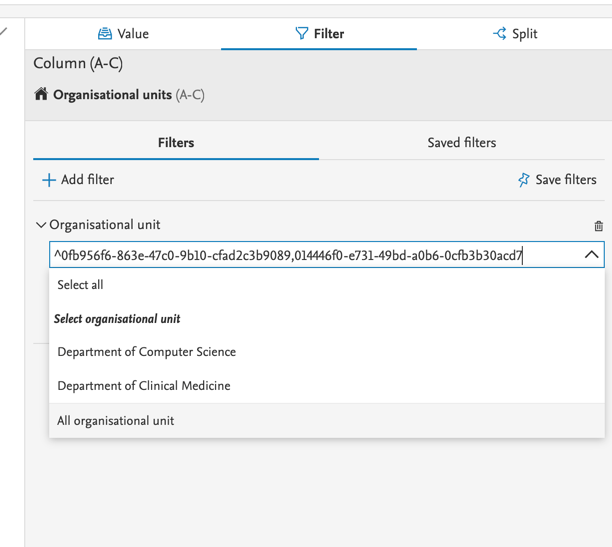
Manually add UUIDs or Pure IDs to filters in report
Using the filtering option in the report module, the IDs do not necessarily needs to be populated by the portal's IDs. You can use the filtering option to find content based on either UUIDs or Pure IDs, but using the format: ^ID1,ID2. (Start with a circumflex/caret, then enter Pure ID or UUID. Each ID must be separated by a comma)
NOTICE: Pure only support 2,000 IDs in one string.
Where can you use ID search in the report module
In the report module, filtering on UUIDs/Pure IDs is not restricted to Persons and Organisations. It can be used in filters where you search for specific content, e.g. when filtering on specific Research Output, Projects, etc.
Published at December 05, 2023