How Can We Help?
Overview of Open Access, filters and tasksOverview of Open Access, filters and tasks
Pure provides an overview screen which displays details of Open Access status for all Research Outputs in the system. This overview screen is available to Editors and Administrators of outputs and similar higher-level roles, but not to Personal Users.
The overview screen can be found by navigating to Editor > Research Output > Research output with electronic versions.

Filters - Research Output
In addition to the overview screen, users can apply various filters relevant for handling or monitoring the Open Access process. These include:
- Open Access Status (looking at the overall Open Access status of the record)
- Open Access Policy (looking at the Sherpa Romeo data from the related journal)
- Electronic version (electronic version present or not)
- Electronic version - File (File present or not)
- Electronic version - DOI (DOI present or not)
- Electronic version - Link (Link present or not)

Filters - Journals
List of Journals also contains some filters relevant for handling the Open Access process, such as:
- DOAJ status (Journal indexed in DOAJ or not)
- Open Access Policy (looking into data coming from Sherpa + Institutional added recommendations)

Task for Personal Users
To improve Open Access compliance, administrators can enable and configure reminder messages for users to add full-text files to content that is potentially OA. The reminder title and message body can also be customized to point users to their institution's own resources.
Administrators can navigate to Administrator > Open Access > Open Access communication and toggle on Set task and weekly digest email for personal users as default.
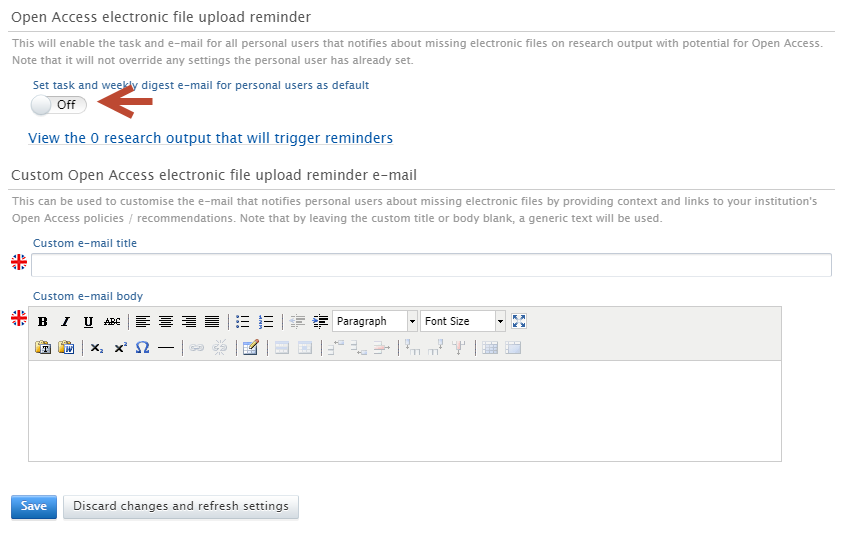
The title and message body can be customized using the clearly labelled free text editors. Administrators can add URLs and rich text formatting to the message body if needed. If nothing is added to the title or description fields, an appropriate generic text will be added automatically.
What triggers the reminder to be sent?
Reminders will be sent to the users who created the content when the following research output conditions are present:
The Open Access status is:
- None or Indeterminate
The Open Access policy is:
- Any Open Access route (based on SherpaRomeo information)
And the Publication status filter is:
- Published, E-pub ahead of print, and Accepted/In-press
Administrators can examine the specific content that these conditions apply to by following the link 'View the X research outputs that will trigger reminders'.
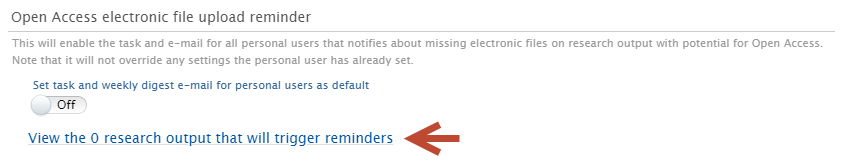
Note, even if reminders are configured to be sent by Administrators, Personal users can still disable the reminders in their user preferences.
Published at March 13, 2025
