How Can We Help?
Add Free Text Keywords to ContentAdd Free Text Keywords to Content
What
If you would like to be able to add free text keywords to content rather than structured keywords from a classification scheme, then this is possible to configure.
How
- Go to Administrator > Keywords
- Click on Add keyword group... (In top of screen)
- Do not select a classification scheme in the mandatory selection field 'Classification scheme'. Simply ignore it.
- In stead mark Allow user-defined keywords to ensure the classification scheme is not needed.
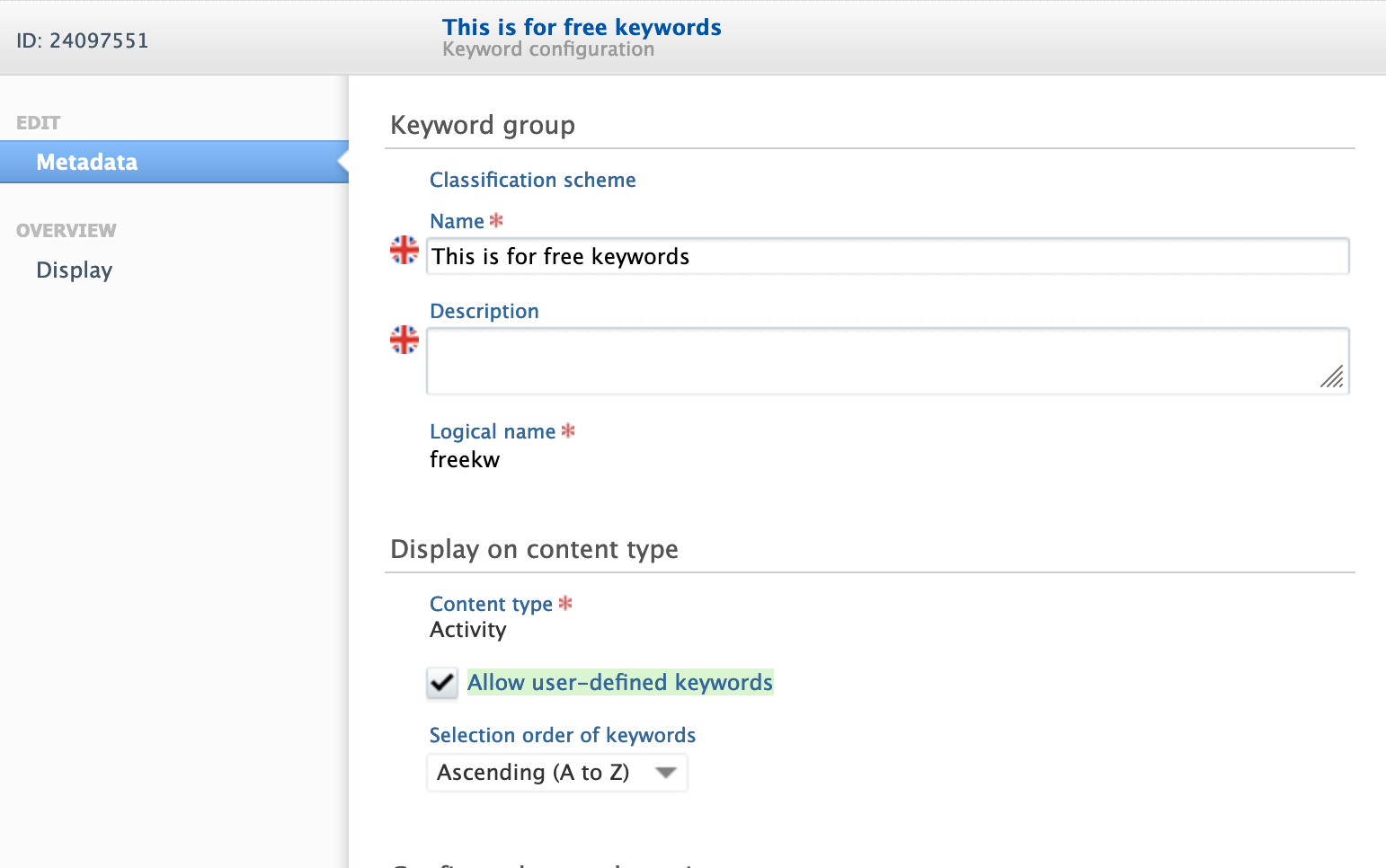
- In stead mark Allow user-defined keywords to ensure the classification scheme is not needed.
- In 'Logical name' add something that you can identify later on, no more than 255 chars.
- If you get a validation error when saving, check the logical name. It has to be unique (not used elsewhere)
- Fill in the remaining relevant information.
- Click Save.
Note, it is not possible to add free keywords on the organisational affiliation.
Note: It is not possible to change the configuration and remove a classification scheme. Changes to the configuration will require you to delete and create it again.
Published at October 02, 2024
