How Can We Help?
Funding information, text and detailsFunding information, text and details
Research Output and Datasets content types now support a funding information section.
Introduction
(From 5.28.0 release notes, with update from 5.29.2 release notes)
Dedicated funding information section on Research output and Dataset editors
Funding information, including funding acknowledgement text and abbreviated funder and funding number details, is available in a dedicated funding section on research output and dataset records. External harvesting services utilizing e.g. OAI-PMH or Pure API endpoints are able to access the full acknowledgement text.
Funding information from Research outputs was previously captured in the bibliographic note section of the Research output editor and will now only be available in the funding section.
Funding text and abbreviated funding details can be manually added to a record, and funding information from Research outputs can be added automatically when imported from Scopus. Funding information updates are also possible via the Available updates functionality.
Pure supports Fundning information from Scopus and Web of Science (WoS).
NB: While Web of Science (WoS) might show funding data on their website, and Pure does support mapping funding information from WoS API, the data itself may not be send through the API WoS provides. The Funding text and Funding details section will be left blank if the source data does not contain Funding Information from WoS.
Following release 5.29.2, the default setting for import of funding information is OFF. To switch funding information imports ON, follow the instructions included in the 5.29.2 release notes.
Difference between Funding TEXT and Funding DETAILS
It's useful to distinguish between the different elements of funding information:
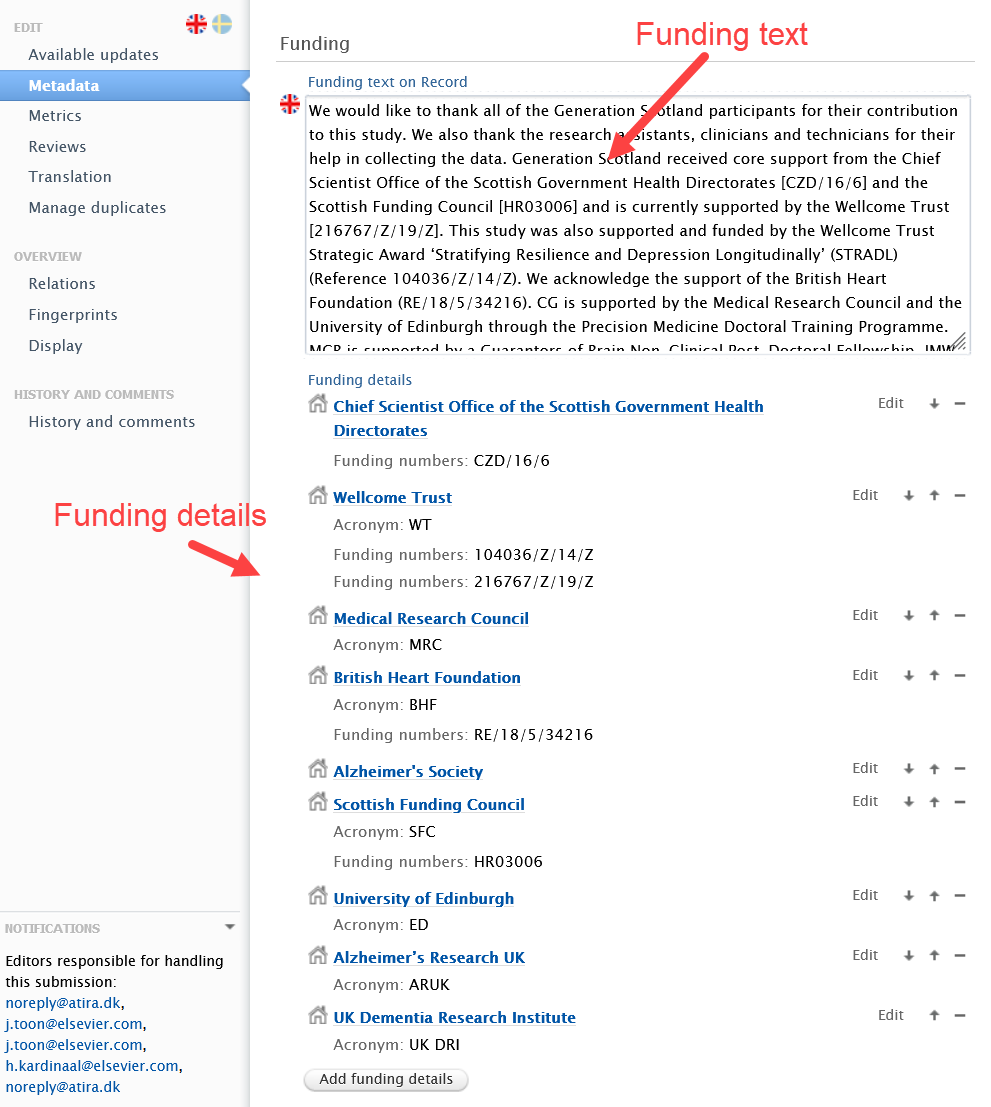
Funding details are provided by import sources such as Scopus and WoS. Funding details are by no means complete or completely accurate. There may be funder names or IDs that are omitted. Funding details are provided as a way of summarising information found in the funding text.
How is funding text added to a record?
Funding text is added to a record:
- on import from Scopus or WoS.
- if a customer configures Available updates to add the text.
- on upgrade to 5.28.0, Pure will scan the XMLs on a record to check for funding text and add those to the record. Pure will NOT add funding details when doing the backfill.
- NB: On upgrade to 5.29.2, users need to manually enable any automated imports of funding text (these are switched off by default from 5.29.2). Find out how to do this on the 5.29.2 release notes.
How are funding details added to a record?
Funding details are added to a record:
- on import from Scopus or WoS
- if a customer uses Scopus publication import/update job
- if a customer configures Available updates to add the details
- NB: On upgrade to 5.29.2, users need to manually enable any automated imports of funding details (these are switched off by default from 5.29.2). Find out how to do this on the 5.29.2 release notes.
NB: Funding details are NOT added by the same job that adds funding text. Funding details are only added by the above.
Available updates and funding information
It is possible to configure Available updates rules for either the funding text or the funding details:
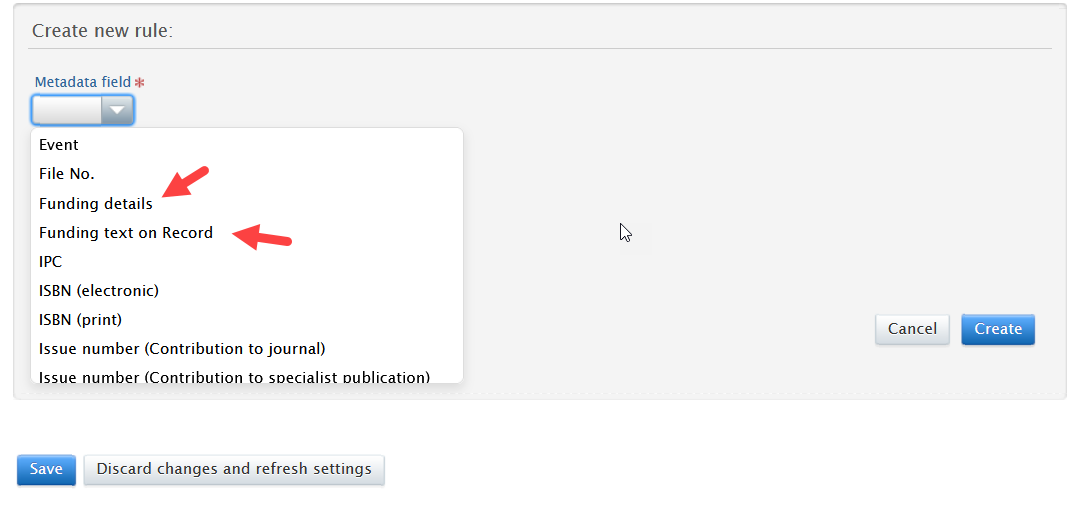
Quality of funding detail information from import sources
The quality of the funding details varies by import source. It is not possible to provide quantitative measures for any specific import source. We have seen poor matches on organisations and IDs, but are unsure whether these reports are rare or common.
Published at May 02, 2025
