How Can We Help?
Portal search: Concept vs. Free Text SearchPortal search: Concept vs. Free Text Search
Searching in the Pure Portal can differ slightly than when searching in Pure backend. This article will highlight the Pure Portal search.
There are two kinds of searches in the portal:
- concept search
- free text search
By default, the portal is set to do a “concept” or “fingerprint concept” search then fallback to a "free text" search. If there are no results from the “concepts”, you can update this at any time in your portal settings: Administrator > Pure Portal > Portal > Configuration.
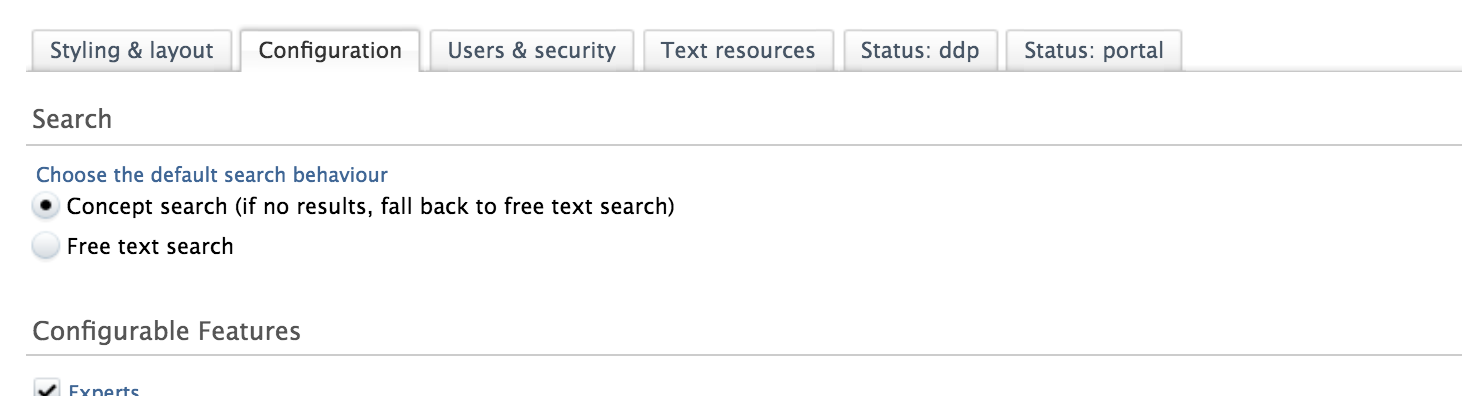
When you perform a concept search, it first tries to find concepts/fingerprint concepts that match with the string you entered. If it finds a concept that matches, it shows you the results that have this concept on them. If it does not find a concept that matches, it fallback to doing a free text search.
Sometimes, when doing a search on a person's name, you may not get the person in the results because the search is looking for concepts and might find one matching string in the person's name, but that is not a direct concept on the person. You can always see what search was preformed directly on the search result as well:
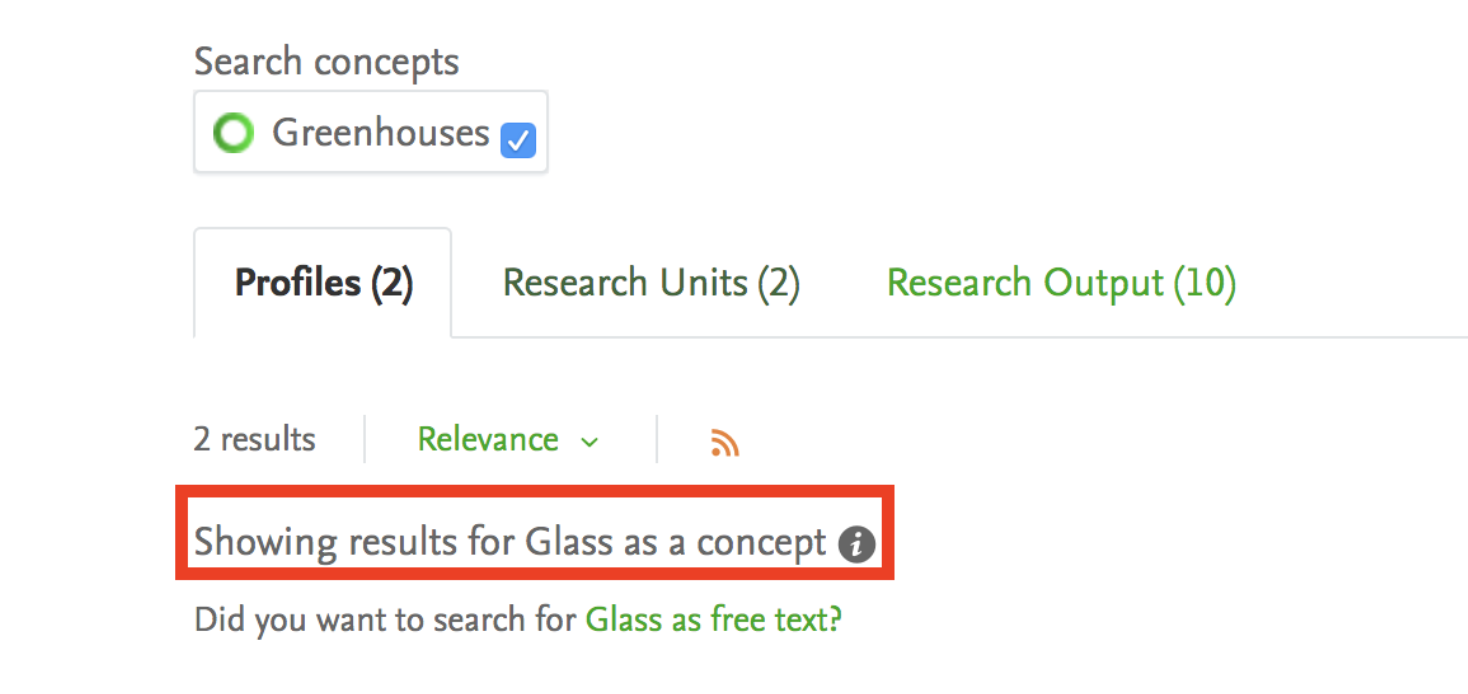 |
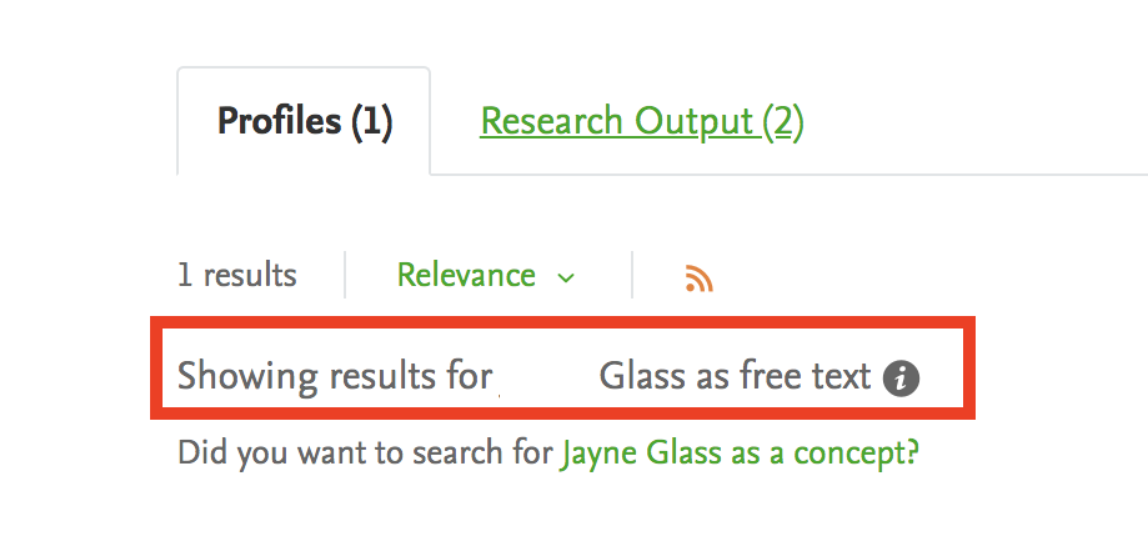 |
Published at September 19, 2025
