How Can We Help?
5.8.35.8.3
We are pleased to announce that version 5.8.3 (4.27.3) of Pure is now released
Always read through the details of the release before installing or upgrading to a new version of Pure
Release date: 3 May 2017
Hosted customers:
APAC: Staging + Production on the 10th
EU: Staging + Production on the 10th
US: Staging + Production on the 11th
Be aware of the Upgrade Notes - failing to adhere to these may result in loss of functionality
Content validation
You are generally encouraged to check all content in the re-validation workflow step prior to upgrade as changes to the underlying datamodel may not be reflected in the re-validation overview screen (see example)
Further, you are encouraged to check if all content can validate prior to an upgrade of Pure. This check is done by running the Check content and files job and resolving any data validation issues that are flagged by the job
Installation and downloading
See the Request Pure distribution file page for information about how to request a new version of Pure
Other Resources and Links
If you have problems with this release please contact Pure Support to get help
Pure hosting requirements
See the Pure Requirements page for more information about the current hosting requirements for Pure
1. Administration
1.1. Bulk change organisational affiliations
The bulk-edit tool has been expanded to allow for bulk change of organisational affiliations on content. Hereby it is possible to change persons organisational affiliations on content for a bulk of content in one go to reflect how internal persons organisational affiliation would look if the content was created on the time of the bulk change. One use case is that affiliations are changed on persons, and these changes should be reflected in these persons publications. The bulk-edit tool will allow for updating all affiliations across all the affected publications in one go.
Be aware that changes made with the bulk edit tool are irreversible and the tool should consequently be used with care.
Click here for more details…
The bulk edit tool have been expanded with the option to select 'Update organisation units'. Filter down to the content you want to modify, using all . Then you need to perform a bulk operation on all these, by clicking the bulk icon and then select all, and then click the "bulk edit" button. Then select the bulk operation you want to apply, this one is called "Update organisational units" and click next. Note that not the same amount of bulk operations are available for all content types. Example from performing bulk operation on research outputs is illustrated in the screenshot:
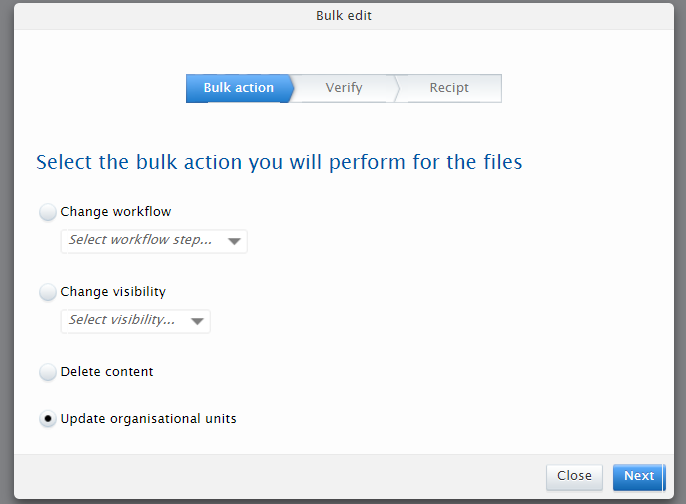
Subsequently, refine how the bulk operation should be applied. The first thing to select is whether some of the content selected should not be updated if it has been either created or modified manually. The first option is selected by default. If all content should be updated select the option called "Update all regardless of modifications".
The last option is whether update affiliations on the selected content where there currently is only associated external organisations on e.g. the research outputs. This is when the content was produced outside your institution. By default this option is set to OFF. All this is illustrated in this screenshot:
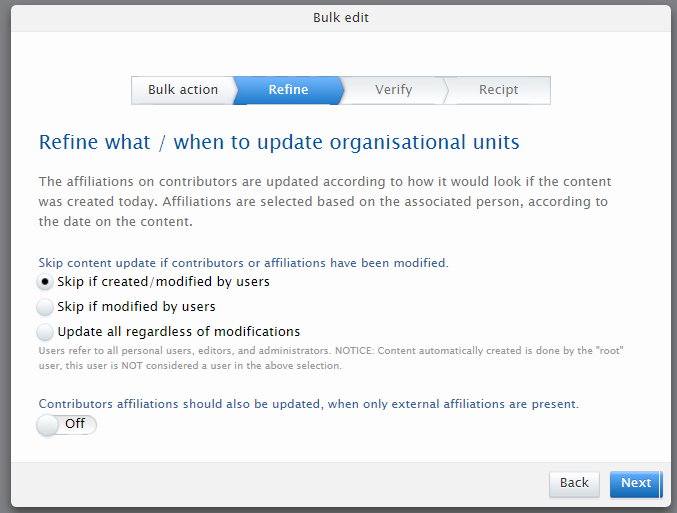
Lastly the changes needs to be verified by clicking "Apply the changes" on the verify screen, since the changes made with this job are irreversible.
2. SciVal integration
2.1. SciVal switching to HTTPS
In the near future, SciVal will no longer support HTTP. As such, from 5.8.3 Pure will use HTTPS when requesting integration with SciVal. The switch is done for the following urls:
When upgrading to 5.8.3 or above, the configuration in Pure is automatically updated. But if you are not yet ready to upgrade to at least 5.8.3 in the near future, you can change the configuration manually via Administrator > System Settings > Scival Access.
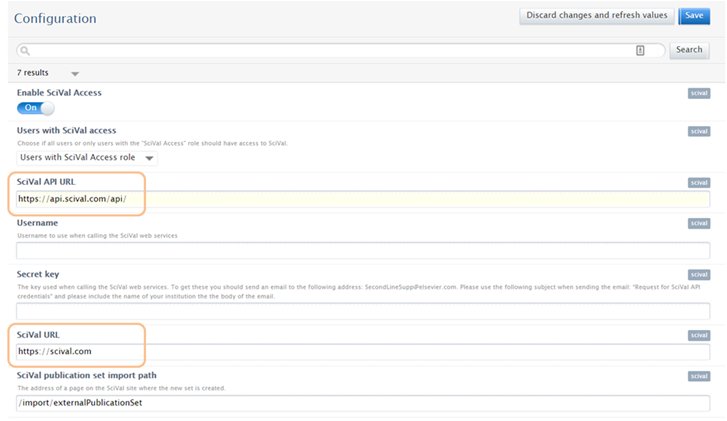
The urls are used in the following integrations:
- SciVal Scopus Author ID Import Job
- SciVal External Organisation Synchronisation
- SciVal Metrics Synchronisation
- Export content to Scival bulk features (person/researchoutput)
Published at November 30, 2023
