How Can We Help?
Edit/Delete Manually Added Association to a Piece of Content via SynchronisationEdit/Delete Manually Added Association to a Piece of Content via Synchronisation
What
You have manually added a content/association to a piece of content in Pure (e.g. manually added a profile photo for a person), and now want to modify/delete it by Configurable Synchronisation job. It can be for any content types except Award, Project, and Application.
How
- Get Pure IDs of content/associations via Webservice
First, you need to identify pure IDs of the manually added content/association. It's possible via Webservice. Pull the XML of the piece of content, locate the association in the XML, then you get the Pure ID. The below screenshot is an example of a manually added profile photo associated to a Person content.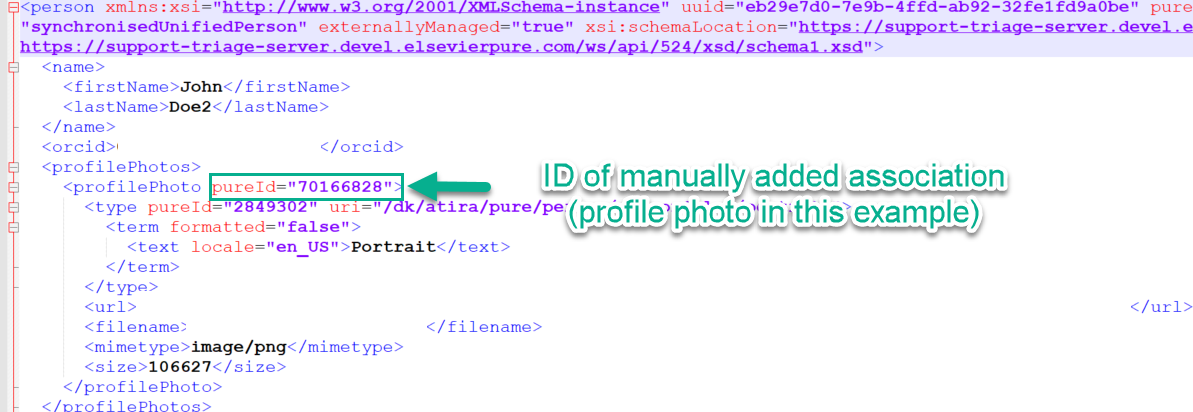
- Enable Pure ID match
Go to Administrator > Integrations > Global sync/import, and Toggle-on "Enable Pure ID match".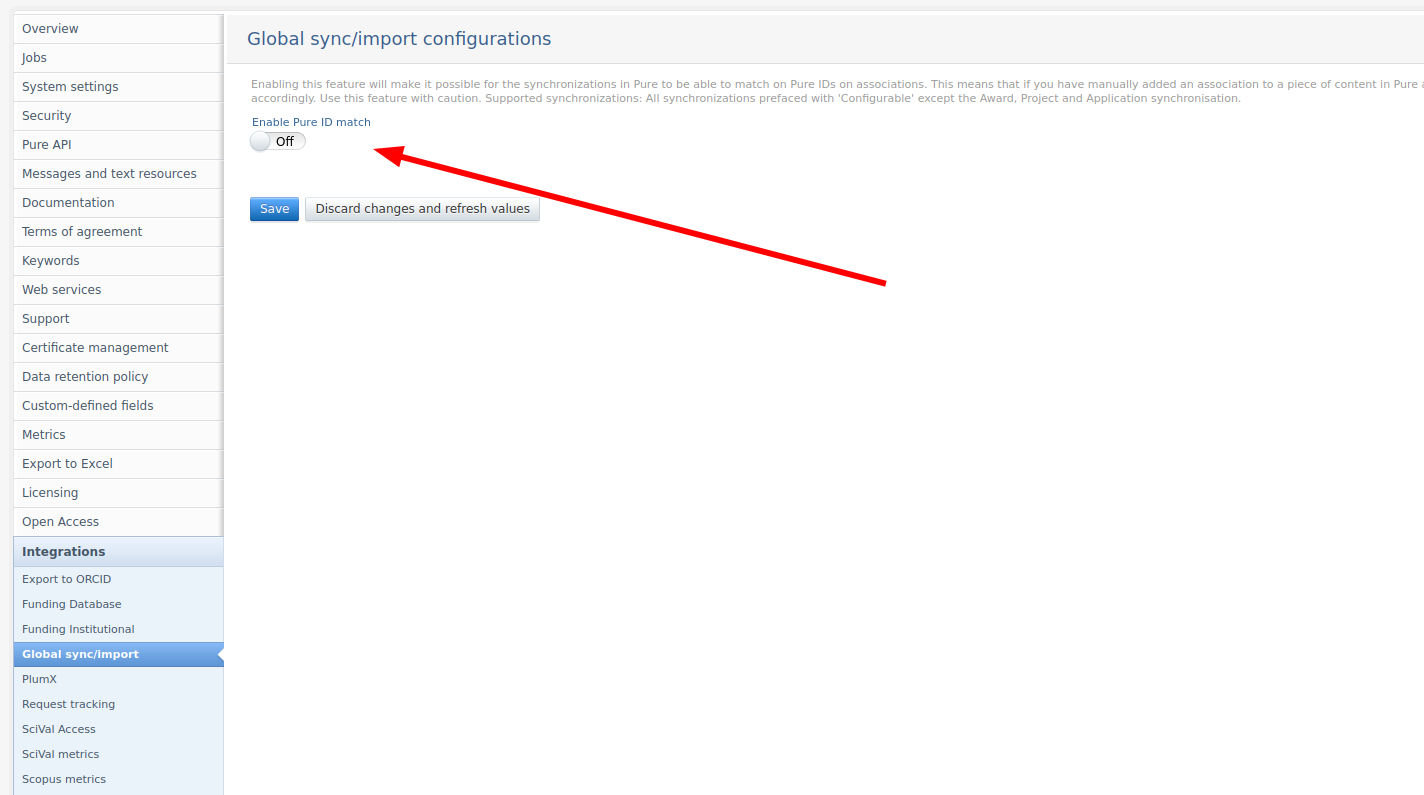
- Take over the association by Synchronisation job
Then it's ready to take over the associations by using the Pure ID on Synchronisation job. Prepare the Synchronisaton XML so that the job can modify the content/association. To remove the associated content, you may wish to take it over with dummy data first to make sure it's taken over and remove the related fields from the XML then it should be deleted.
More information
KB-87 Transitioning to the Configurable synchronisation
PROJECT: Web Services
Note: Some of this information is for internal use only and might not be accessible.
Published at October 15, 2023
