How Can We Help?
Search for Import Candidates: Import Candidates on PersonsSearch for Import Candidates: Import Candidates on Persons
What
When you setup the "Search for Import Candidates" cron job will all import sources be pulled in for persons (that are enabled globally under Administrator > Research Output> import sources)?
How should this be configured so that persons get candidates into Pure on a variety of import sources?
How
- The job will only pull in candidates for select import sources if this is enabled, individually, on each person on the "automated search" tab.
- If a toggle is OFF but the import source is enabled under Administrator > Research Output> Import Sources, the search will still not look at that source on the person until this is toggled on, on their person.
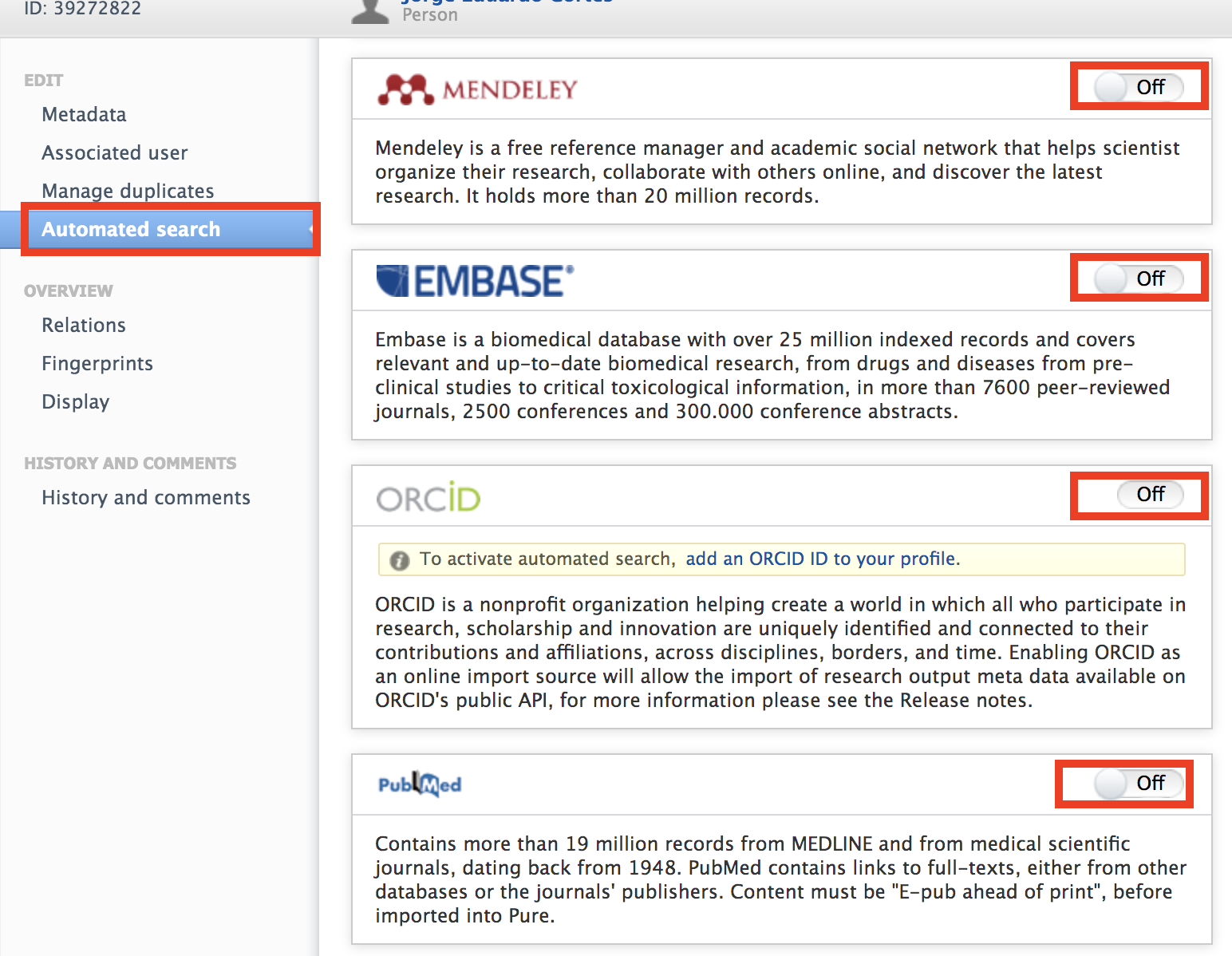
-
Exceptions to the above rule:
- Scopus (version 5.12 and on): the possibility for Administrators to turn on the automated search for Scopus for all personal users with Scopus IDs was added:
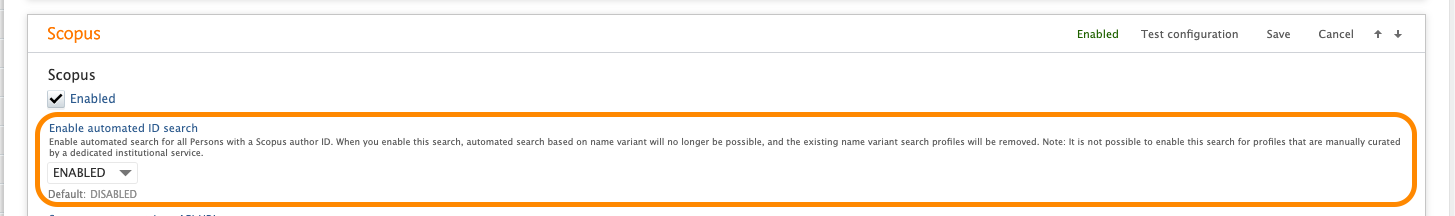
- This means that if the automated search function by Scopus ID on the Scopus online import source is ENABLED this will automatically run a search for all Active Academic Personal users with Scopus IDs in Pure.
- Scopus (version 5.12 and on): the possibility for Administrators to turn on the automated search for Scopus for all personal users with Scopus IDs was added:
Note: not all import sources (i.e. EBSCO) have an automated search functionality (please see Setting up online sources). These are NOT automatically pulled in with the search for import candidates job, instead these need to be pulled in using "import from online source".
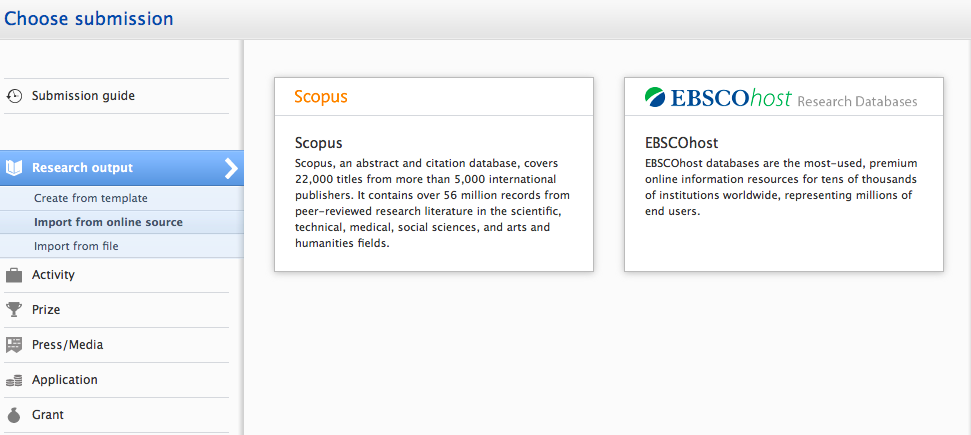
More information
- 5.12.0 Release notes
- KB-100 Overview of all Scival and Scopus jobs in Pure
- Import from Online Source Configuration (Only for Pure Administrators)
Published at December 27, 2023
