How Can We Help?
Import Candidates and OrganisationsImport Candidates and Organisations
What
When you enable an import source (e.g. Scopus) under automated search for an organisation, how are the import candidates handled?
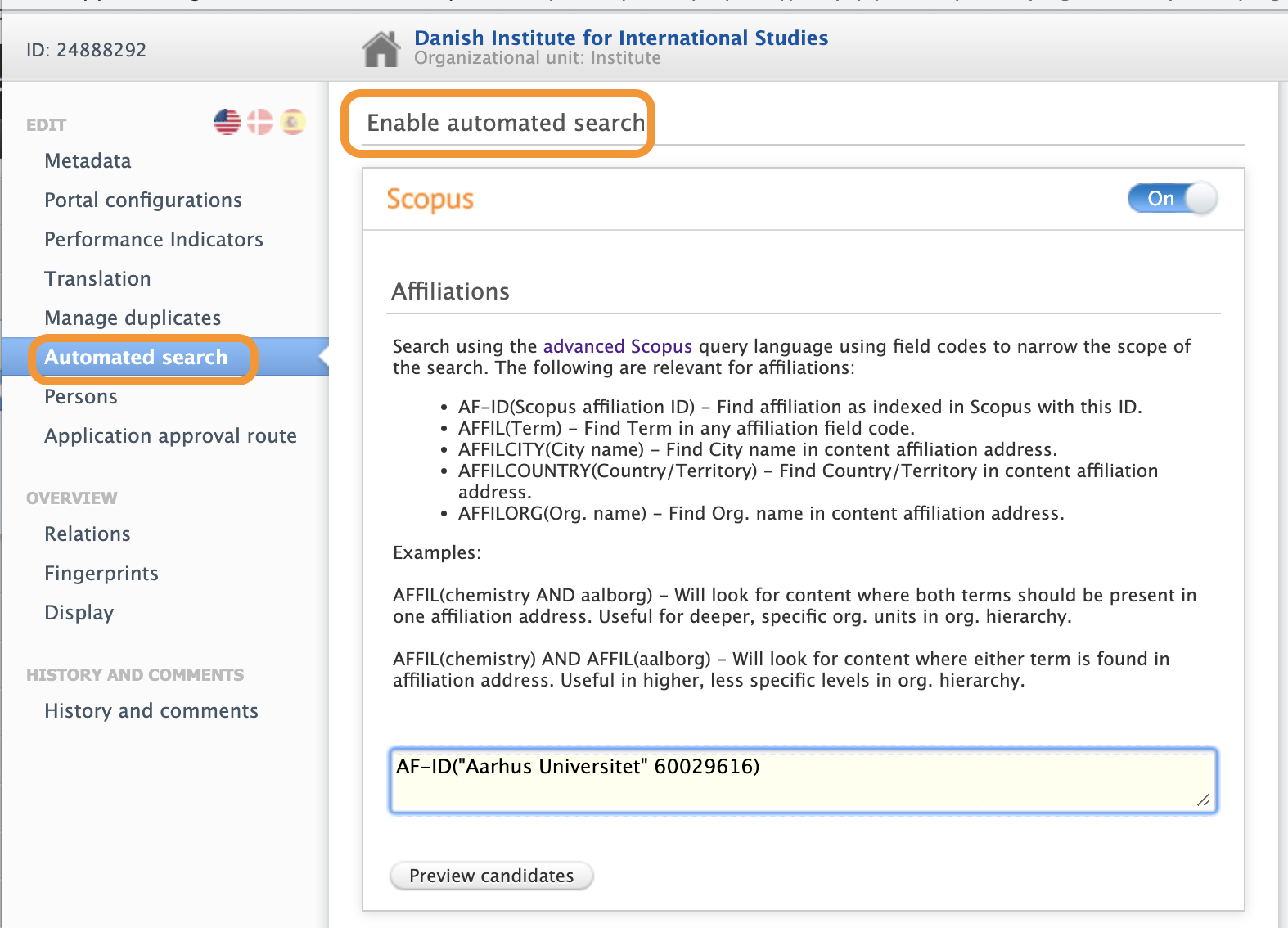
How
On the Search for import candidates cron job (Administrator > Jobs > Cron Job Scheduling) you can set a configuration for 'Maximum number of publications to include in result' (under Configuration > Job configuration > Default Configurations). Note, this number cannot be set to more than 500.
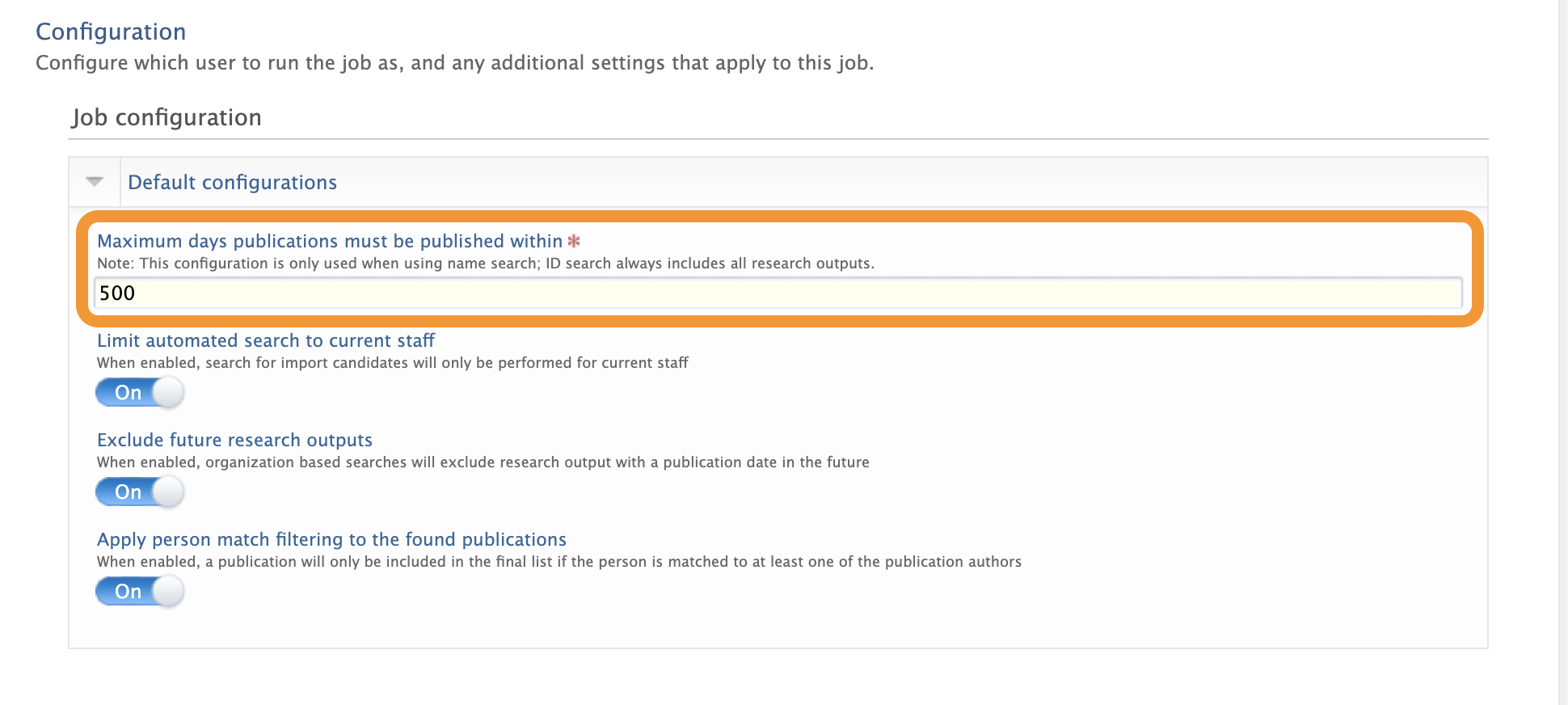
When you open the list of newly found candidates and import a selection you can then reset the search and start the job again. The job should then run and again find 500 candidates (or the number included in the 'Maximum number of publications to include in result').
Published at March 10, 2025
