How Can We Help?
Remove All Synchronized ContentsRemove All Synchronized Contents
What
You would like to remove ALL synchronized content in Pure, however, the contents can not be removed or are unable to delete when the relevant sync jobs were taken out of the schedule.
How
For the content types that behave this way, to open them up for deletion/modification, you either have to run the sync job with an XML set to managedInPure=true in the source data or Elsevier have to create a script that unlocks all synced contents.
By looking up this statement in the job Schedule configuration, you can identify the sync job that has the feature to open up the contents for deletion/modification when the job was removed from the schedule, : Removing this job from schedule will also unlock all content that is synchronised with this job.
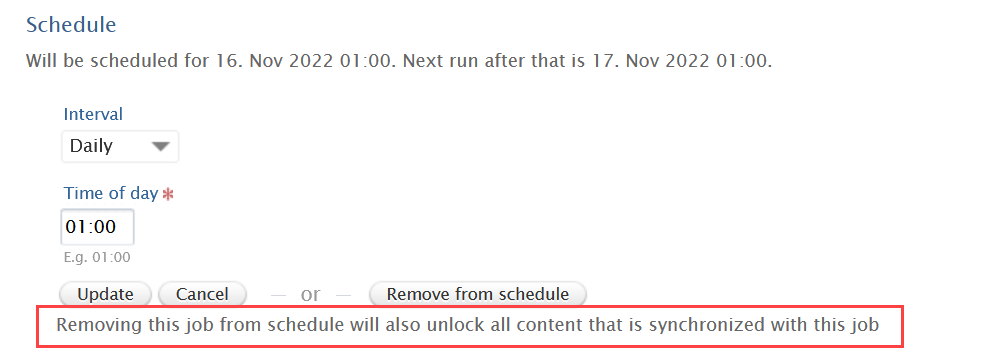
As of 5.20, Application, Award, and Project content types are such content types and don't support retiring content strategy. Their job names have (UPM) at the end.
Additional Information
KB-620 Person Synchronisation: Delete/ Retire Strategy
KB-765 Configurable User Synchronisation - DELETE_USER/LOCK_USER strategy
KB-801 Edit/Delete manually added association to a piece of content via Synchronisation
Note: Some links are for internal use only and might not be accessible.
Published at October 19, 2023
