How Can We Help?
Closed Workflow Status on AwardsClosed Workflow Status on Awards
What
From 5.20.0 Awards has a special fifth workflow step that other content types does not have, this is called Closed.
The idea is to show that the award is closed and that there are no further administrative actions required.
Only Administrators of Awards and global Administrators can move content to and edit it at this workflow step. This also includes completion of Milestones.
An Award in the Closed workflow step should no longer need modifications.
How
- Workflow is disabled by default for awards. But if workflow has been enabled in your Award Management Module, a workflow step called Closed will be available when you Pure is upgraded to version 5.20.0 and above.
- You can enable or disable workflow for Awards in Administrator > Awards > Workflow step configuration.
- When workflow is enabled, you can find a list of roles that can move the content to, and edit it at each workflow step (see screenshot).
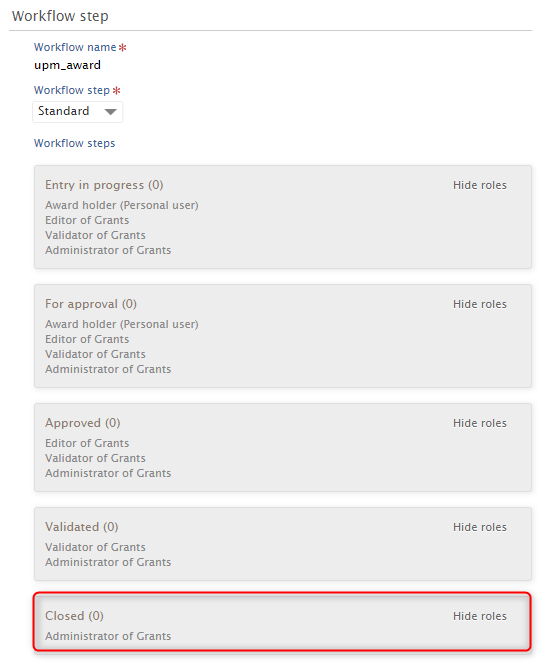
Note: Administrator is never mentioned as global Administrator users always have permission to move content across workflow steps.
What is the difference between Validated and Closed
- When the content is in Validated workflow step:
- Personal Users can no longer edit it; all fields are read only but Personal Users are still allowed to modify Milestones by attaching documents/completing the Milestone.
- Editors of Awards cannot modify the content but are allowed to complete more Milestones.
- Only Validators or Administrators can still edit and modify the content.
- When the content is moved to the new final workflow step (Closed):
- Personal Users can no longer complete the Milestone or attach documents.
- Editors and Validators of Awards can no longer edit or modify content.
- Only Administrators of Awards and global Administrator roles can update the content in this new workflow step.
More information
Published at January 03, 2024
