How Can We Help?
Open Access Electronic File Upload ReminderOpen Access Electronic File Upload Reminder
What
You can enable a task and email for all personal users that notifies them about missing electronic files on Research output with potential for Open Access.
This is done under Administrator > Open access > Open access communication you can under Open Access electronic file upload reminder toggle ON "Set task and weekly digest e-mail for personal users as default":
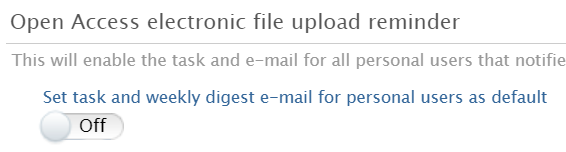
By clicking on the link "View the XXX research output that will trigger reminders" it will take you to the list, which the emails sent out will be based on.
- The filters used in the "View the XXX research output that will trigger reminders" list is based on:
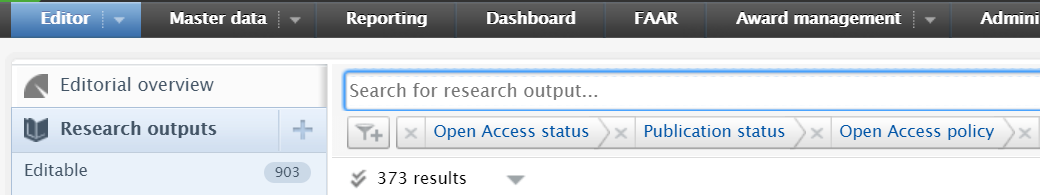
- The Open Access status is:
None or Indeterminate - The Open Access policy is:
Any Open Access route (based on Sherpa Romeo information) - The Publication status filter is:
Published, E-pub ahead of print and Accepted/In-press
- The Open Access status is:
- The email will be sent to all Internal authors of the Research outputs found on the list.
- The email is sent out through the User of the Person. This means:
- If the Person is former, and has no User, then the email will not be sent
- The first time the reminder configuration is toggled in, the email setting on the User will be updated to weekly
- You can under the User configure, how often and if at all to receive the reminders, if you click on the User (in the top right corner):
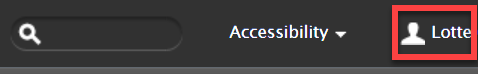
And then click on Email settings > Research output > Personal task: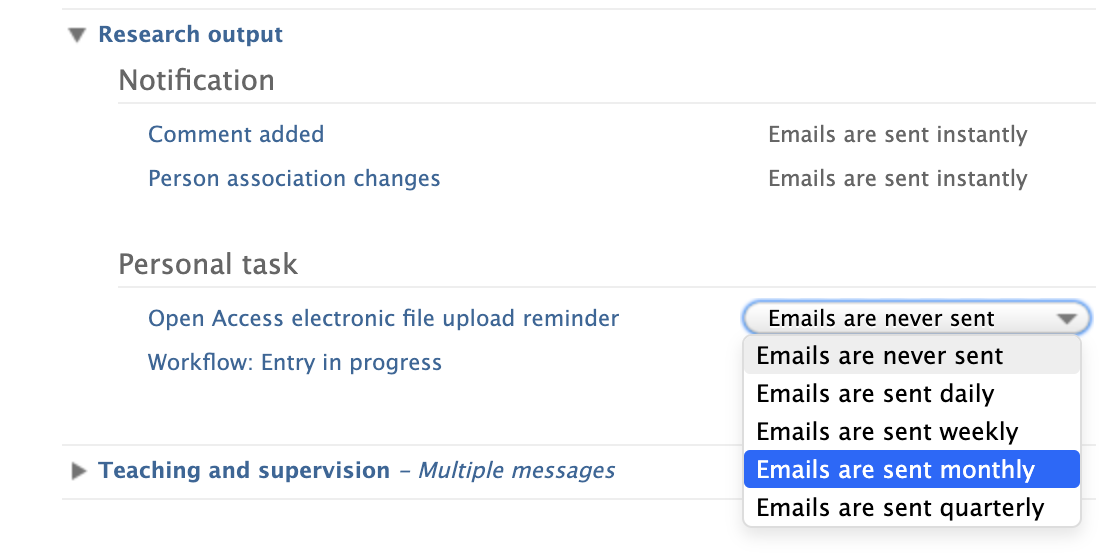
- You can customise the email sent out under "Custom Open Access electronic file upload reminder e-mail". If the custom title or body is left blank, a generic text will be used.
- The generic text will look like this:
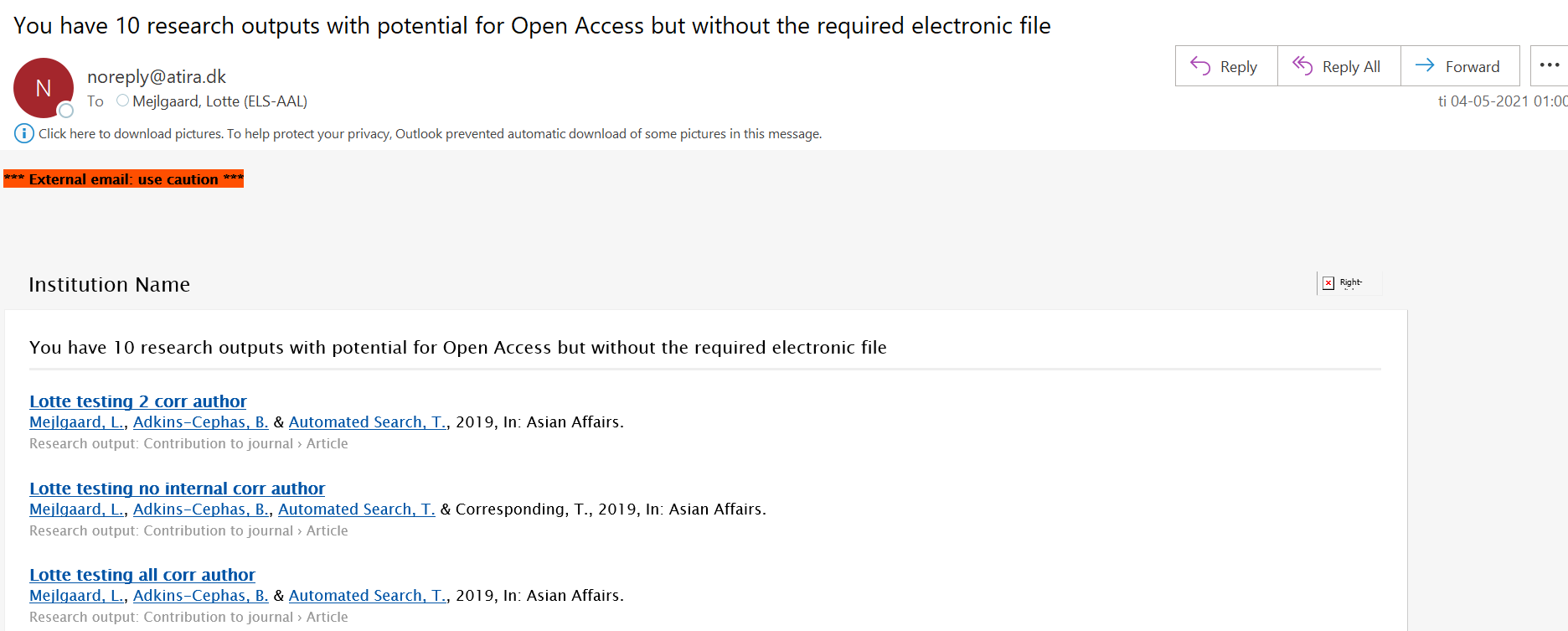
- The generic text will look like this:
More information
Published at January 03, 2024
