How Can We Help?
Remove and disable Funding text and detailsRemove and disable Funding text and details
There are 3 levels of removing the funding text and details introduced in 5.29.0 and 5.29.2.
You can read more about funding information here: Funding information text and details.
Step 1: Hide from Portal
Configure under Administrator → Pure portal → Configuration (Family Research output)
The Funding information can be hidden from the portal but will remain in Pure backend.
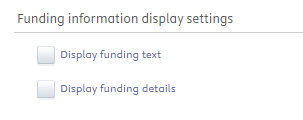
Step 2: Disable import
Configure under Administrator -> Research output -> import configuration
You can configure how funding information is imported into Research Outputs and Datasets. The import controls limit what is imported by either users or jobs. These settings do not affect any funding information-related rules created in Available Updates. From 5.29.2, funding information is by default NOT imported.
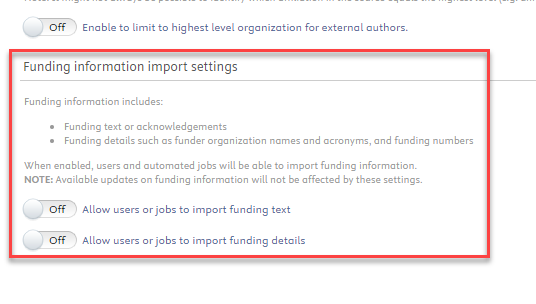
Step 3: Remove from Pure
Configure under Administrator → Jobs → Single run jobs
To remove previously imported funding text, funding details and unused organizations, run the job “Remove funding information from research output job”. The job will remove the funding text, funding details and unused organizations.
Remember, as with most jobs in Pure, it will not remove manually-edited data, eg. if a user has manually corrected a funding organization on a Research Output, then the organization will not be removed - only the funding text and funding details.
Published at September 11, 2025
