How Can We Help?
Terms of Agreement ConfigurationTerms of Agreement Configuration
What
Terms of agreement is a text that, if configured, will be shown for user, who, for example, need to accept the terms before it can continue. Terms of agreement is disabled by default.
The terms are available on three different occasions:
- When a user logs in to Pure for the first time
- When a new Dataset is created by a user
- When a new Student thesis is created by a user
To use the feature "Terms of agreement" you must first create the terms and configure when it will trigger, how often and what the message should be.
How
- Navigate to the menu Administrator > Terms of agreement
- here you can view current terms or add new ones.
(note current terms are not editable as it is important to keep track of versions of the terms that have been accepted by users)
- here you can view current terms or add new ones.
- Press the
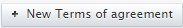
- In the editor window add a "Terms of agreement configuration"
Press the space bar to make an open search to display all available configurations.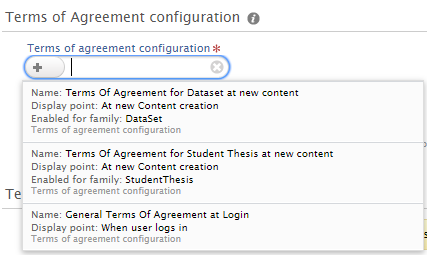
- Then select the frequency under "Display settings"
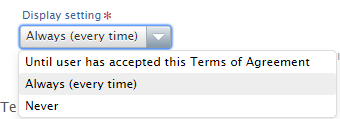
- Fill out the "Terms of agreement" text in all applicable languages to explain what the users are agreeing to by accepting the pop-up.
- Press [save]
See how to report and track your terms of agreements in 5.16 Release notes
Published at April 22, 2024
